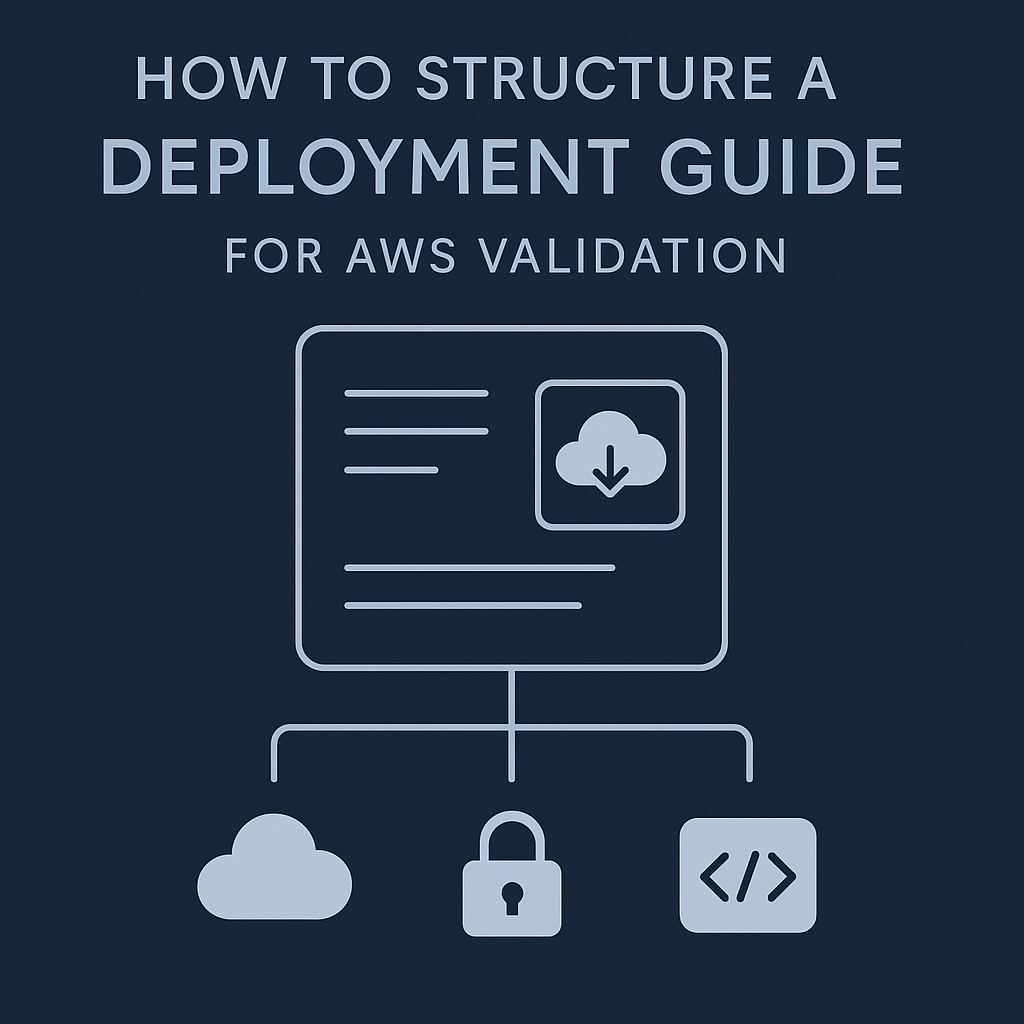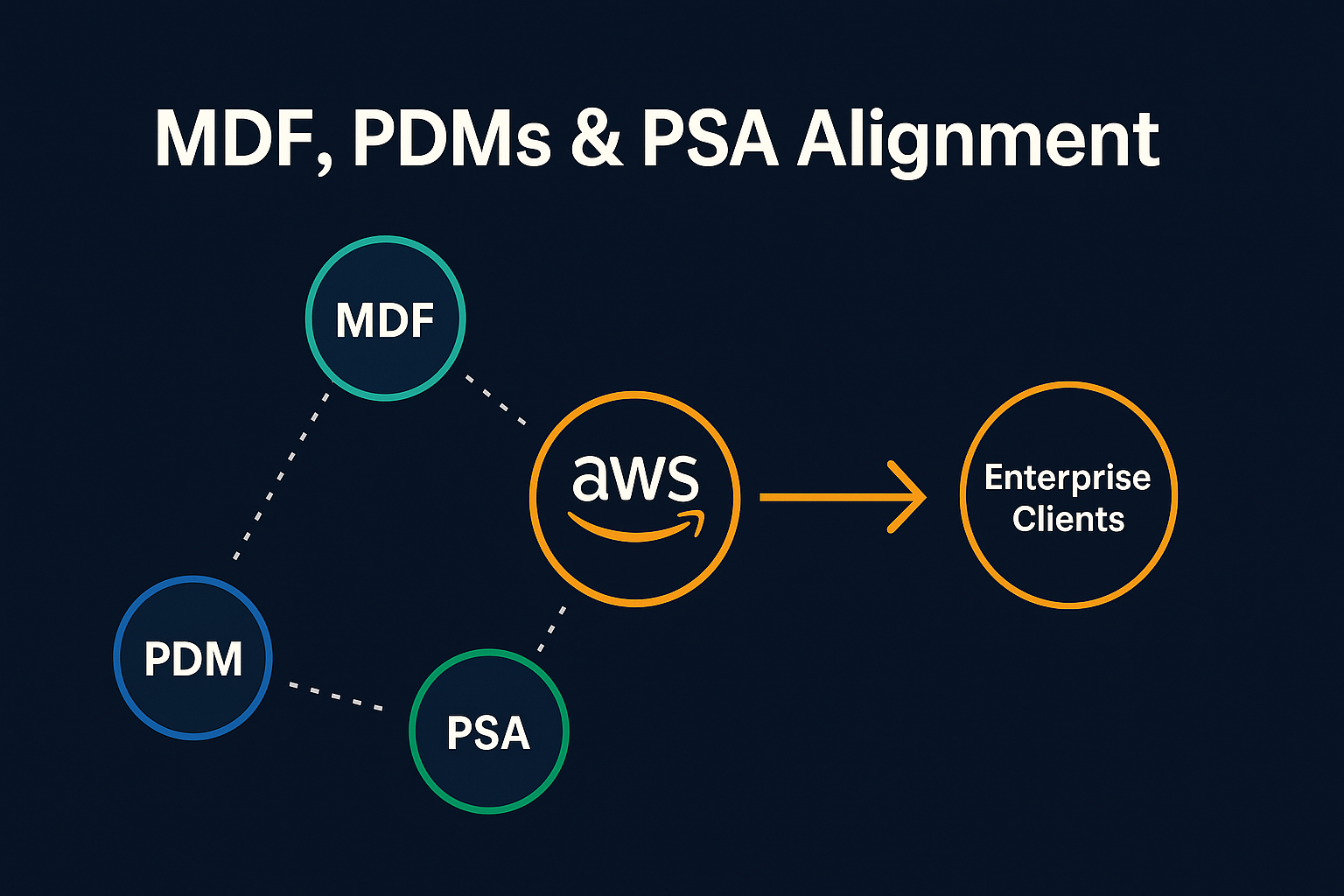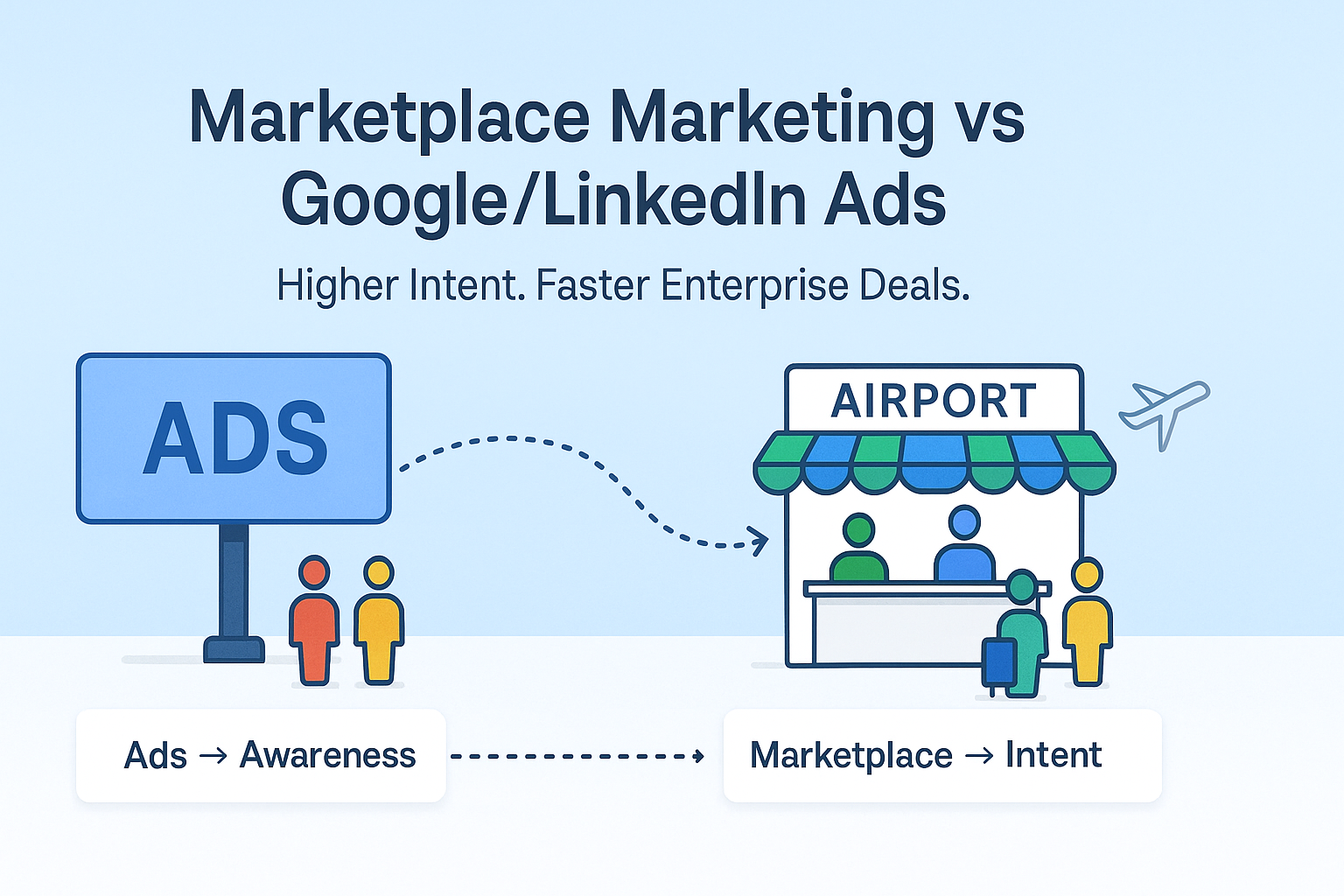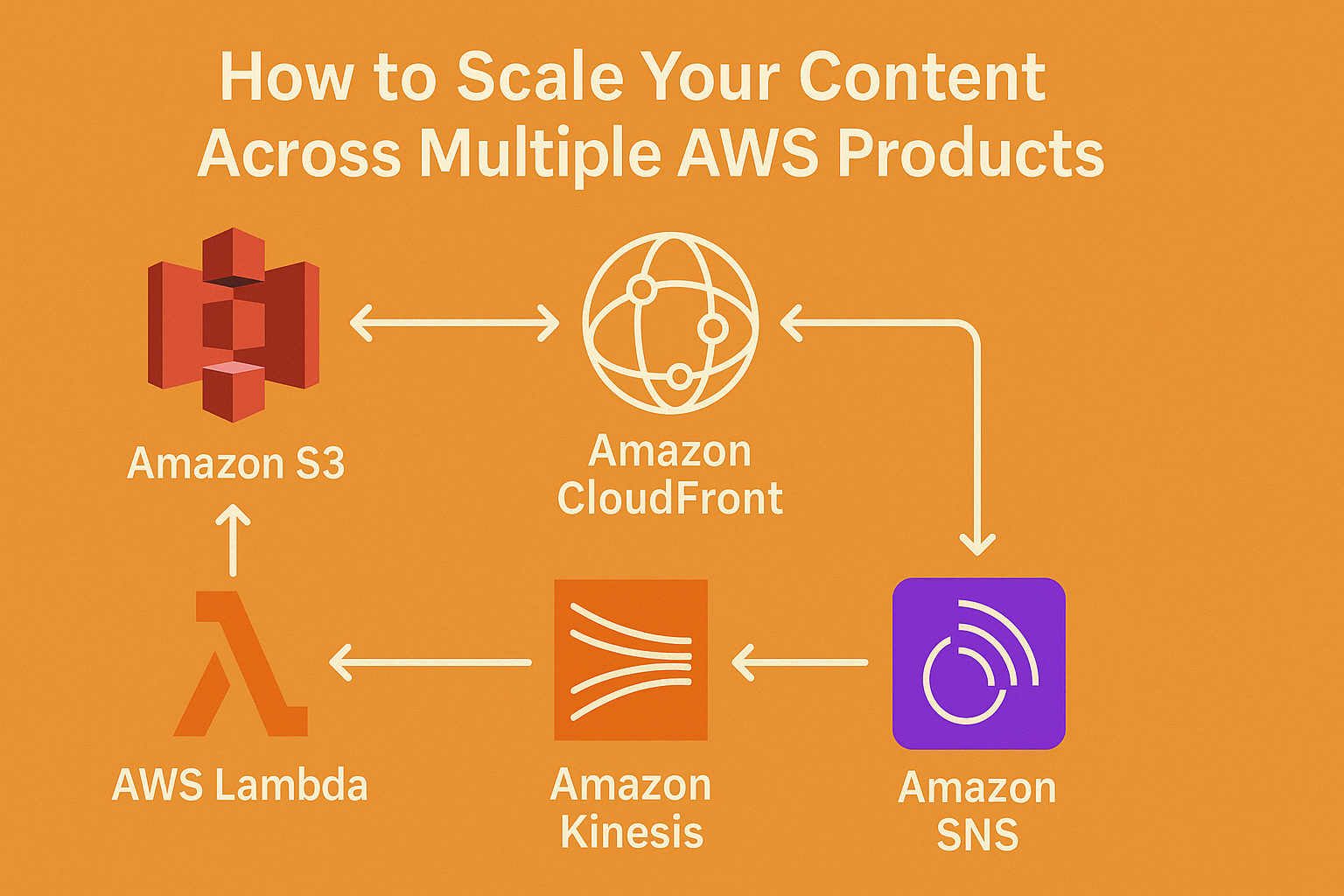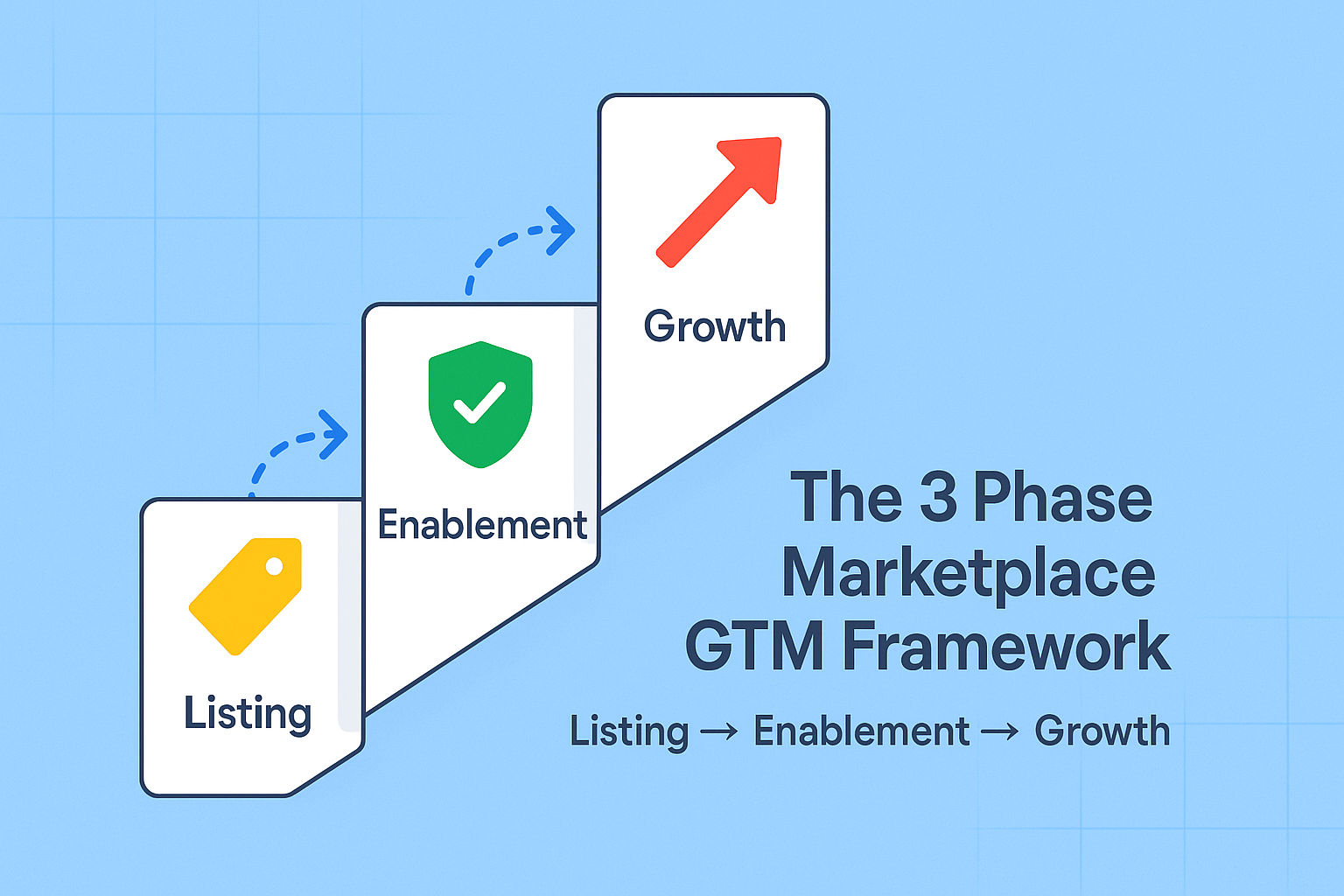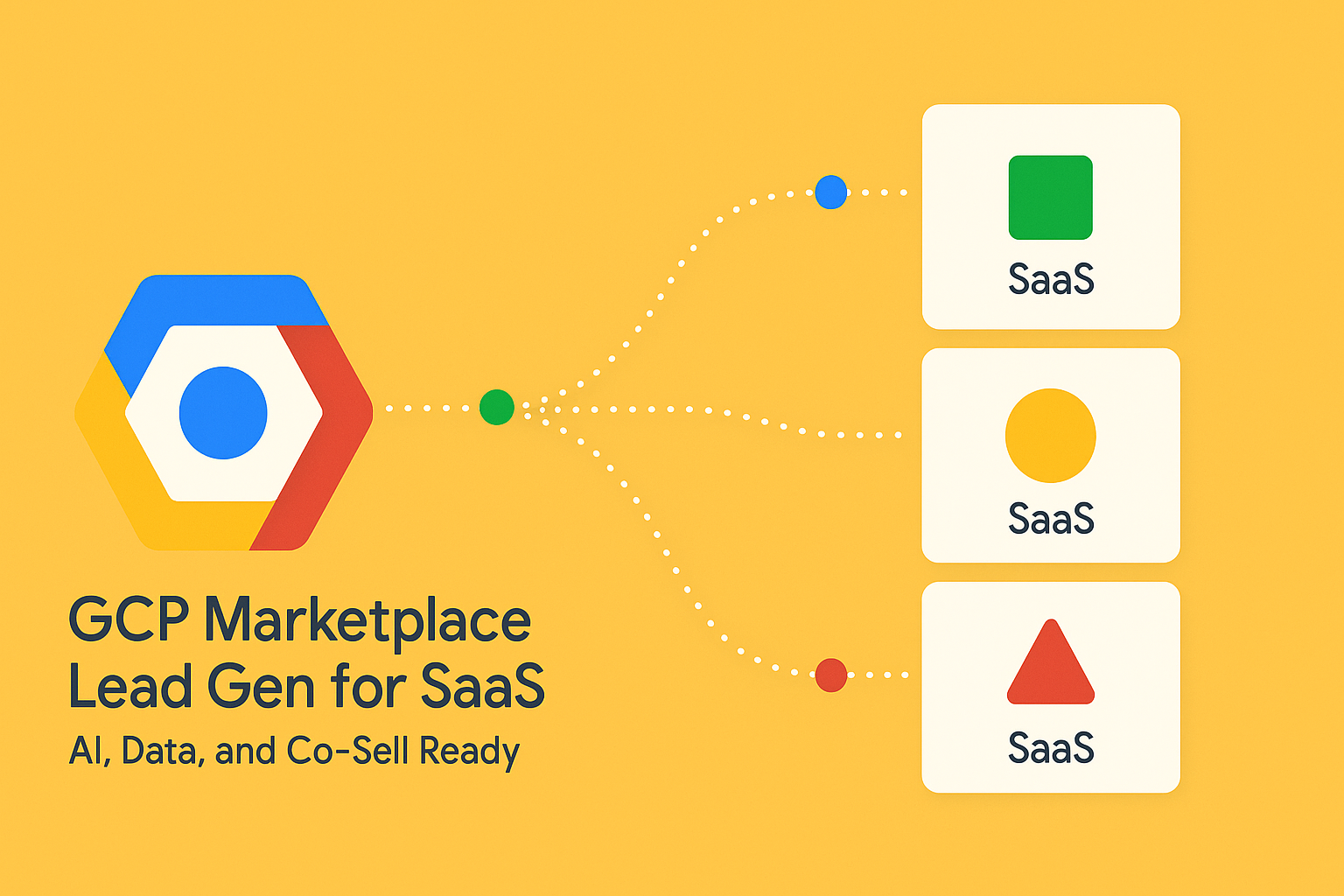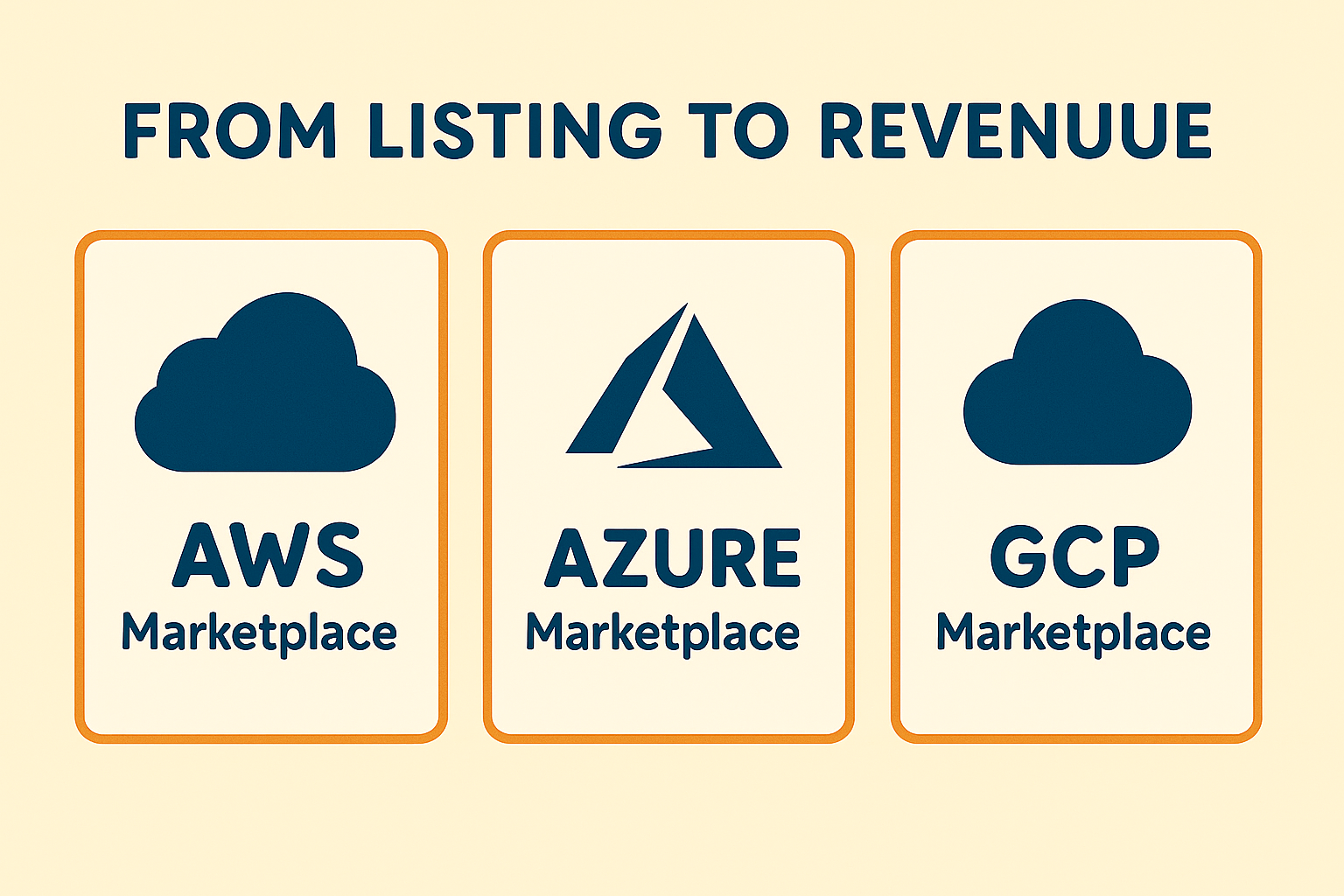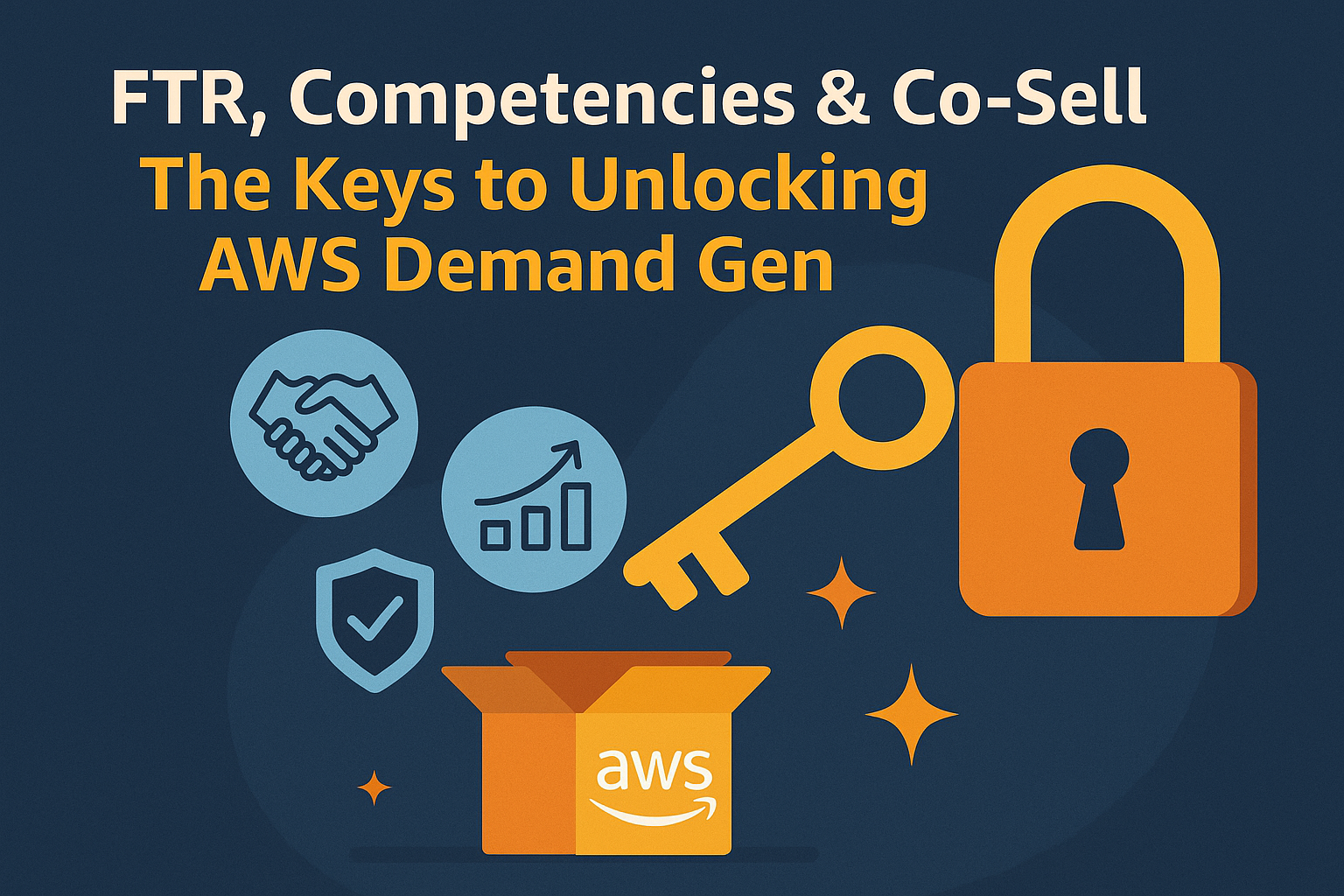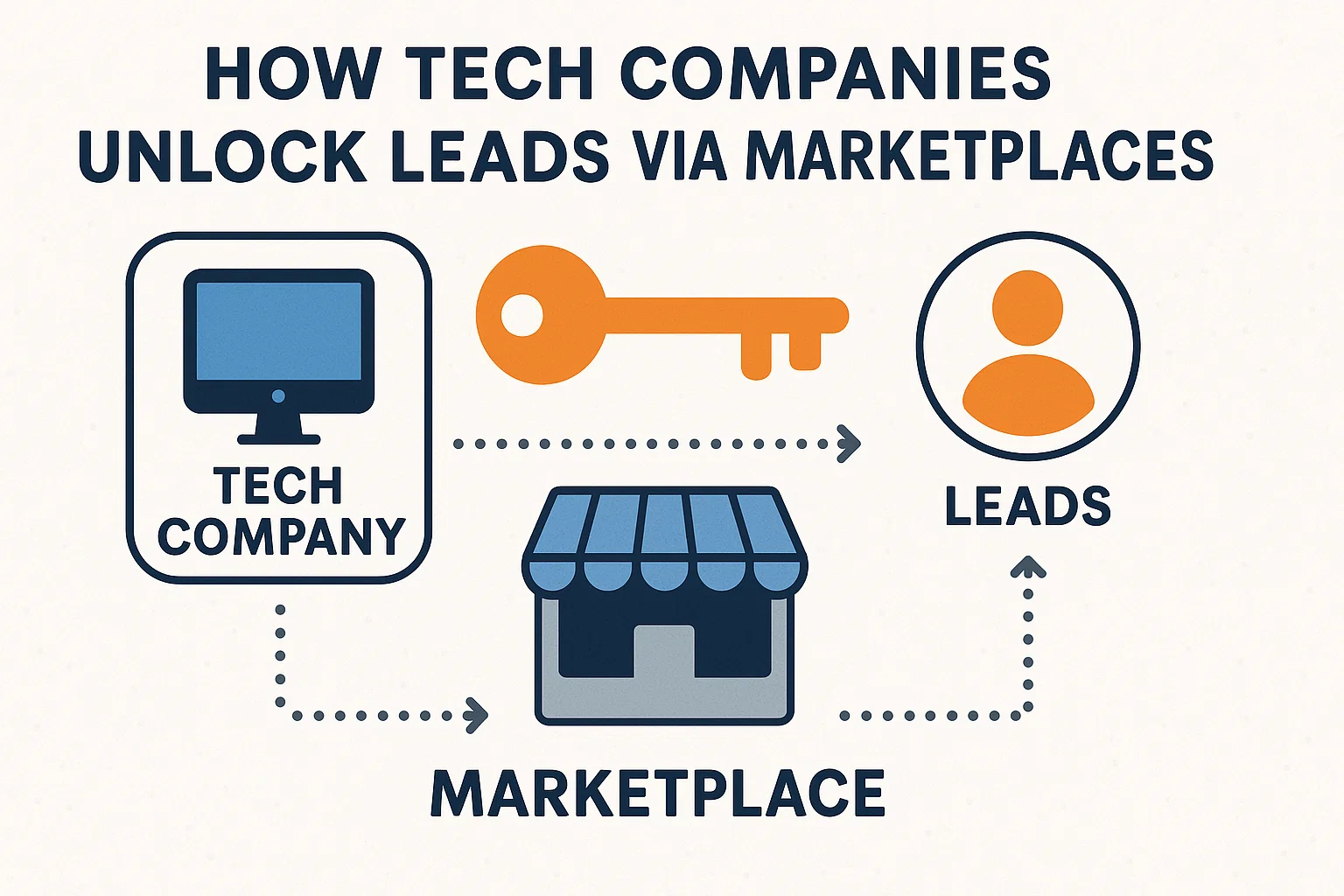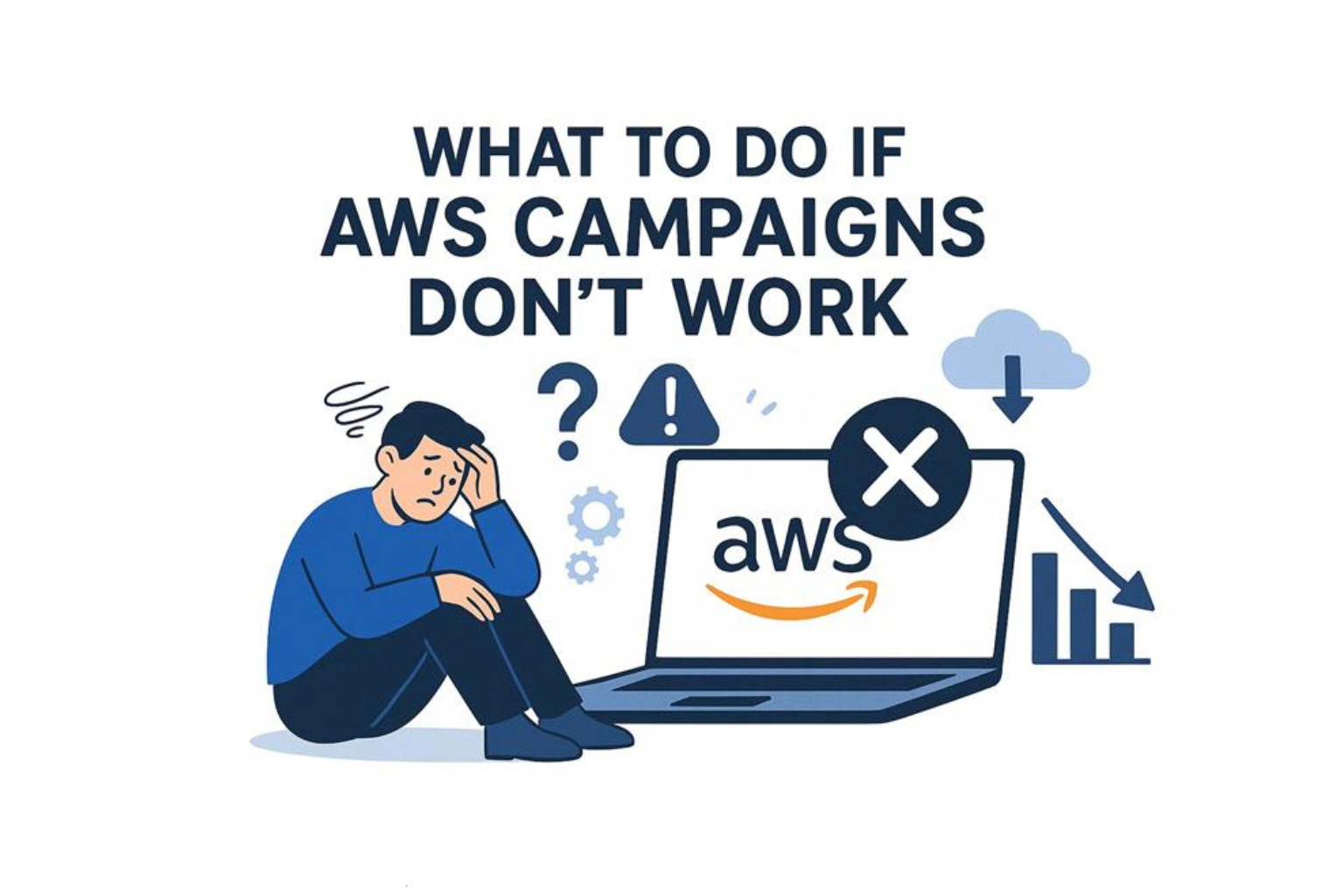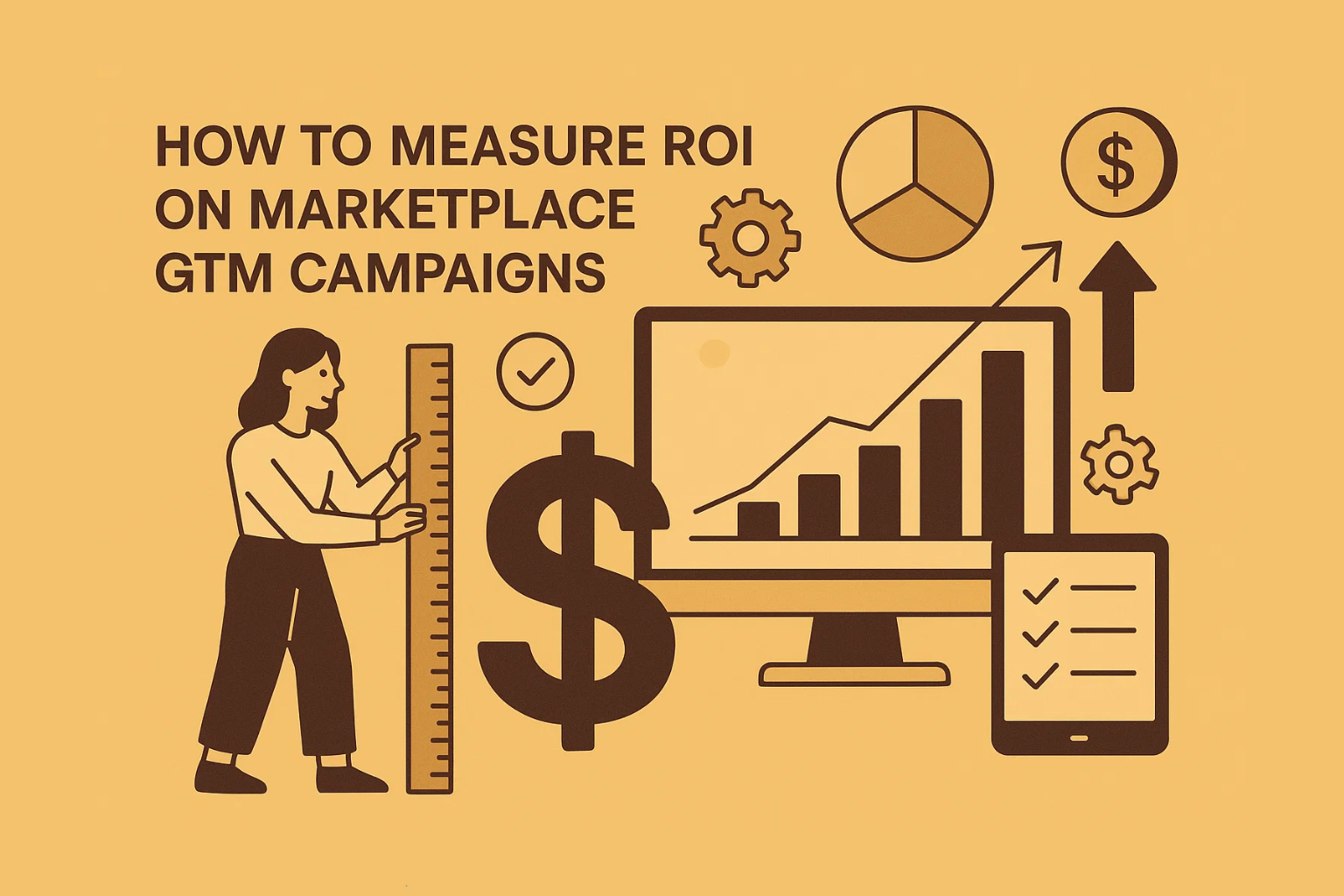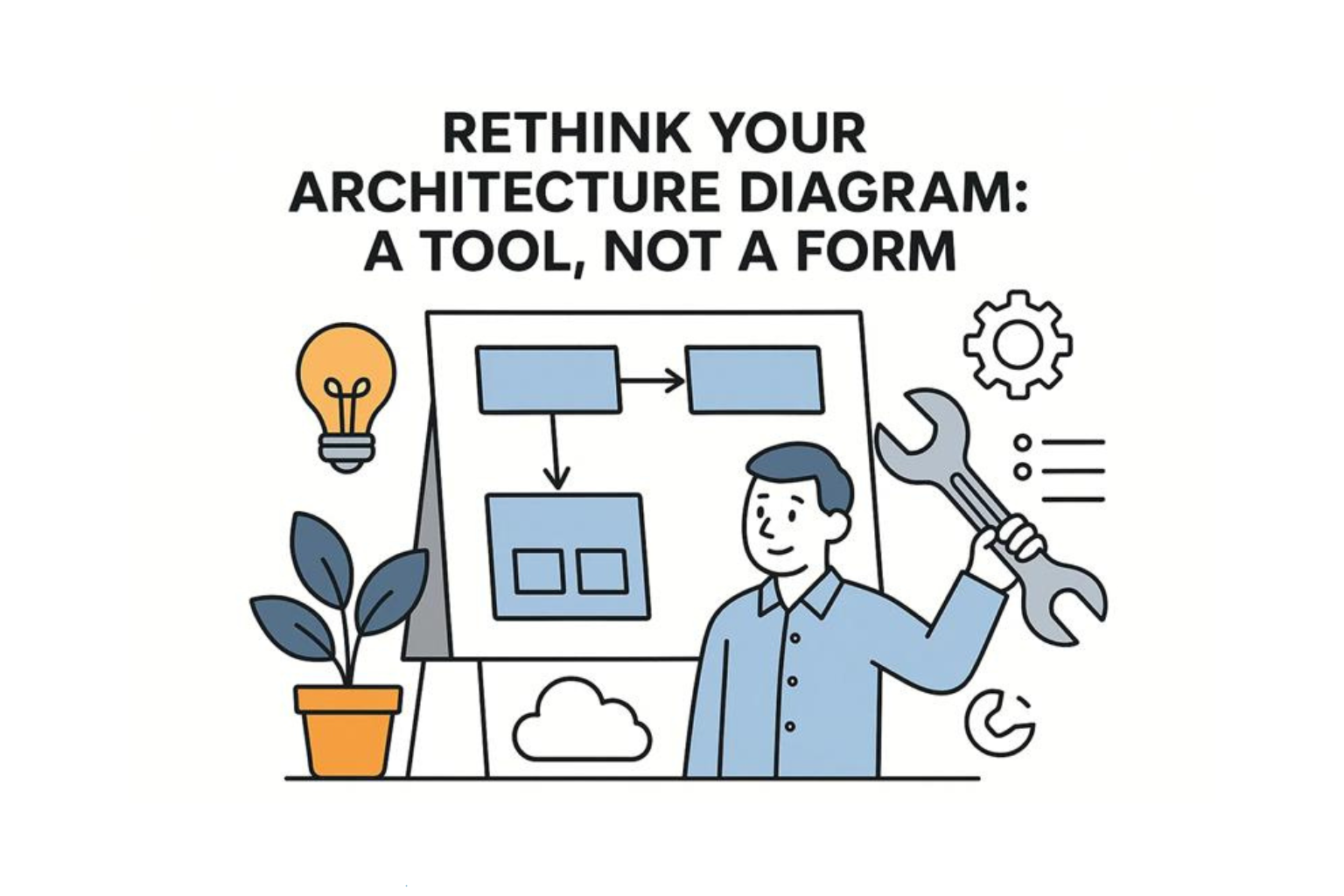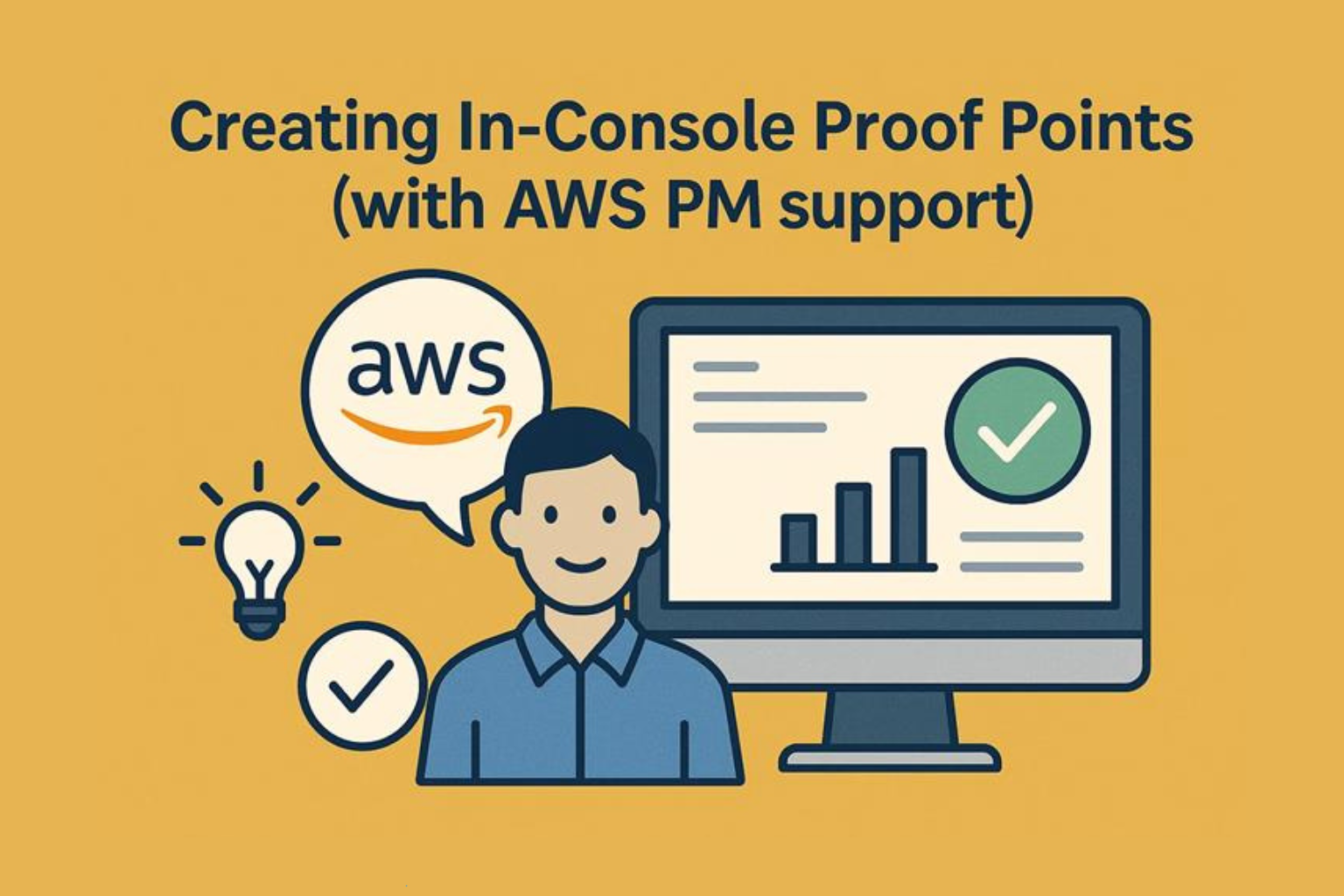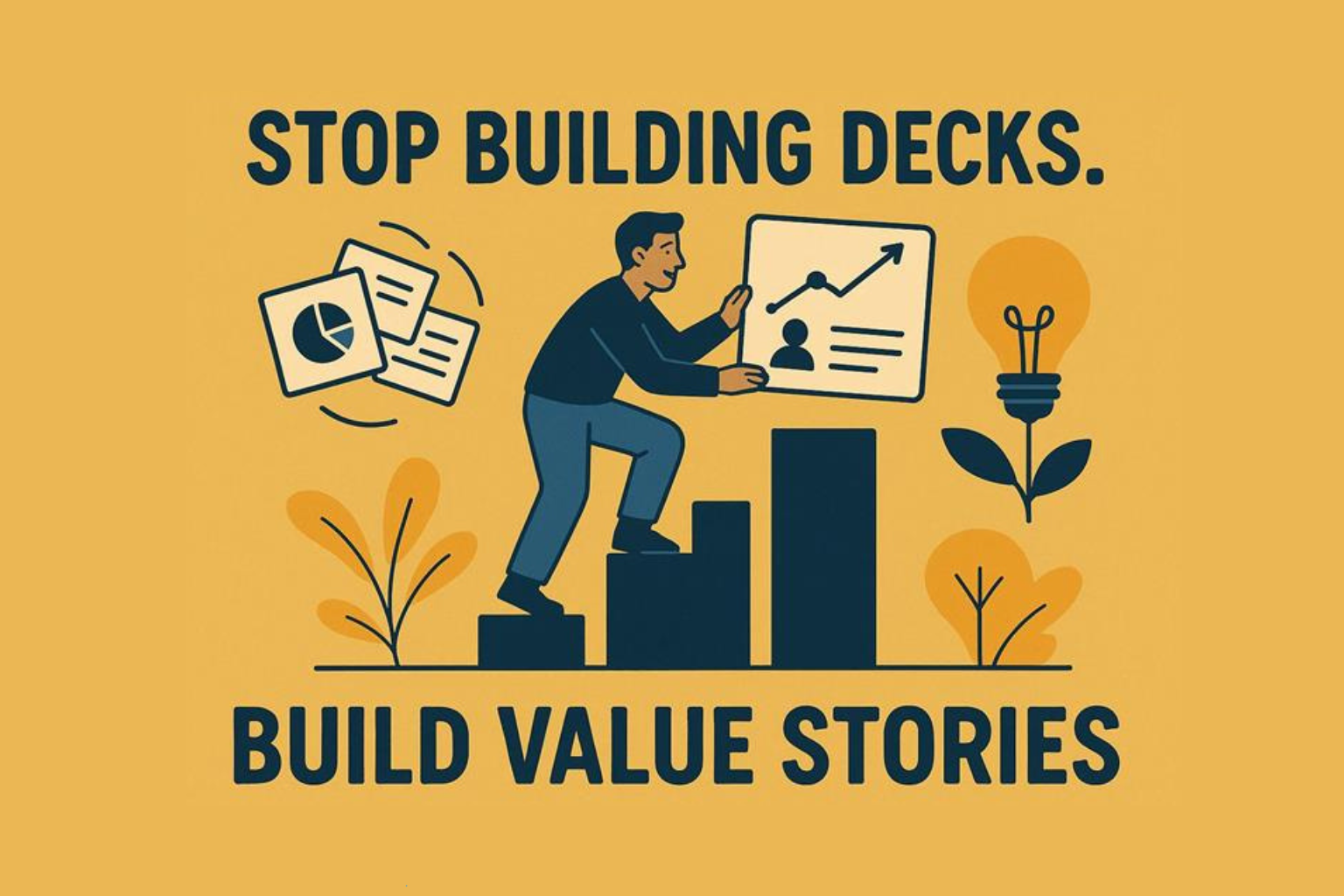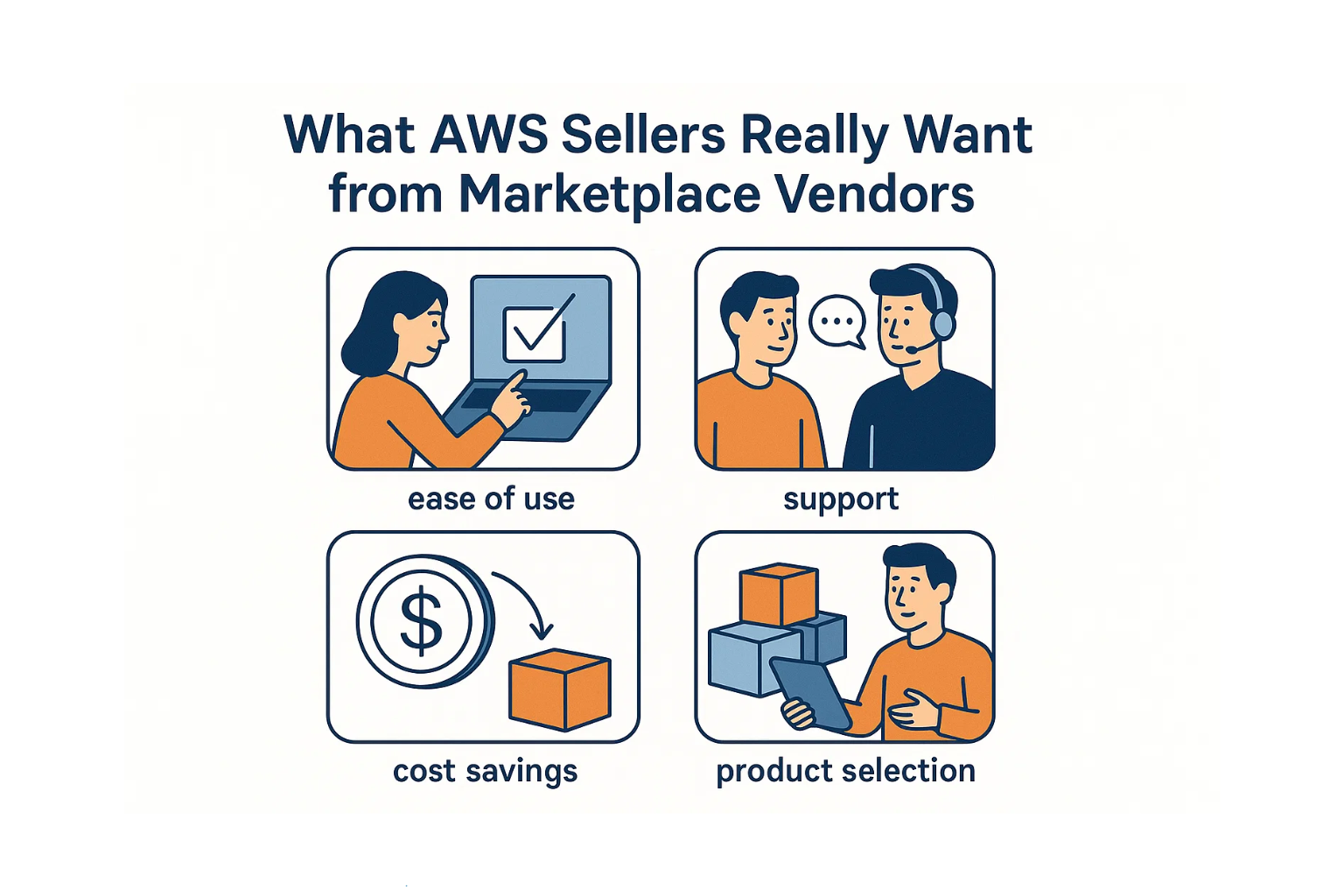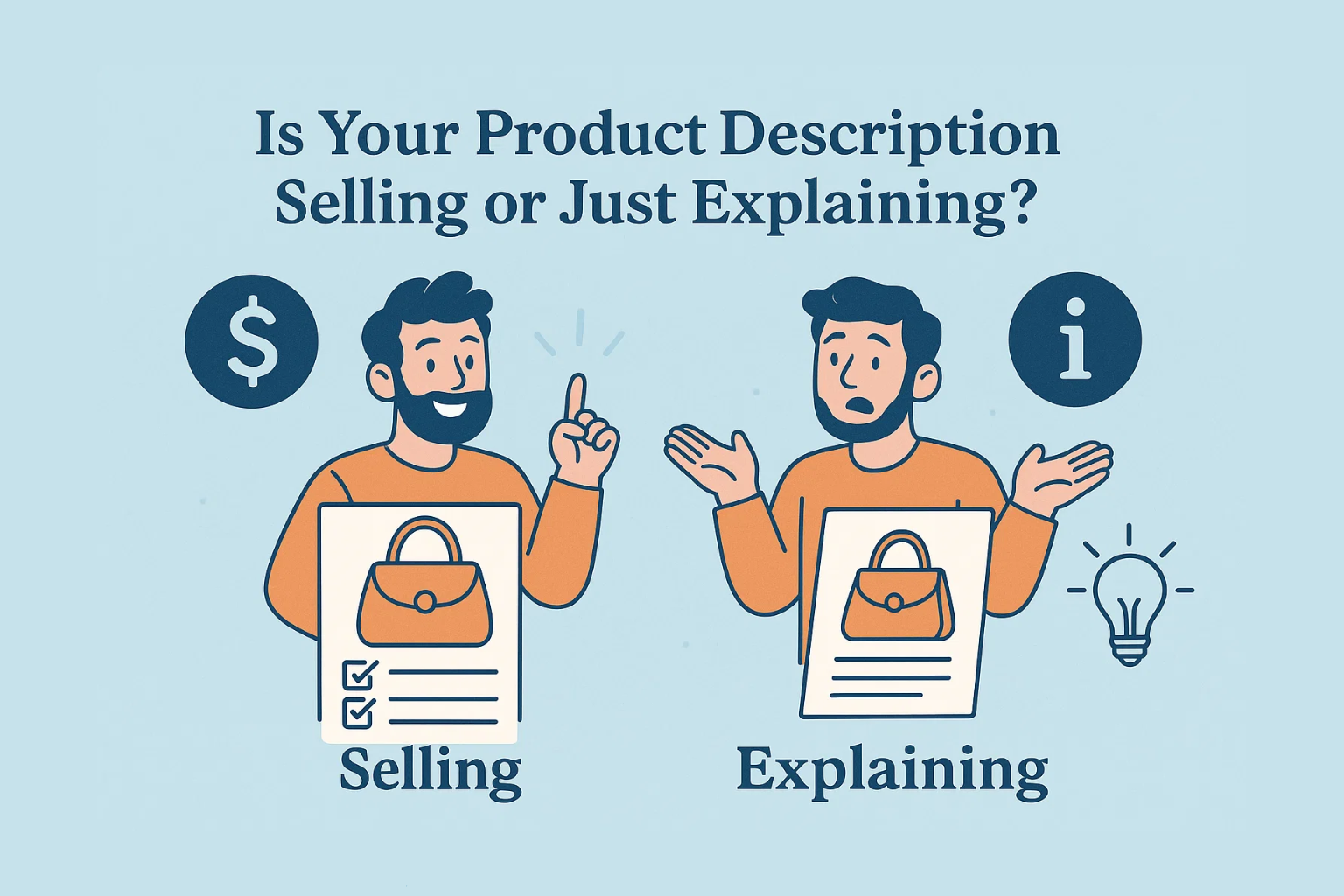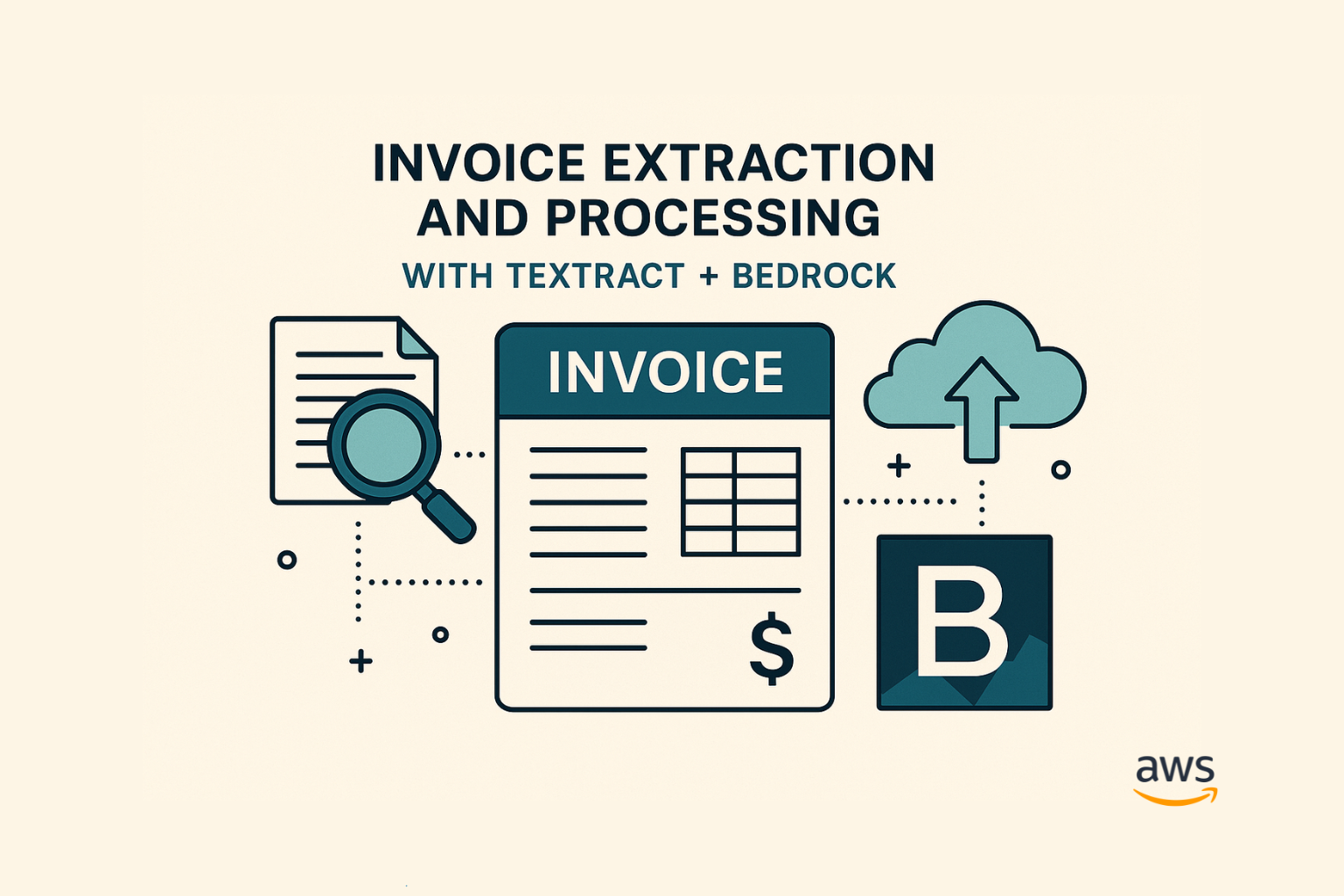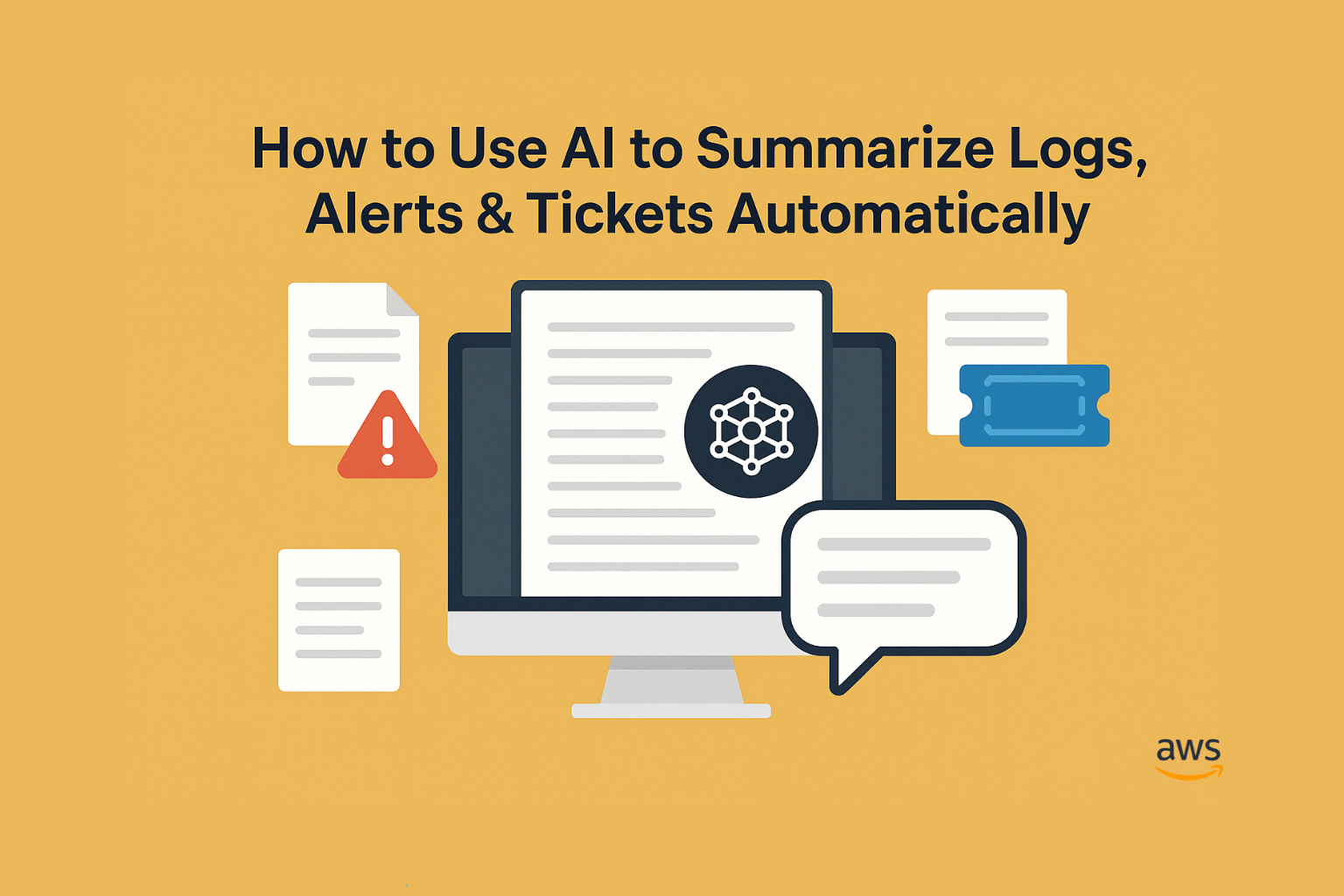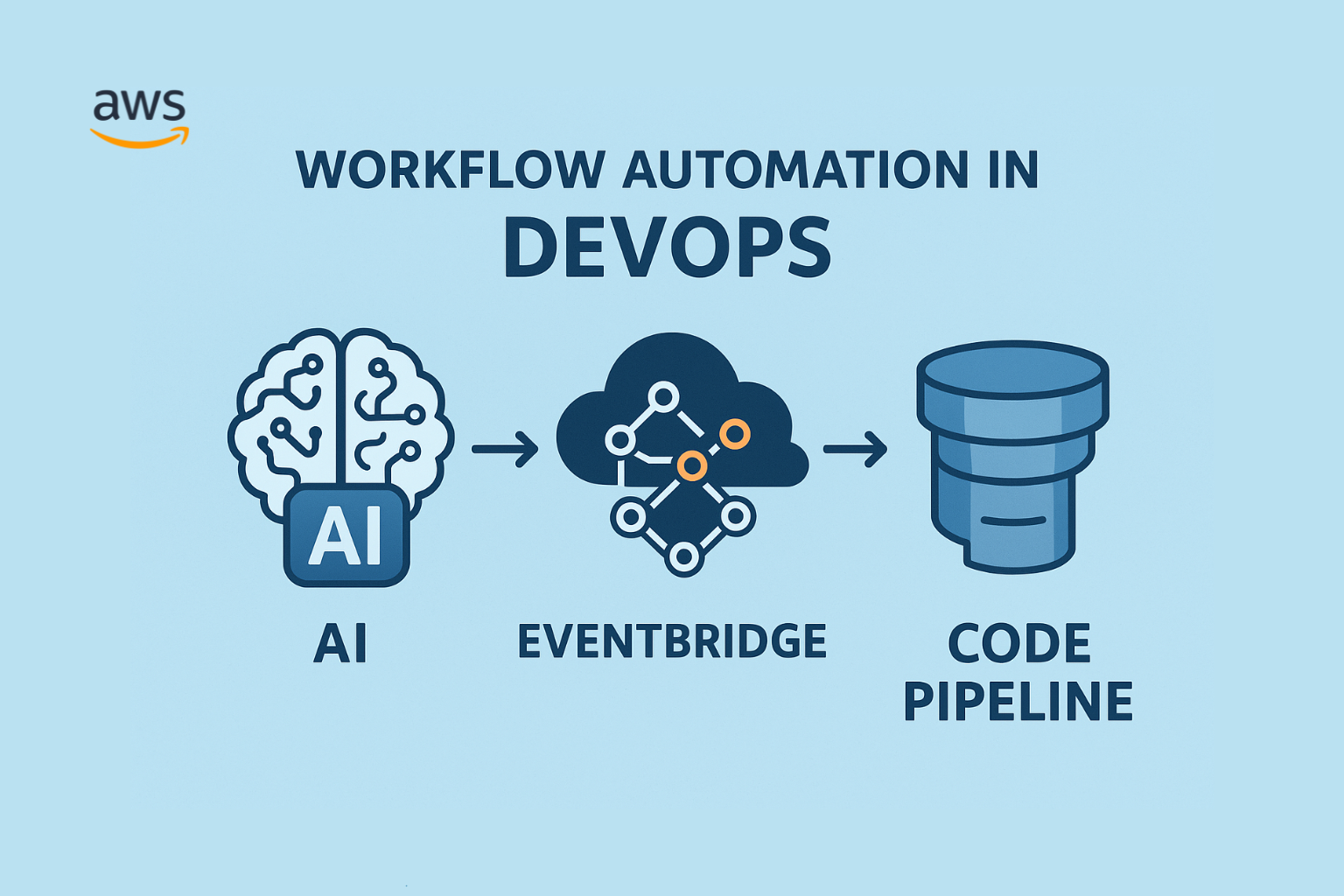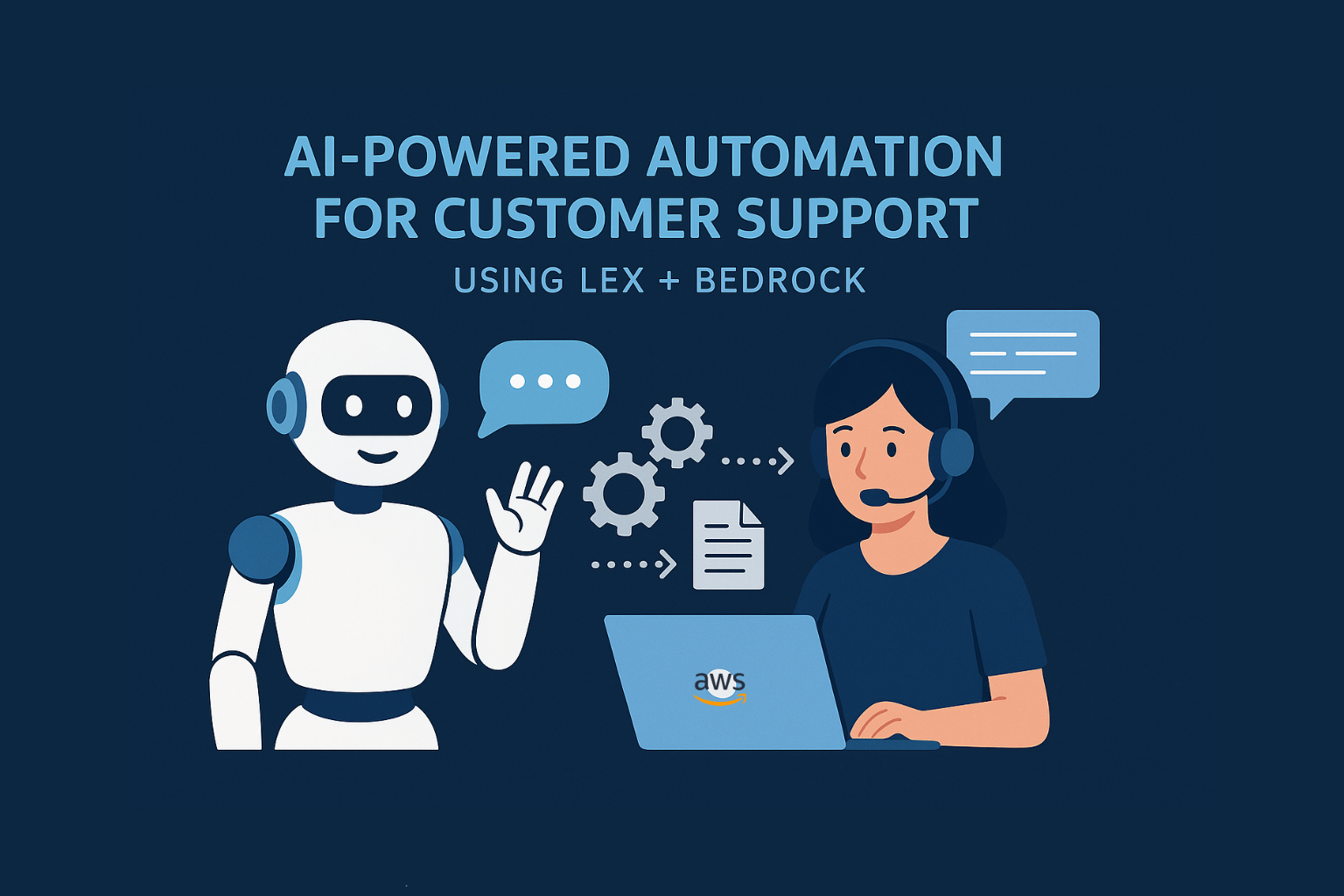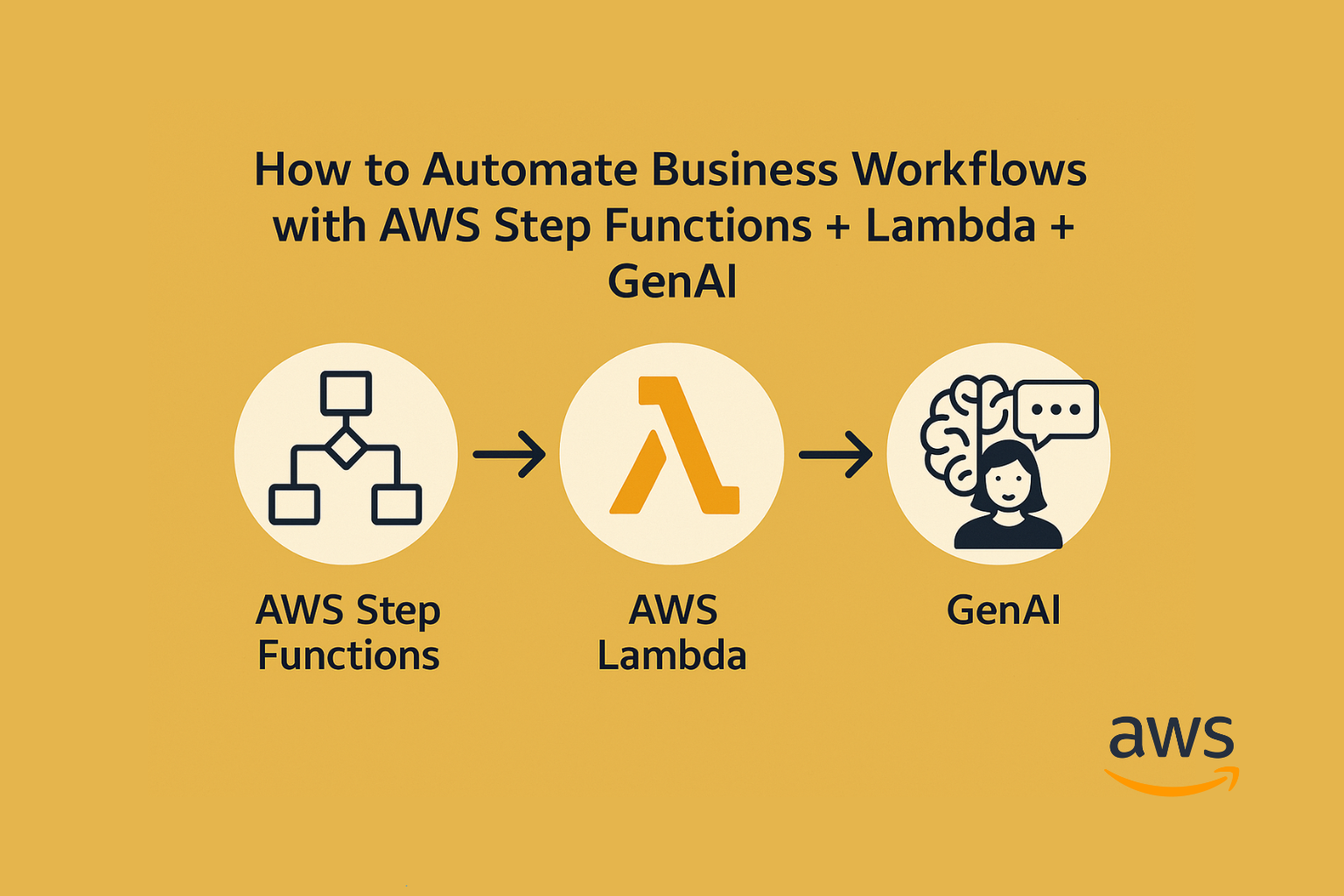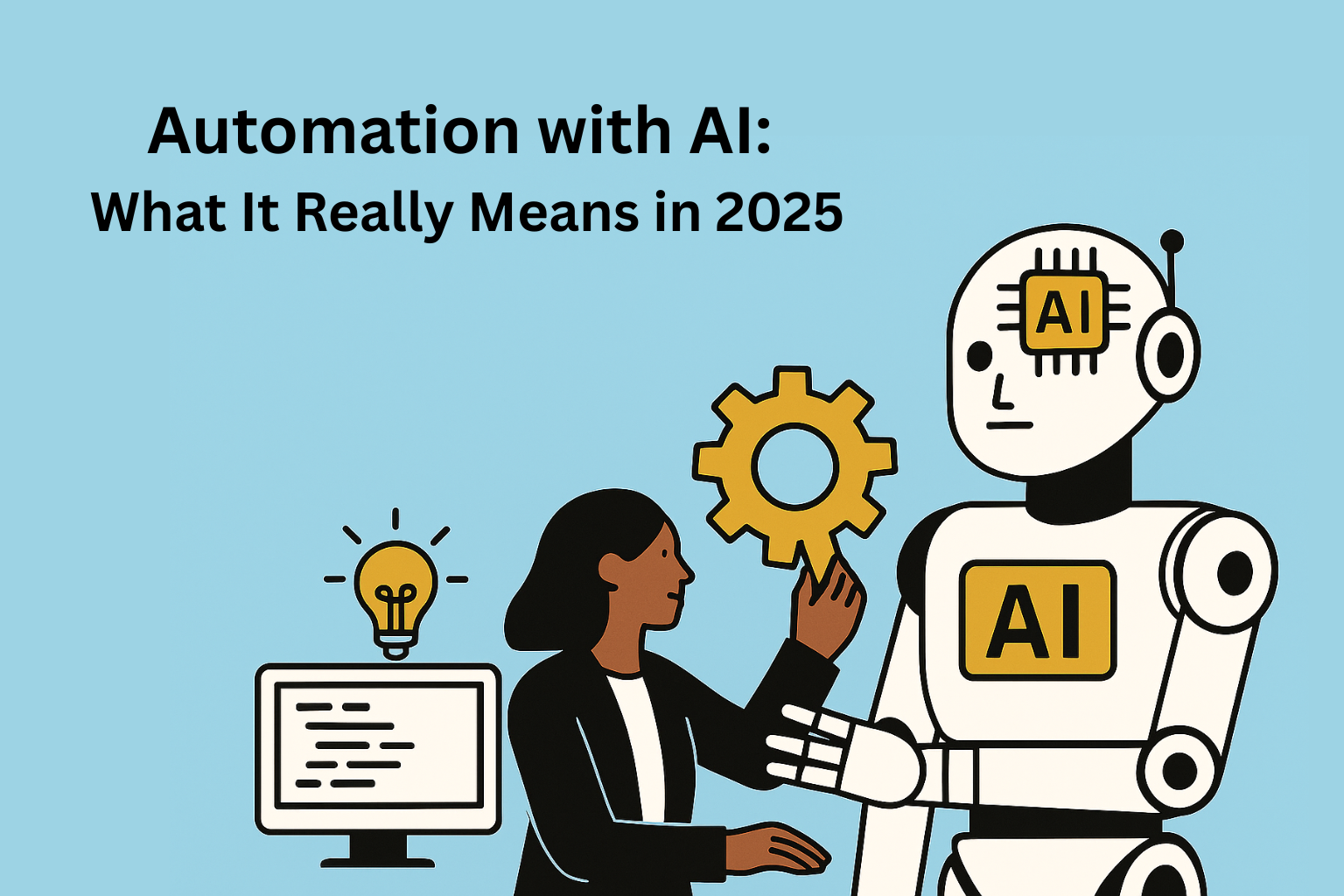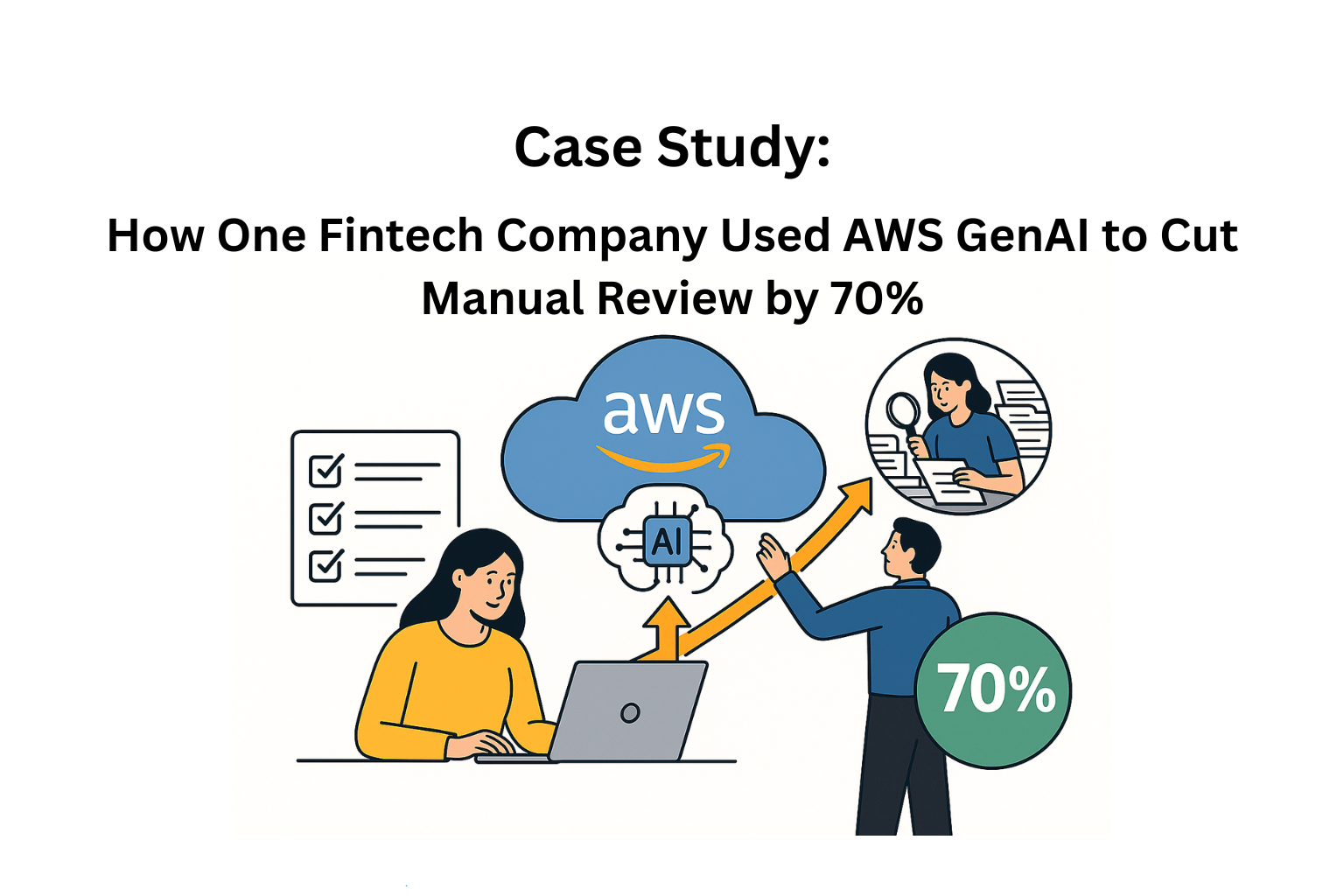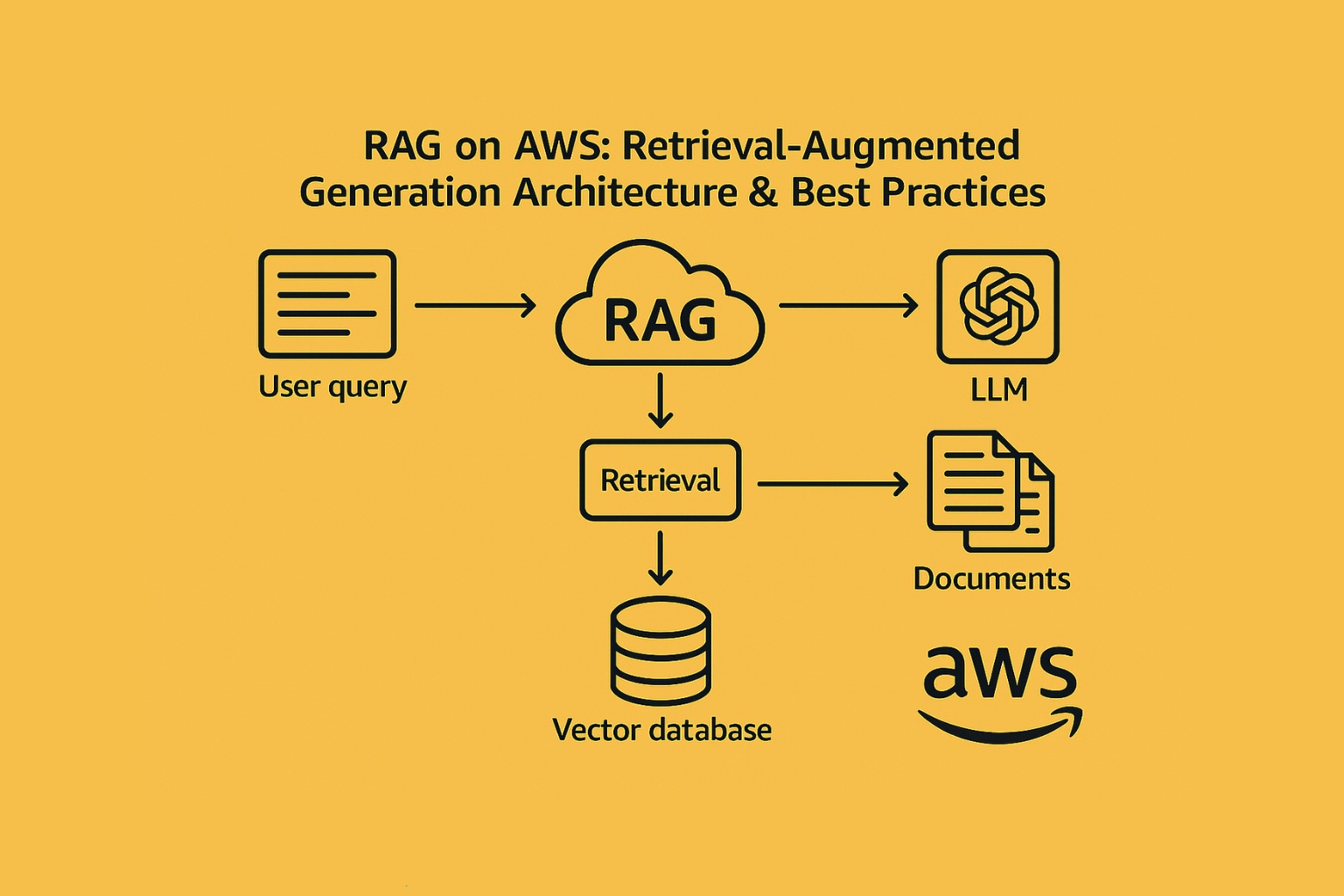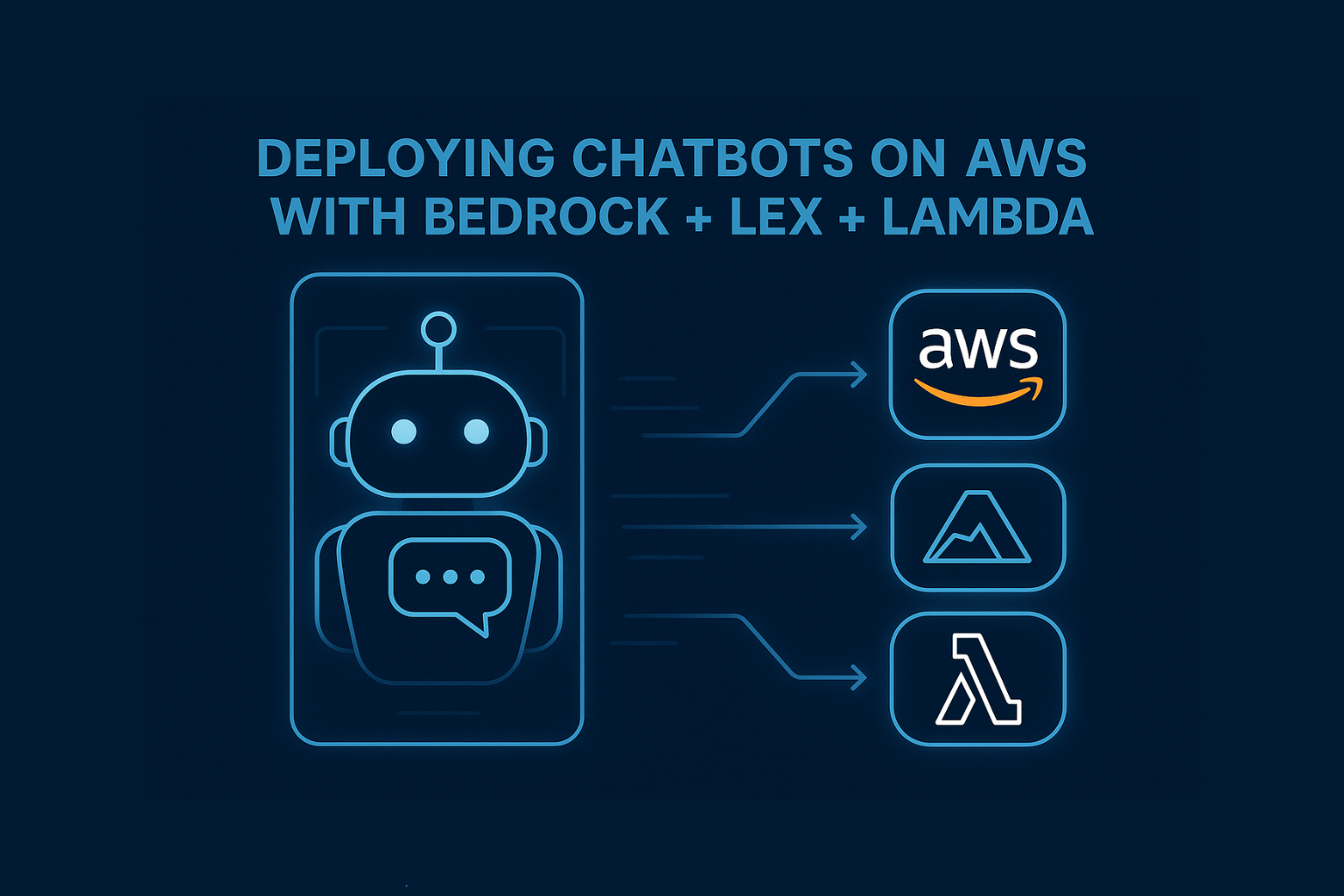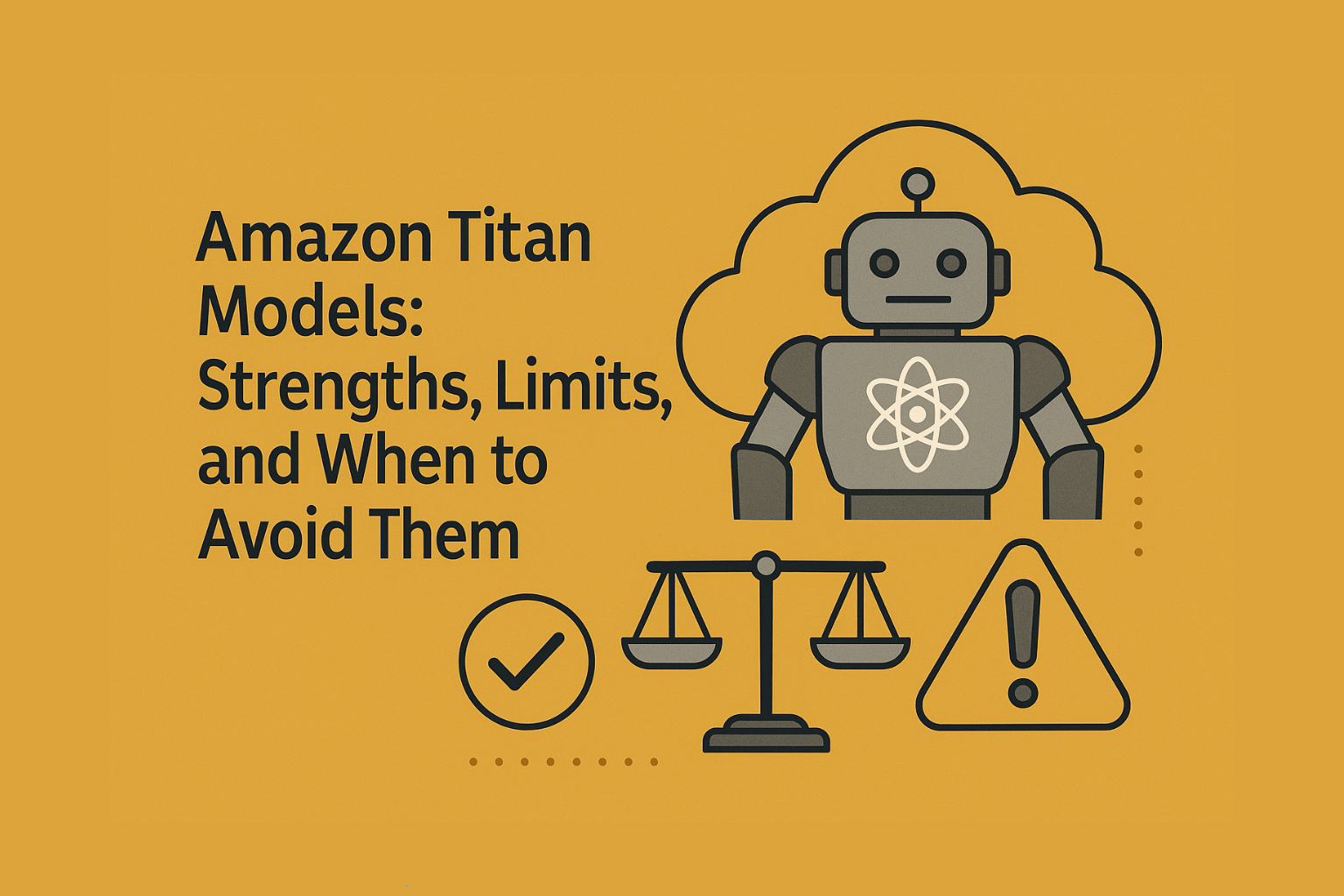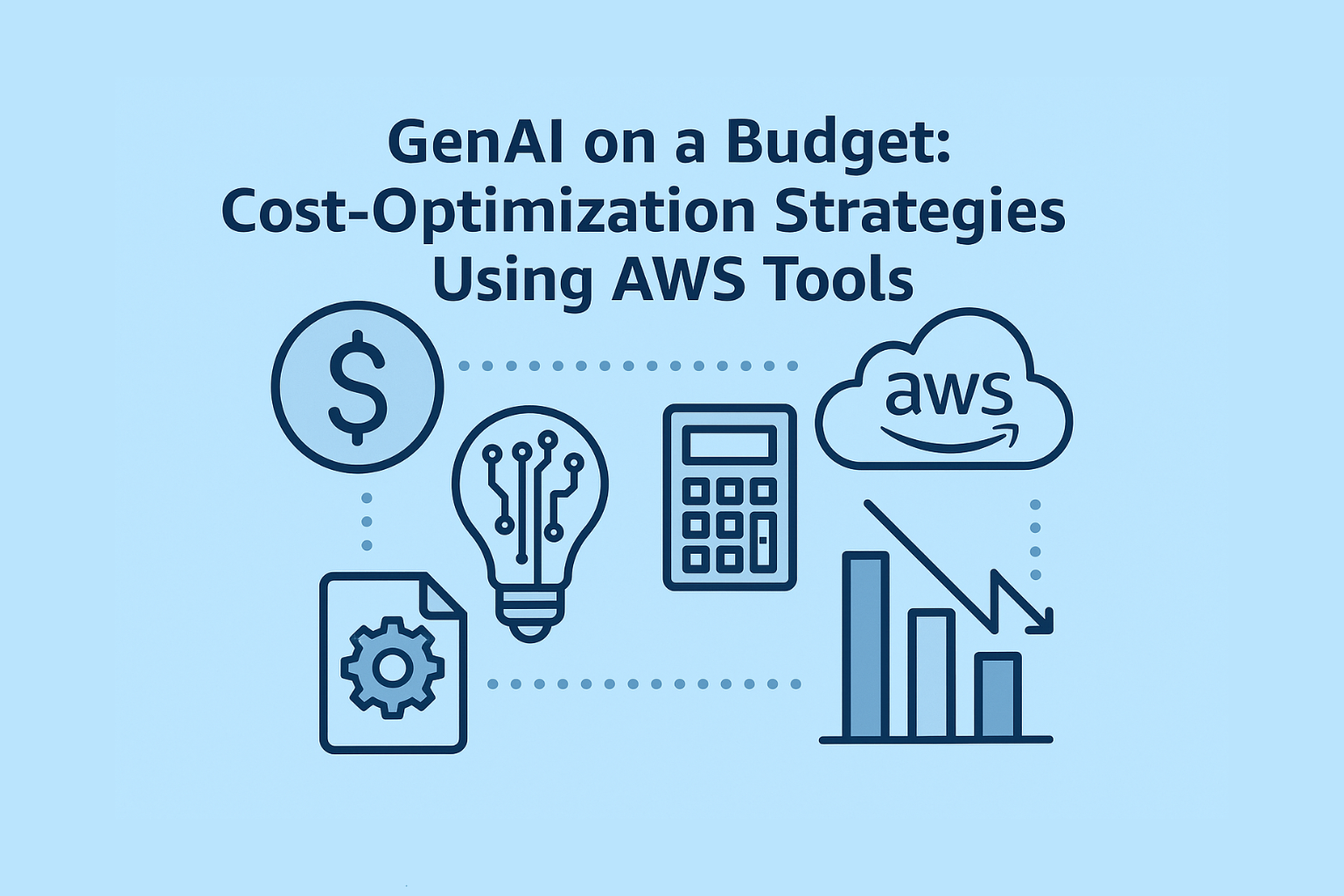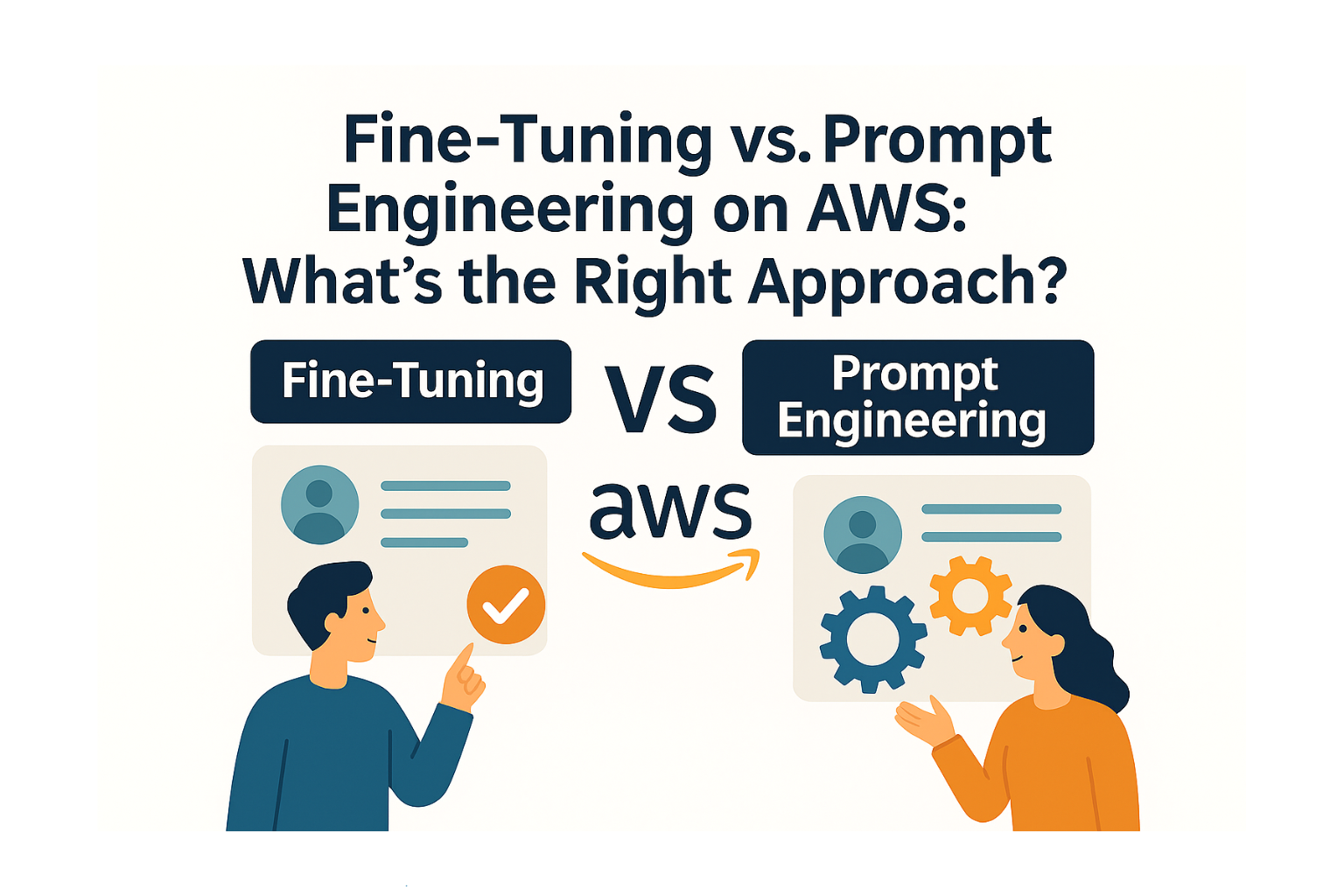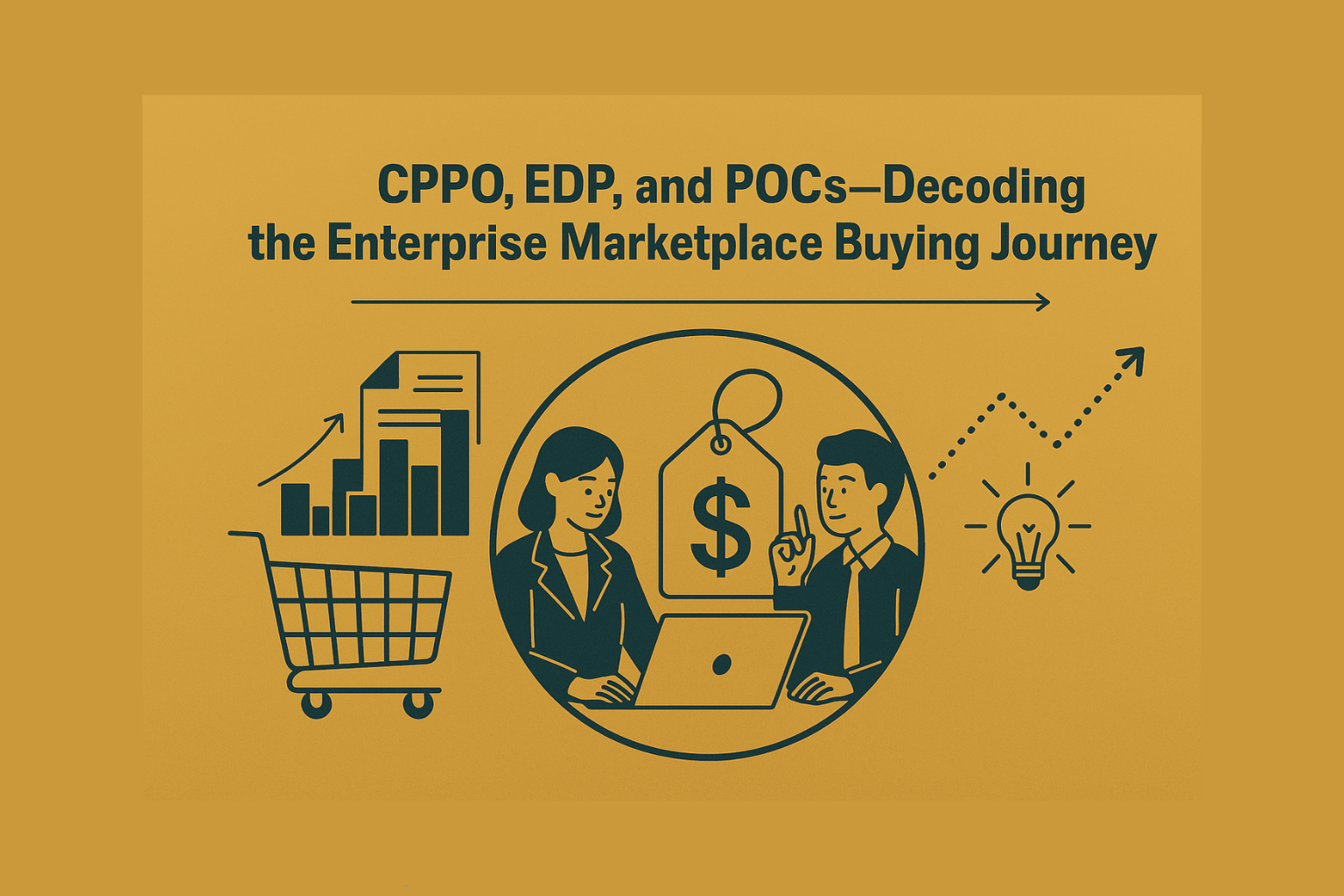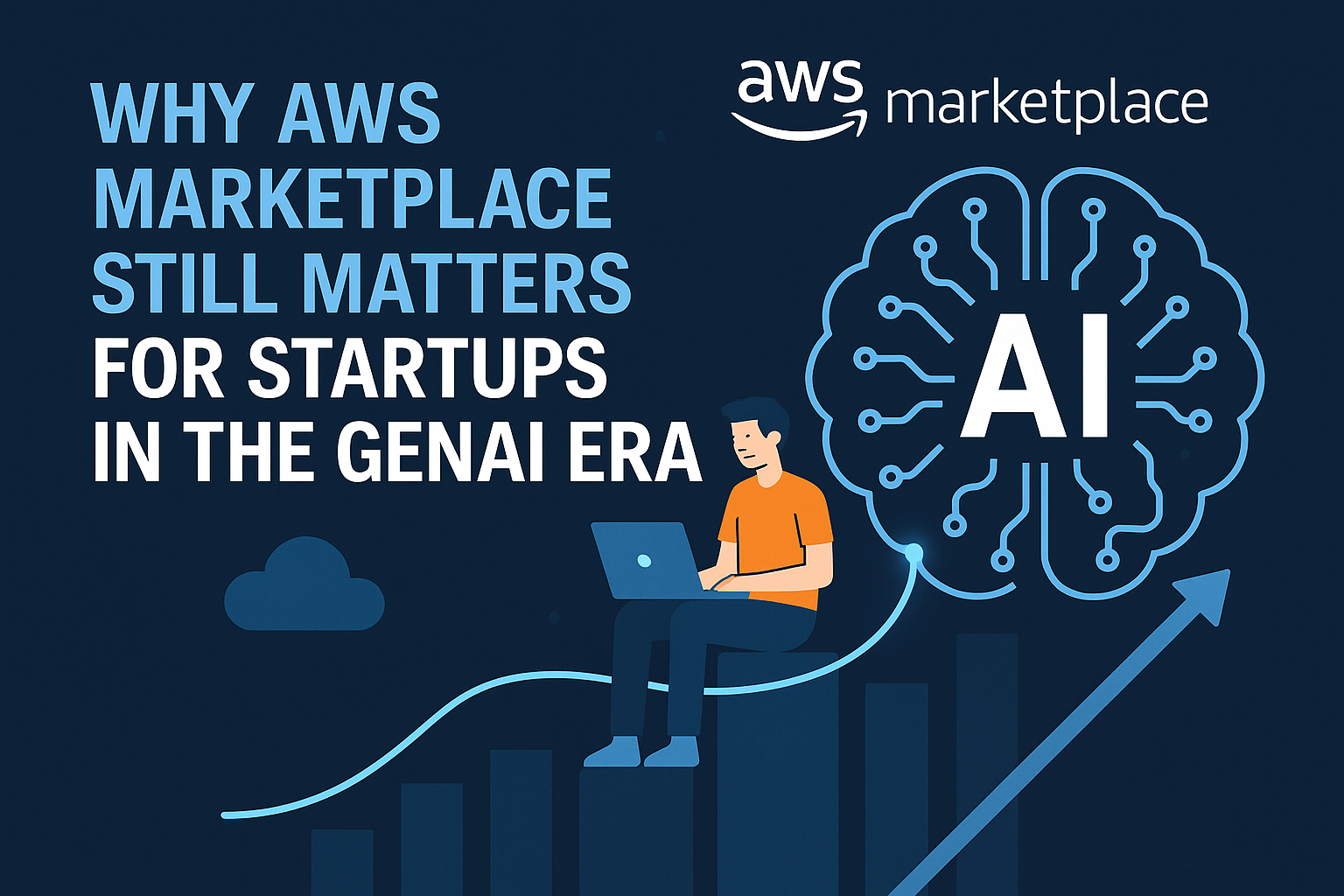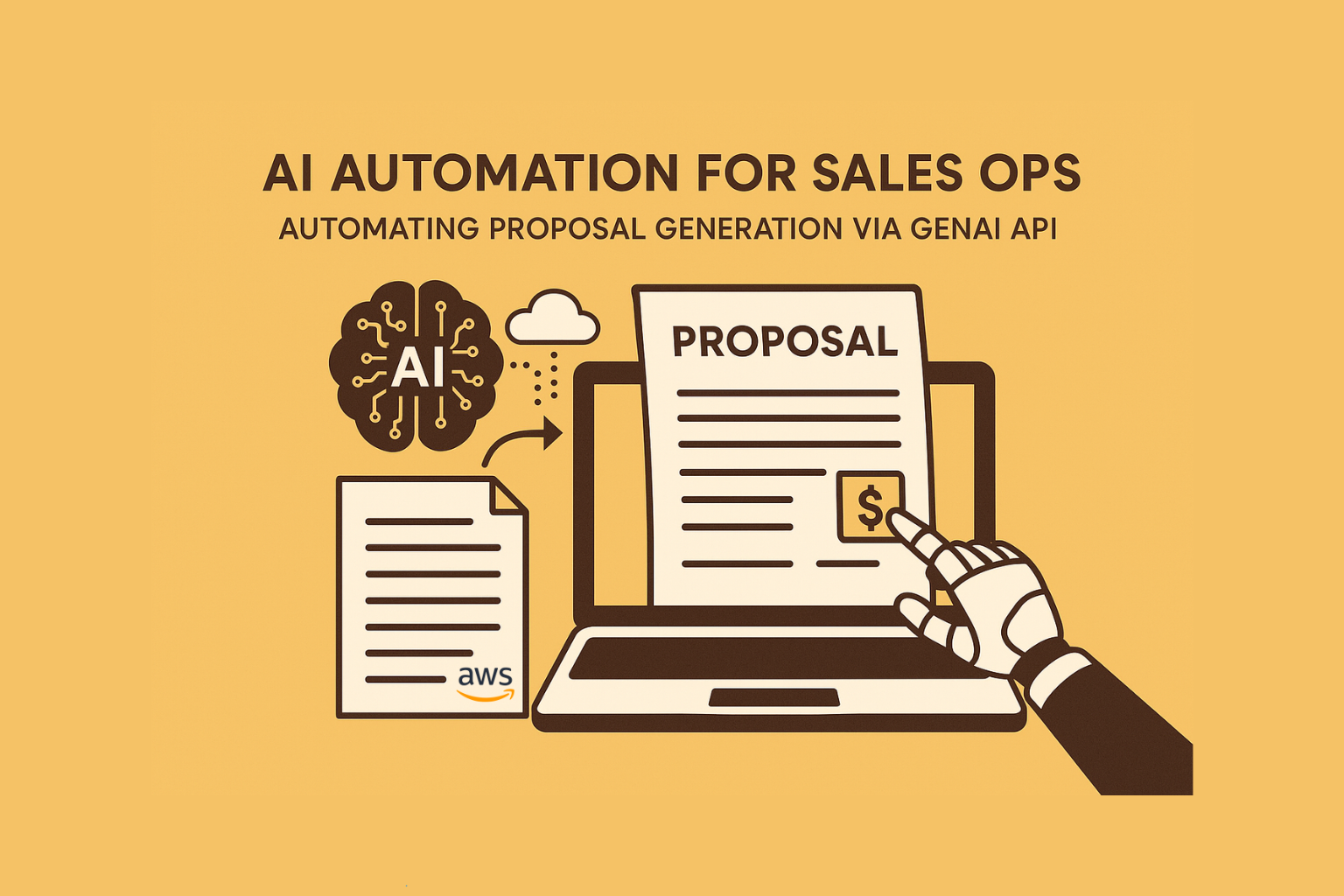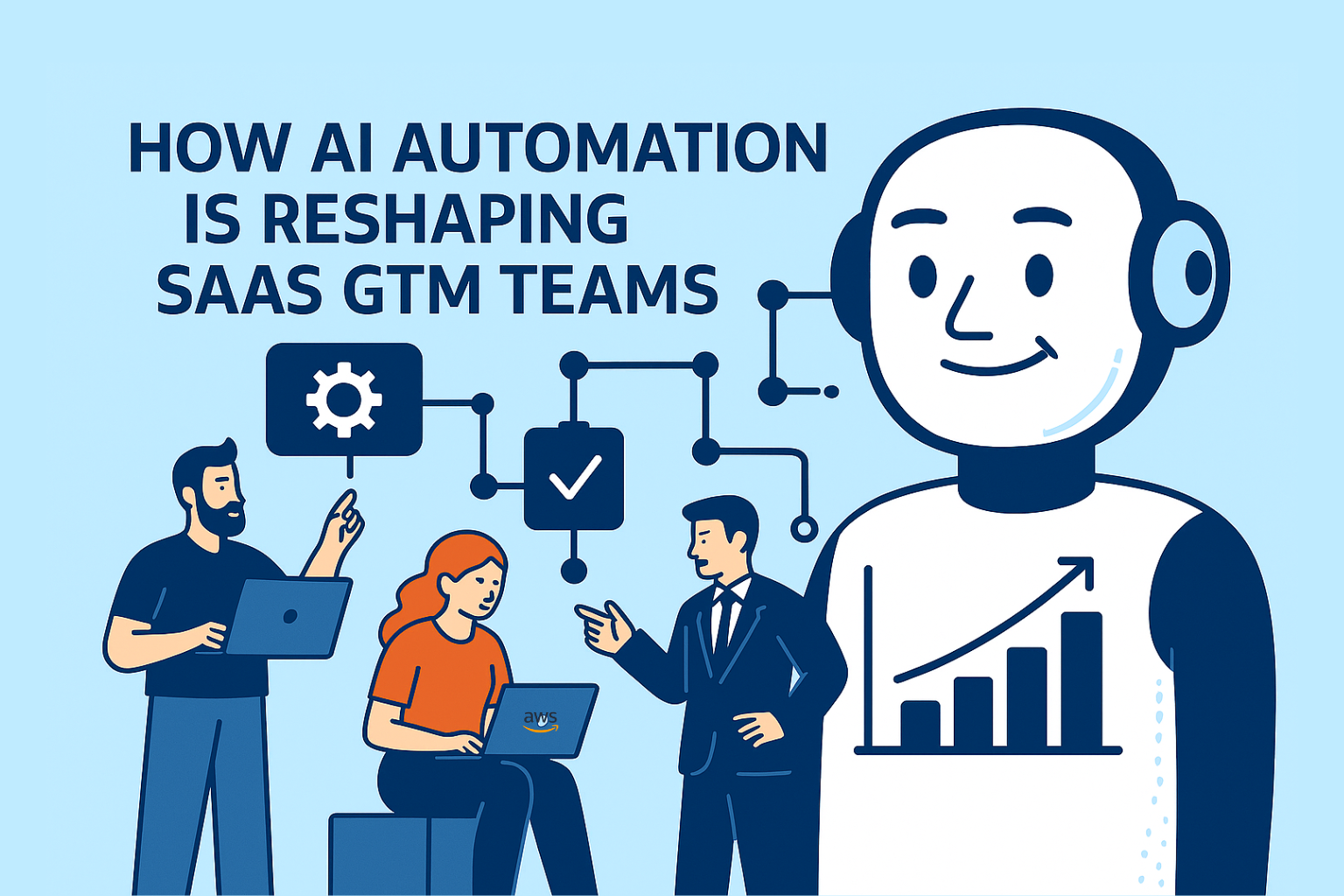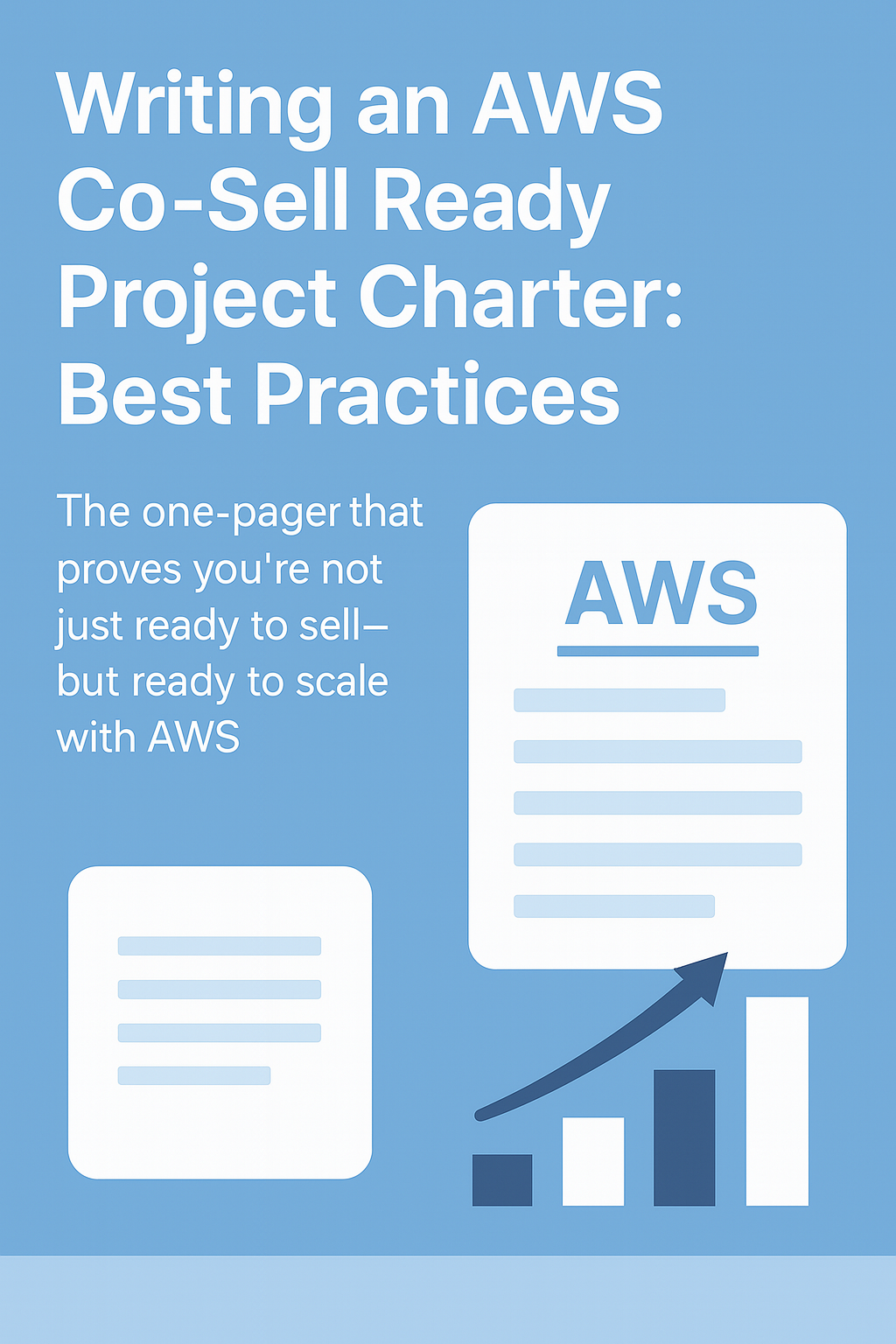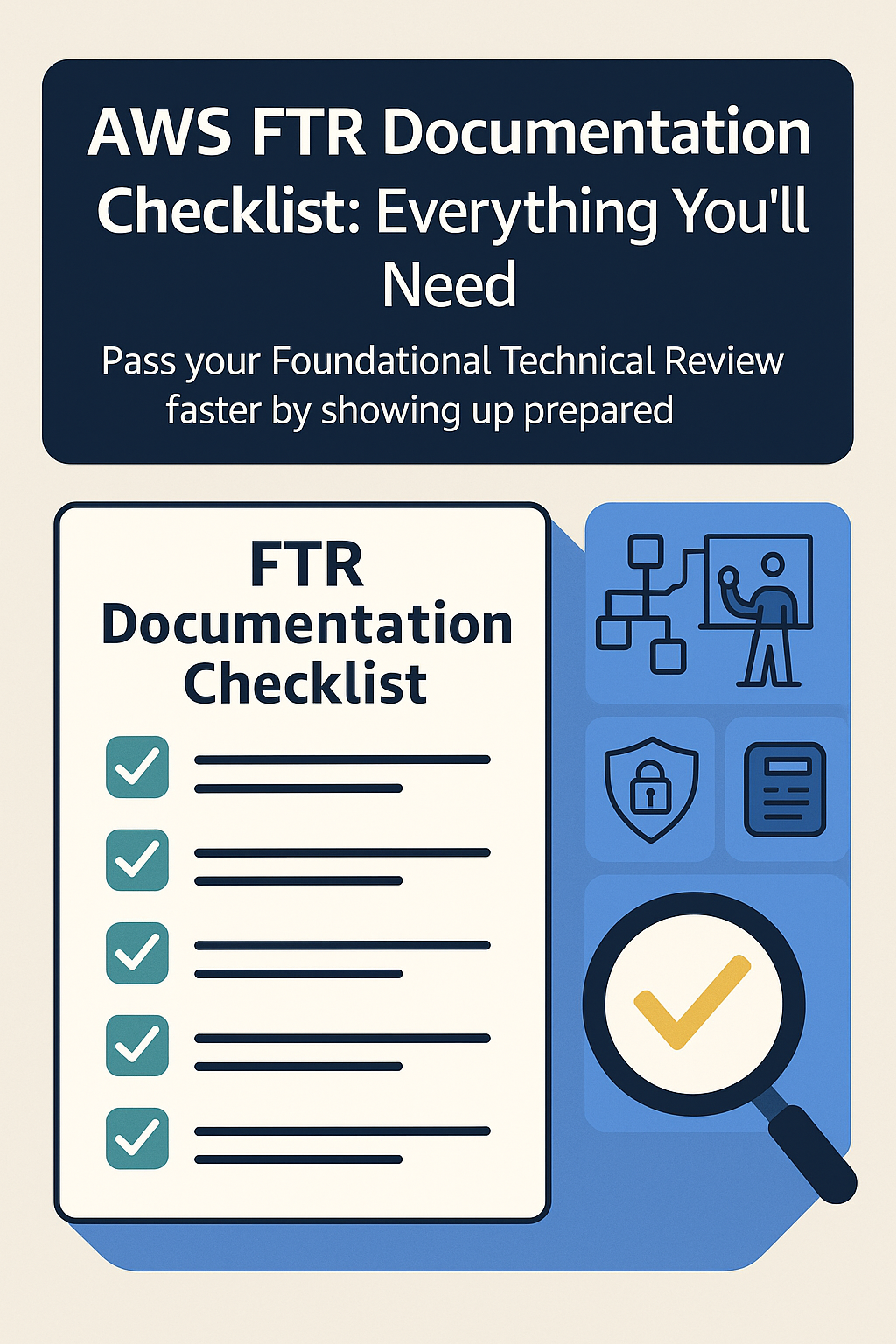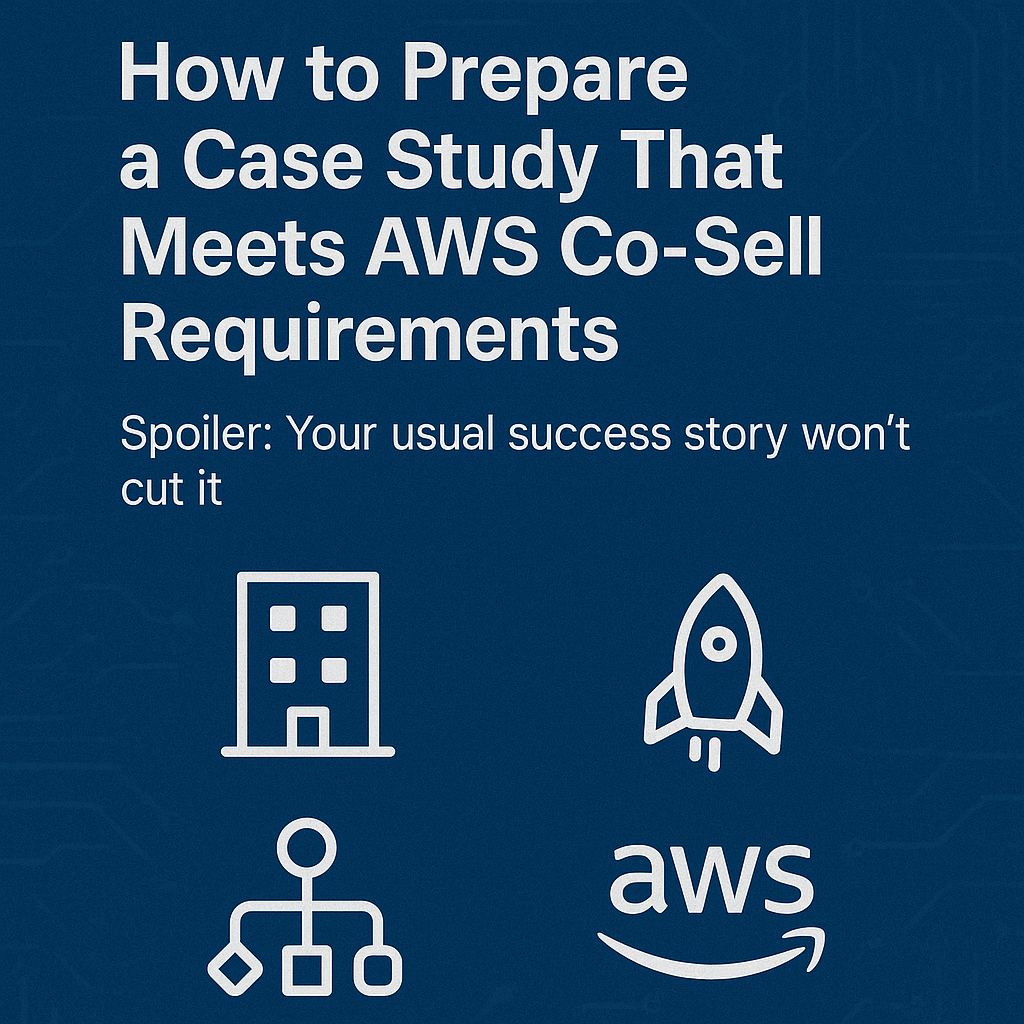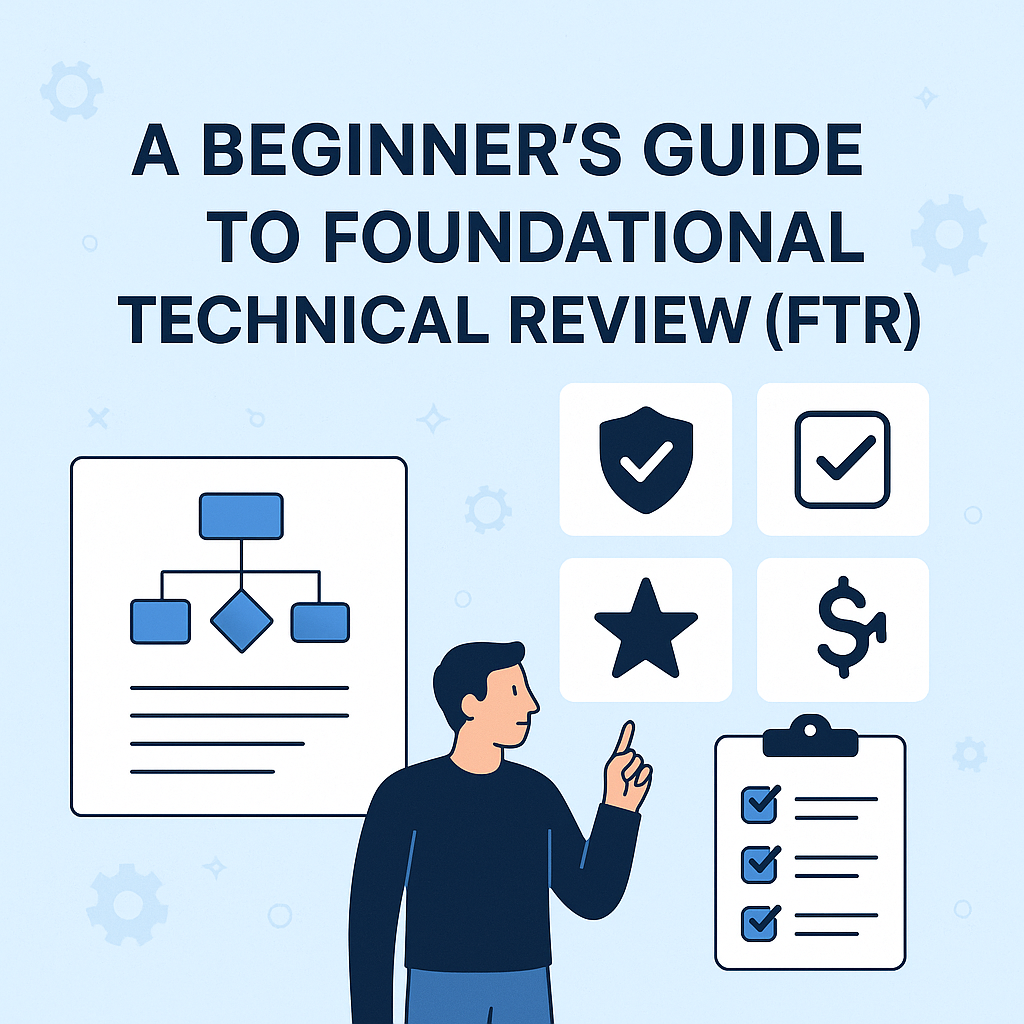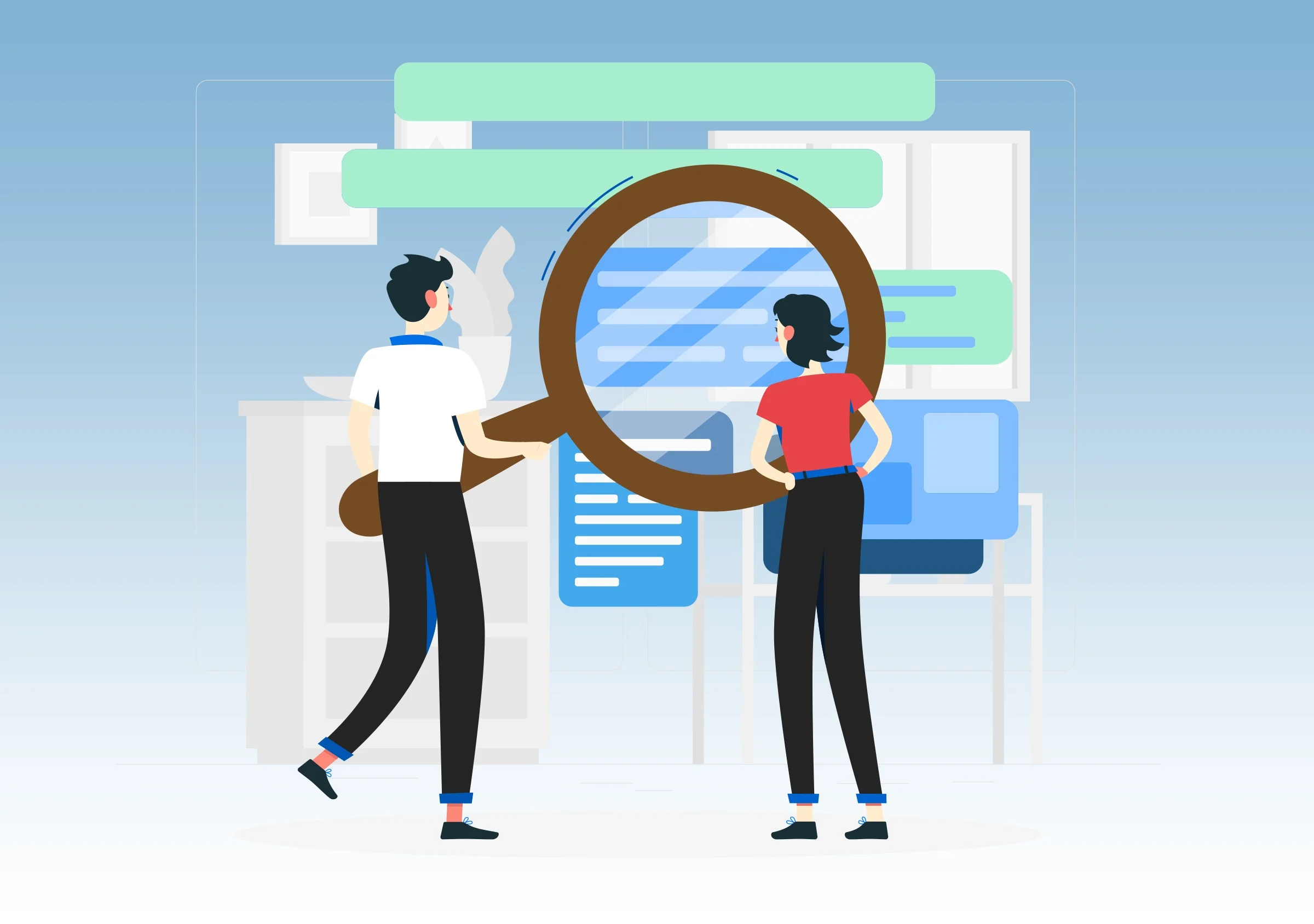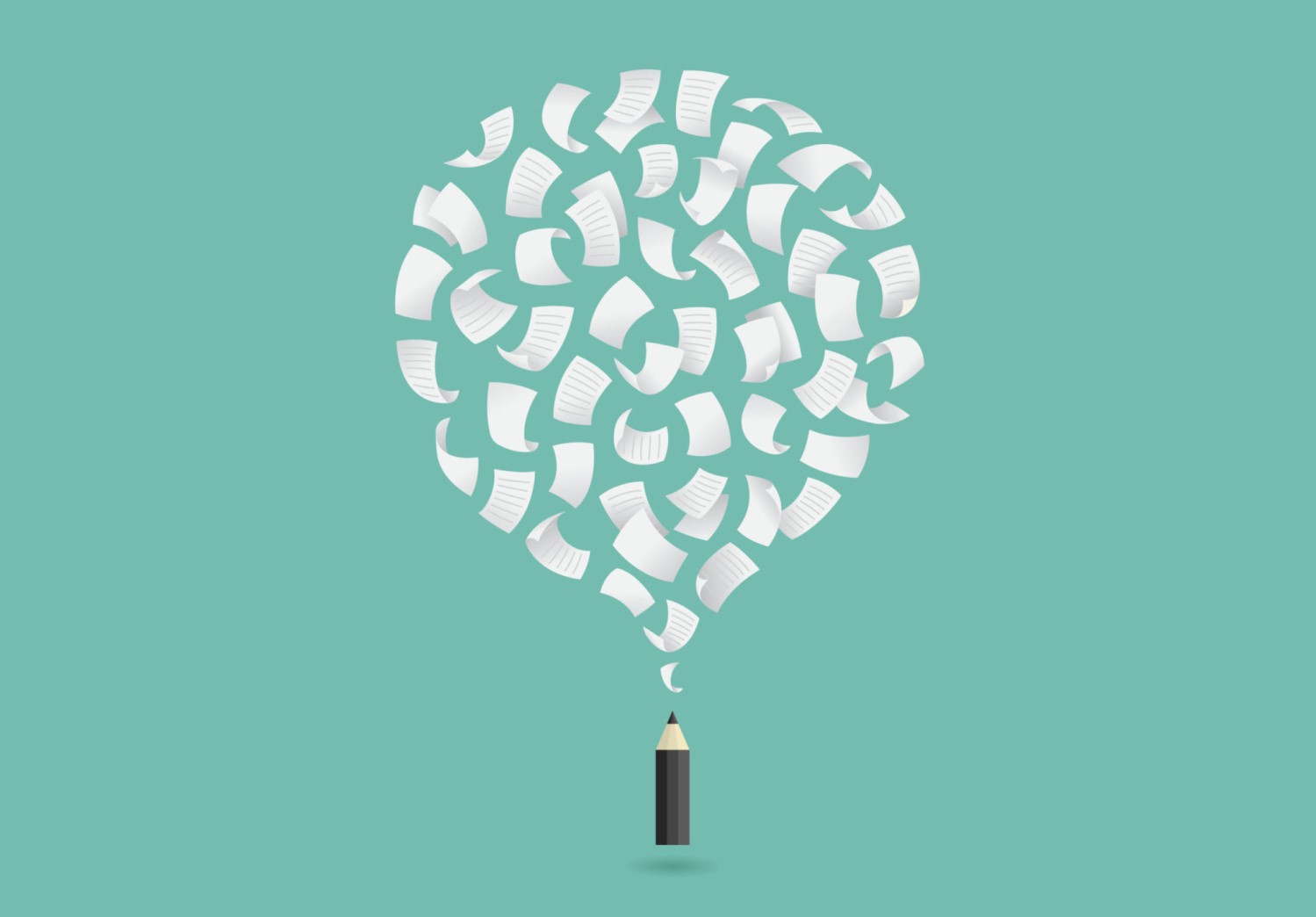If your product can’t be deployed easily, it won’t be validated—no matter how good it is
Introduction
The Deployment Guide is one of the most overlooked yet critical documents in your AWS FTR or Marketplace submission.
Why?
Because it answers the most fundamental question a reviewer or customer will ask:
“How exactly do I get this running on AWS?”
If your guide is unclear, incomplete, or buried in internal lingo, your validation will get delayed—period.
This article walks you through how to structure a deployment guide that AWS reviewers will understand, follow, and approve—even if they’ve never used your product before.
What the Deployment Guide Needs to Achieve
It should help someone:
- Deploy your solution without guesswork
- Understand its security configuration
- See how it integrates with AWS services
- Identify dependencies and pre-requisites
- Validate successful deployment
Think of it as your solution’s onboarding experience—for a technical reviewer, not a customer.
Recommended Structure for an AWS-Ready Deployment Guide
| S.No. | Section | What to Include |
|---|---|---|
| 1. | Overview | Short paragraph explaining what the solution is and what the guide will walk through |
| 2. | Architecture Summary | Link or embed your diagram + describe high-level structure |
| 3. | Pre-Requisites | IAM roles, AWS account permissions, CLI tools, license keys, configuration files |
| 4. | Step-by-Step Deployment Instructions | Clear, numbered steps for: • Provisioning resources • Uploading/configuring components • Networking setup • Final validation |
| 5. | Security Setup | Identity access, encryption, security groups, logging |
| 6. | Post-Deployment Validation | How to verify that the solution is working as expected (UI check, CLI response, logs, etc.) |
| 7. | Rollback/Recovery Steps | Optional, but useful for production-grade solutions |
| 8. | Troubleshooting Tips | Common issues, expected errors, contact info or links |
Best Practices for Clarity
- Use simple, direct language (avoid heavy jargon)
- Include terminal commands, config code, and sample values
- Add screenshots or CLI output snippets for validation steps
- Number your steps to show clear sequence
- Highlight actions that require elevated permissions
- Use consistent terms—e.g., “user,” “admin,” “instance”—throughout
Common Mistakes to Avoid
- “The product will auto-deploy after setup” → AWS wants to see the setup.
- Missing pre-requisites → Reviewers shouldn’t have to guess what needs to be in place.
- Vague commands → Always use explicit code, filenames, endpoints, etc.
- Confusing environment names → Be clear about test vs. prod vs. staging.
- Forgetting validation steps → Always show how to verify that setup succeeded.
Pro Tip: Make It Reusable
Once created, your deployment guide can be reused in:
- AWS Marketplace product listings
- Customer onboarding documentation
- Sales engineering demos
- Internal DevOps wikis
- Training material for new customers or partners
So build it right—it’s not just for FTR.
Conclusion
If your solution can’t be confidently deployed from a document, AWS won’t validate it.
A great deployment guide:
- Builds reviewer confidence
- Reduces follow-up questions
- Speeds up Co-Sell and Marketplace timelines
- Helps future customers adopt your product faster
Want us to create a deployment guide tailored to your product architecture?
Contact us for more details