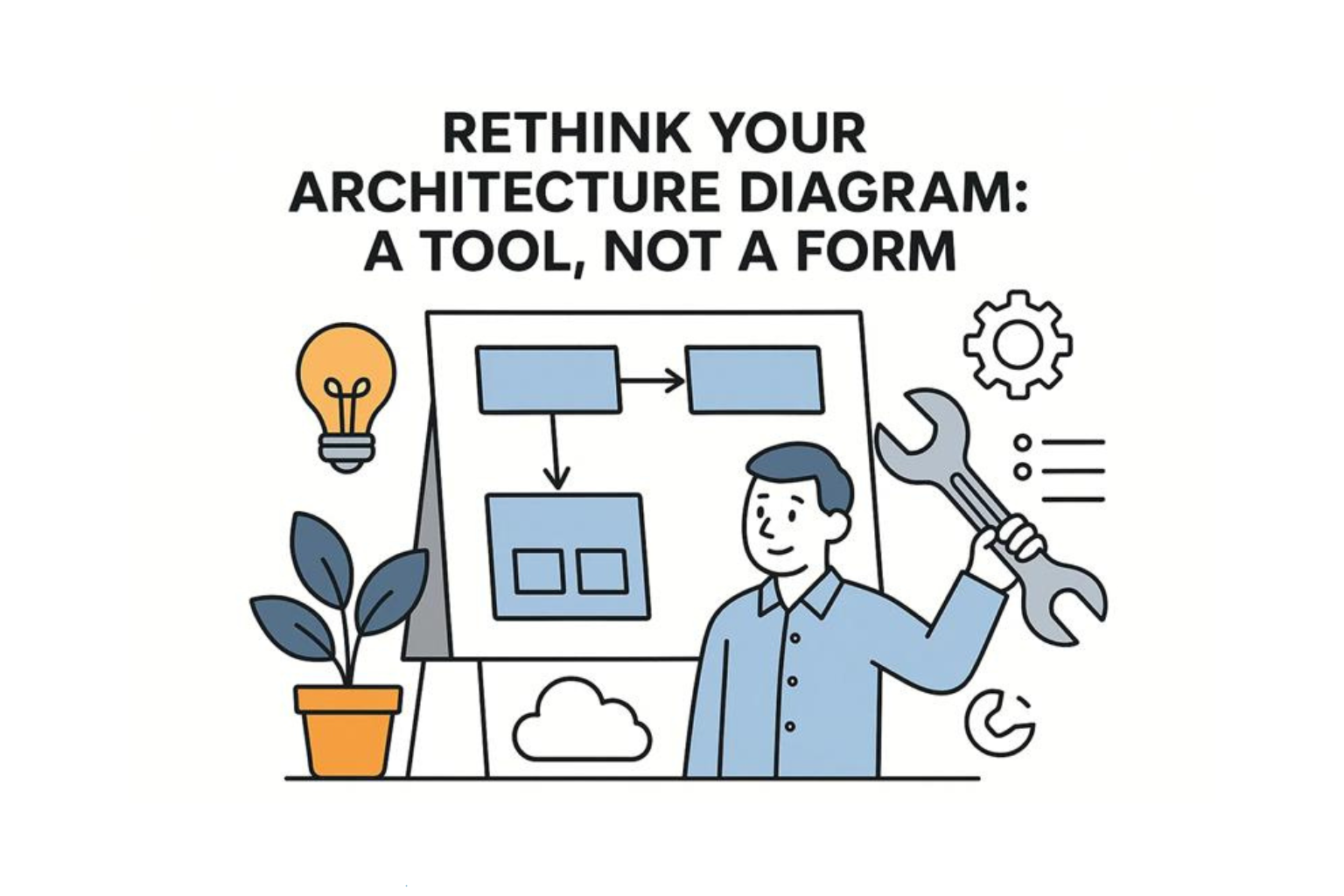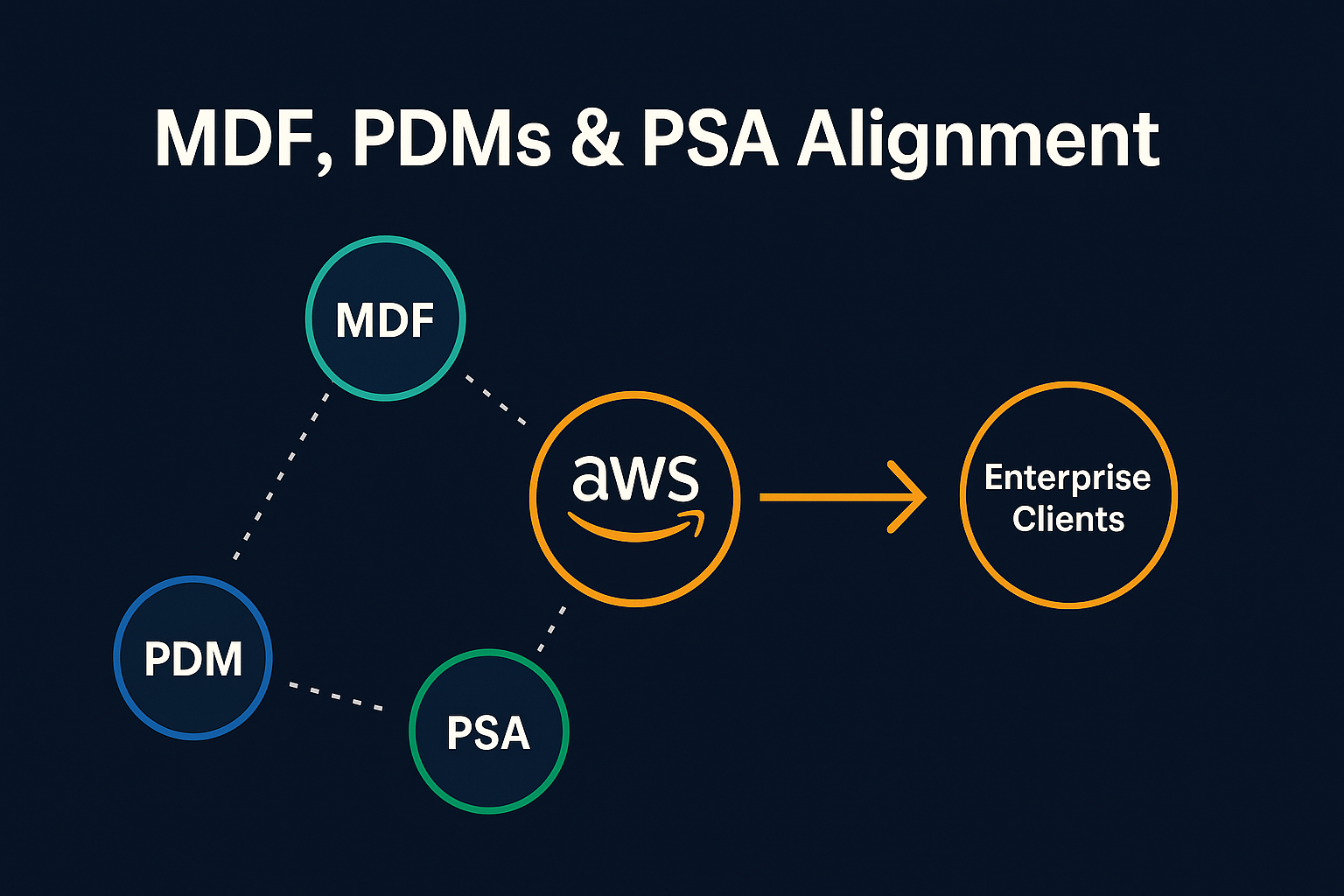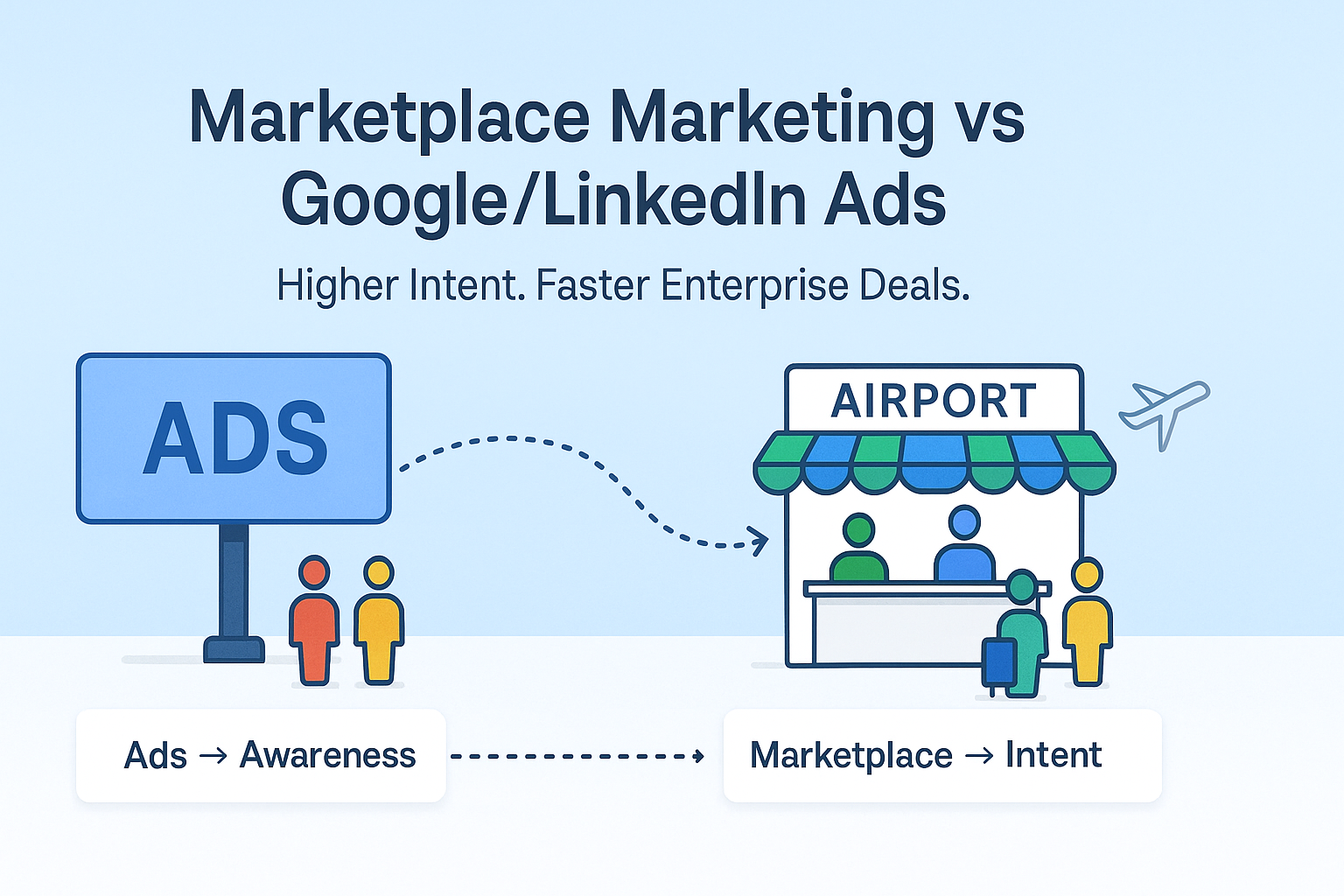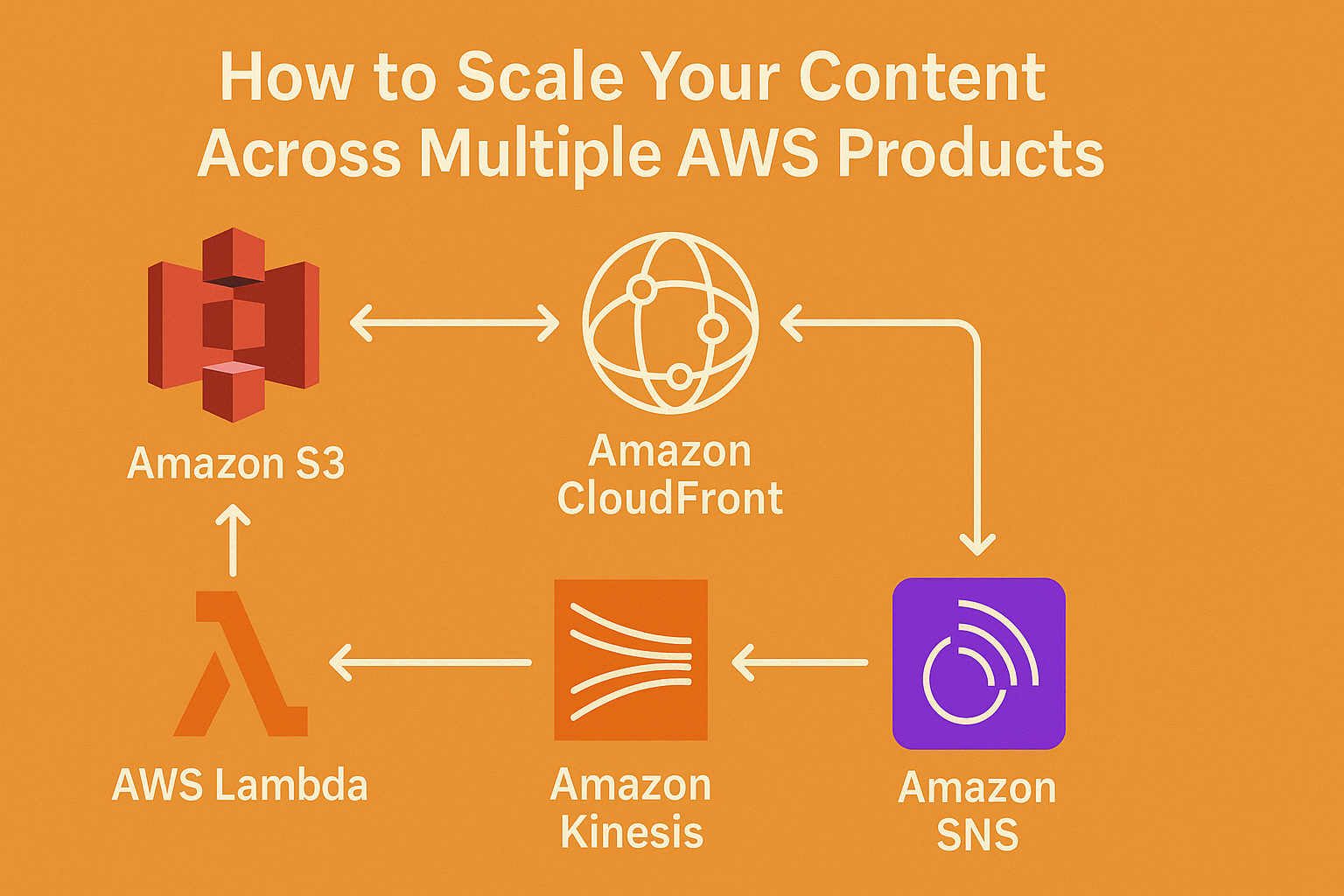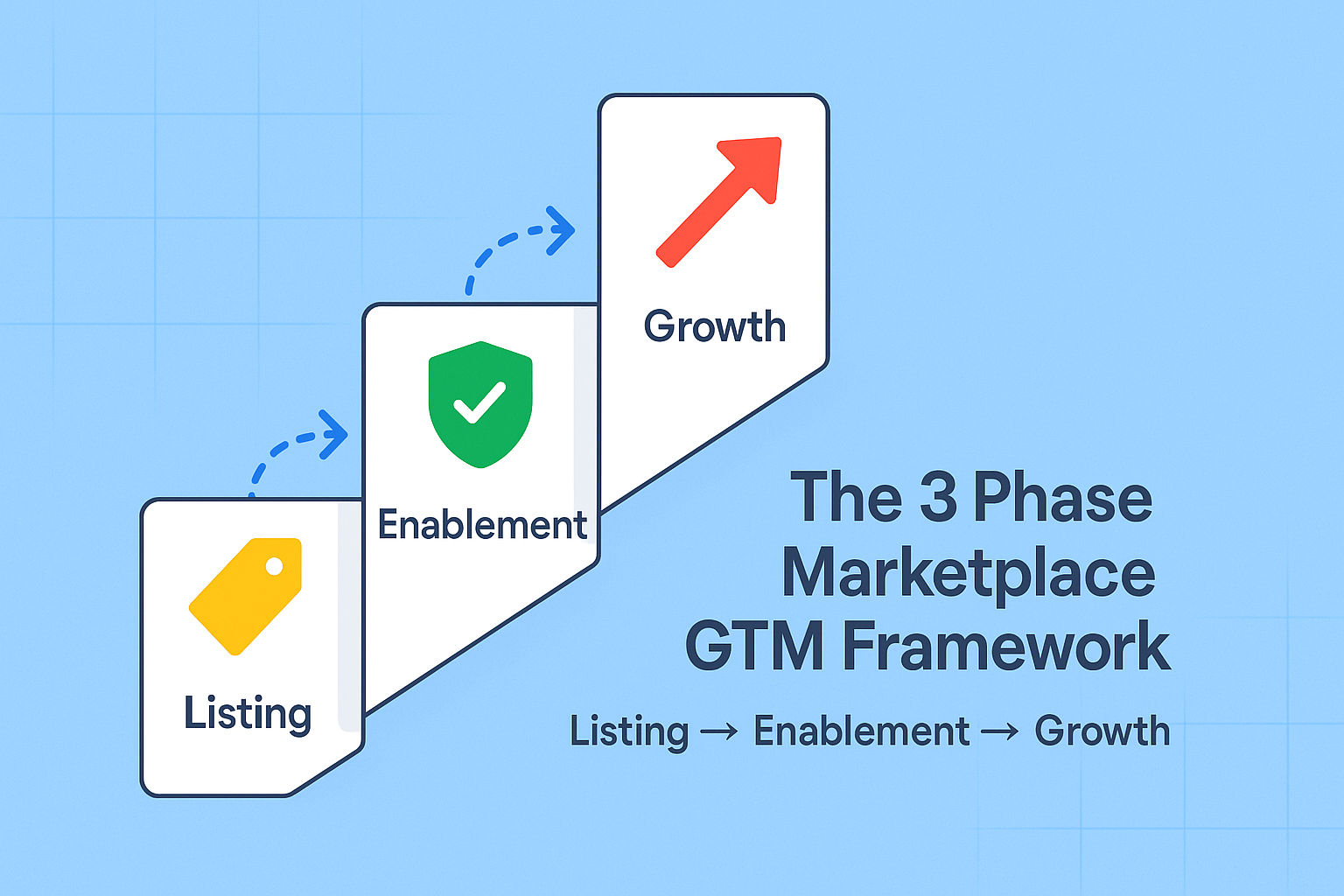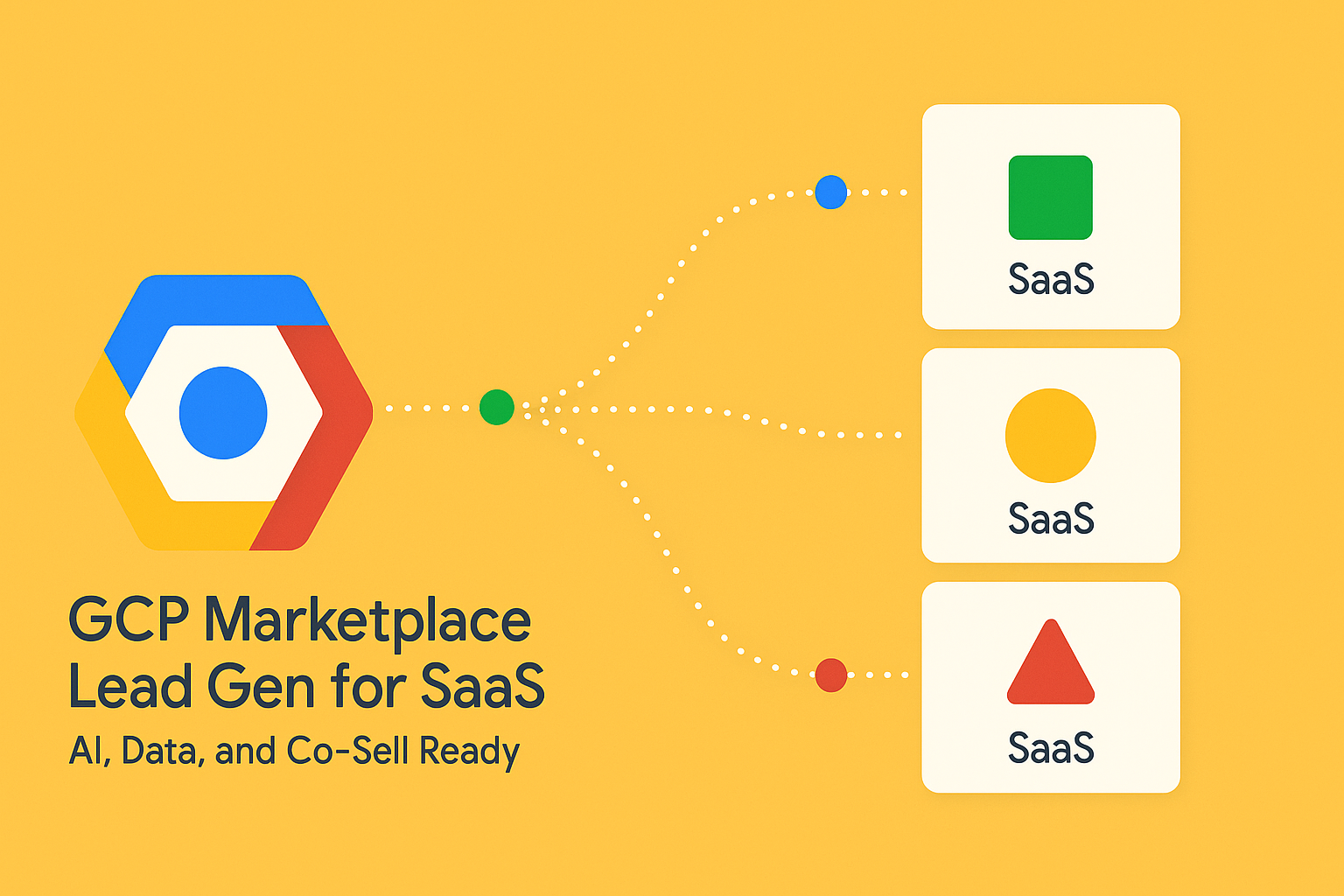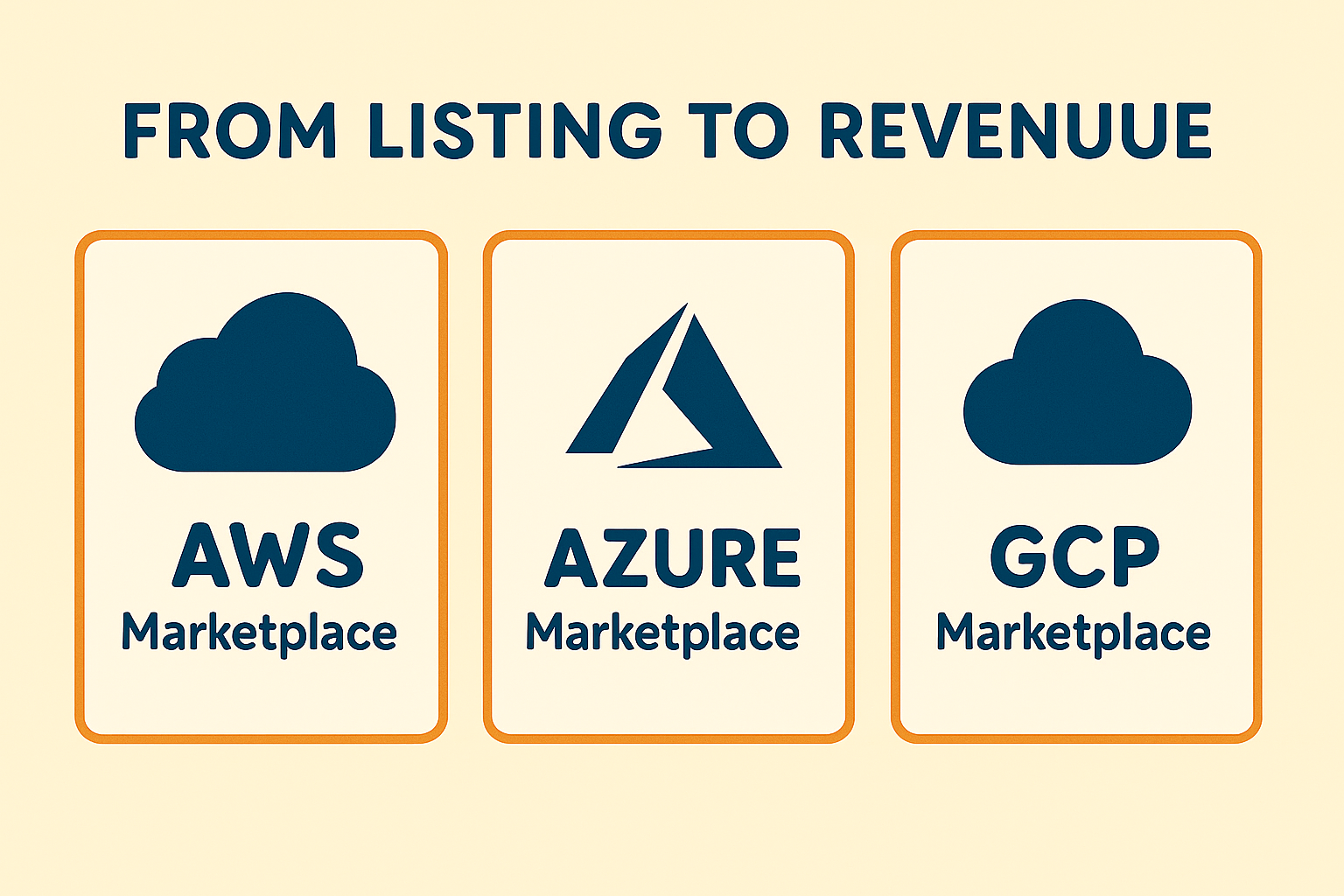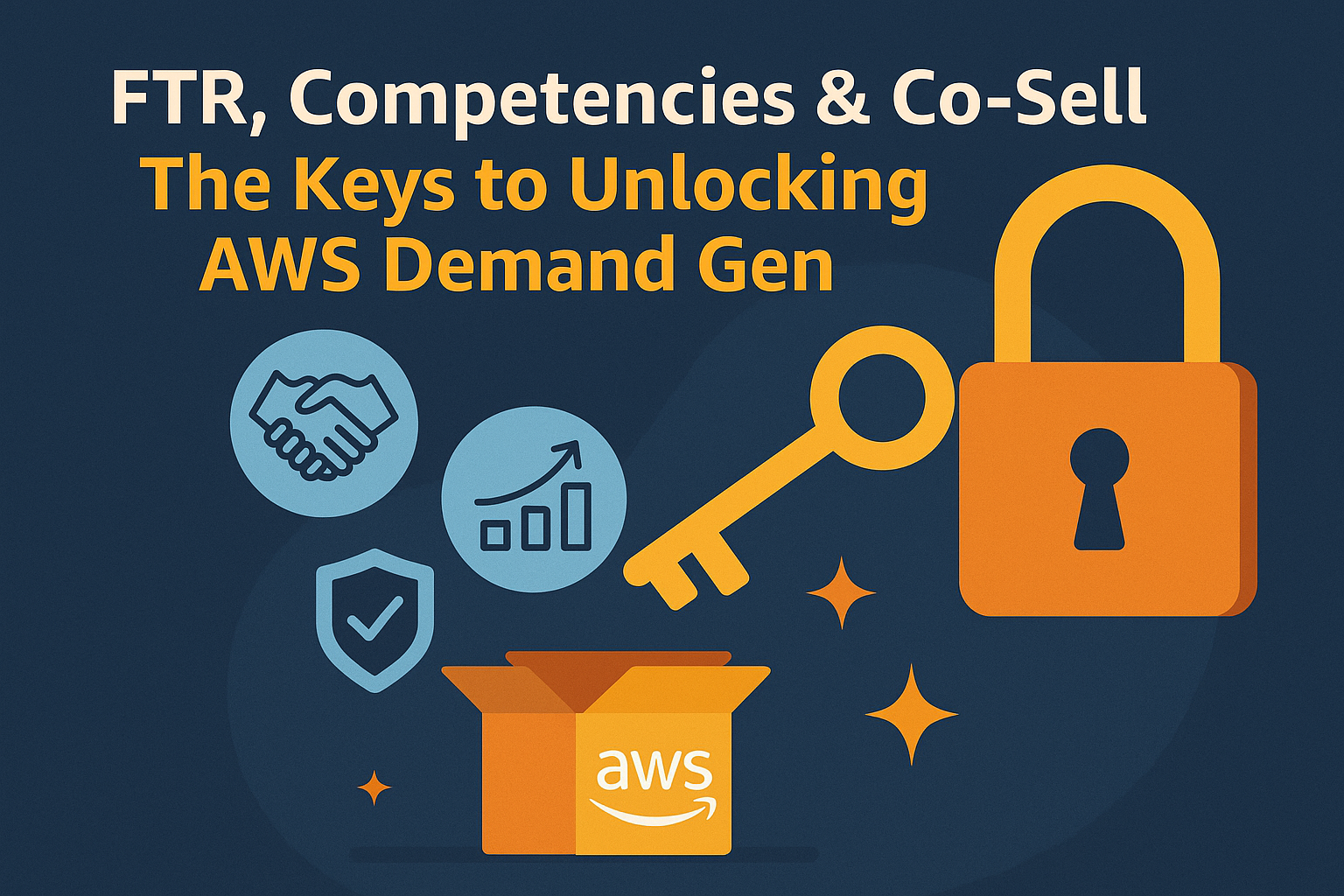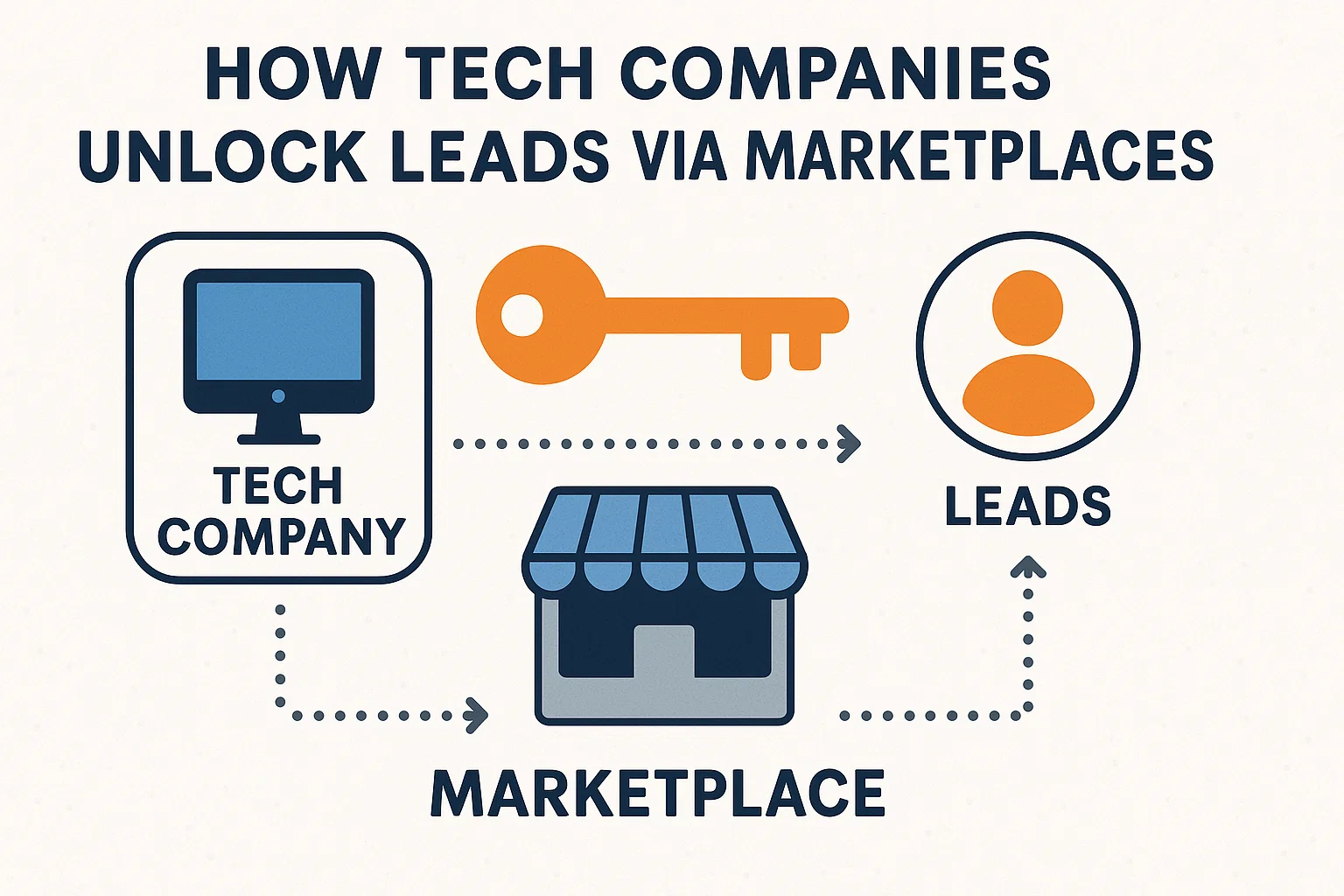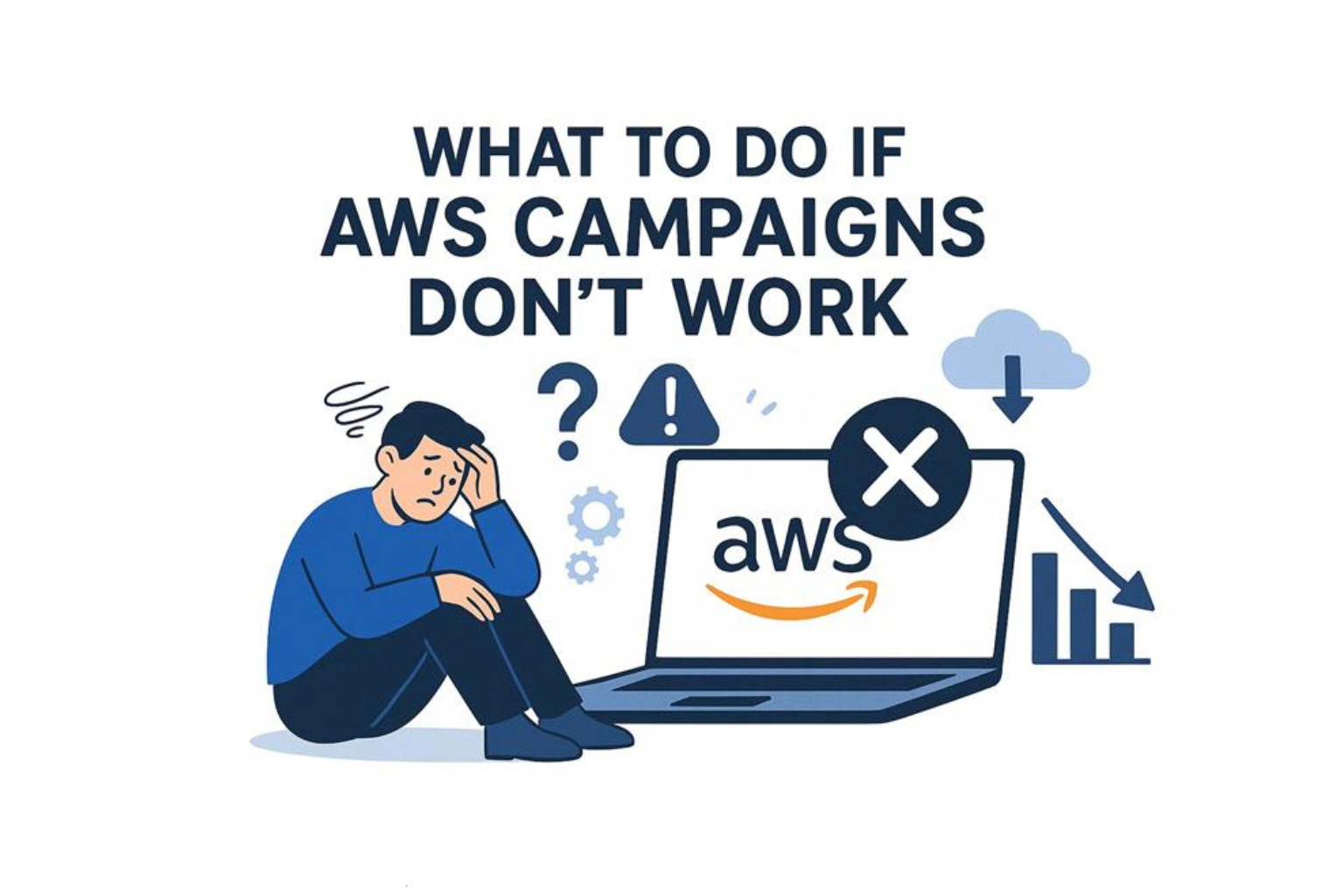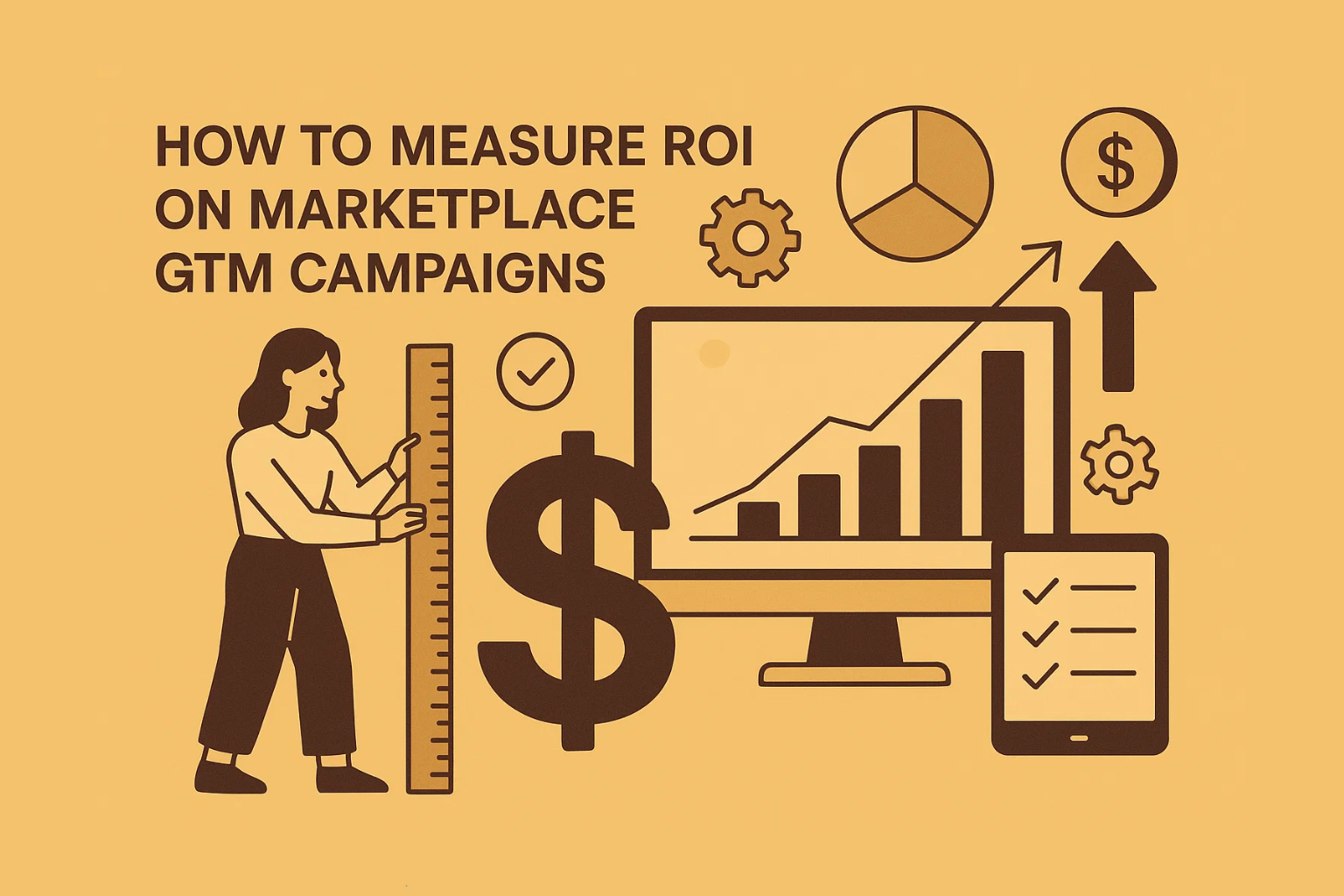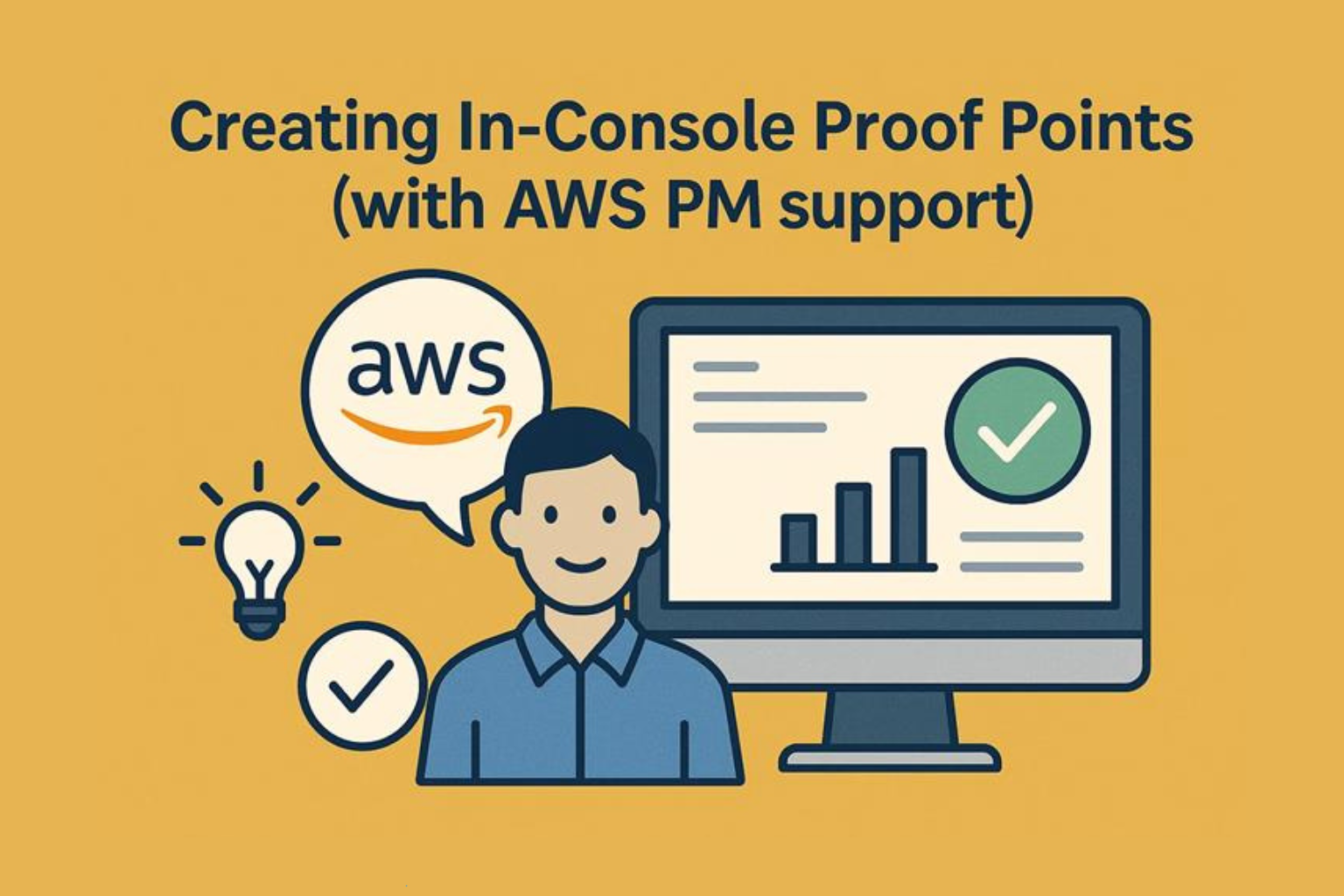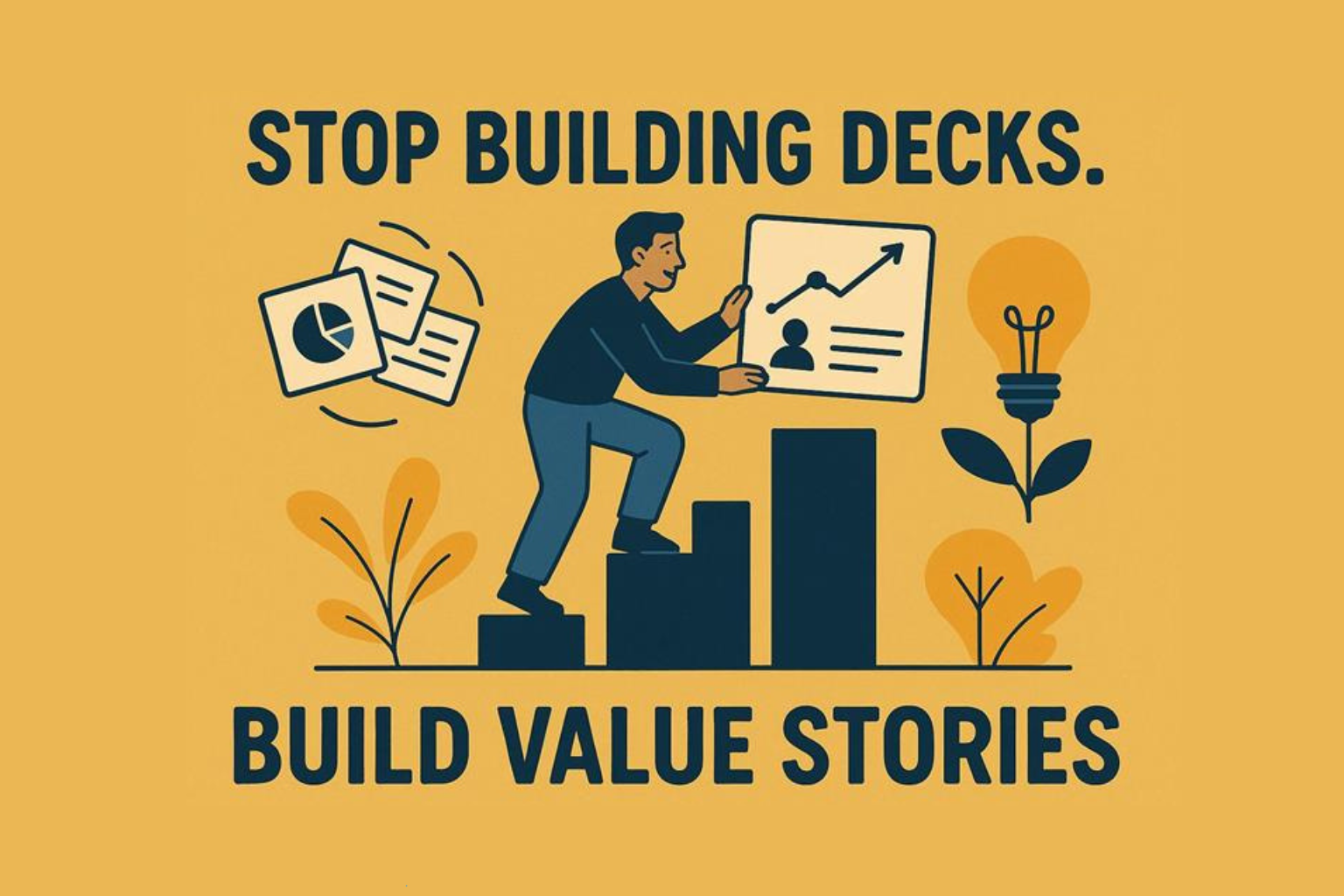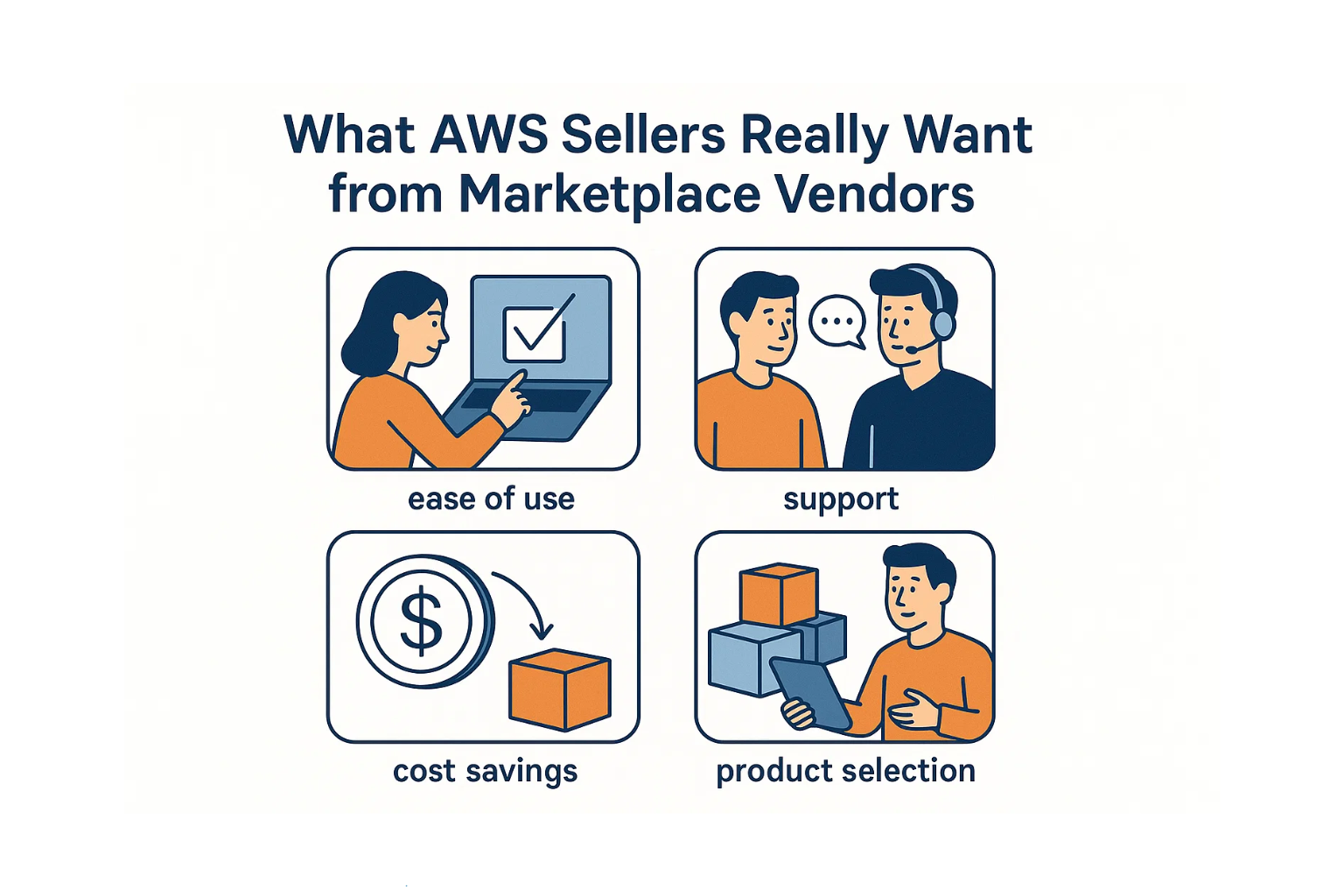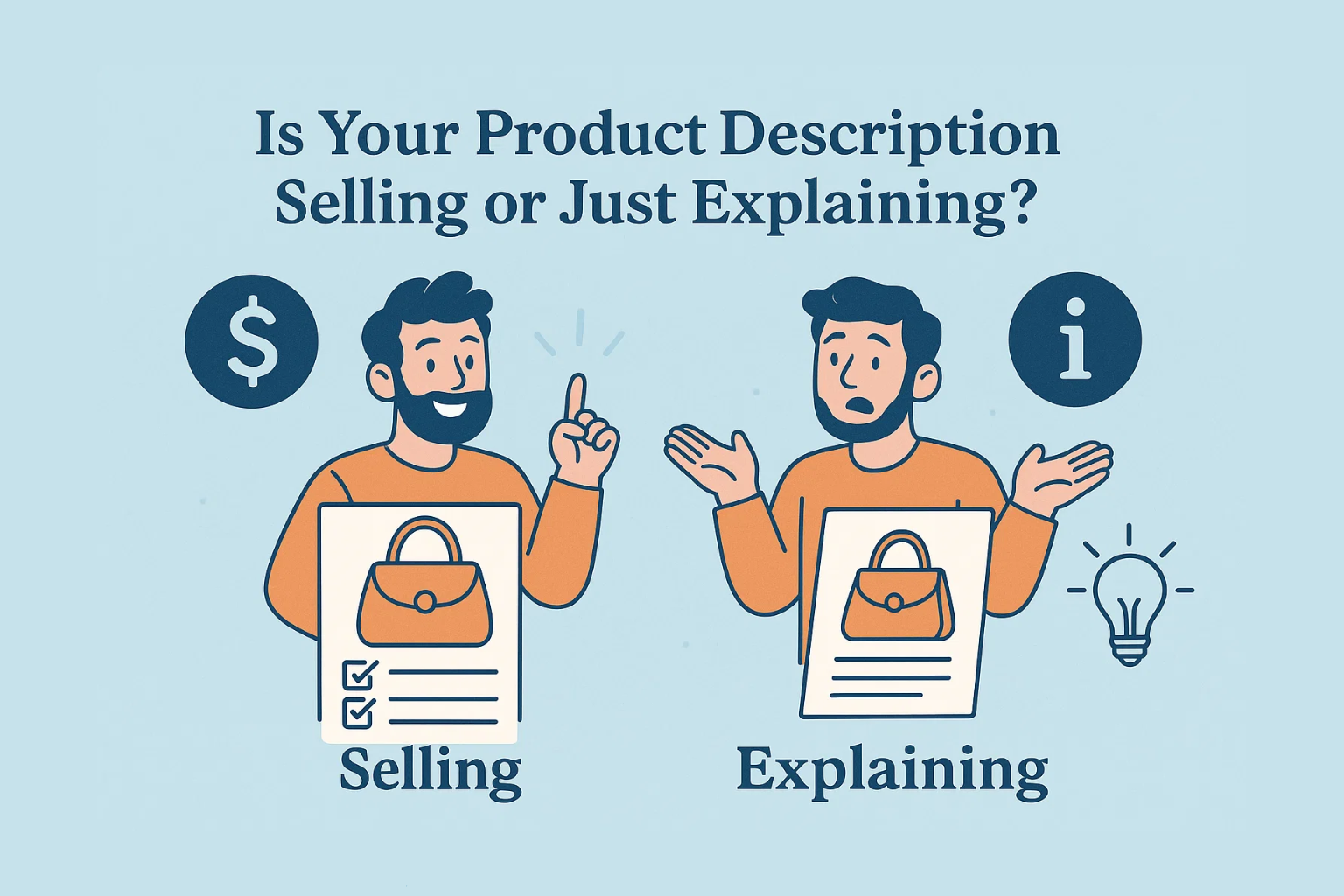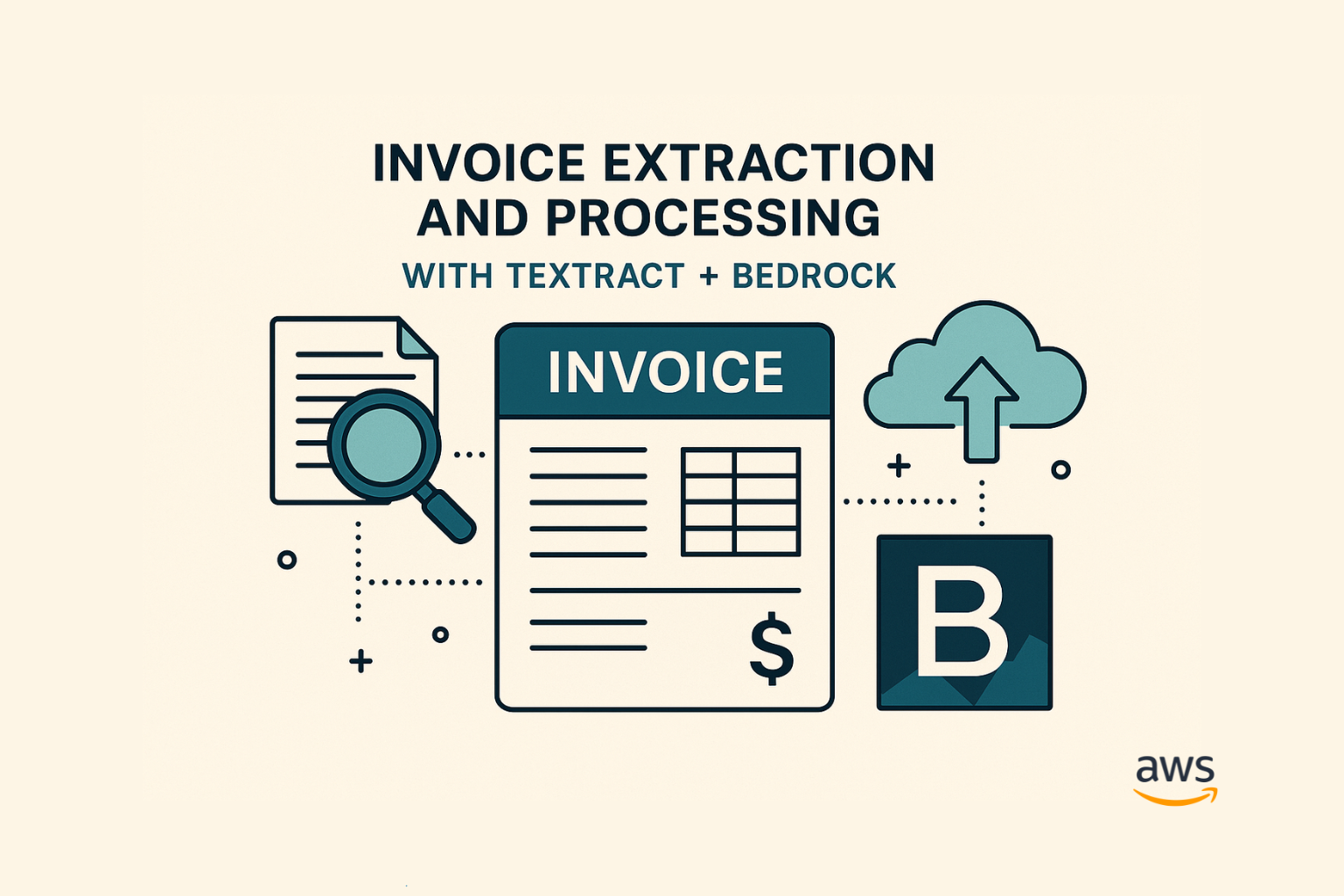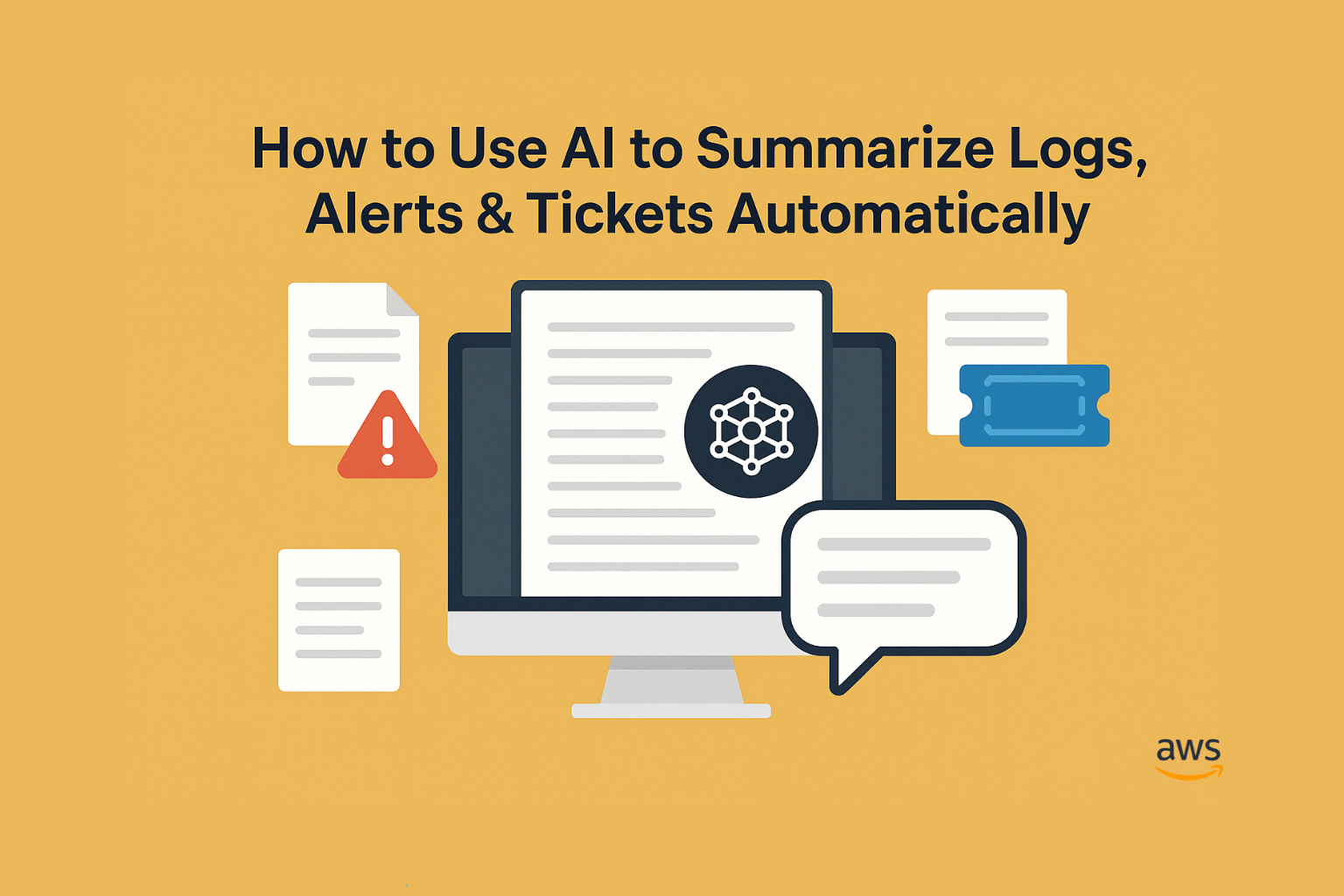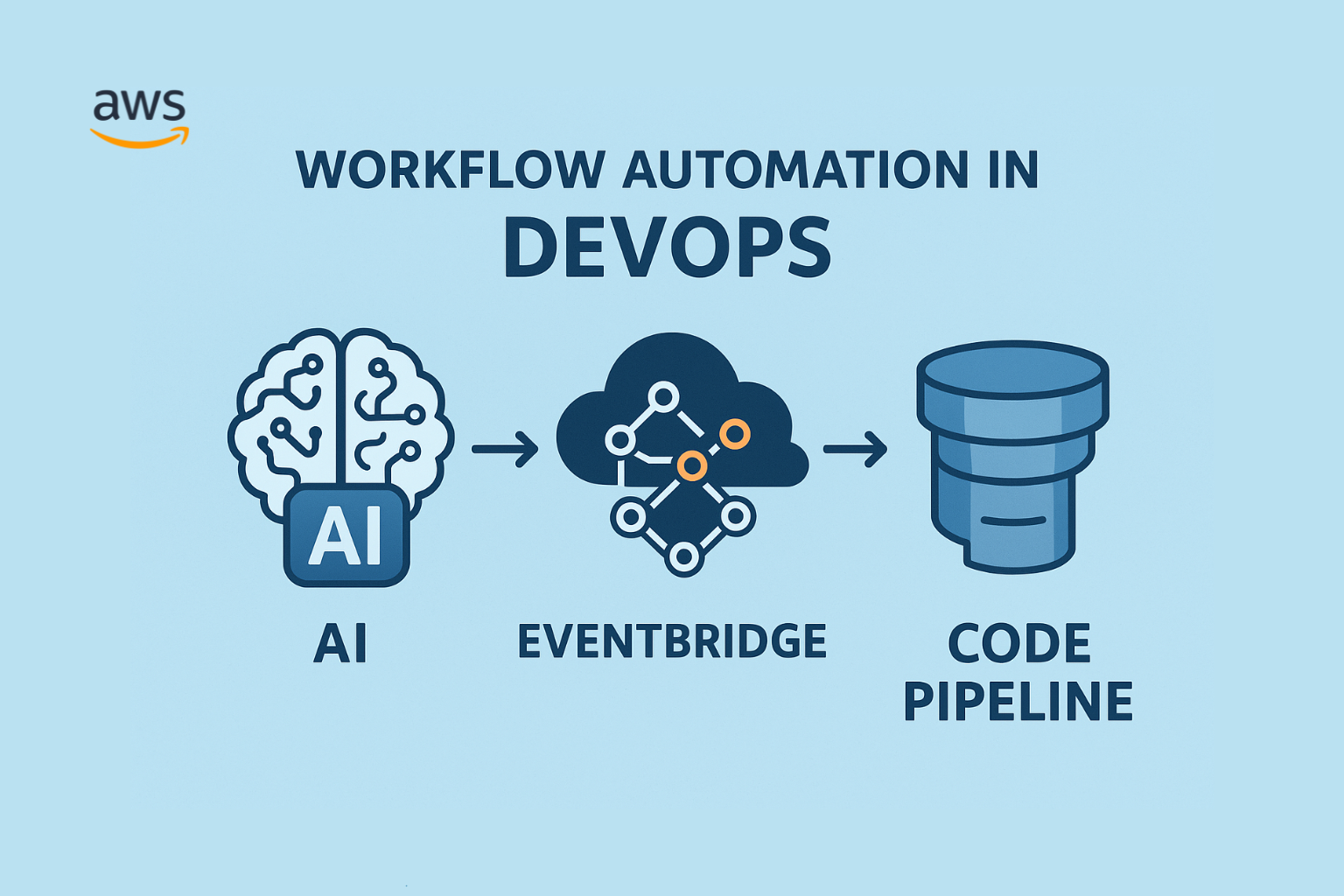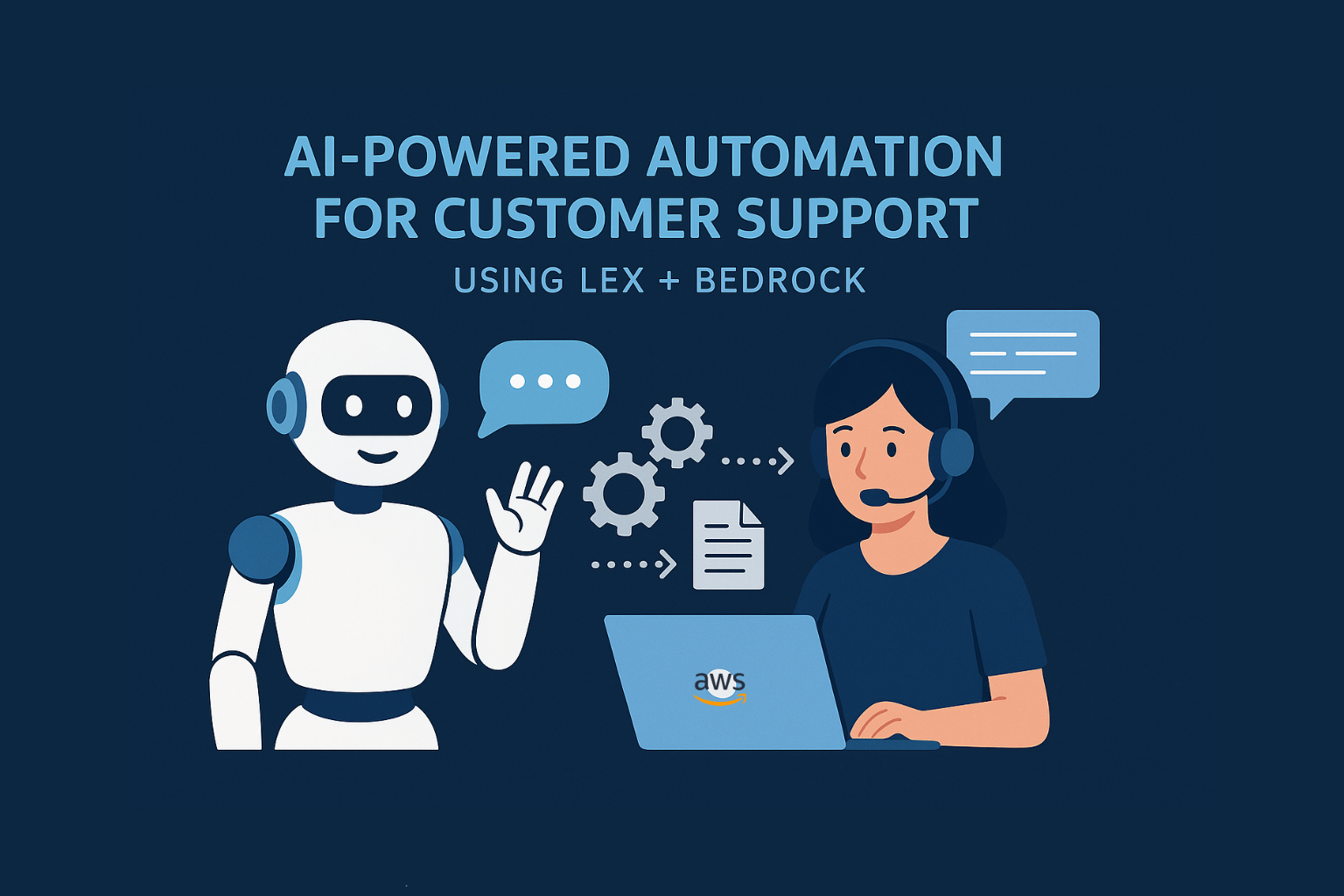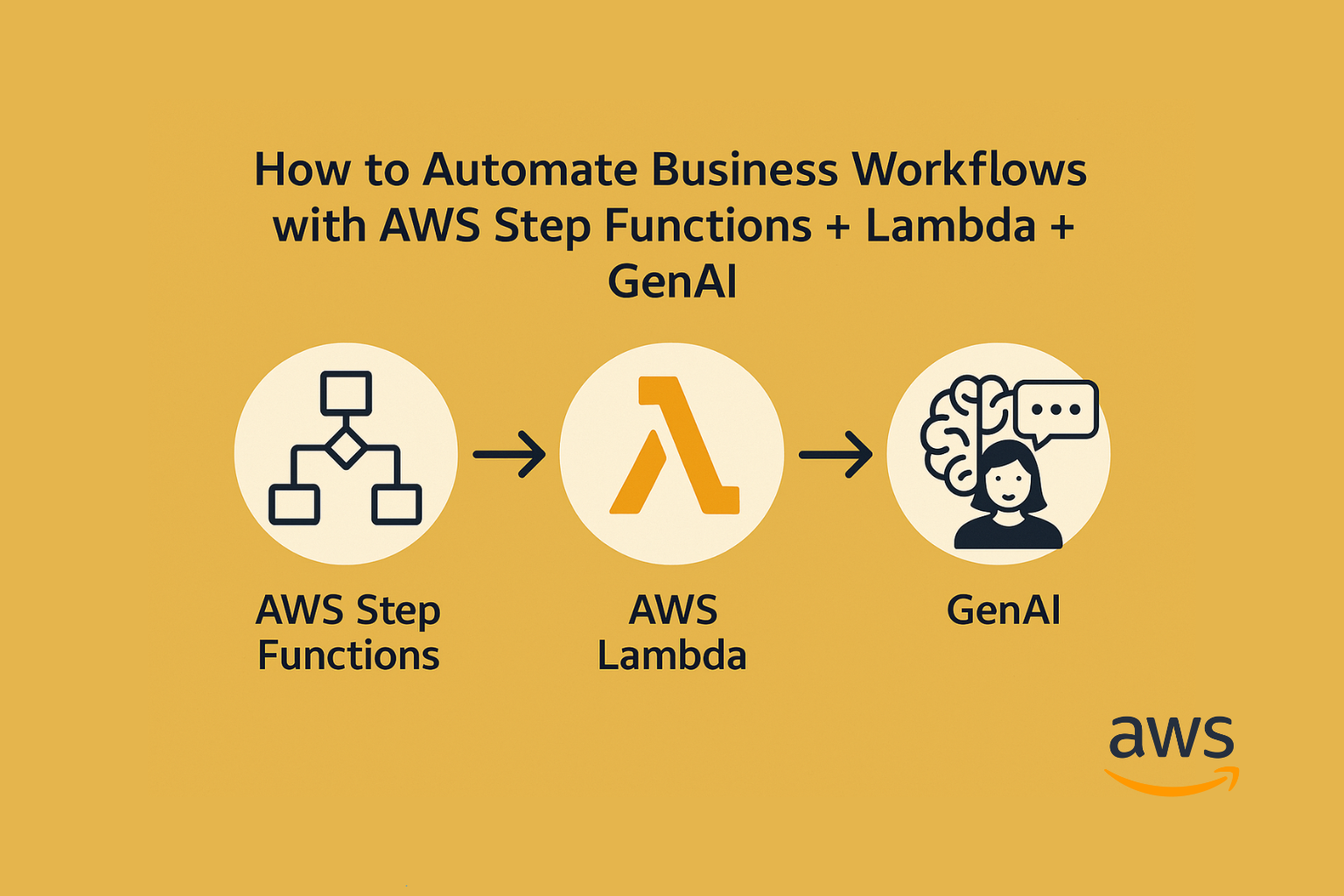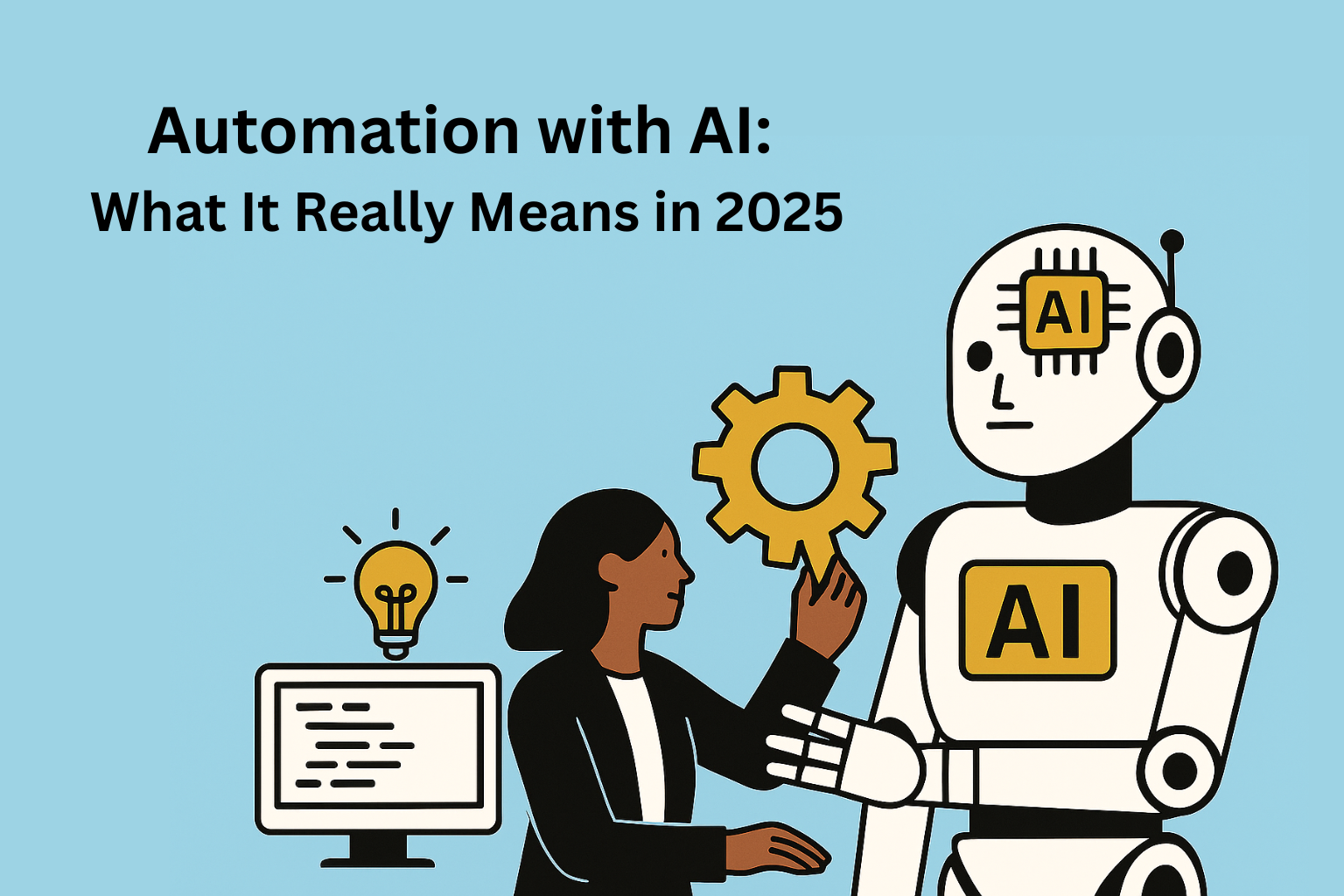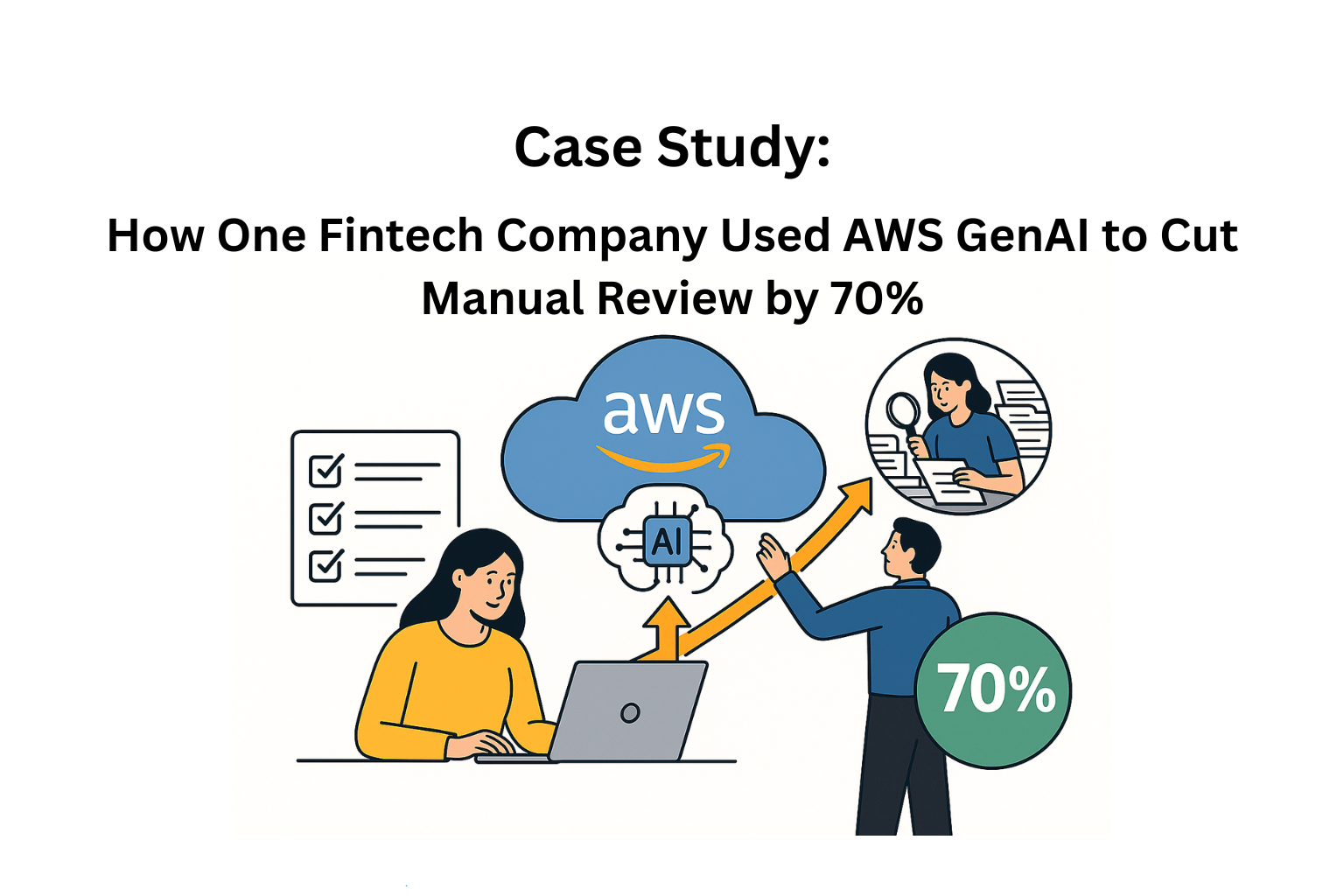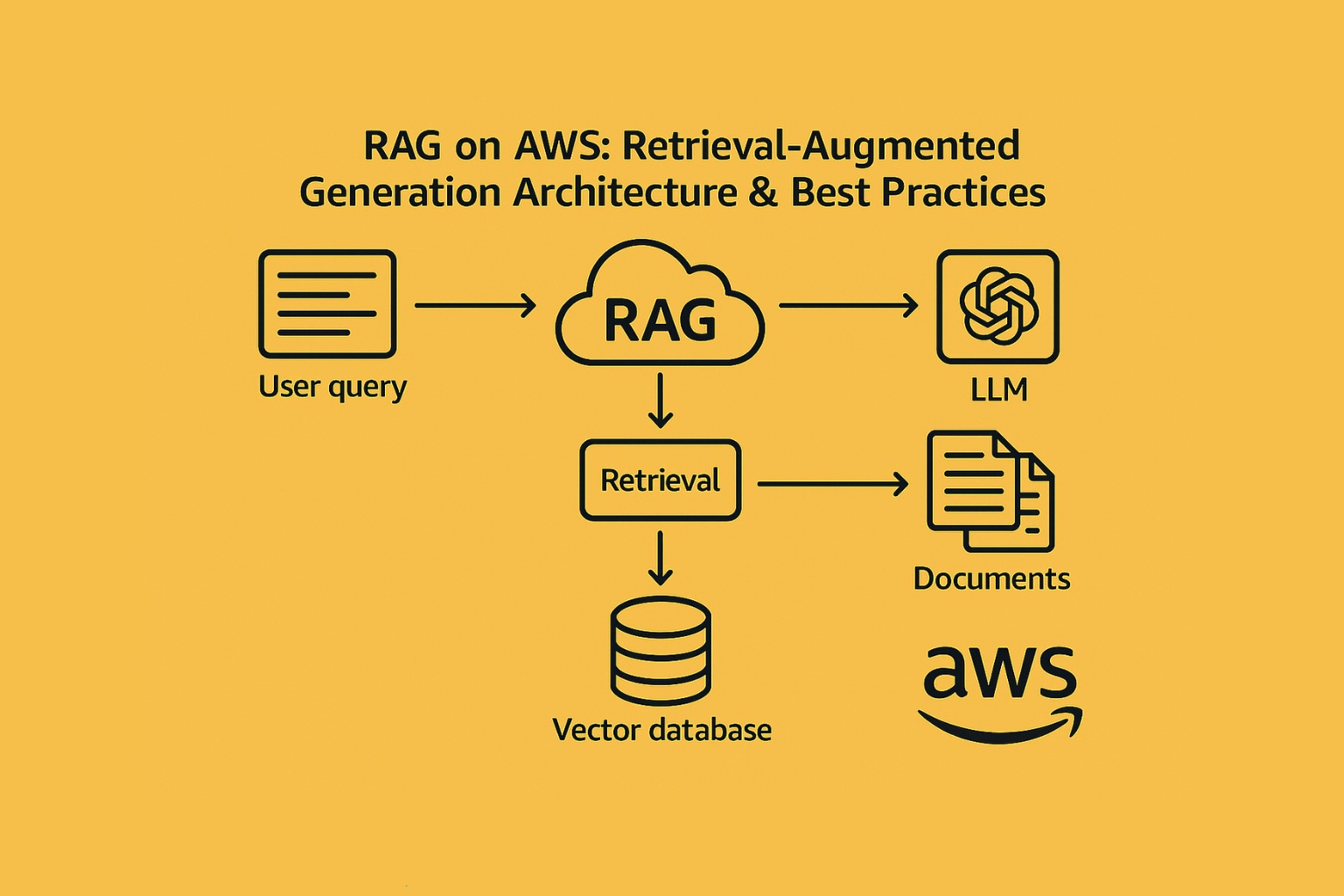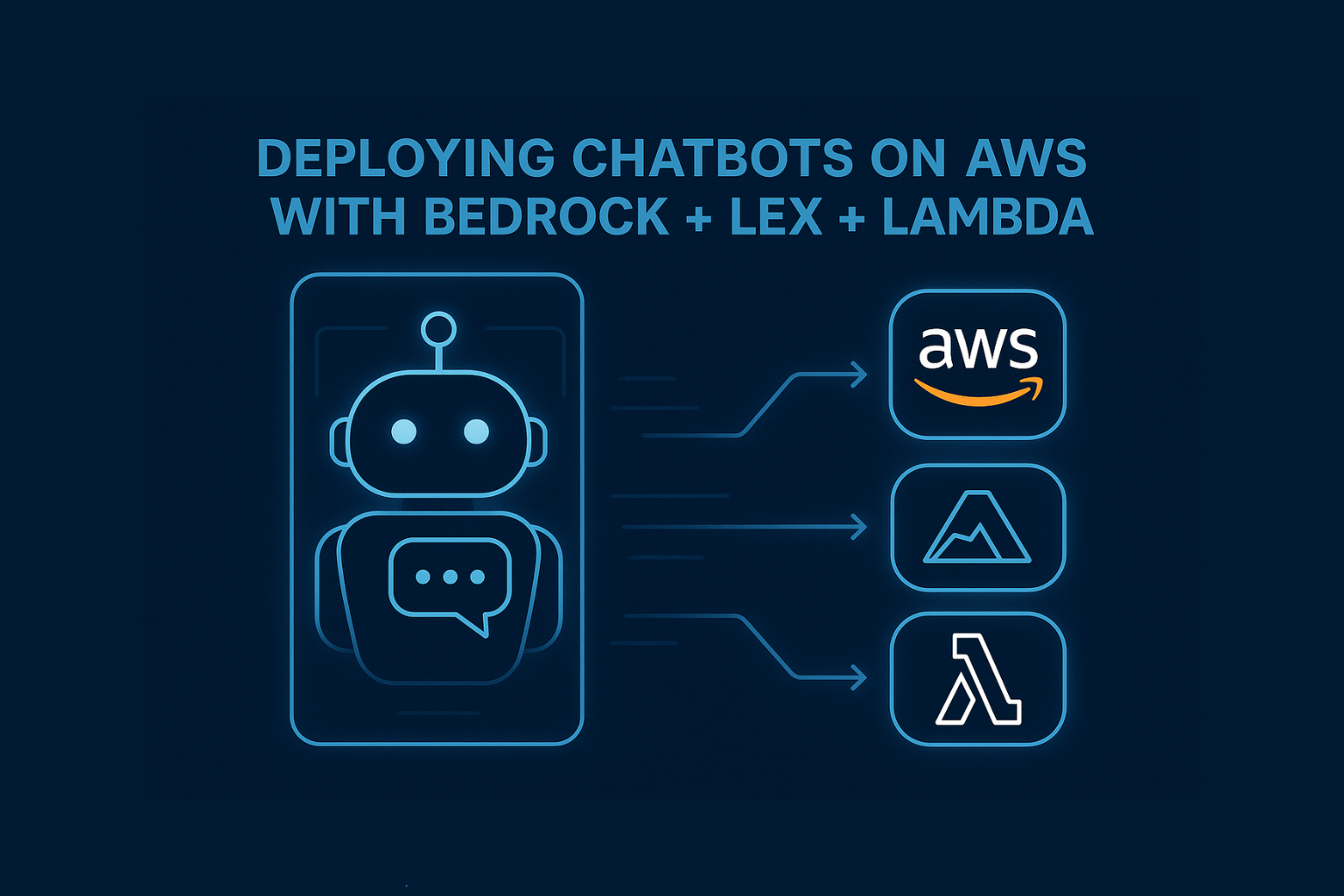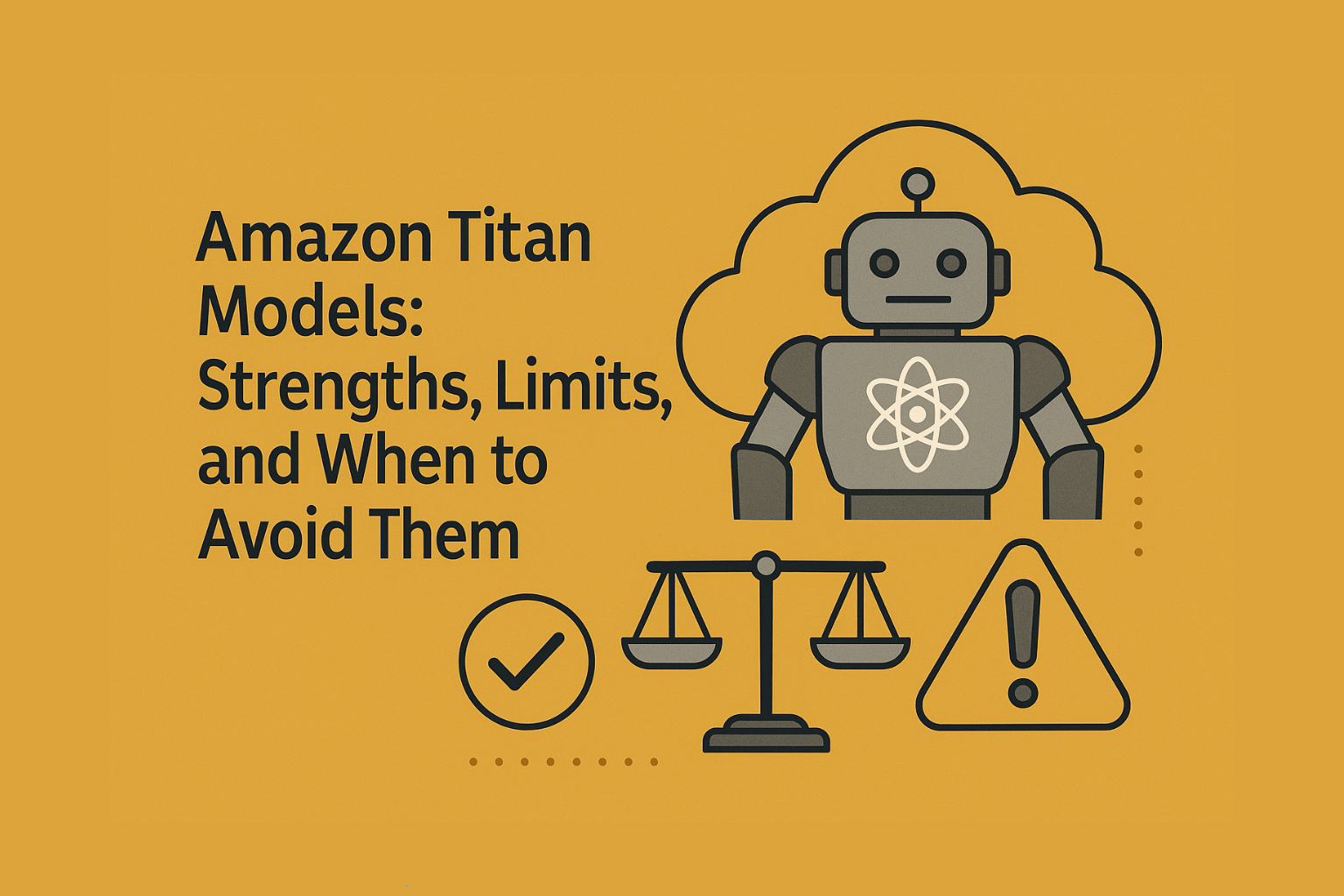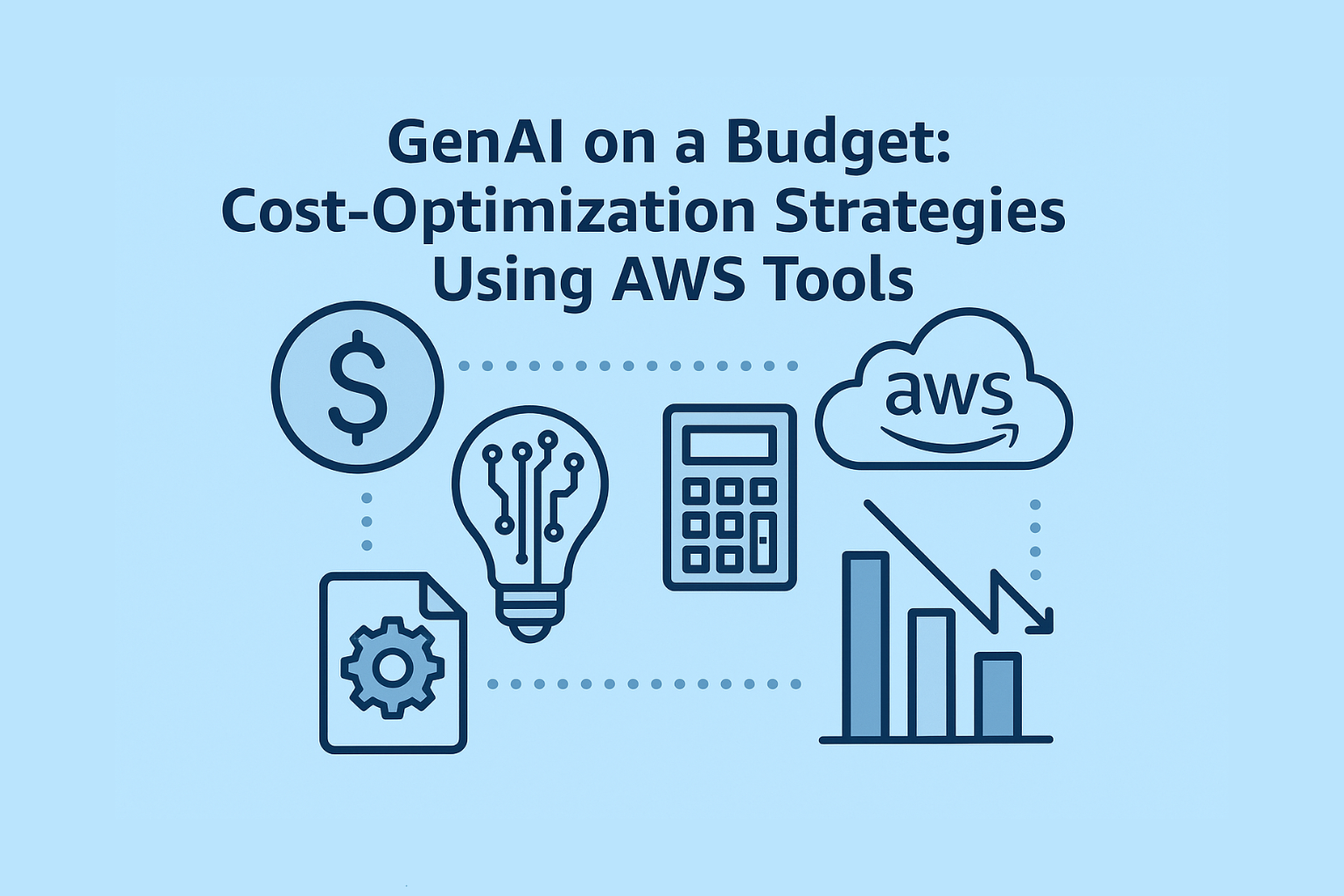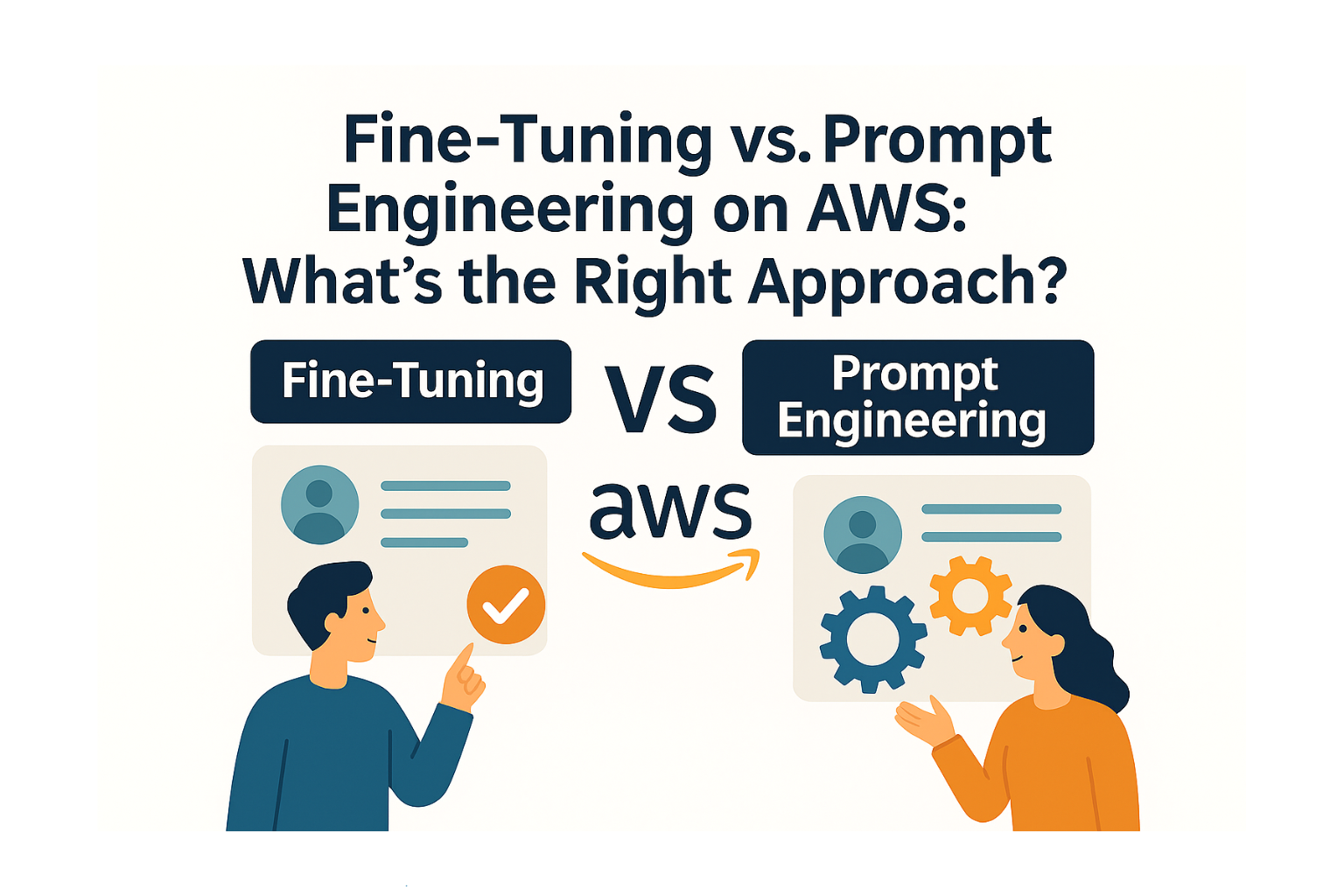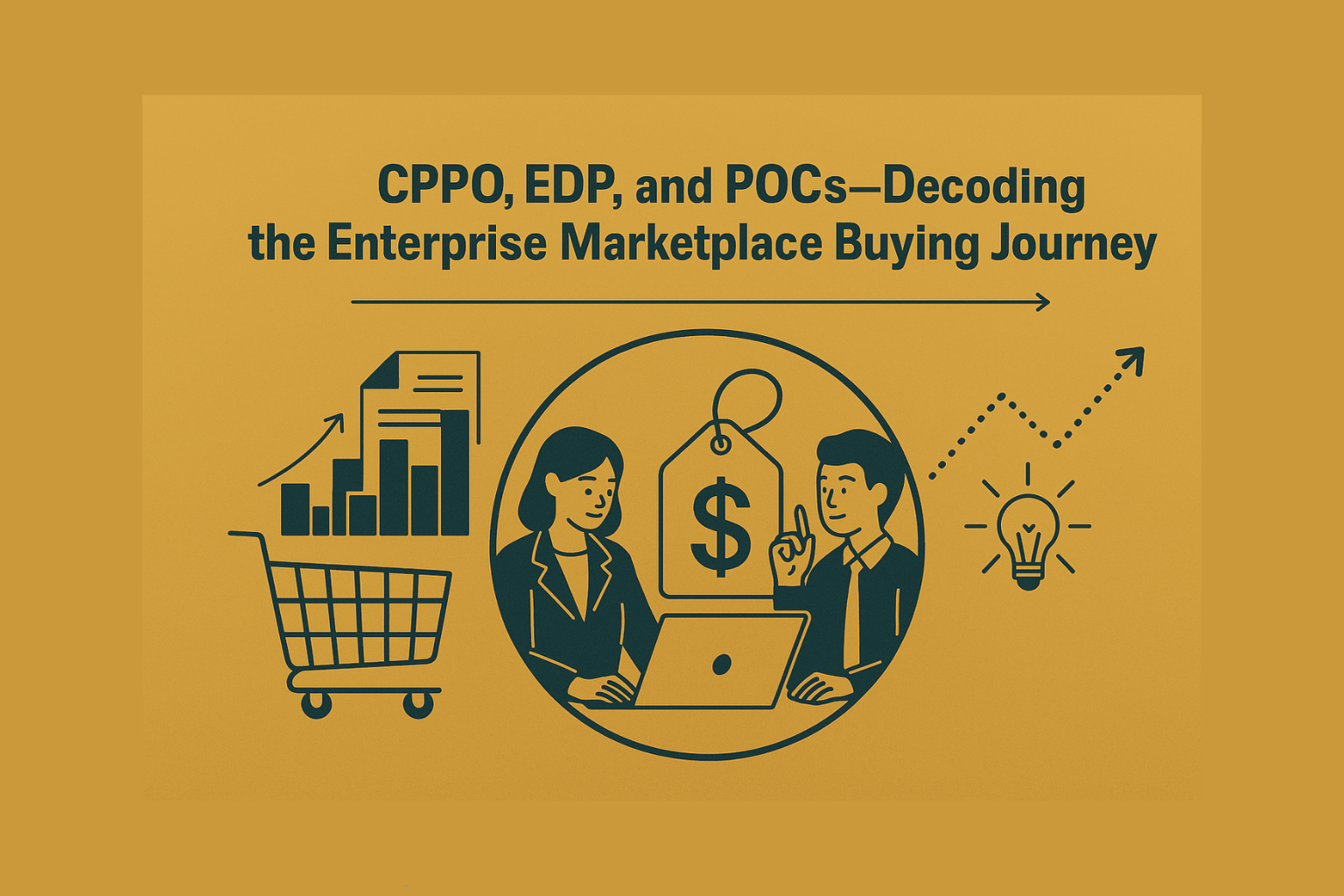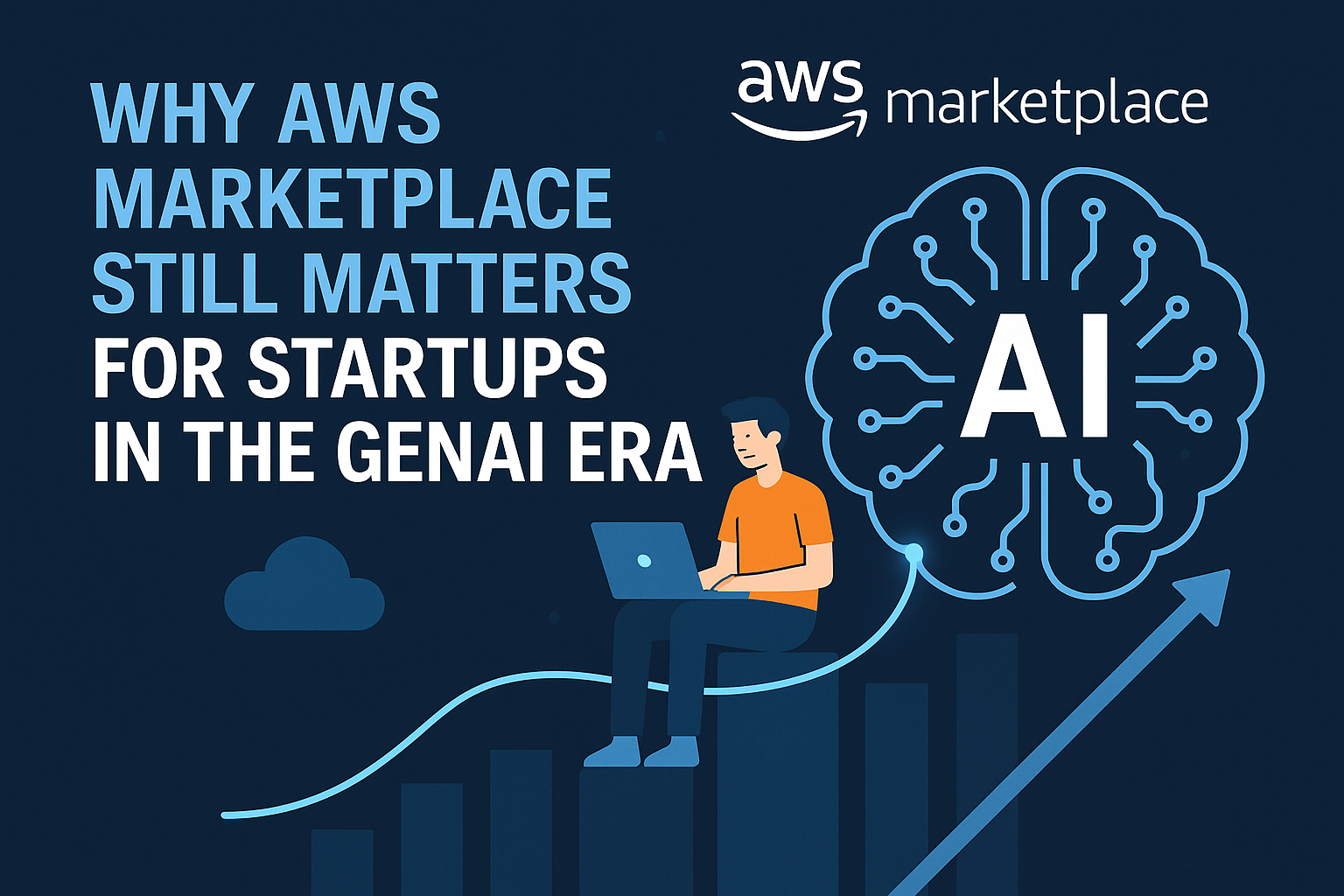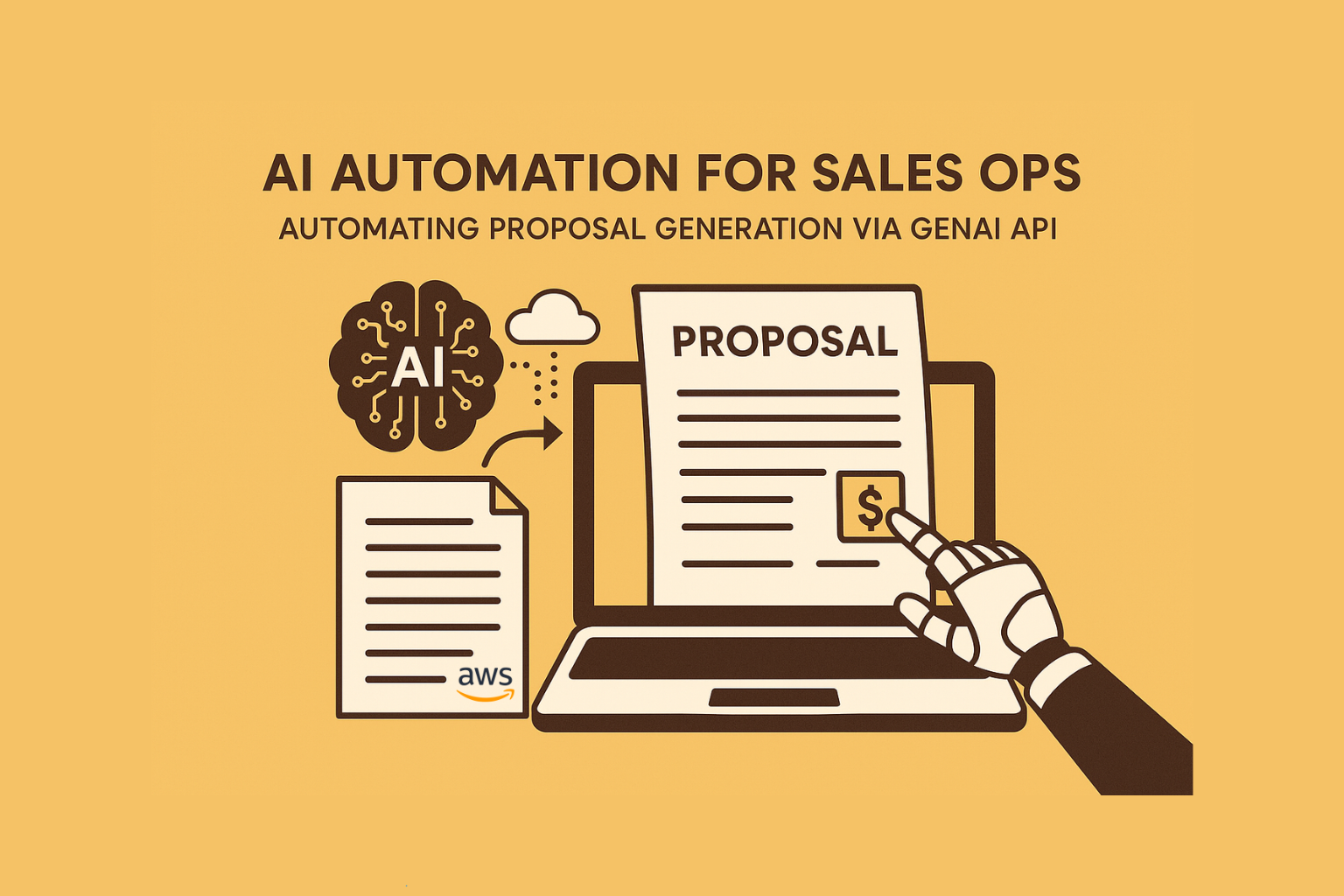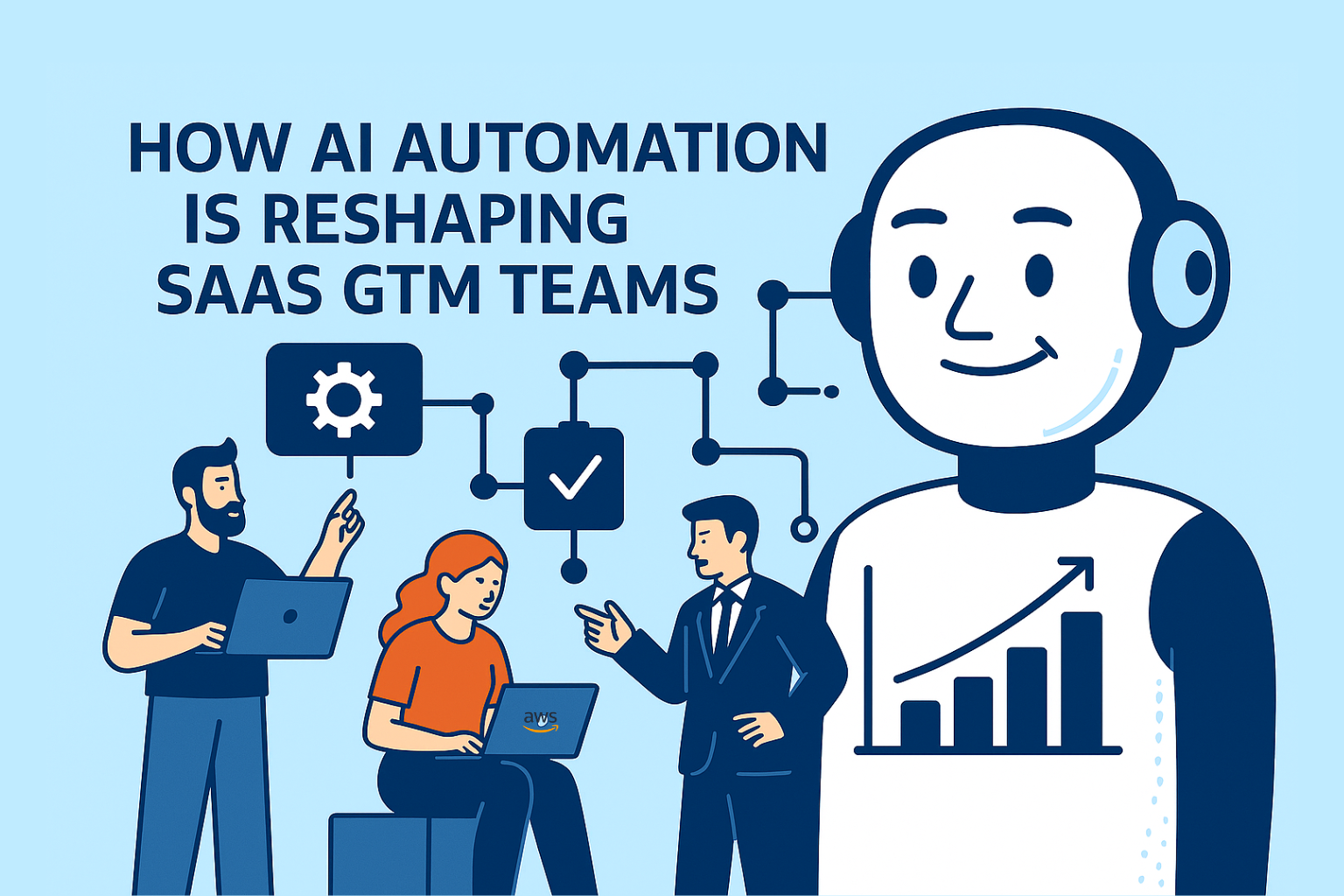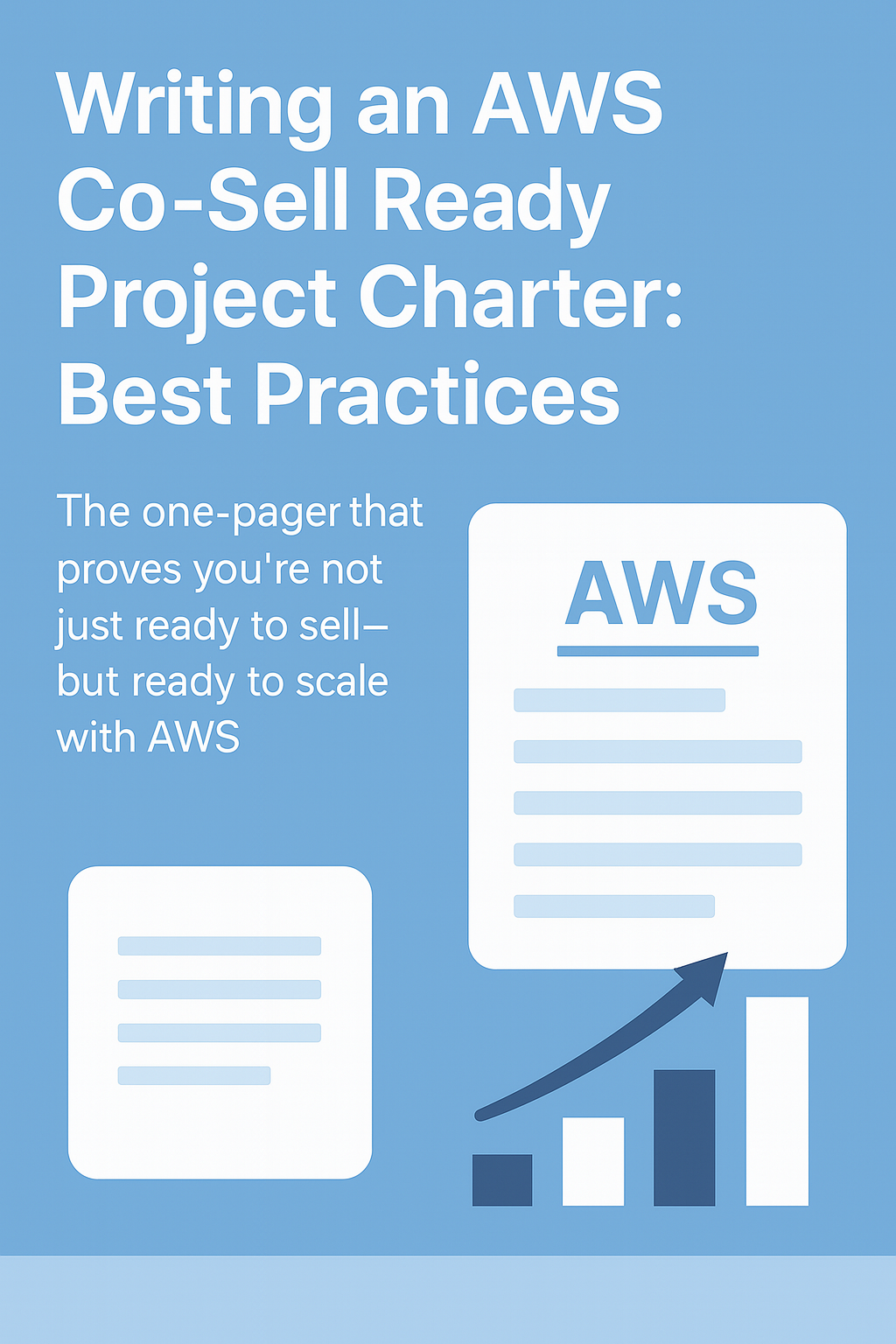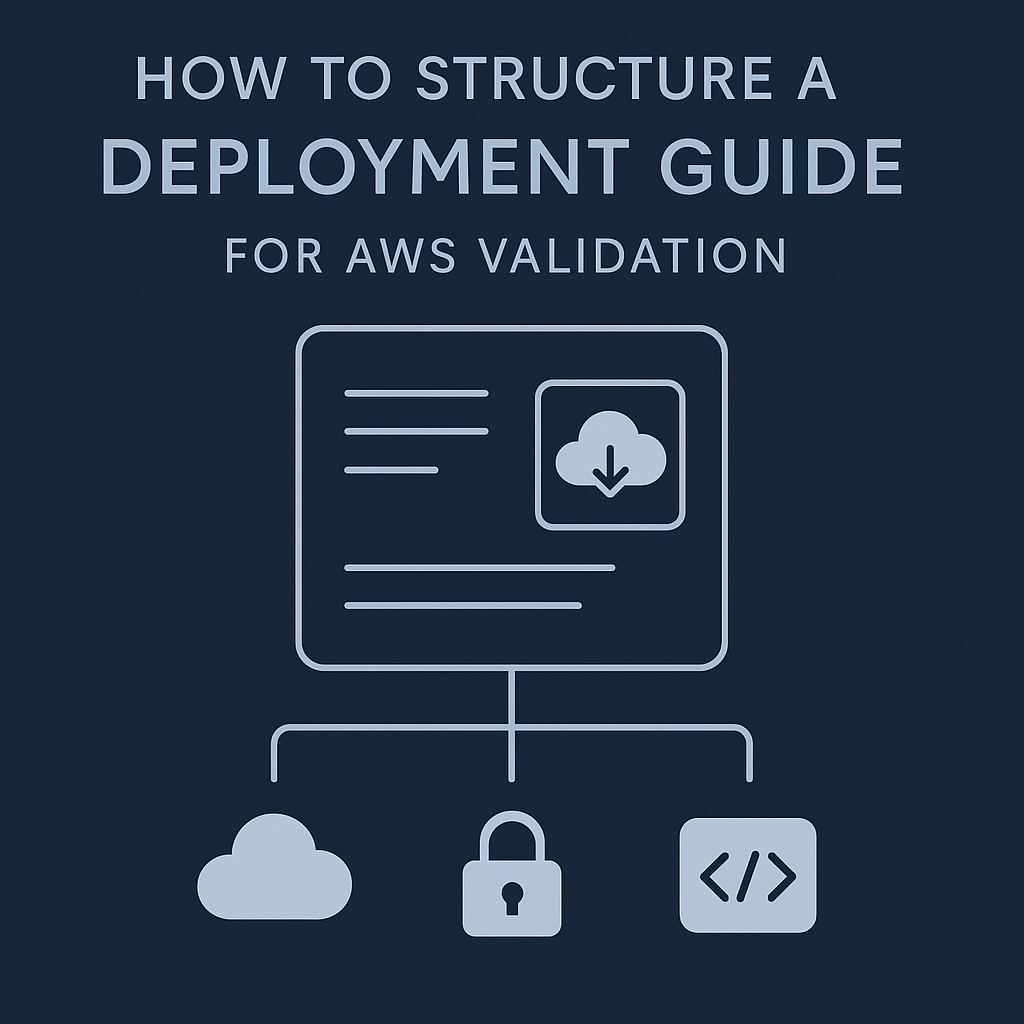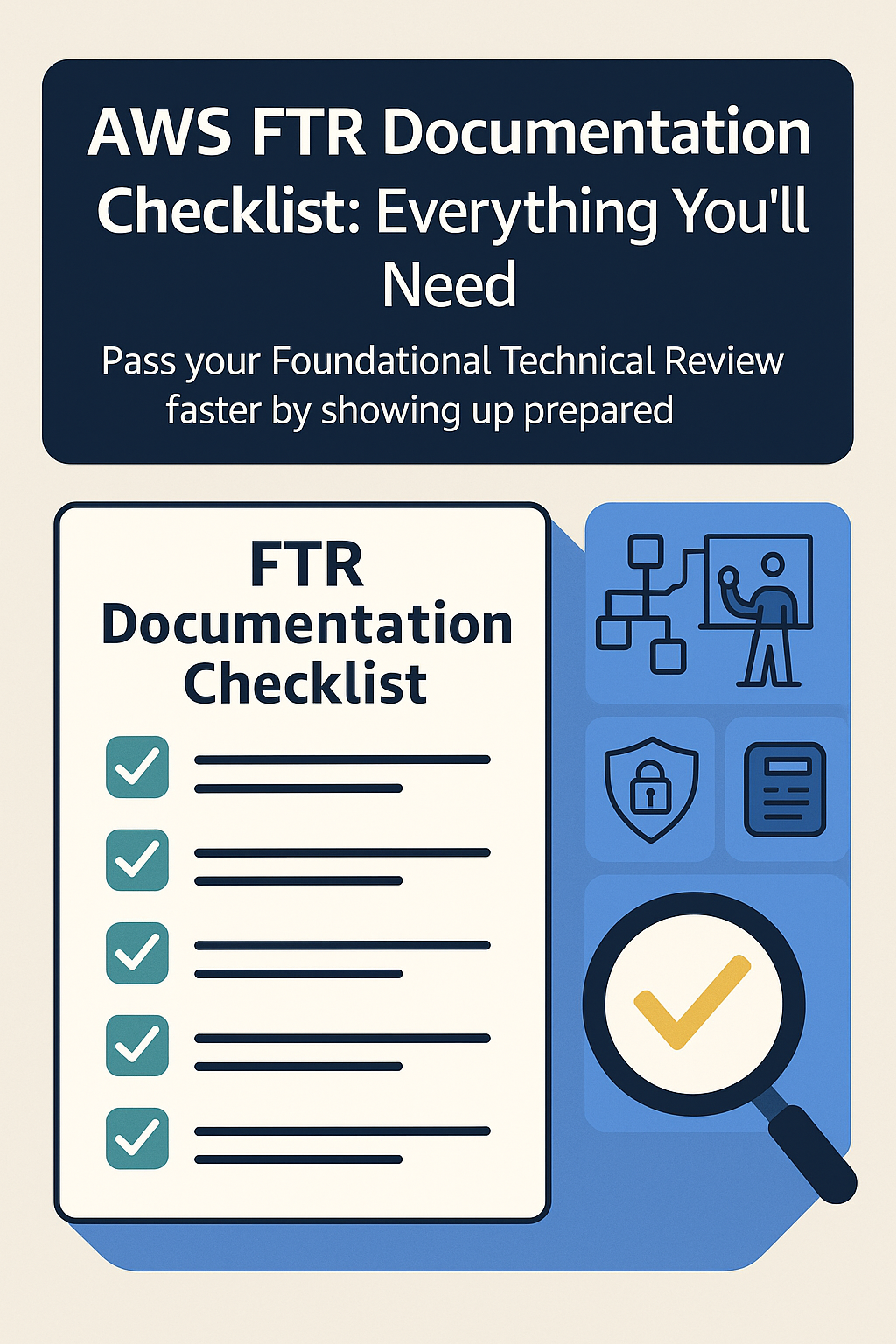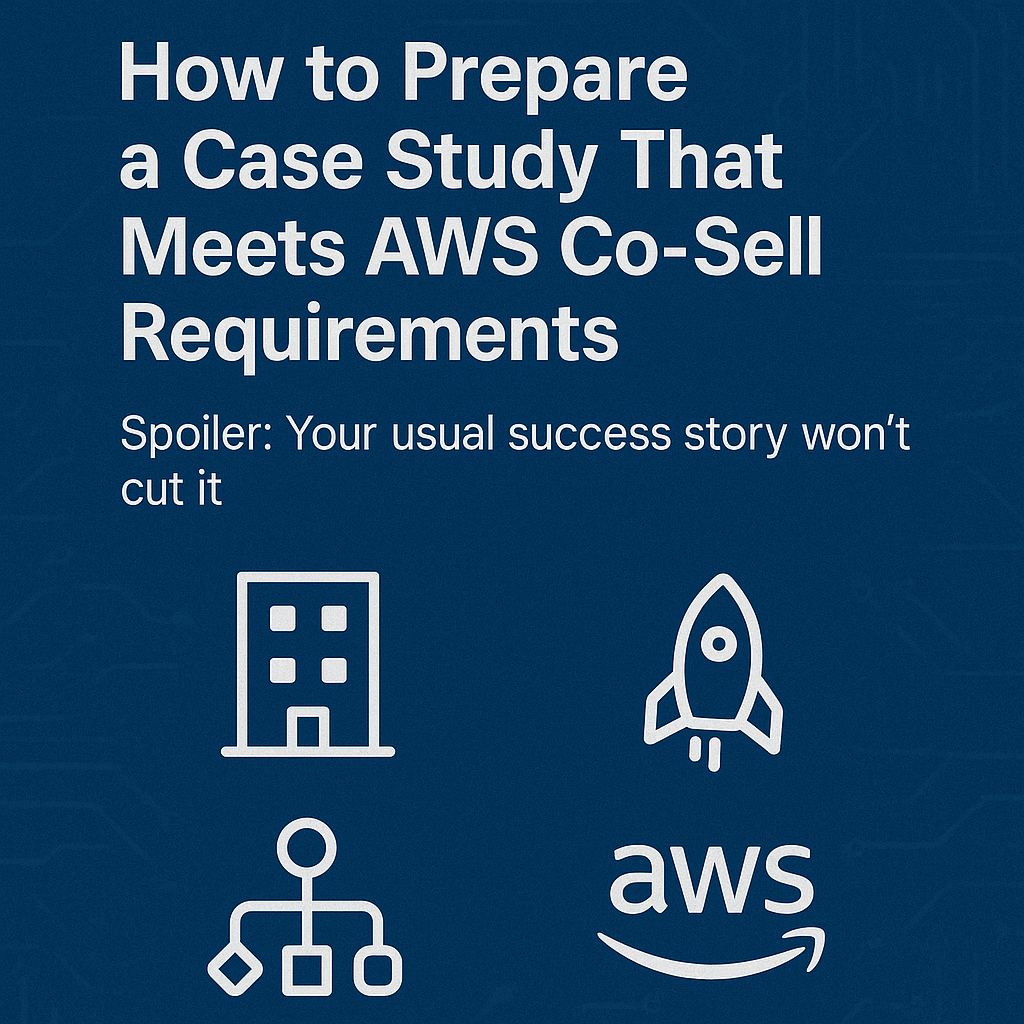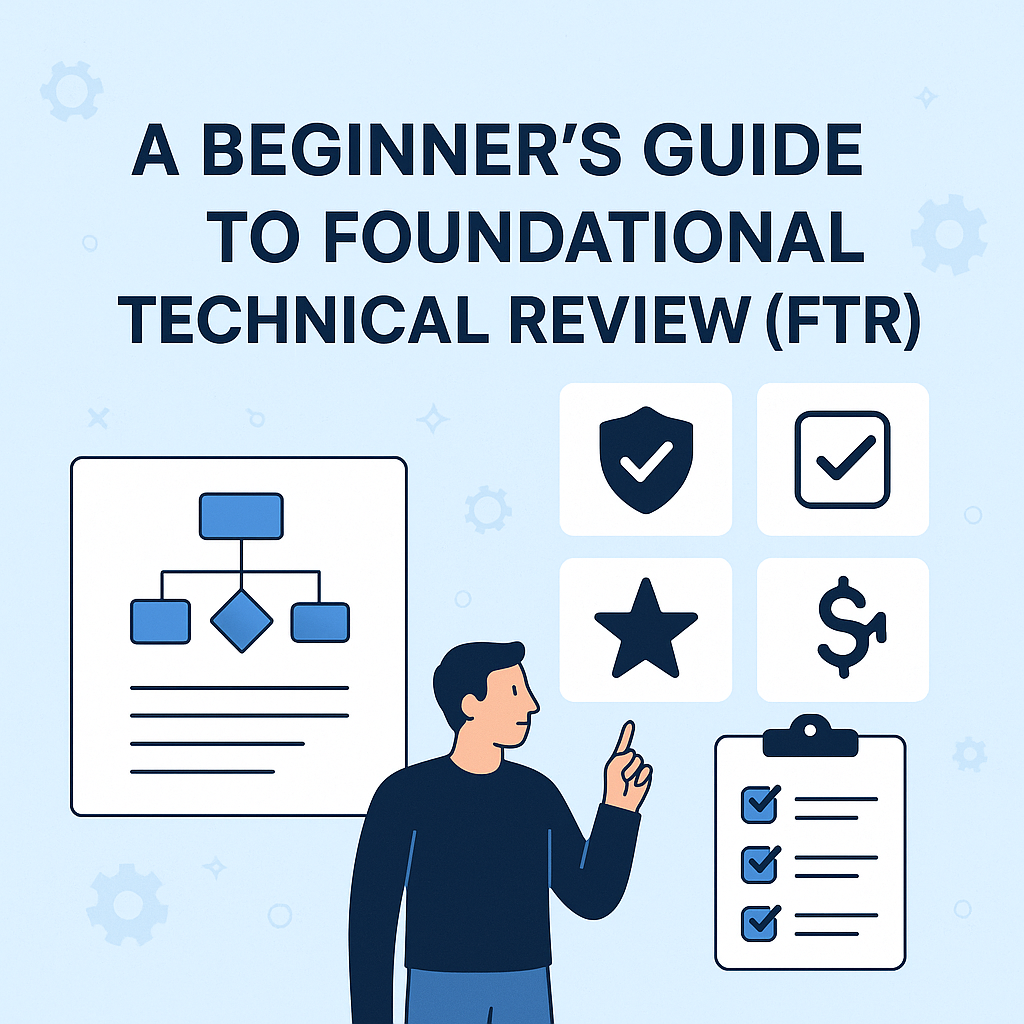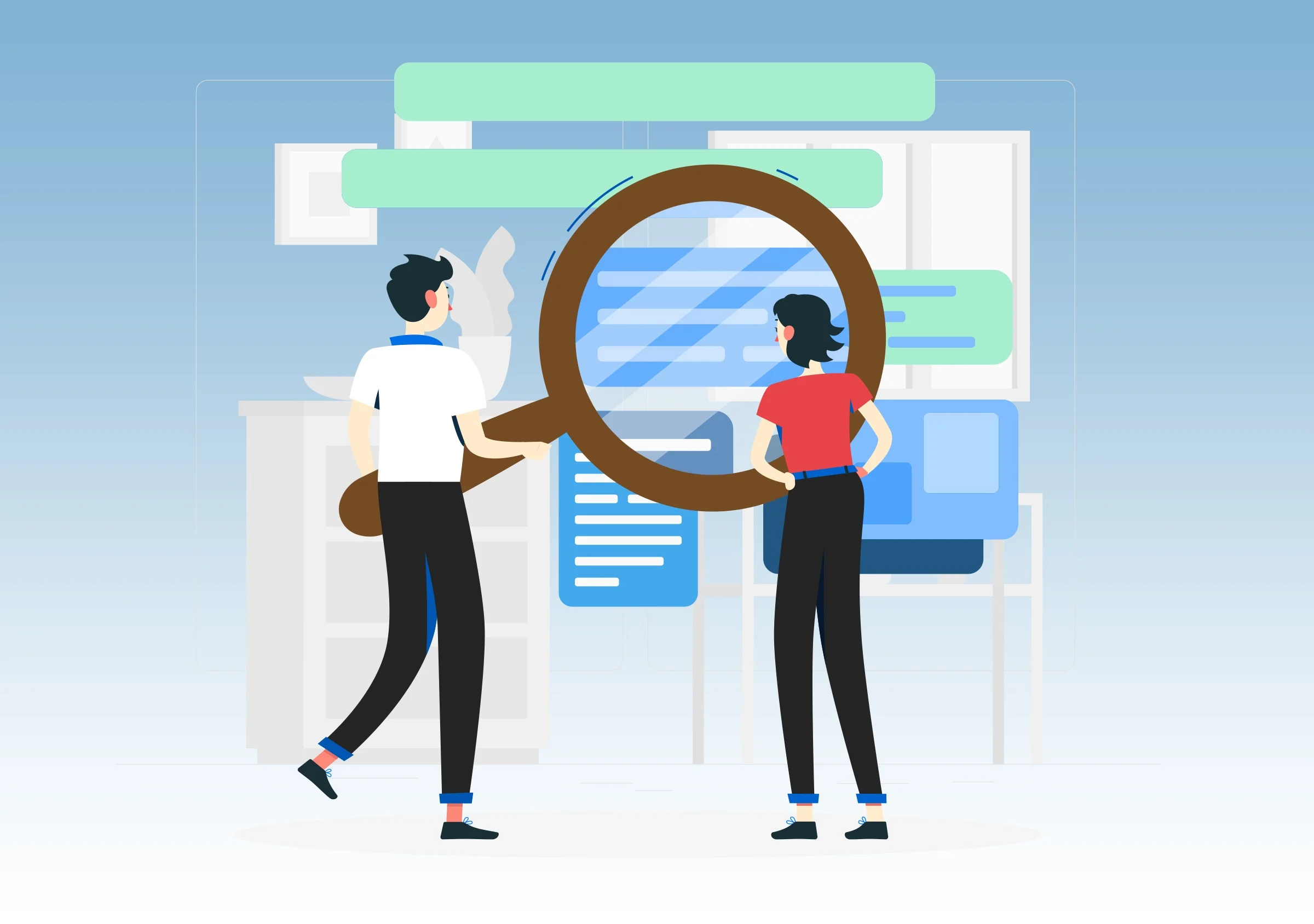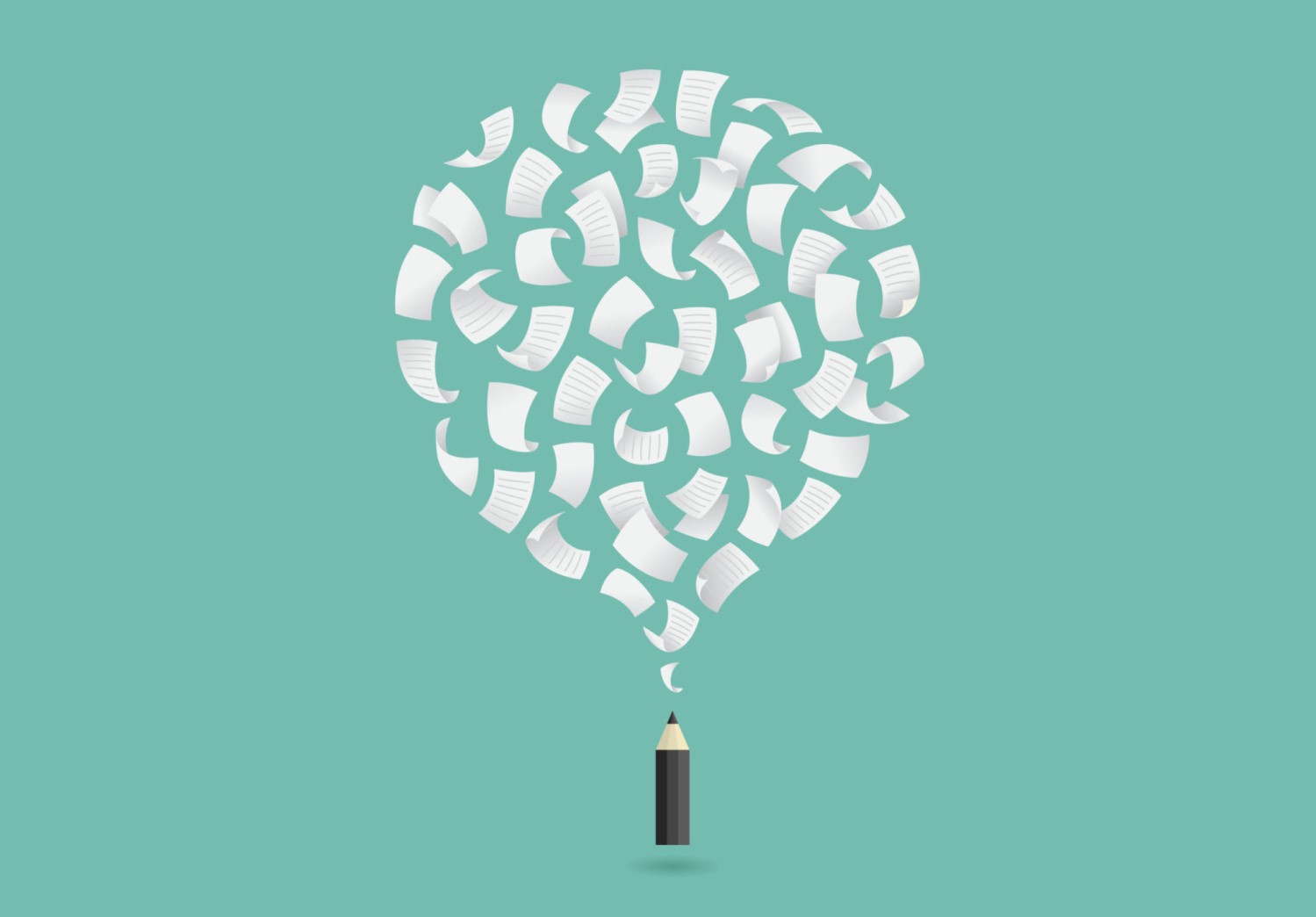Introduction
If you’re preparing for AWS FTR, Co-Sell, or a Marketplace listing, you’ve likely been told:
“You’ll need an architecture diagram.”
And what do most teams submit?
A high-level, blurry PDF pulled from an old pitch deck or an internal whiteboard sketch exported from Lucidchart.
Here’s the problem:
That’s not a diagram.
That’s a placeholder.
In AWS GTM and validation workflows, your architecture diagram is more than a form; it’s a tool.
A trust-building, sales-accelerating, validation-shortening tool.
What AWS Reviewers and Sellers Actually Want
Your architecture diagram should:
- Show how your product runs, not just what it is
- Reflect actual AWS service usage
- Include security zones, network flow, and user interactions
- Be readable by non-engineers
- Be repurposable across FTR, Co-Sell, and onboarding docs
It’s a communication asset, not a compliance artifact.
From Static Diagram → Strategic Asset
Here’s how to rethink your architecture:
| Old Mindset | New Mindset |
|---|---|
| “Required for FTR” | “Foundation for Co-Sell & onboarding” |
| “Screenshot from slide deck” | “Clear diagram with AWS service callouts” |
| “Internal shorthand labels” | “Buyer-ready labels and flow descriptions” |
| “Once and done” | “Reused across decks, docs, listings” |
Who Uses Your Architecture Diagram (and Why)
- AWS Partner Managers → To explain your product internally
- Account Executives → To position your solution to clients
- FTR Reviewers → To validate AWS service usage + architecture maturity
- Sales Engineers → To onboard new customers
- Marketing Teams → To build product walkthroughs or landing pages
What a Good Architecture Diagram Includes
| Element | Why It Matters |
|---|---|
| Labeled AWS Services | Shows real infrastructure—not black-box diagrams |
| Security Boundaries | VPCs, subnets, IAM scopes—critical for validation |
| Data Flows | Arrows showing request, storage, and output |
| User Interactions | Who logs in? From where? Via what service? |
| Deployment Context | SaaS? AMI? EKS? Multi-tenant? Call it out. |
| Region/Availability Zones | Especially important for DR, latency, and compliance |
Bonus: Add These Callouts to Build Reviewer Trust
- “Amazon S3 used for encrypted data backups”
- “Amazon KMS for key management”
- “App deployed via ECS with ALB in two AZs”
- “Audit logs stored in CloudTrail, visualized via CloudWatch”
Each callout reduces follow-up emails and accelerates approvals.
Avoid These Common Mistakes
- “Blob” diagrams with no AWS icons
- Marketing graphics instead of technical flows
- Missing flow direction or service labels
- No user interaction shown
- Architecture that contradicts the rest of your submission
Conclusion
Your architecture diagram isn’t just for FTR.
It’s a reusable, multi-purpose tool for:
- Explaining your product
- Selling your value
- Proving AWS alignment
- Enabling partner teams
Done right, it helps you pass faster and sell smarter.
Want a reusable, reviewer-ready architecture diagram built for AWS GTM?
Contact us for more details.