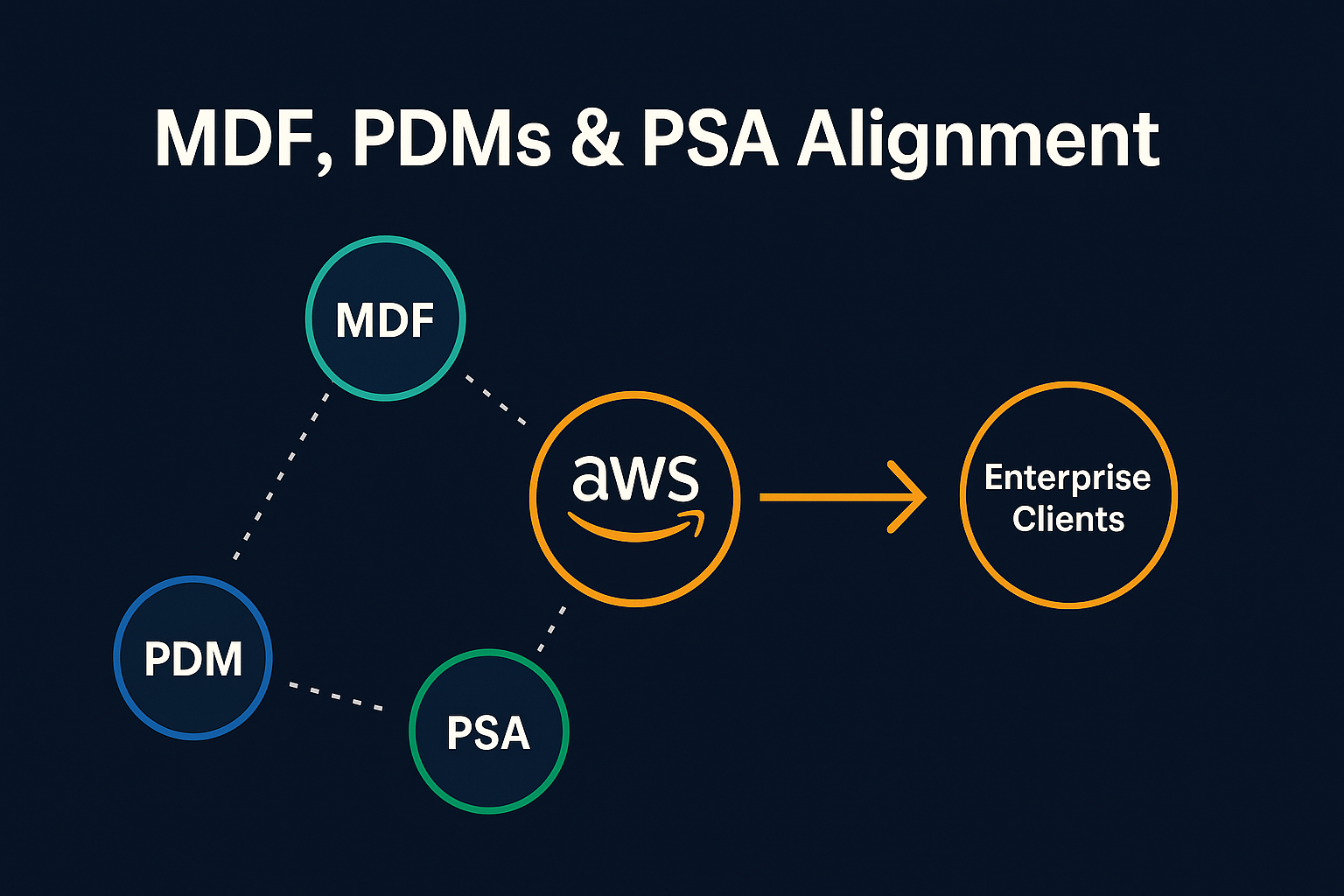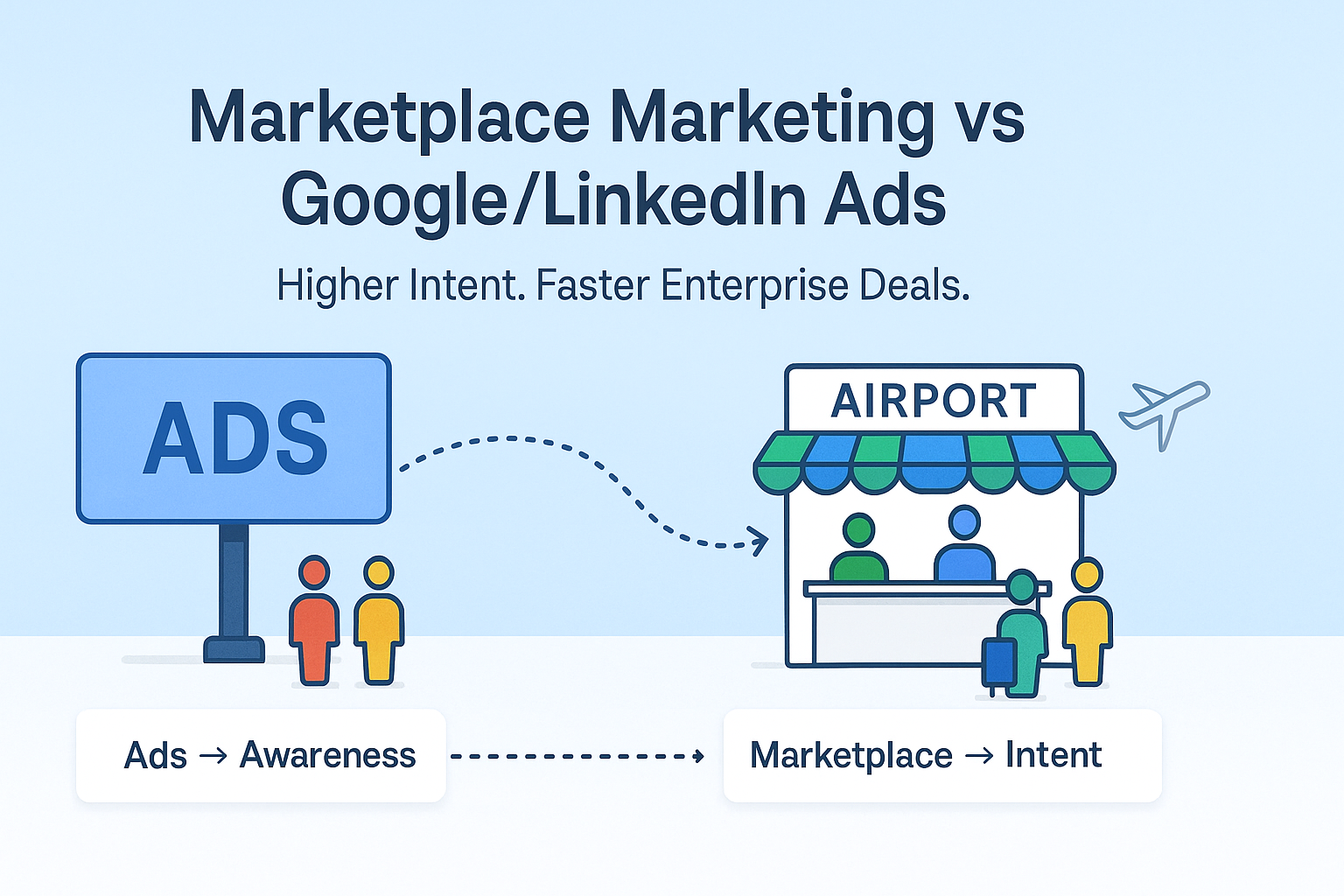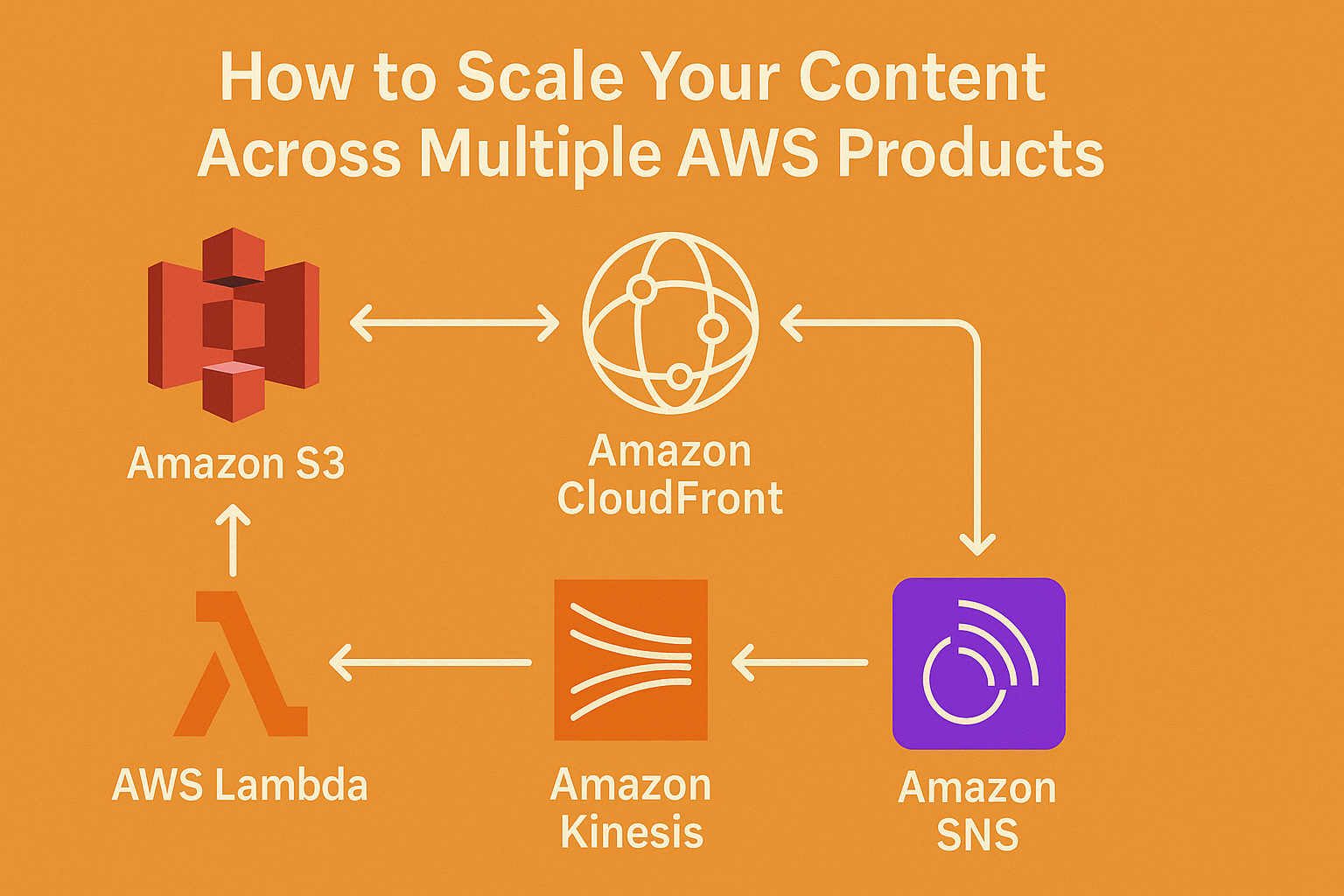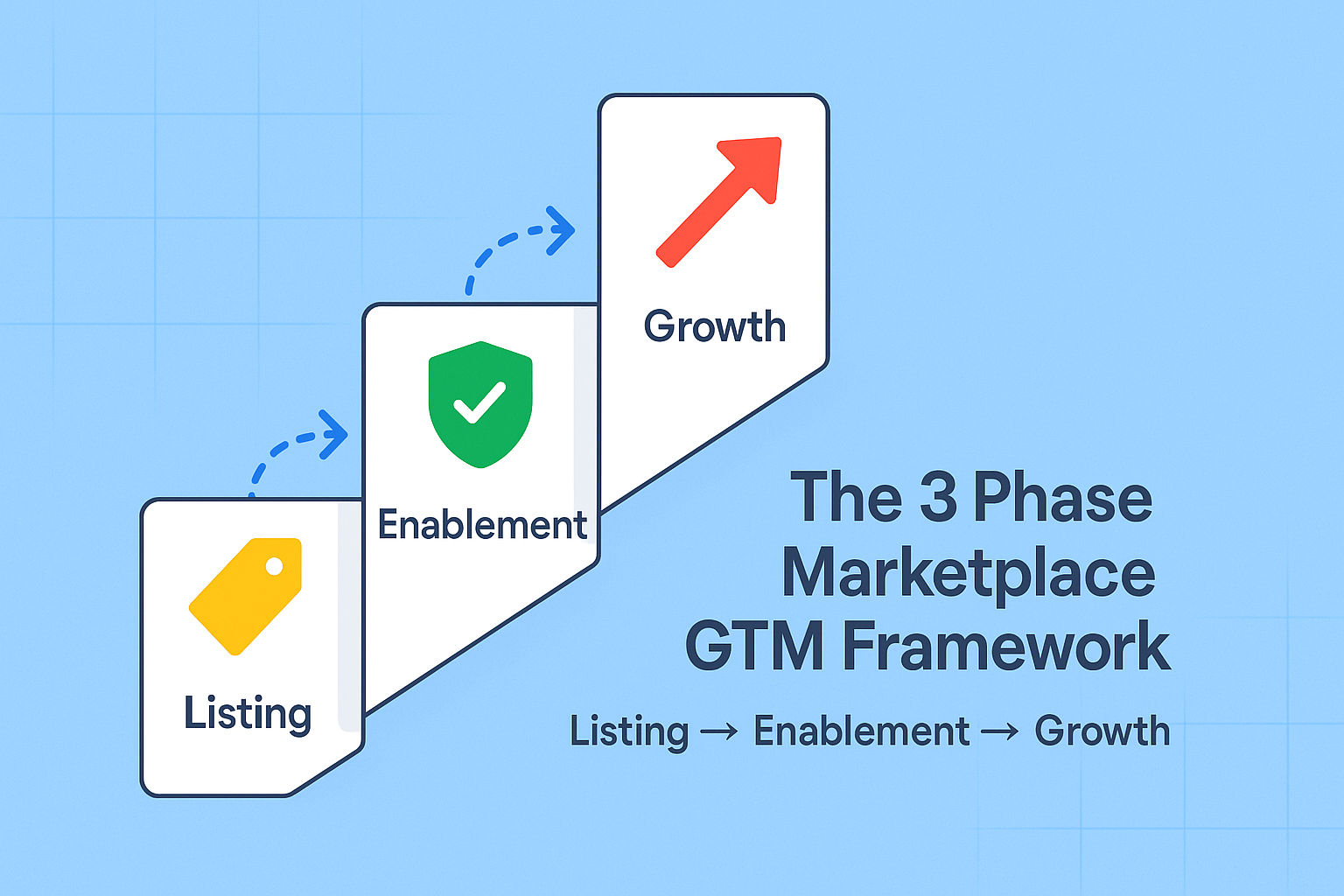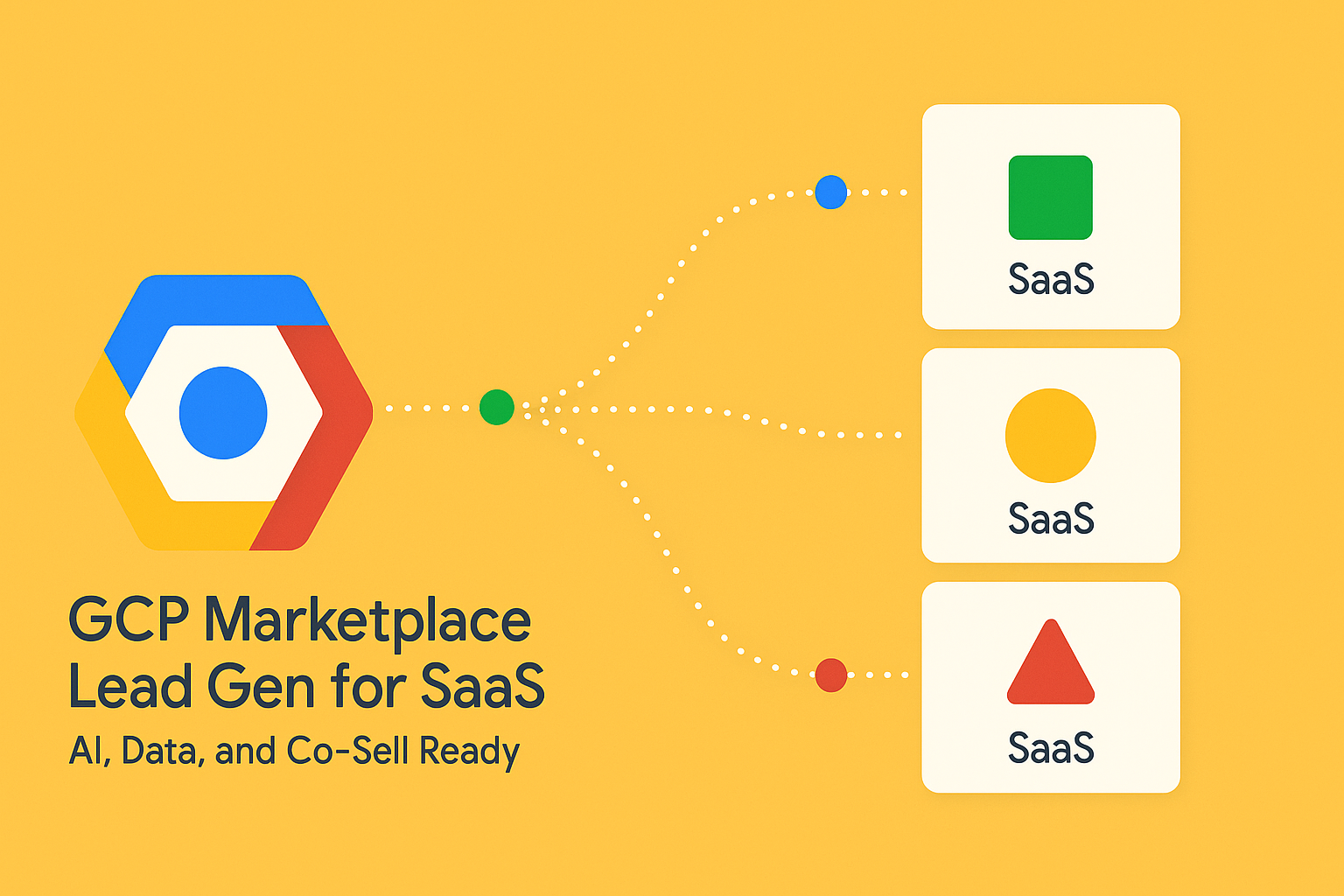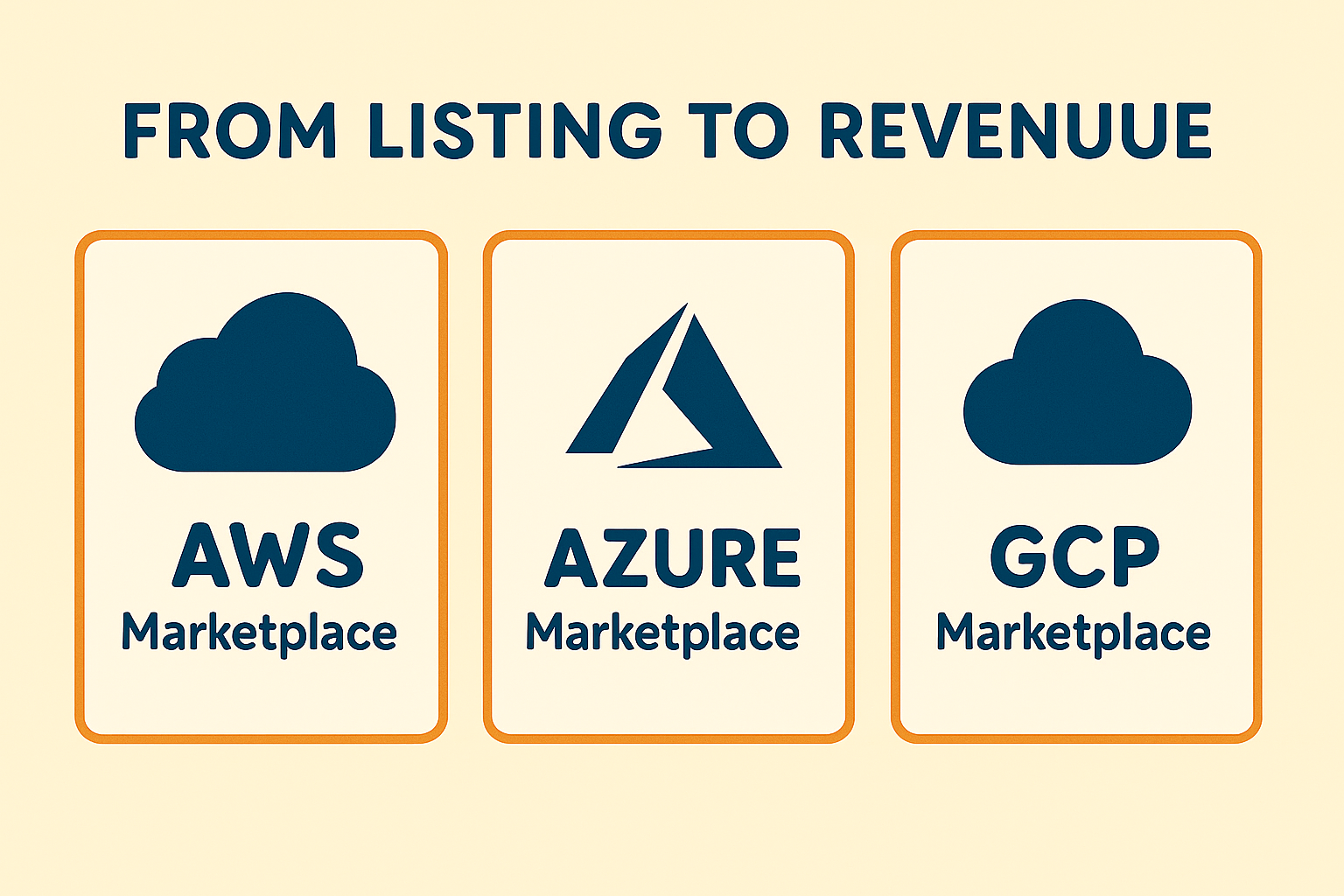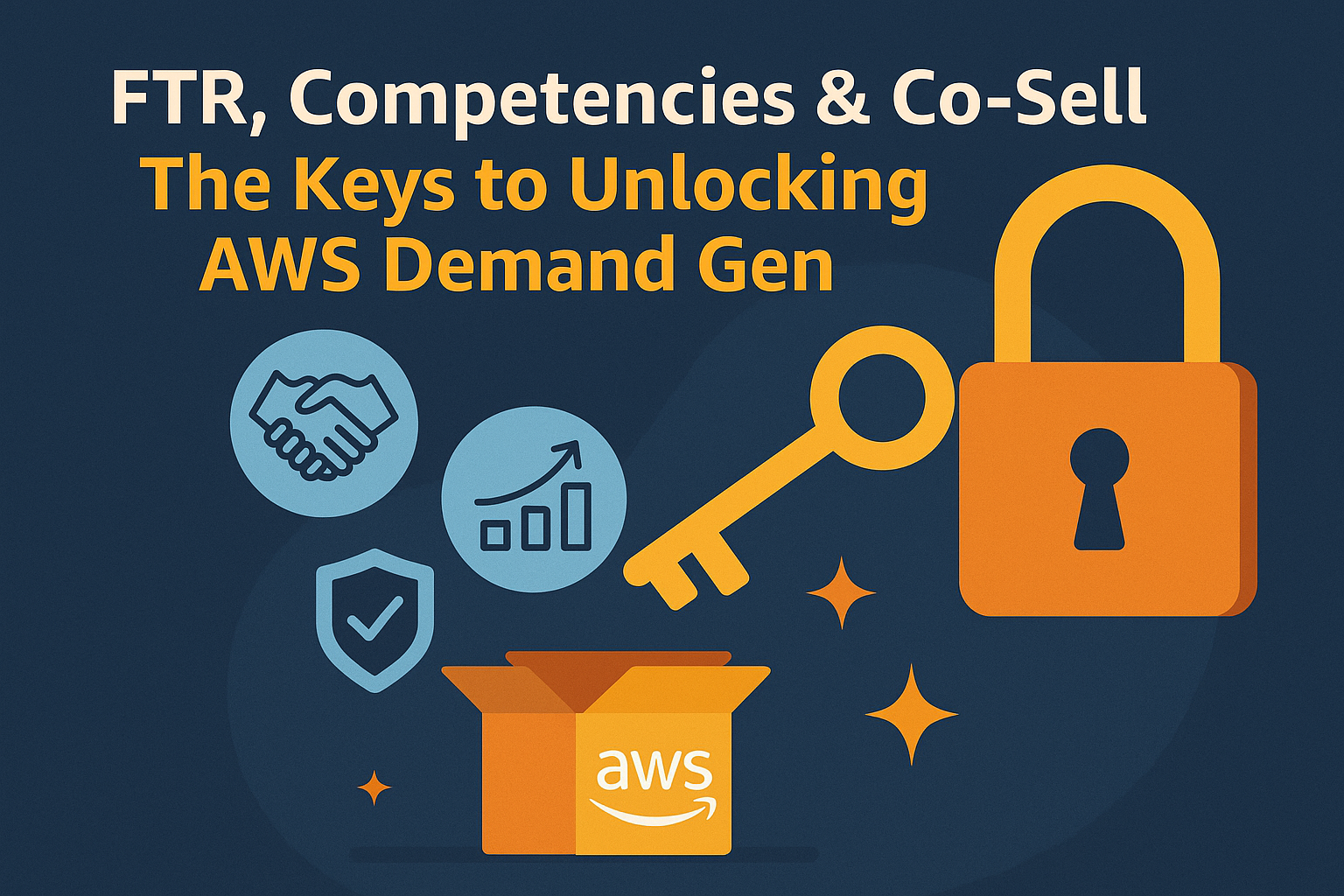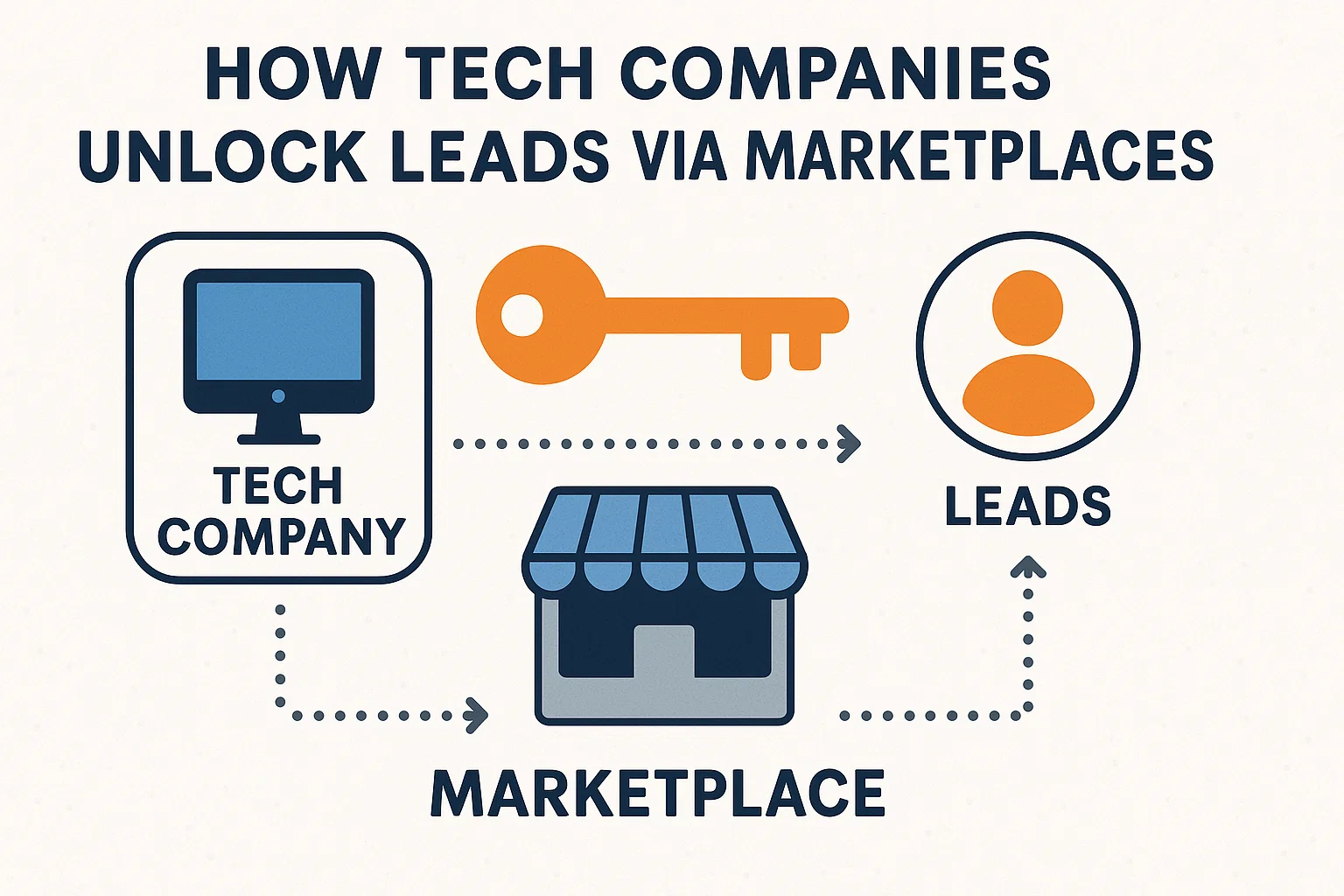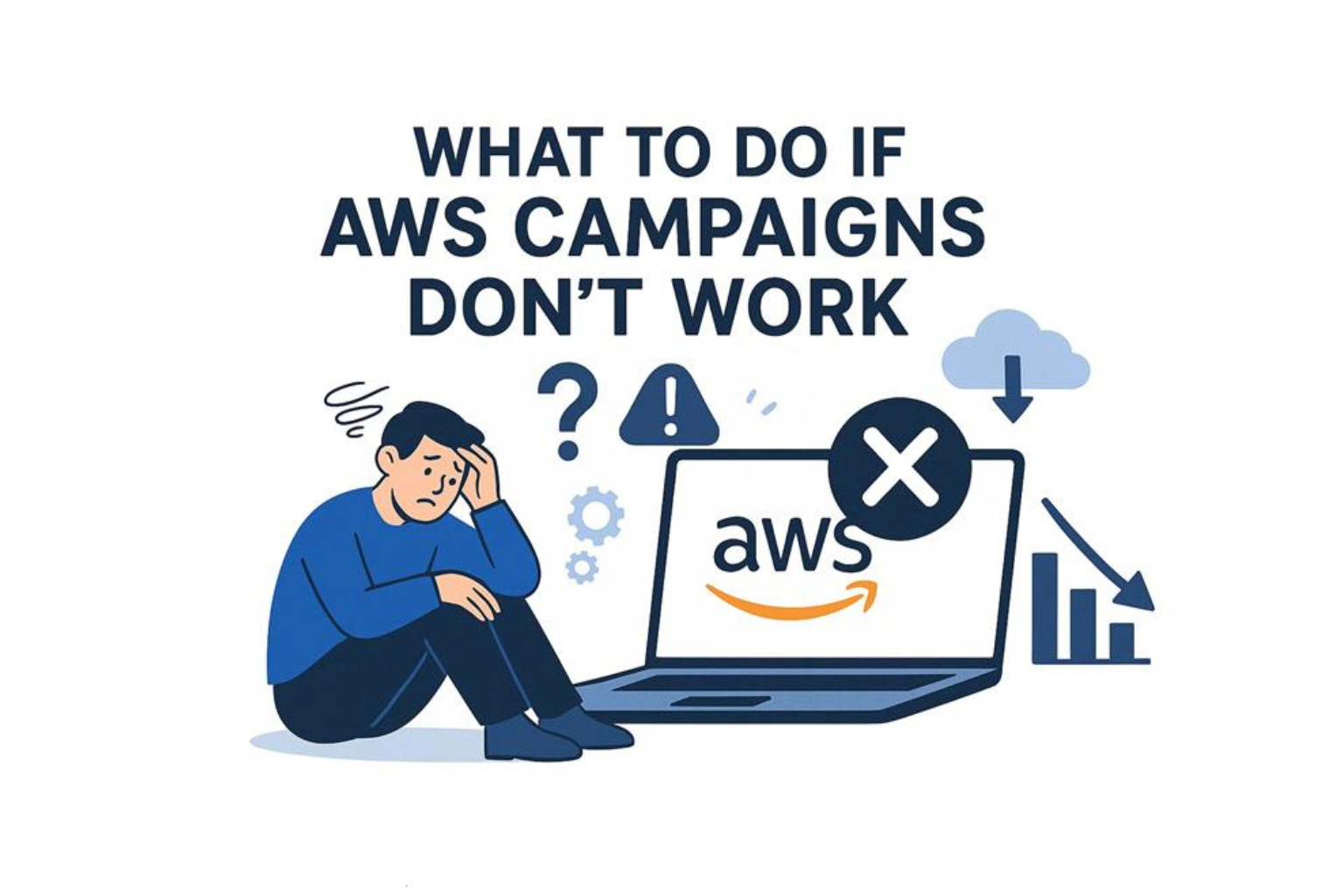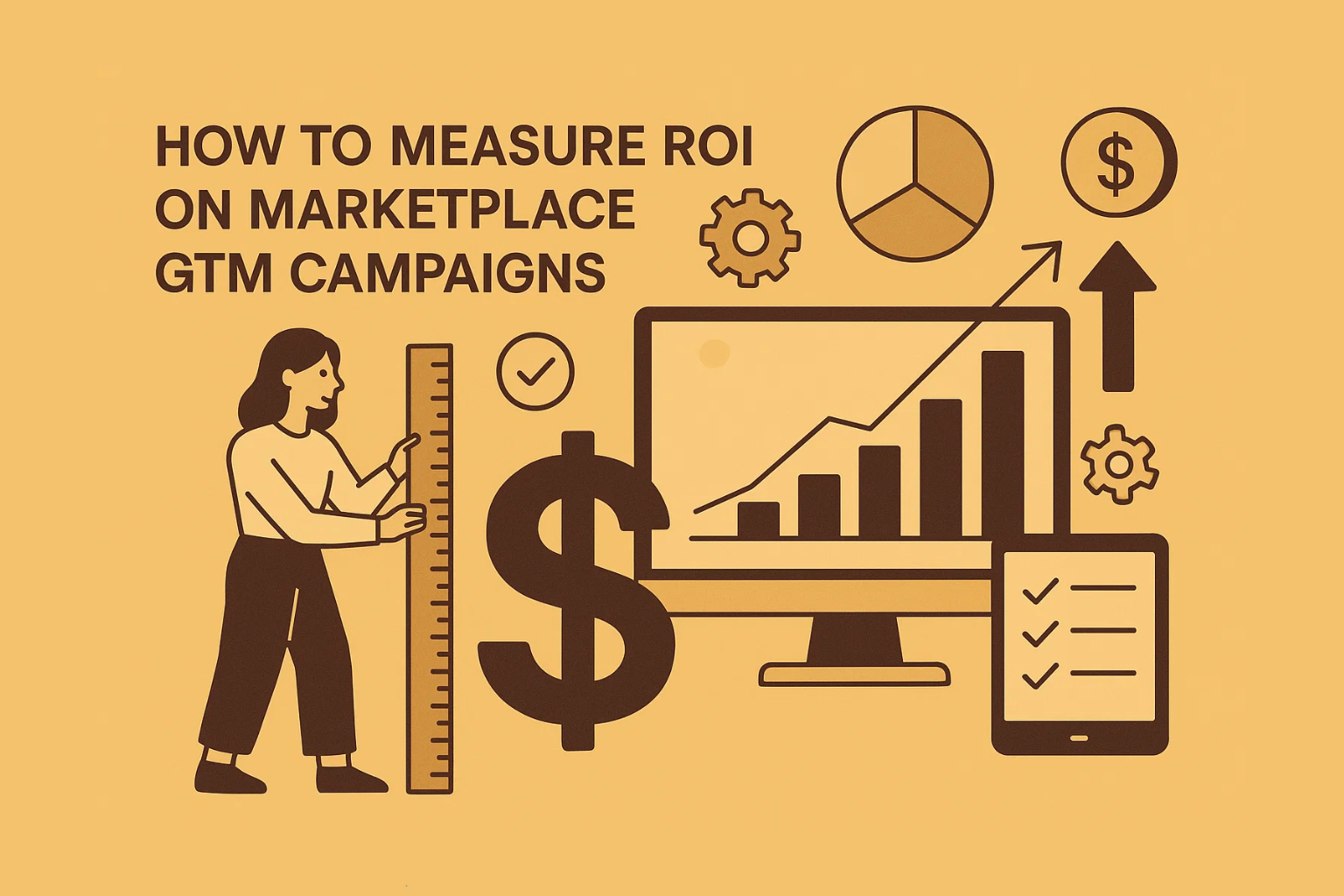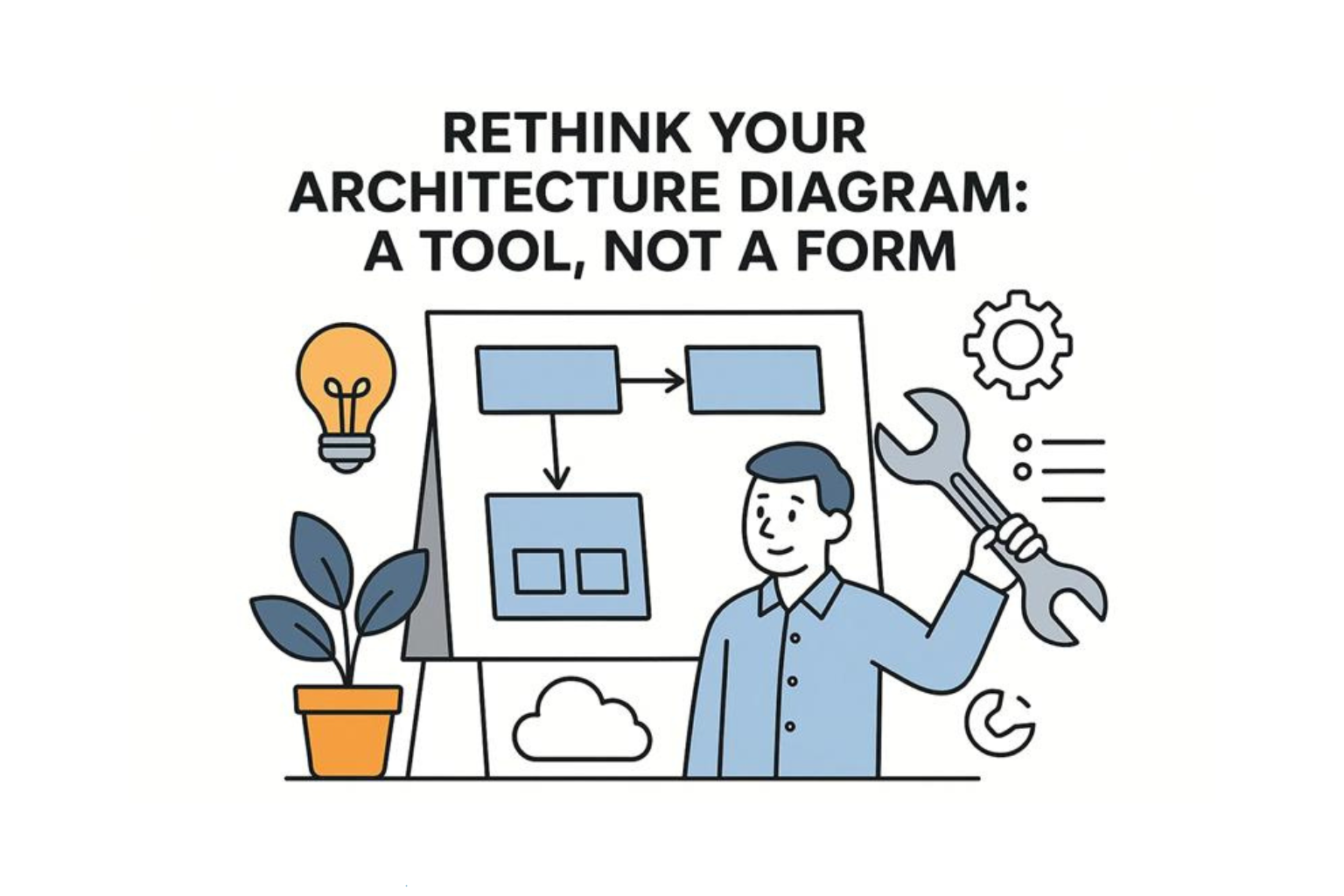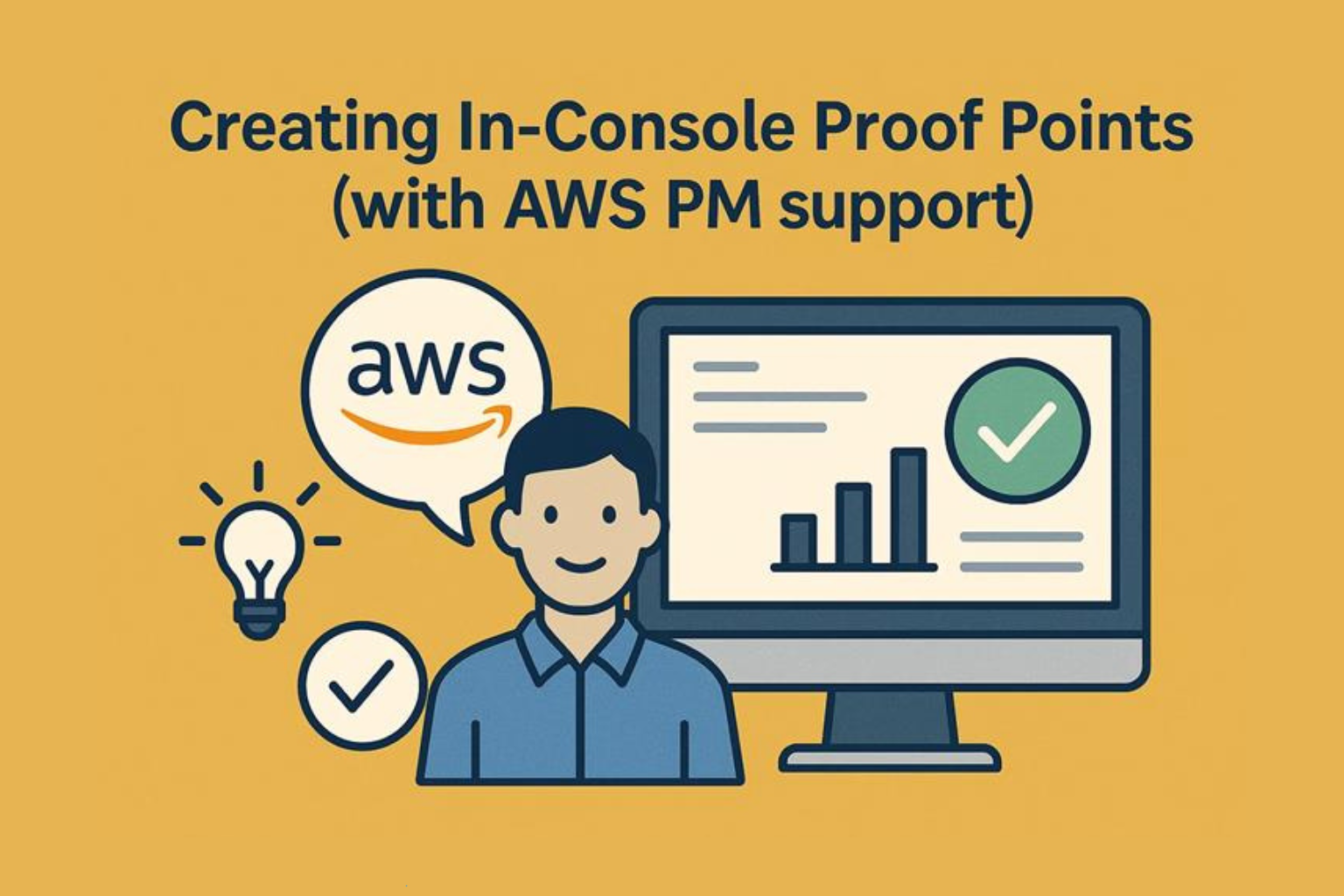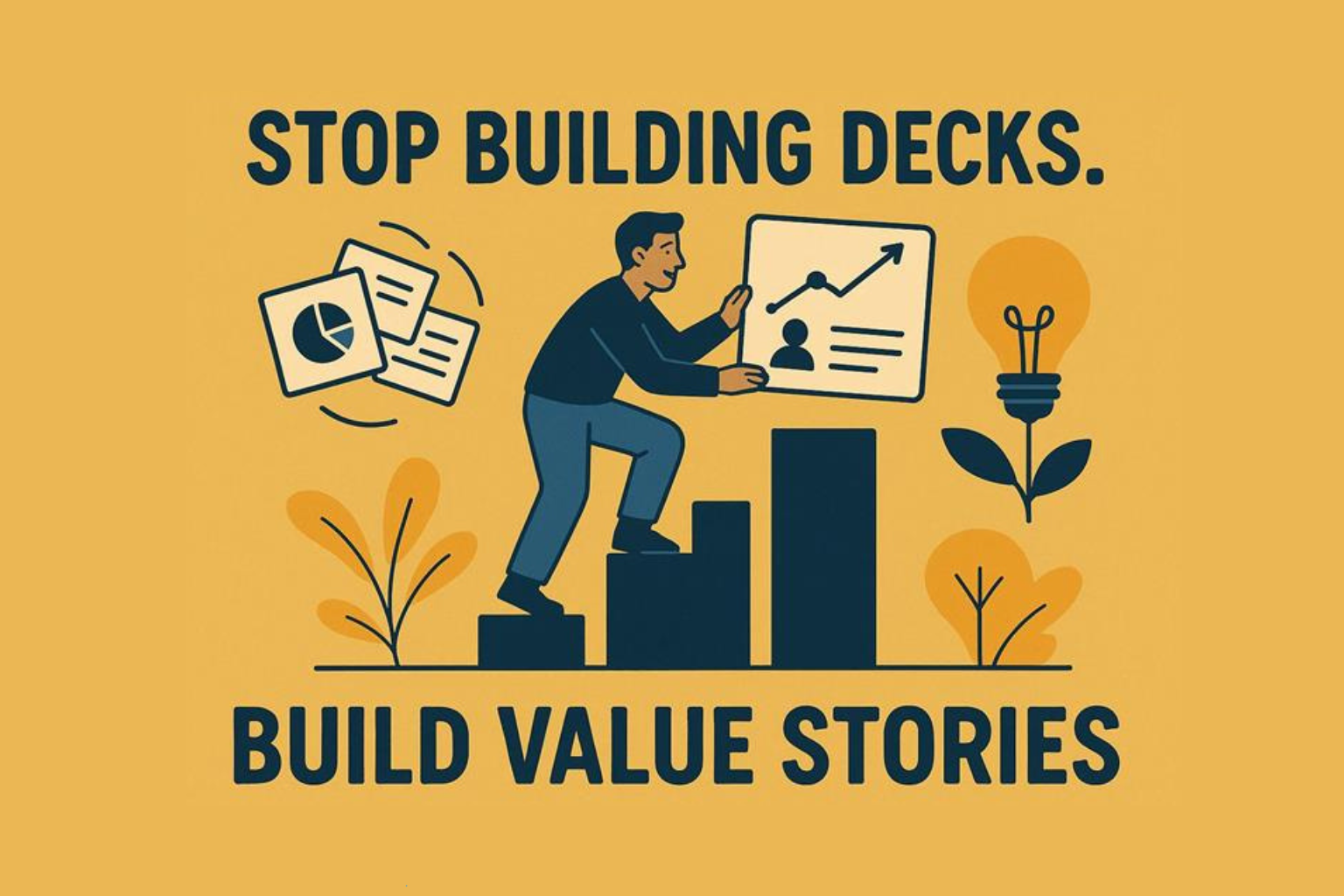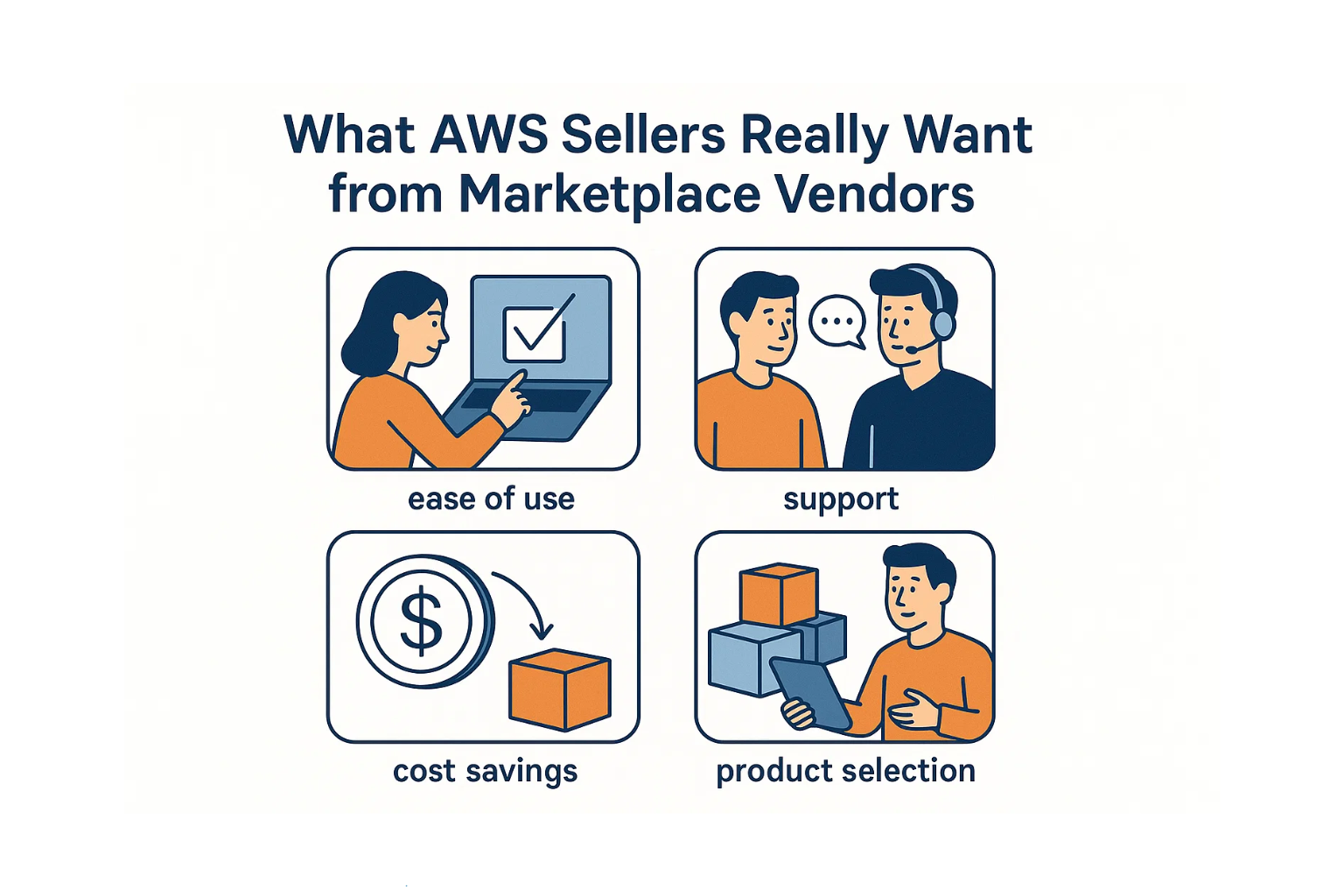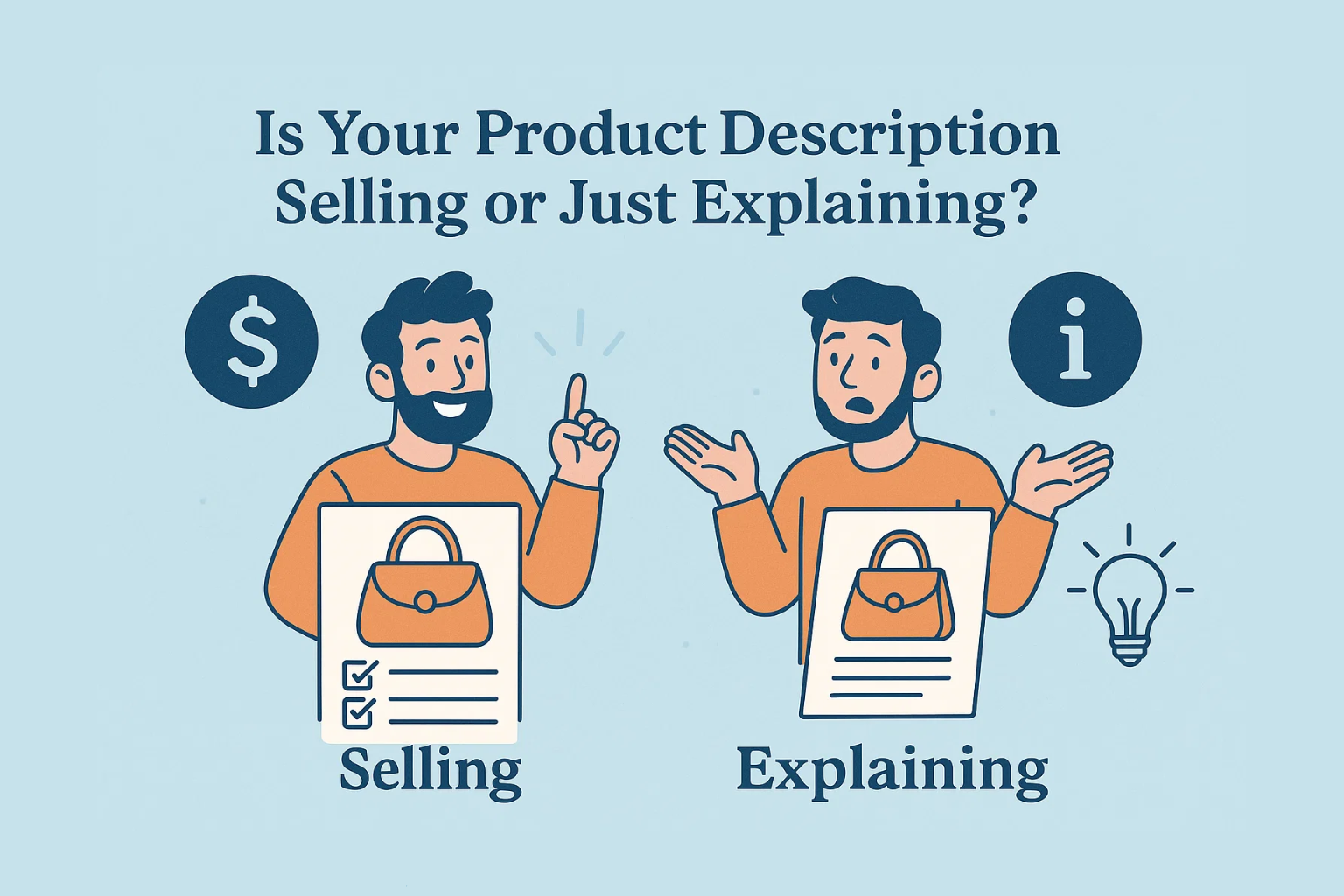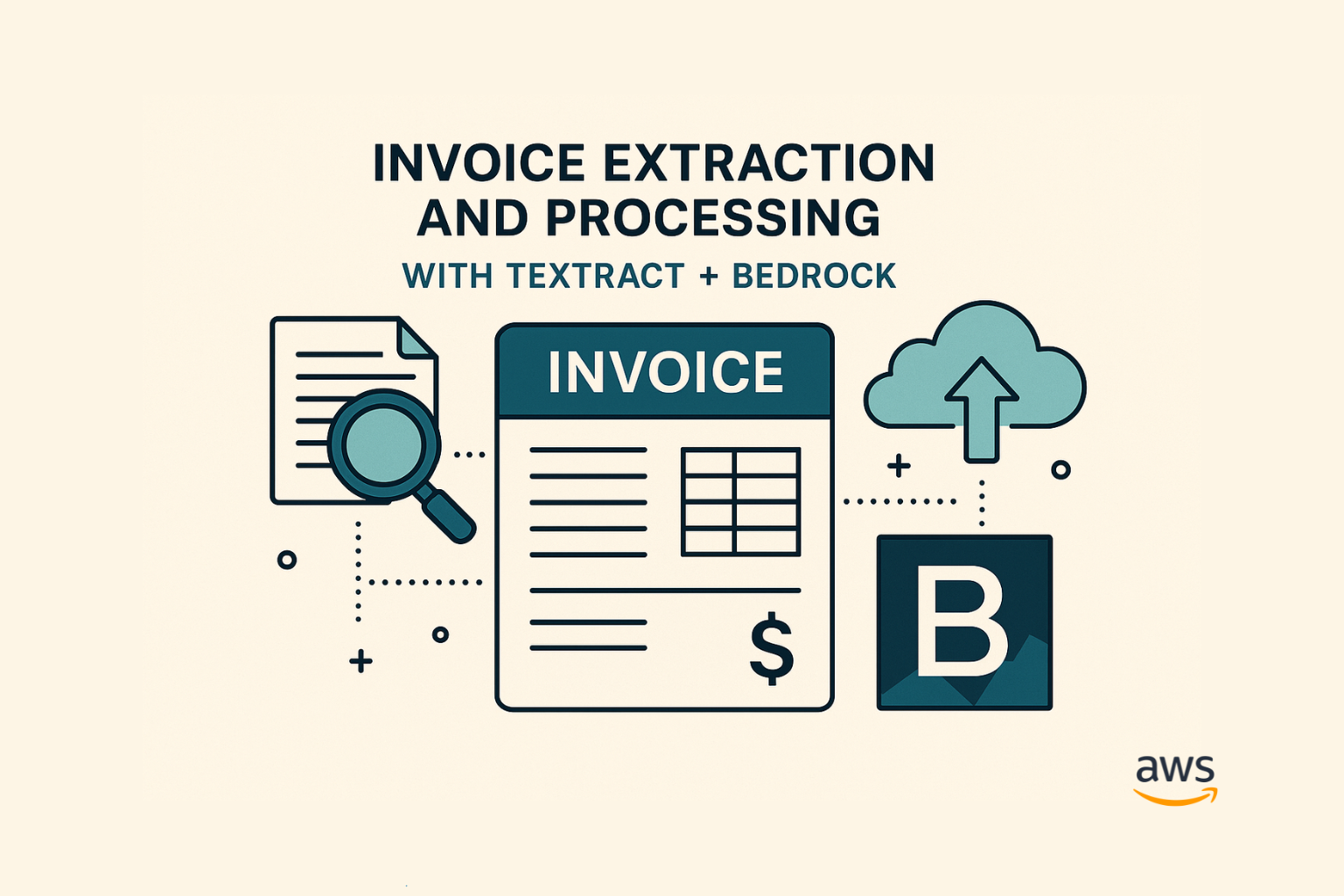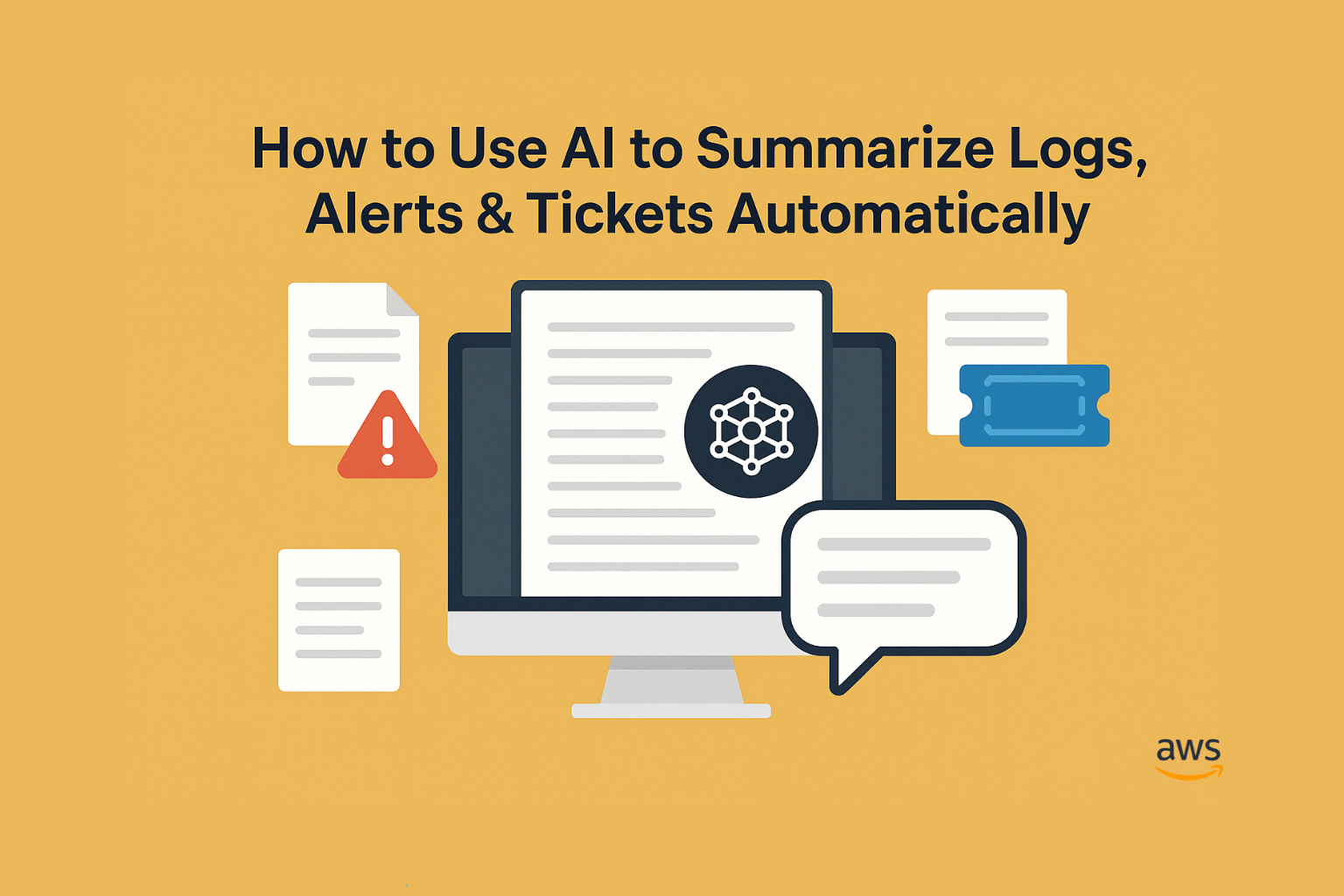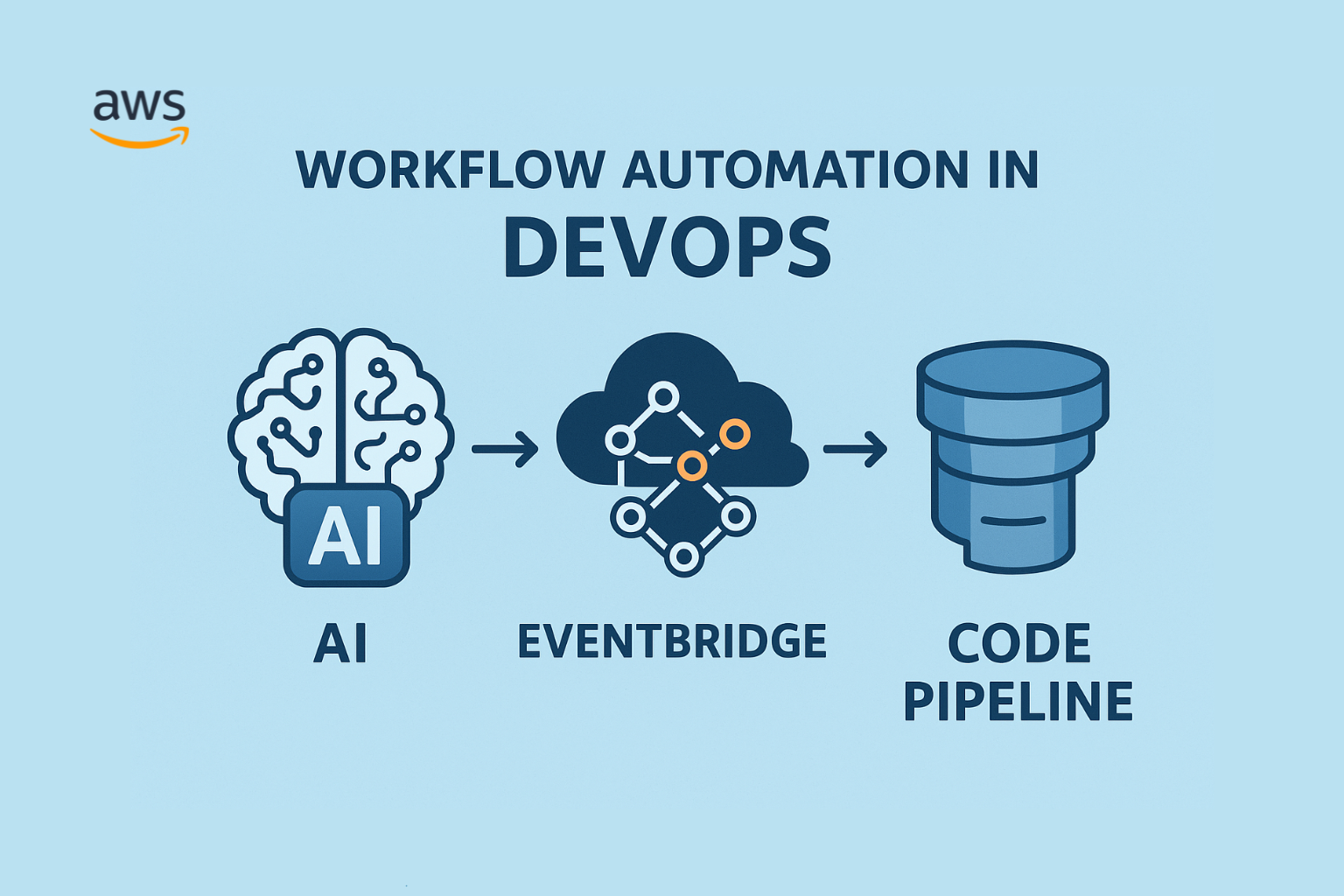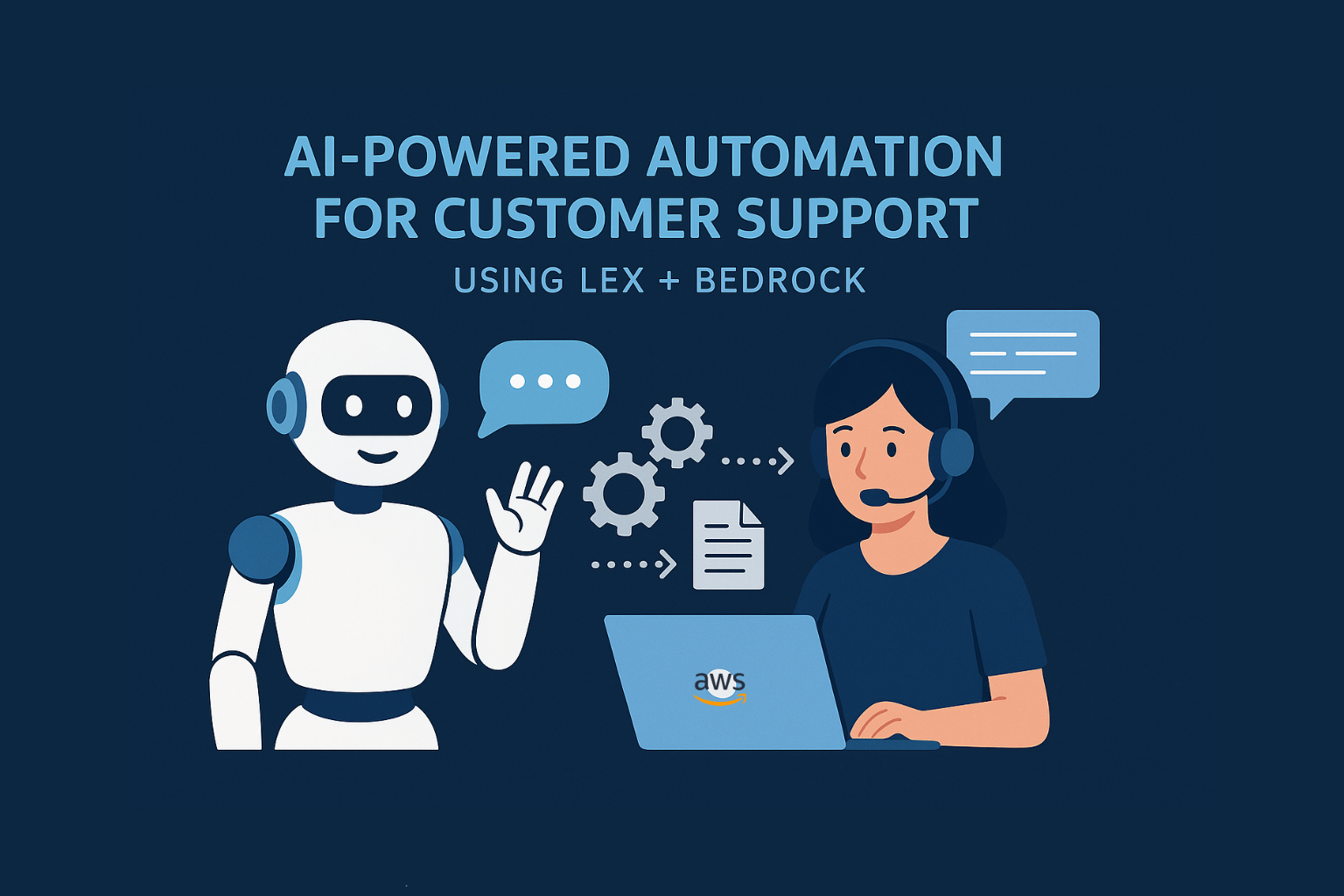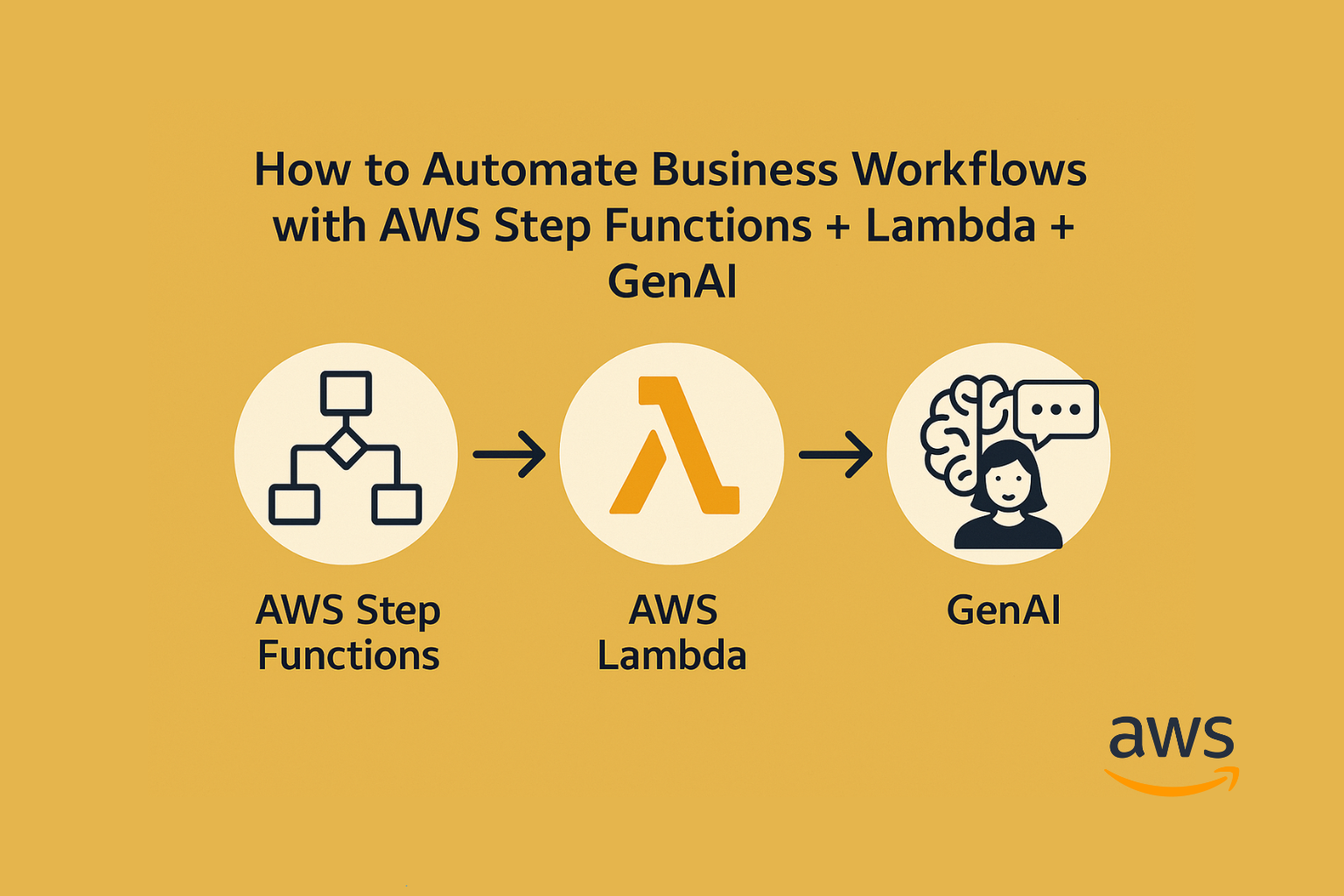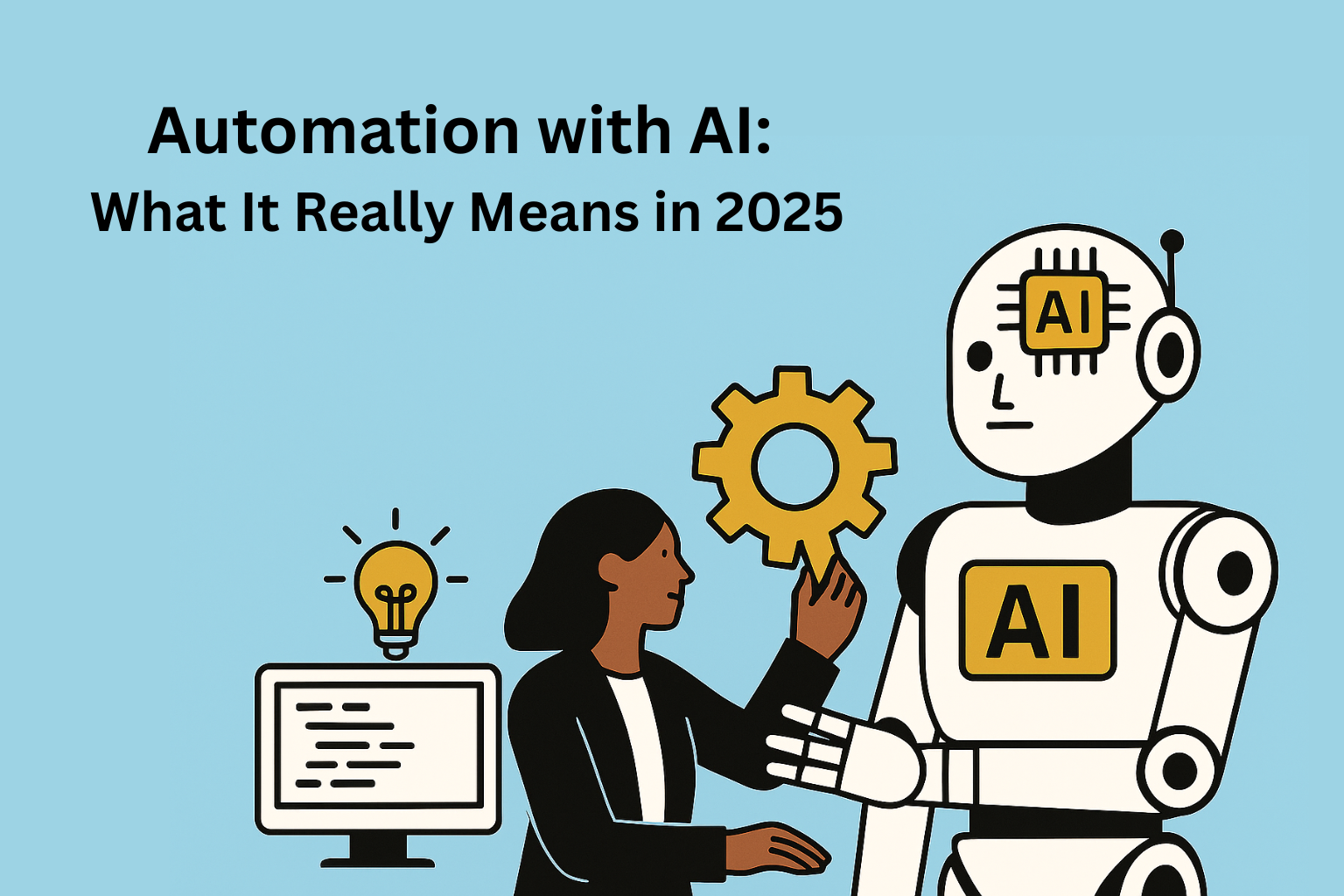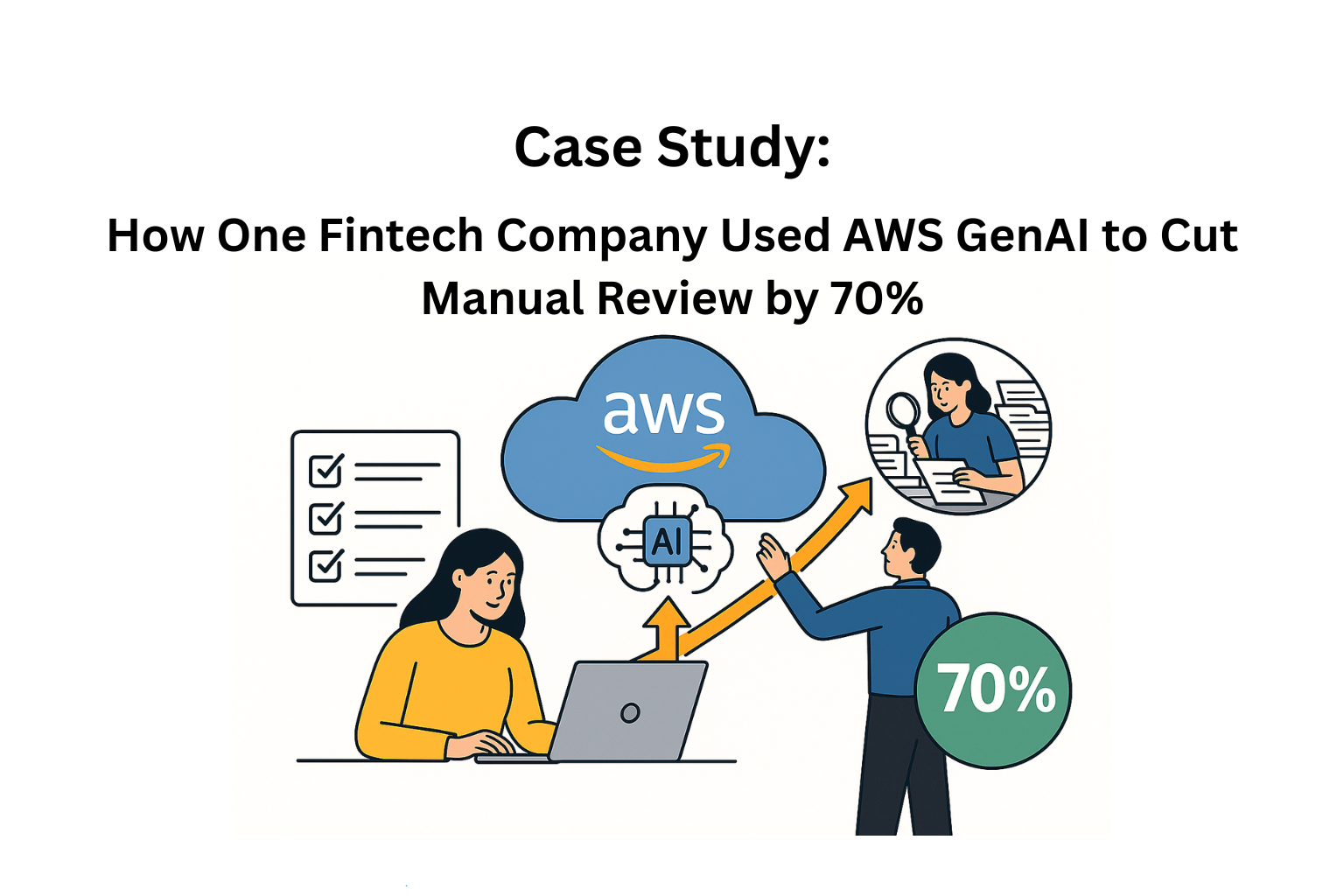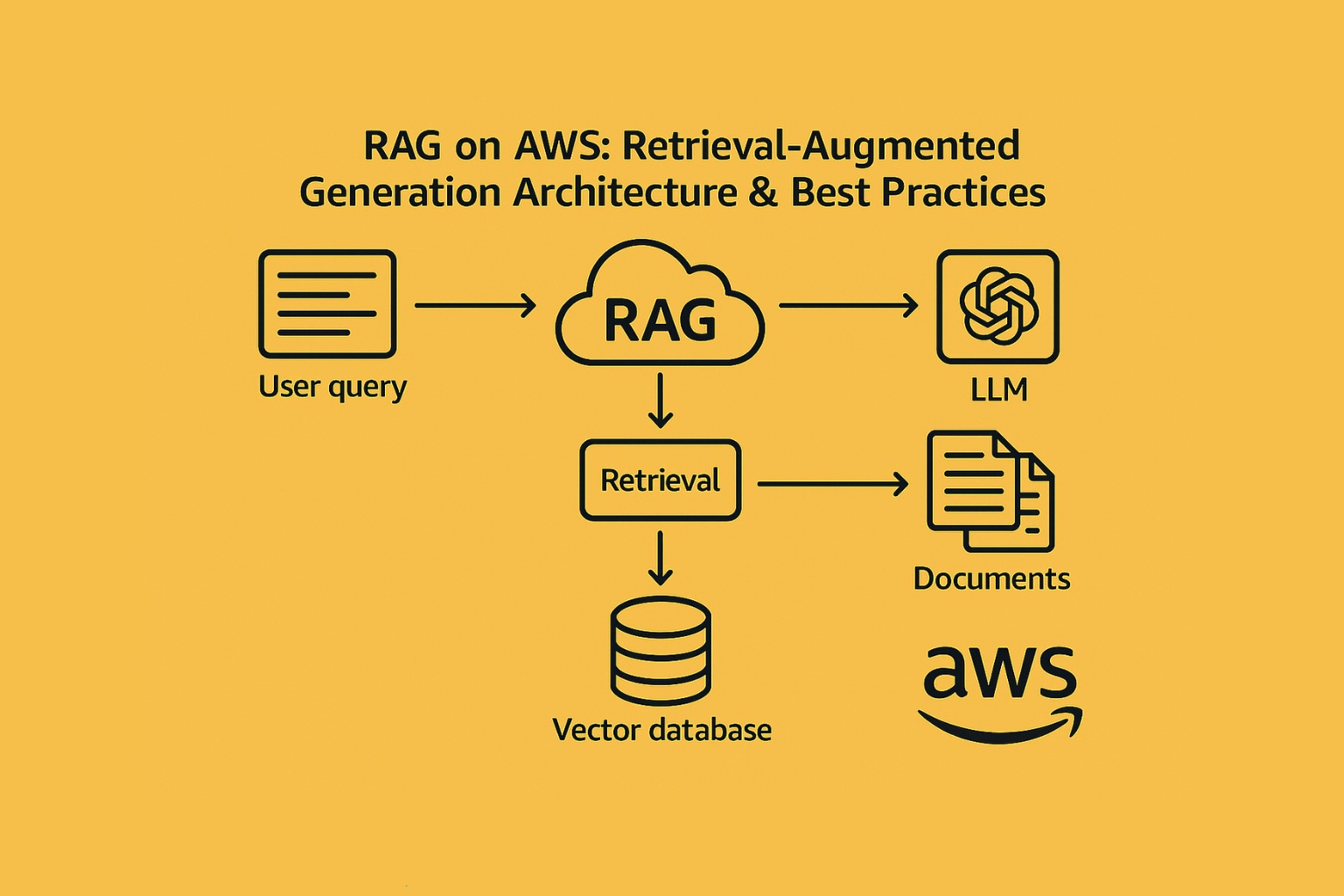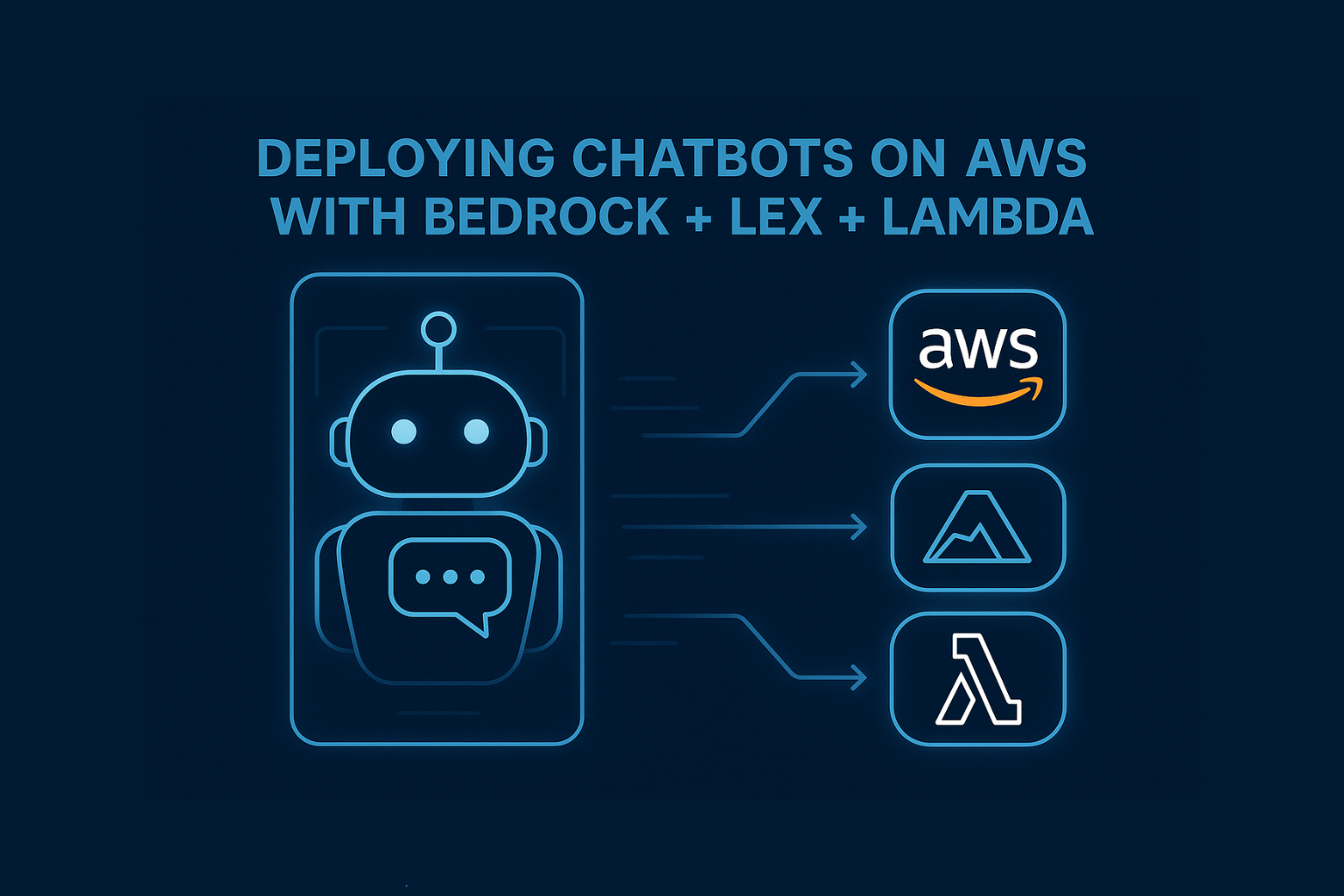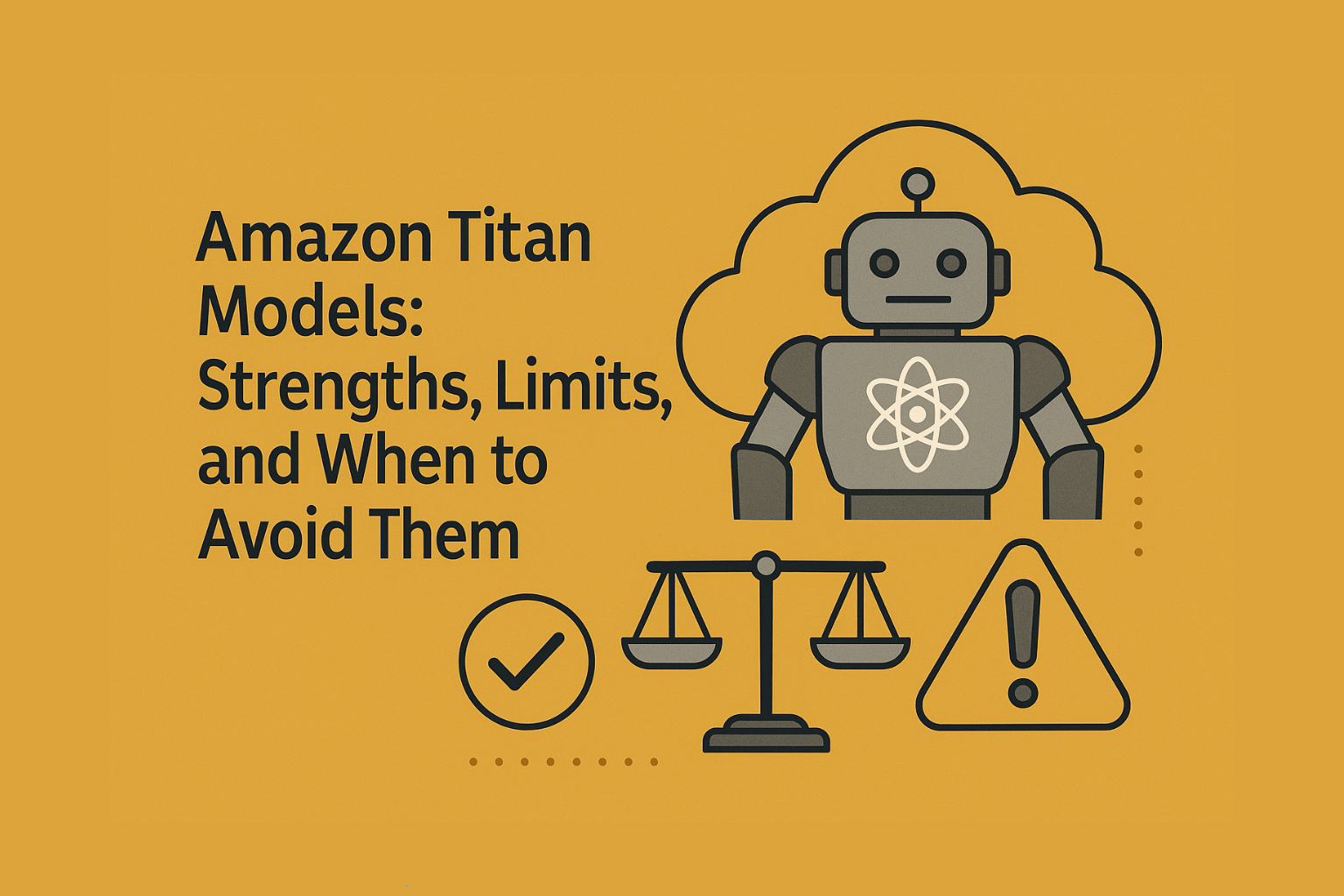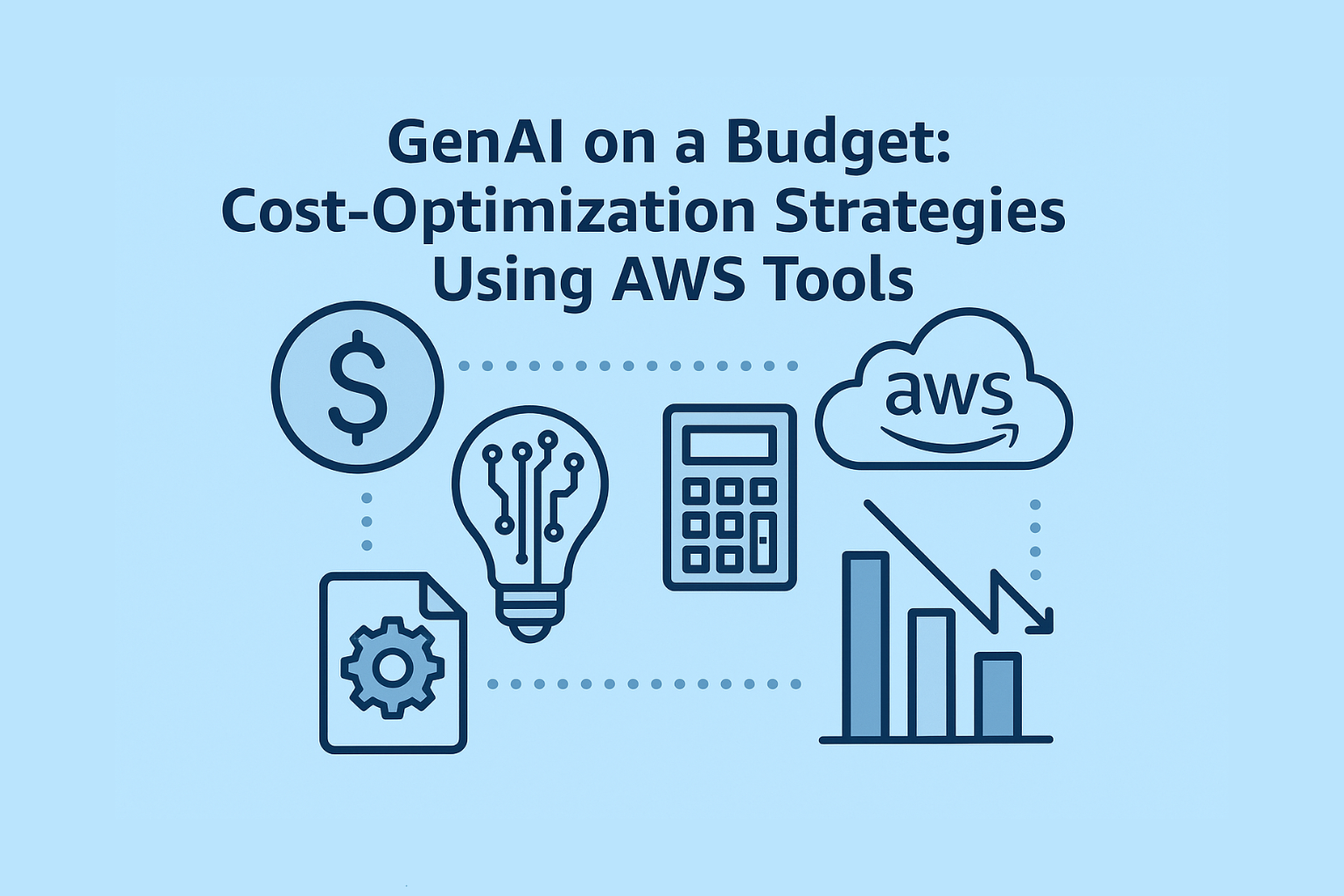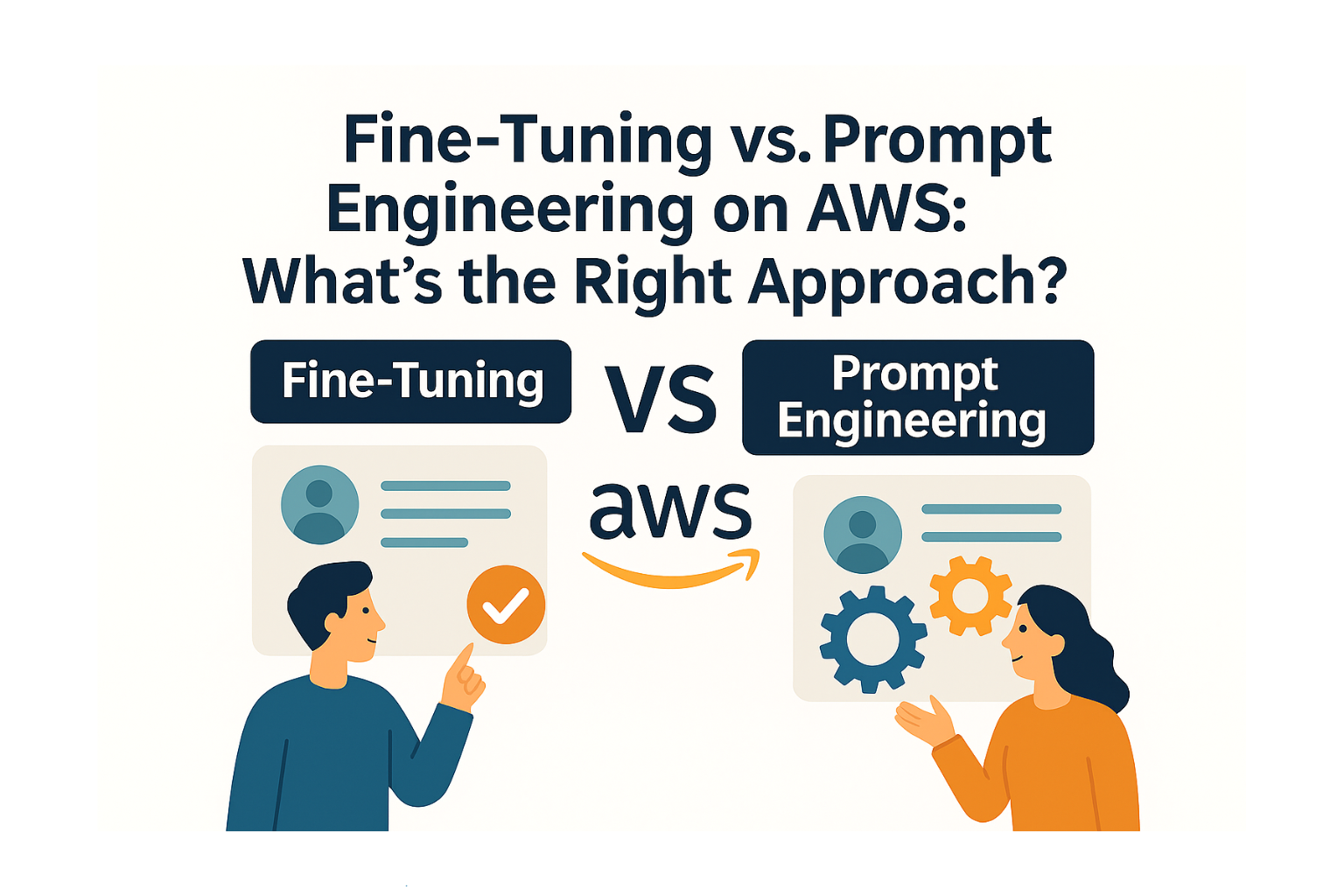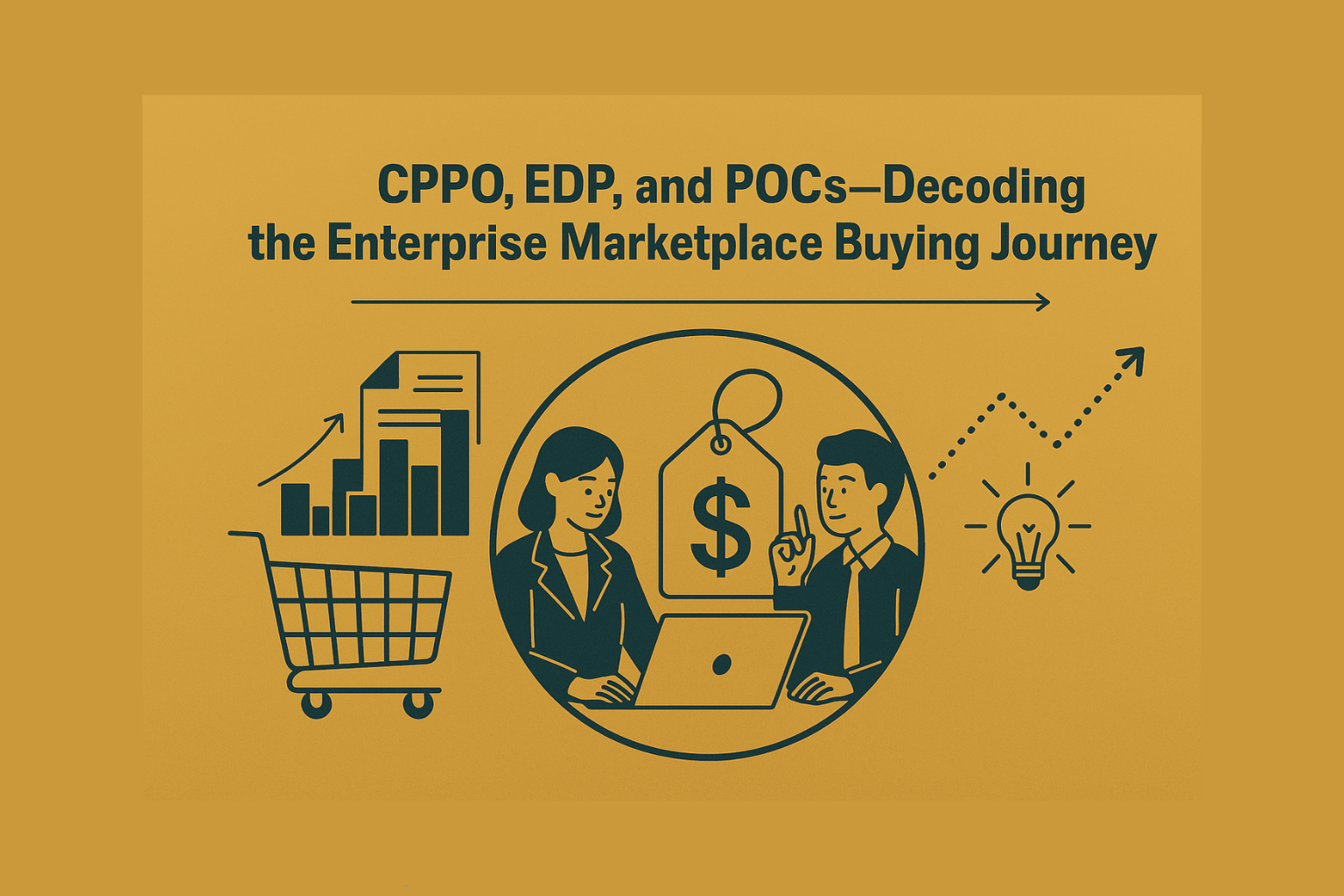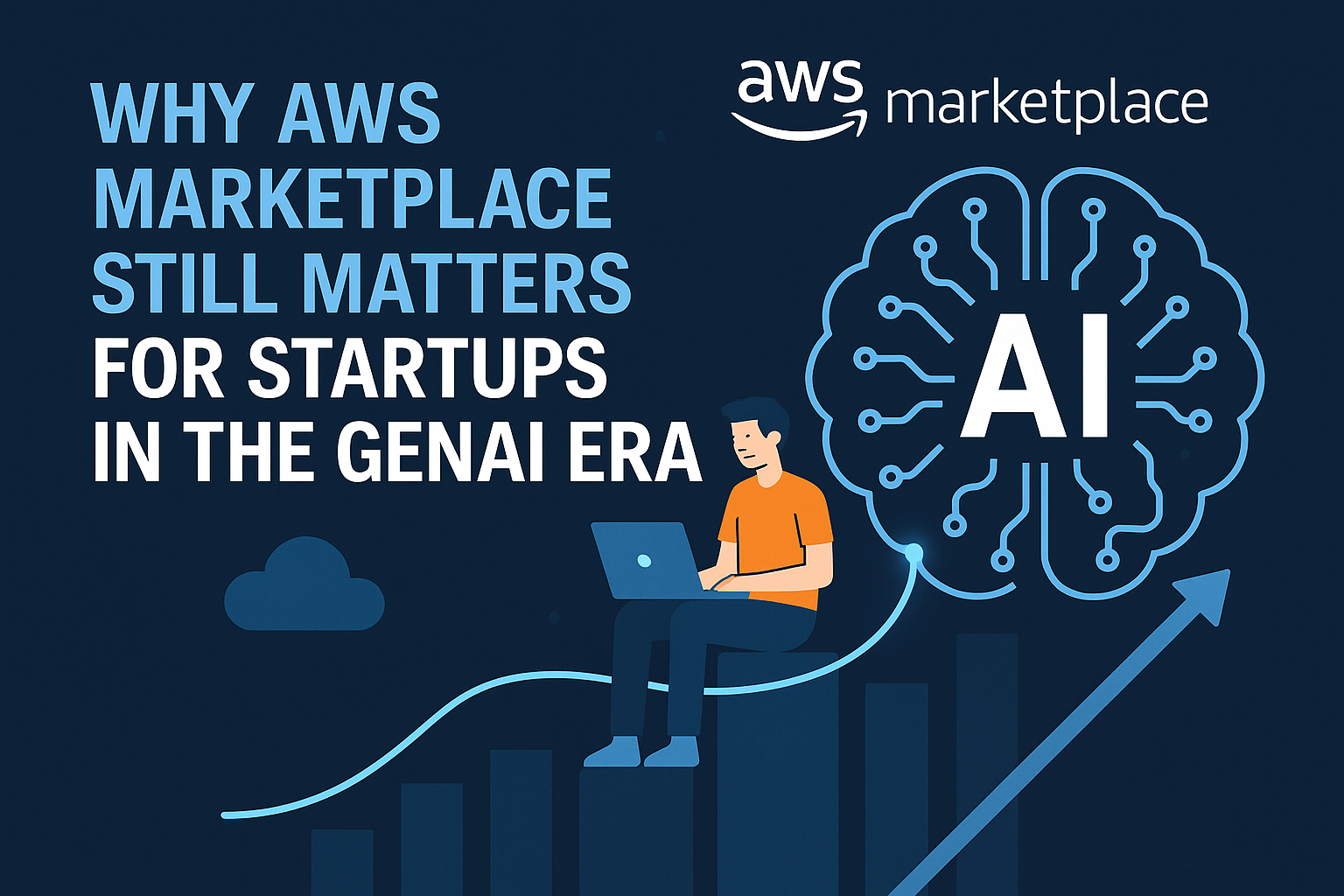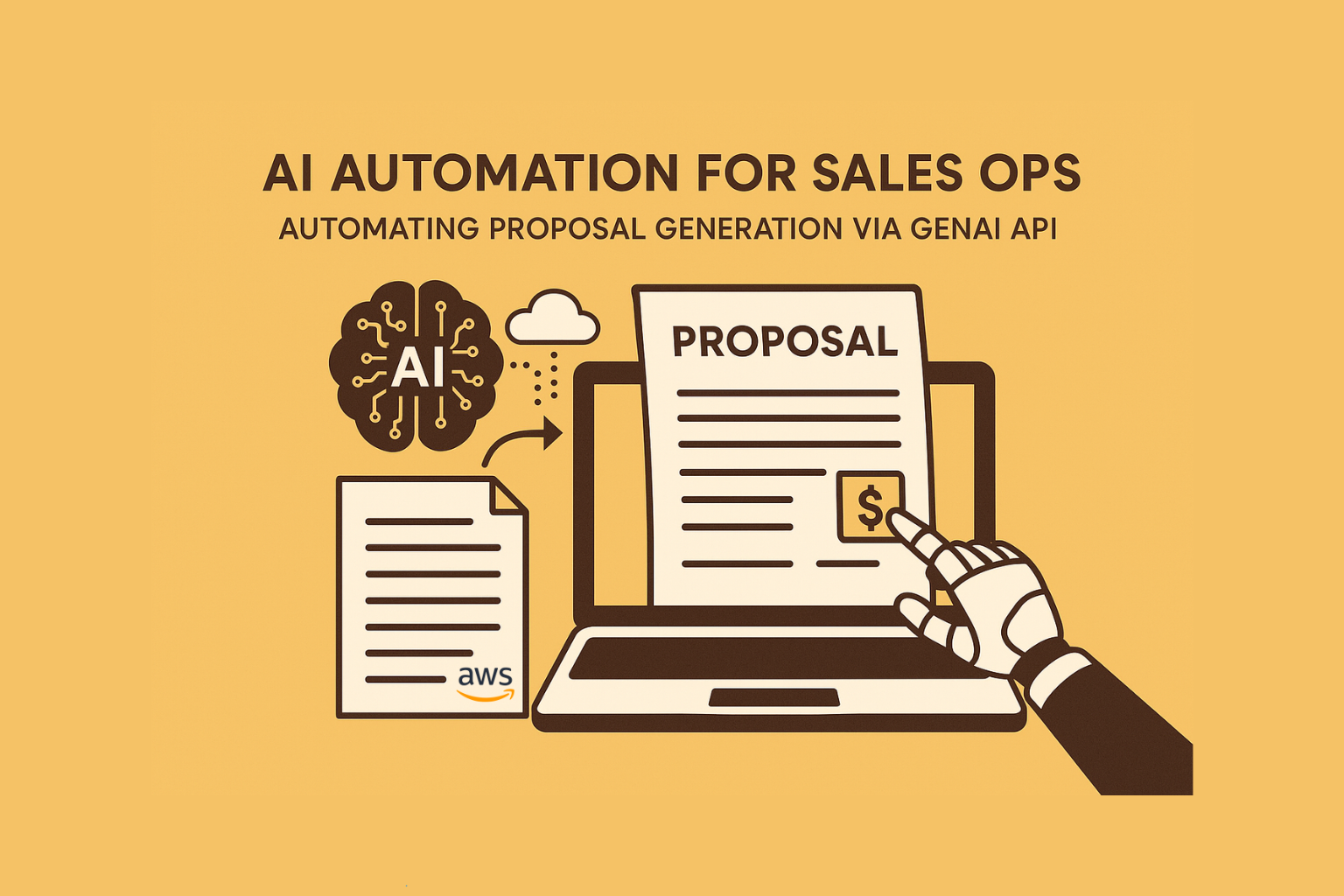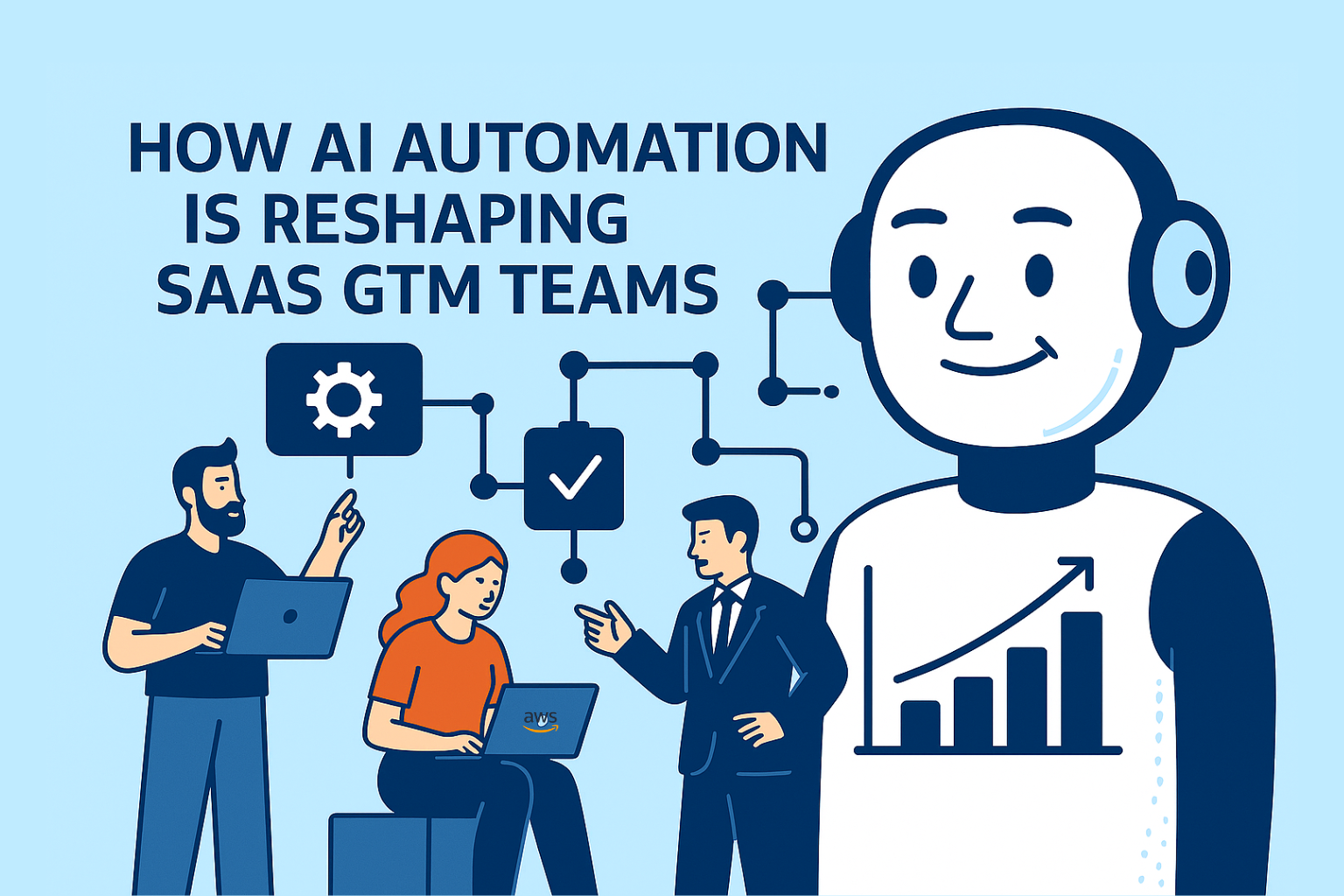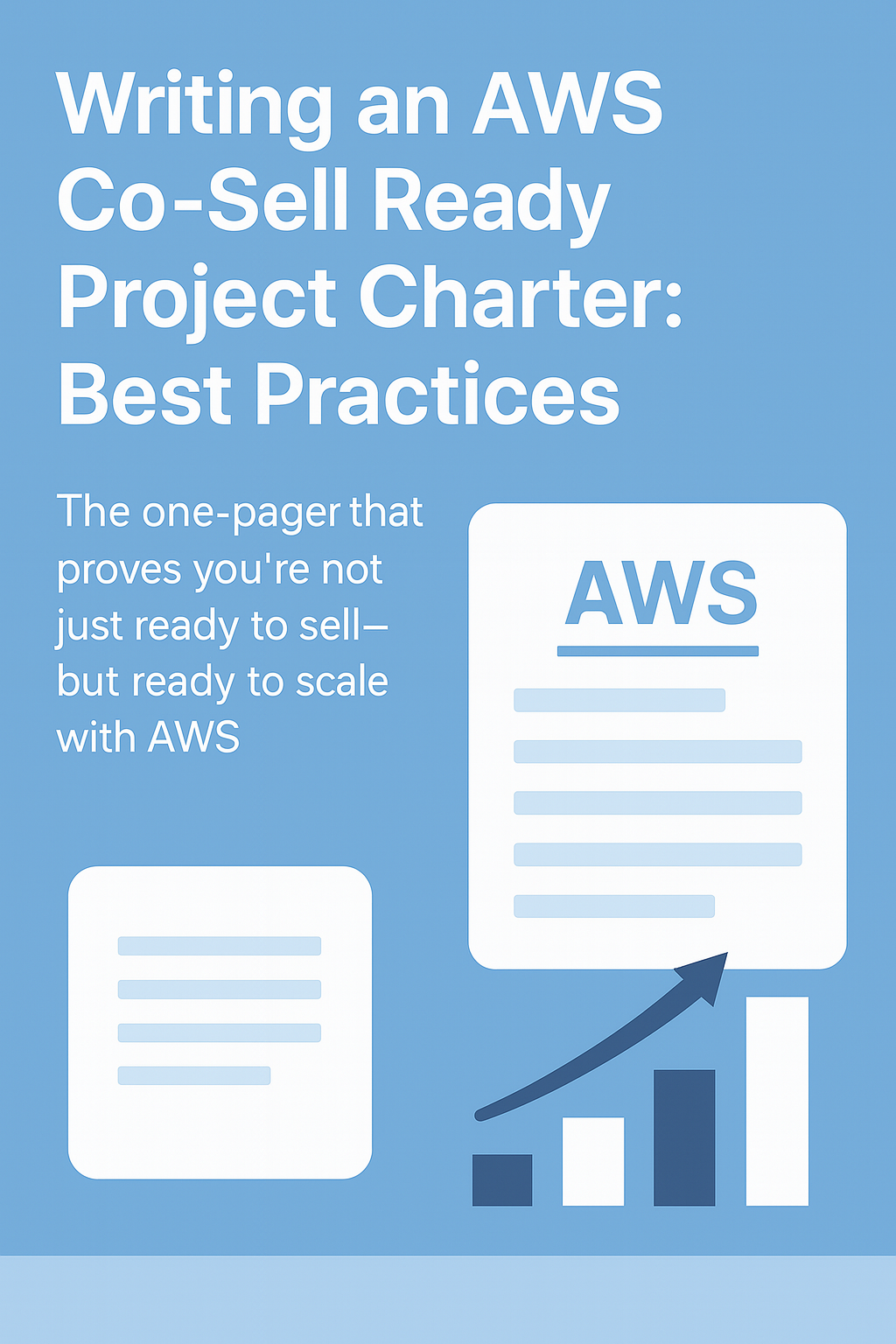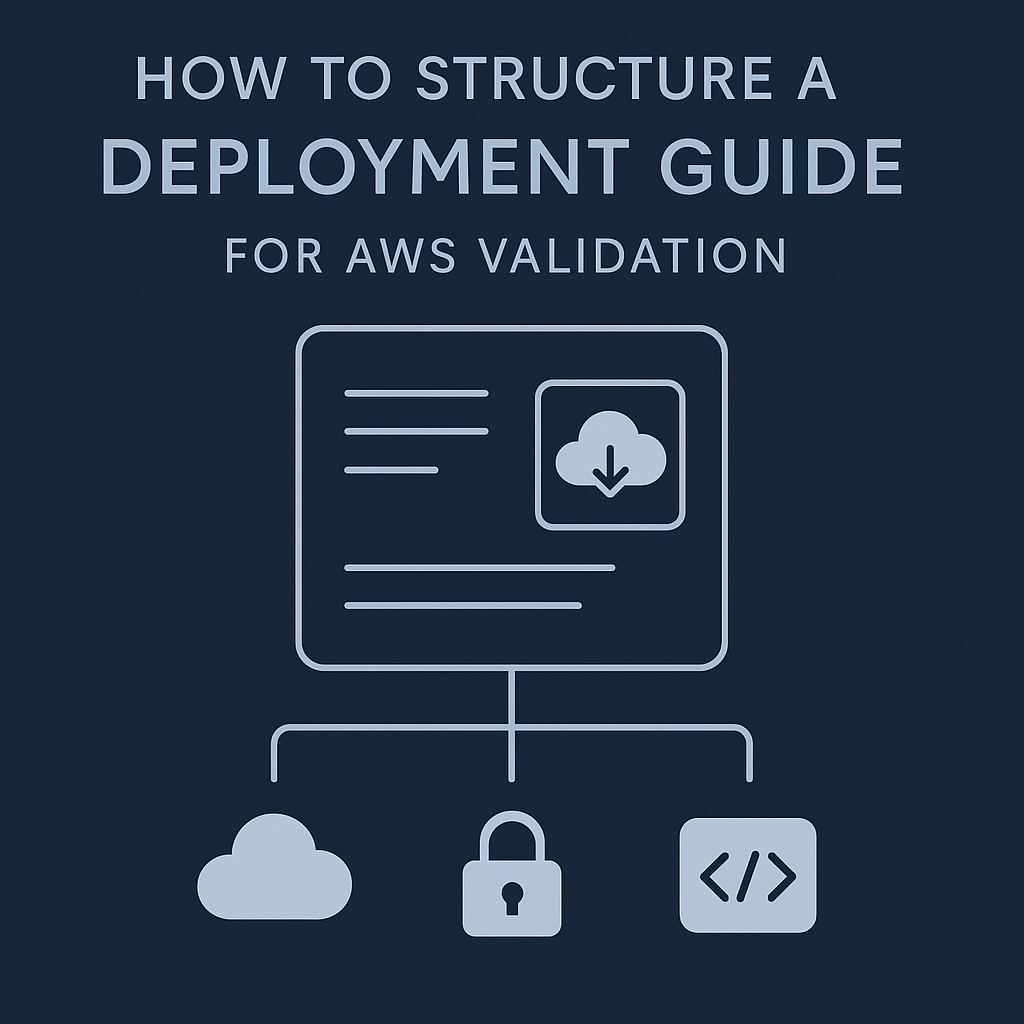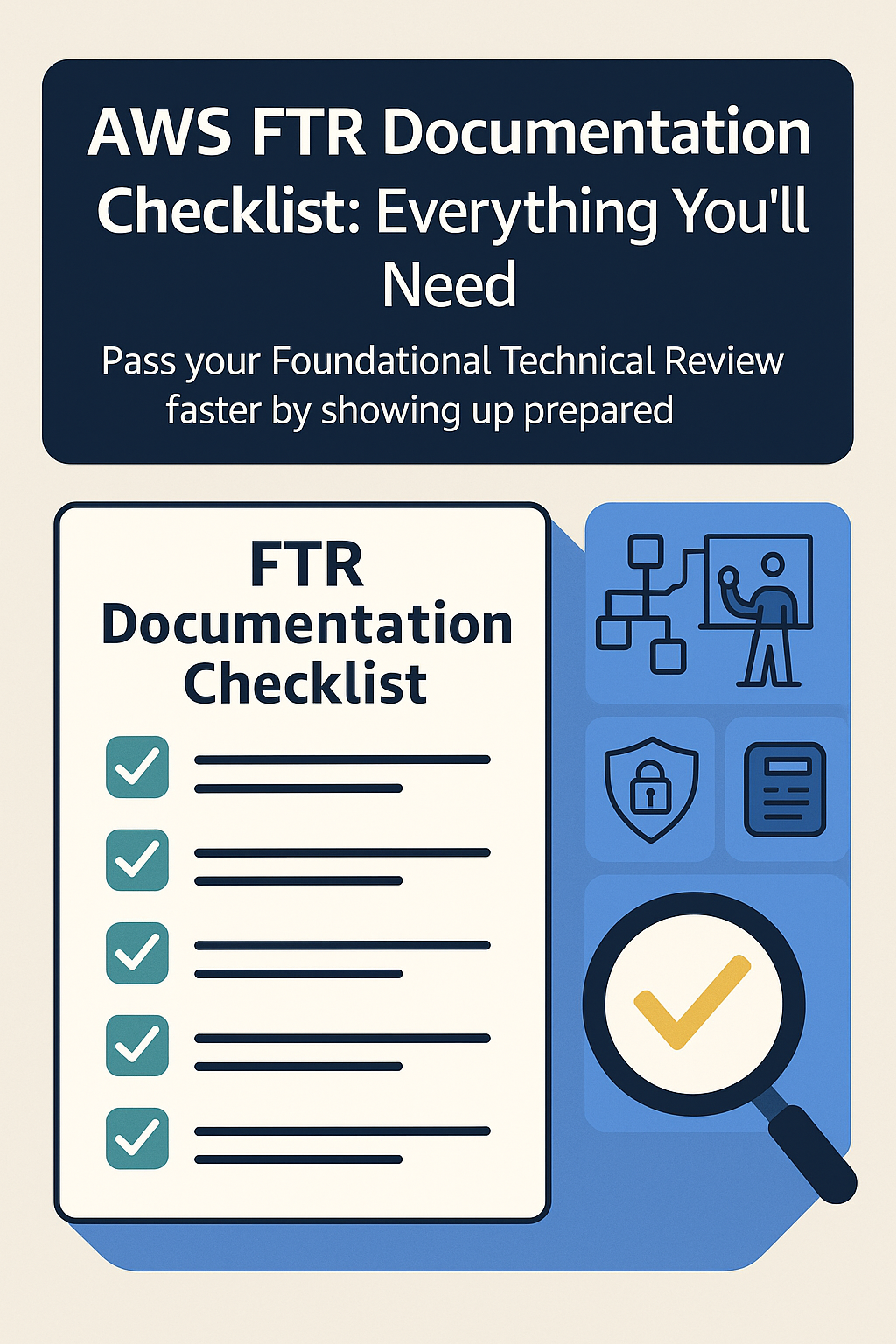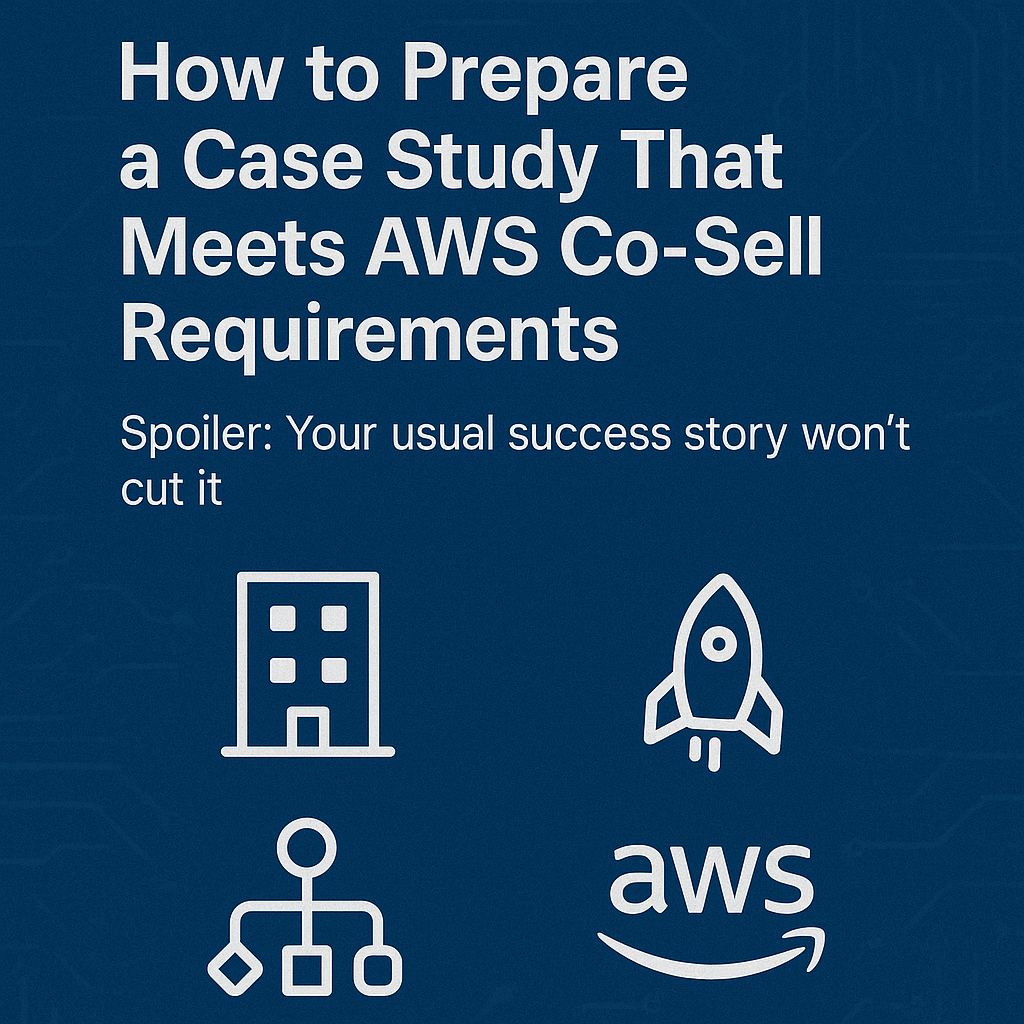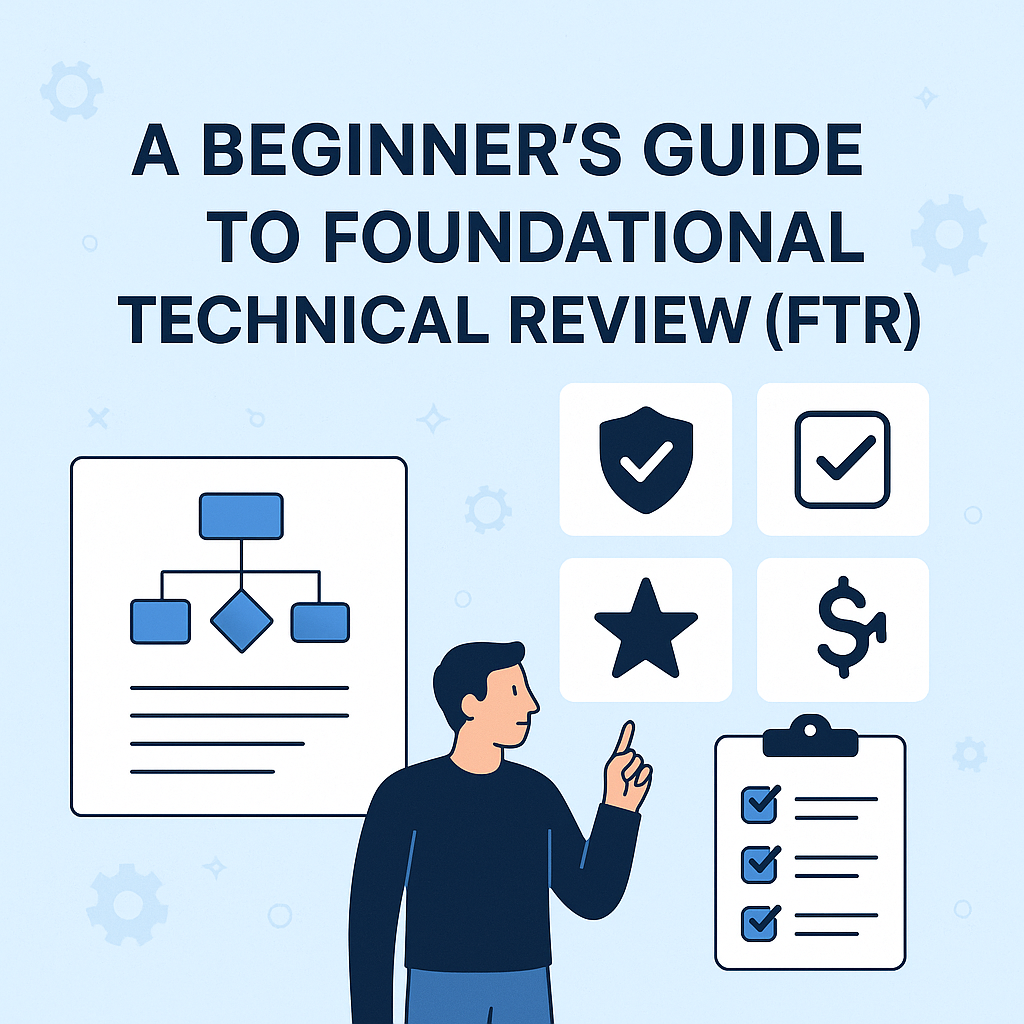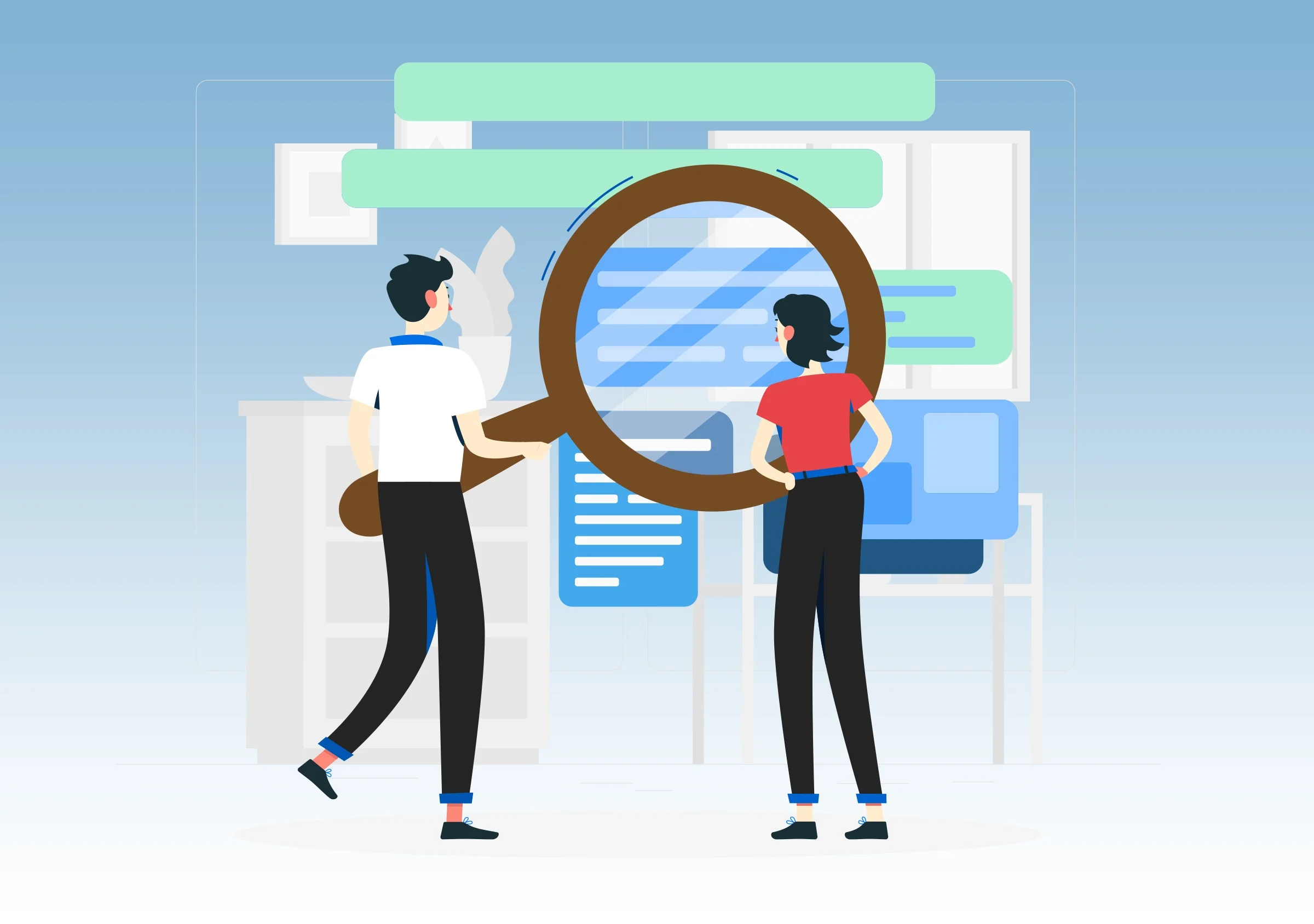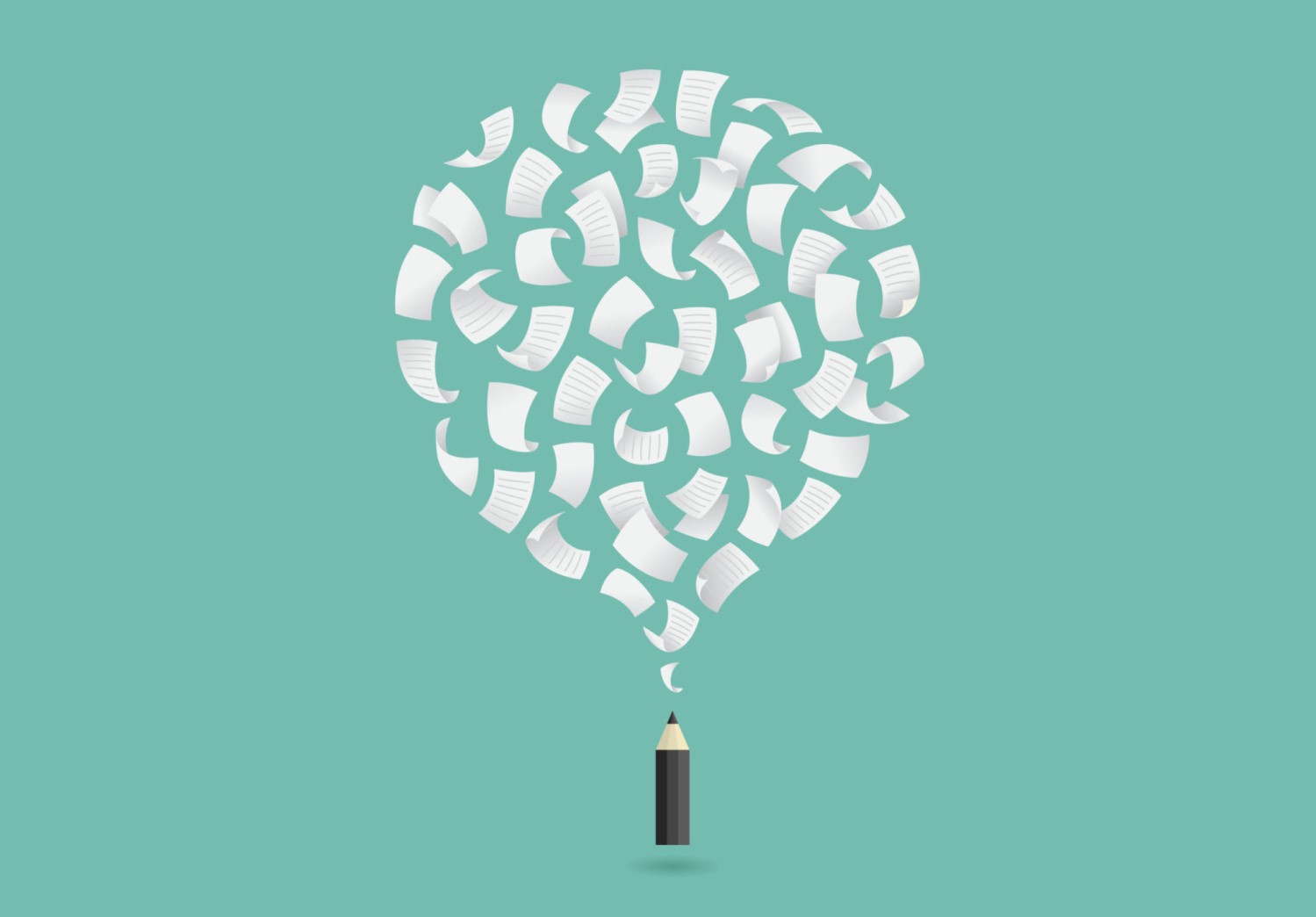Because your “how-to” content can double as your “why-buy” content.
Introduction
When you publish an AWS Marketplace listing, you’re required to include usage instructions, step-by-step notes on how customers can deploy or activate your product.
Most partners treat this as a formality:
- A short setup blurb
- A link to documentation
- A couple of CLI commands
But what if we told you this section is actually a hidden sales lever?
Done right, usage instructions can build trust, reduce friction, and convince buyers to go from curious to committed.
Why Usage Instructions Matter for Sales
AWS buyers, especially enterprise engineers, are looking for signals that:
- Your product is easy to deploy
- It integrates seamlessly with AWS services
- The path to value is short and low risk
The usage instructions are often the first impression of that path.
A clear, confident, AWS-native walkthrough doesn’t just help them set up; it sells them on the experience.
How to Turn Usage Instructions Into Sales Content
1. Lead With Simplicity
Instead of:
“Refer to our documentation for setup.”
Say:
“Deploy in under 10 minutes using a pre-configured CloudFormation template. No manual steps required.”
This reassures buyers that time-to-value is short.
2. Showcase AWS Integration
Highlight the AWS services you plug into:
- “Logs stored securely in Amazon S3”
- “Data encrypted with AWS KMS”
- “Scaling handled via Amazon ECS”
This proves your solution is “built for AWS”, exactly what reviewers and buyers want to see.
3. Insert Trust-Boosting Notes
Sprinkle in credibility lines:
- “Validated through AWS Foundational Technical Review (FTR)”
- “Supports SOC2/HIPAA compliance frameworks”
- “Deployment patterns aligned with AWS Well-Architected Framework”
These transform dry instructions into reassurance.
4. Offer a Demo-CTA Inside the Instructions
Example:
“Want a guided setup? Book a 30-minute demo with our AWS solution architect [here].”
Buyers already reading your usage notes are high intent; give them a way to talk now.
5. Optimize for Non-Engineers Too
Not every reader is a developer. Procurement or Partner Managers may skim this section too.
- Use plain language alongside commands.
- Provide diagrams or screenshots.
- Add context like, “This guide requires ~15 minutes and basic IAM permissions.”
Example: High-Impact Usage Instructions
Instead of:
“Run setup.sh and refer to docs.”
Say:
Step 1: Launch prebuilt CloudFormation template
Step 2: Choose your S3 bucket for data storage
Step 3: IAM role auto-configures with least-privilege access
Step 4: Validate deployment in under 5 minutes via health check endpointNeed help? Book a guided demo with our AWS architect [here].
Conclusion
Usage instructions don’t have to be boring.
They can be:
- A trust builder (showing simplicity + AWS alignment)
- A conversion lever (embedding demo CTAs)
- A credibility asset (reinforcing security and compliance)
So don’t bury this section. Treat it like a sales tool, because that’s exactly what it can be.
Want help rewriting your AWS usage instructions to sell, not just explain?
Contact us for more details.