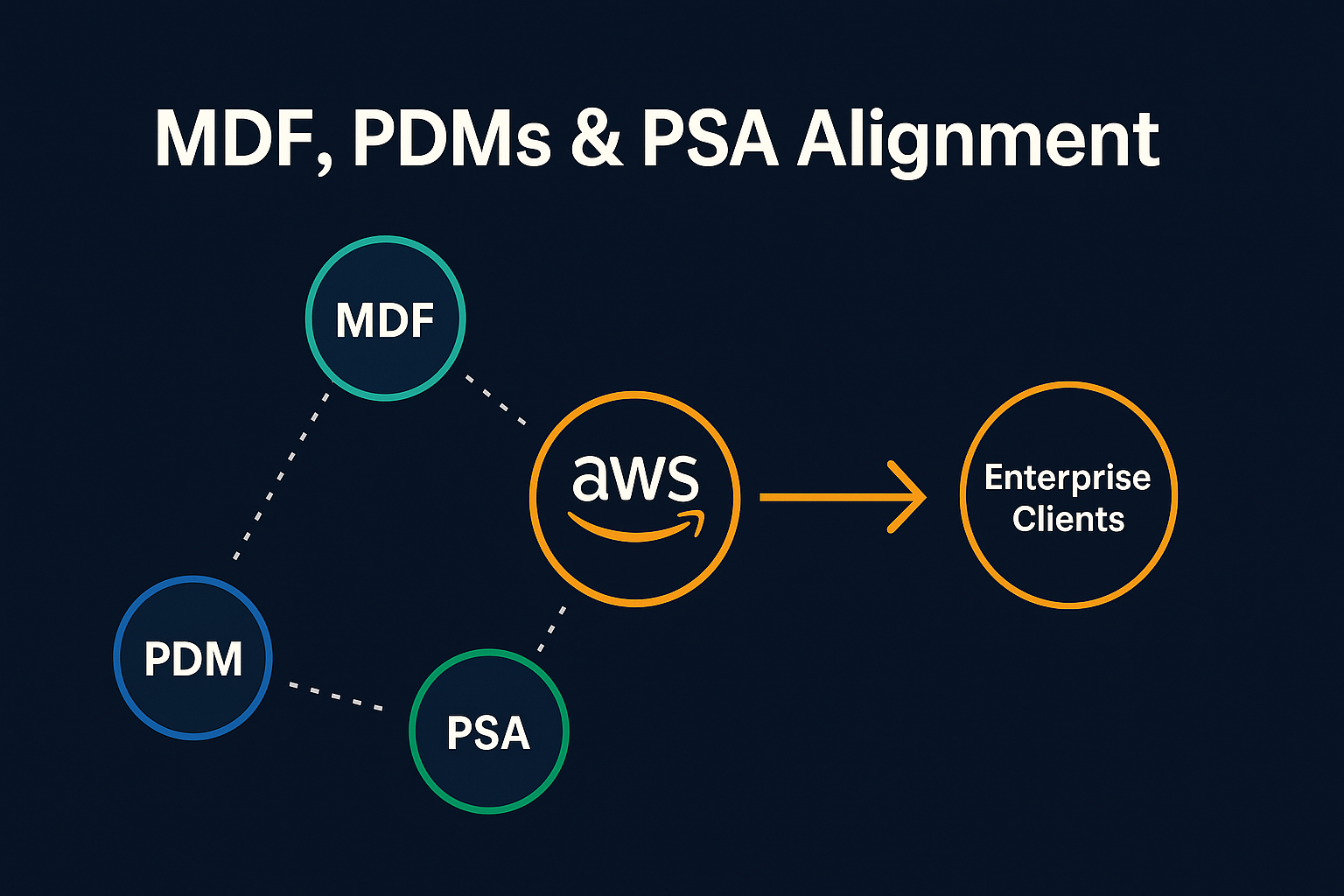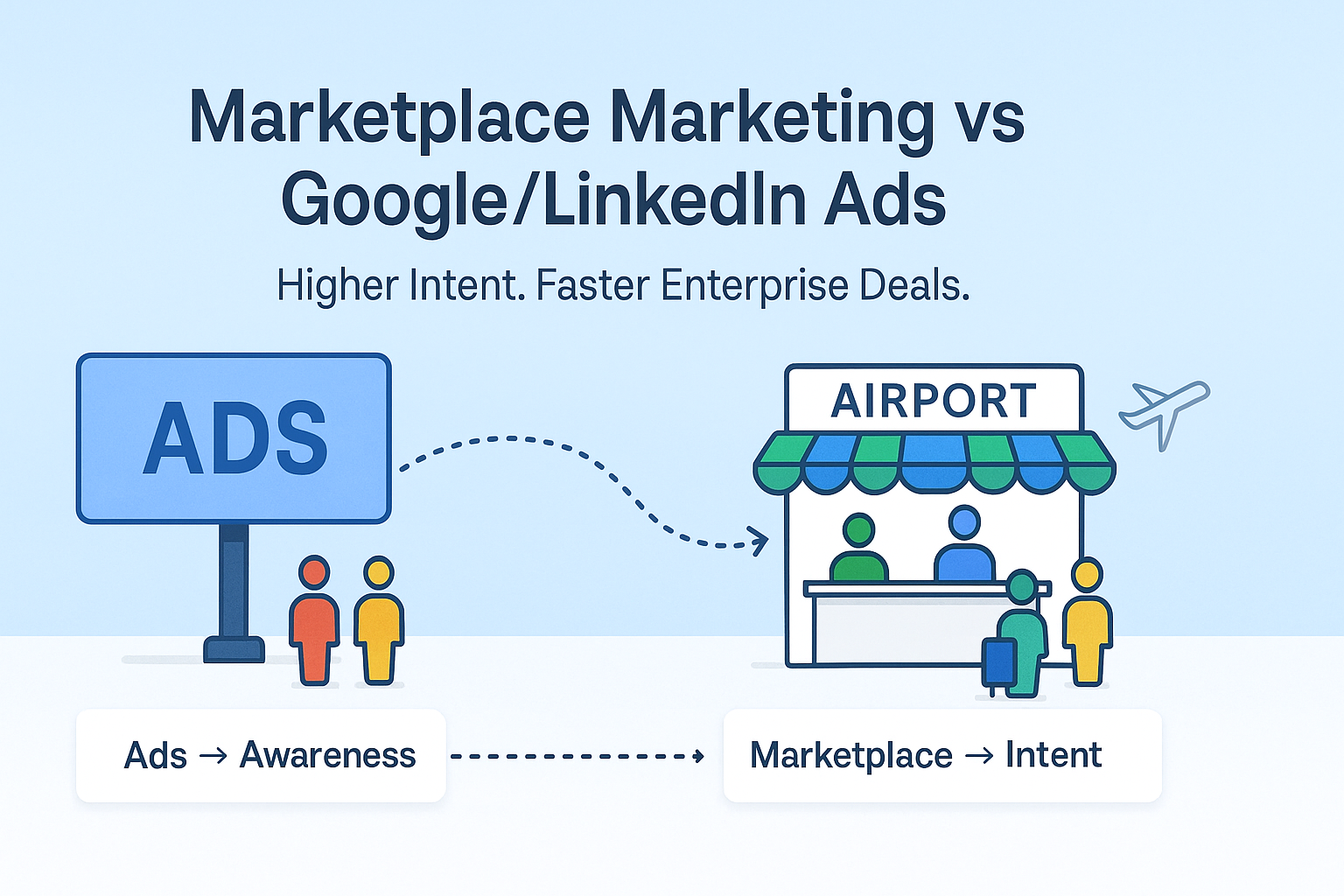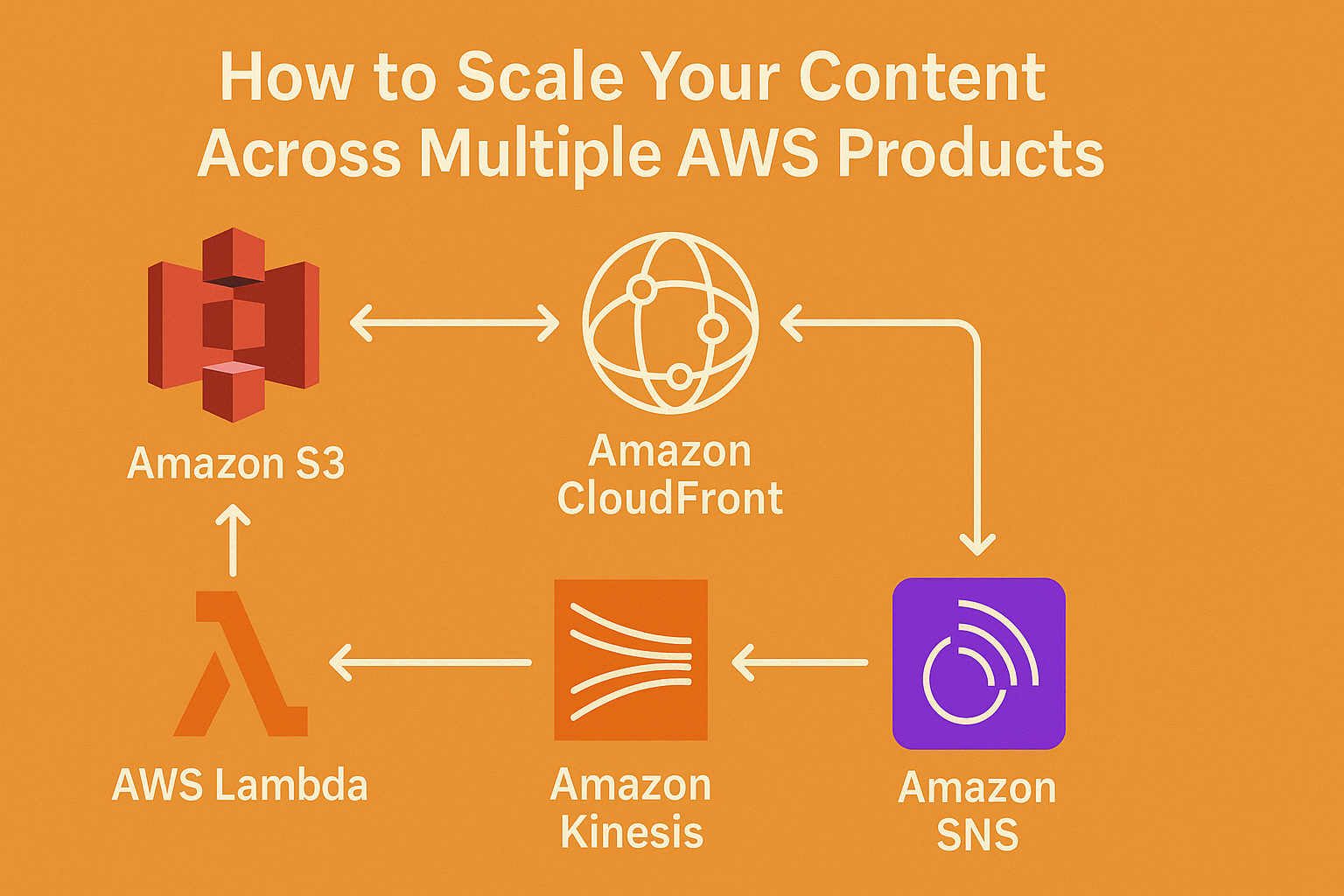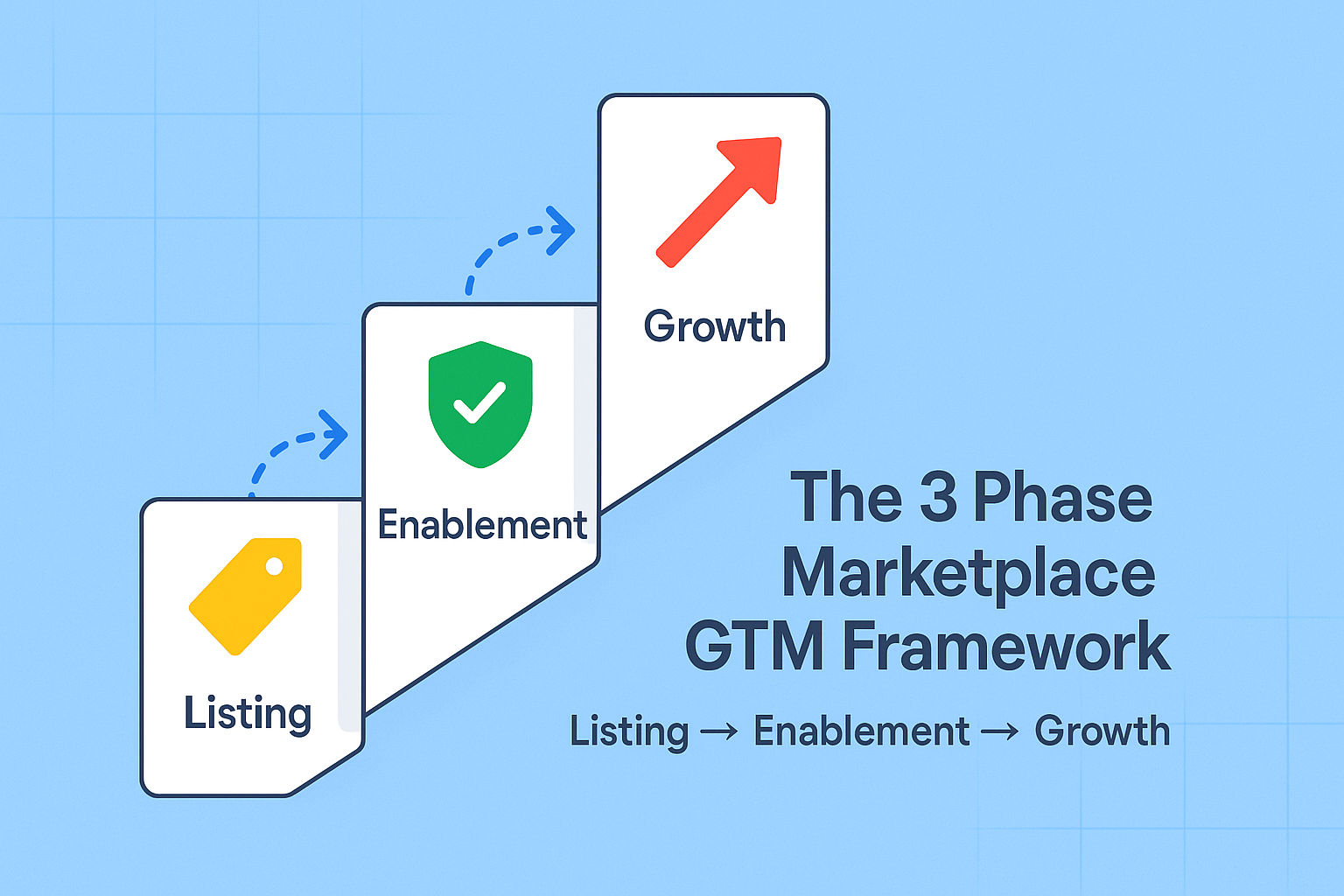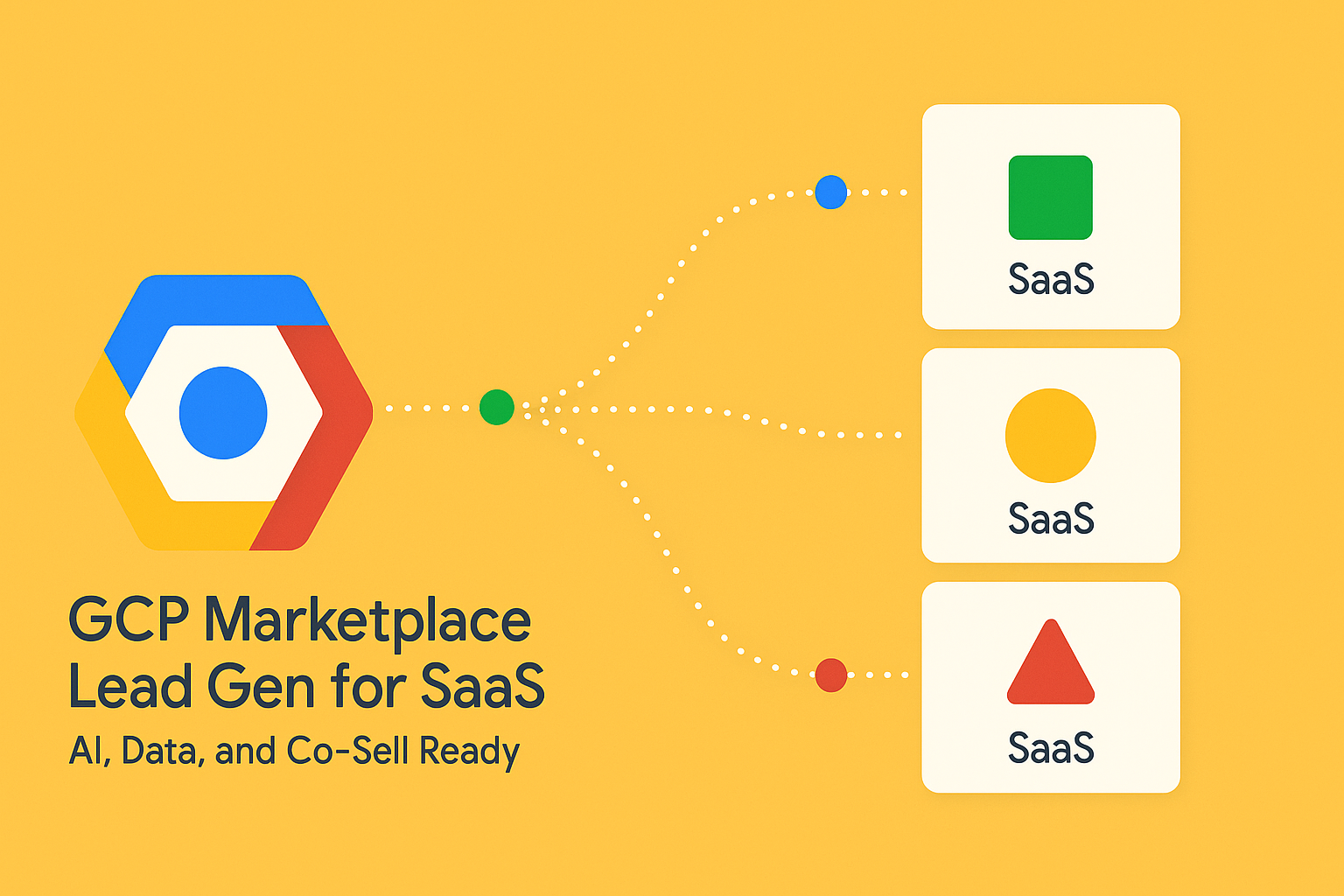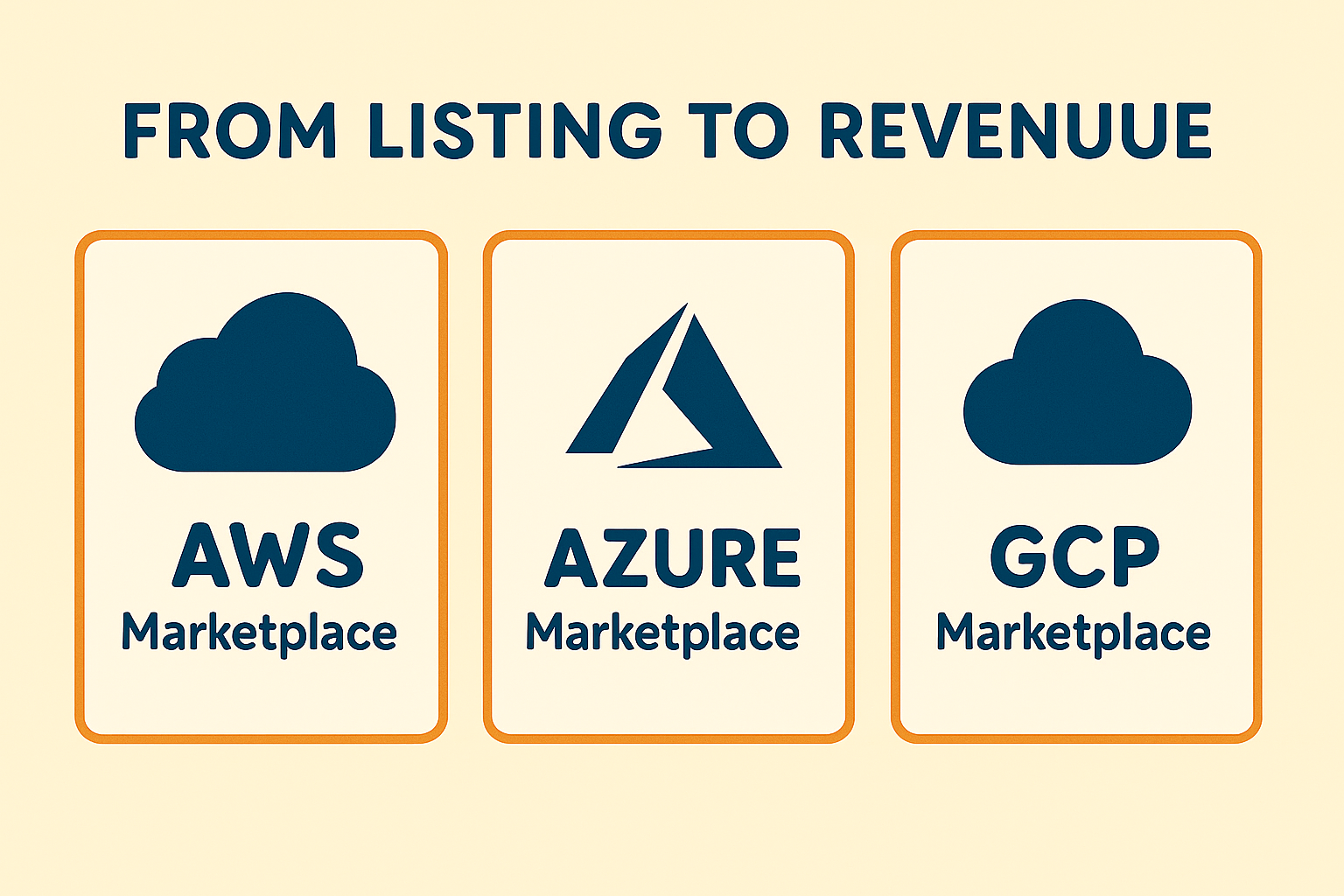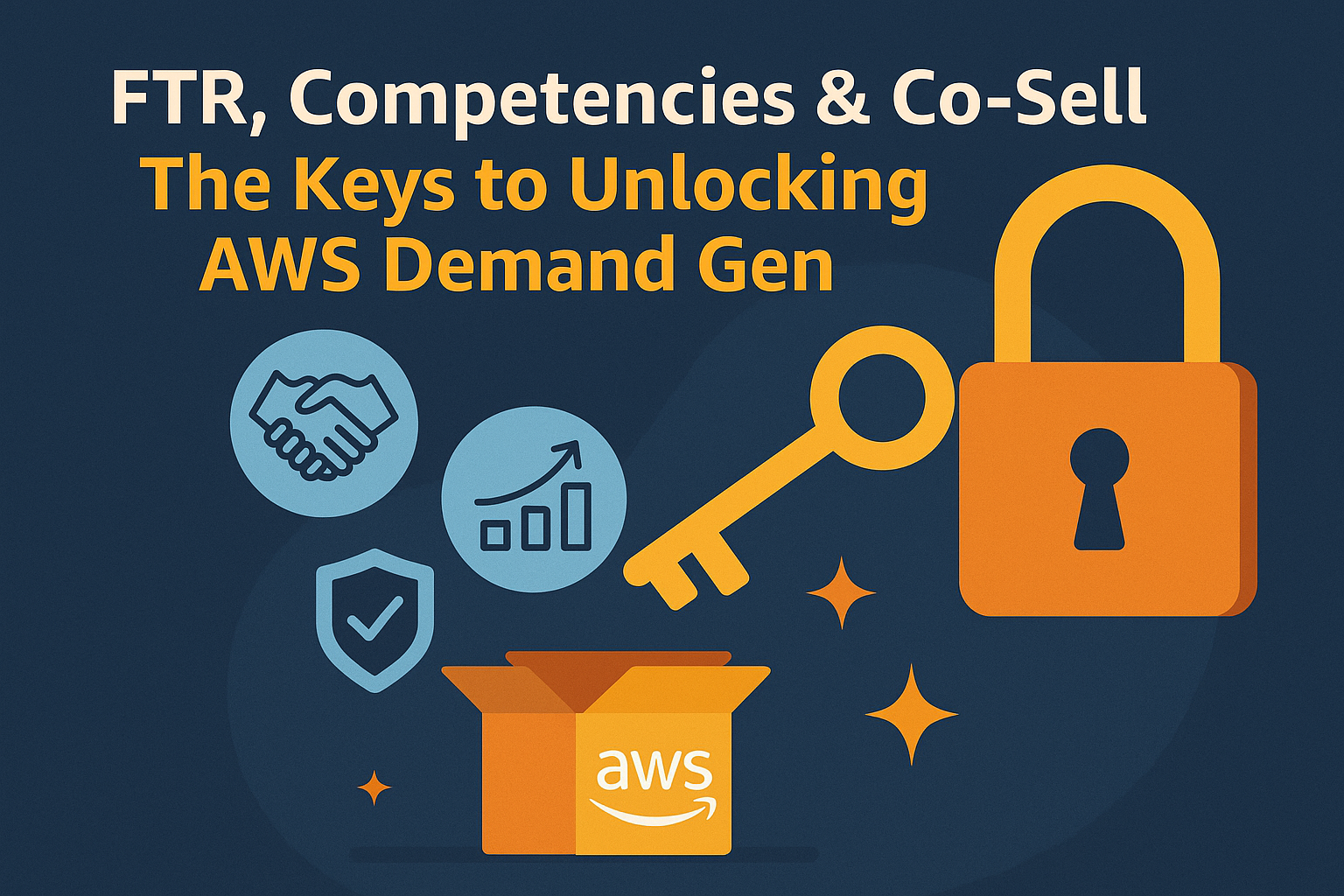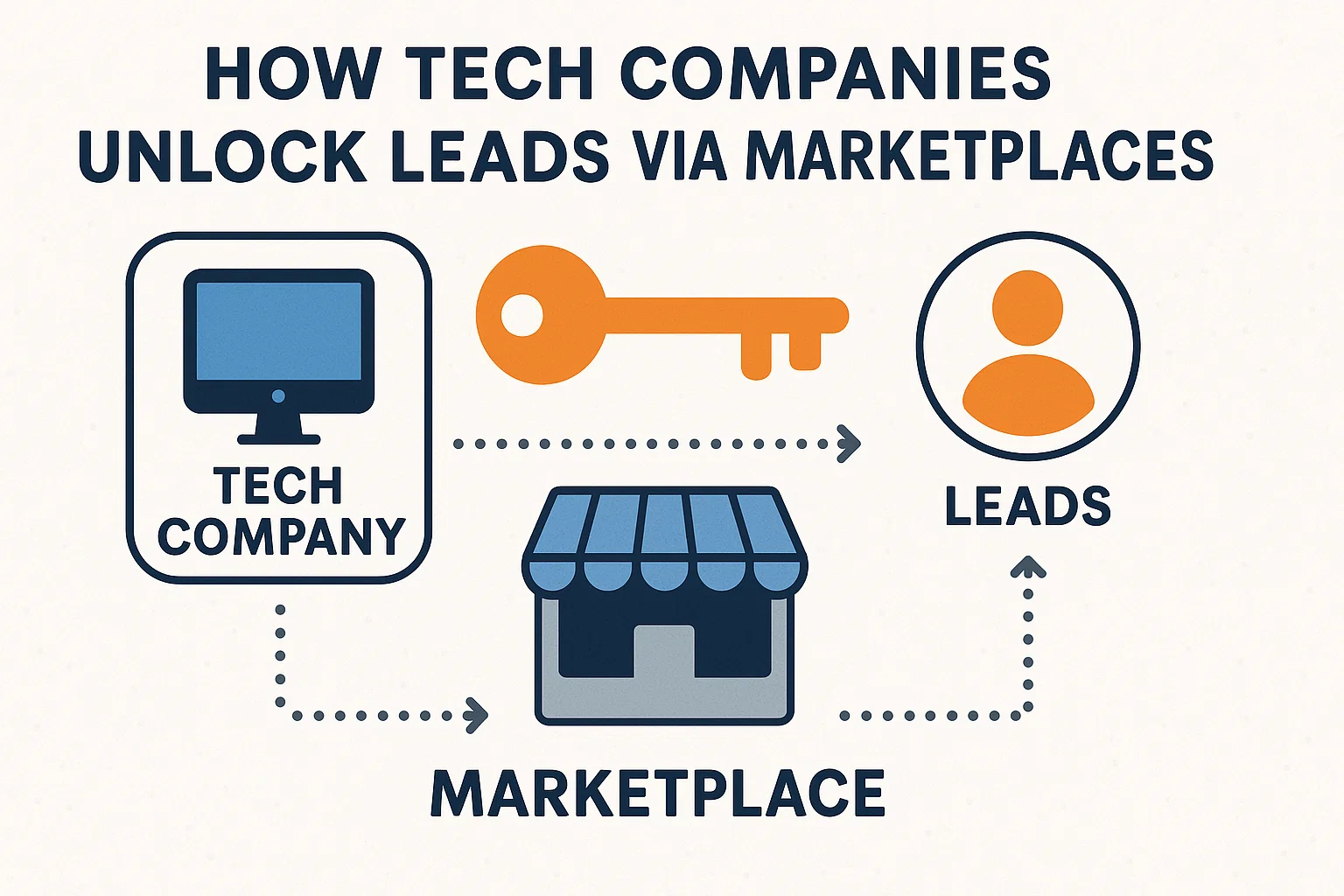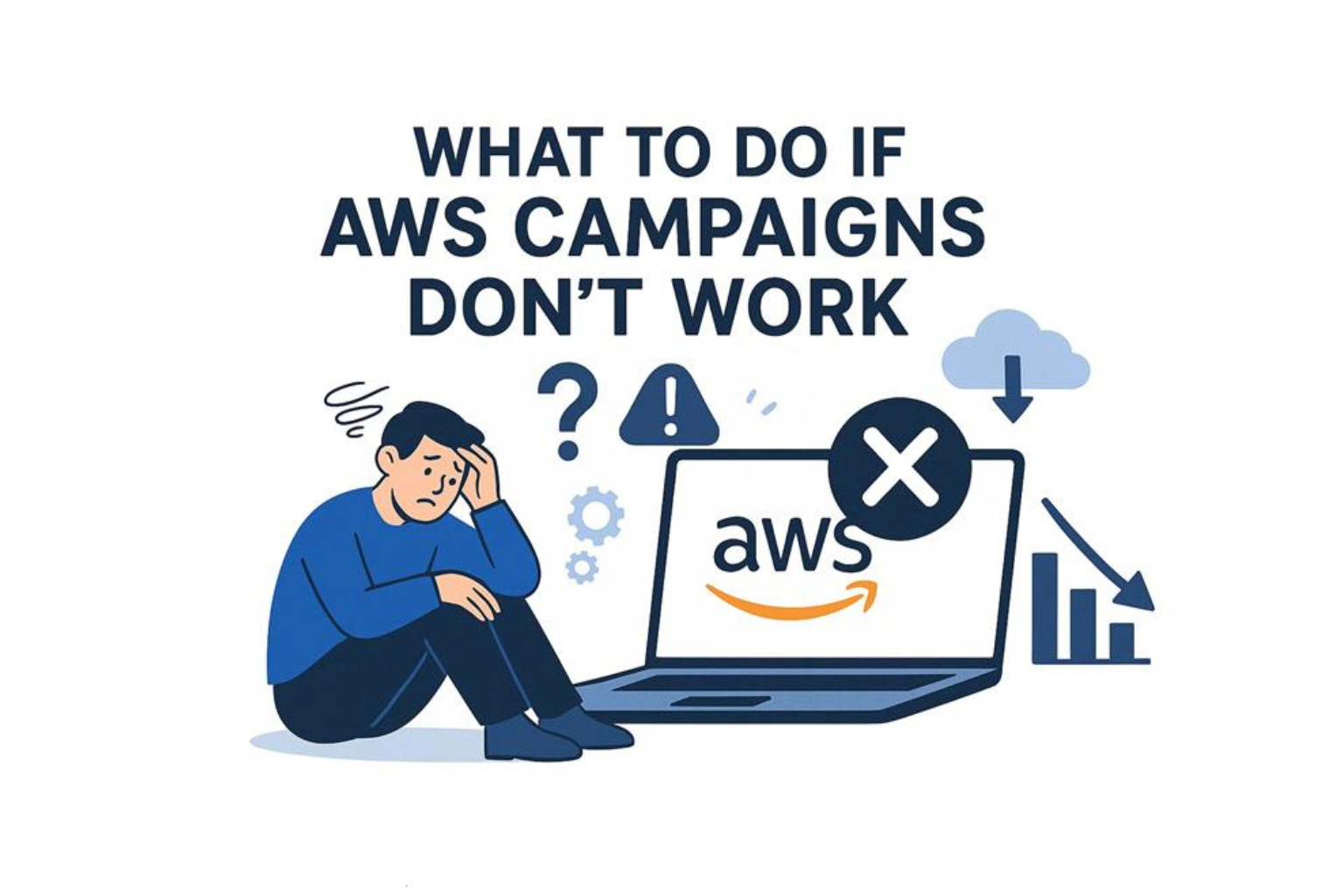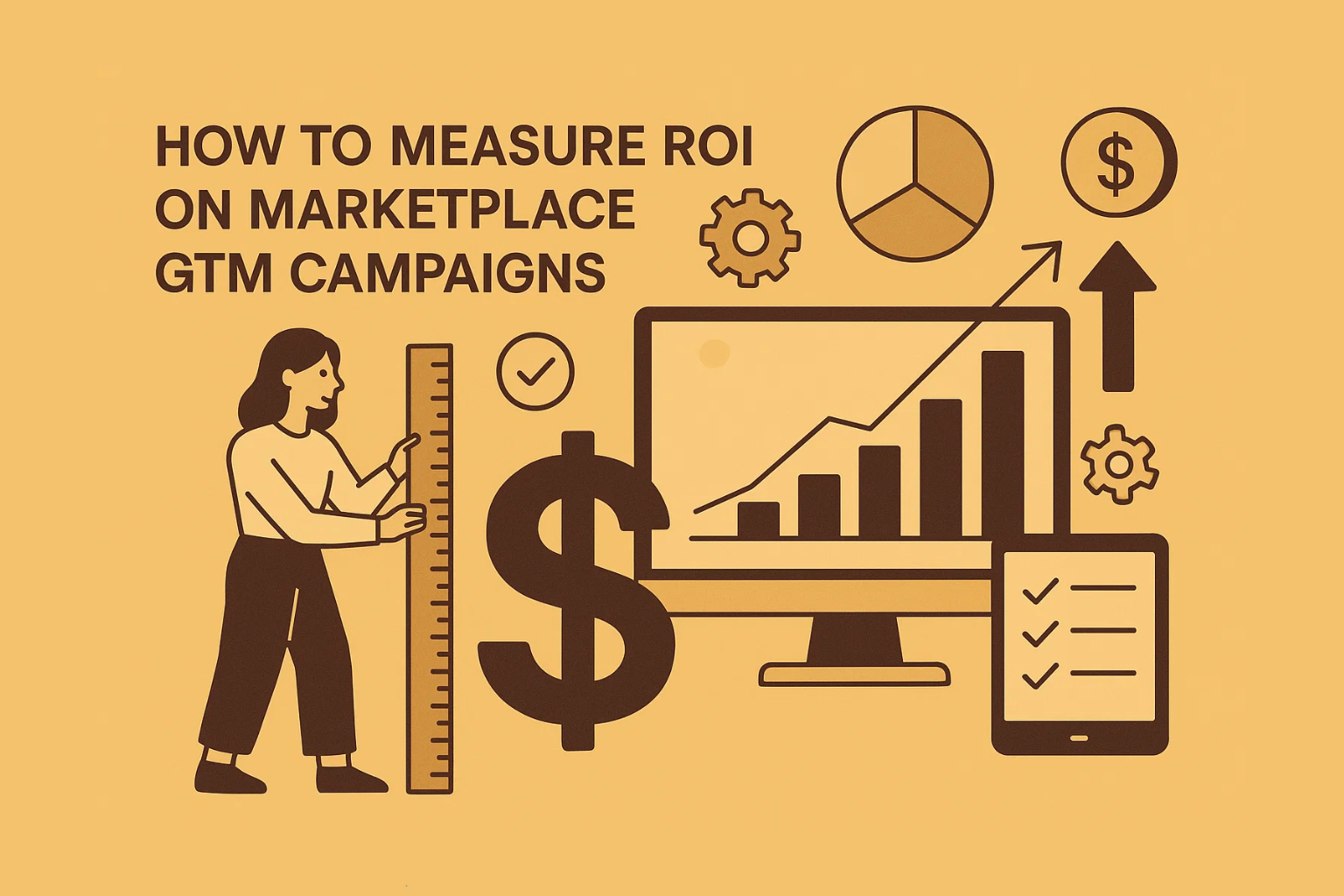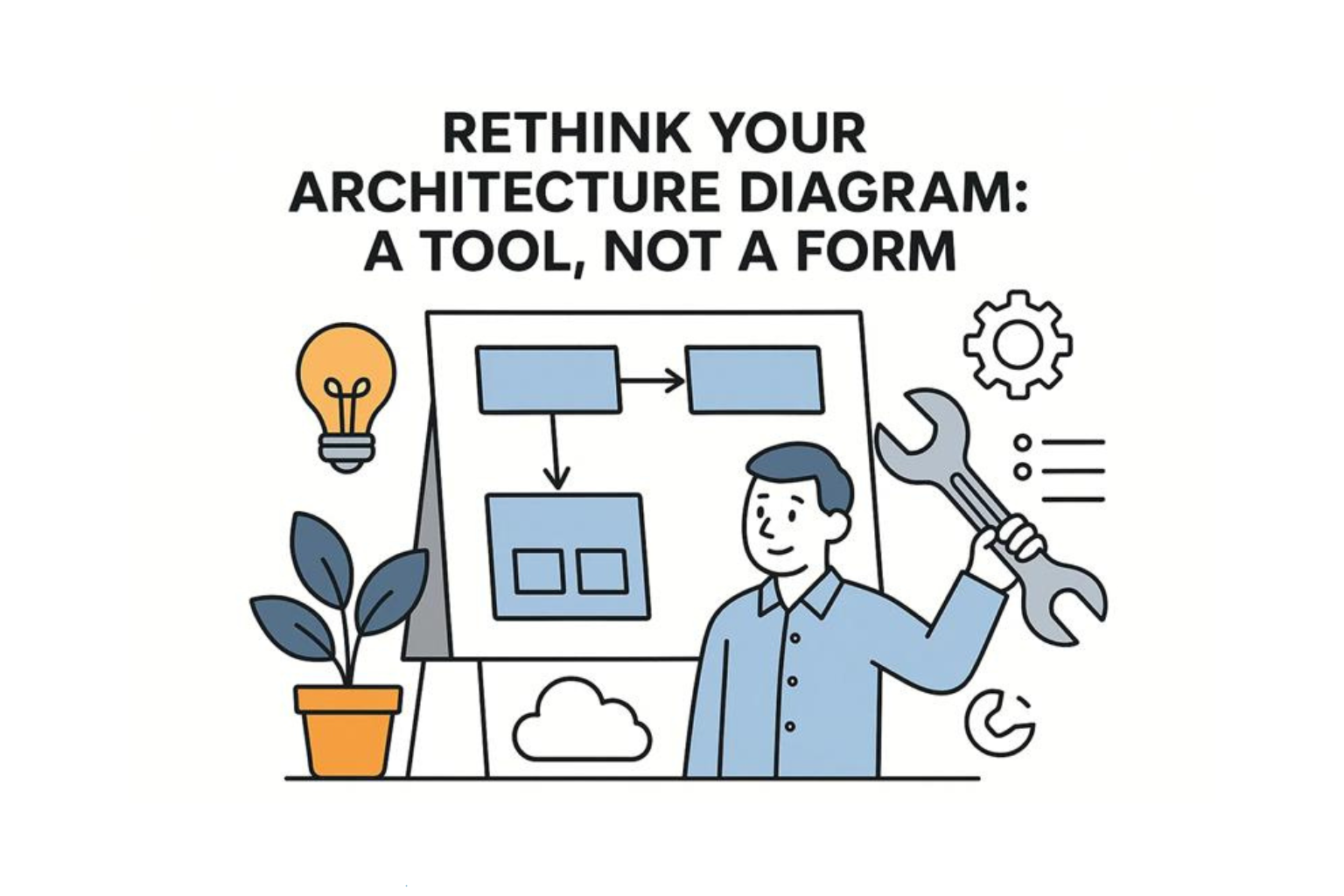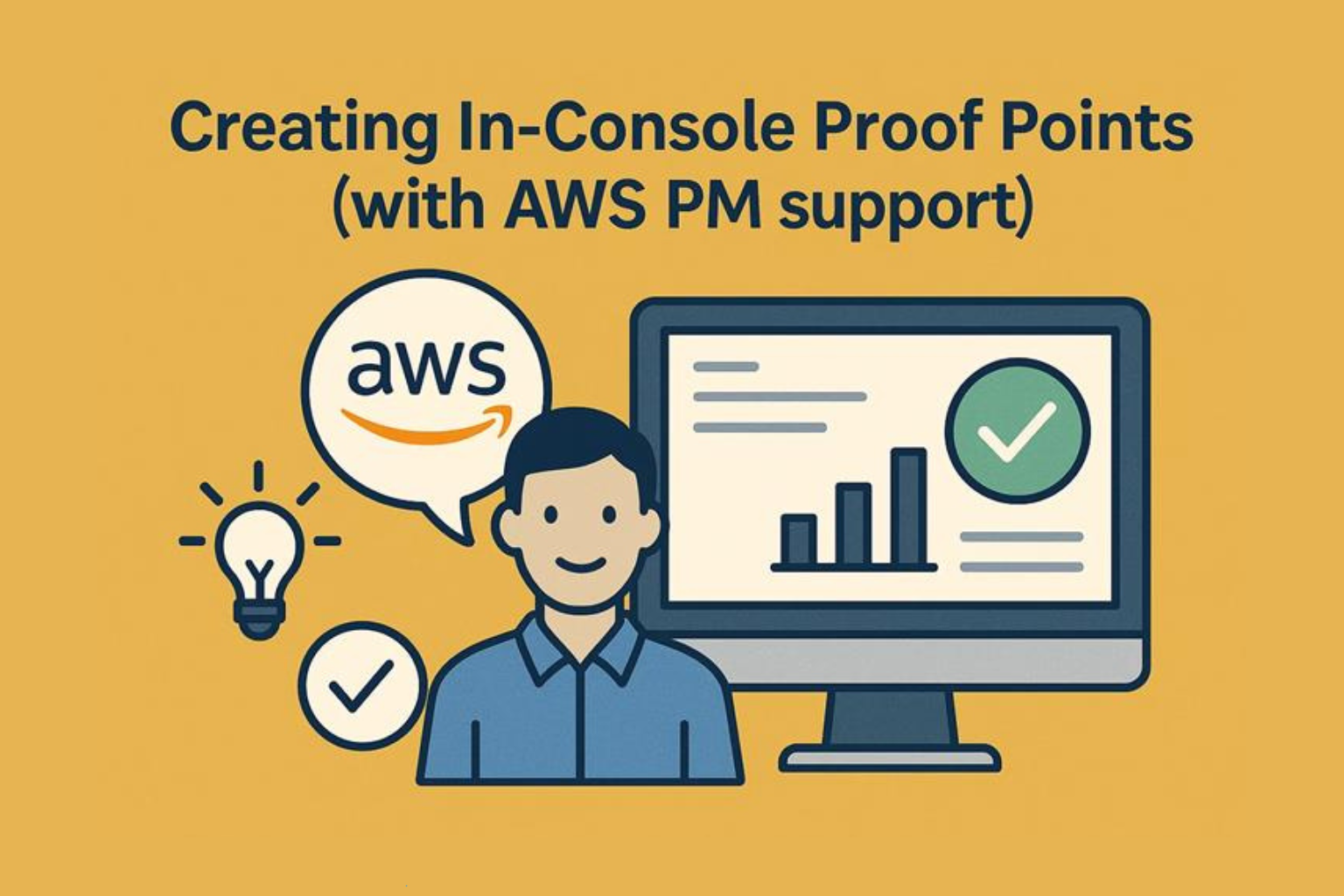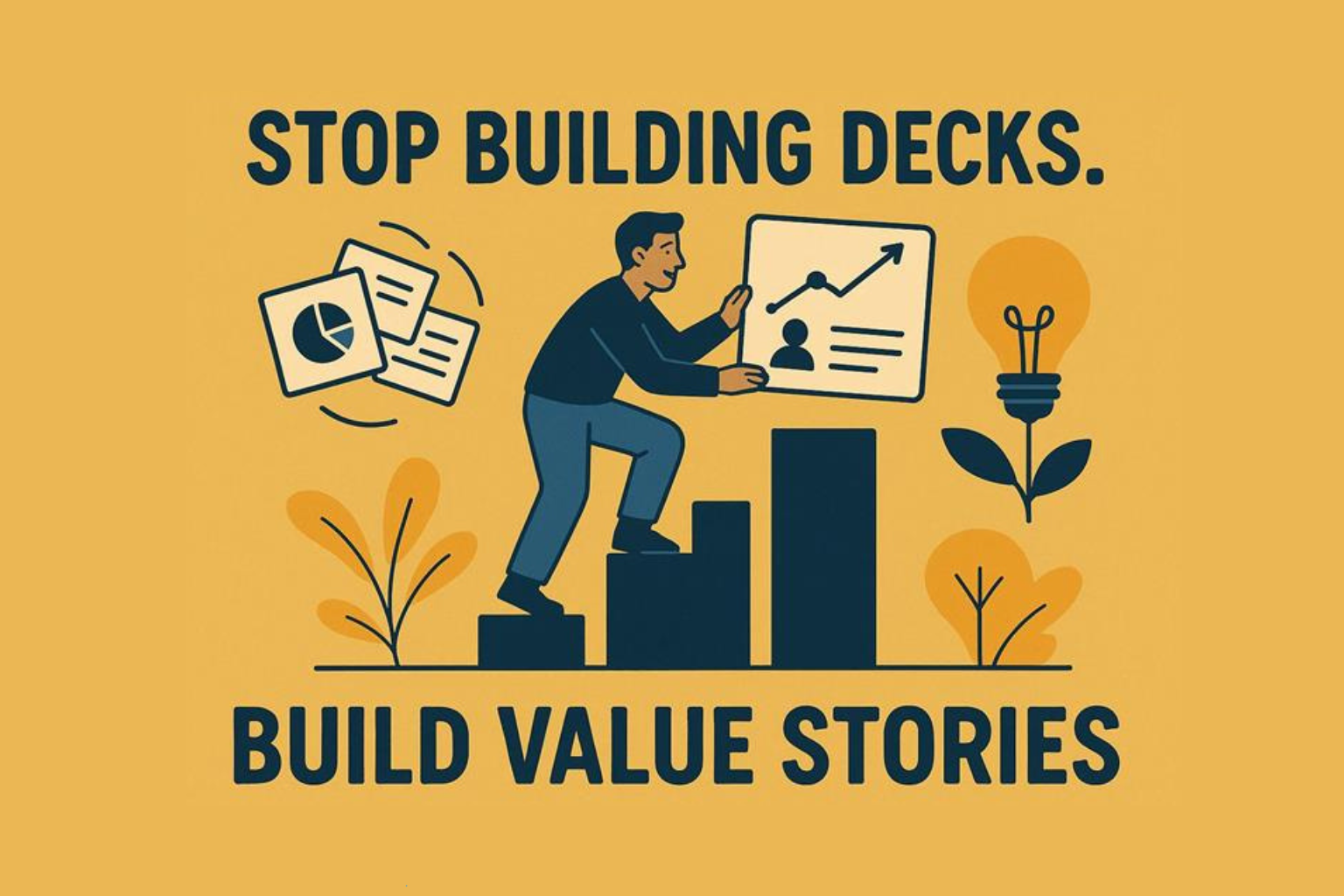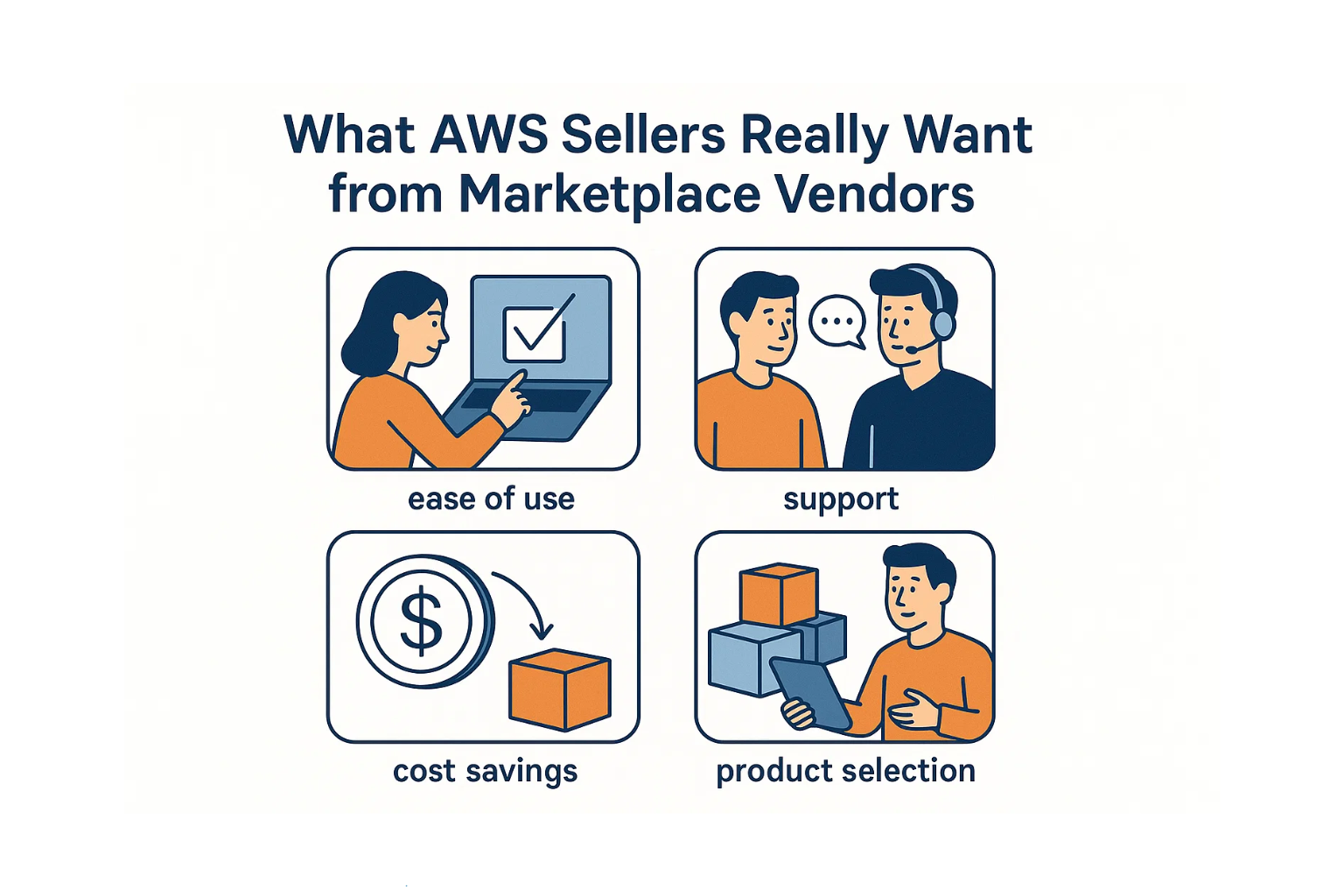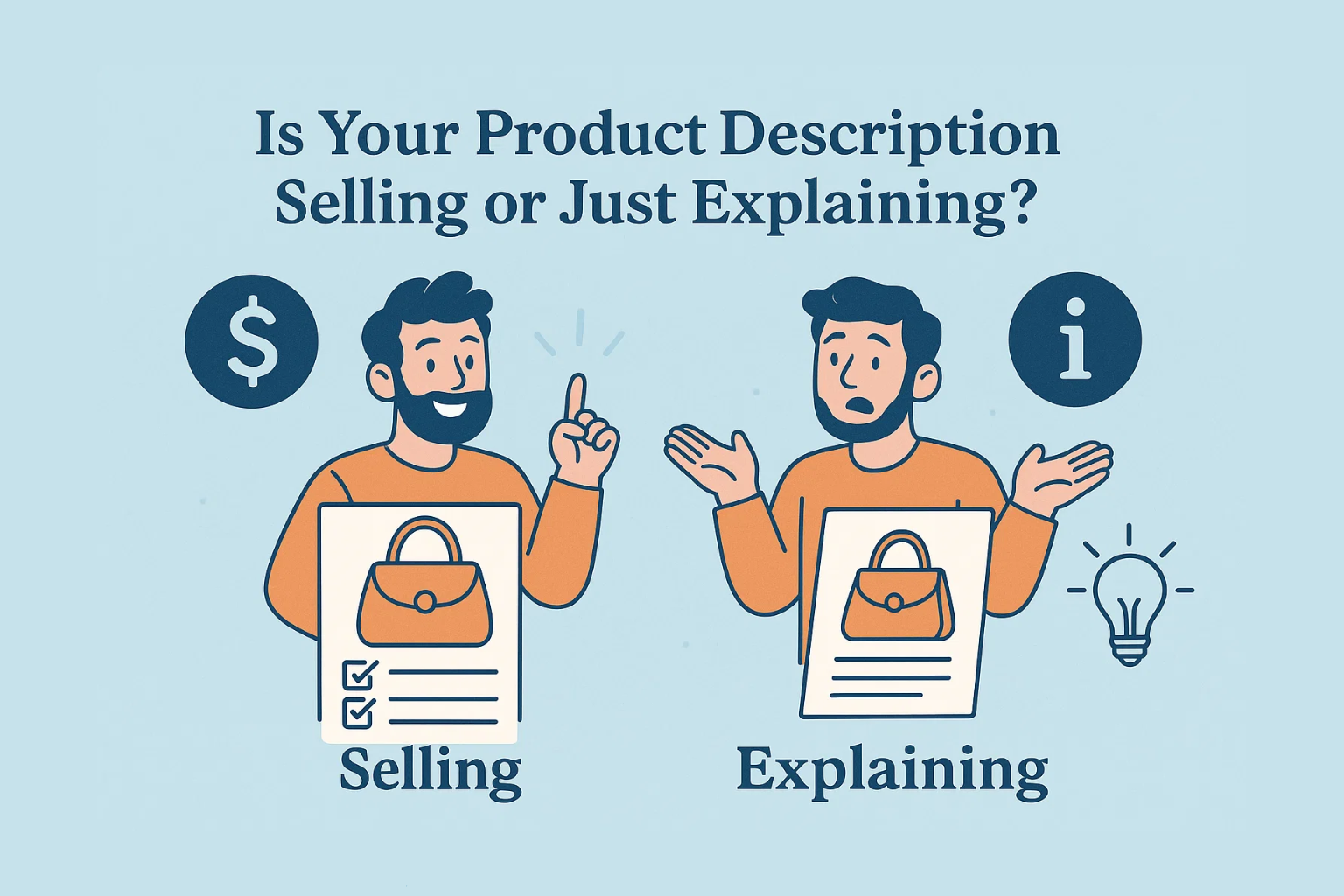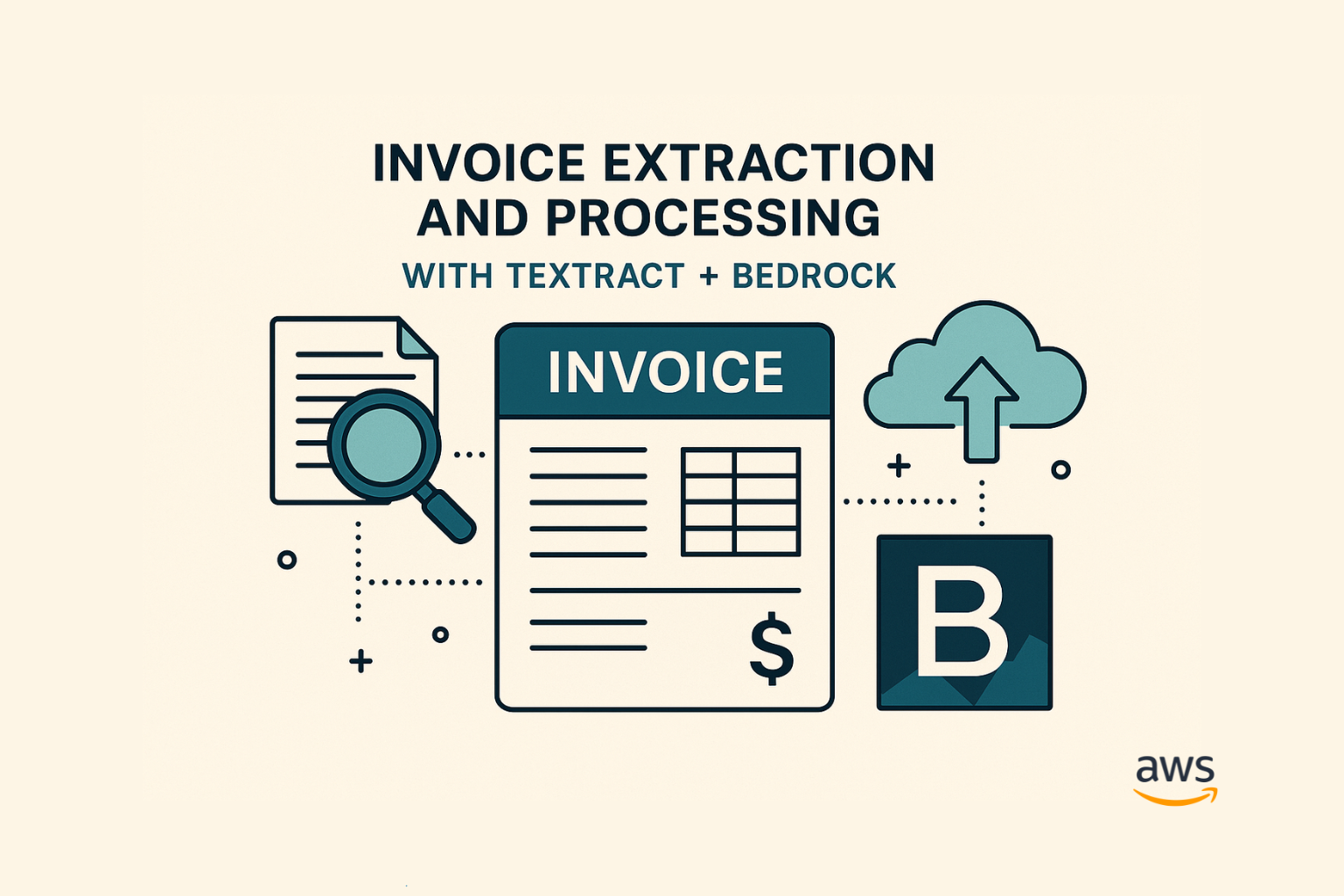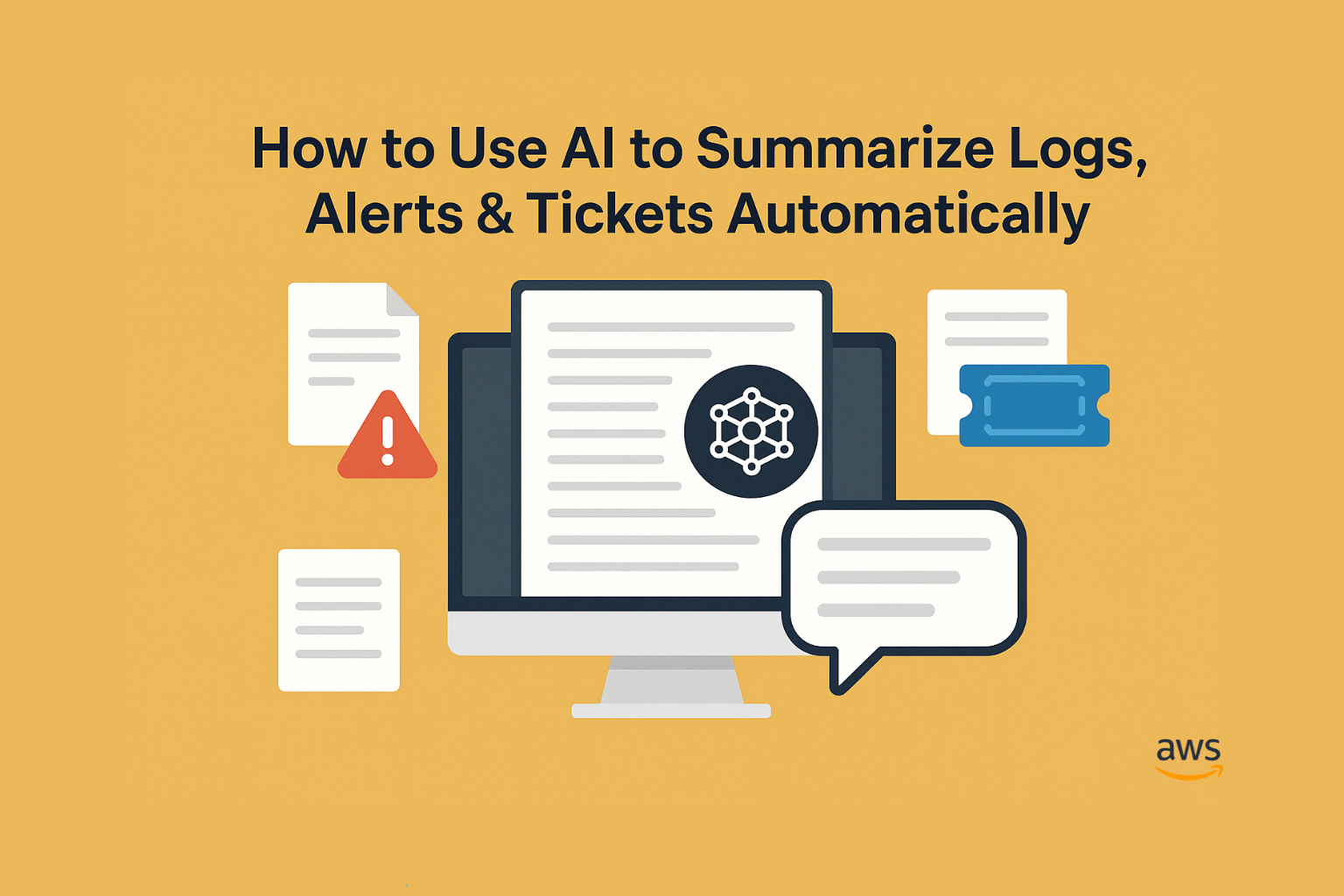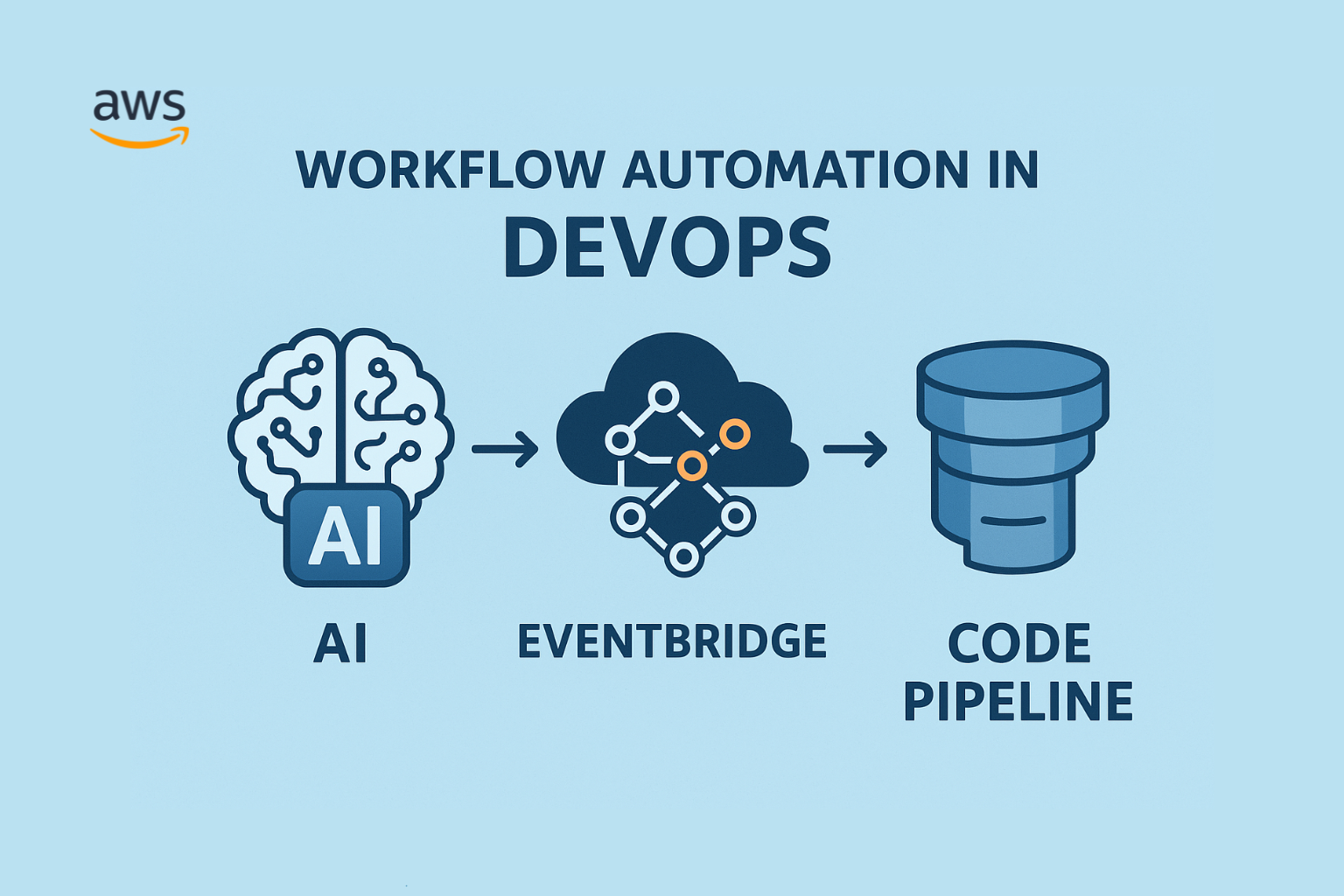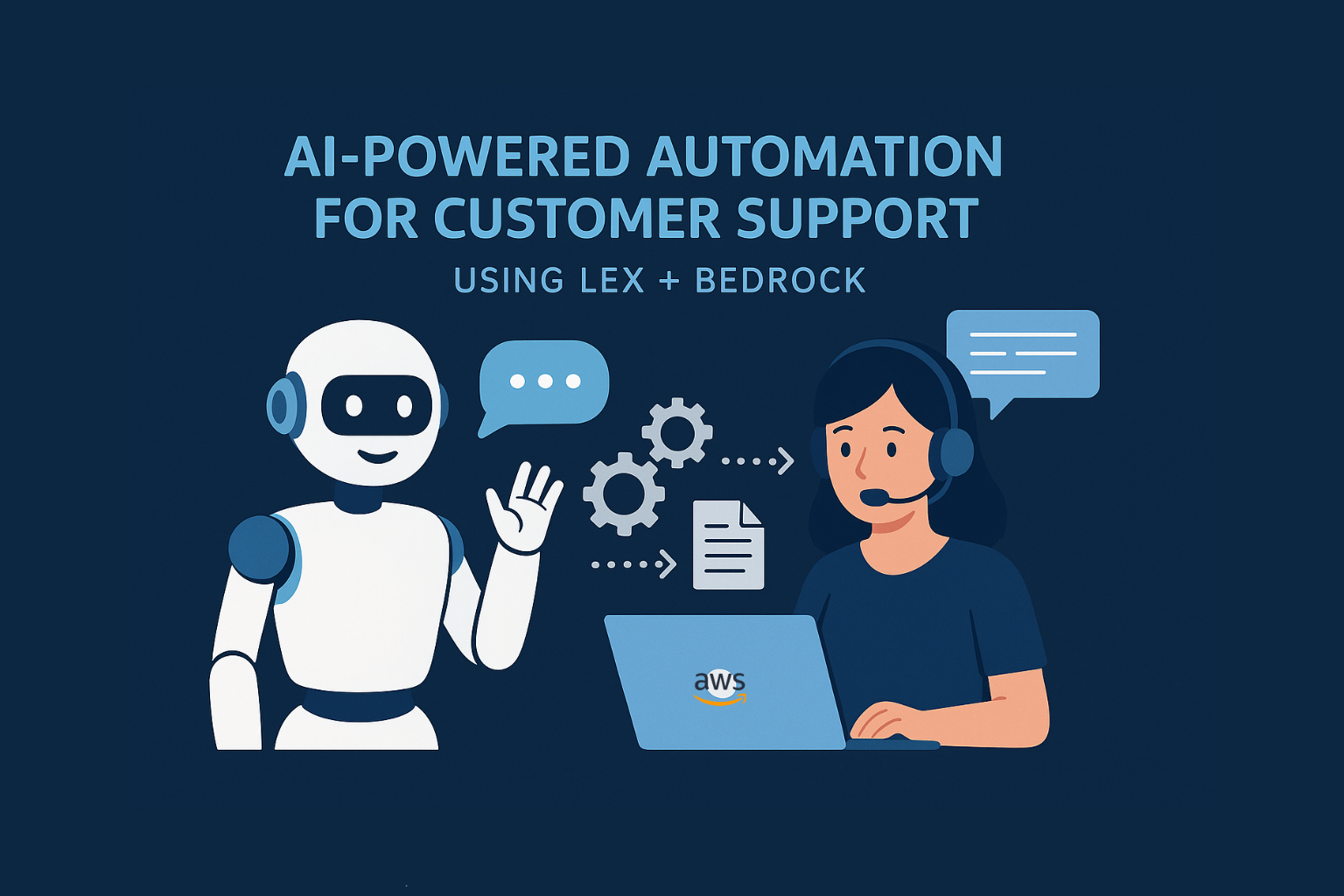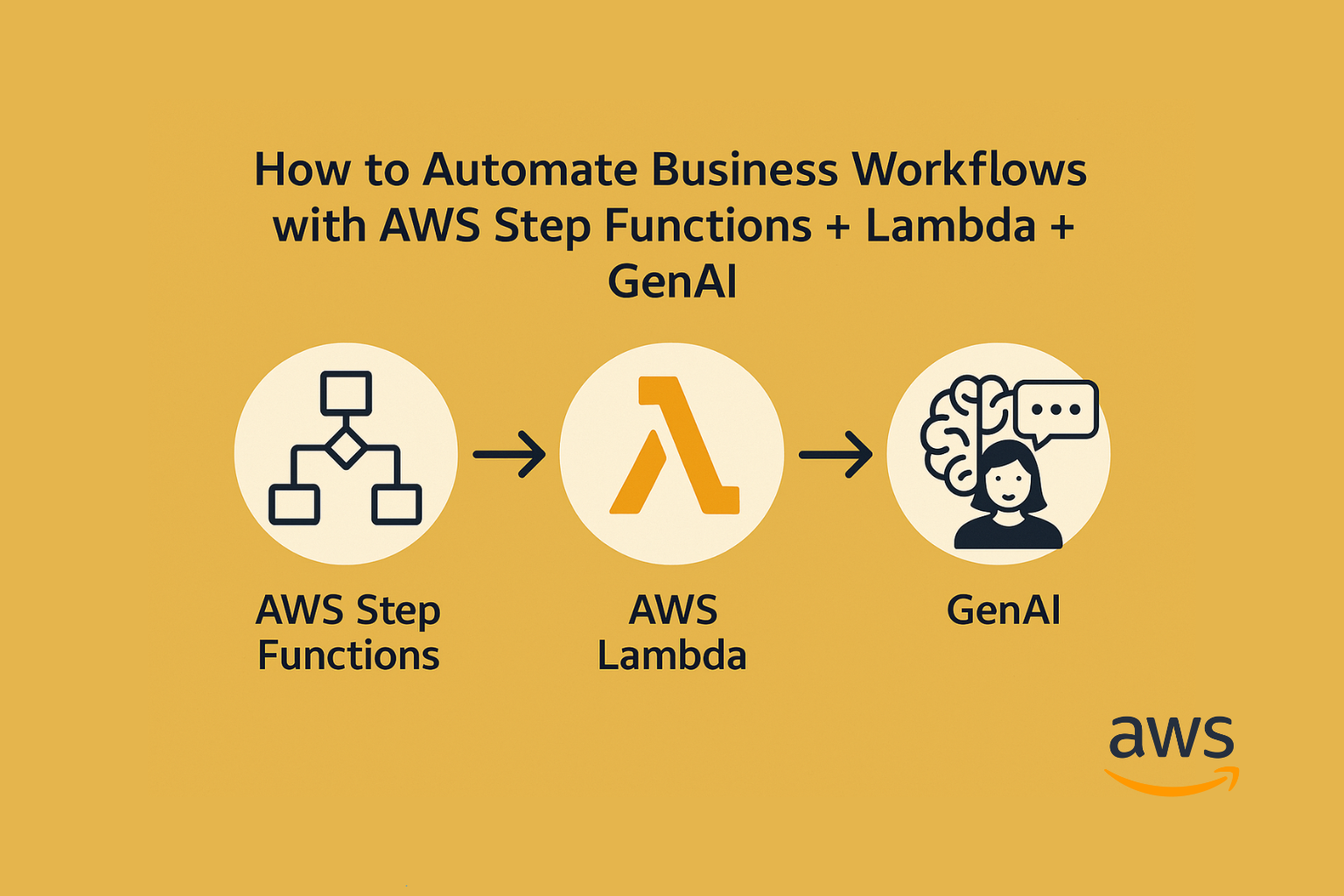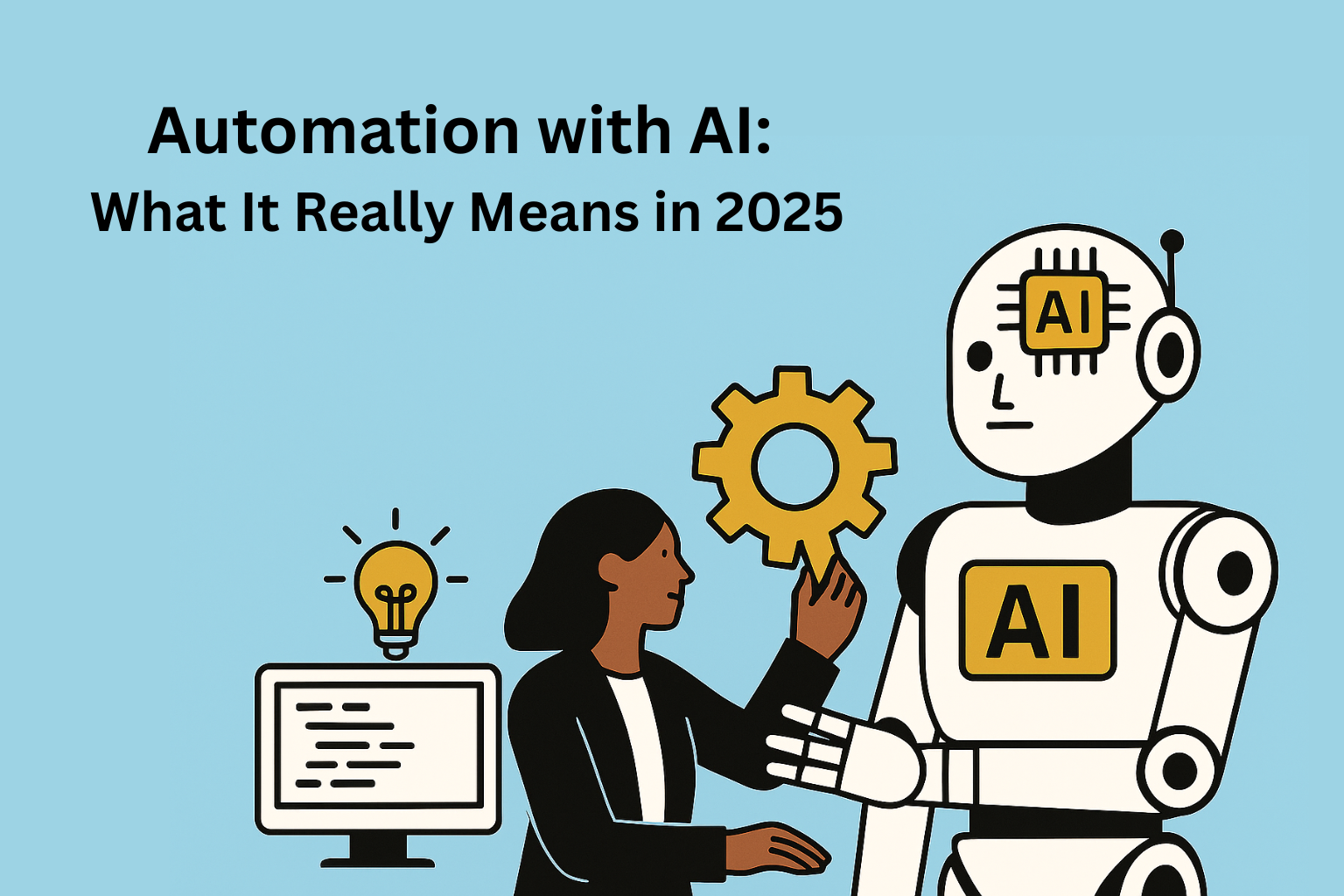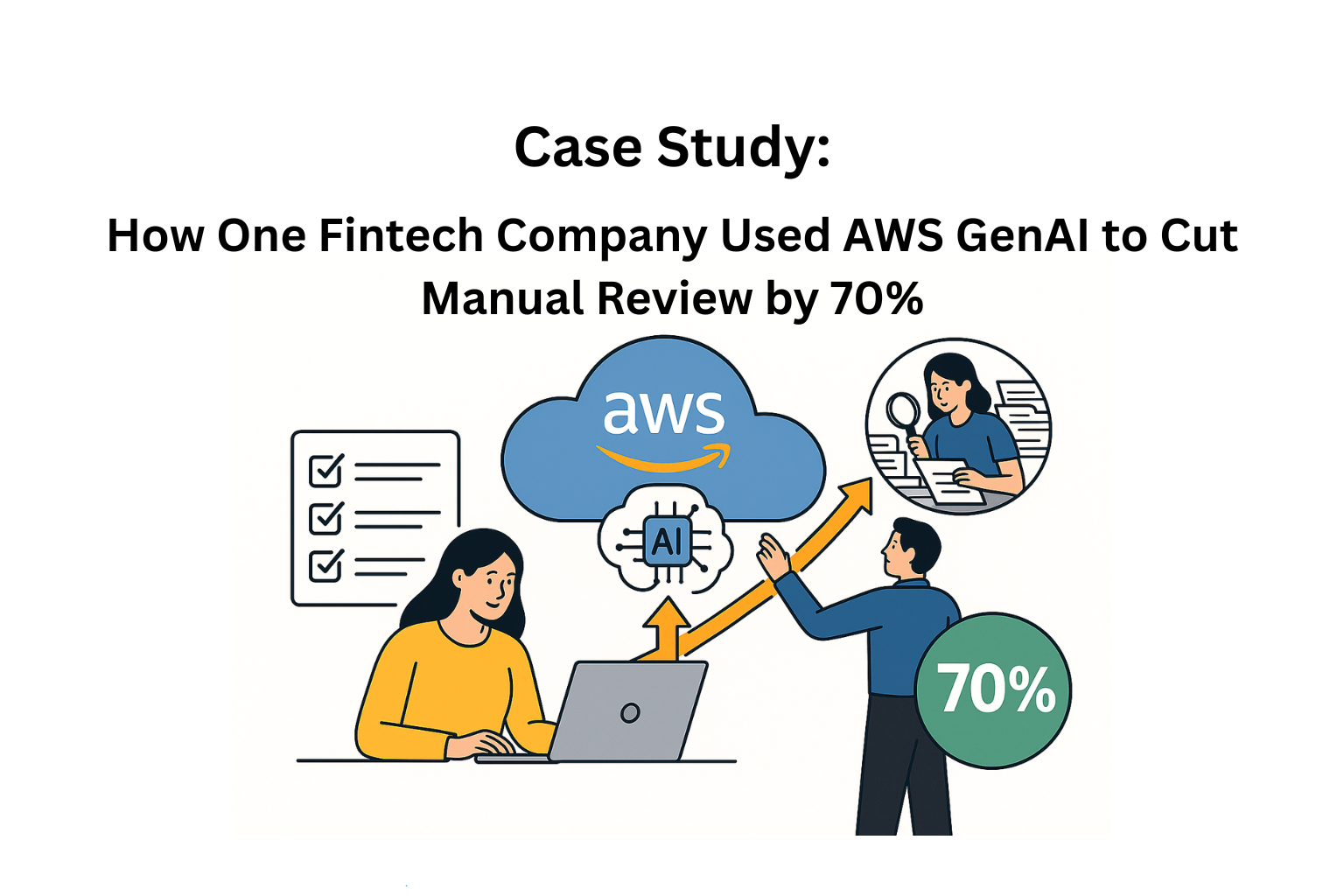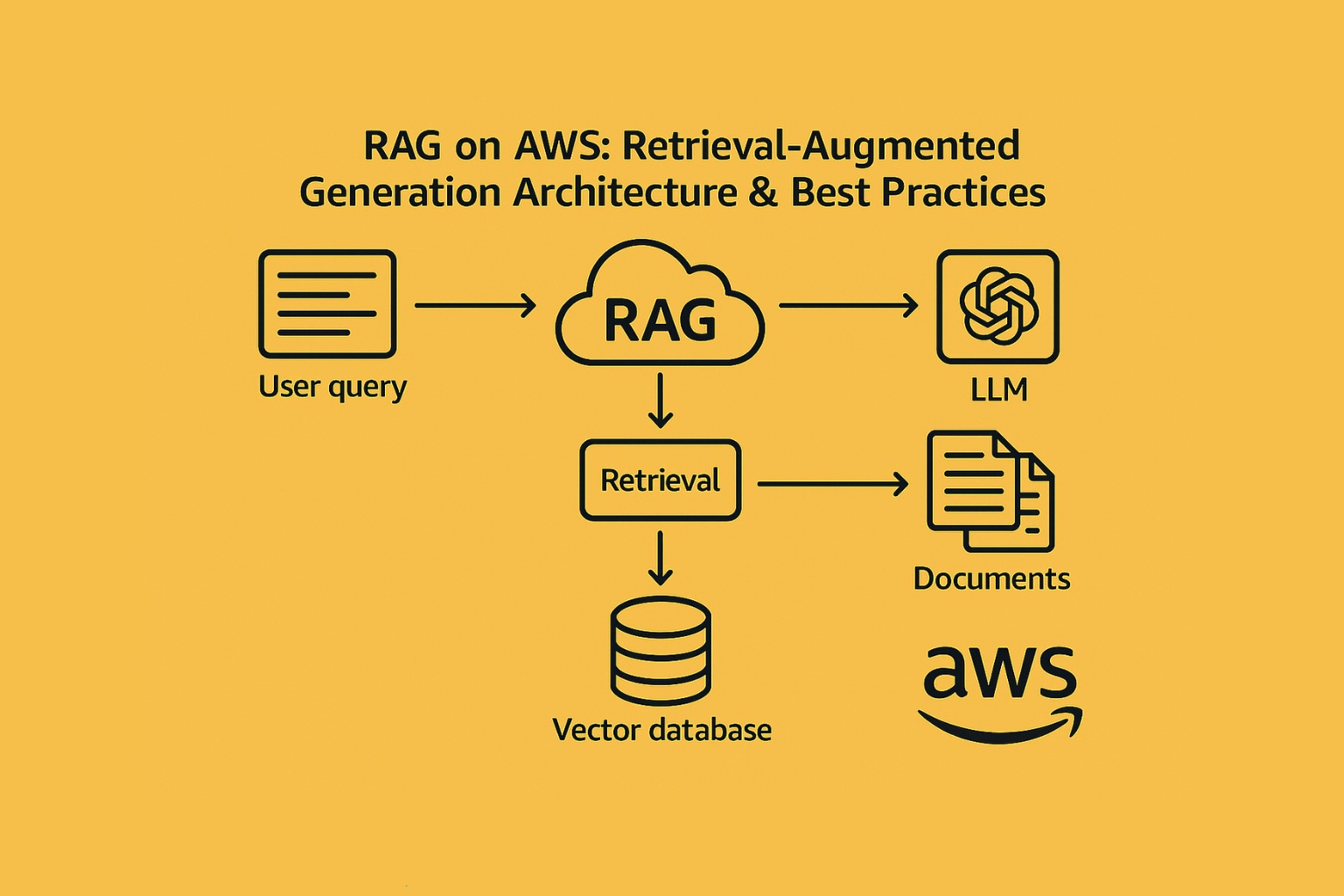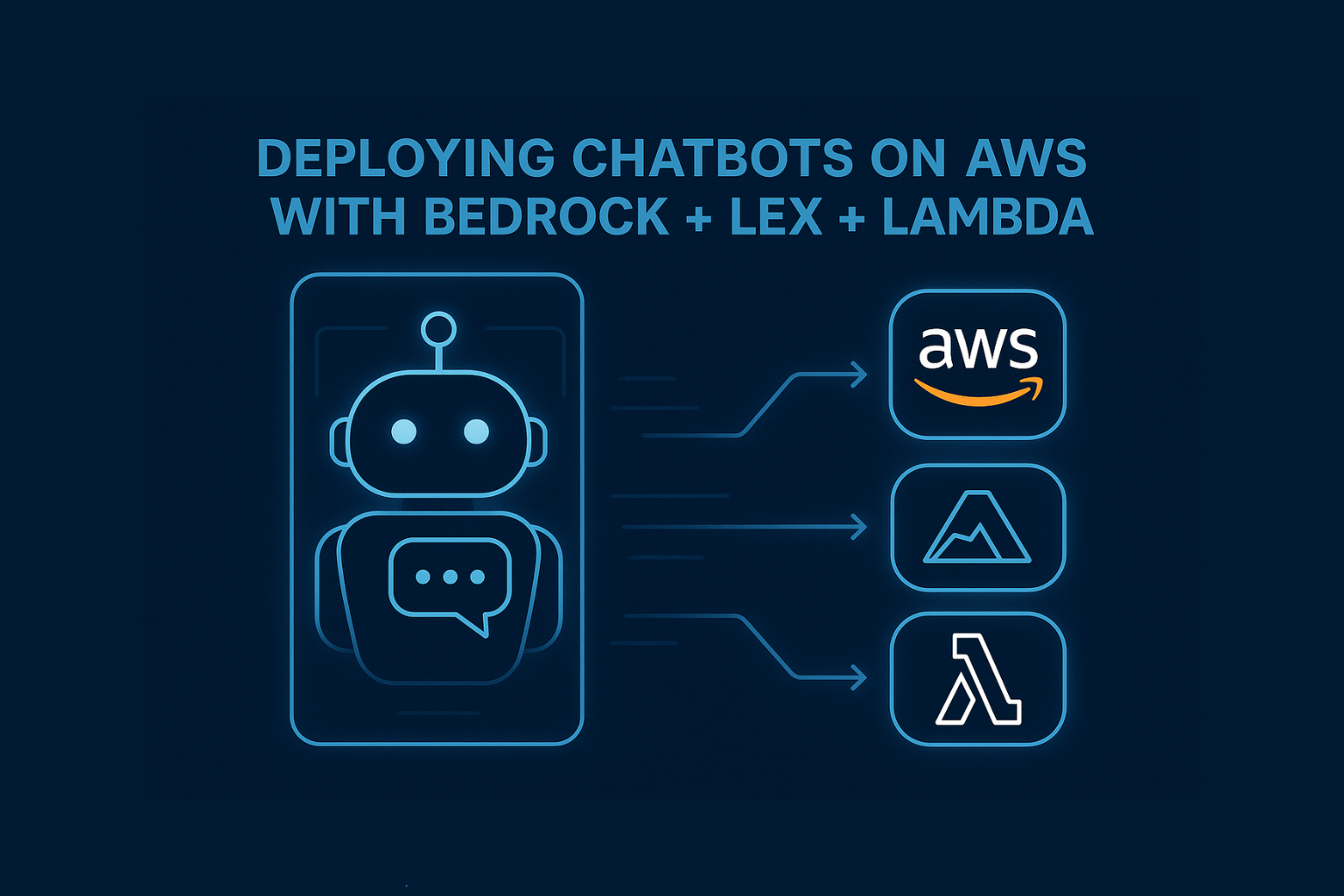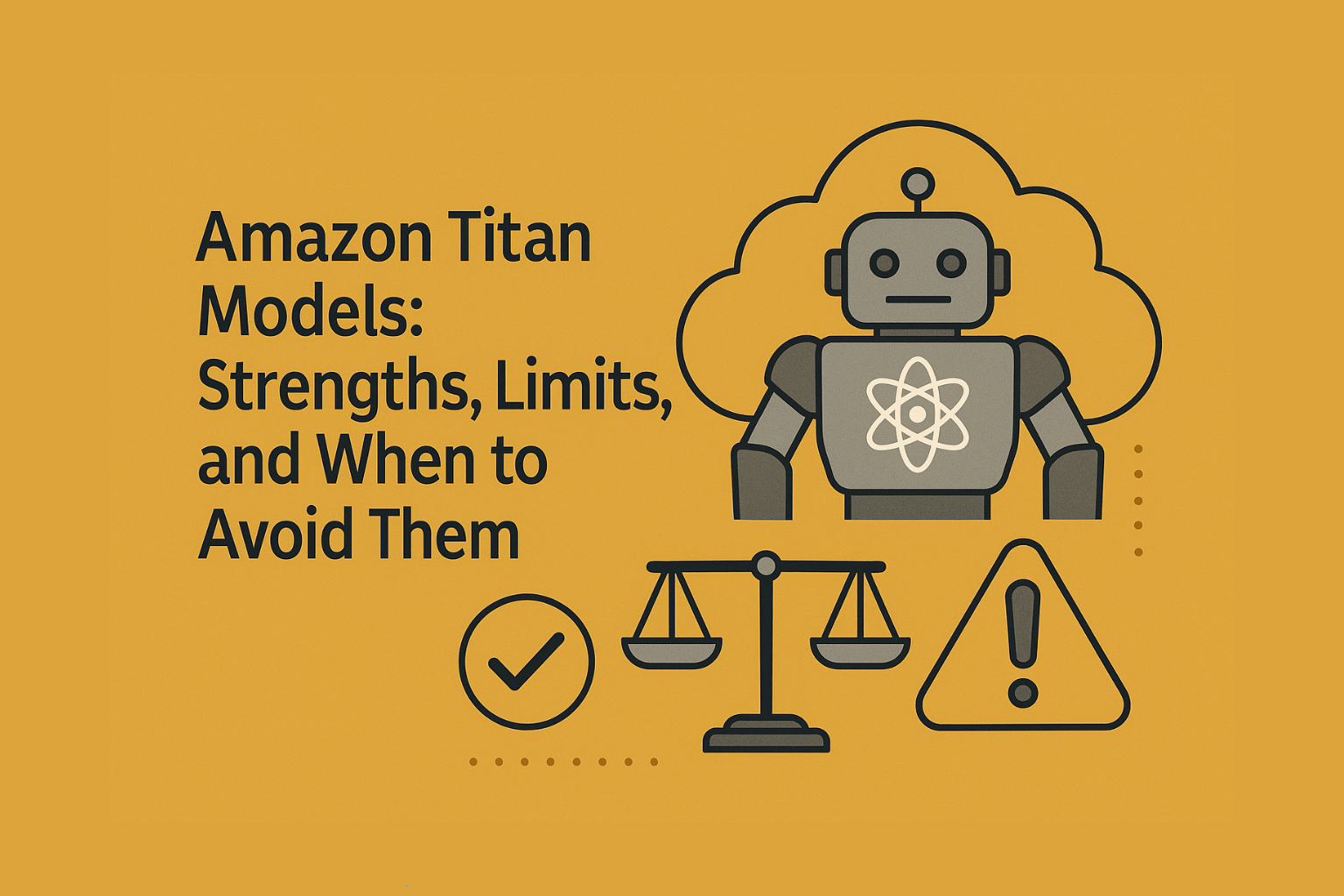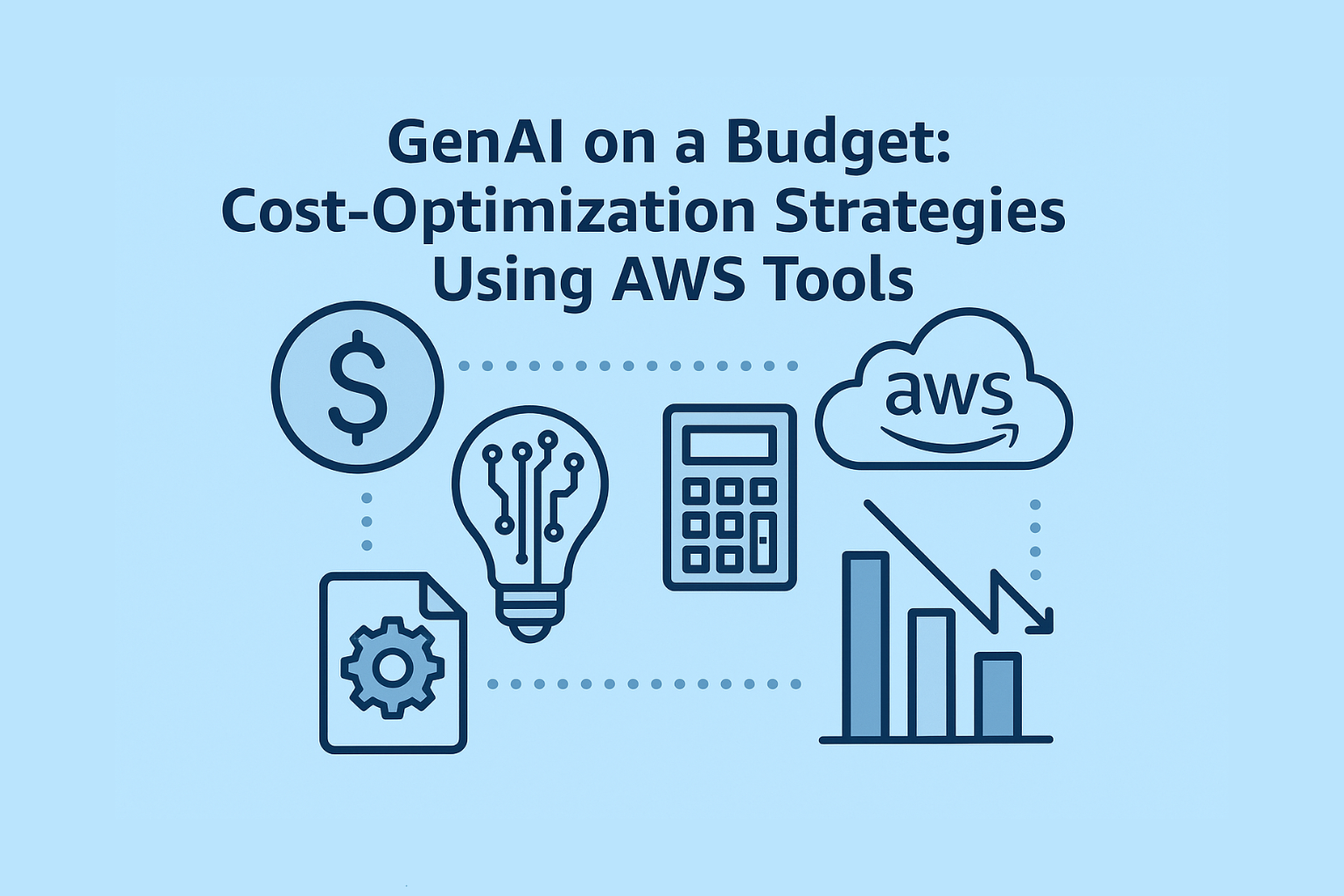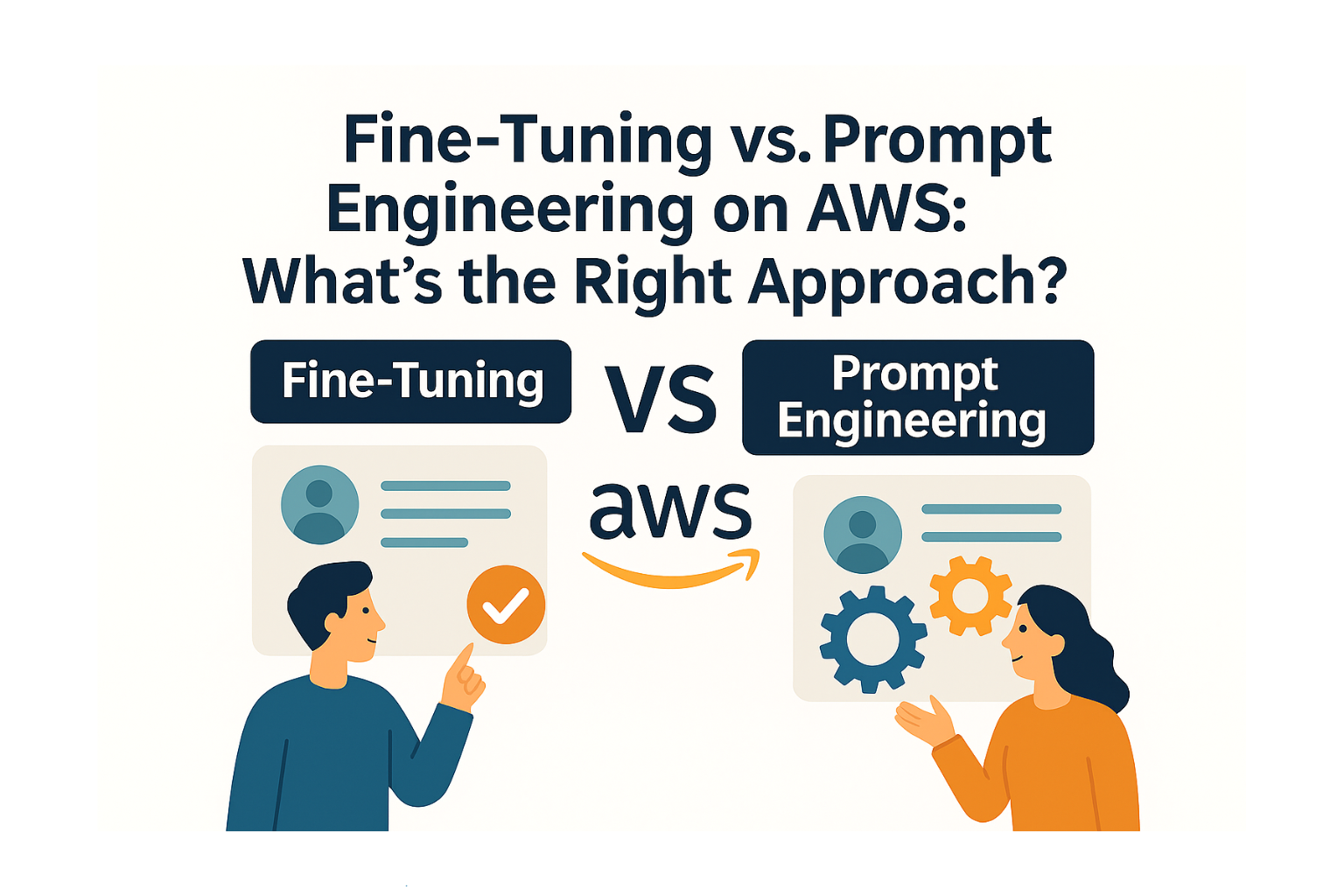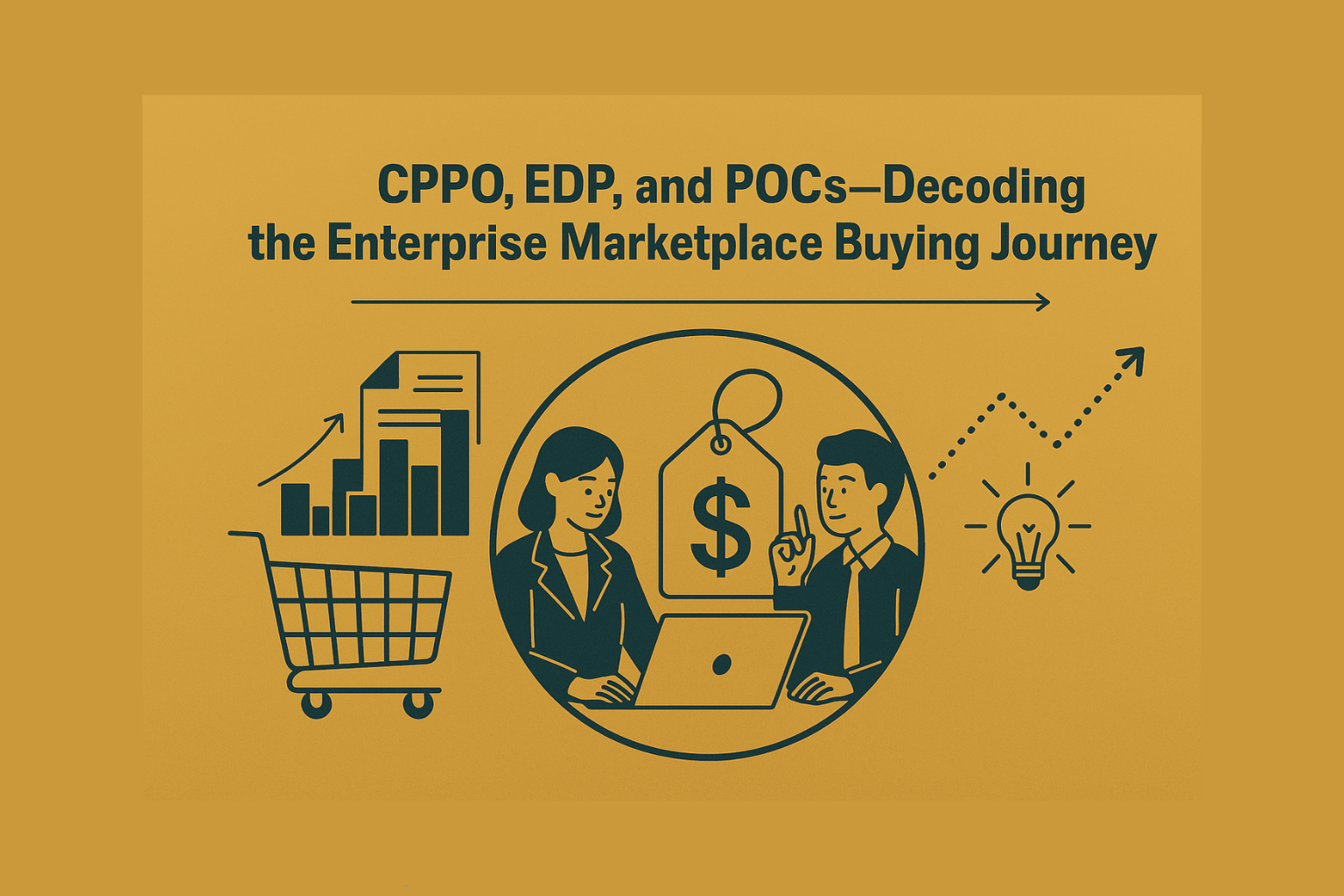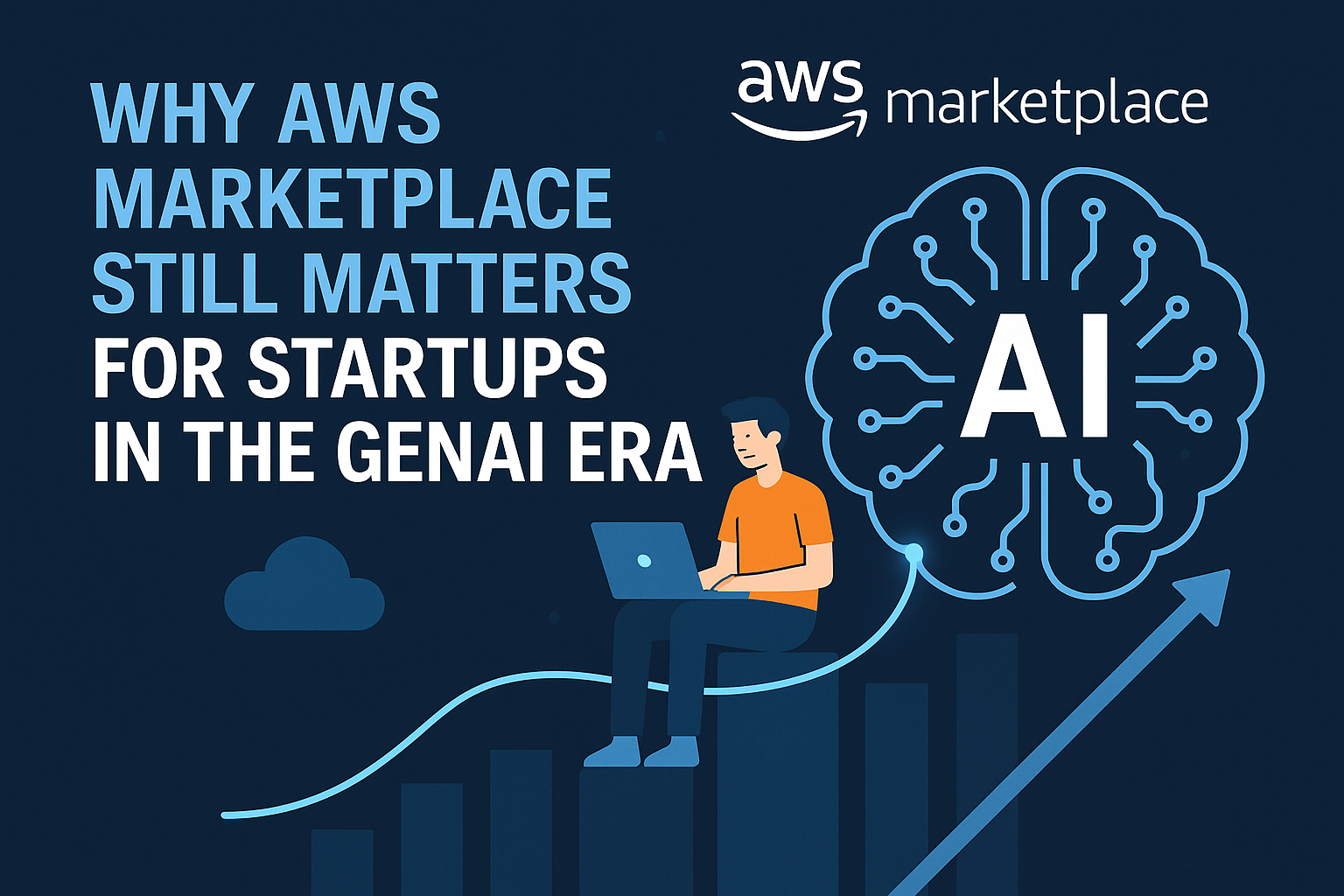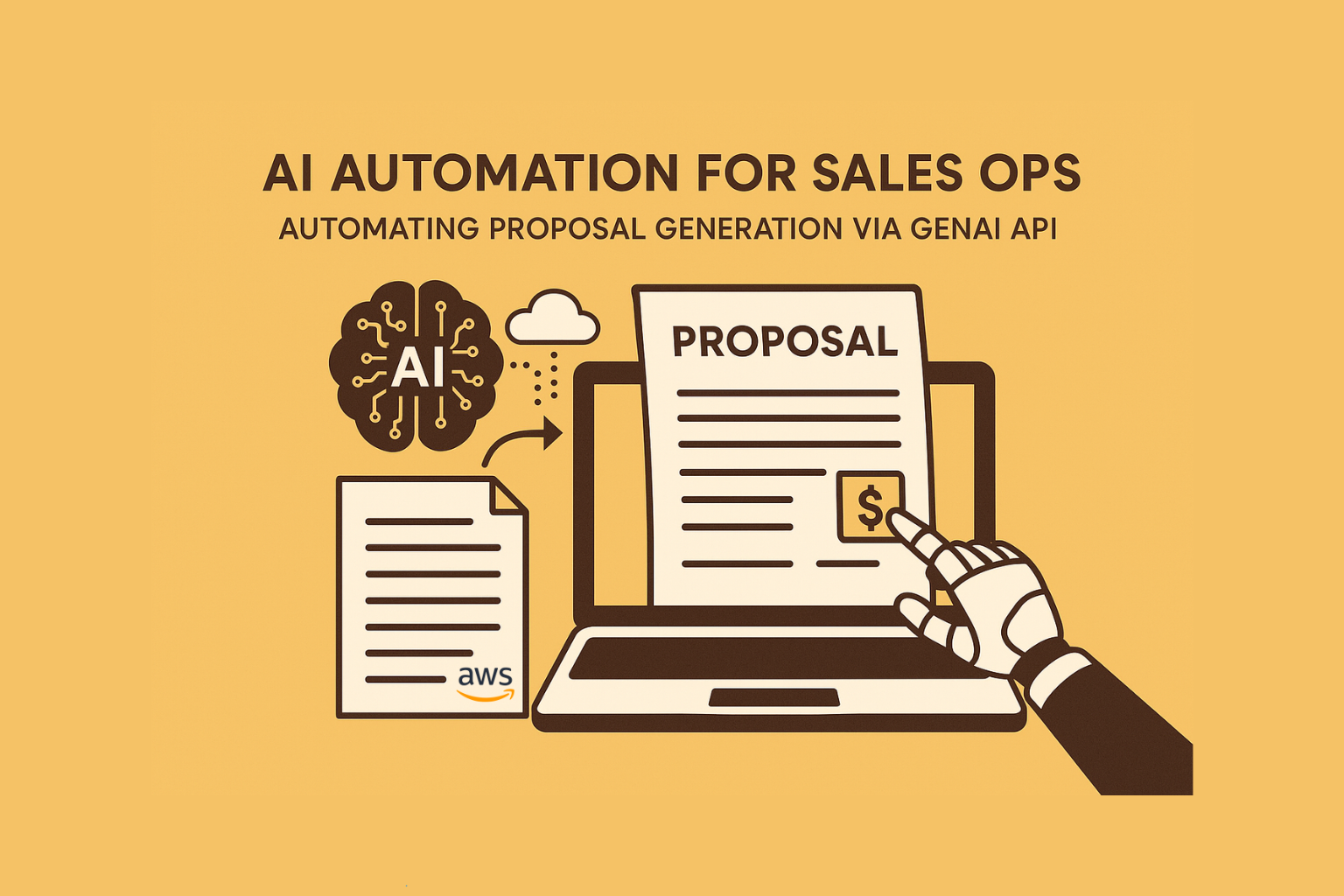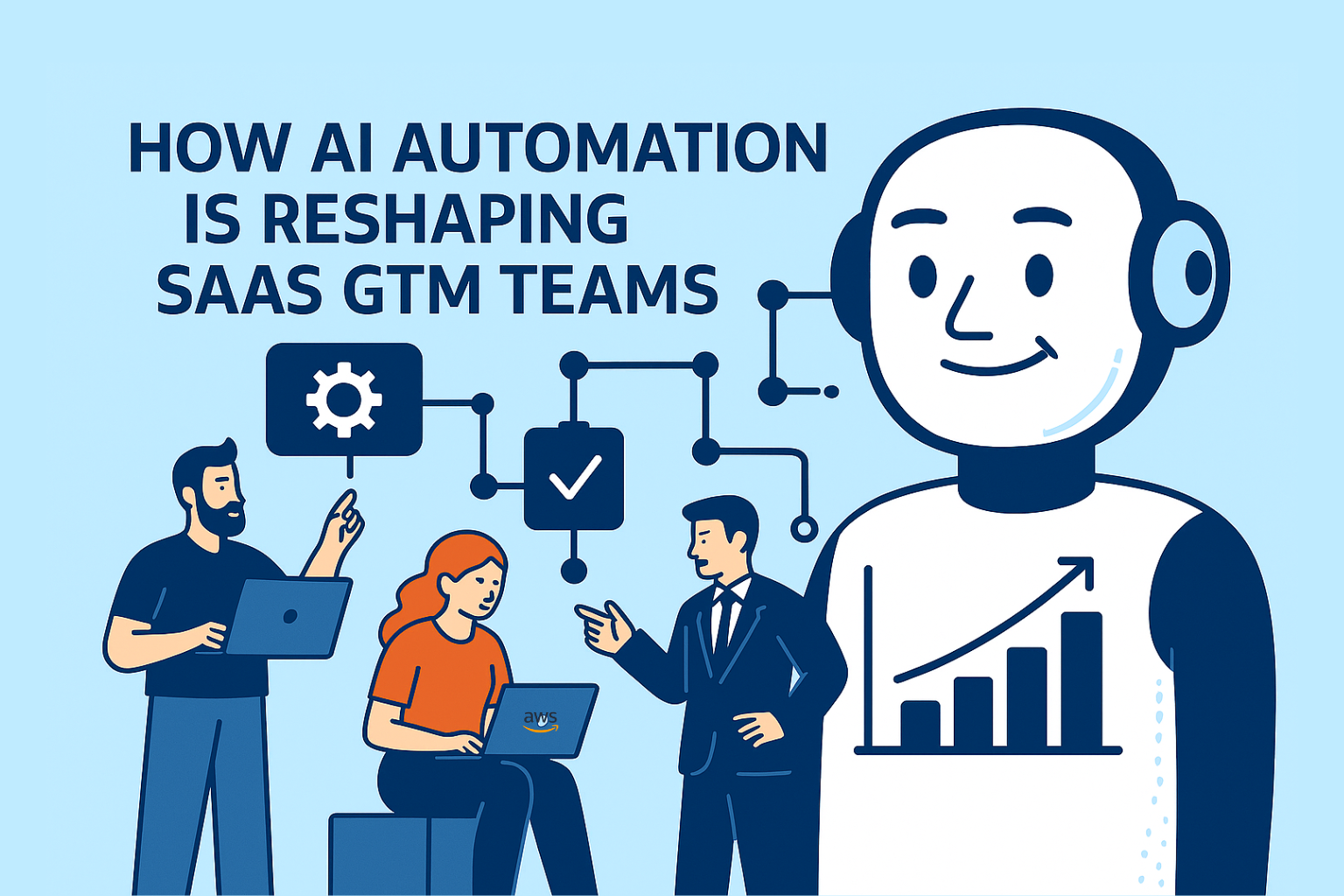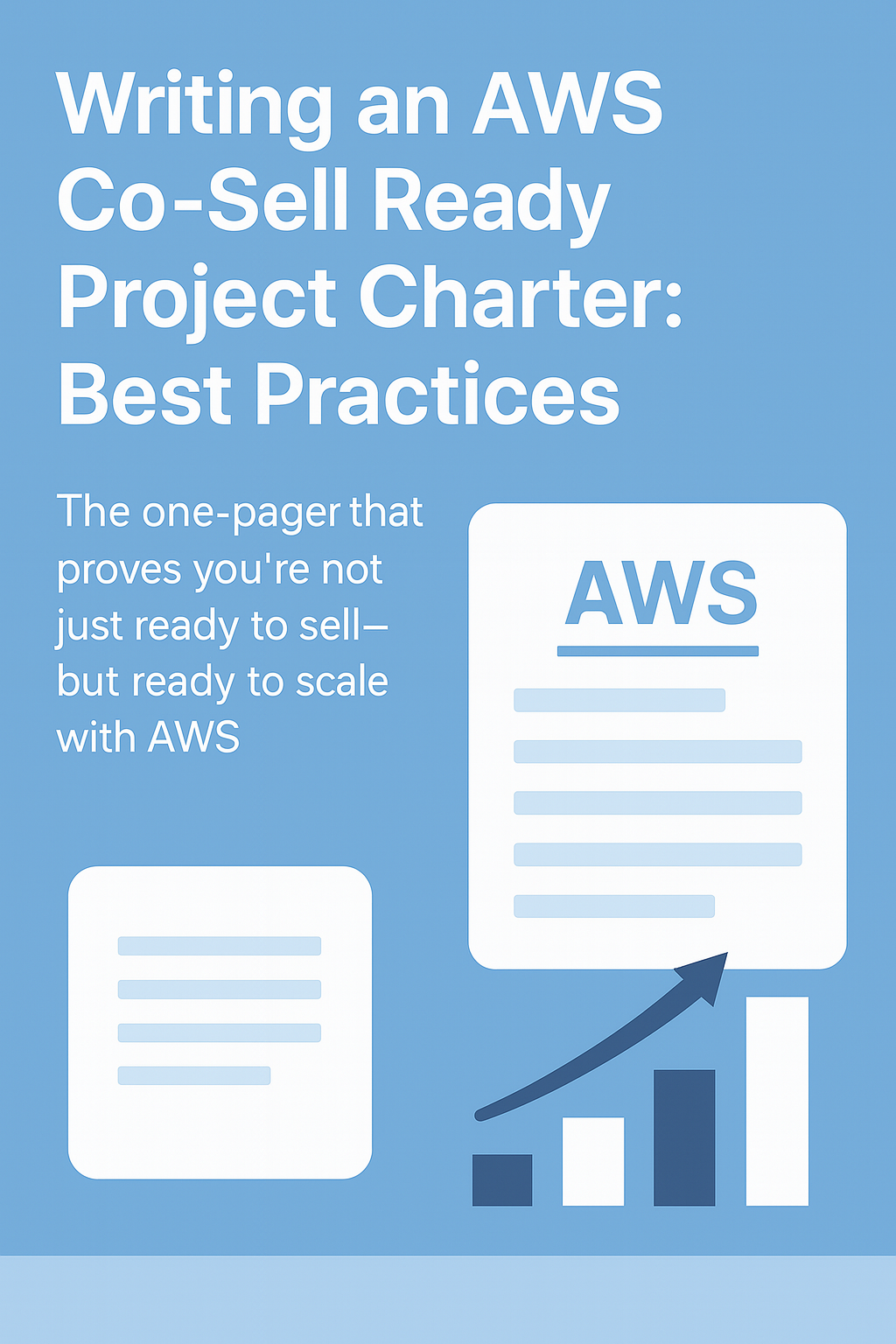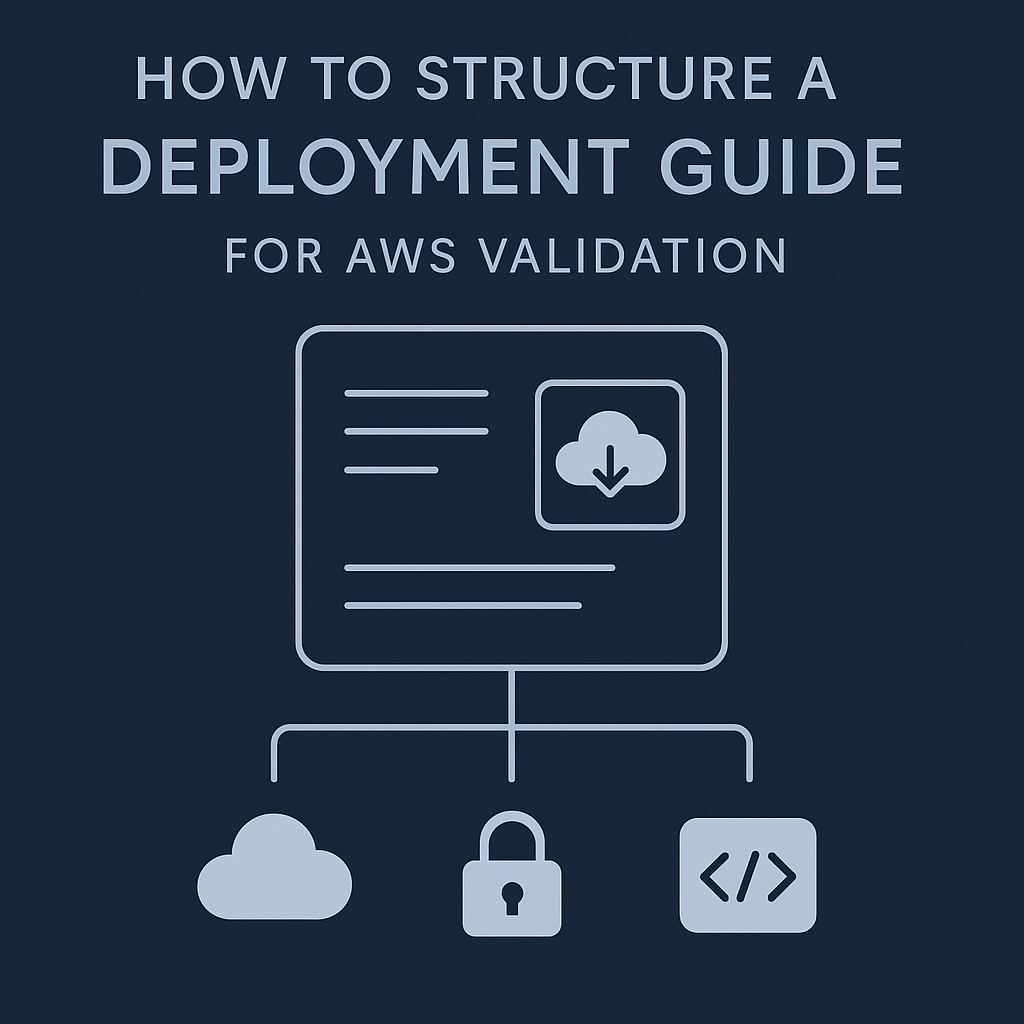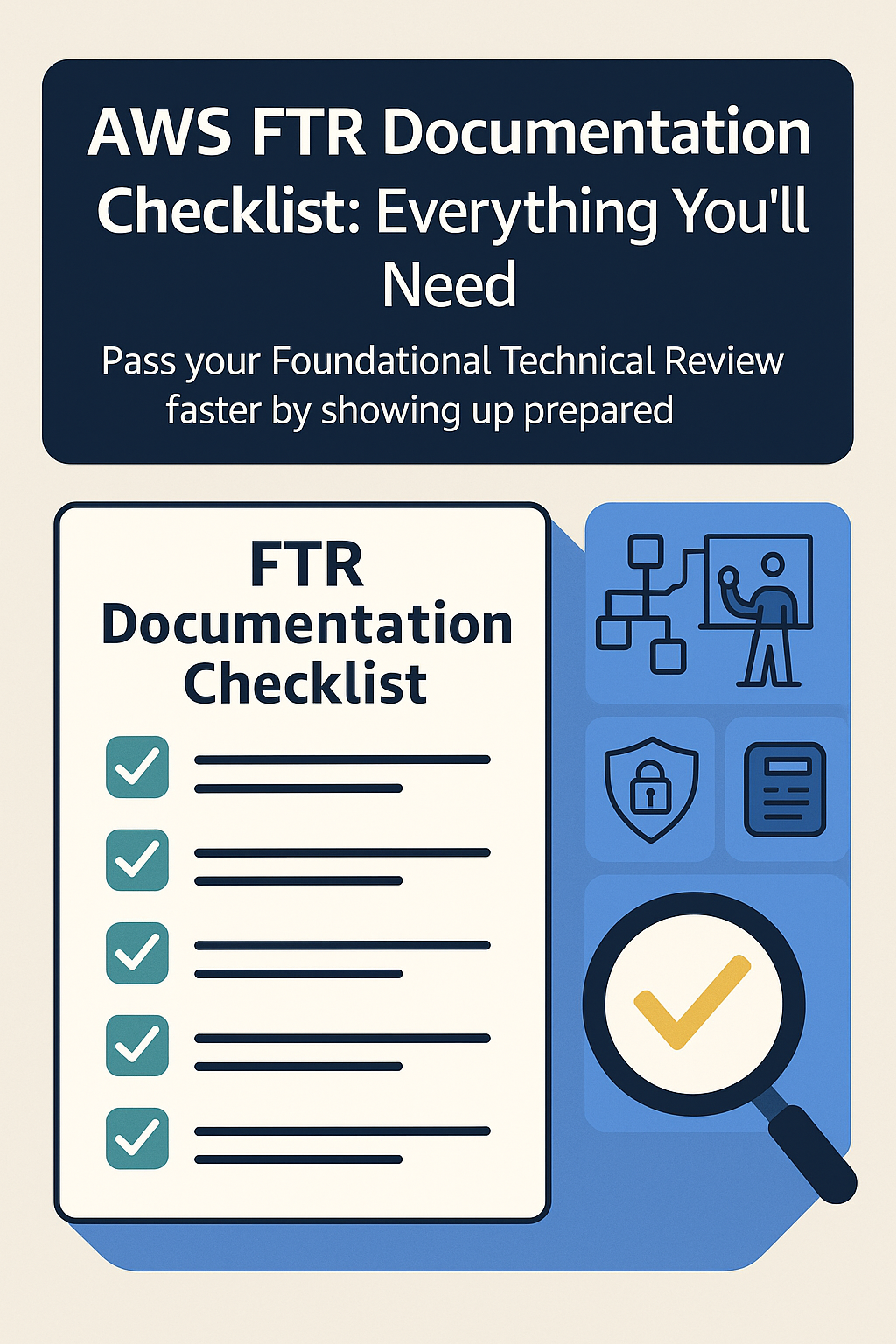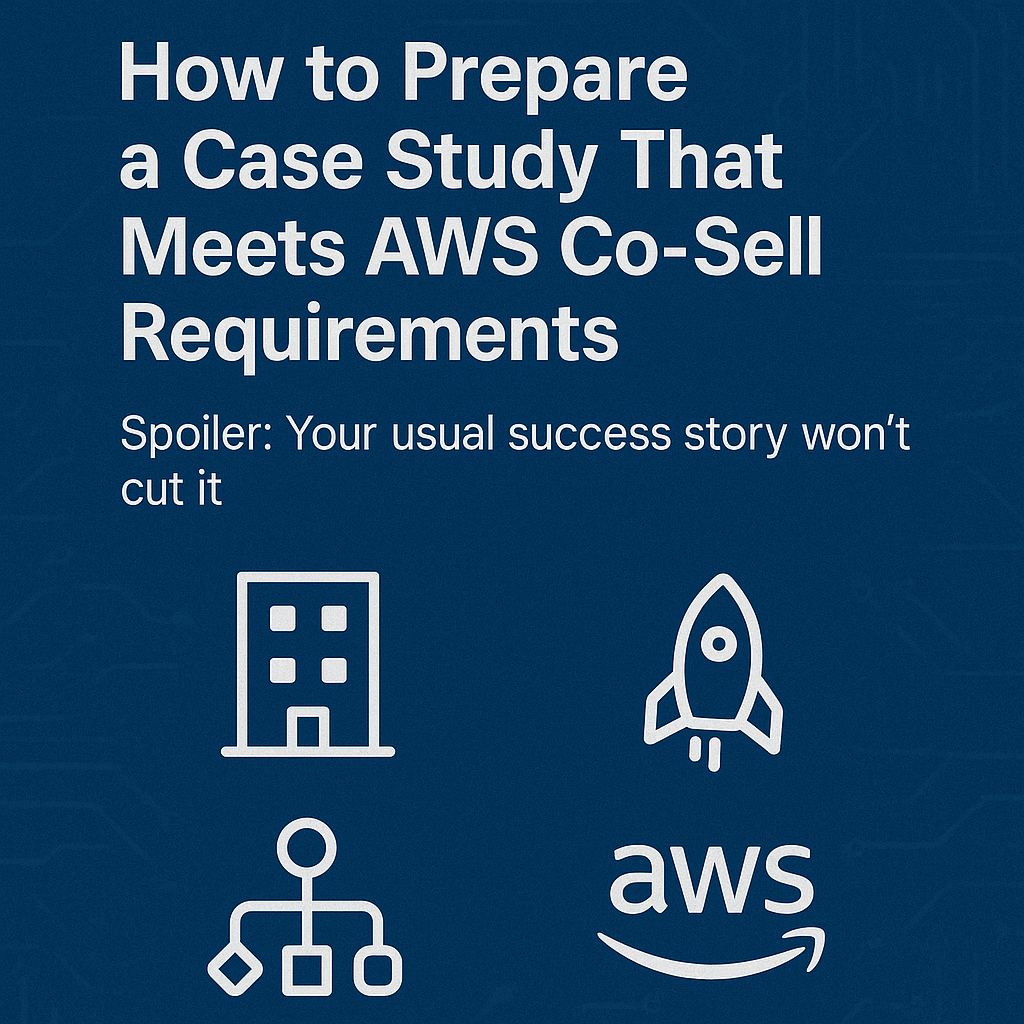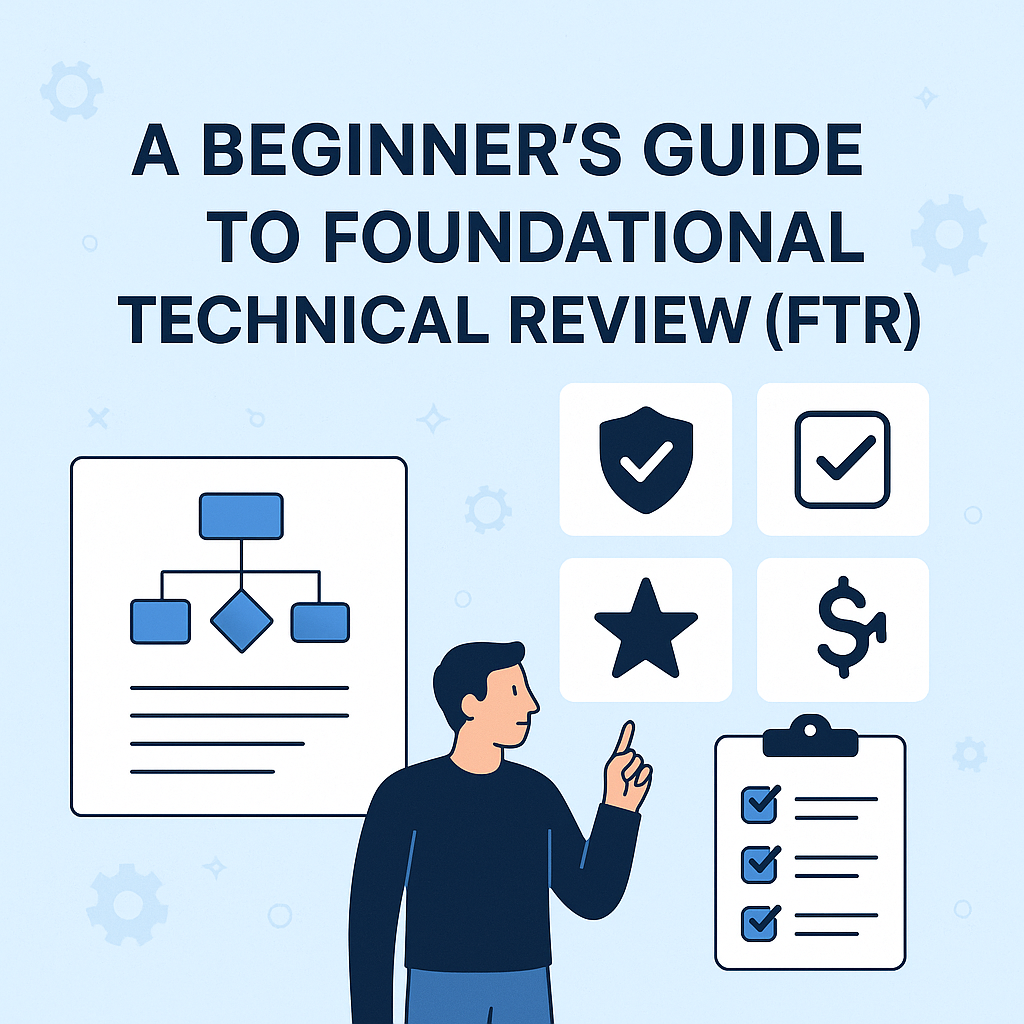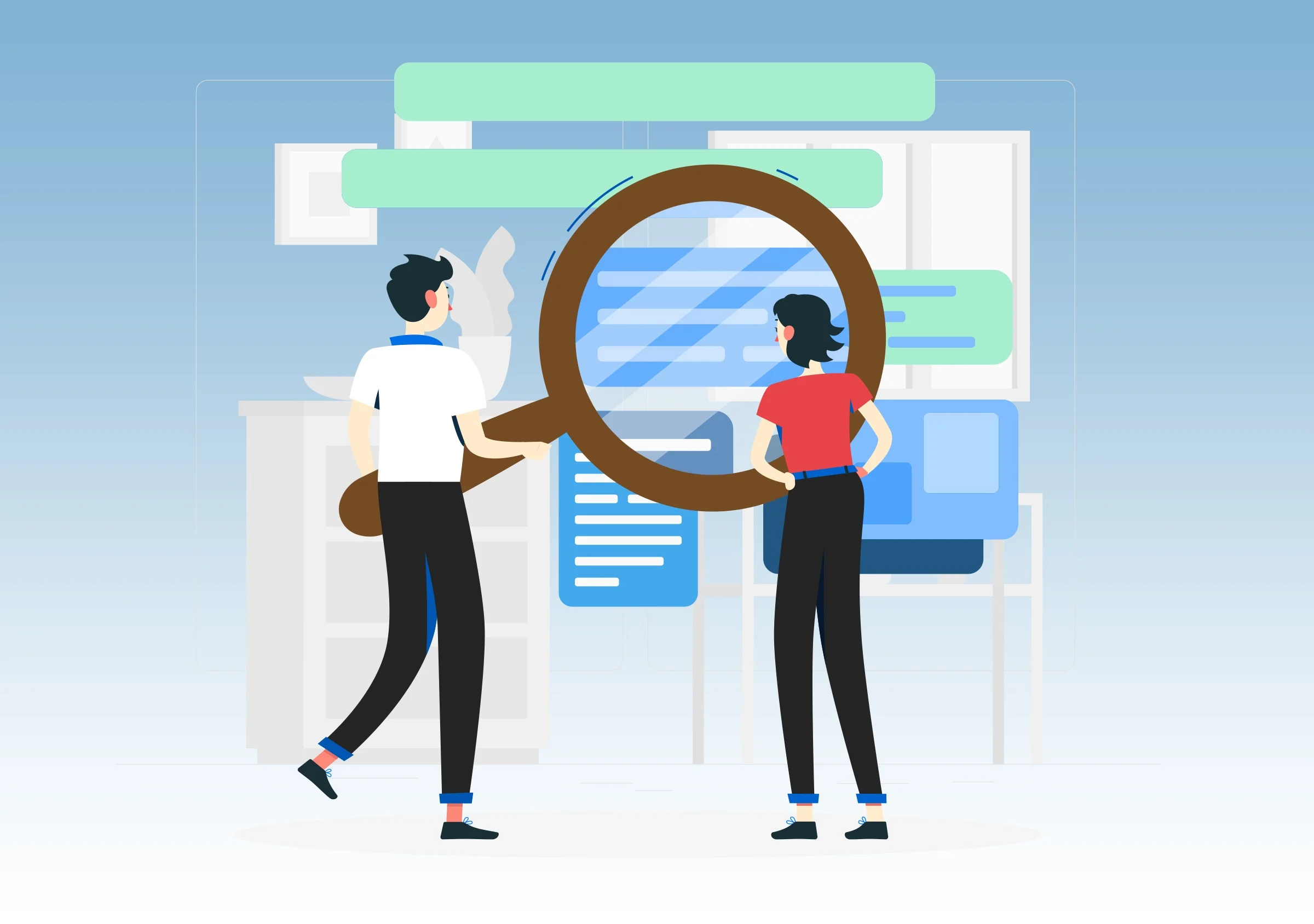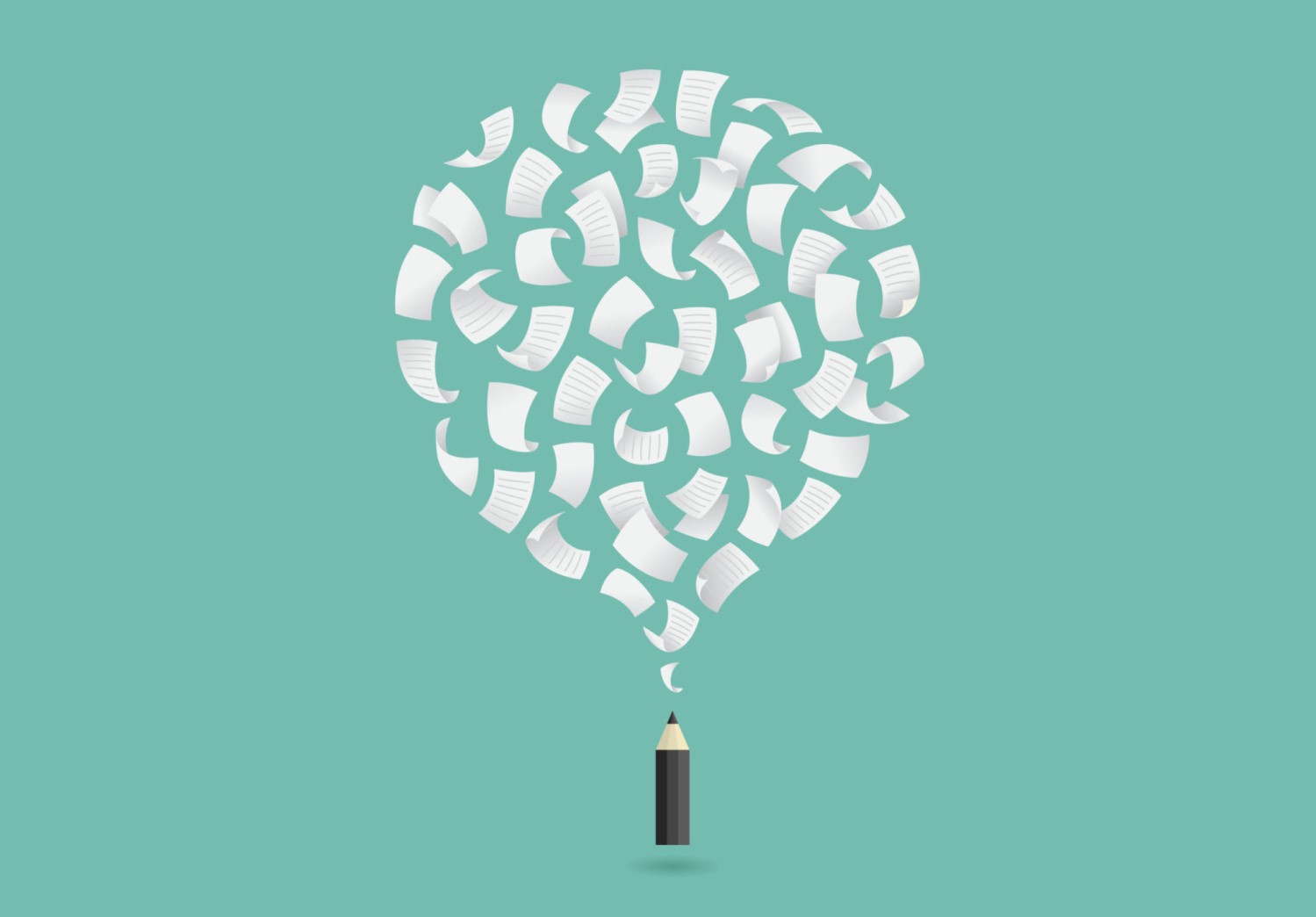Turn your AWS listing into a revenue-generating CTA across every campaign.
Introduction
You’re listed on AWS Marketplace. Great.
But if the only people seeing your listing are those already browsing the Marketplace, you’re not maximizing its impact.
Your AWS listing should be integrated into:
- Your website
- Your paid media campaigns
- Your outbound sequences
- Your email nurture flows
In this post, we’ll show you how to turn your listing into a high-conversion CTA, embedded across your entire digital footprint.
Step 1: Add a “Buy on AWS Marketplace” Path to Your Website
Most cloud companies bury their Marketplace listing.
But AWS customers want a frictionless path to purchase. Help them find it.
Best practices:
- Add a “Buy via AWS Marketplace” button on your pricing or product page
- Create a dedicated landing page at:
/aws-marketplace - Use Marketplace as the CTA for enterprise buyers:
“Available via AWS billing with private offer support”
Pro Tip: Buyers who use EDP (Enterprise Discount Program) often prefer to buy through AWS. Make that path clear.
Step 2: Include AWS Marketplace in Your Paid Ad Campaigns
Running Google, LinkedIn, or display ads?
Make AWS Marketplace the CTA, especially for technical buyers and procurement-aligned campaigns.
Example ad angles:
- “Now available via AWS Marketplace – deploy in under 30 minutes”
- “Bypass procurement – buy our solution with your AWS credits”
- “Get $500 in usage credits when you deploy via AWS Marketplace”
Use UTM tracking to monitor conversions from these ads and attribute revenue back to ad spend.
Step 3: Embed It in Email Campaigns and Outbound Messaging
Your outbound and nurture emails are ripe for a trust-boosting CTA.
Try lines like:
- “Prefer to buy via AWS Marketplace? We’re listed and ready.”
- “Want to skip procurement loops? Our solution is available via private offer on AWS.”
- “See how others deployed this in <1 hour via AWS.”
You can even A/B test these CTAs vs. direct demo bookings to see what works best for AWS-first buyers.
Step 4: Use the Listing as Part of Your GTM Motion
Your AWS listing is also a GTM asset for:
- Co-Sell pitches with Partner Managers
- Seller enablement via ACE Pipeline Manager
- Field marketing collateral
- Buyer enablement decks
Include the Marketplace logo in:
- Your sales deck
- Partner slide in pitch decks
- GTM onboarding docs for AWS teams
Sample Placement Map
| Channel | Placement | Marketplace Integration |
|---|---|---|
| Website | Pricing Page | “Buy on AWS Marketplace” button |
| Product Page | CTA section | “Private offer available via AWS” |
| LinkedIn Ads | Headline or subhead | “Now available on AWS” |
| Outbound Email | Final CTA | “Deploy via Marketplace in <1 hour” |
| Partner Collateral | Footer | AWS Marketplace logo + CPPO available |
Make Marketplace not just a destination but a distribution strategy.
Conclusion
Your AWS Marketplace listing shouldn’t sit idle in a silo.
By weaving it into your:
- Website
- Ad strategy
- Email funnels
- GTM collateral
…you turn it into a sales accelerant, not just a billing backend.
Want us to build a high-converting AWS landing page + CTA kit for your campaigns?
Contact us for more details.