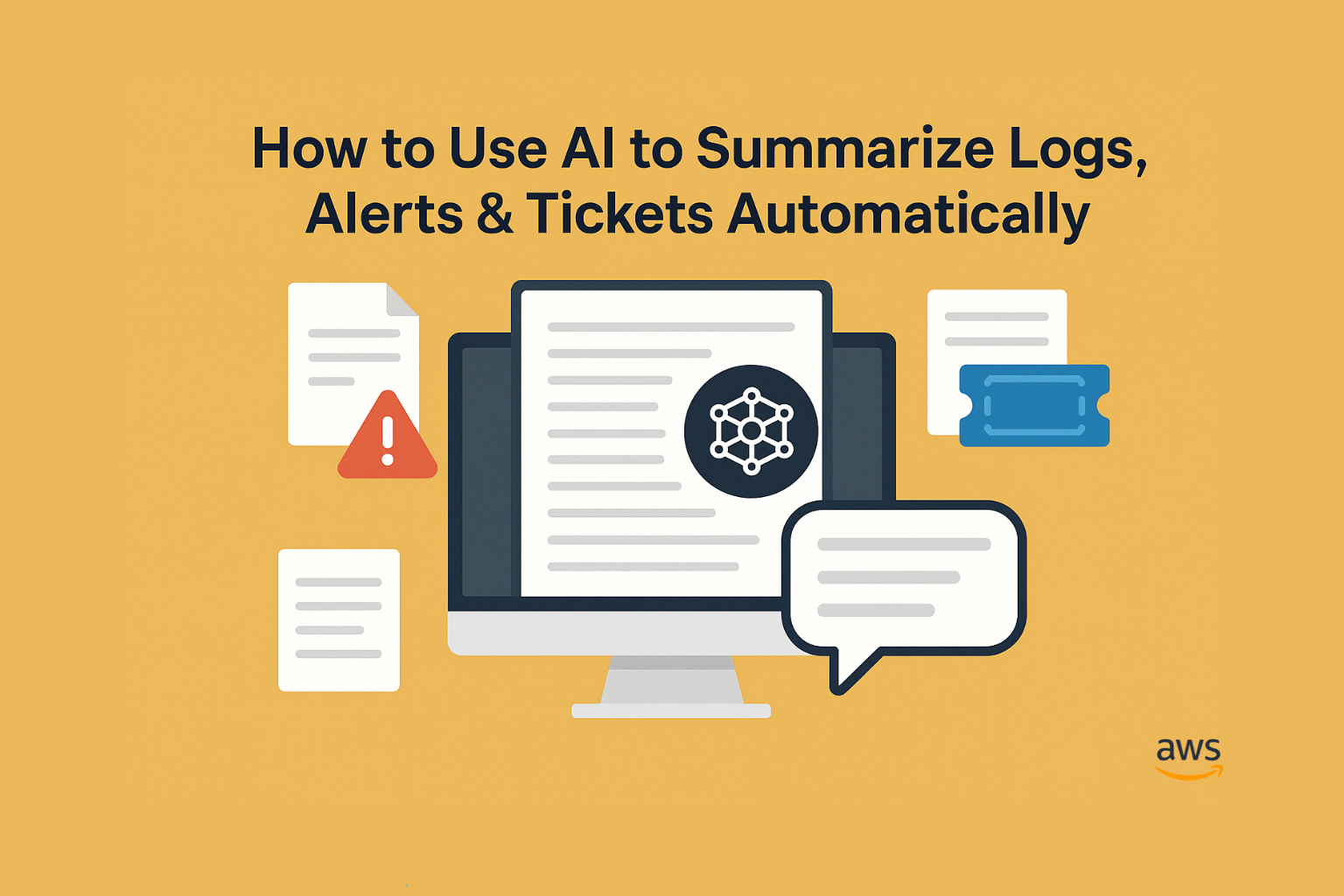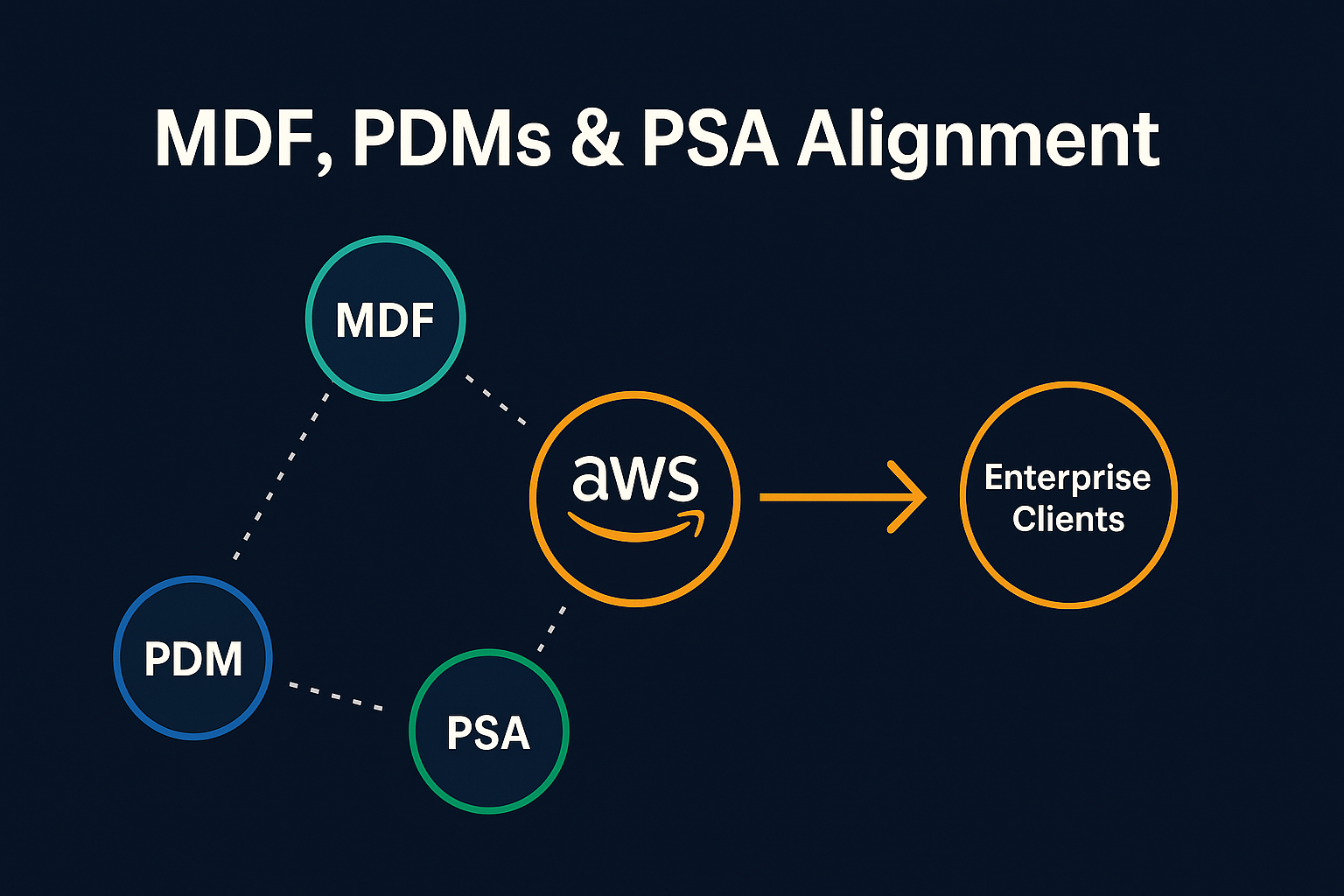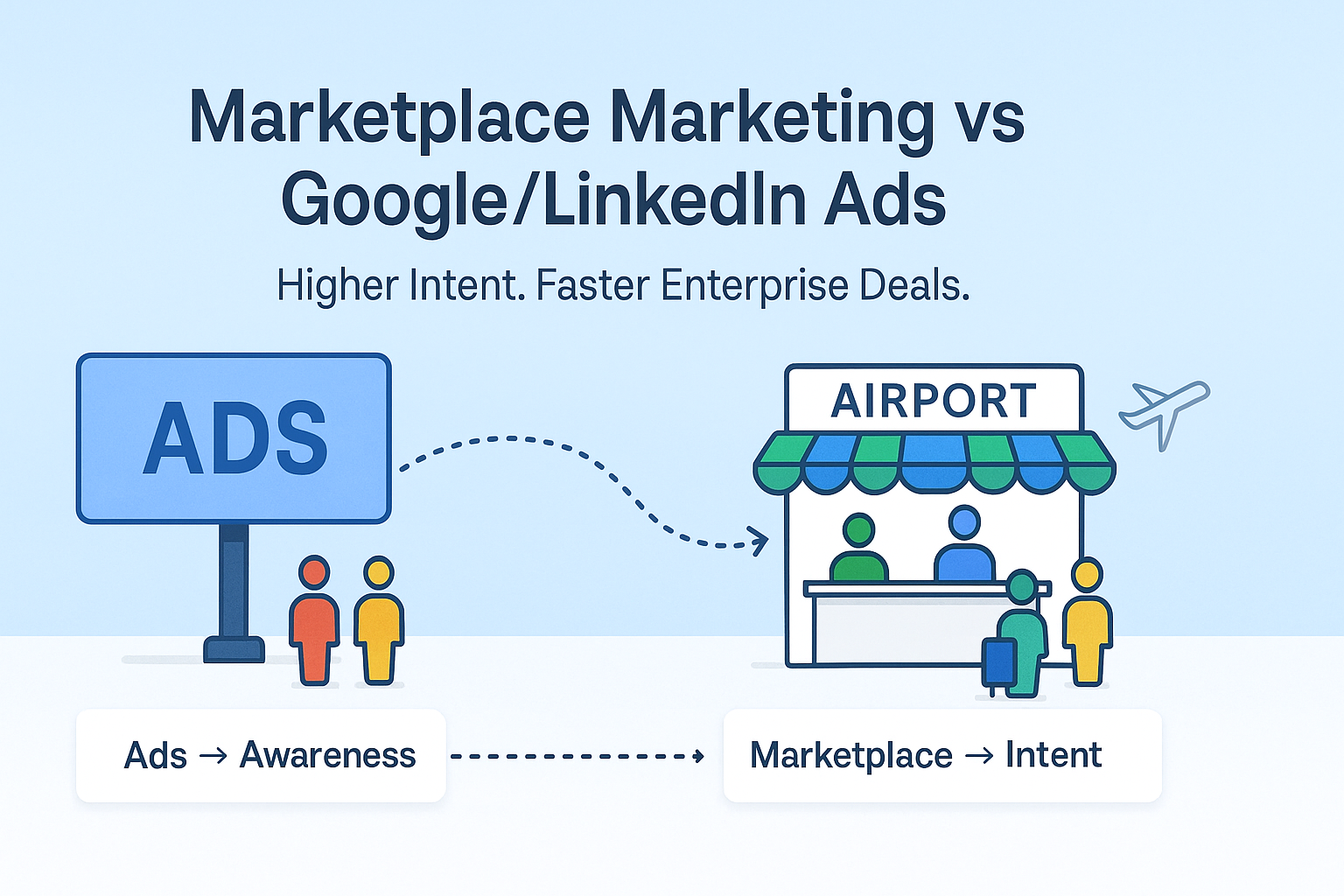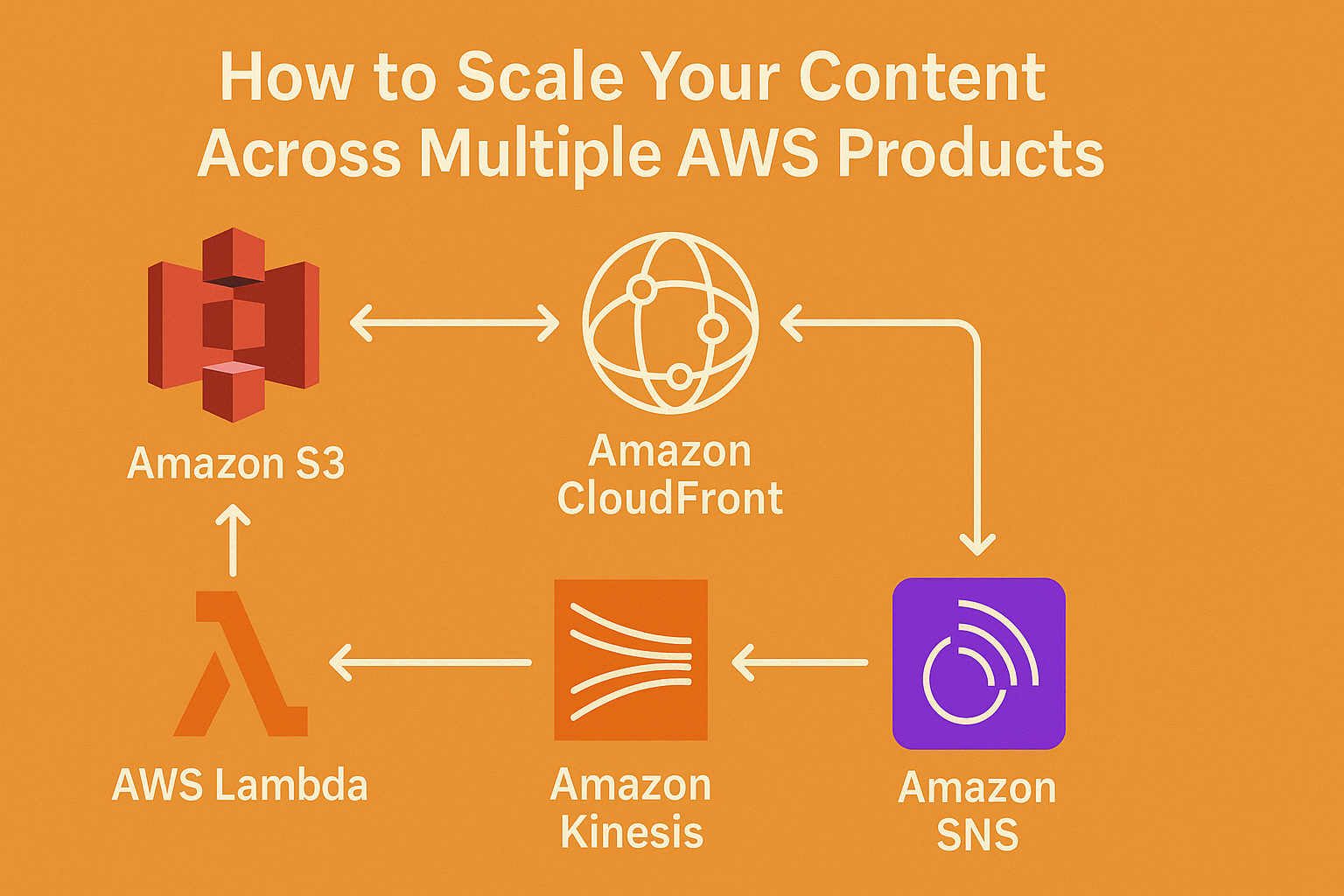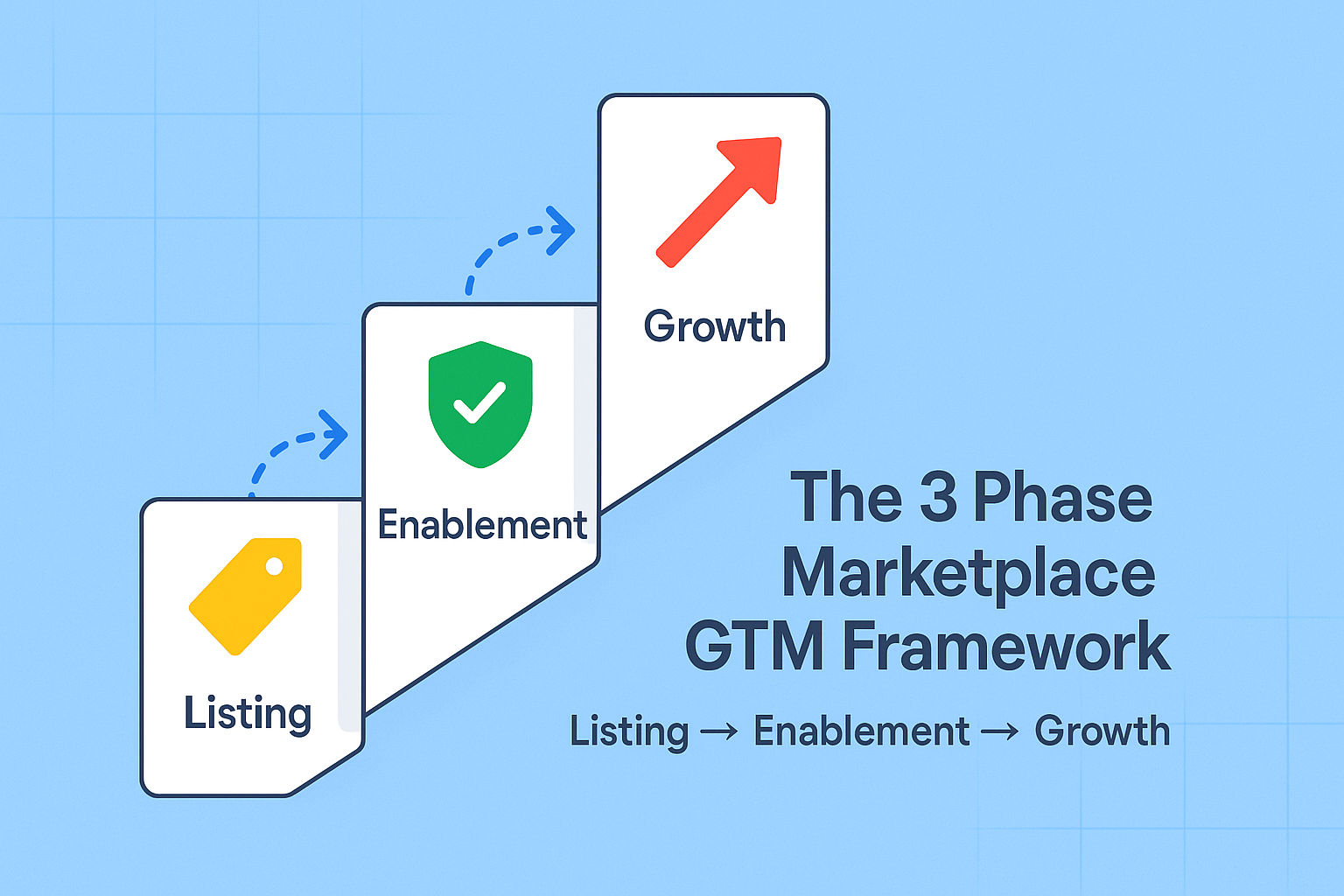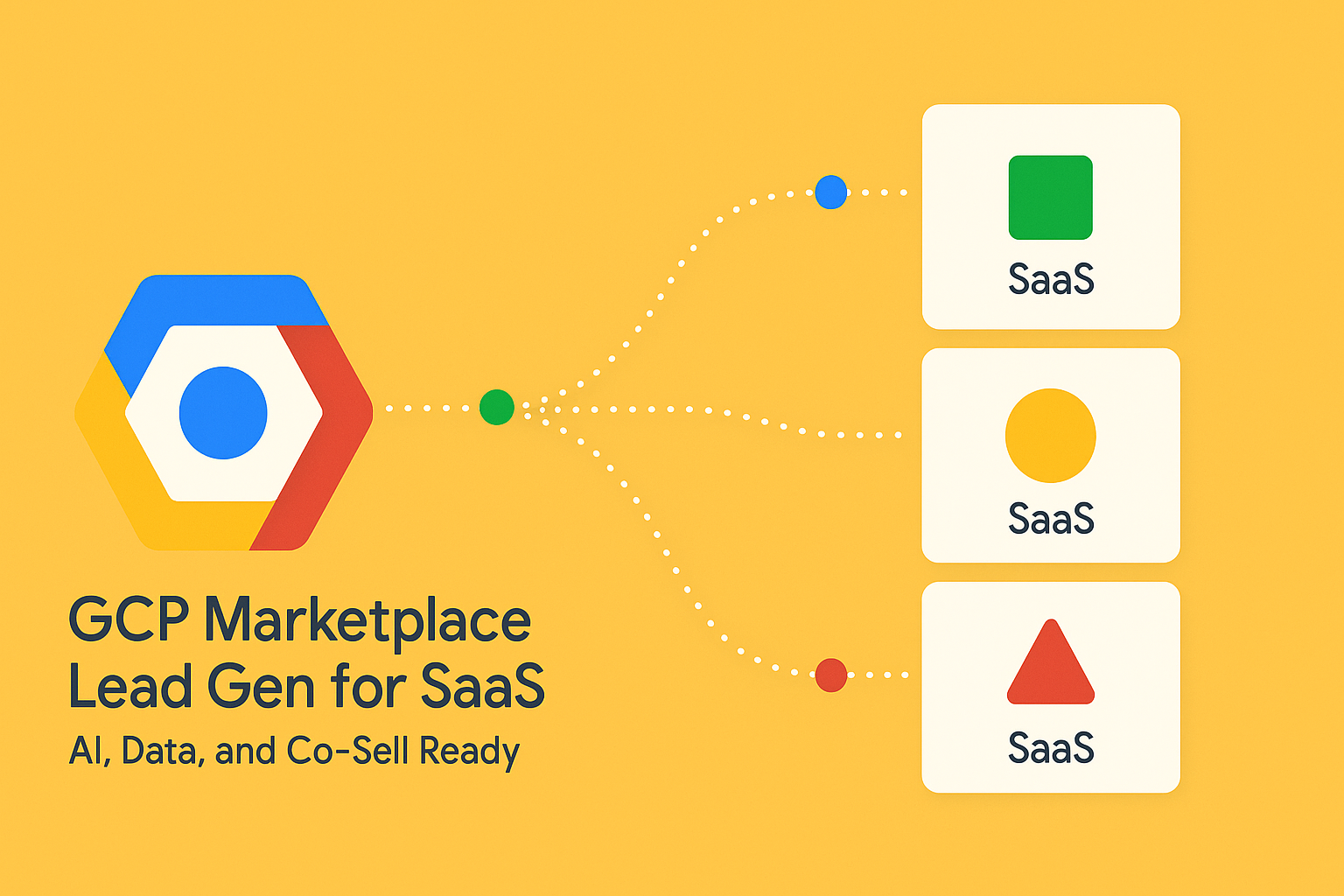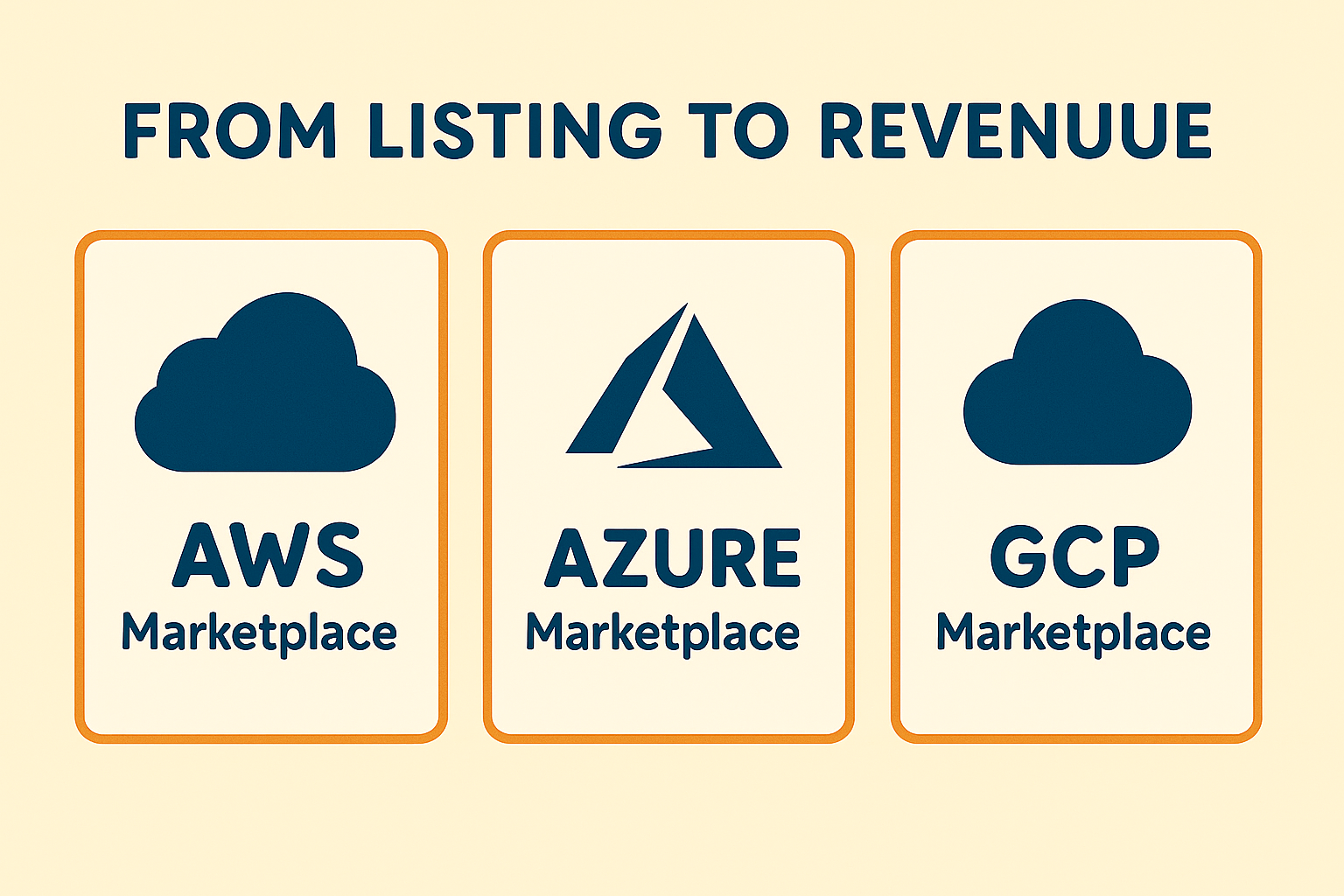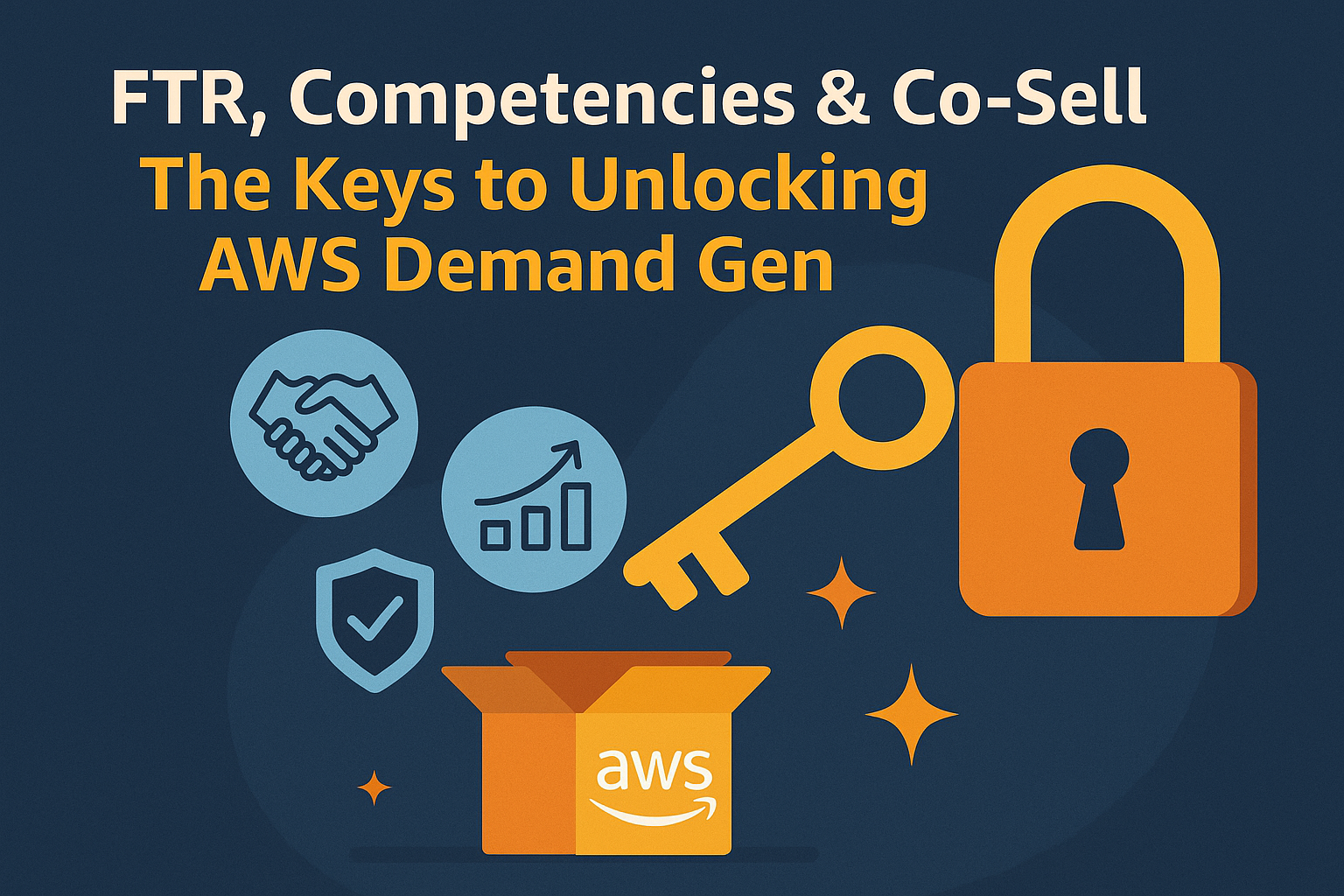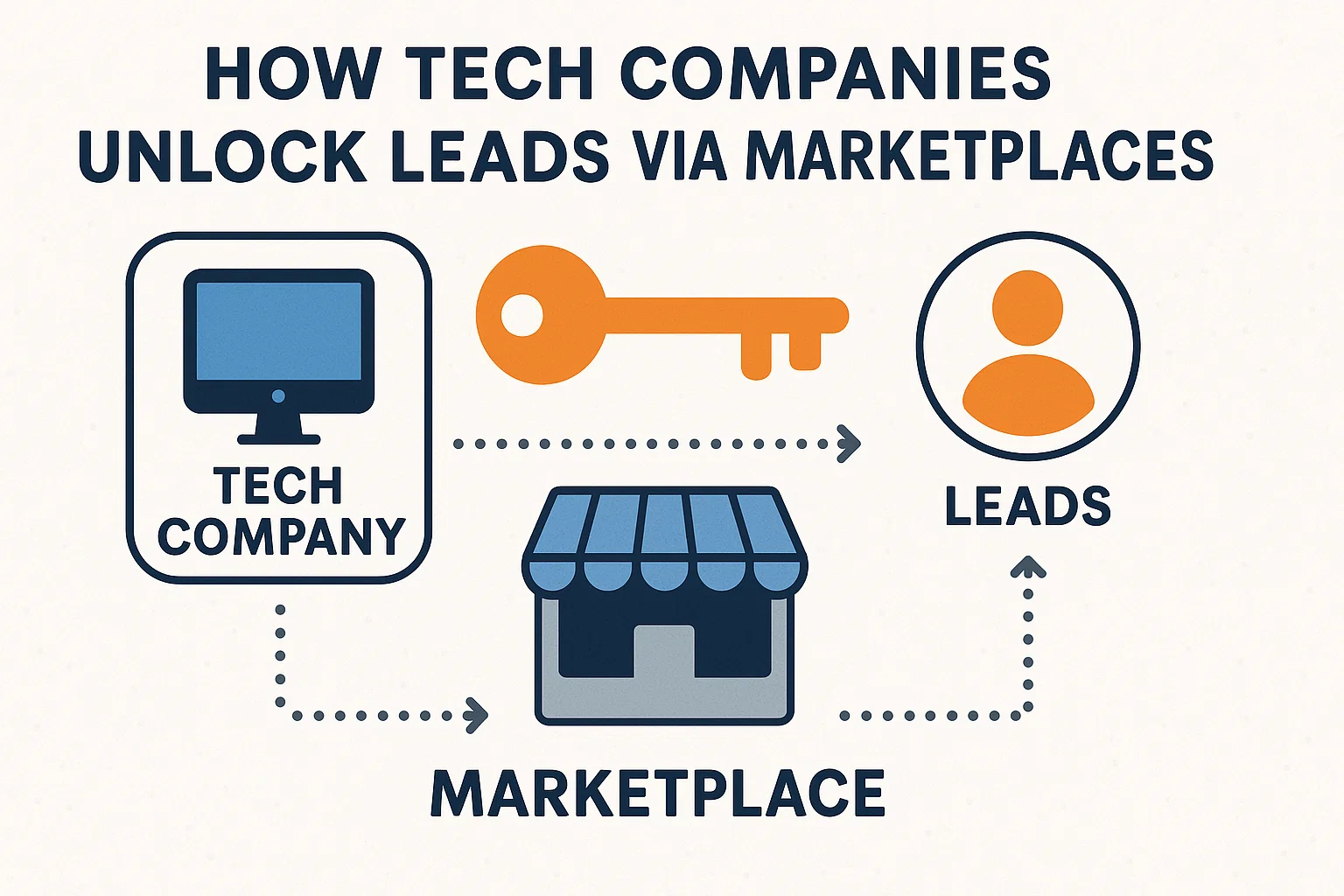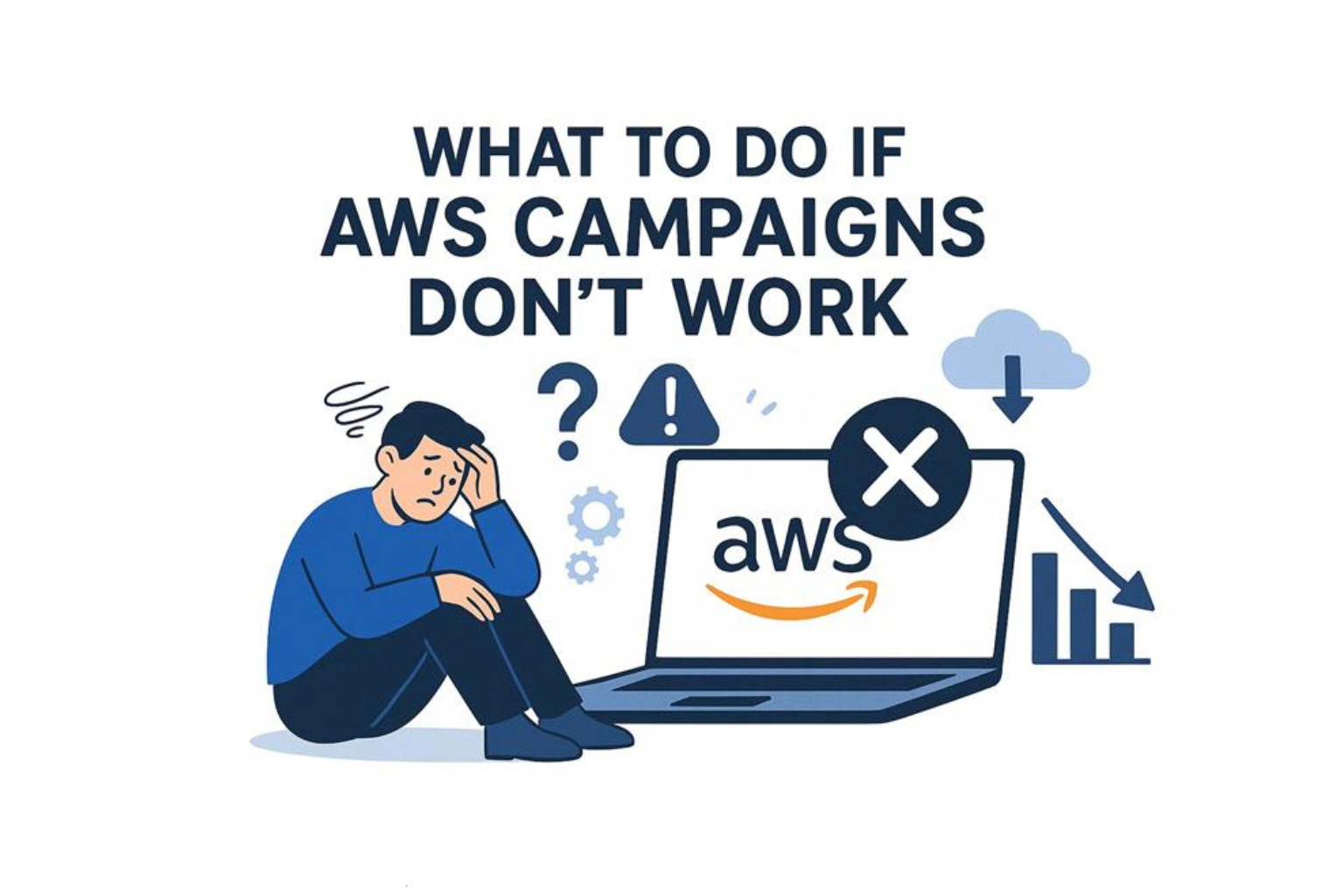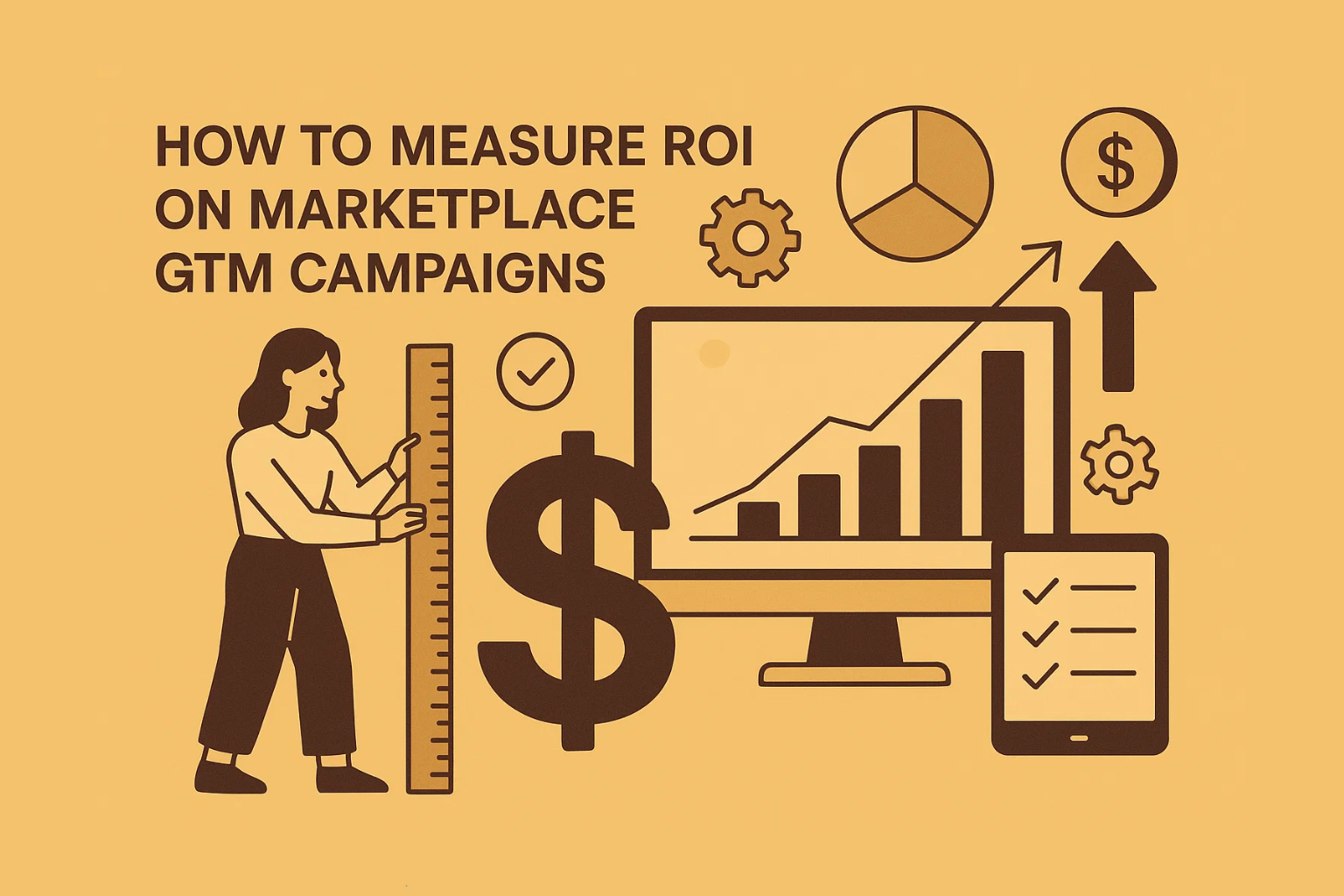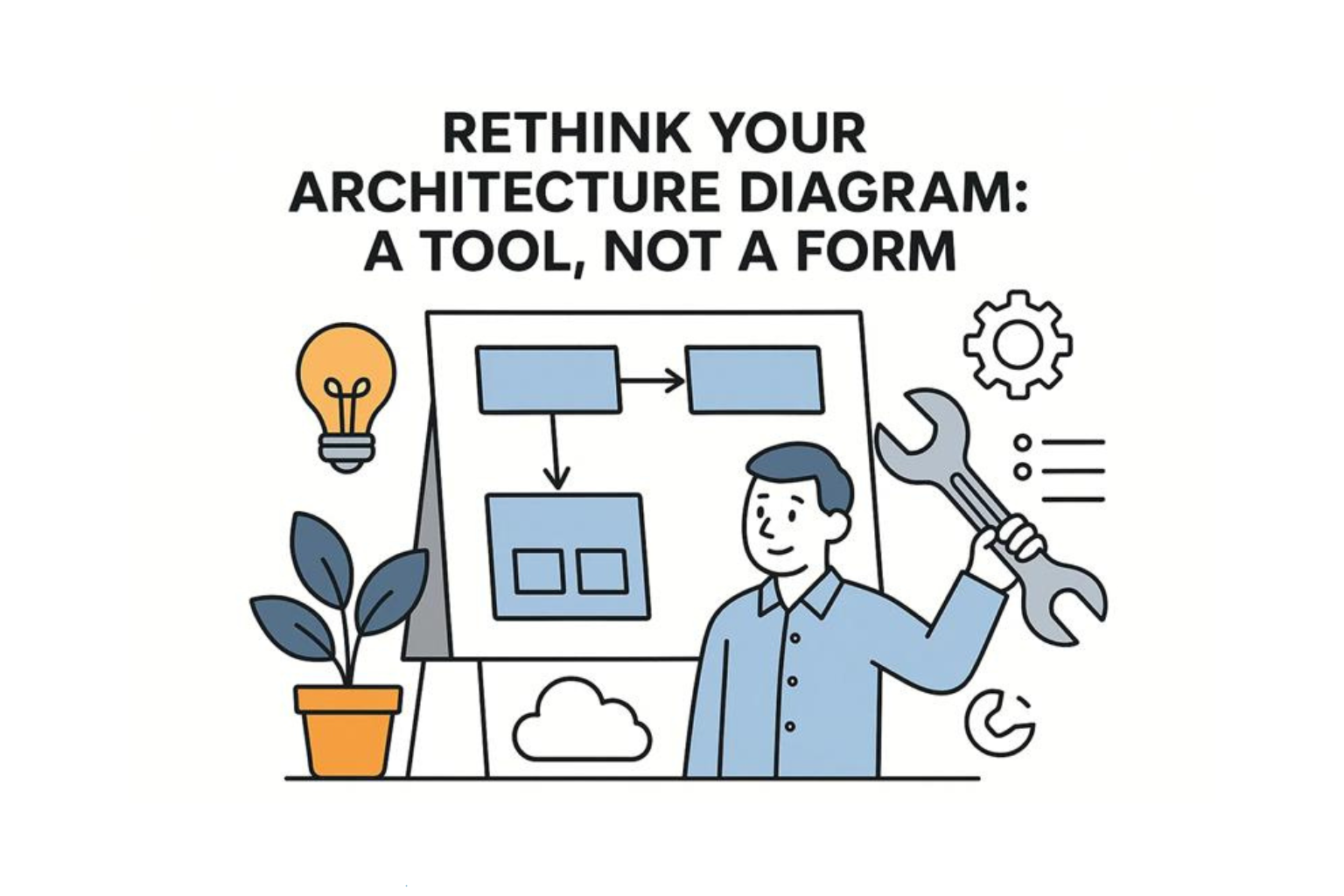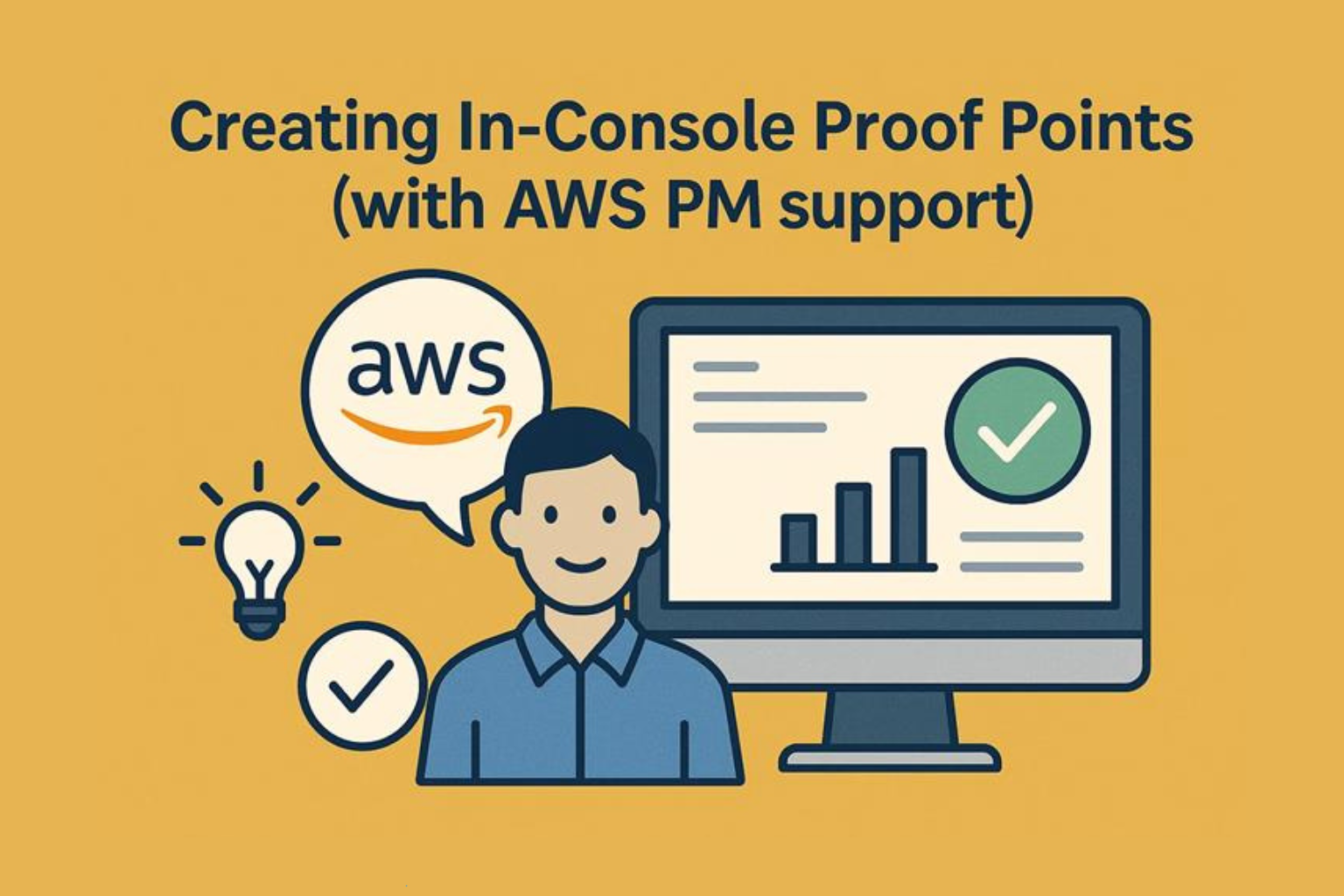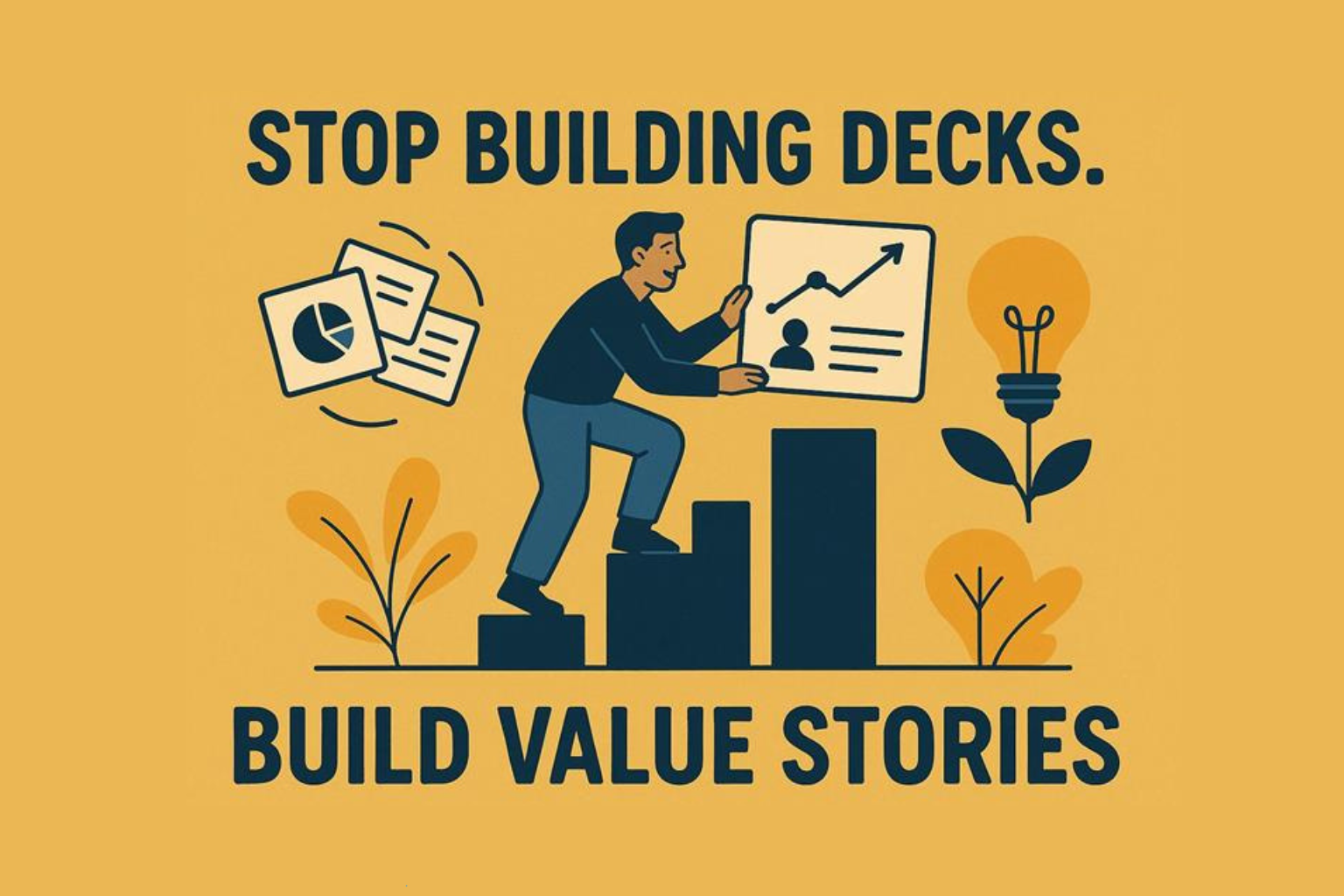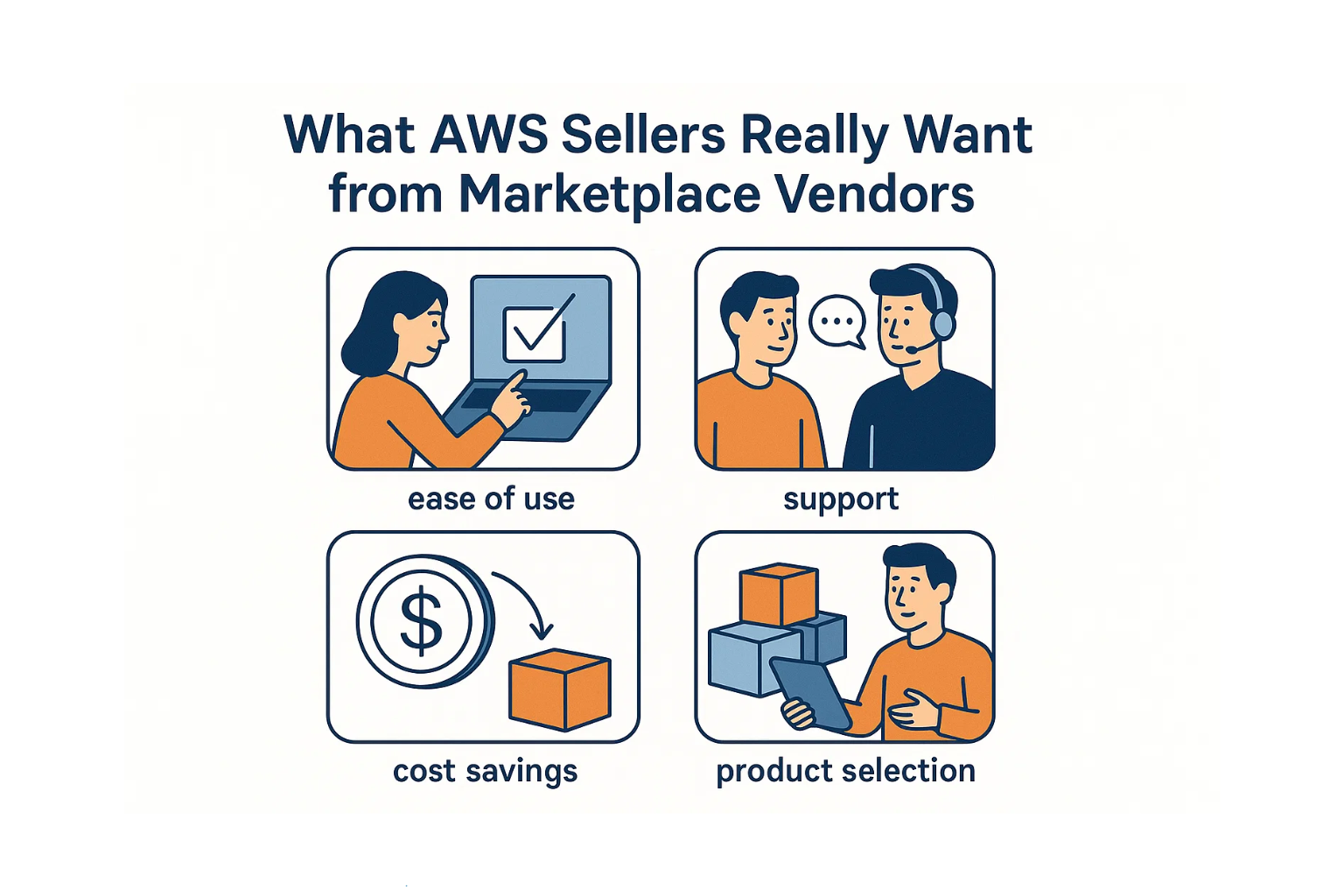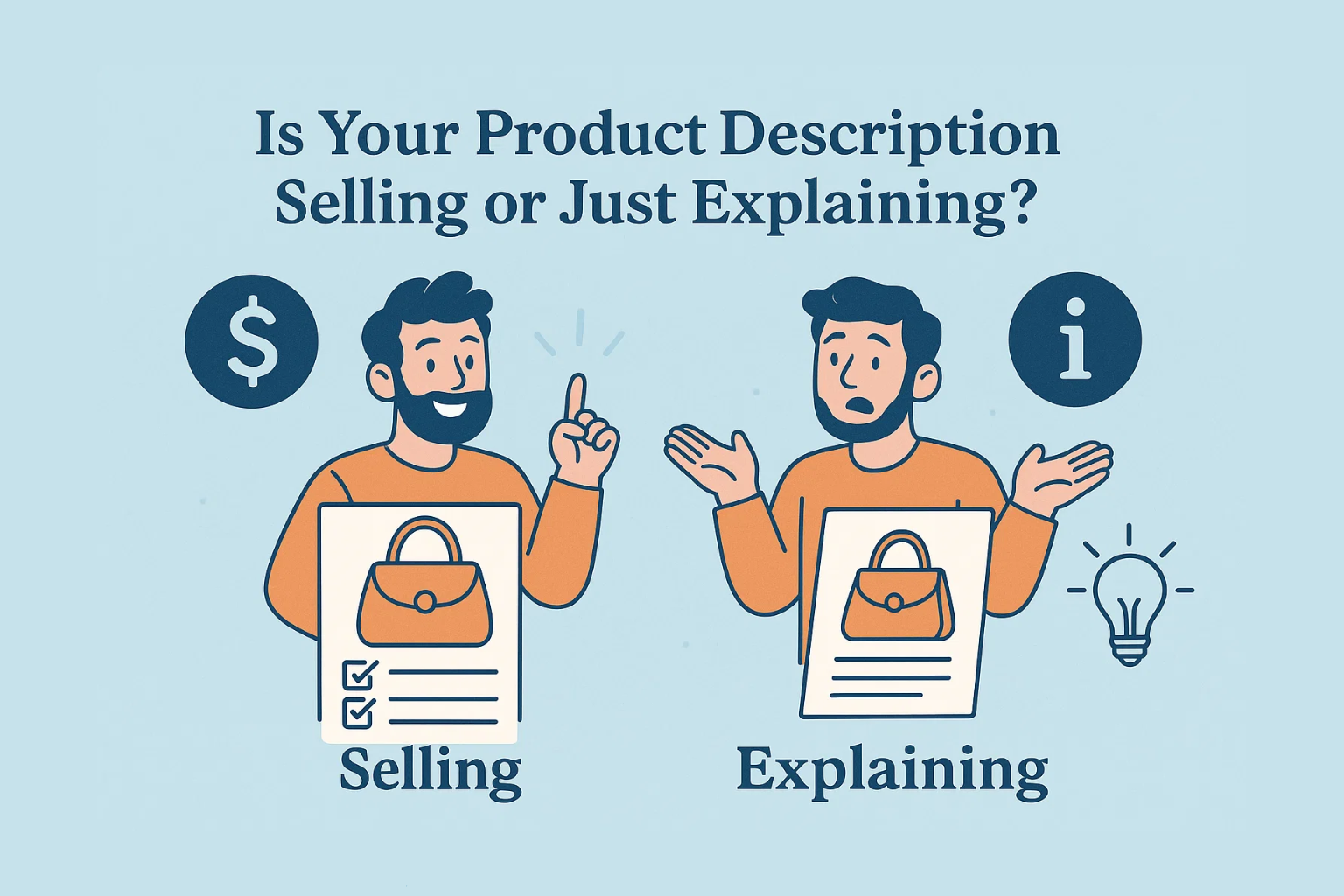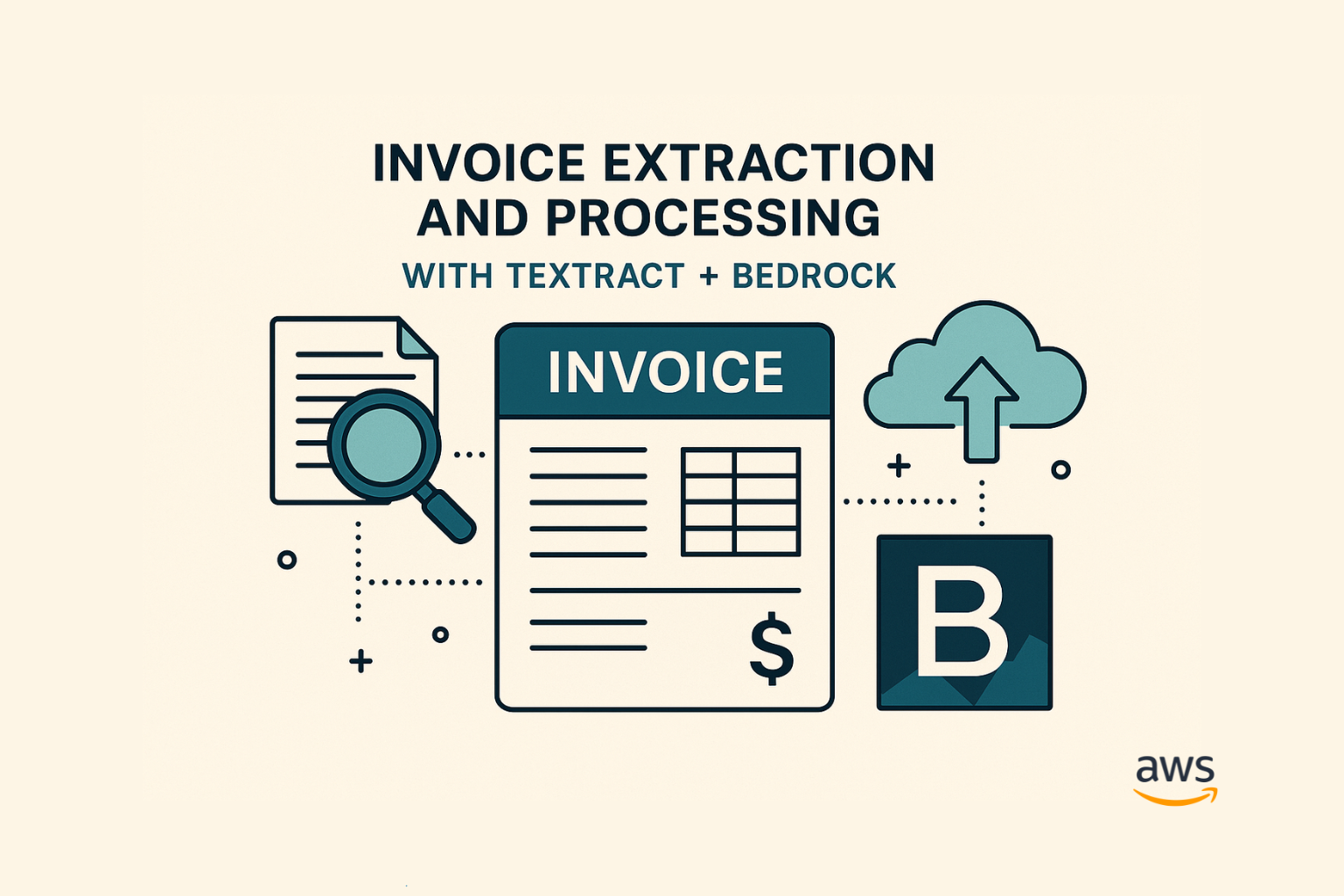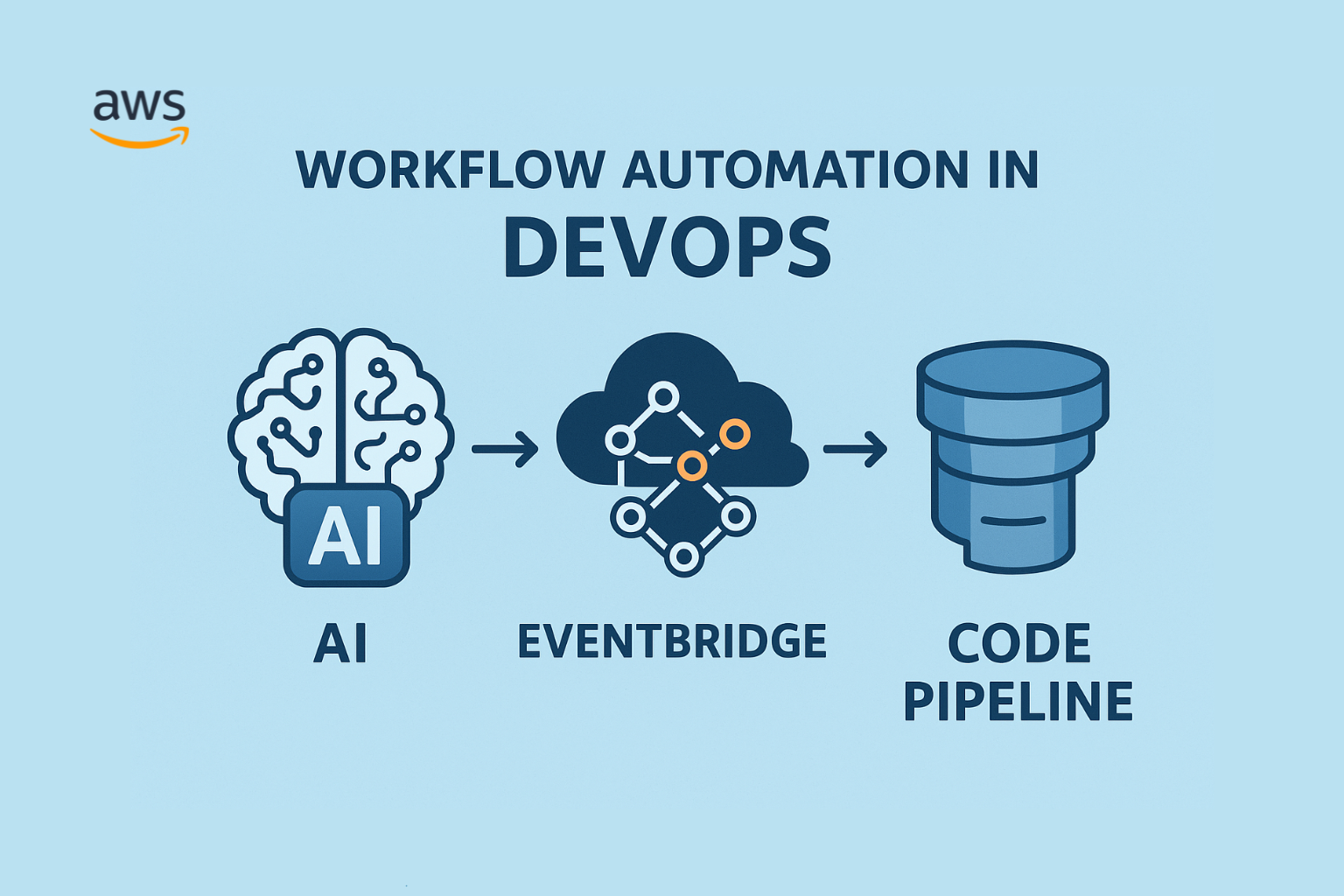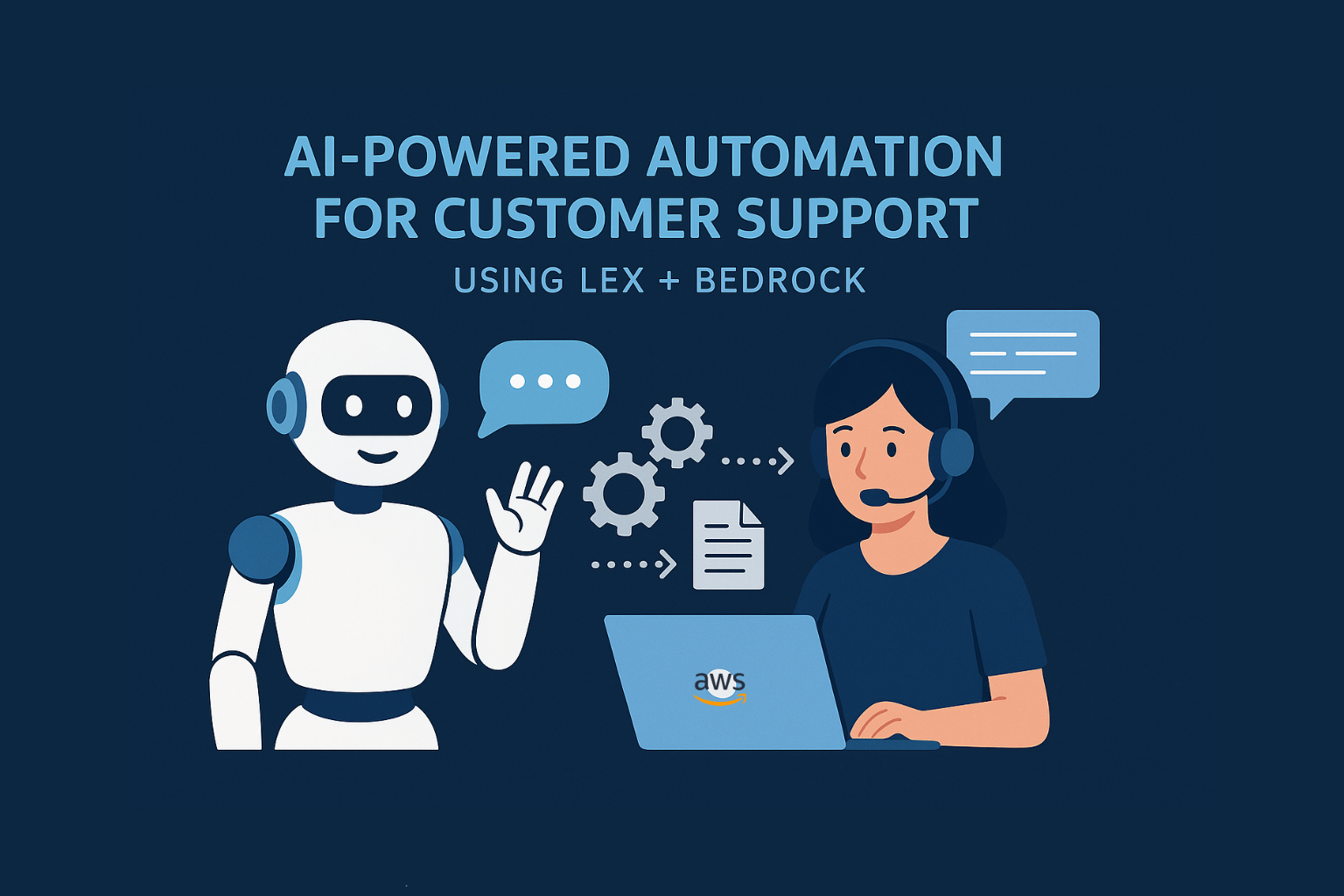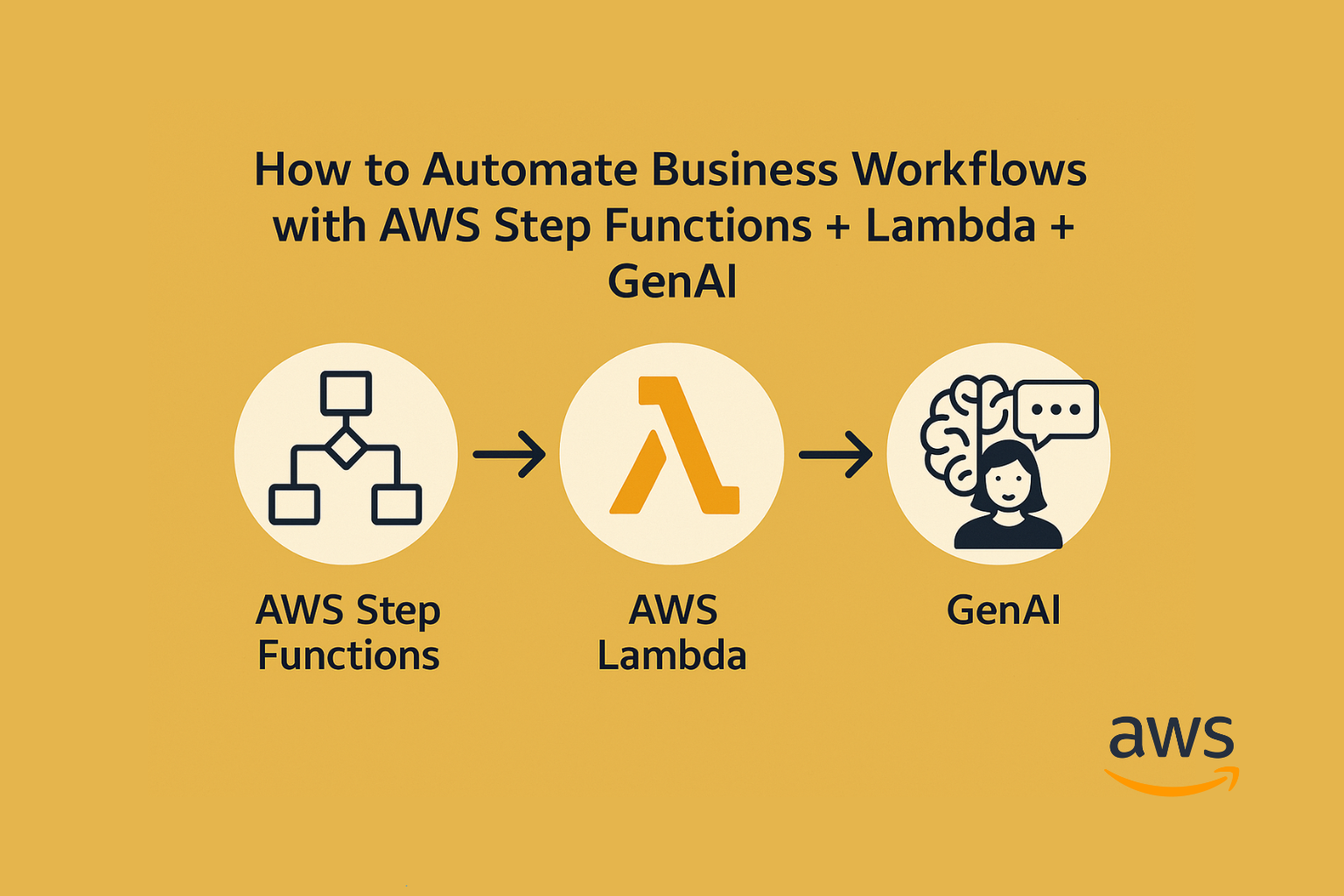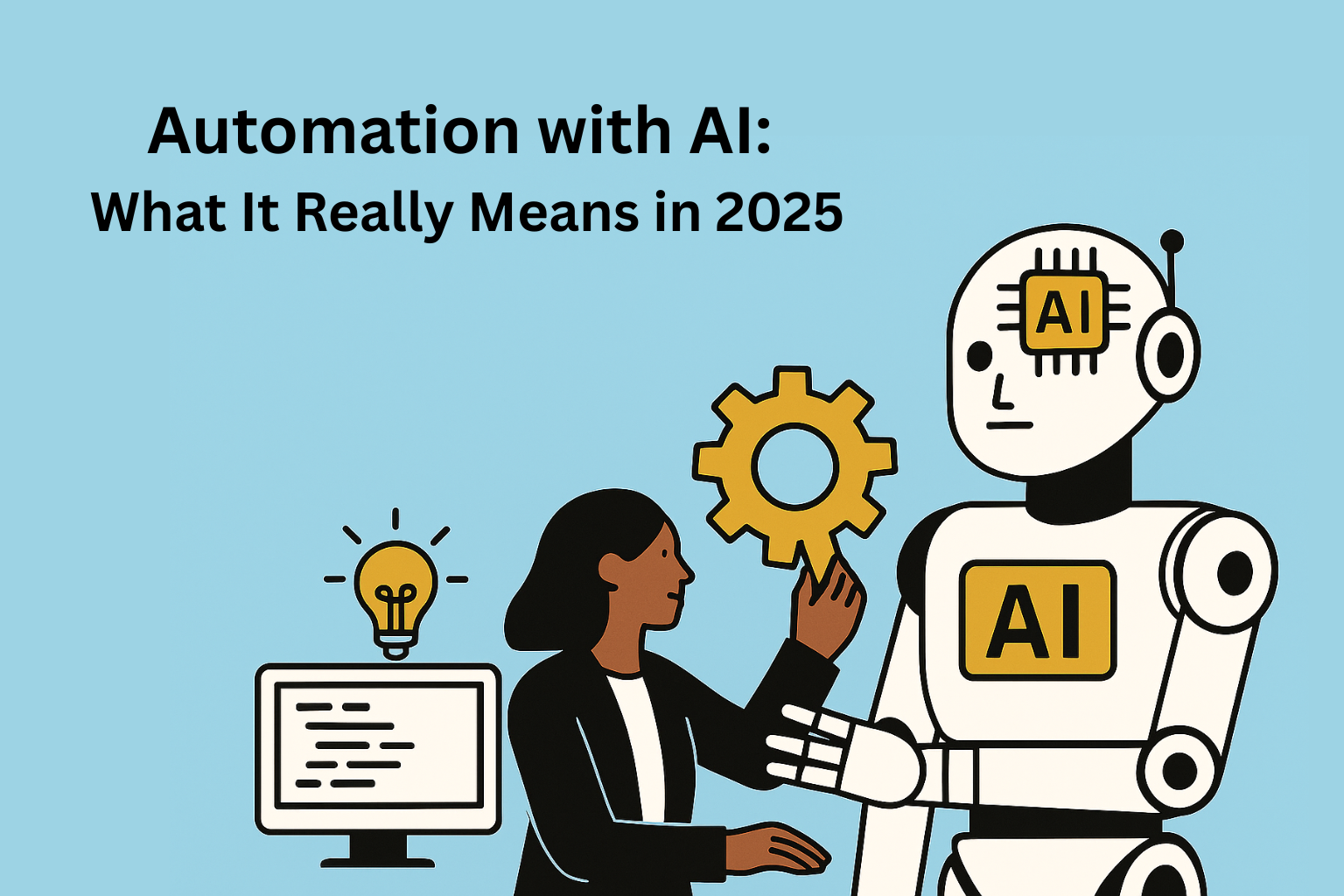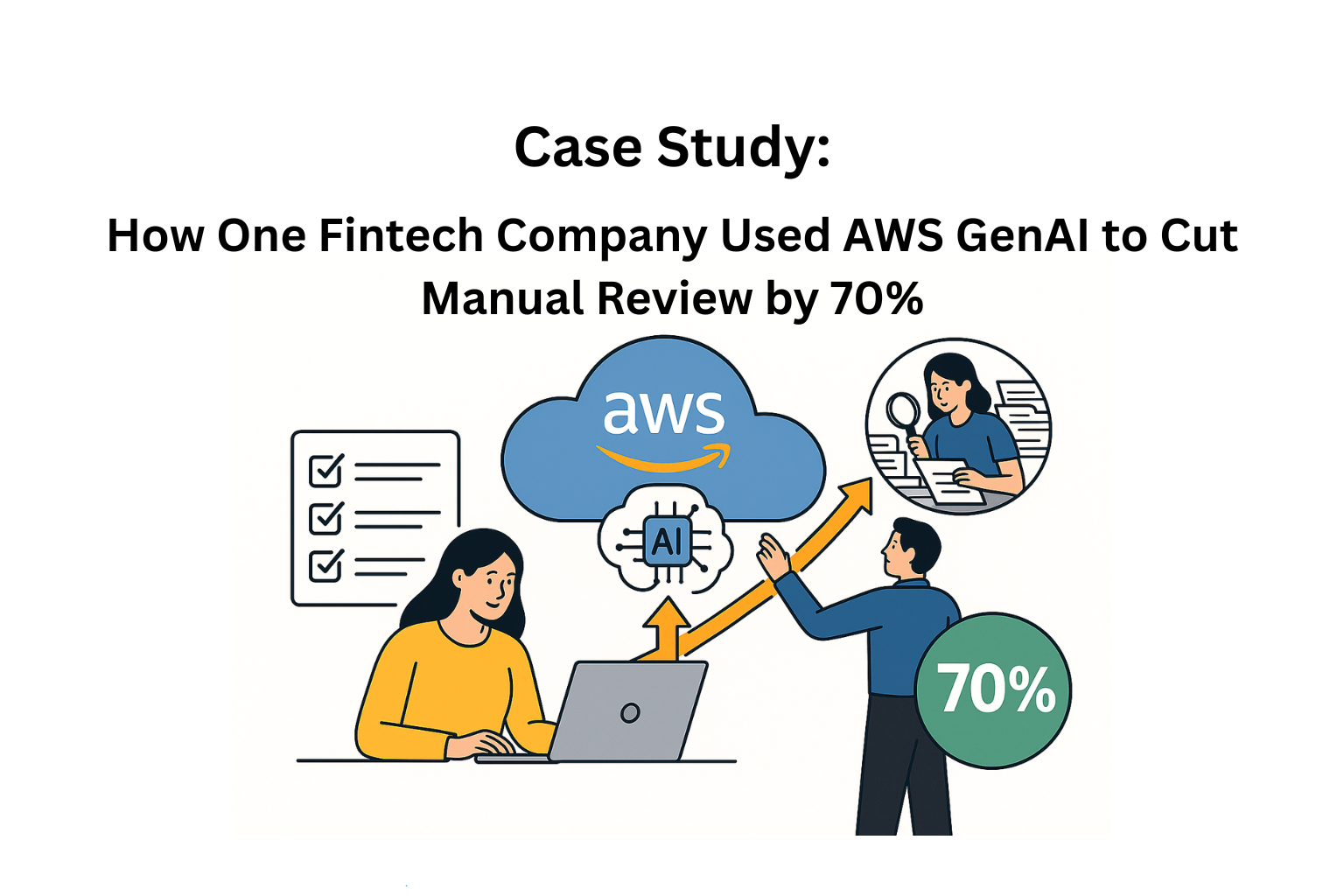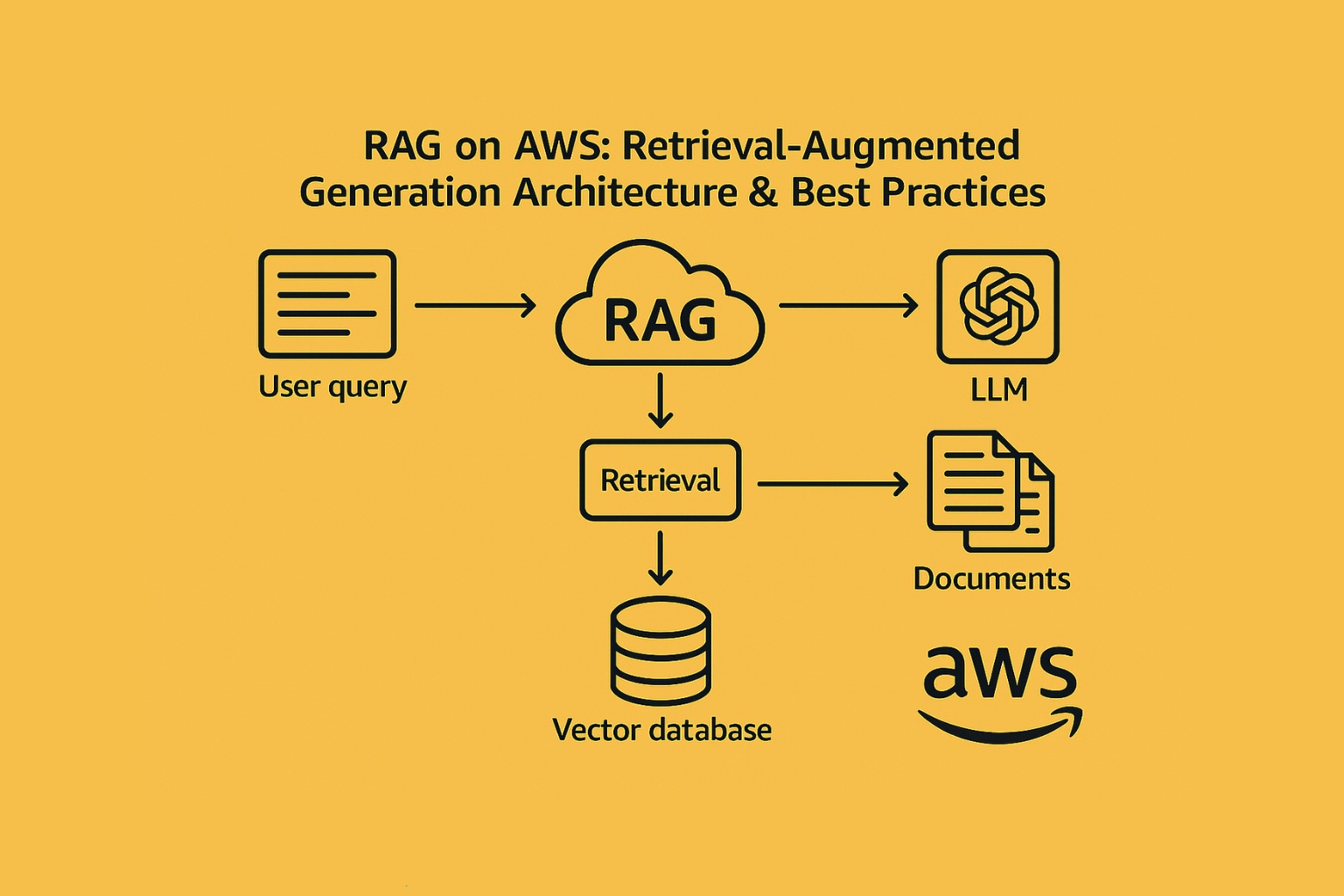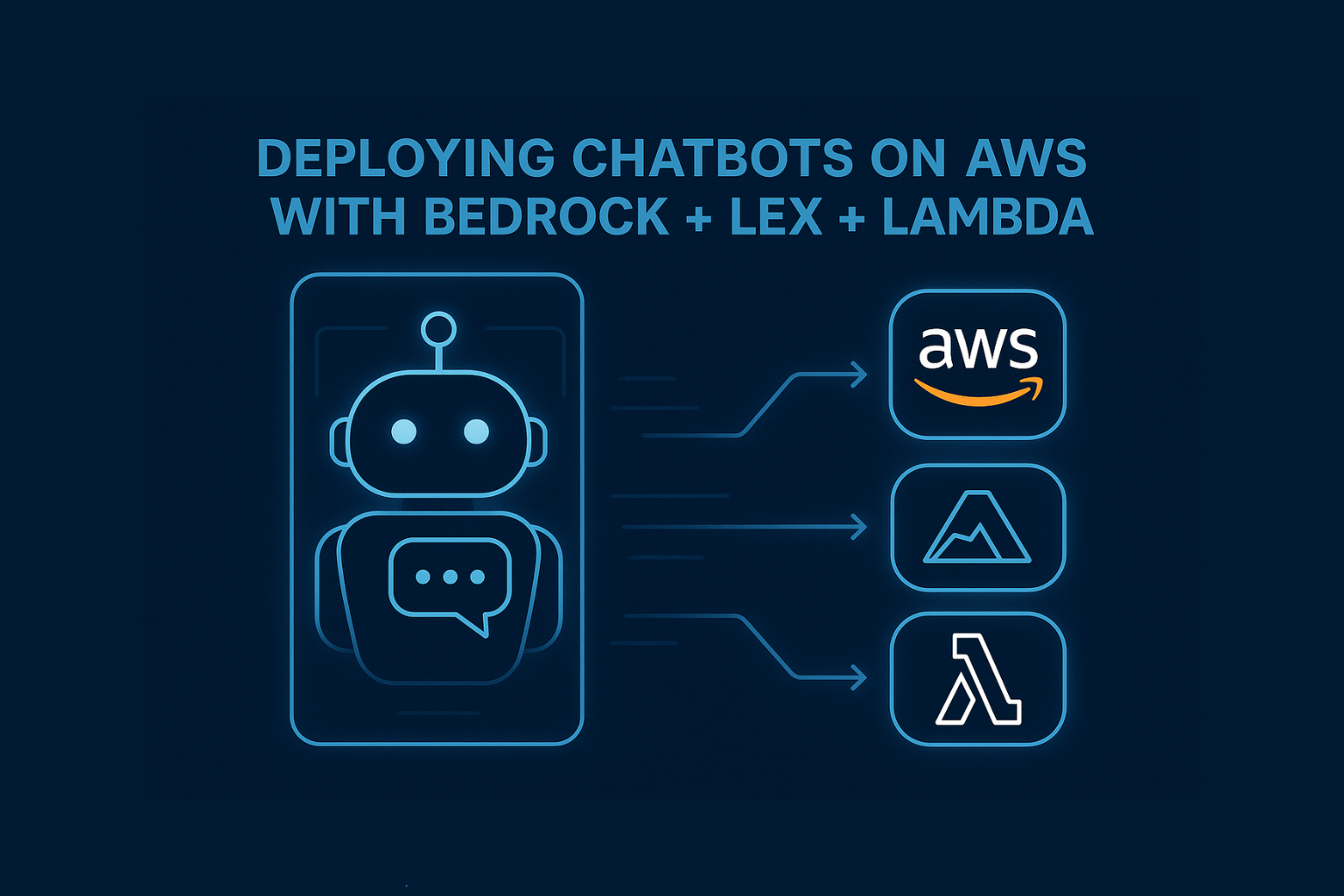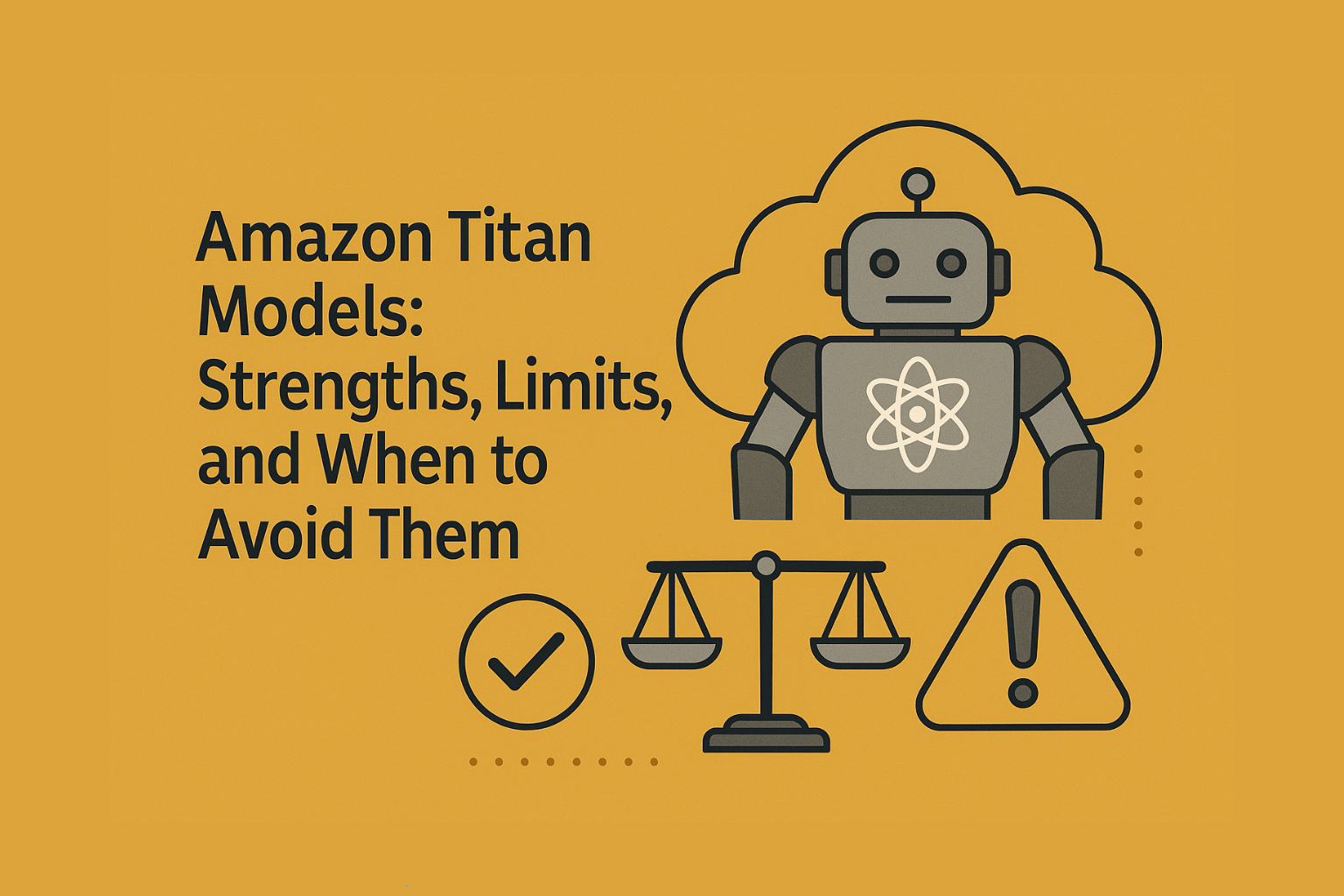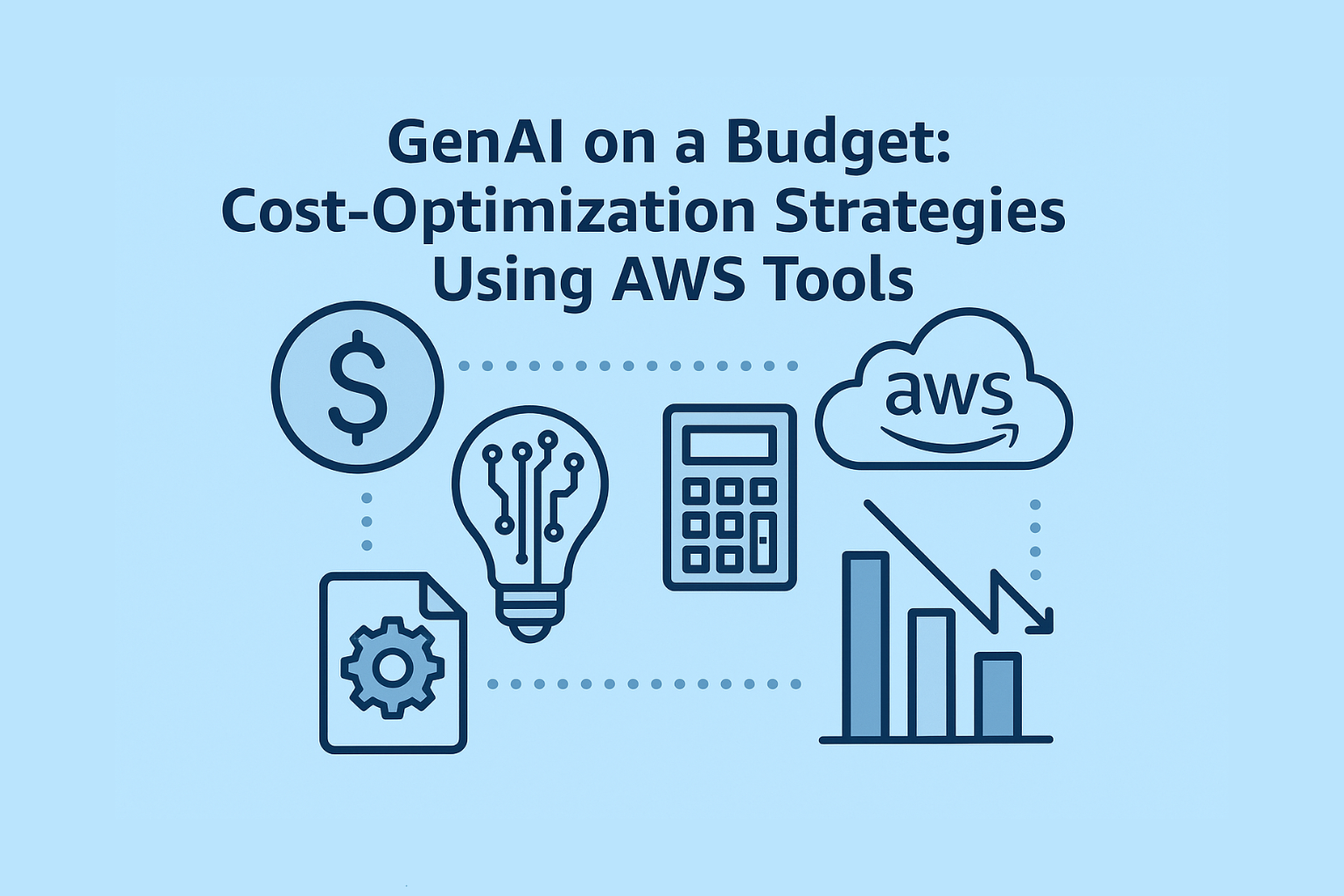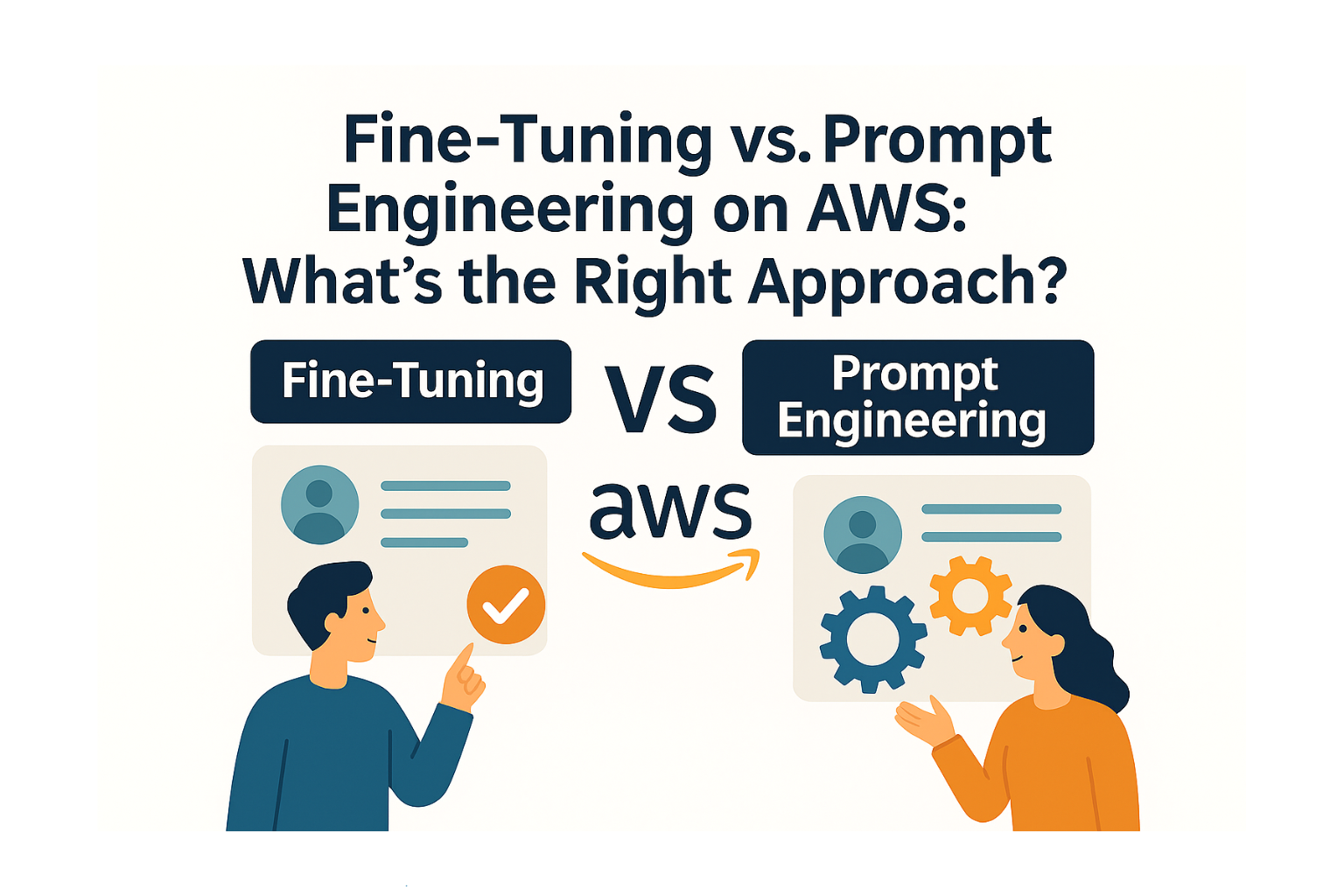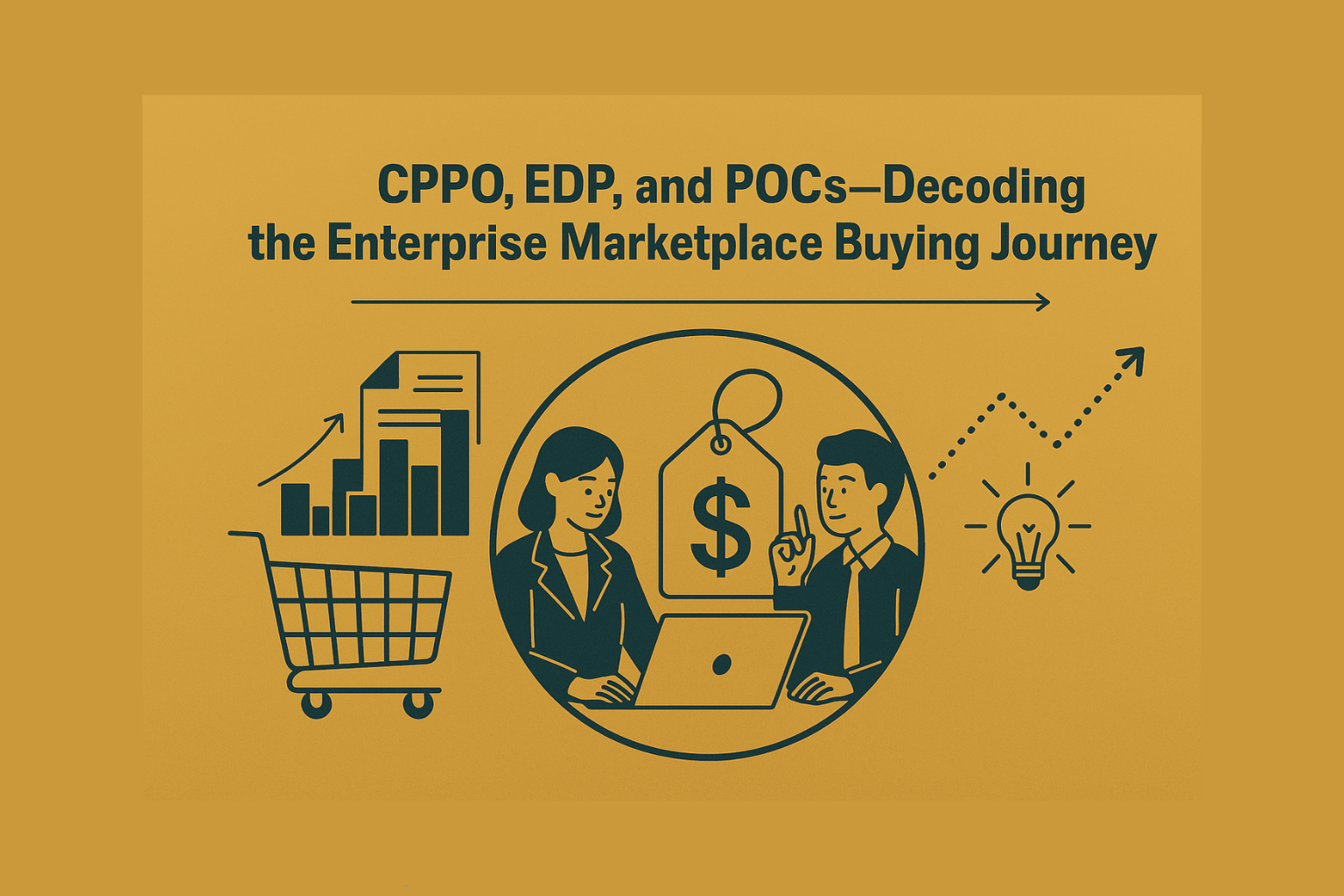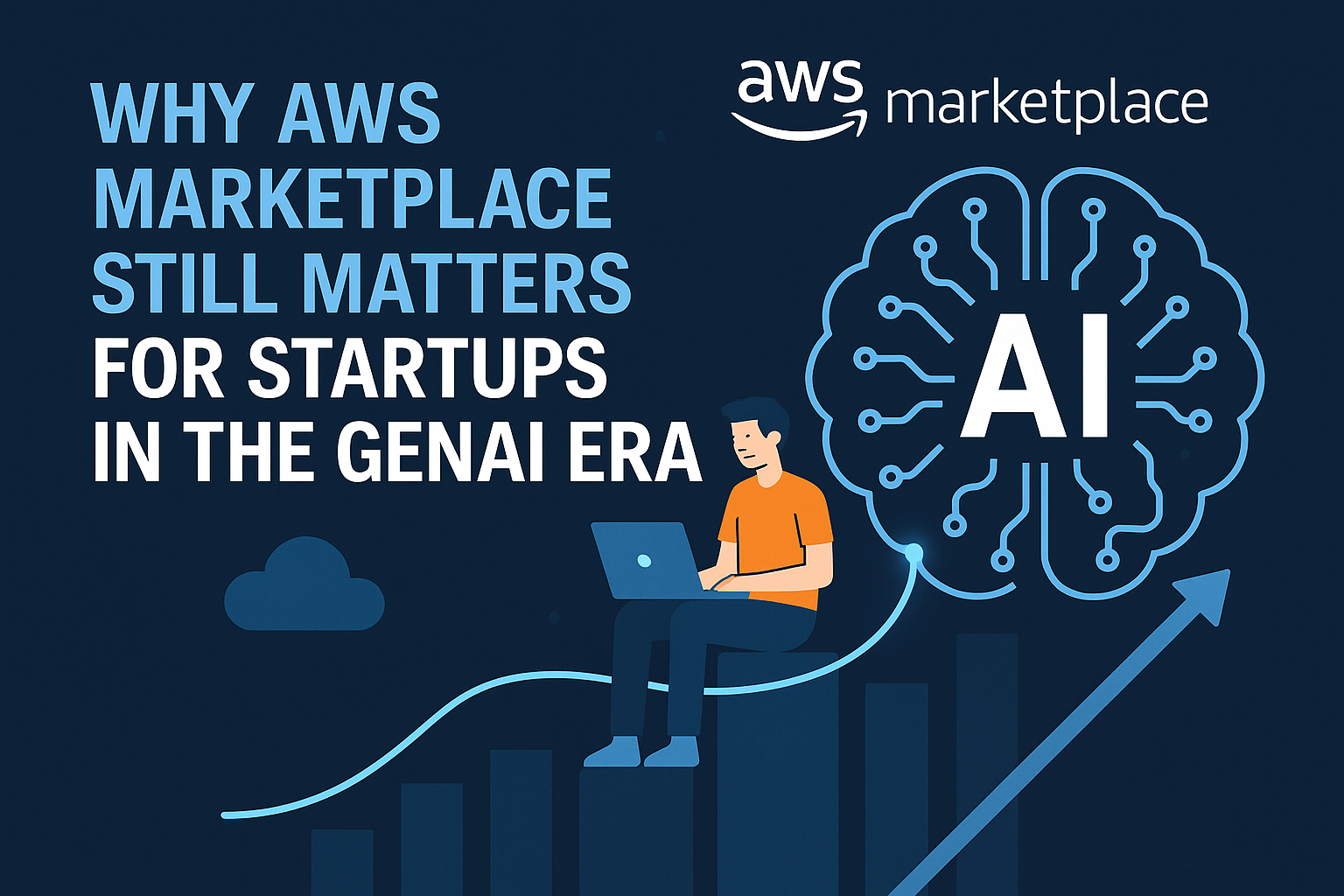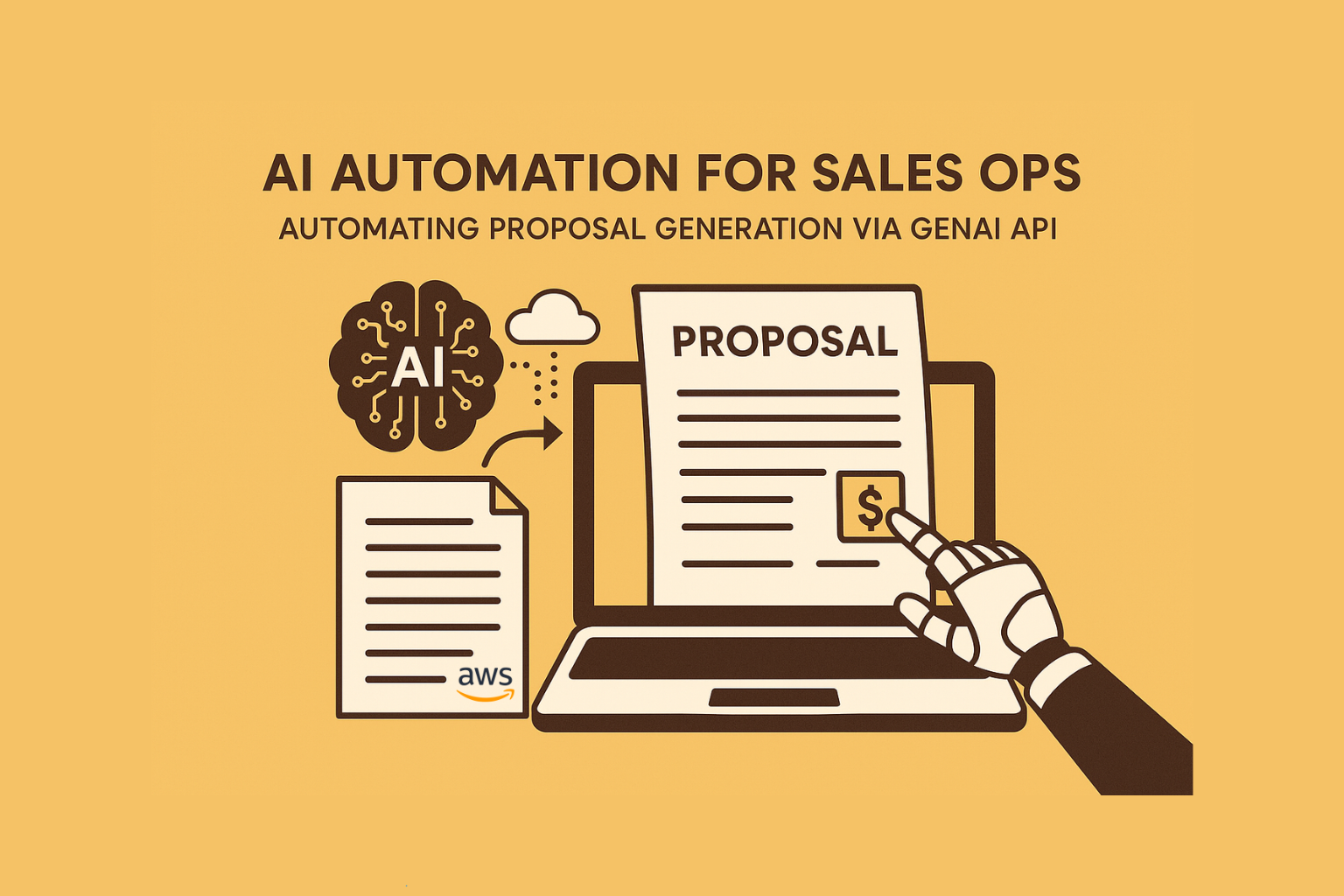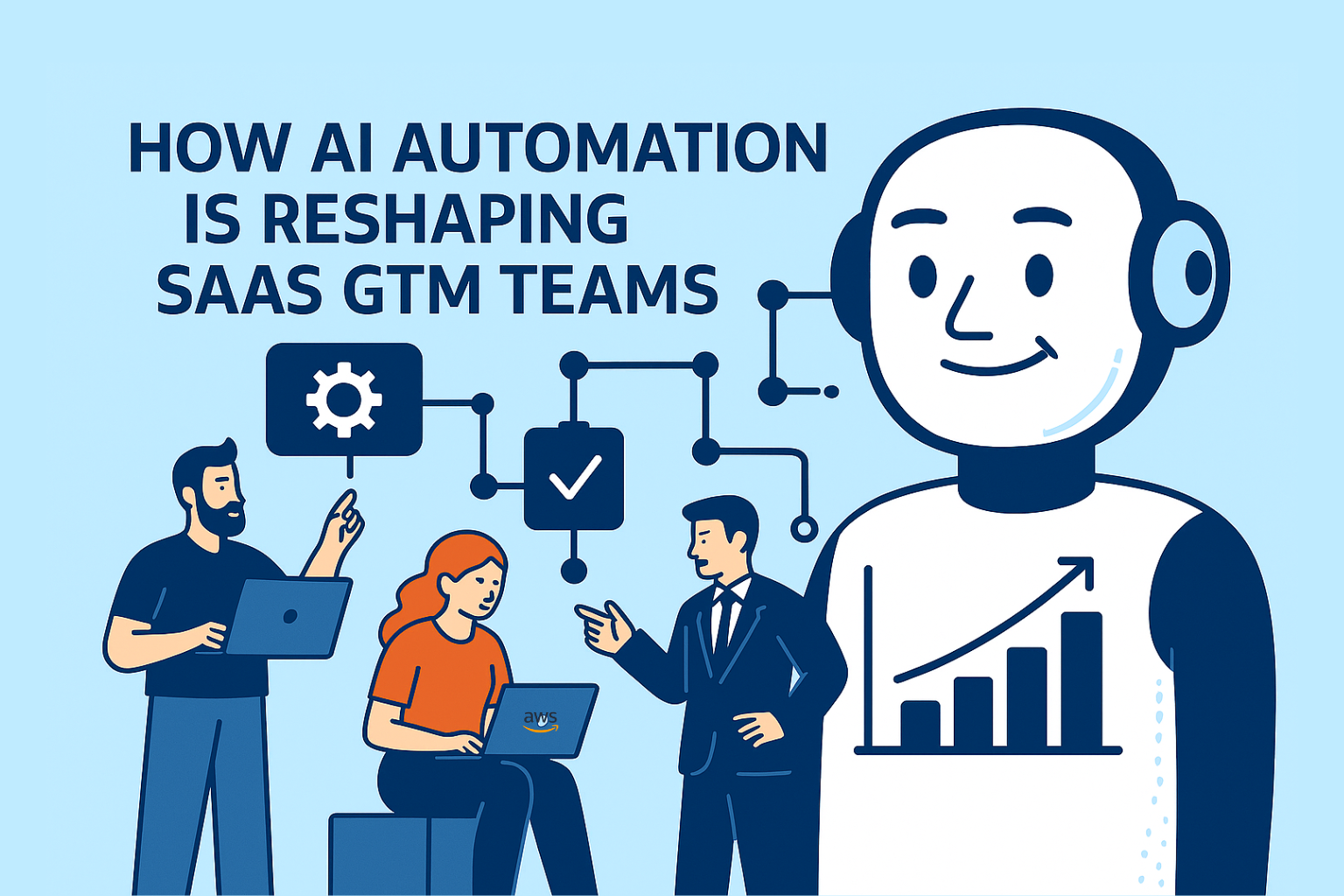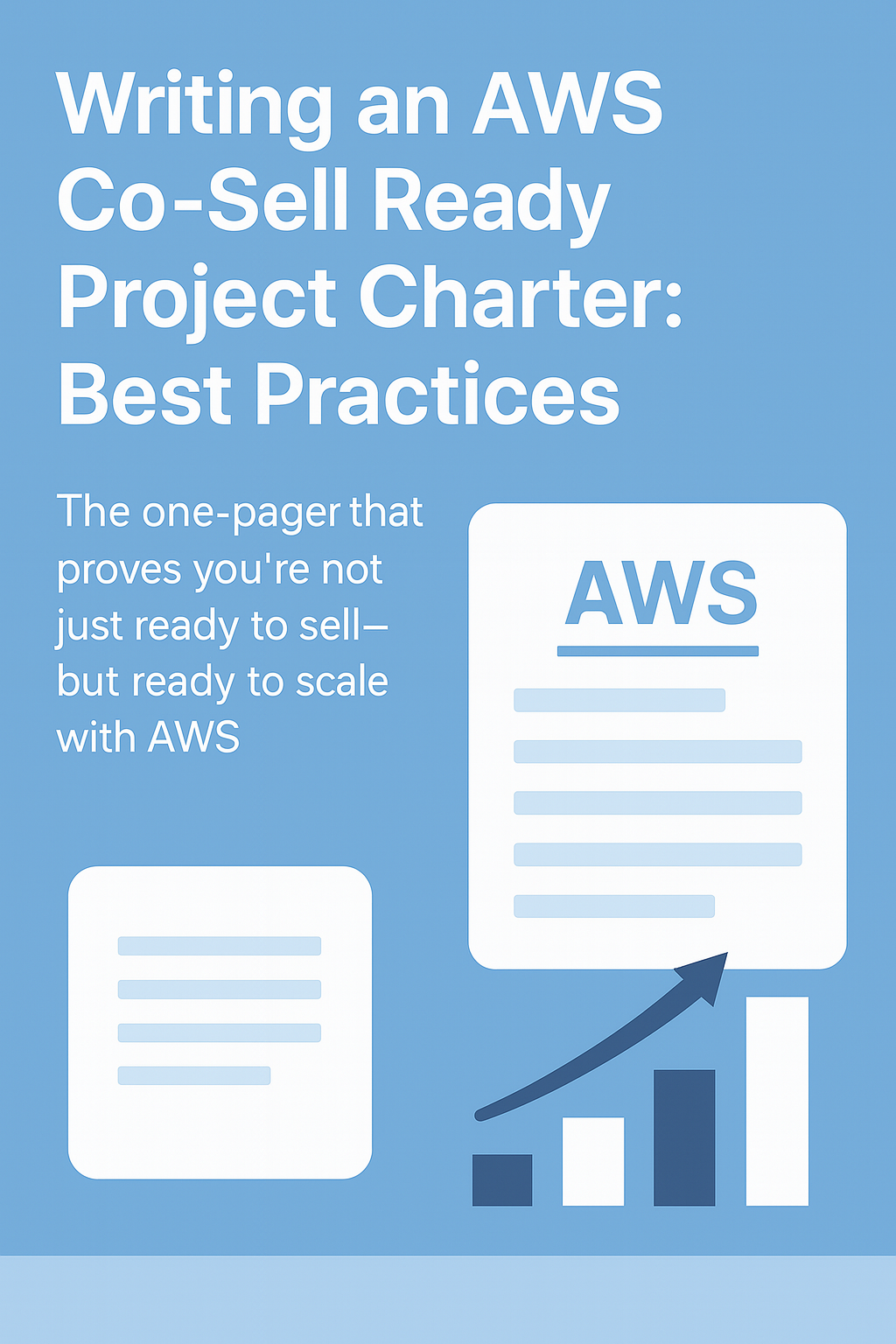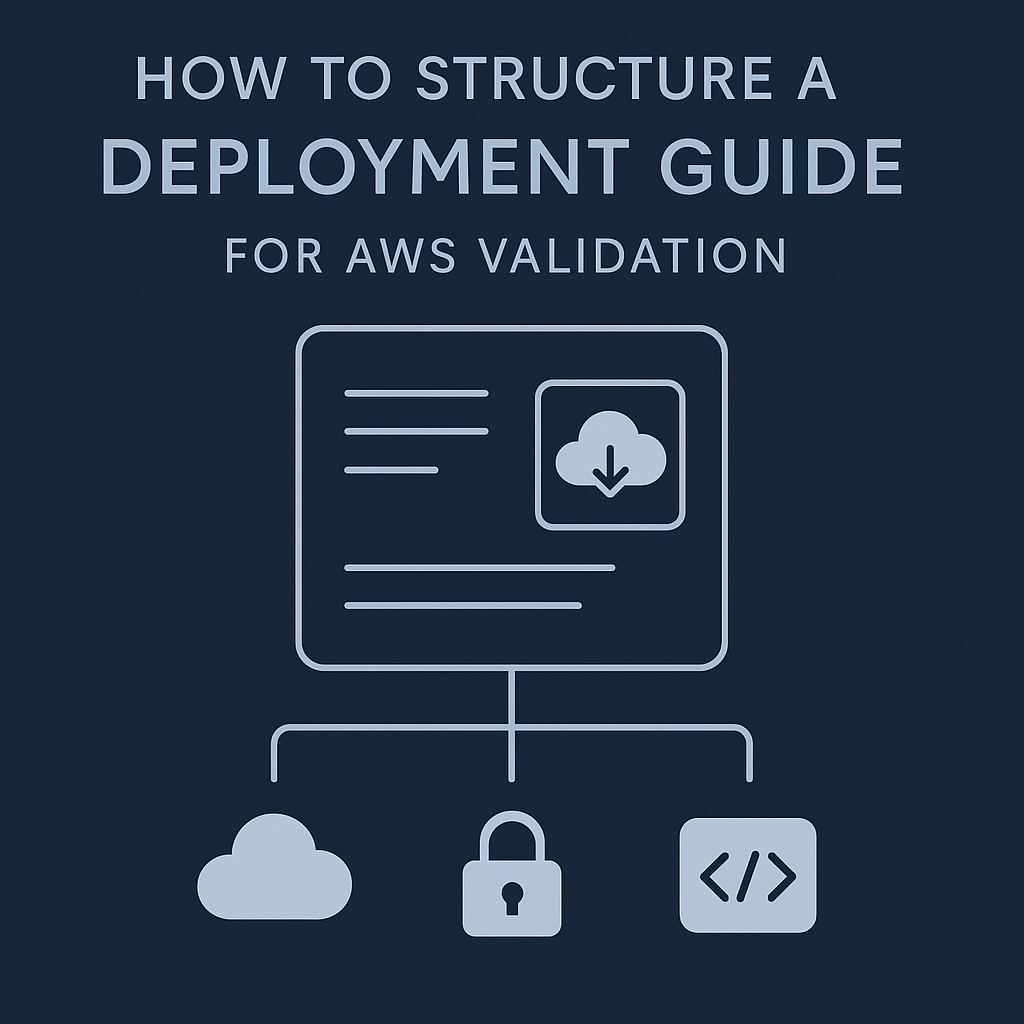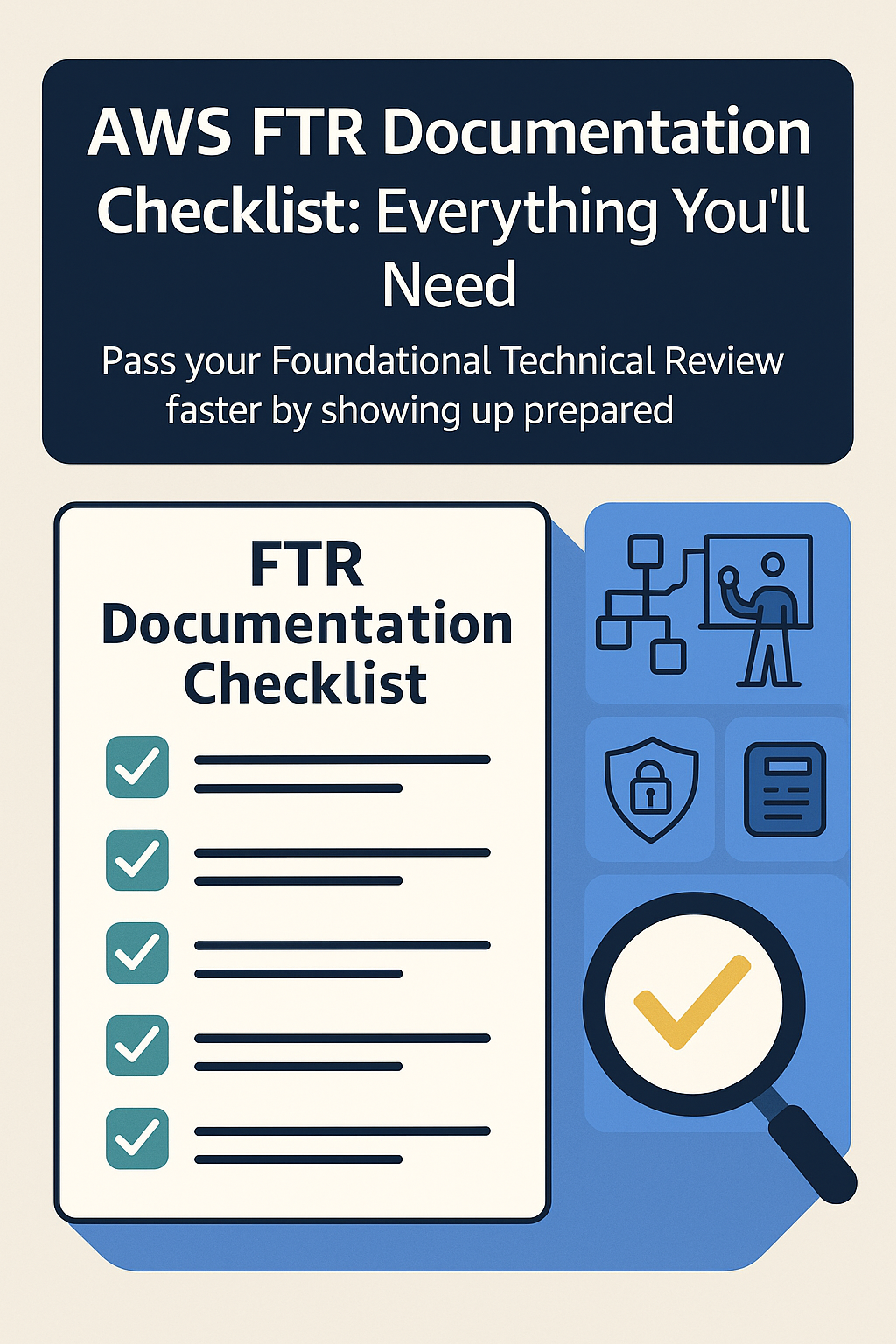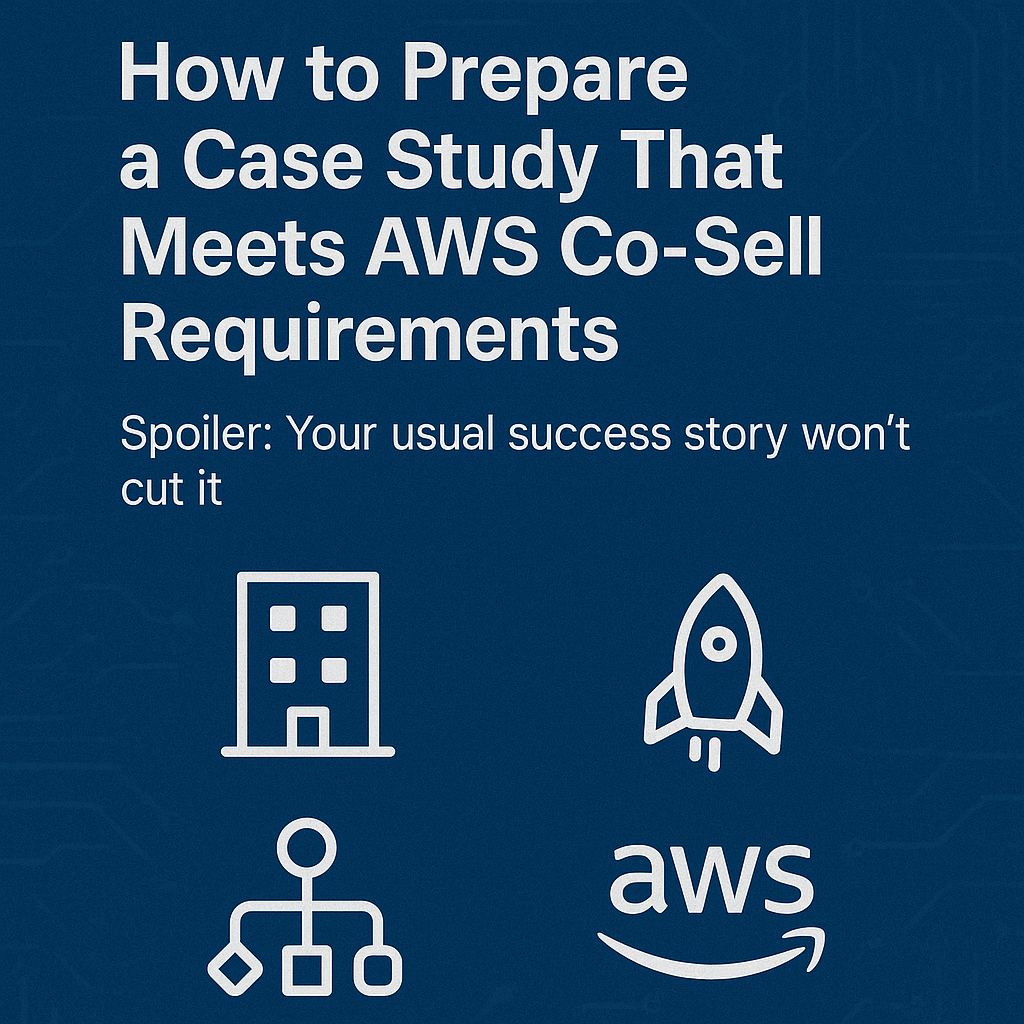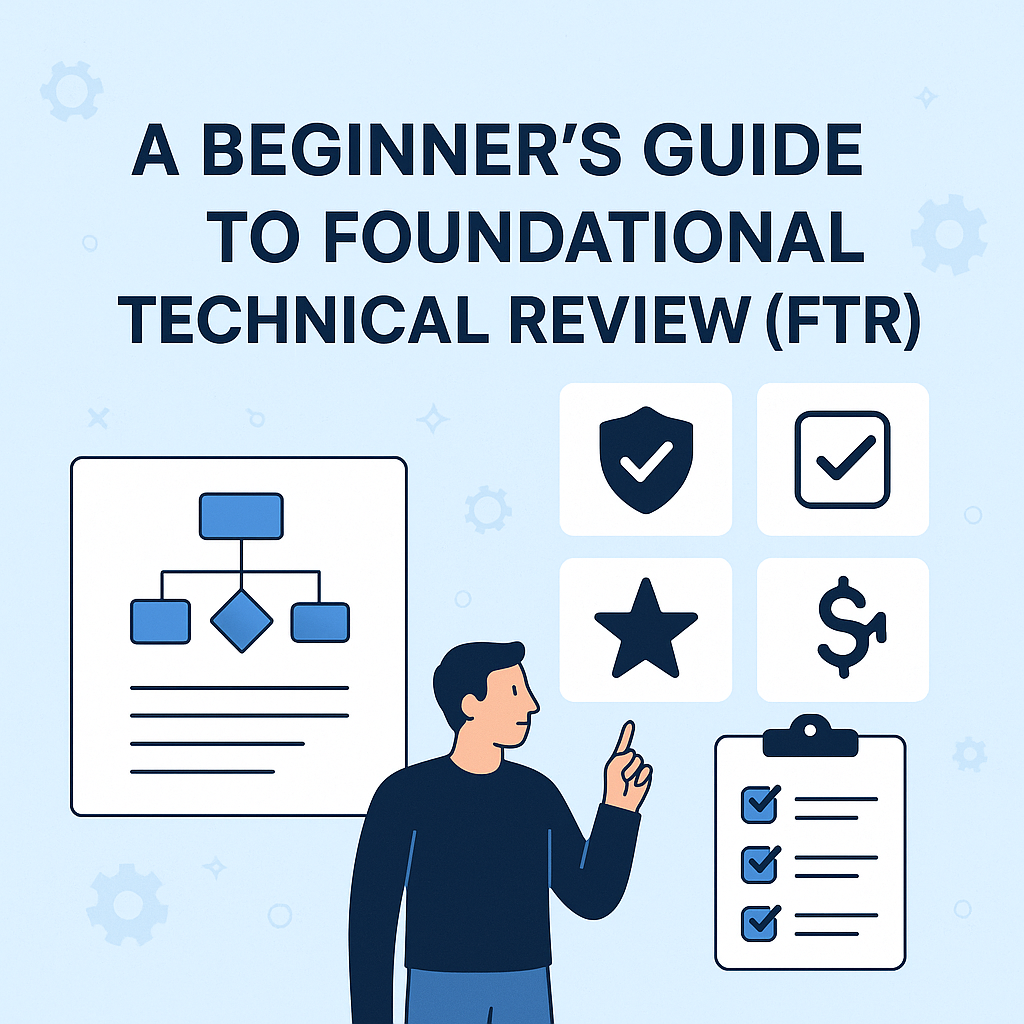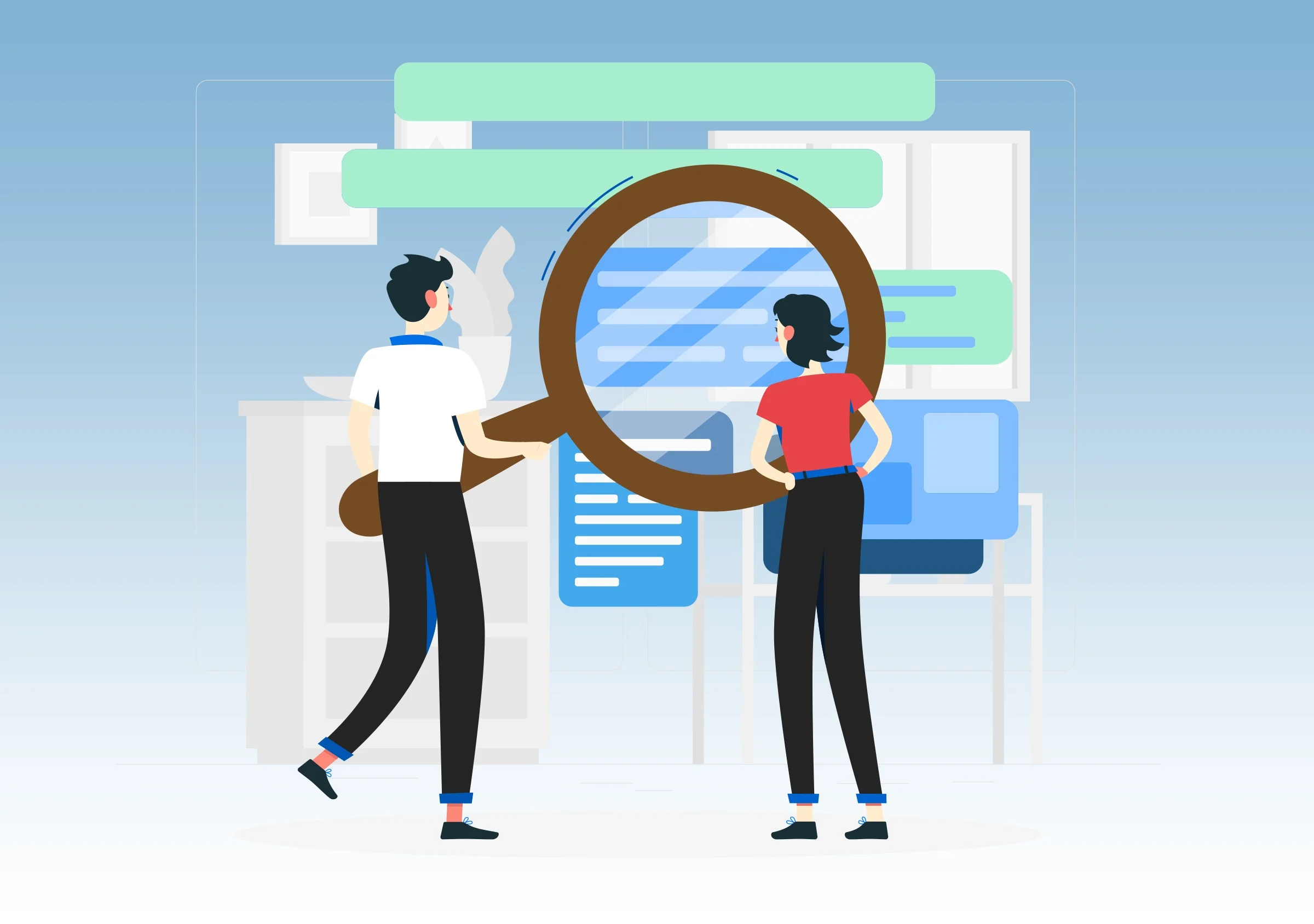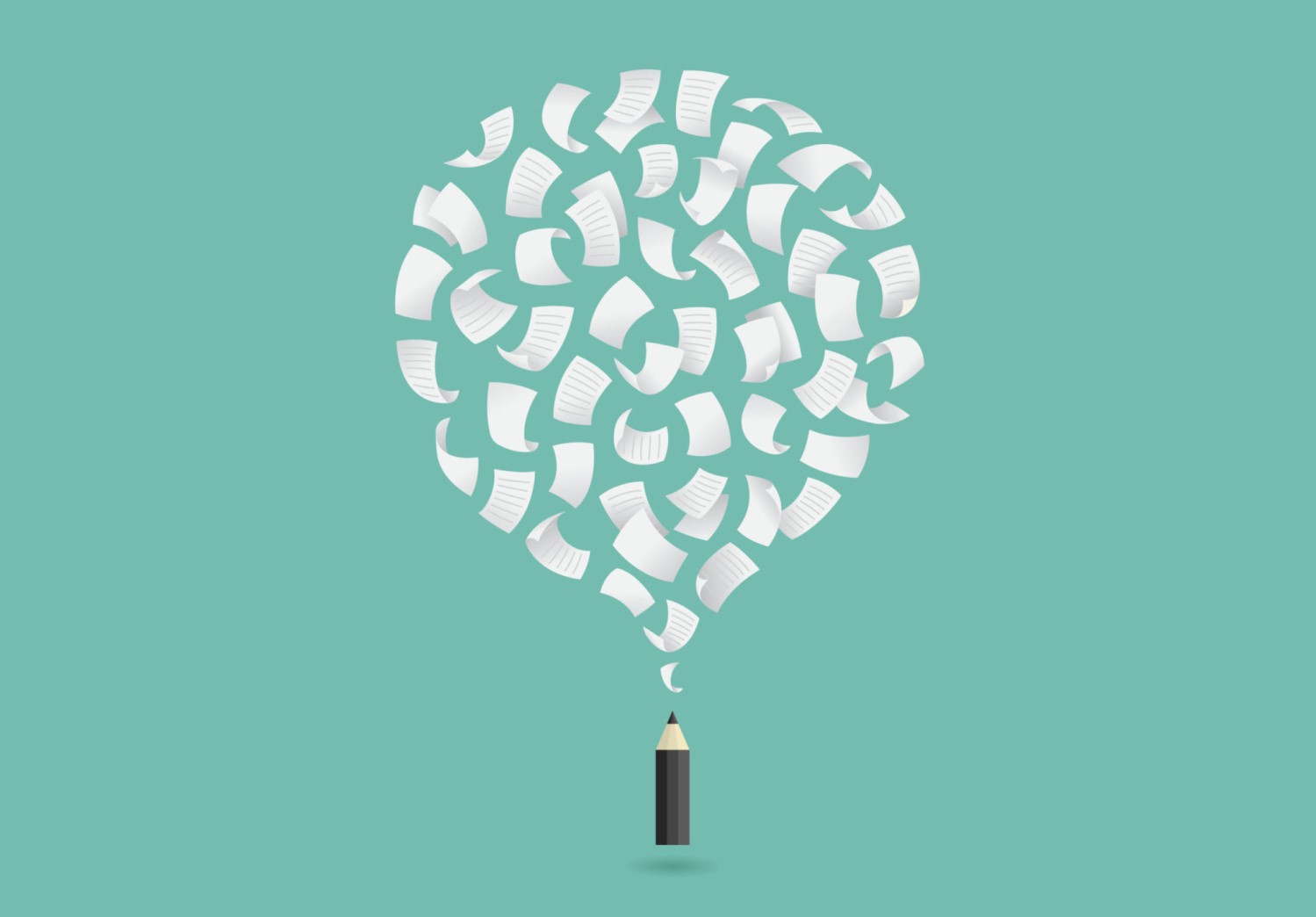Introduction
Logs, alerts, and support tickets are the lifeblood of operational visibility in DevOps and IT teams.
But the sheer volume can overwhelm even the best engineers, especially when you’re working across multiple AWS accounts, services, and regions.
Instead of manually parsing hundreds of lines of logs or clicking through dozens of alerts, you can now use AI to summarize and prioritize them automatically.
With the right combination of AWS services and AI models, you can turn raw operational noise into actionable insights, delivered straight to your Slack, Teams, or incident dashboard.
The Problem with Manual Triage
Without automation, teams face:
- Alert fatigue: False positives and low-priority events get the same attention as critical incidents.
- Slow root cause analysis: Engineers spend valuable time sifting through repetitive log patterns.
- Delayed incident response: The more time you spend reading, the slower you fix.
AI-Powered Summarization Flow
Here’s how you can design an AWS-native AI summarization pipeline:
- Event Collection
- Use CloudWatch Logs, CloudWatch Alarms, and AWS Support API to gather log events, alerts, and tickets.
- Event Routing
- Push events into EventBridge for central routing.
- AI Summarization
- Trigger a Lambda function that:
- Batches related events.
- Sends them to an AI model via Amazon Bedrock or SageMaker.
- Prompts the model to summarize into key points:
- Root cause hypothesis
- Severity score
- Suggested action
- Trigger a Lambda function that:
- Priority-Based Notification
- Send the AI summary to Slack, Teams, or PagerDuty, highlighting critical first.
Why It Works
| Benefit | Without AI | With AI |
|---|---|---|
| Noise Reduction | Manual filtering | Summaries only show relevant context |
| Speed | Minutes to hours | Seconds to triage |
| Consistency | Human bias | Same rules & model logic every time |
| Scalability | More alerts = more engineers | Handle any volume with same team size |
Pro Tips
- Use Amazon OpenSearch for log indexing so AI queries can pull only relevant time windows.
- Train your summarization prompts on past incidents for more accurate prioritization.
- Include links to raw data in summaries for engineers who need deeper inspection.
- Apply confidence scoring to help engineers trust AI recommendations.
Example Slack Summary Output
yaml
[ALERT] High CPU Utilization on prod-db-1
Summary: CPU usage spiked to 97% at 02:34 UTC due to unexpected analytics query burst.
Severity: High
Suggested Action: Kill runaway query ID 3421; consider adding query limits.
Related Logs: https://console.aws.amazon.com/cloudwatch/logs/...Conclusion
By automating the summarization of logs, alerts, and tickets, you give your team more time to act and less time to sift through noise.
This doesn’t just reduce operational load, it shortens incident resolution times, improves uptime, and makes on-call rotations more sustainable.