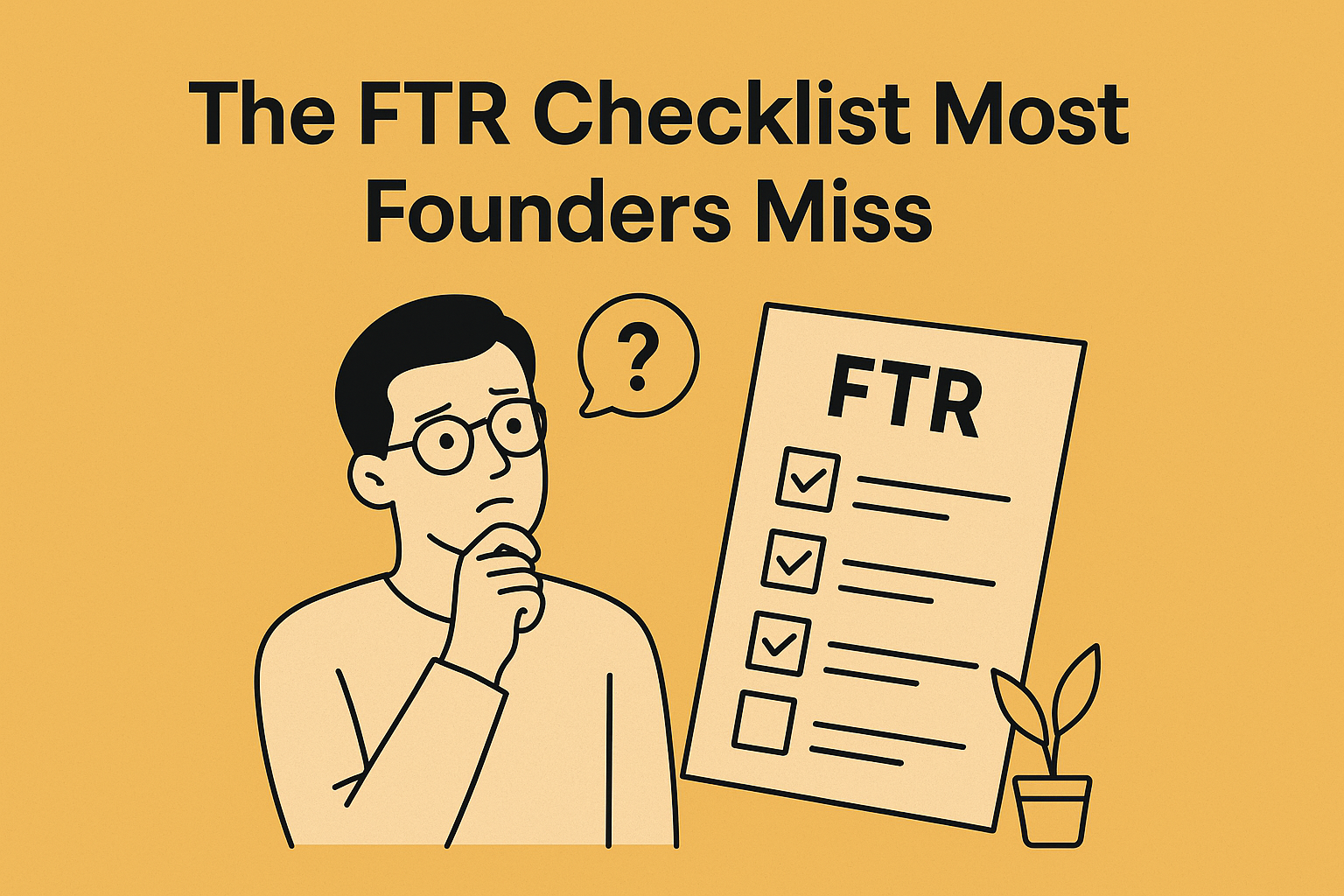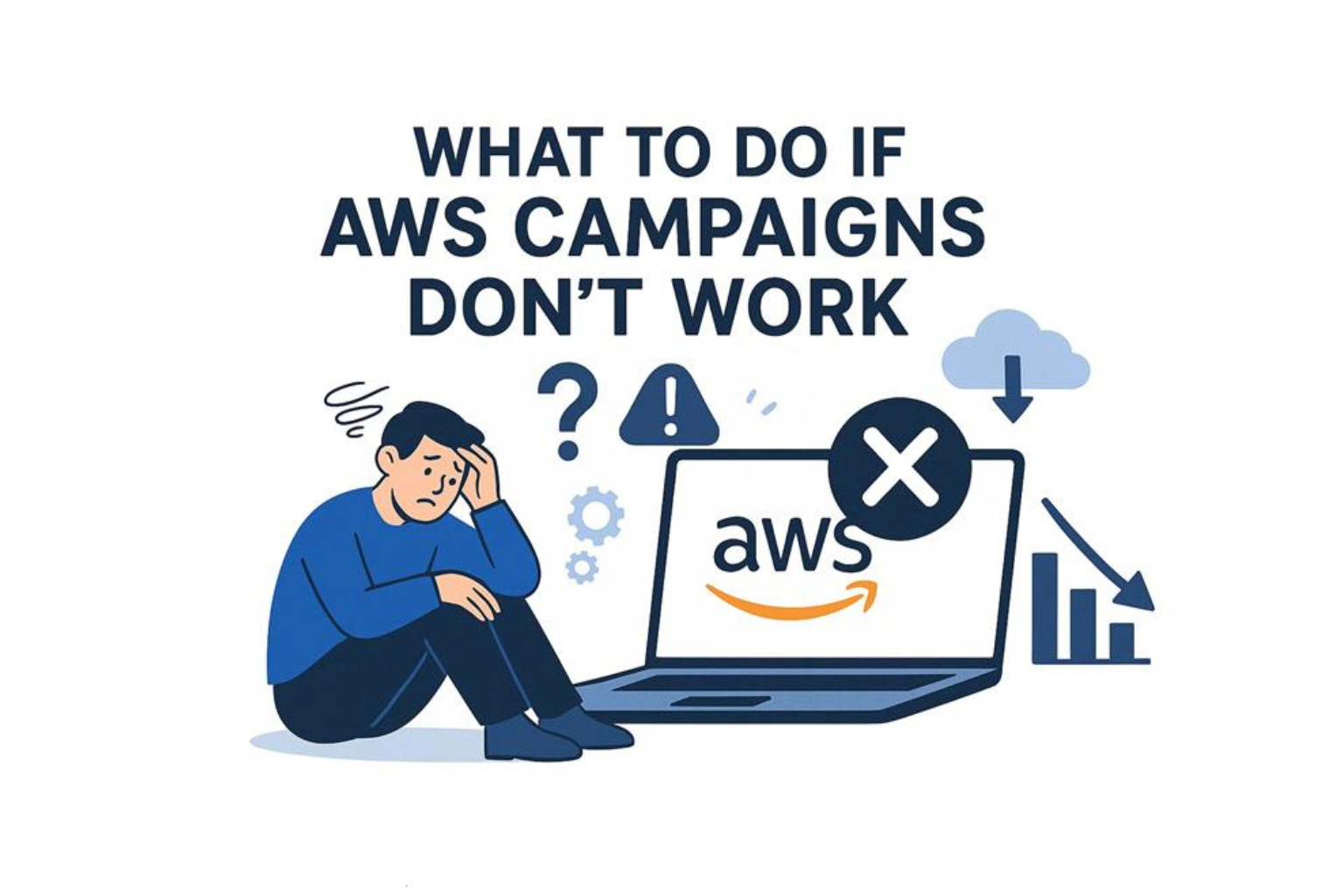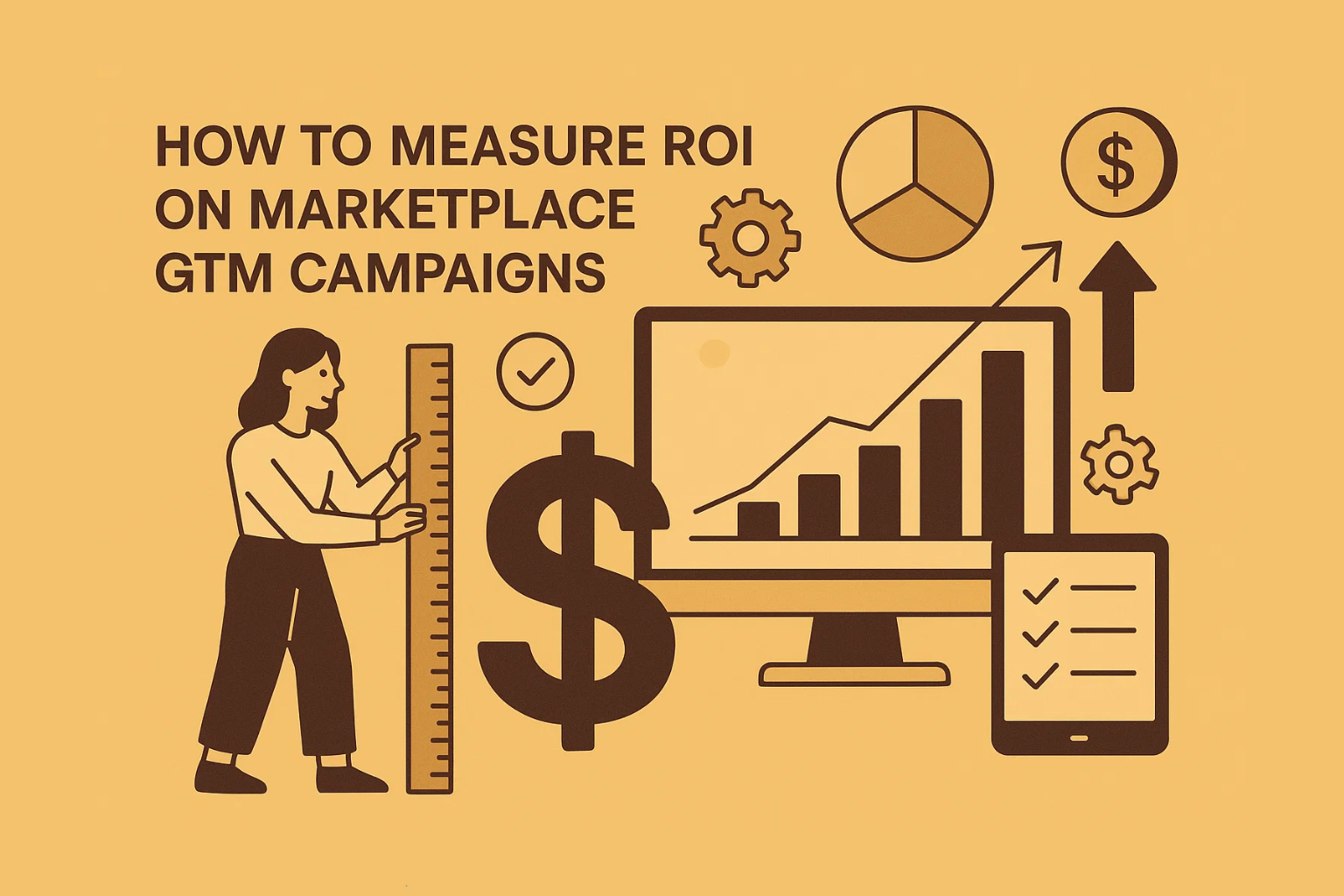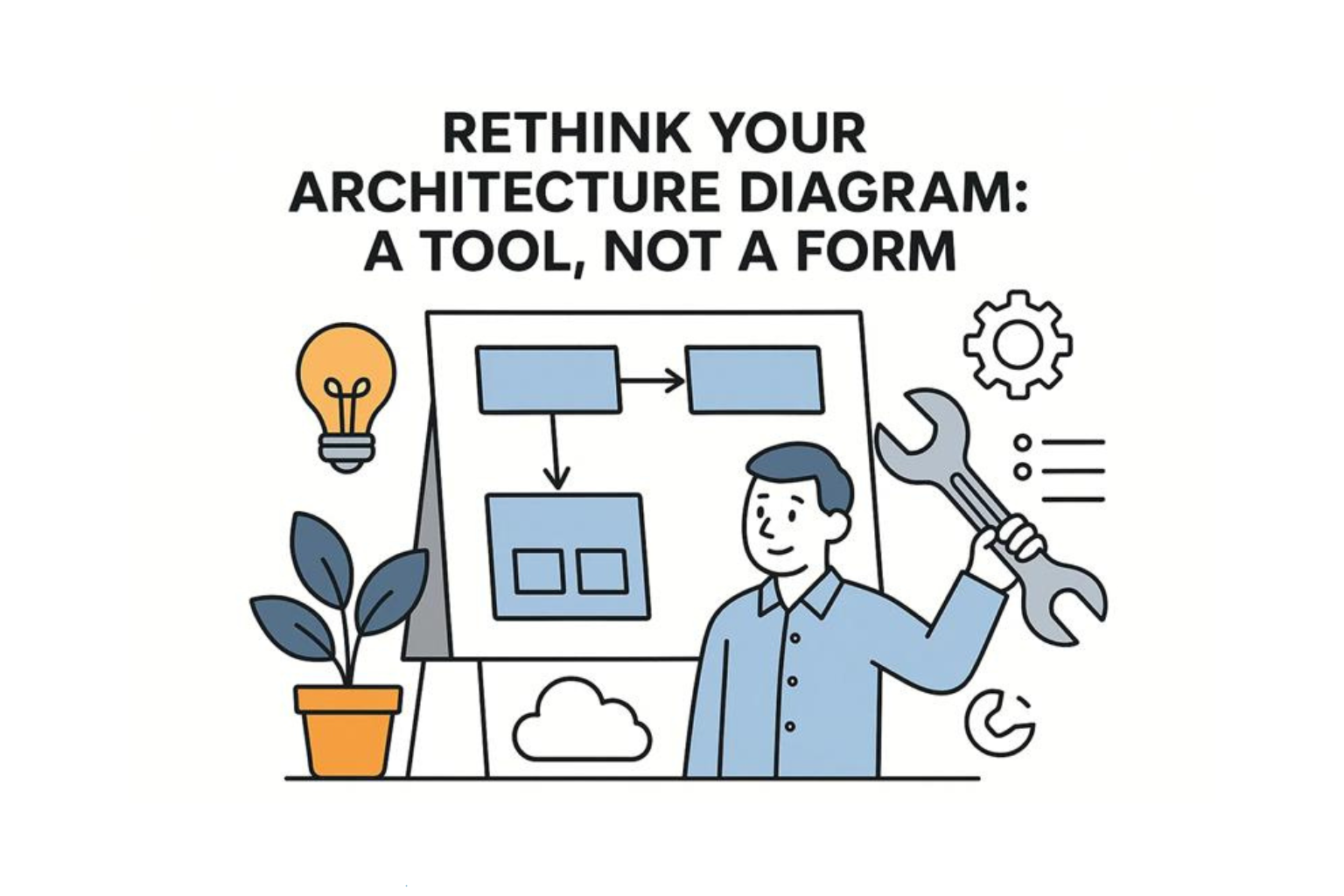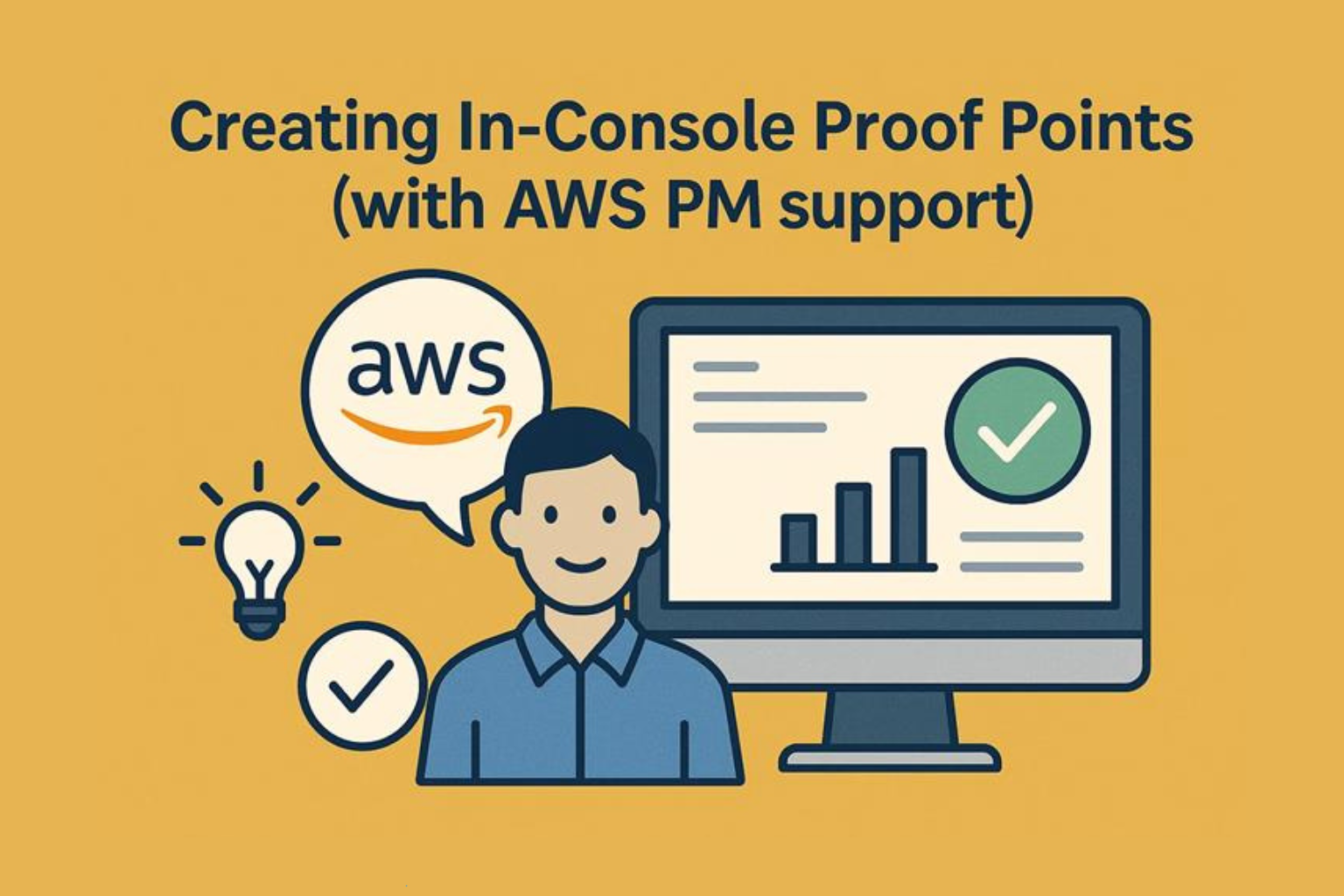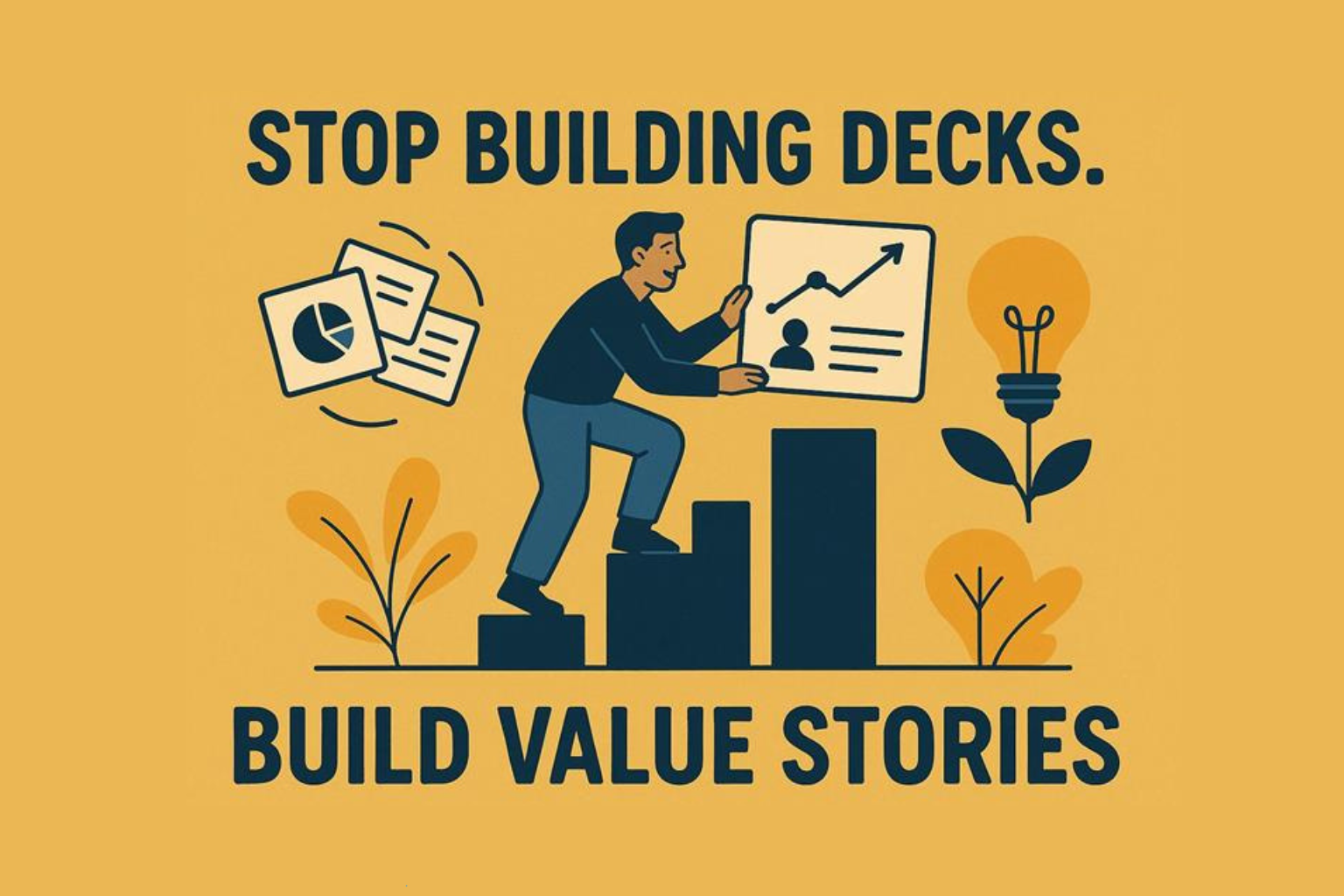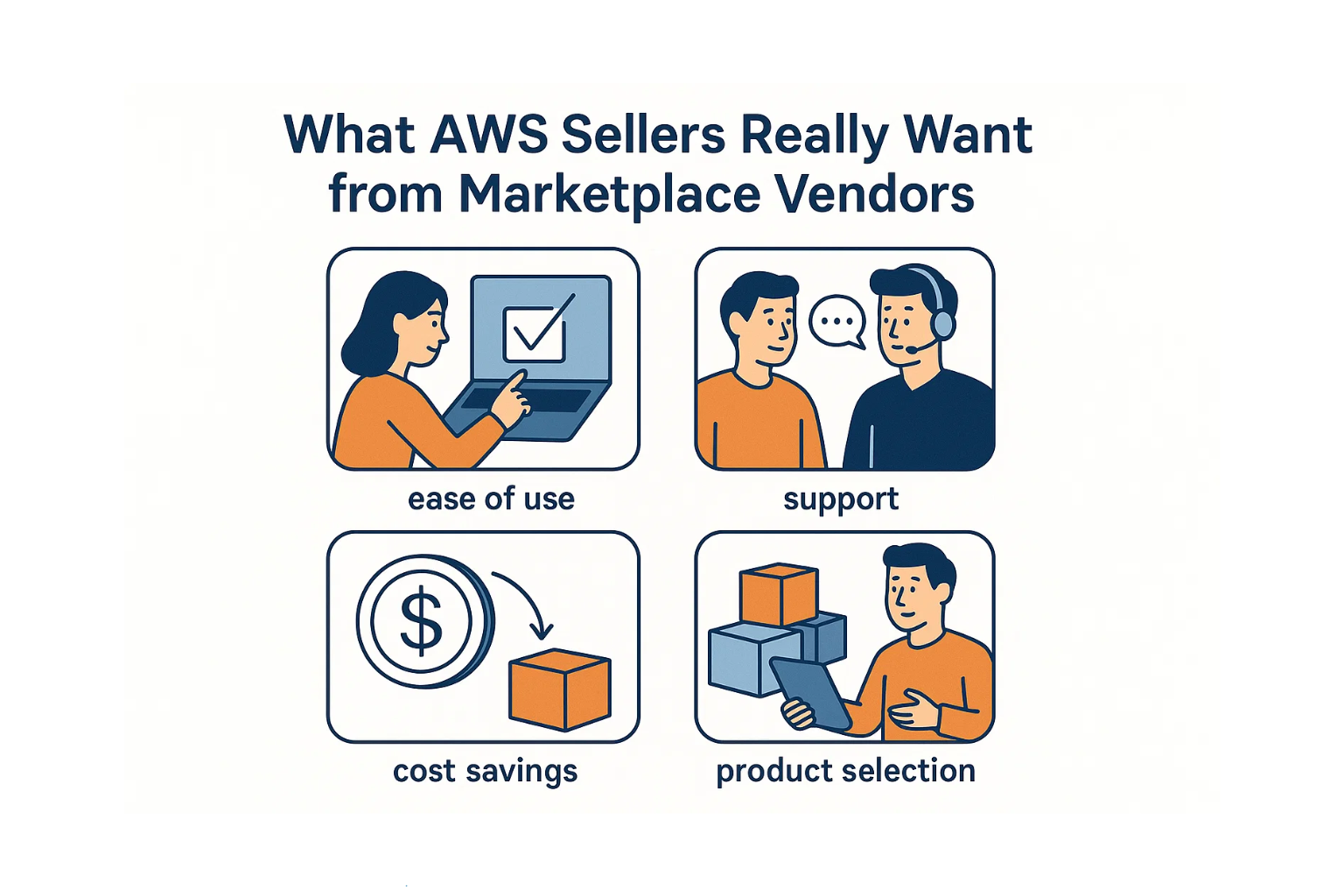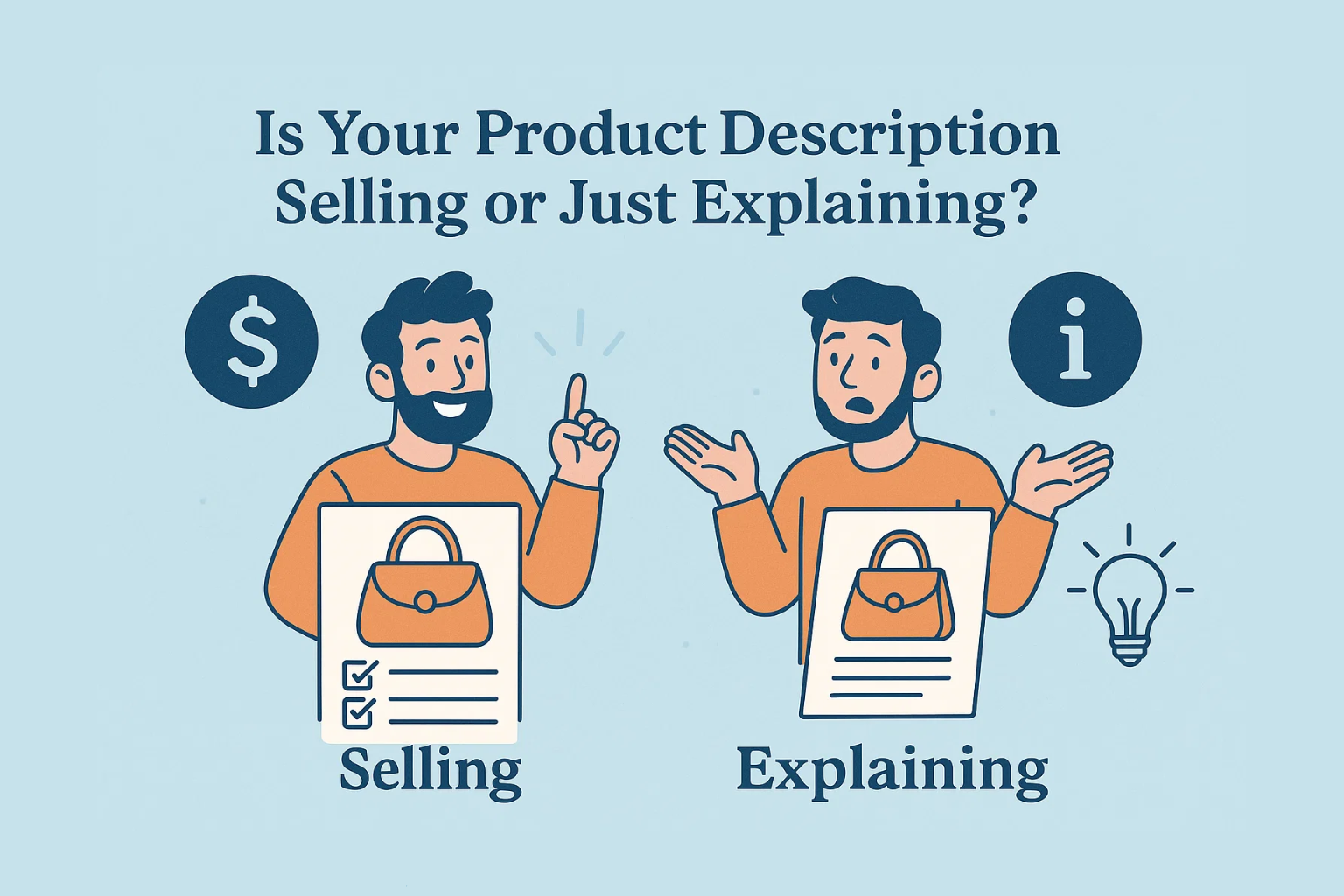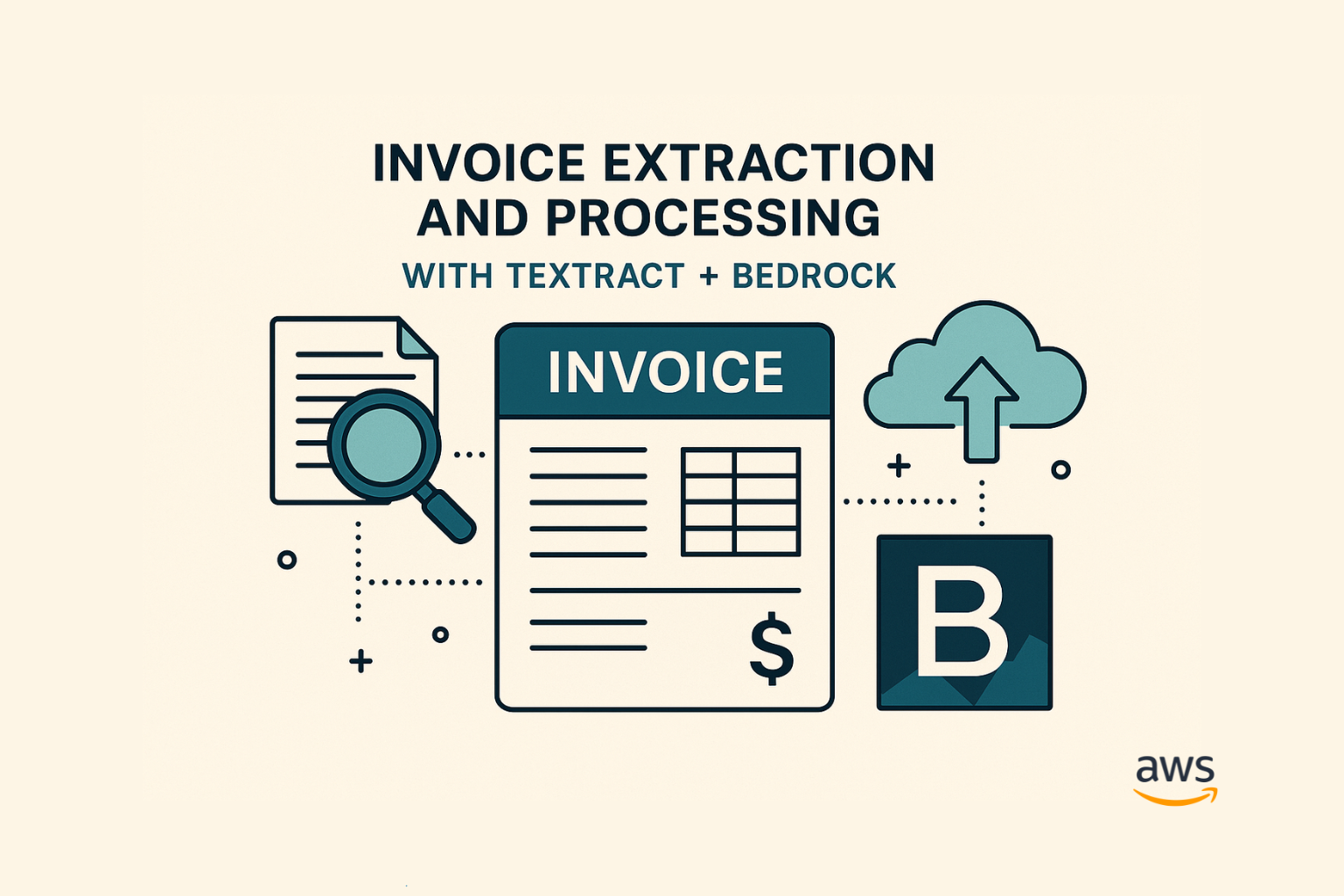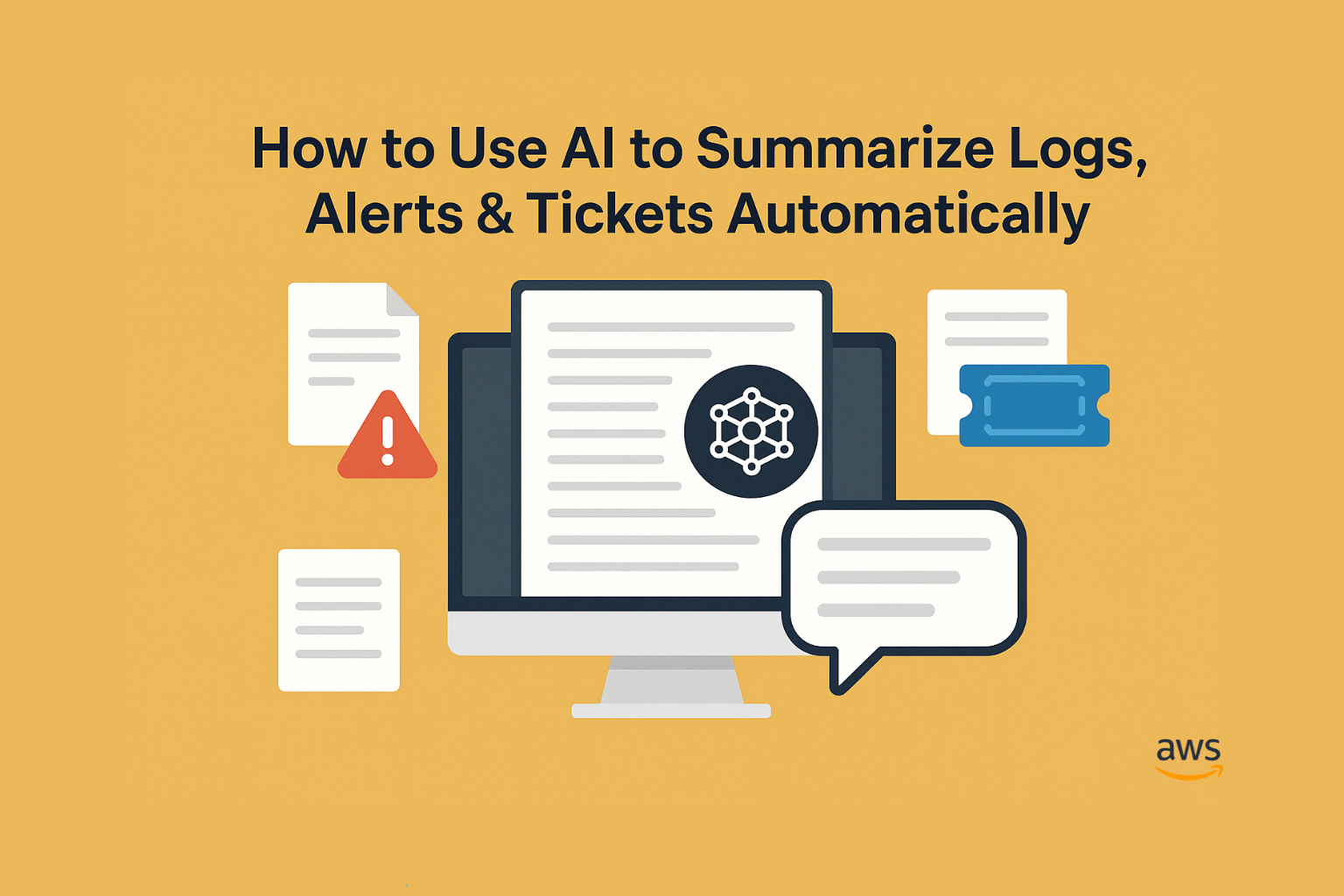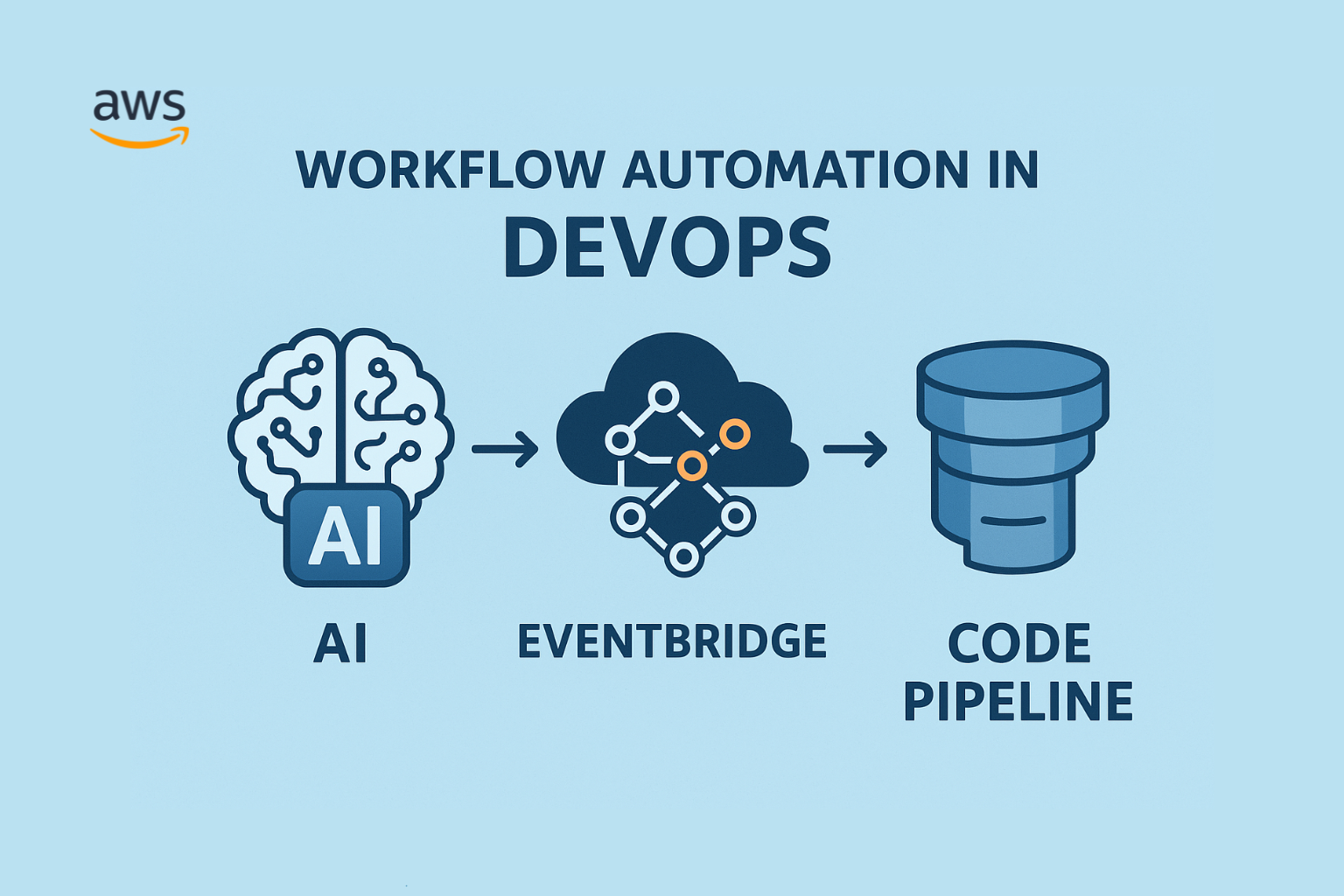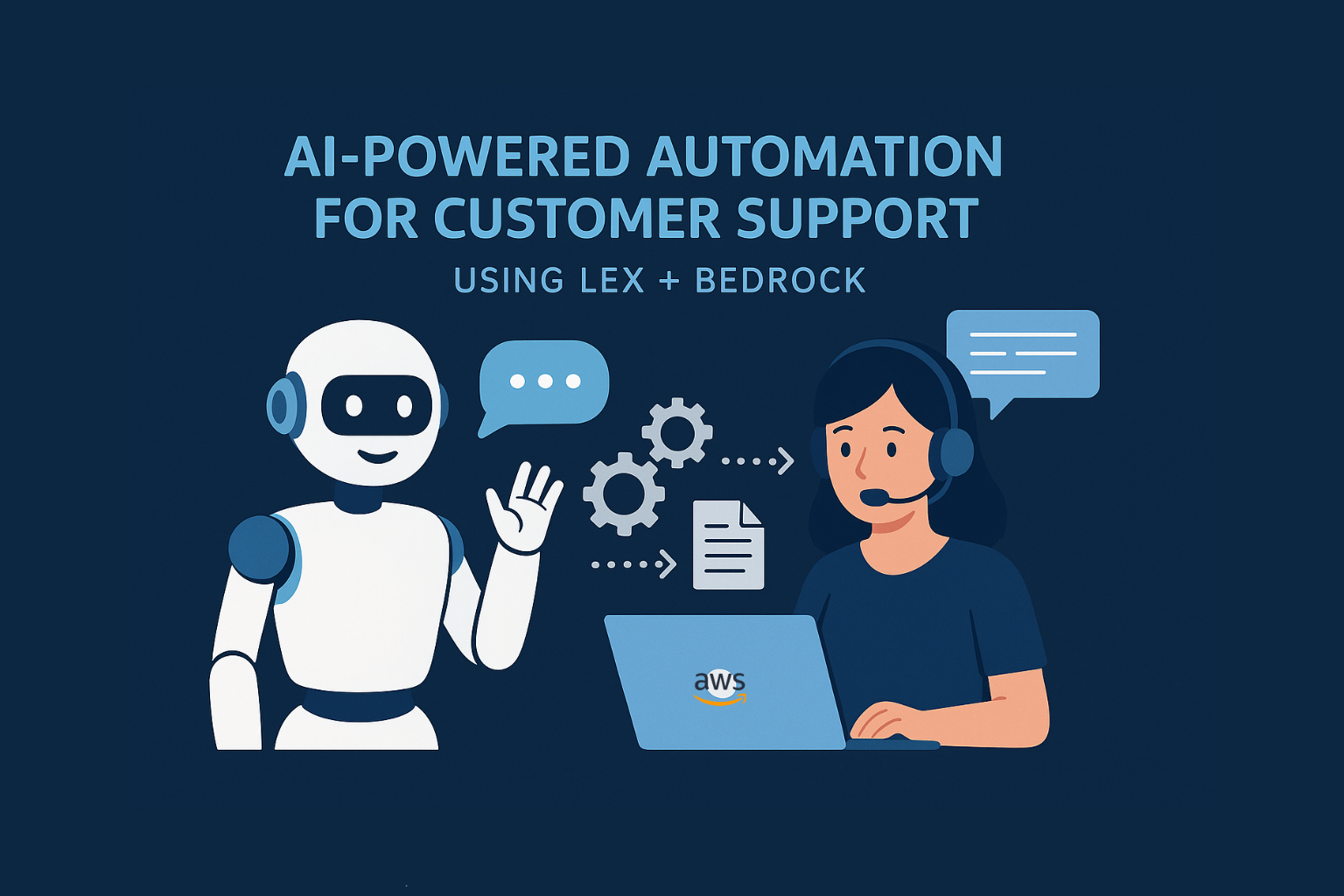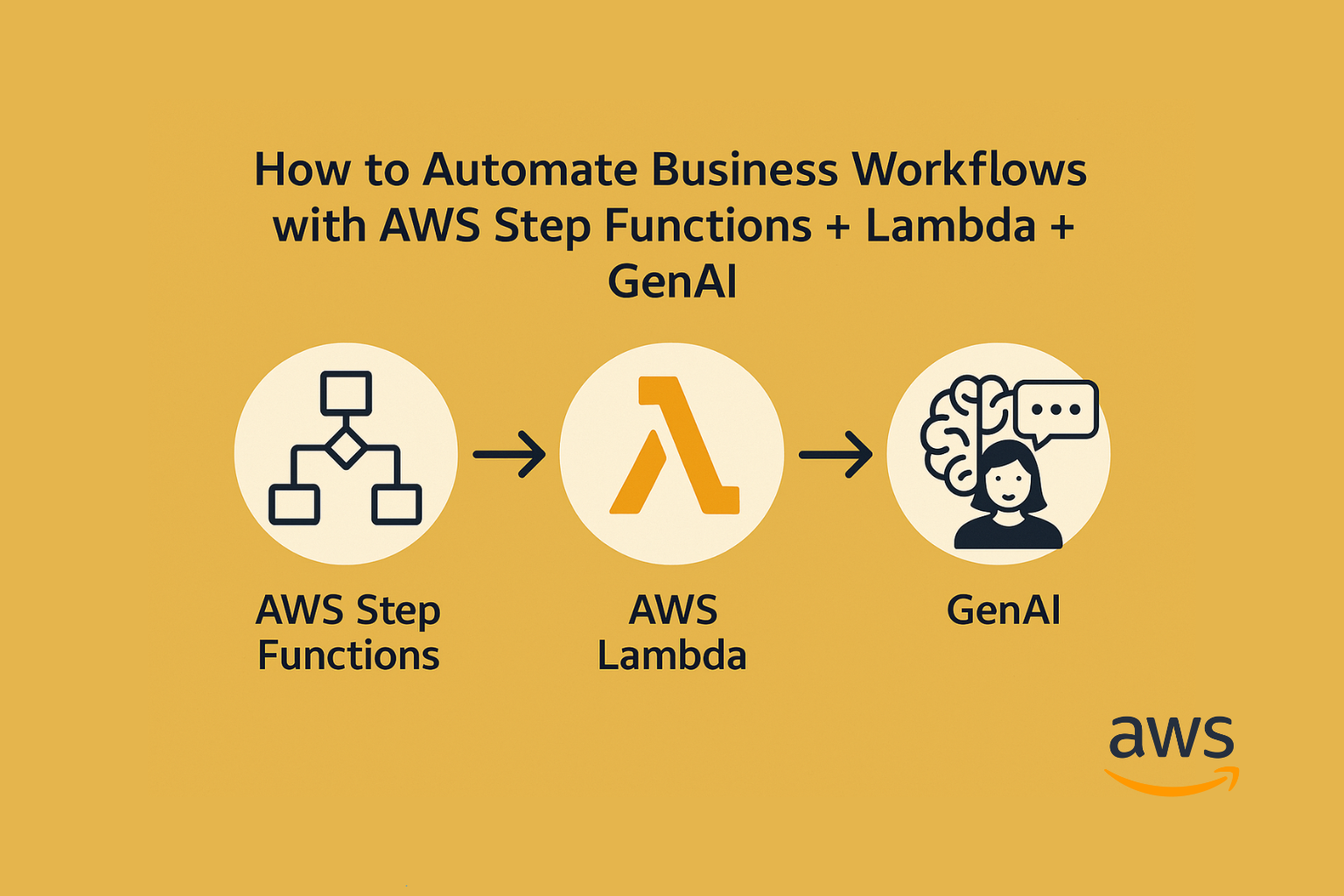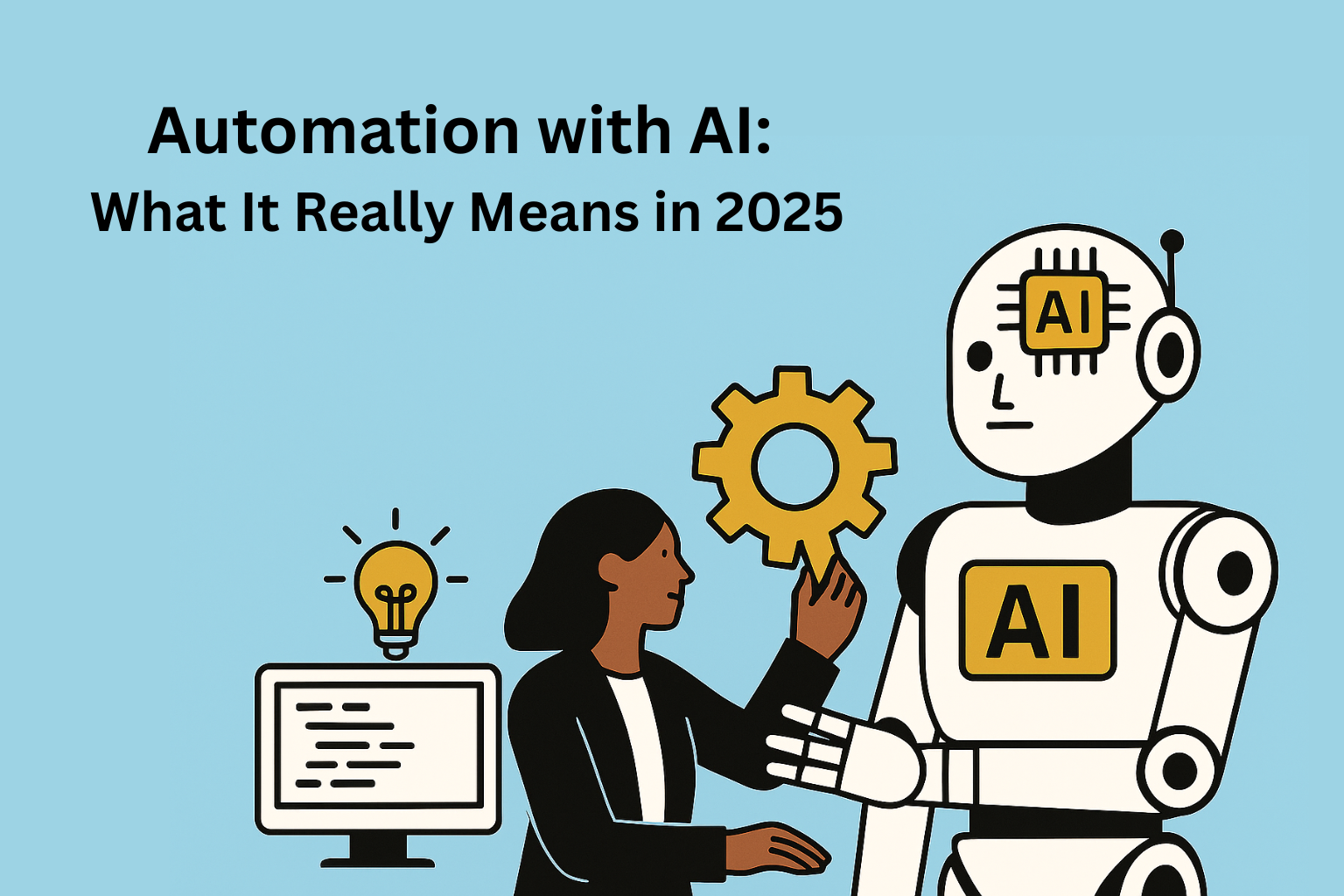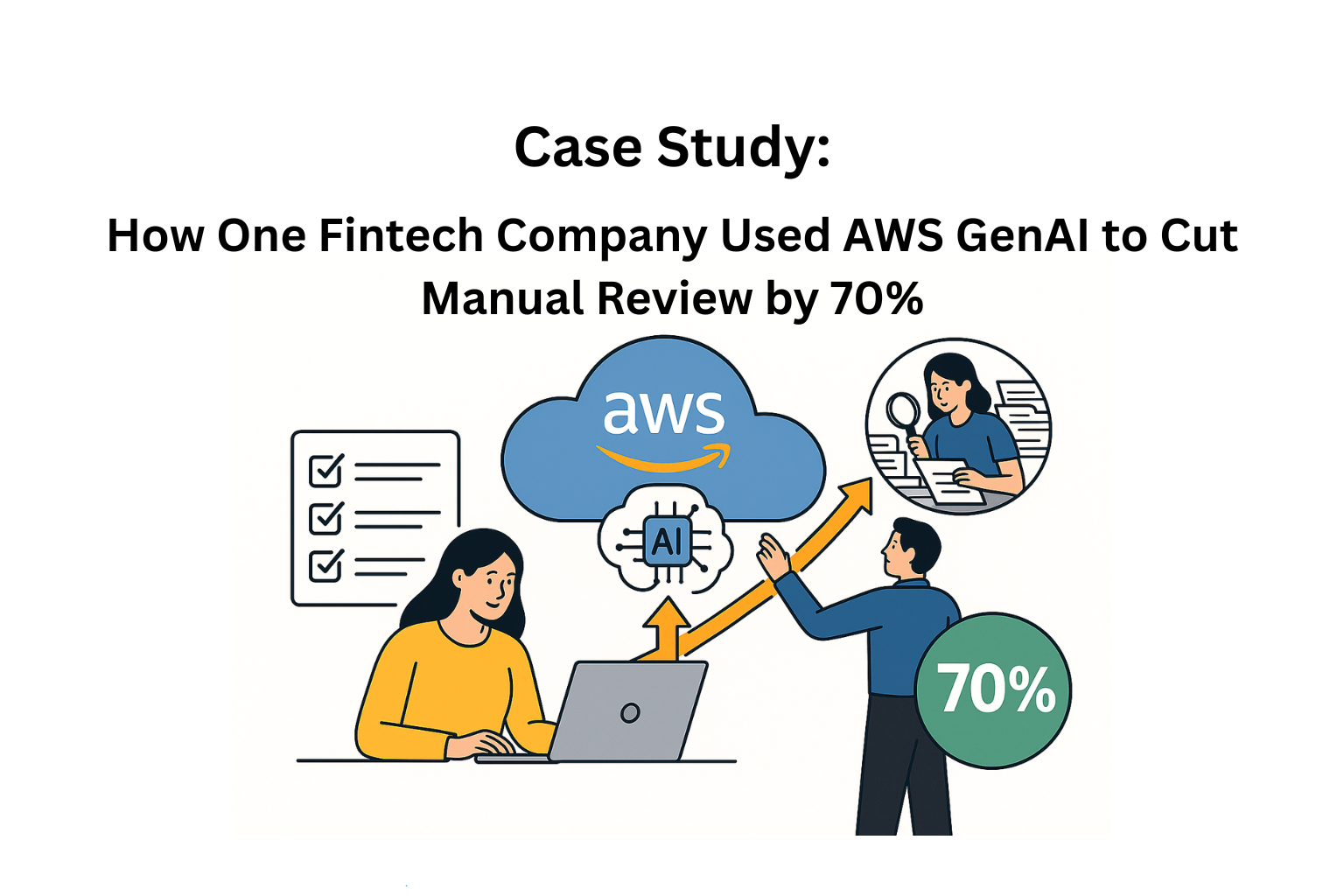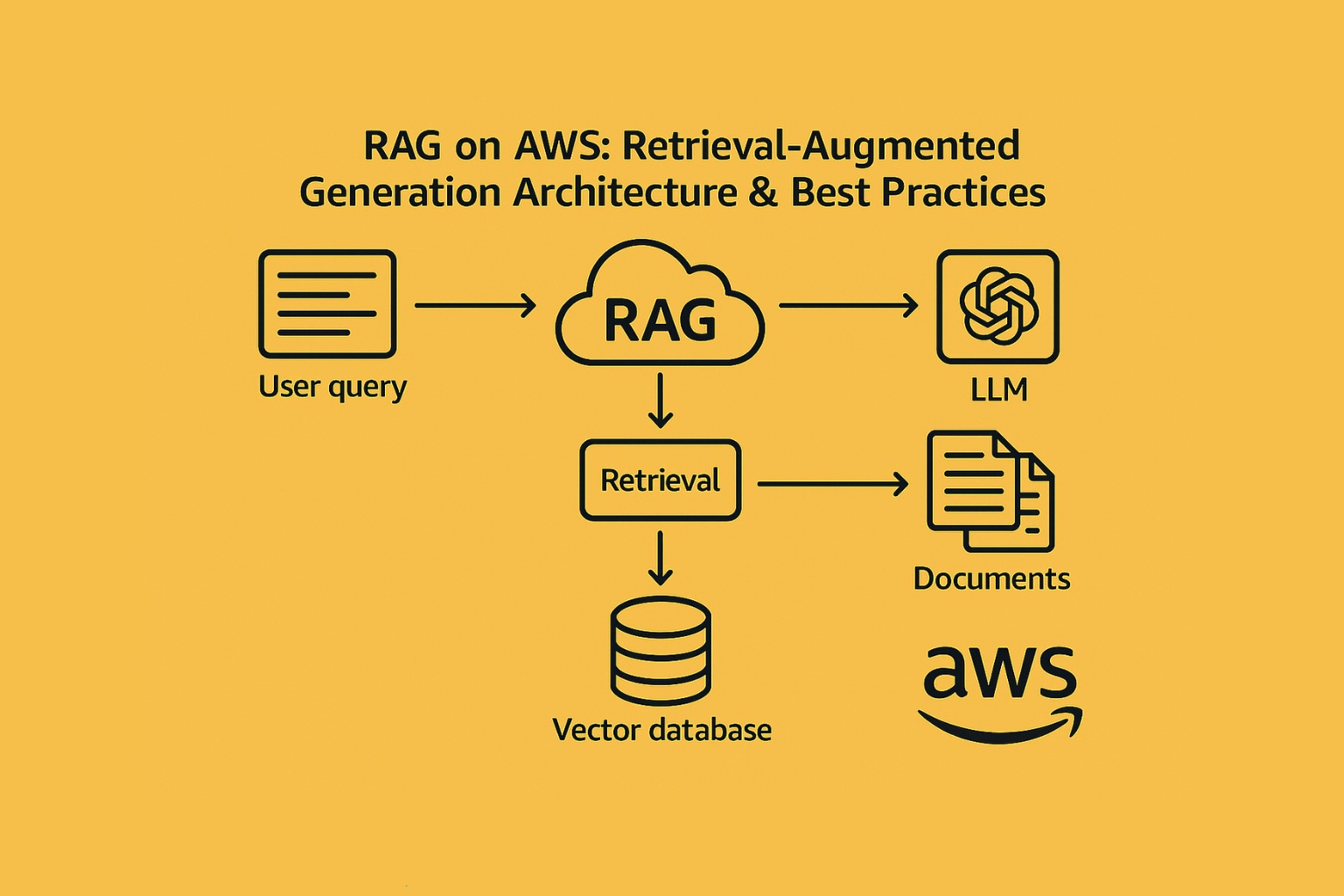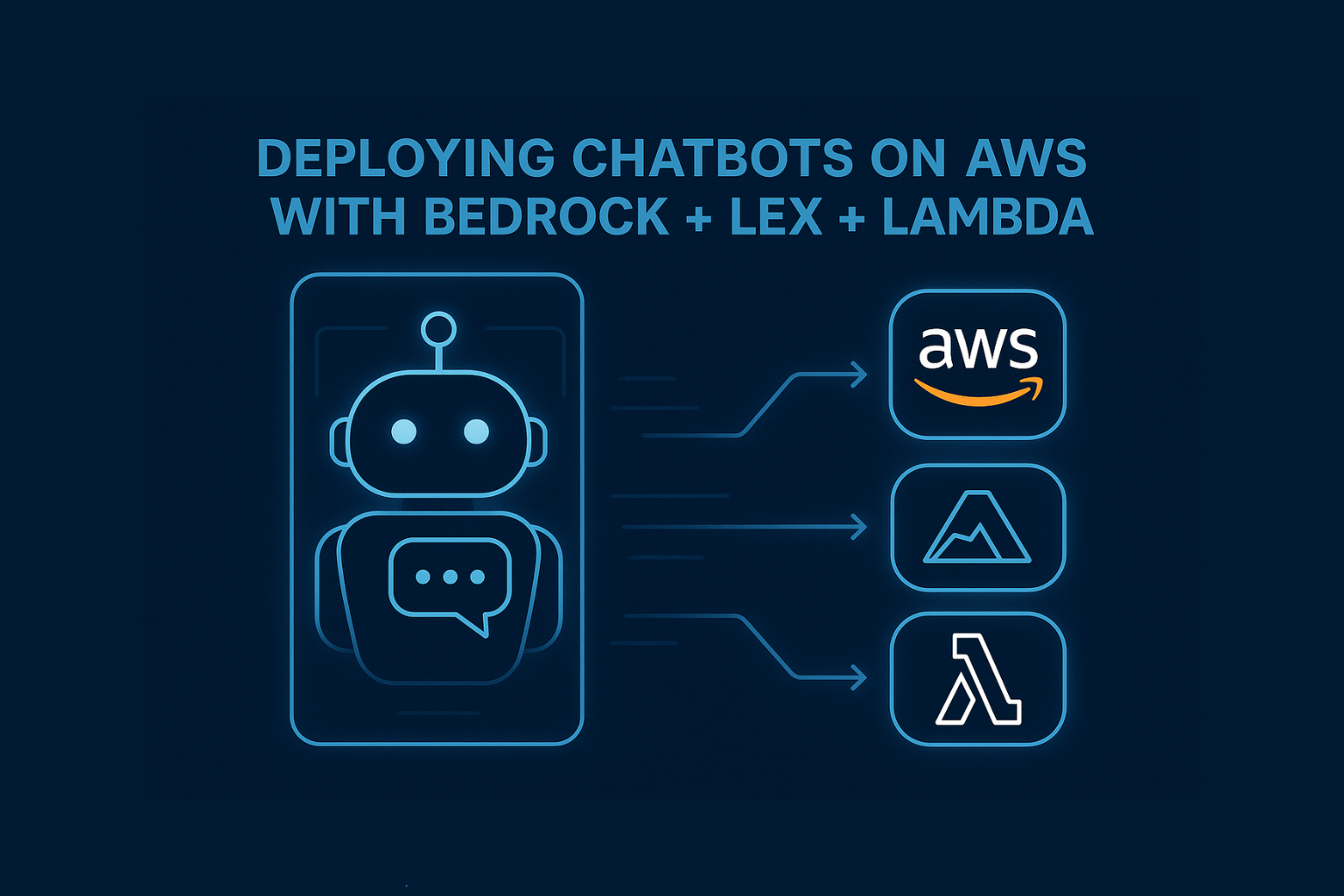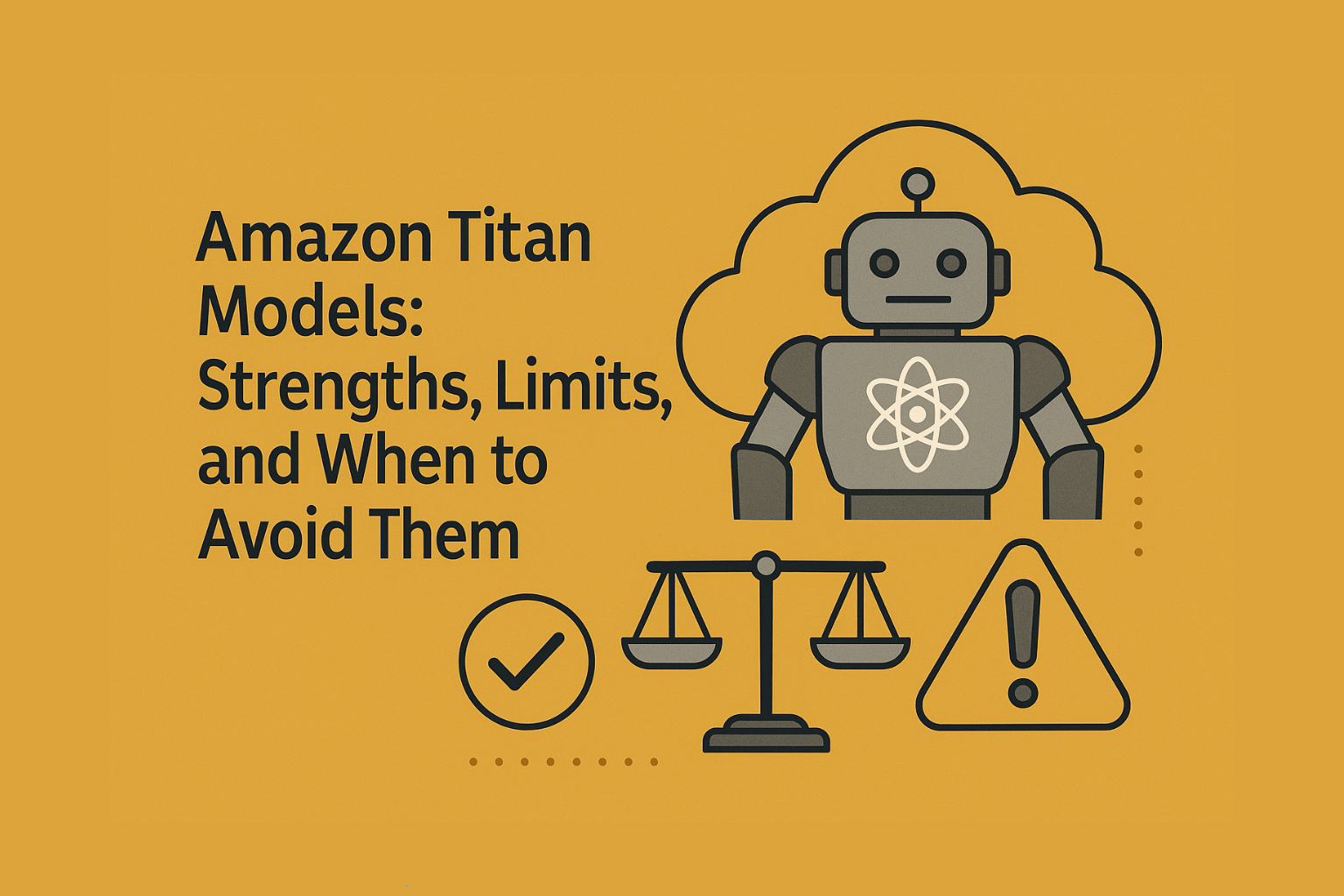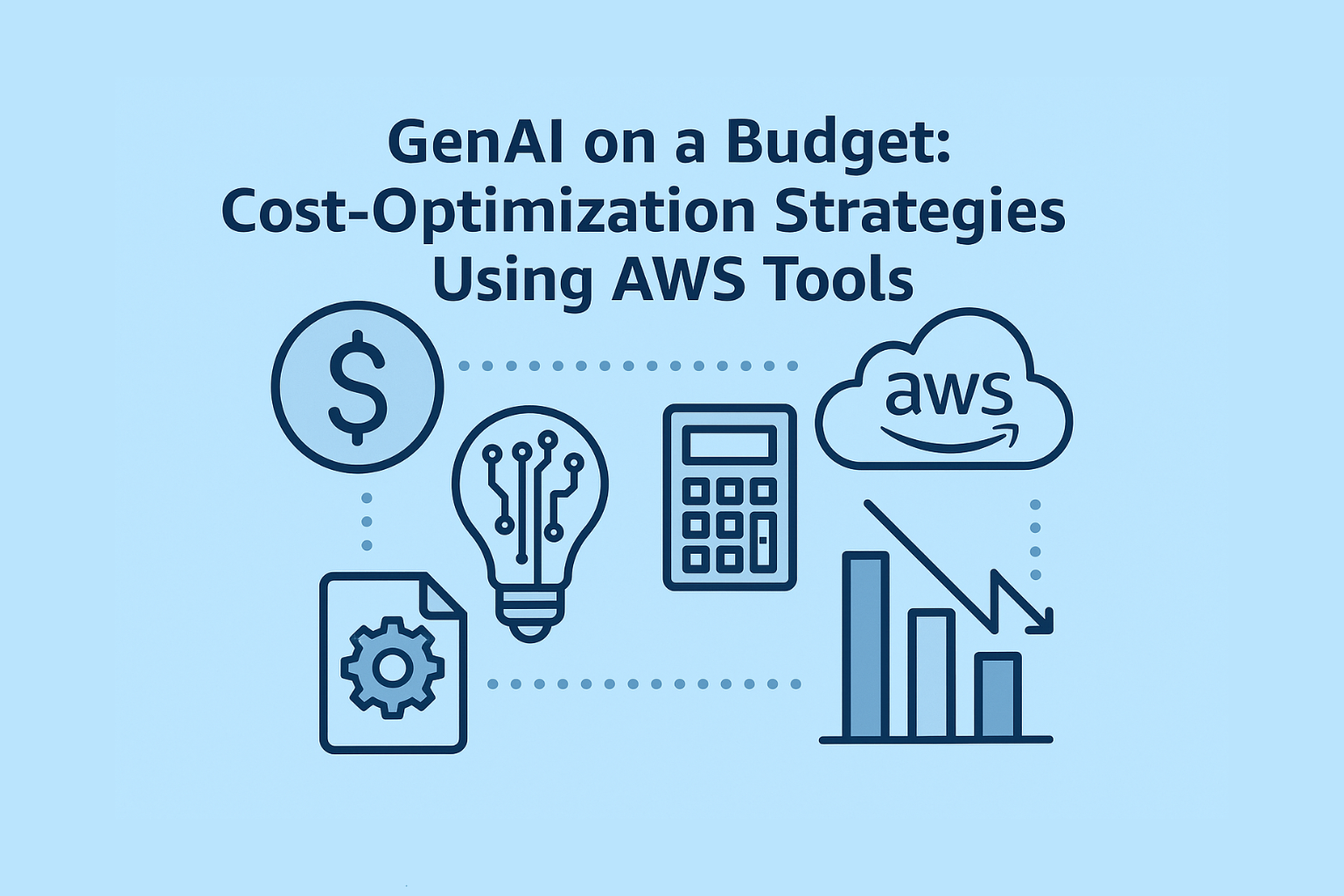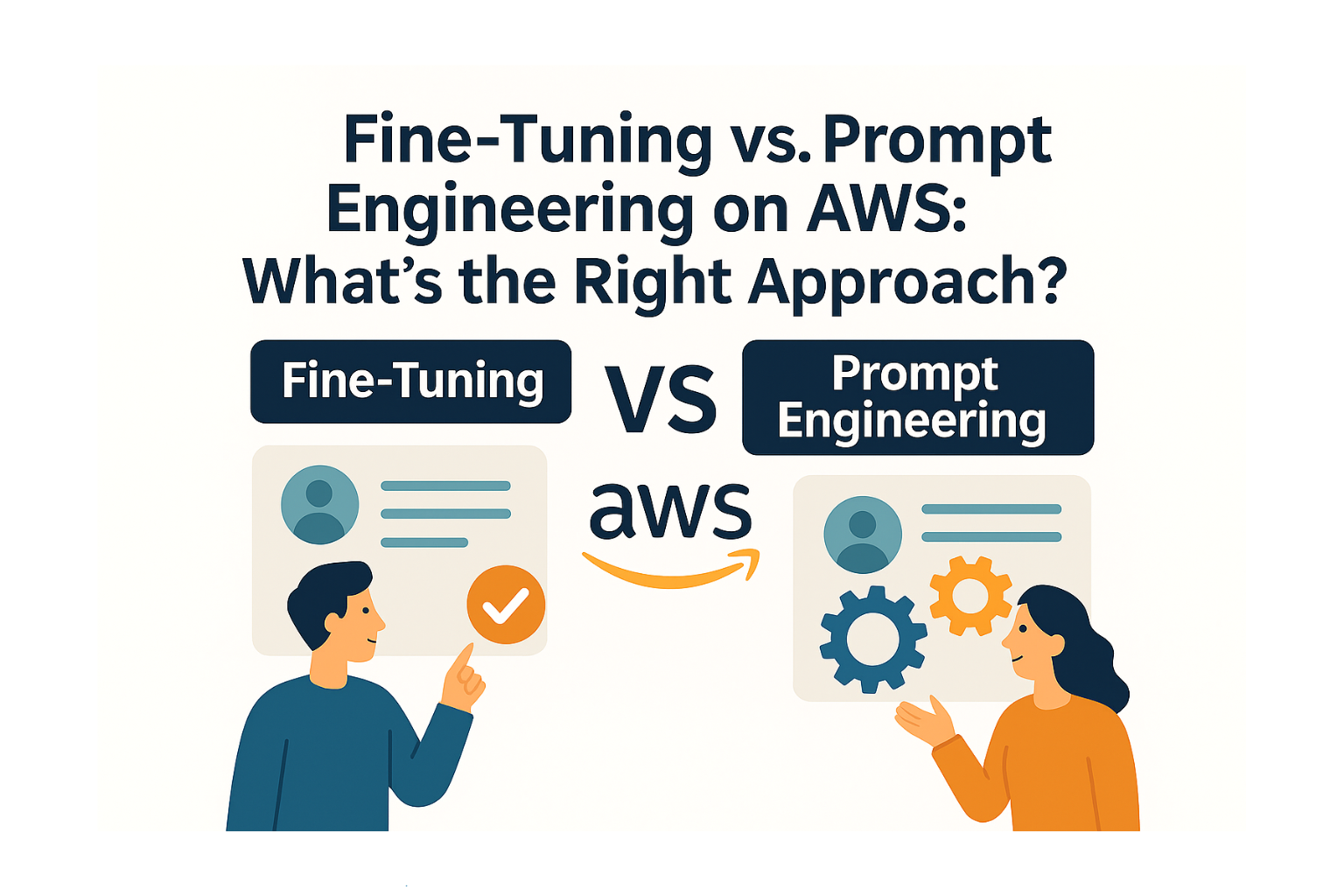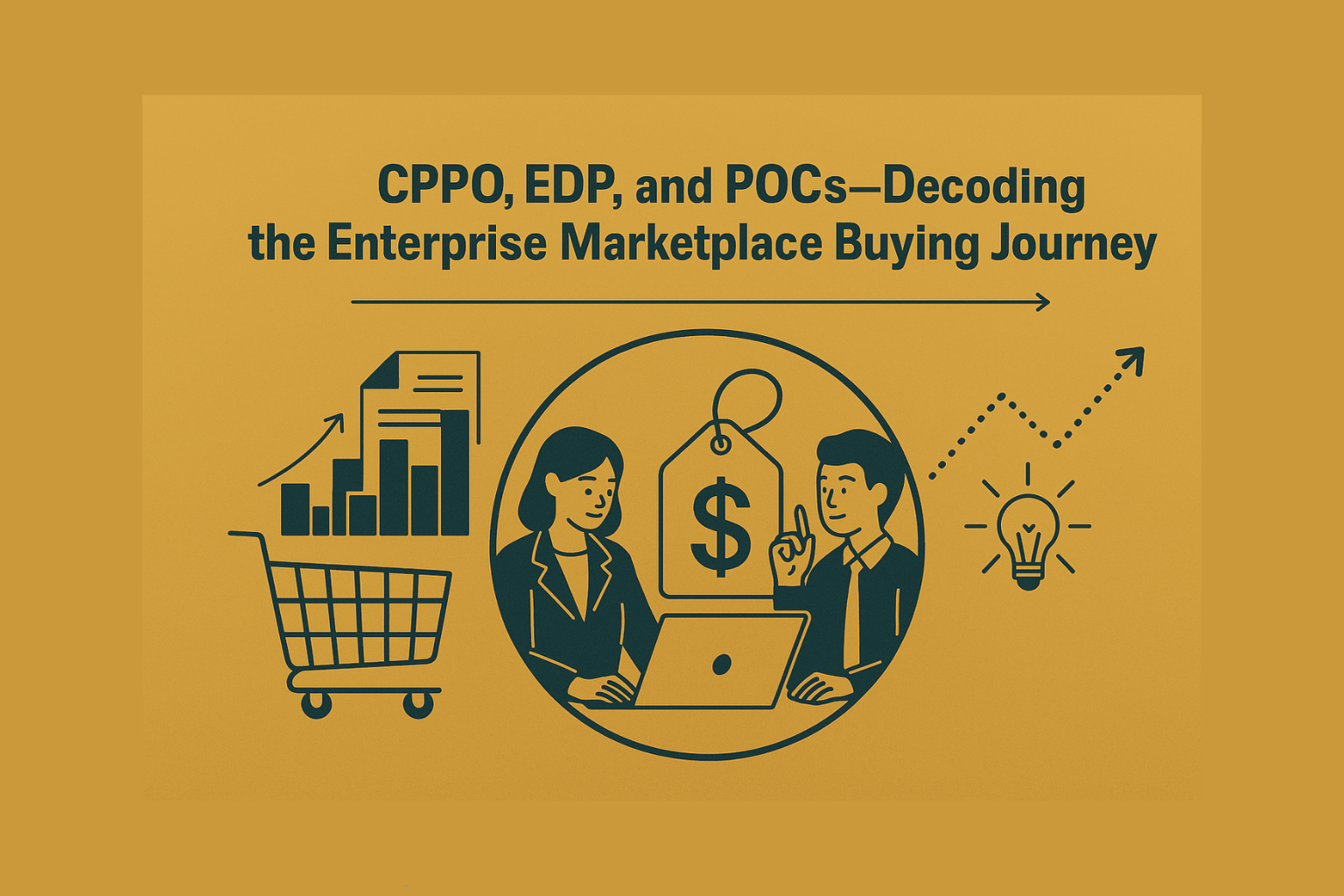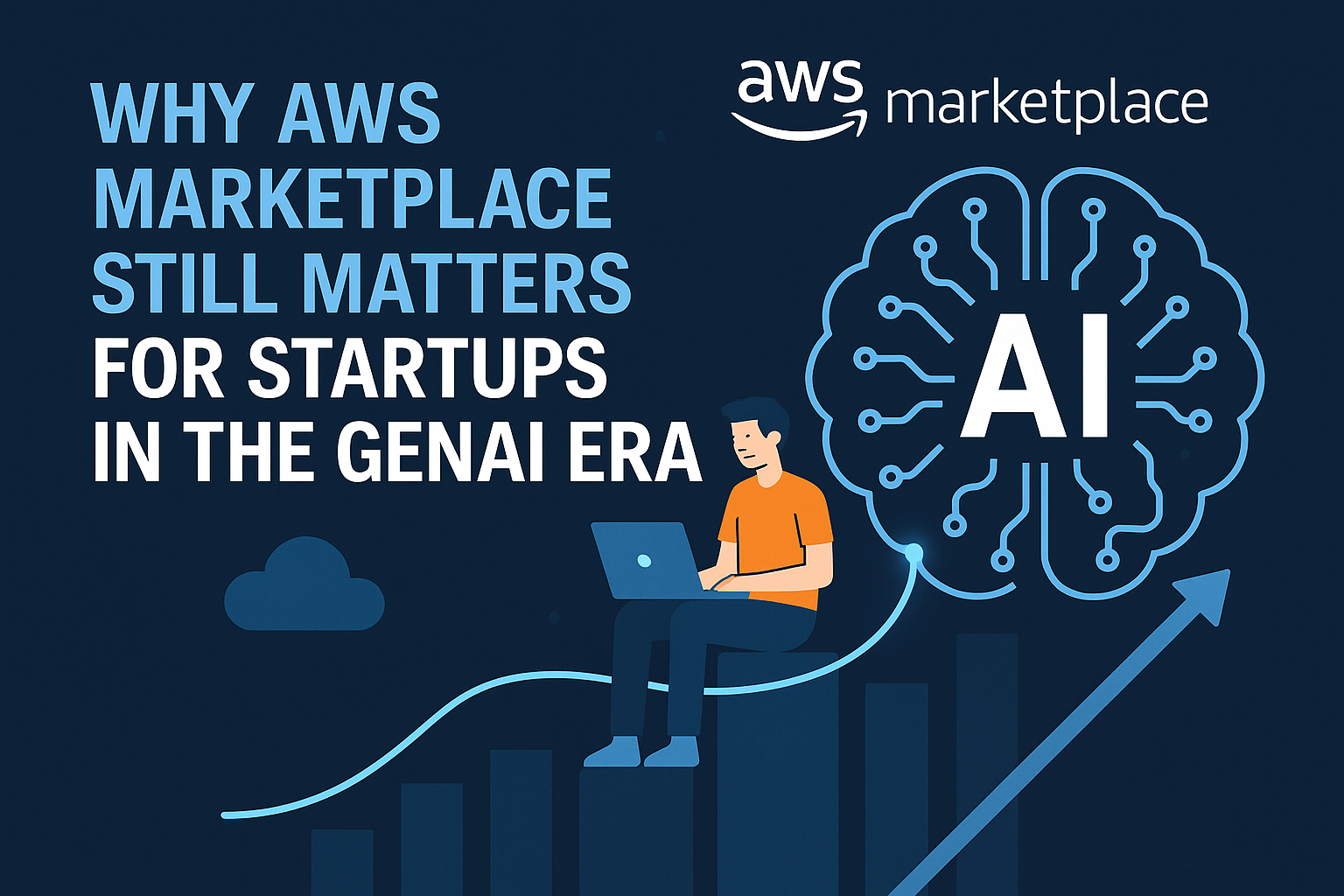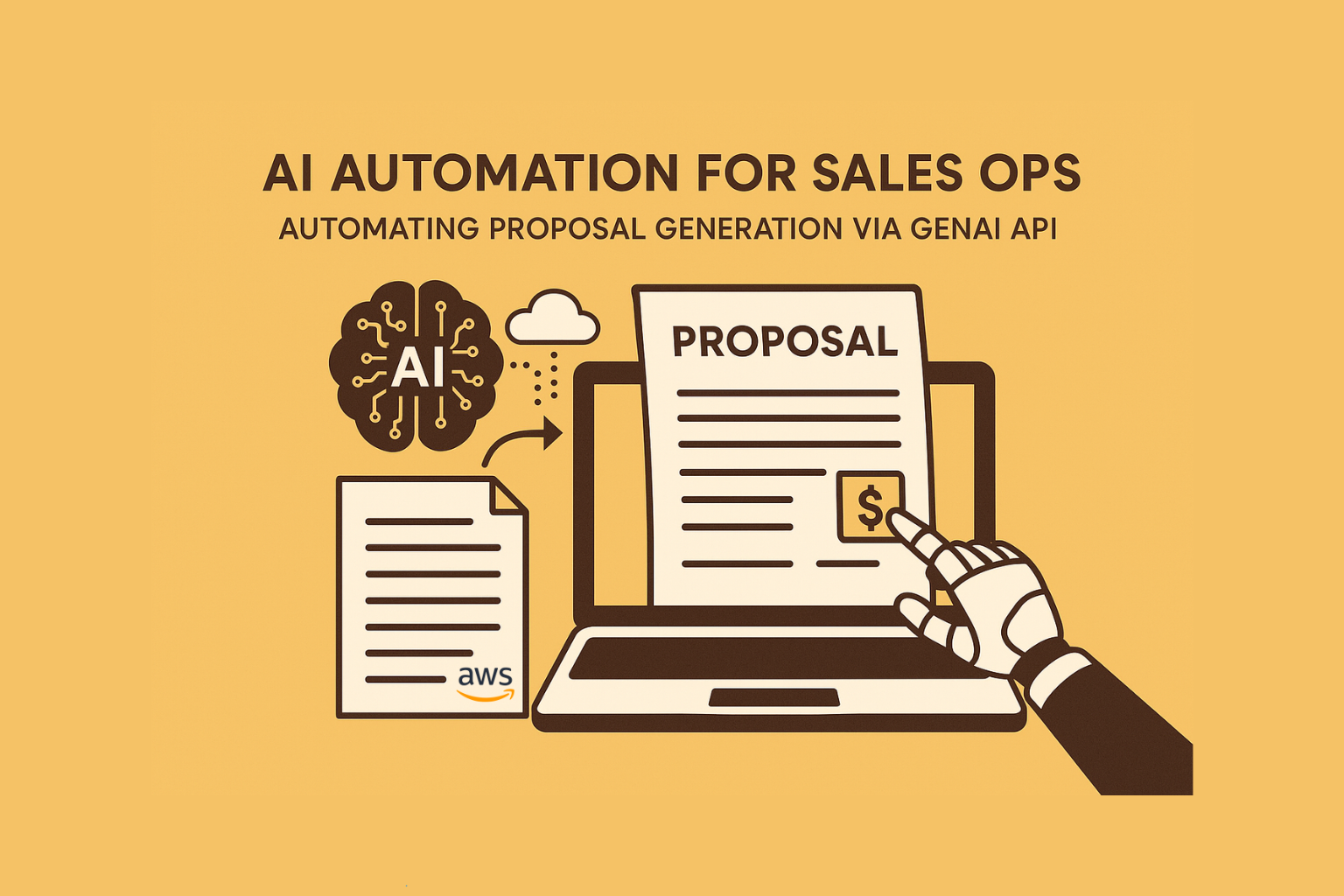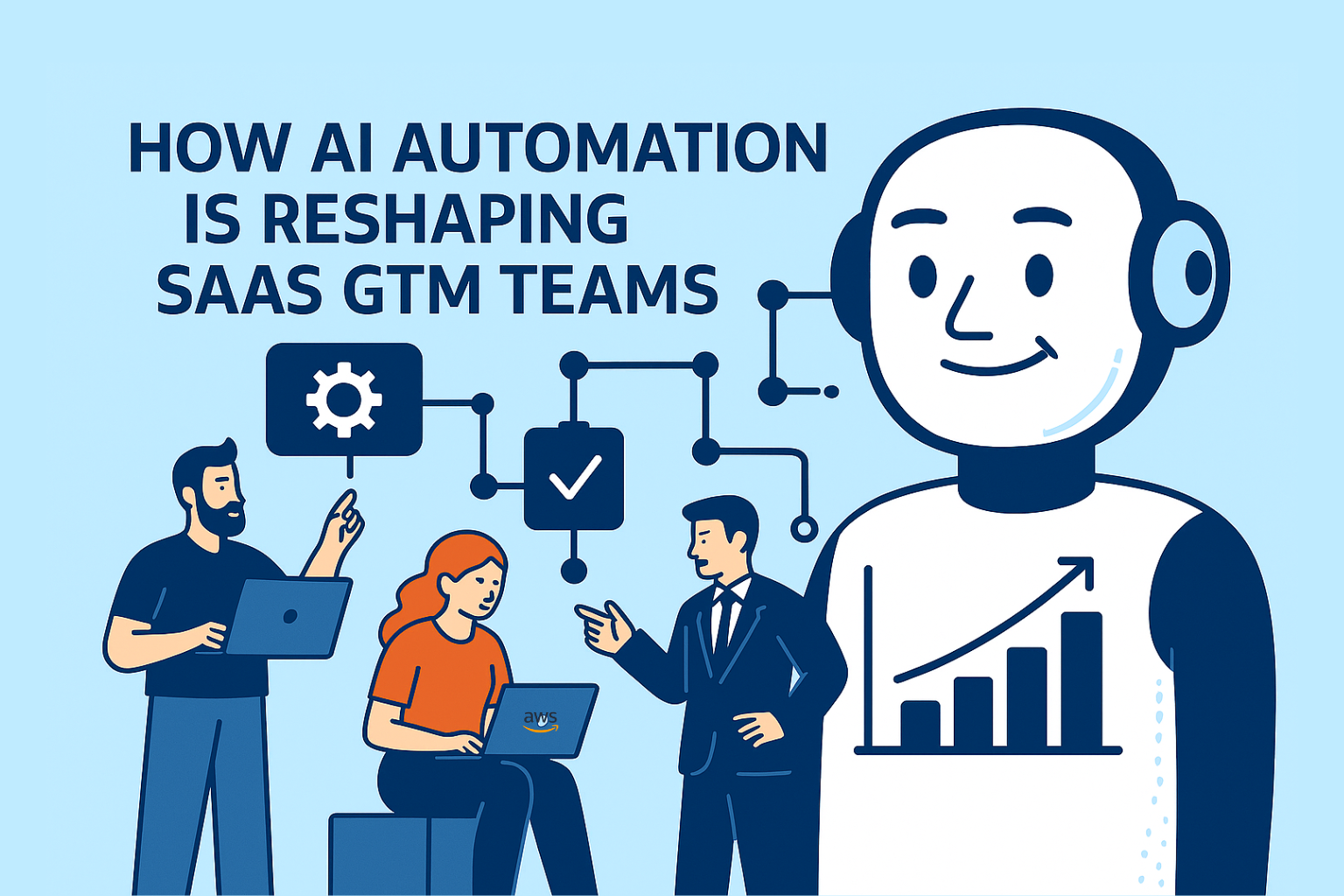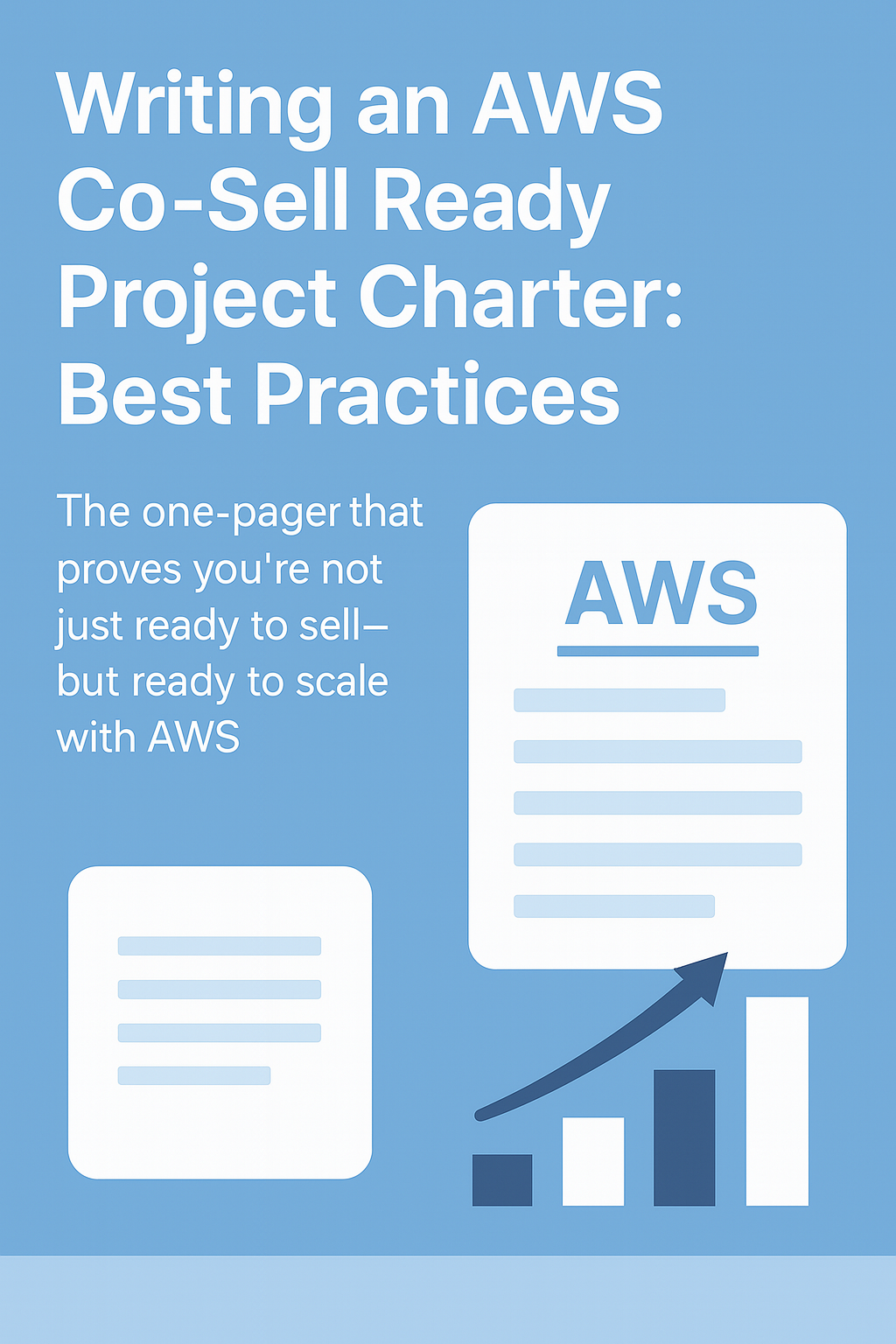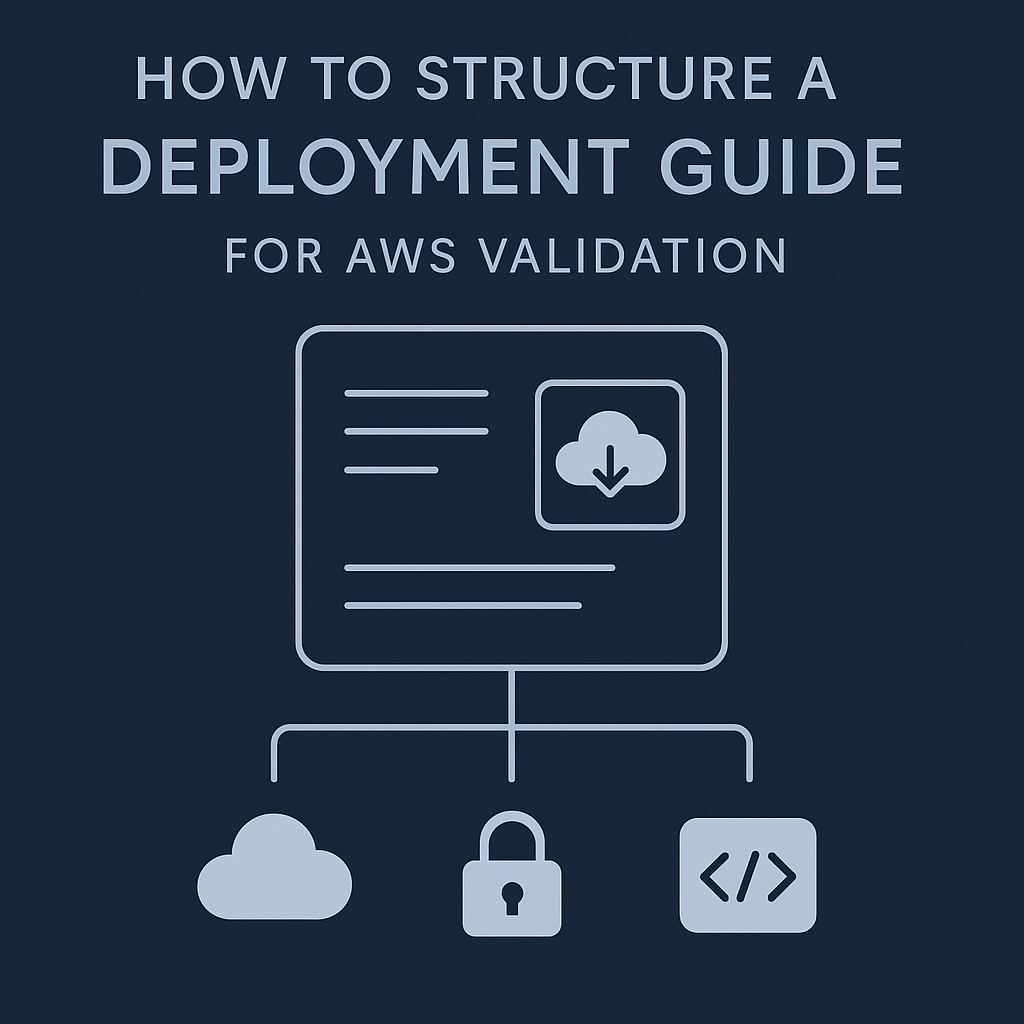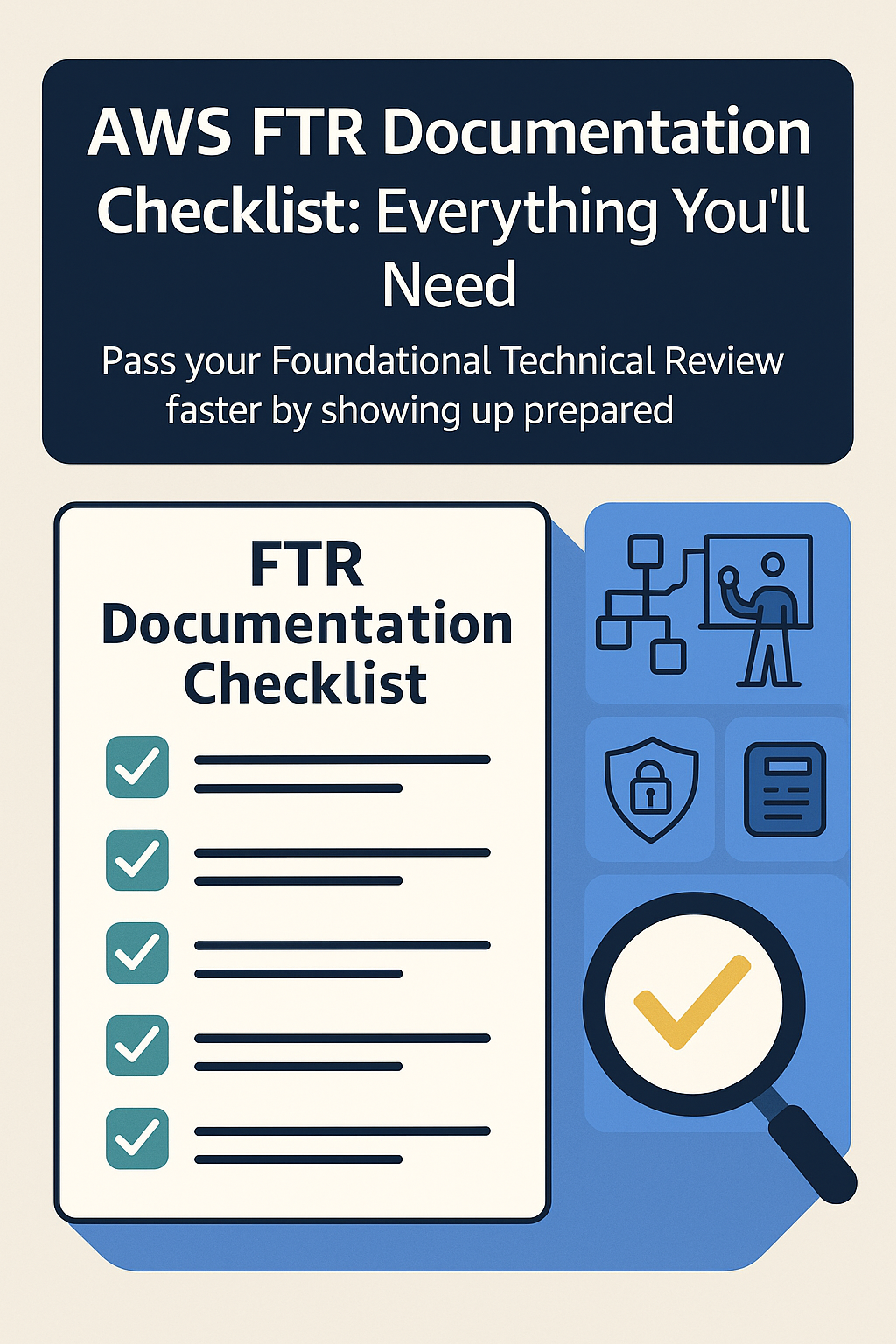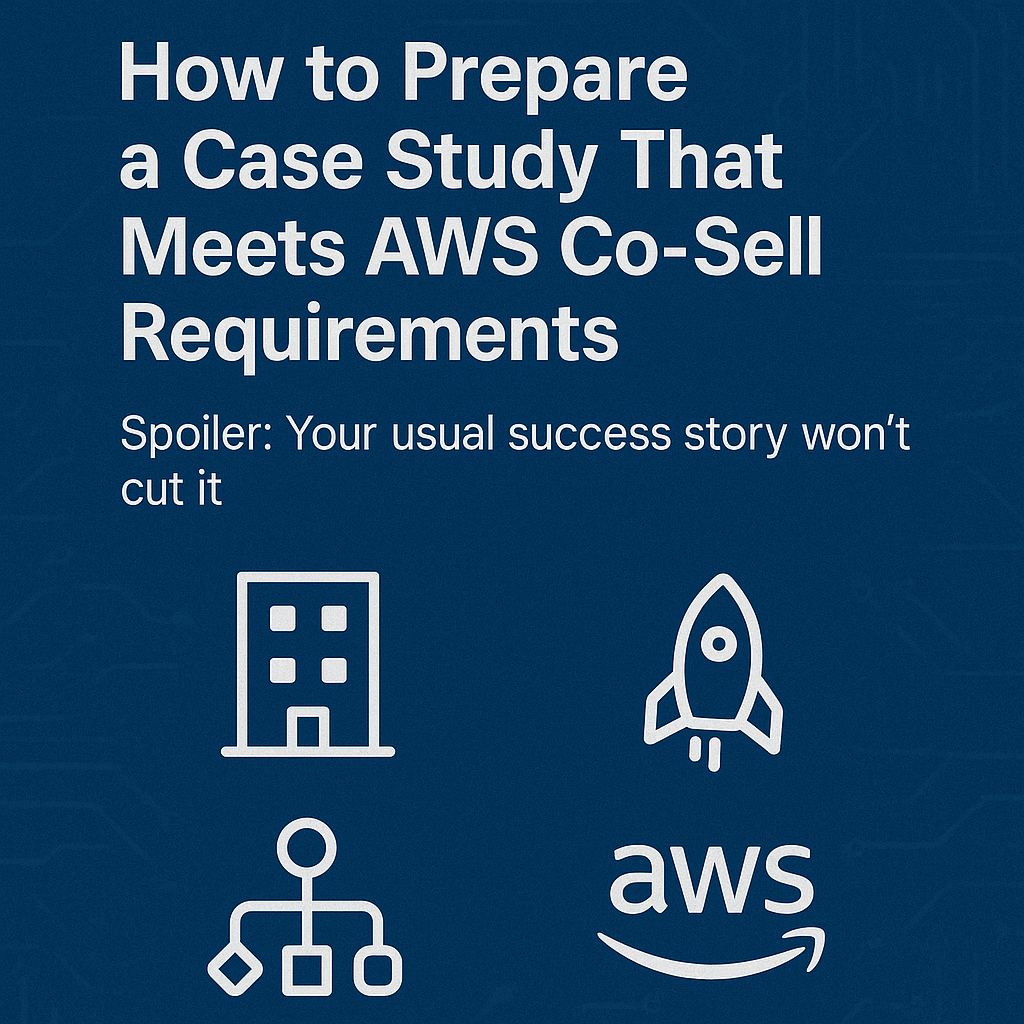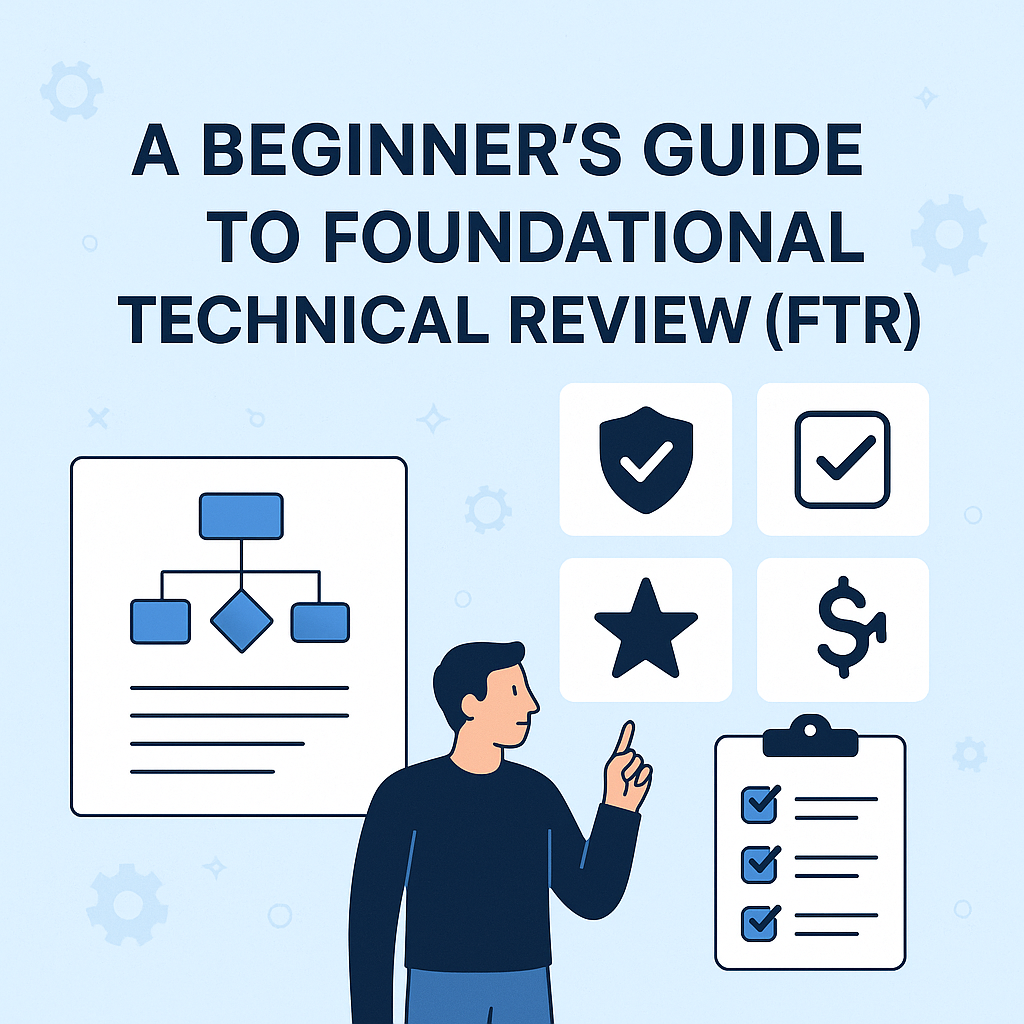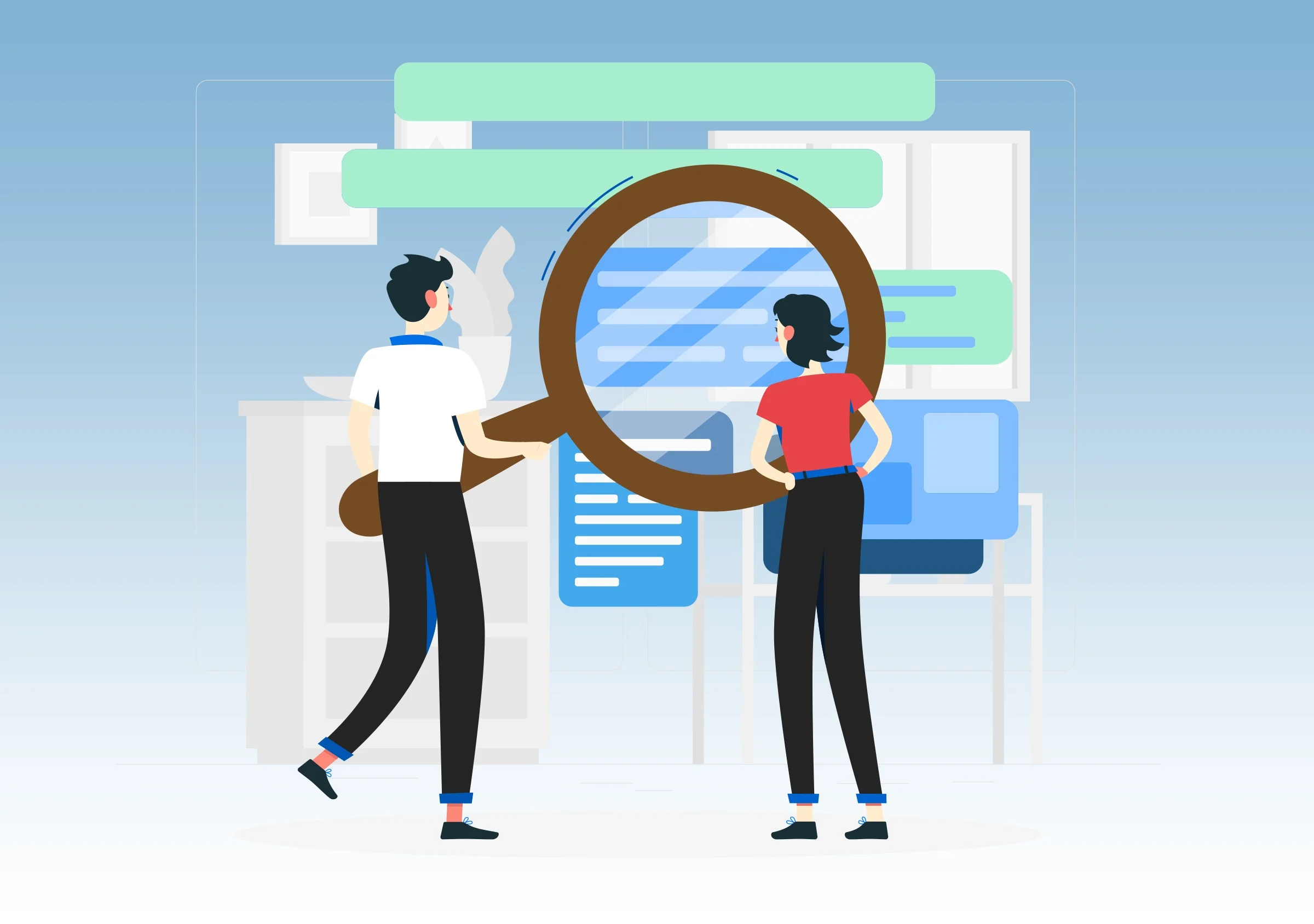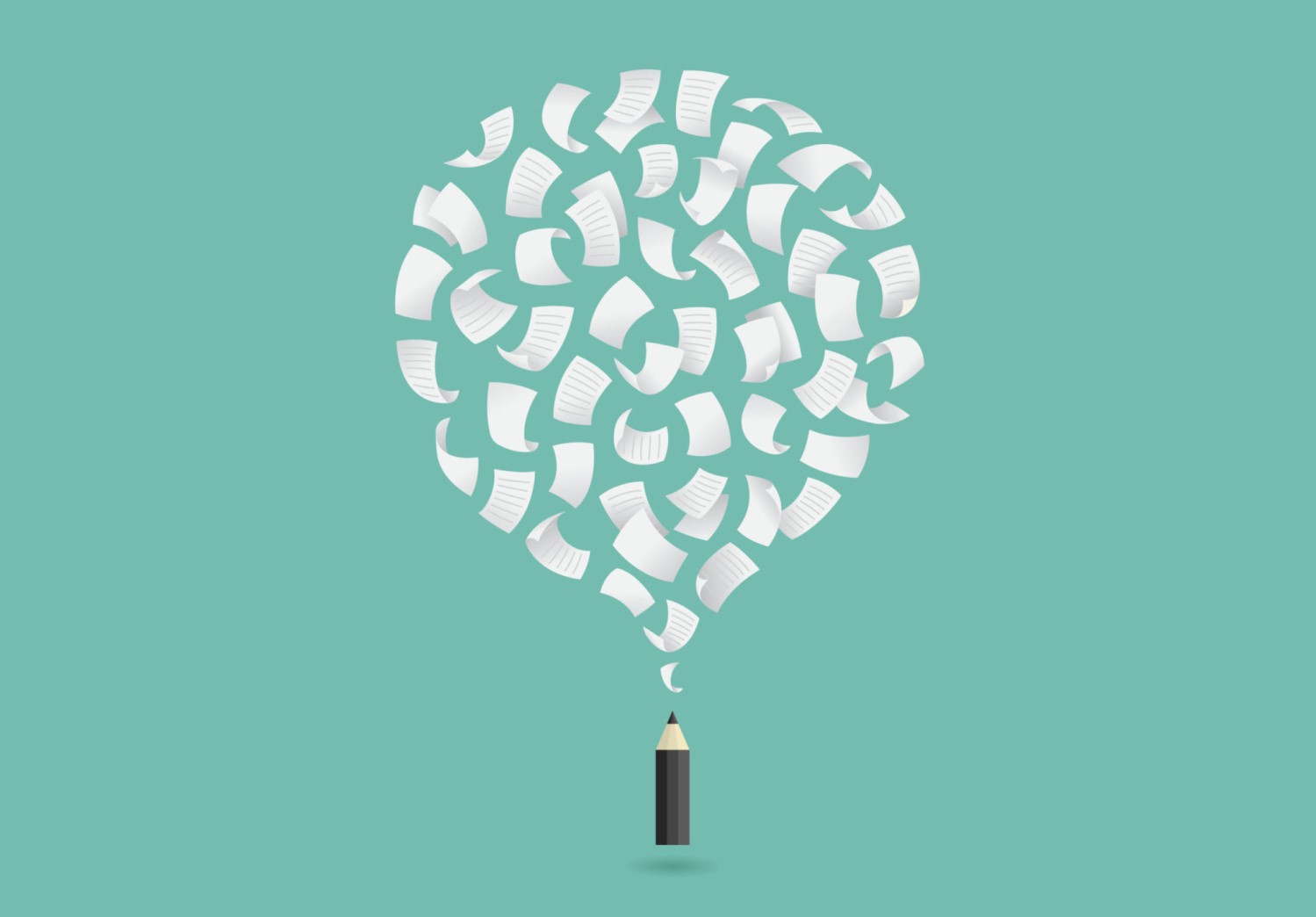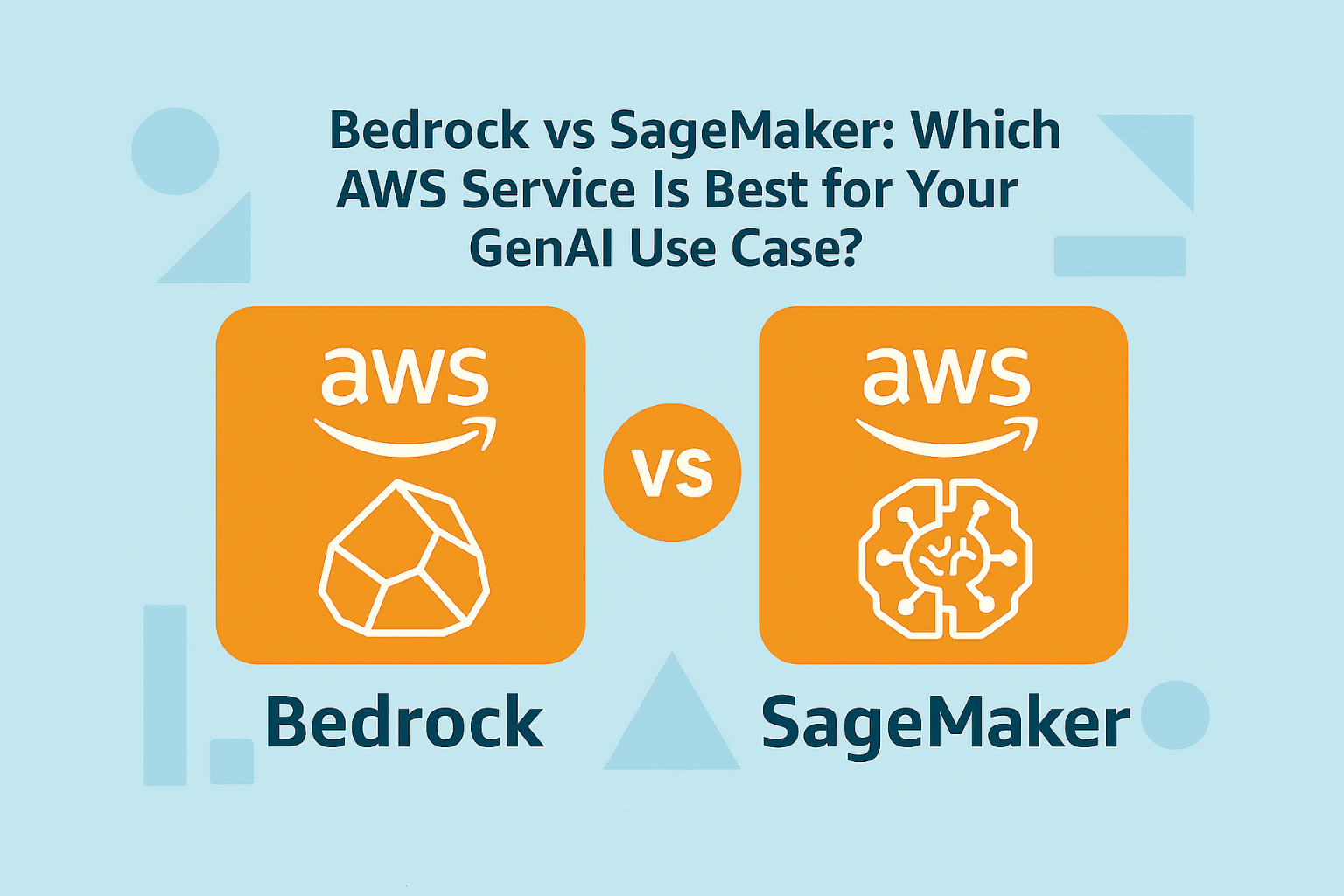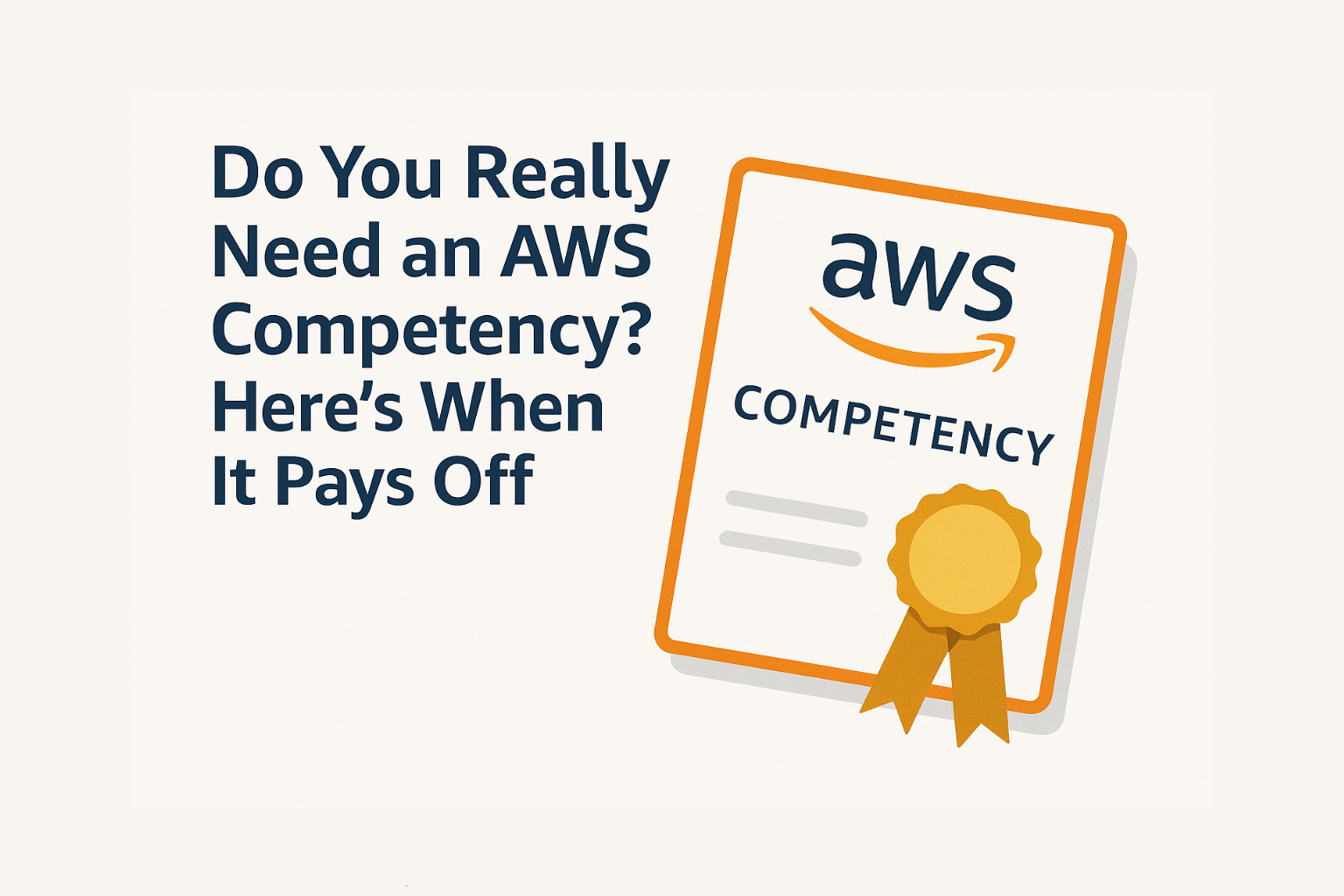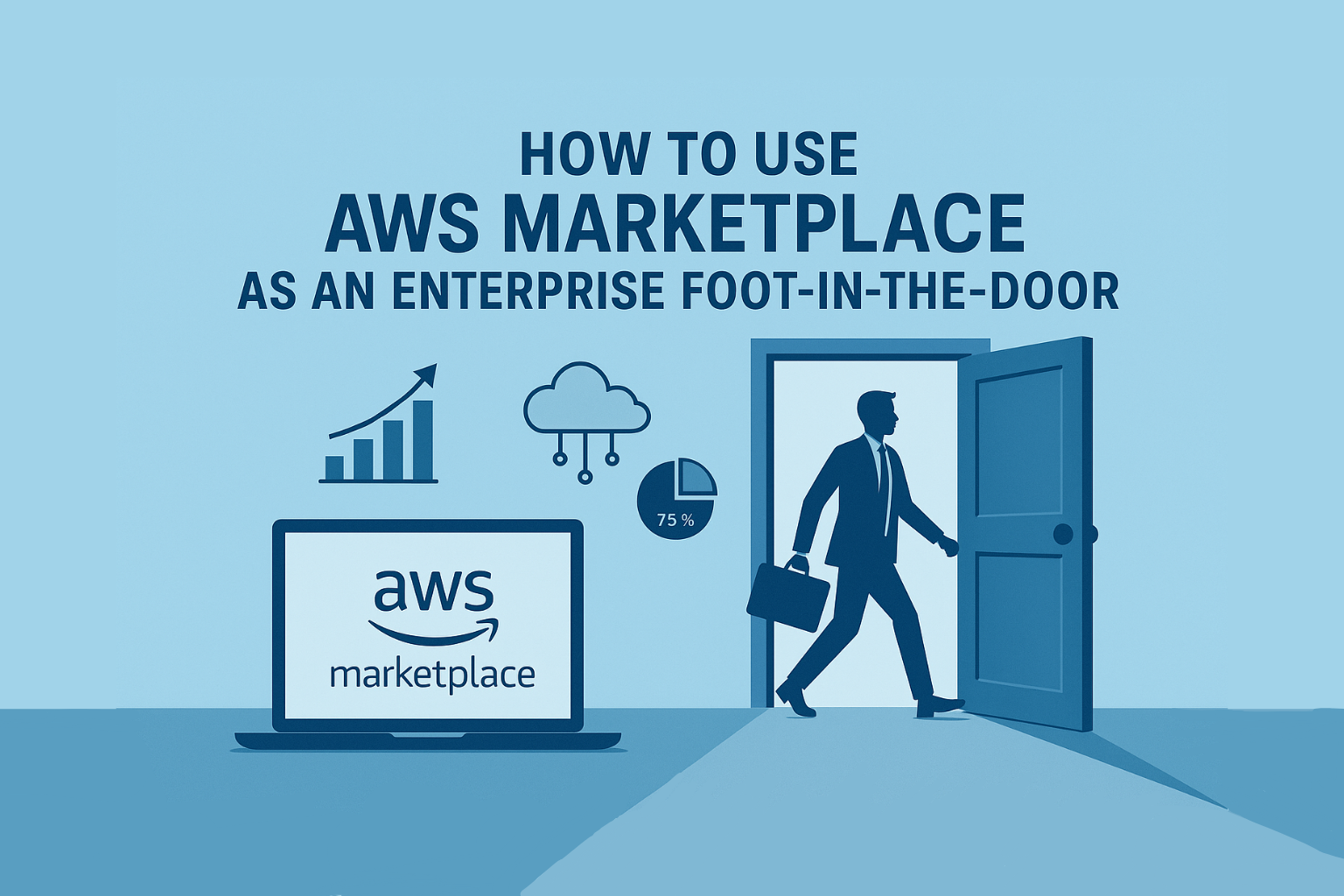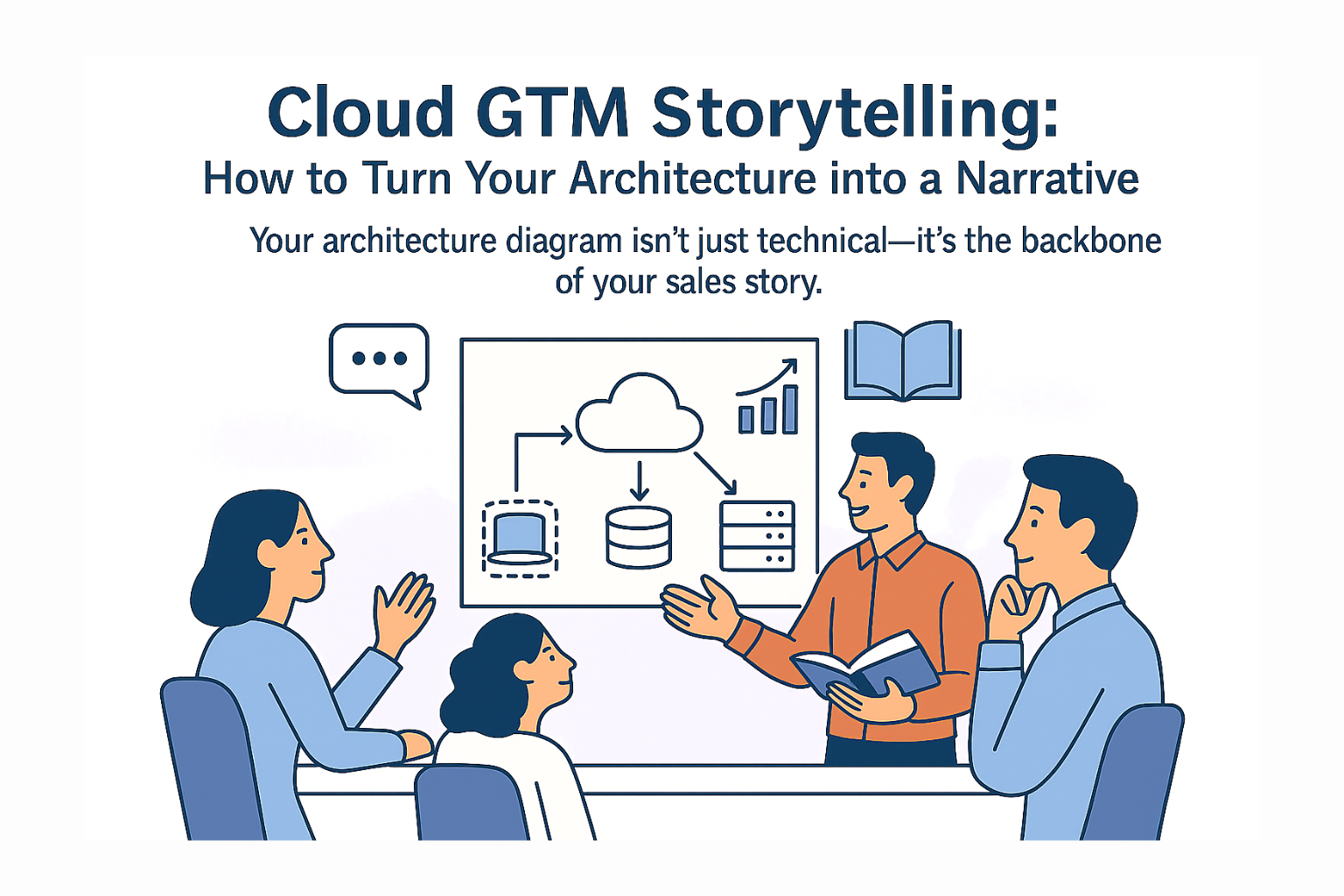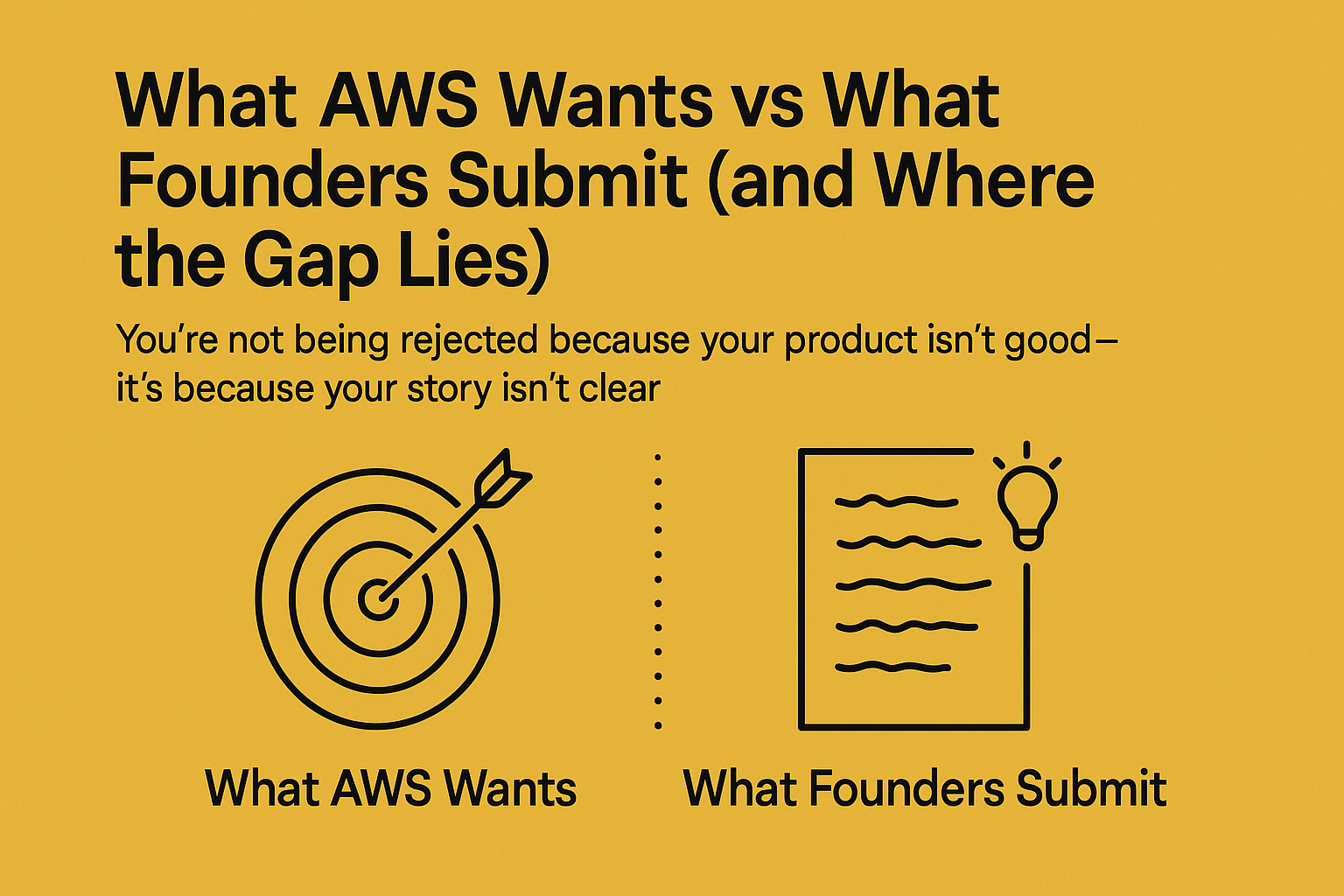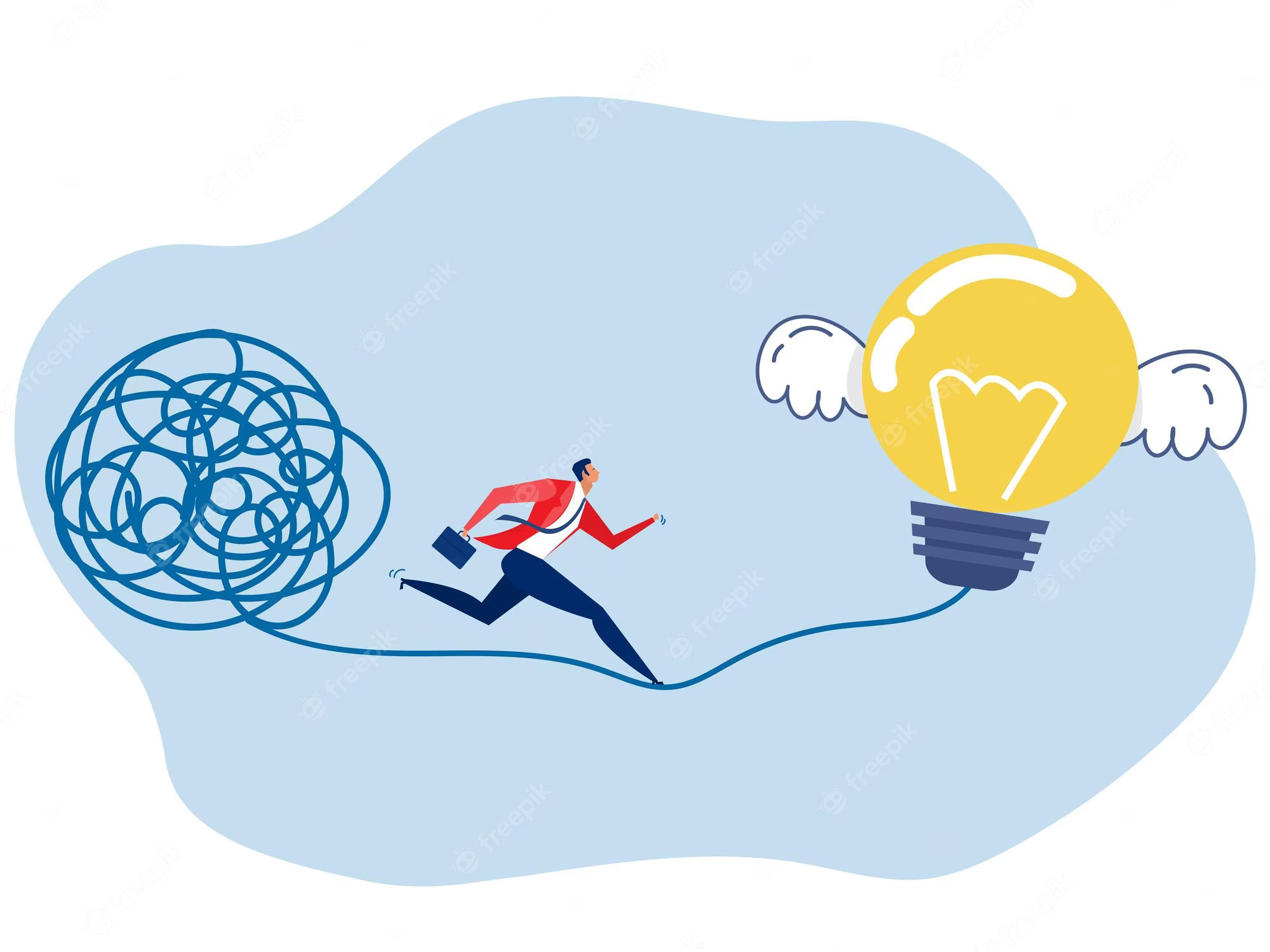You passed security, but did you align with how AWS actually evaluates your product?
Introduction
Most founders hear “FTR” and think: It’s just a security check.
But here’s the truth:
FTR isn’t just about encryption and IAM.
It’s your first real impression with AWS, and a filter for Co-Sell potential.
And if you miss key parts of the process, your listing gets stuck in review limbo or worse, you burn credibility with Partner Managers.
Let’s walk through the real FTR checklist, the one most startups ignore.
What Is the AWS Foundational Technical Review (FTR)?
FTR is a prerequisite for:
- Co-Sell eligibility
- Partner differentiation
- Marketplace listing upgrades
- Some funding programs
It’s a structured review process where AWS validates your product’s:
- Security posture
- Architecture soundness
- Operational excellence
But that’s only half of it.
What AWS actually evaluates is:
“Can we trust this product with our customers?”
The Hidden FTR Checklist Most Founders Miss
| Missed Item | Why It Matters |
|---|---|
| No architecture diagram with AWS icons | Makes it hard for reviewers to understand your deployment model |
| Weak or generic security policies | Needs to align with AWS Well-Architected Framework |
| No documentation for onboarding or rollback | Reviewers want to see operational readiness |
| Vague SaaS multi-tenancy explanation | You must show tenant isolation and access controls/td> |
| No remediation process | AWS wants proof that you can act on vulnerabilities quickly |
| Poor logging & monitoring setup | FTR expects you to track, alert, and respond using CloudWatch, GuardDuty, etc. |
| Missing privacy/disaster recovery policy | Especially for HealthTech, Fintech, and Public Sector apps |
| No reference to IAM best practices | Least-privilege enforcement must be proven, not just claimed |
Most failed FTRs happen not because the product is bad, but because the documentation is absent or unclear.
How to Pass FTR With Confidence
- Create a Clean AWS Architecture Diagram
- Use AWS official icons
- Annotate service choices (e.g., “We use WAF to block malicious traffic before ALB”)
- Write a Remediation and Patch Policy
- Detail how bugs are logged, triaged, and resolved
- Mention tools like Jira, PagerDuty, etc.
- Add a Rollback + Disaster Recovery Plan
- Show how you recover if deployments fail or regions go down
- Document Tenant Management in SaaS Models
- Outline how users are separated
- Clarify if data is encrypted by tenant, region, etc.
- Run a Self-Assessment First
- Use the AWS FTR Lens Tool
- Identify gaps before submitting
Real Founder Mistake
One startup passed all security scans but failed FTR because they had:
- No rollback documentation
- No SaaS tenant separation explanation
- No remediation plan
Result?
They were delayed 5 weeks in Co-Sell onboarding.
Conclusion
FTR isn’t a checkbox.
It’s your technical resume, seen by AWS Partner Engineers, reviewers, and future field sellers.
Want to get listed, co-sell ready, and field-validated faster?
- Show security
- Show readiness
- Show maturity
And above all, document everything.
Want help preparing your FTR-ready documentation pack?
Contact us for more details.