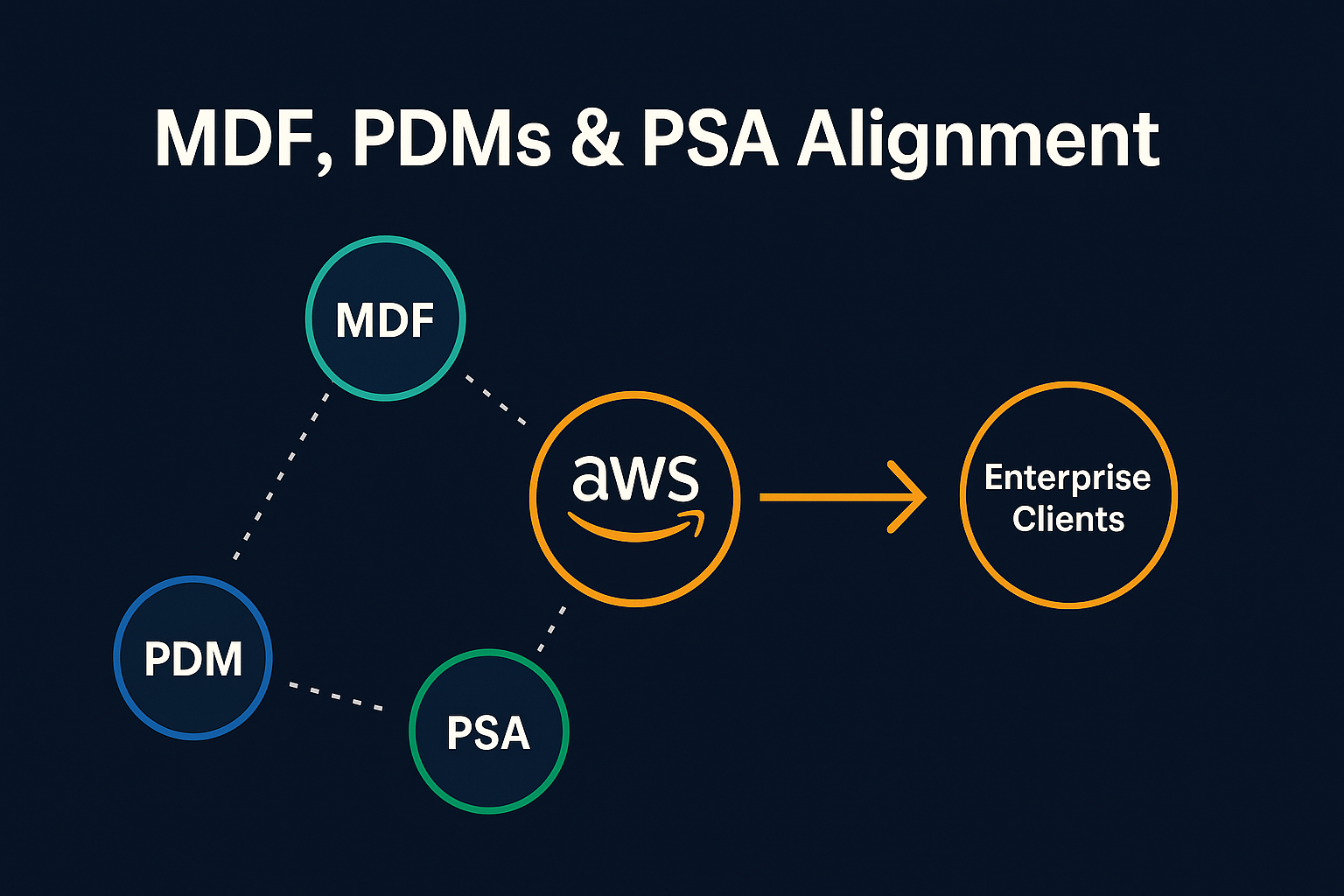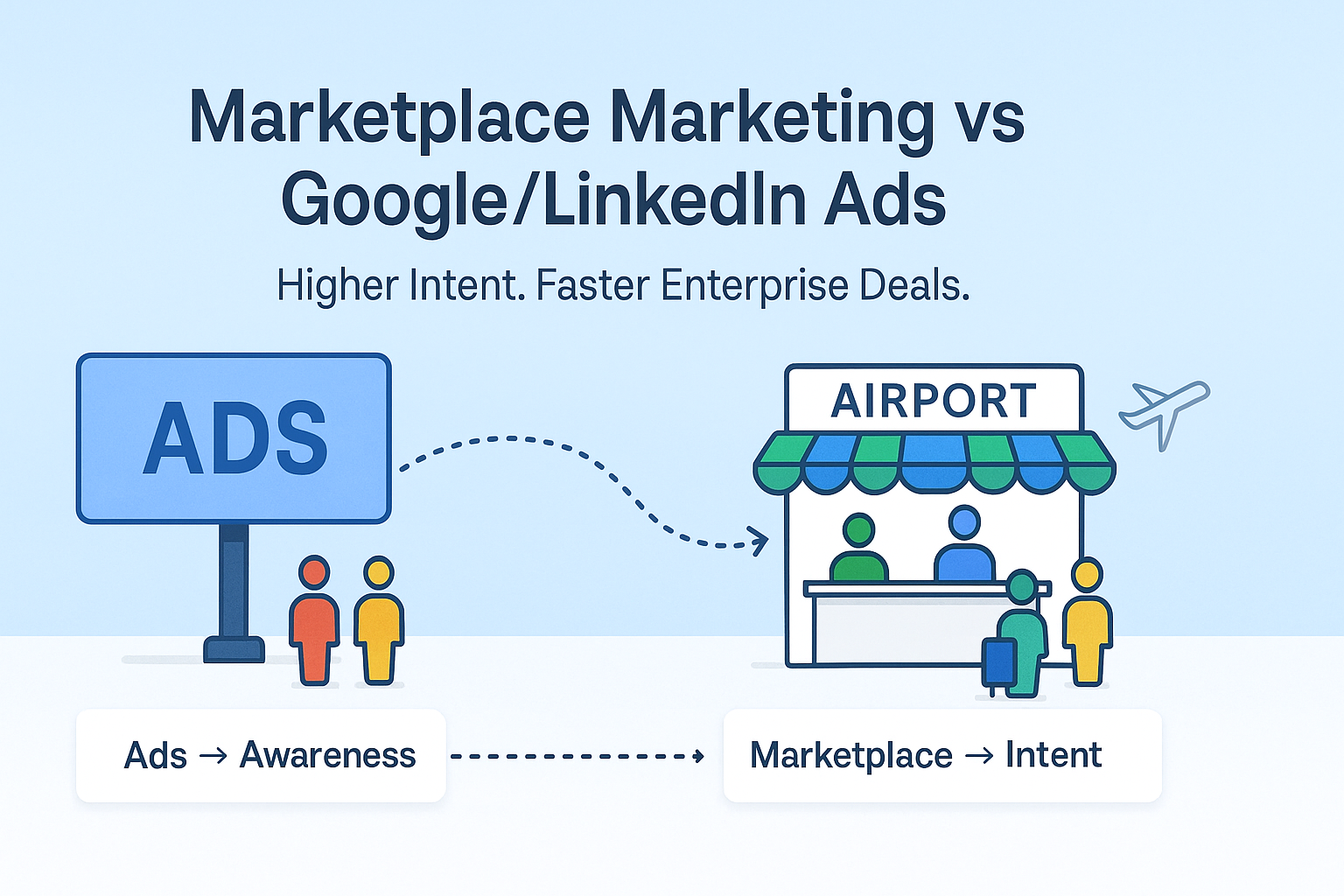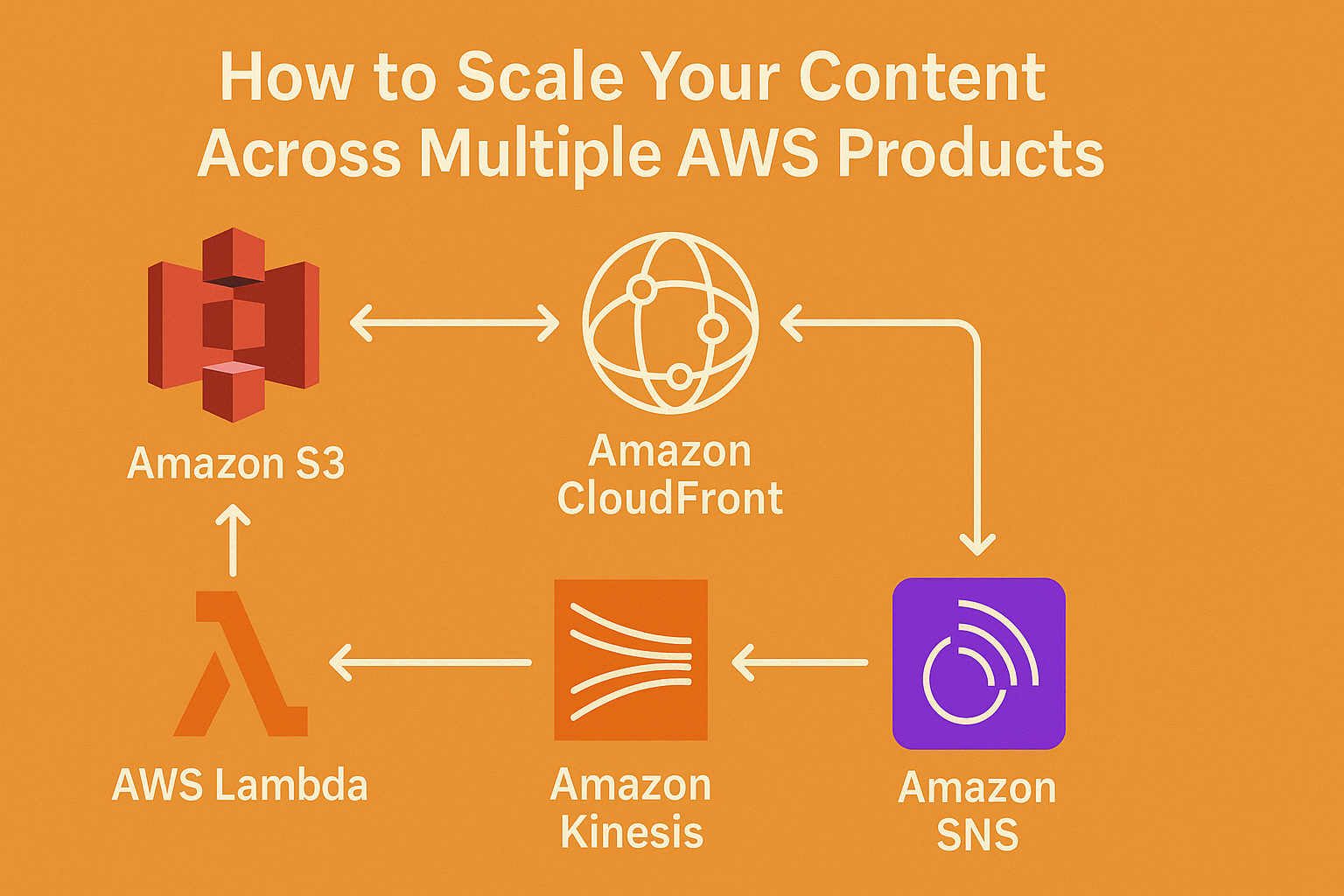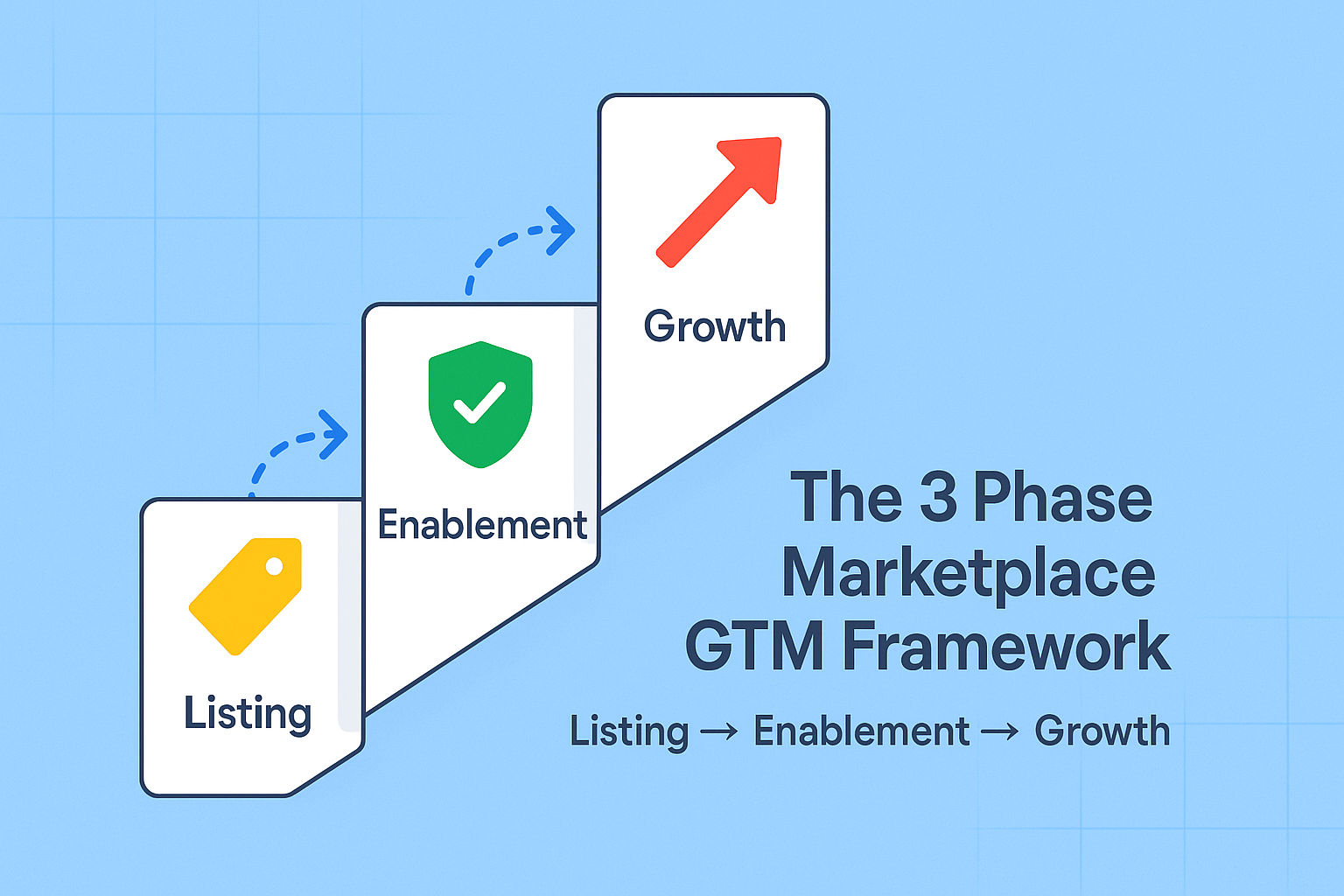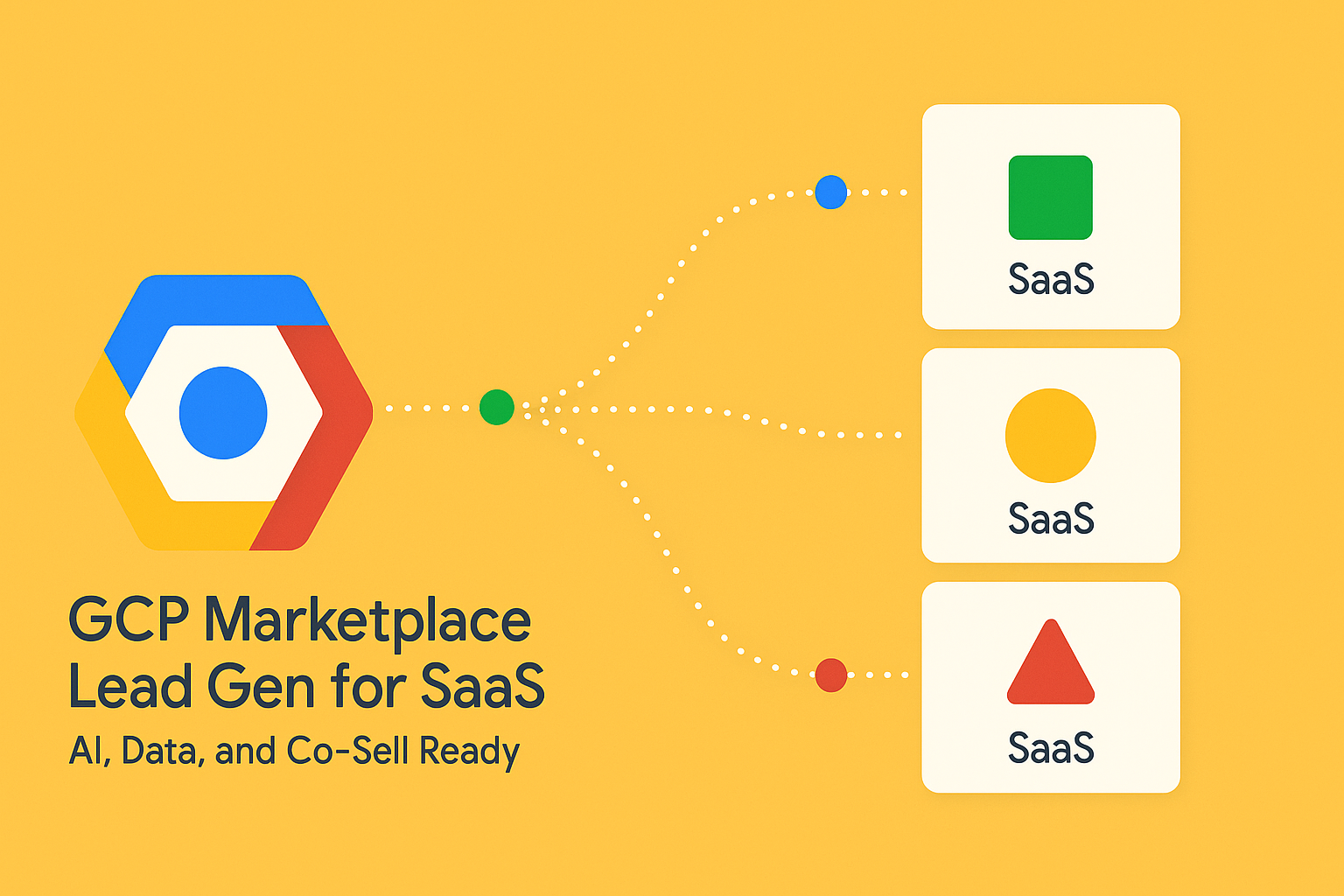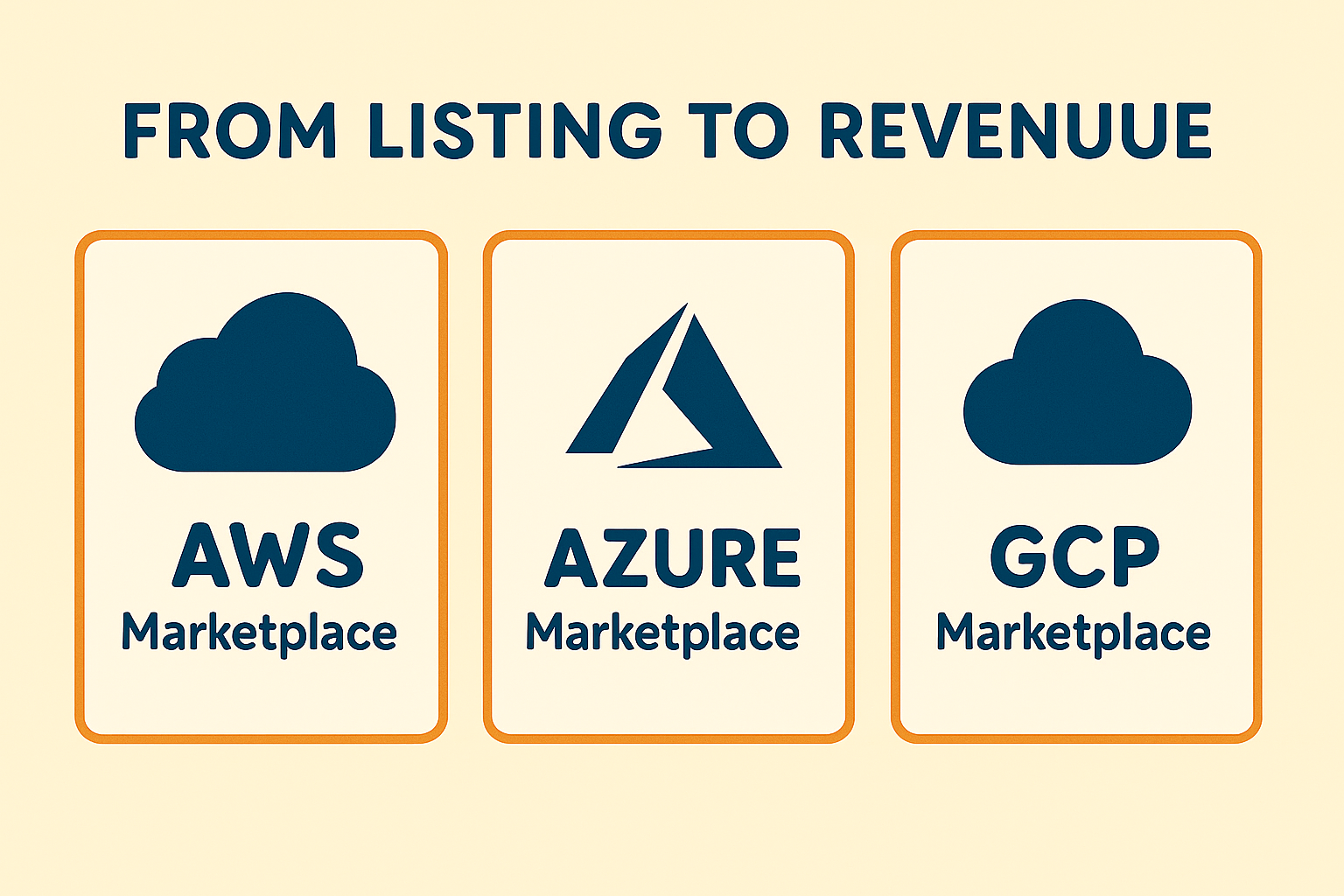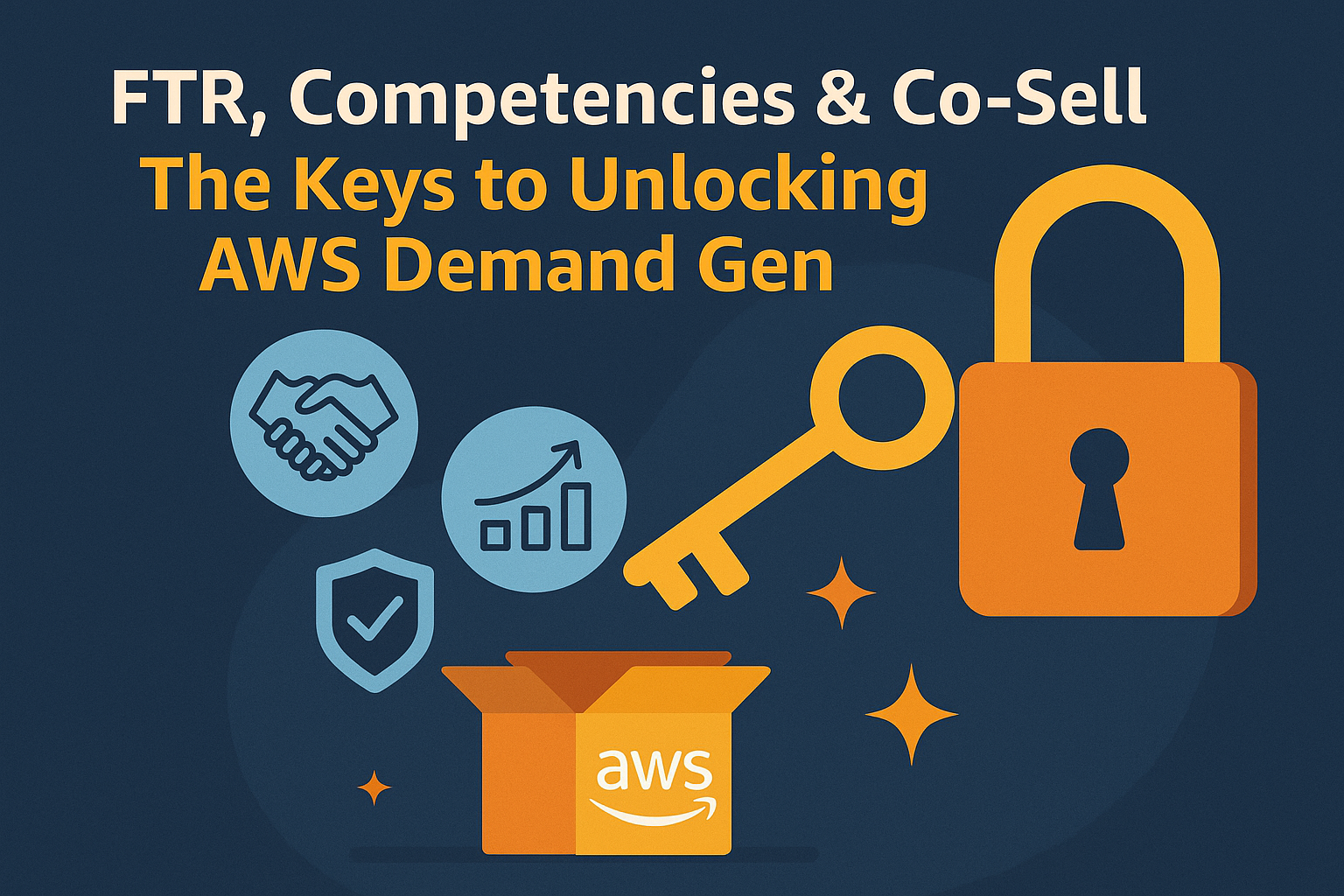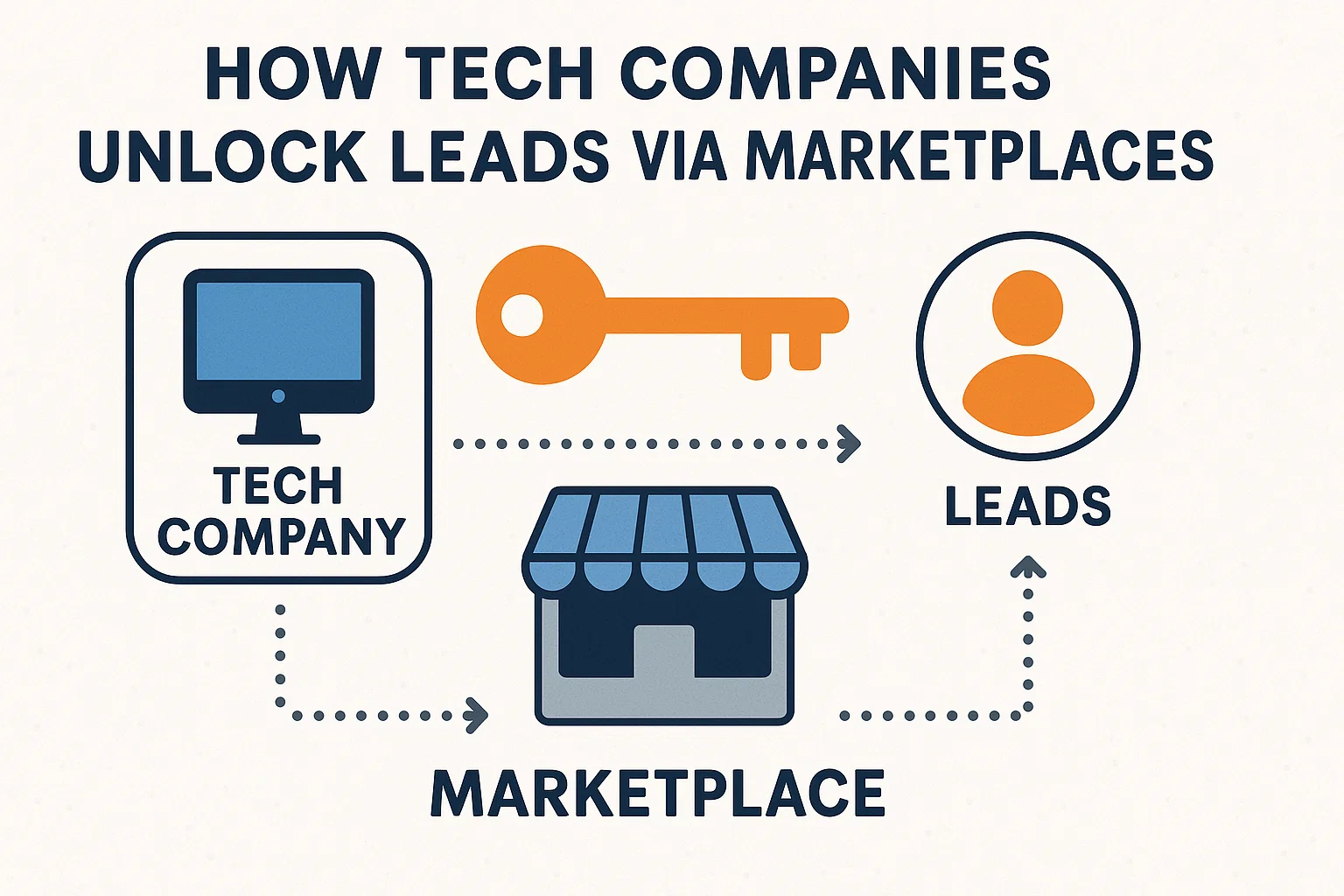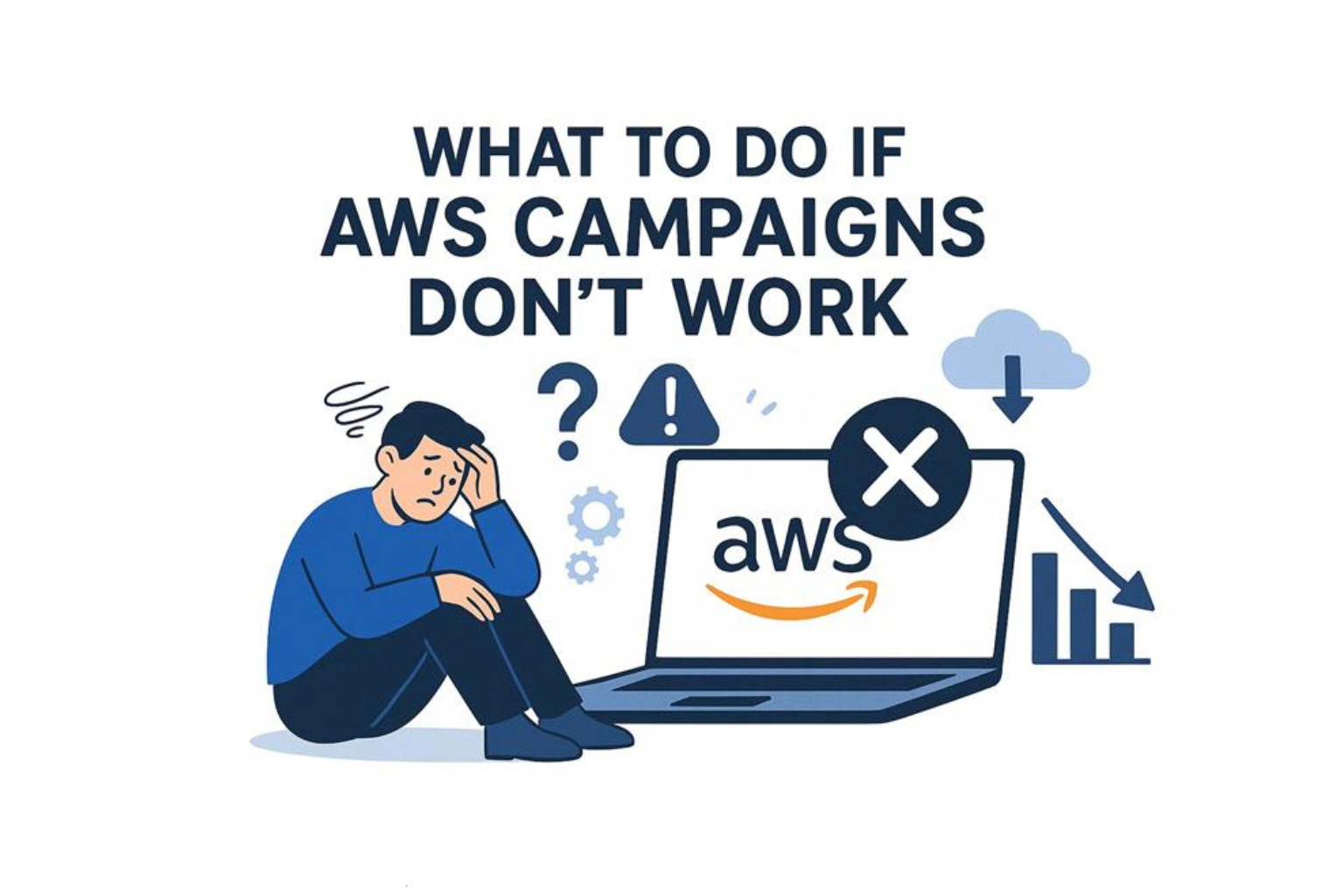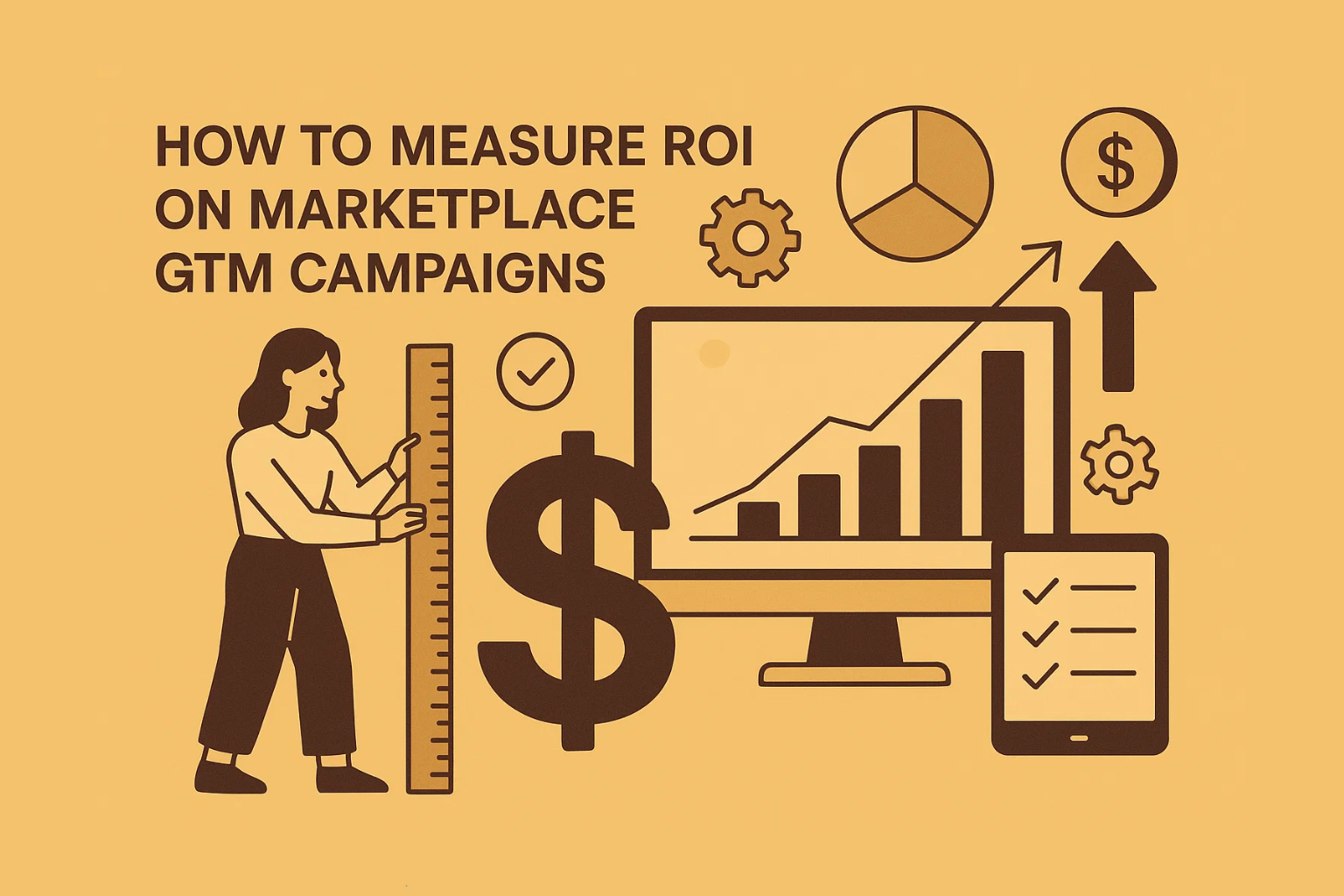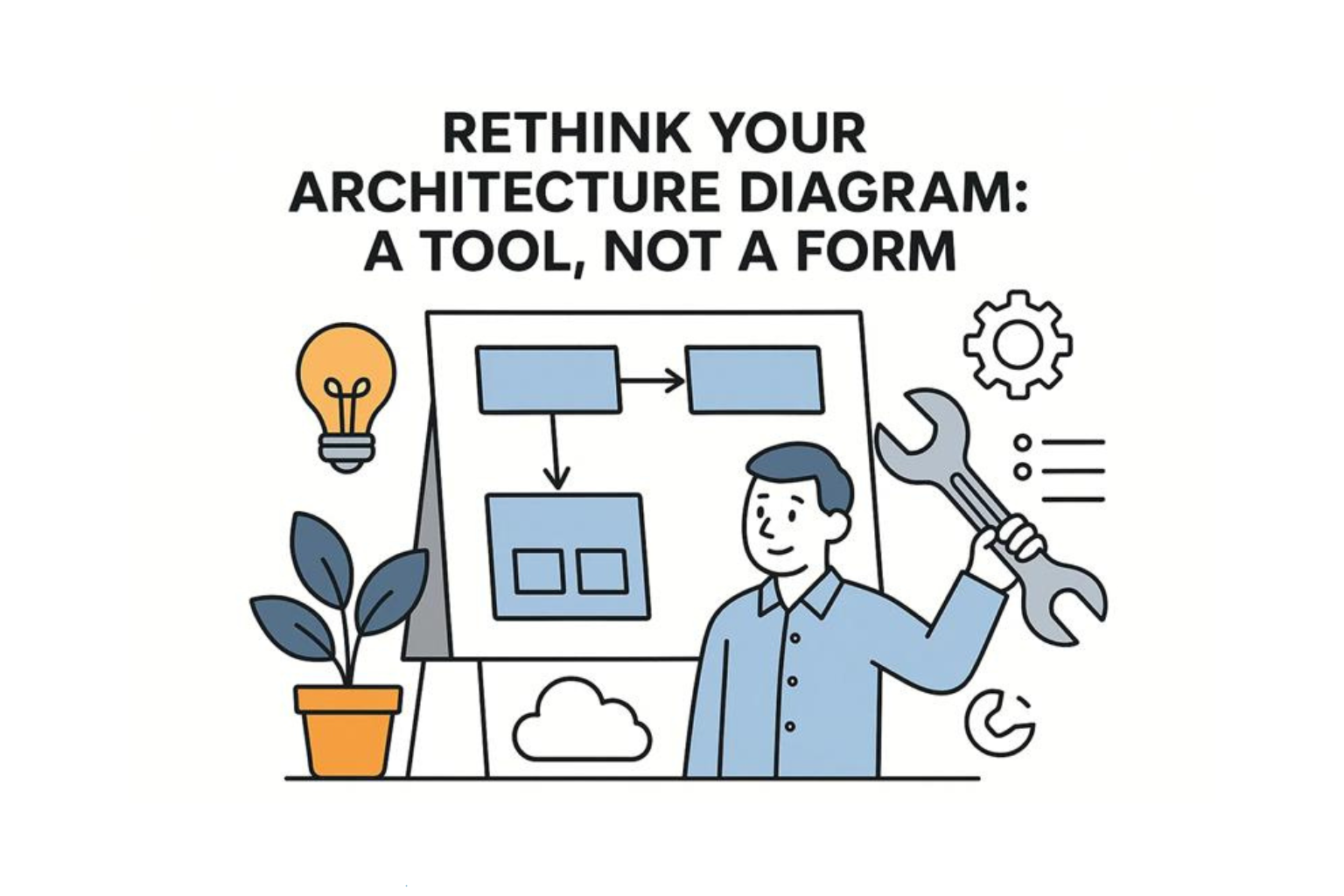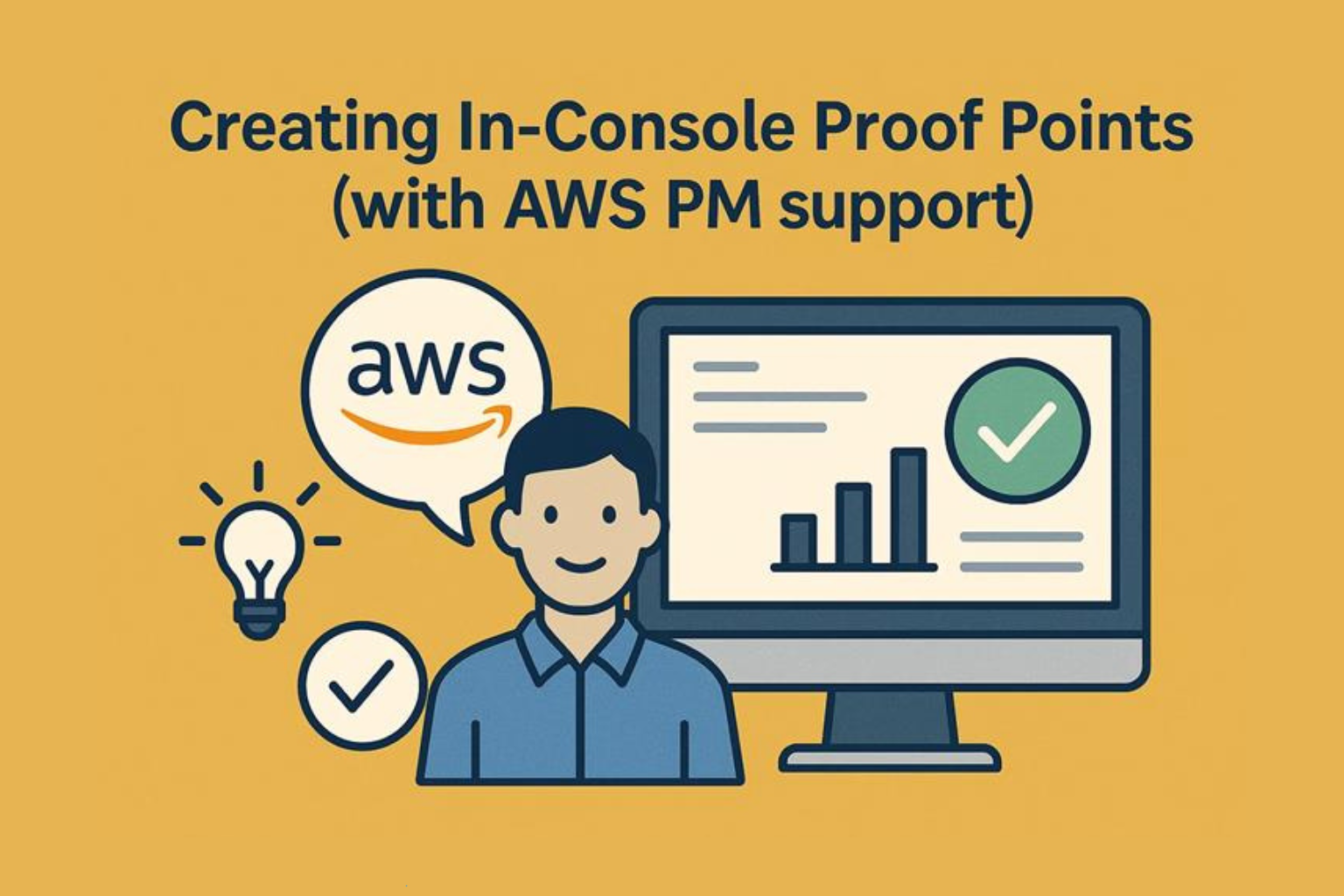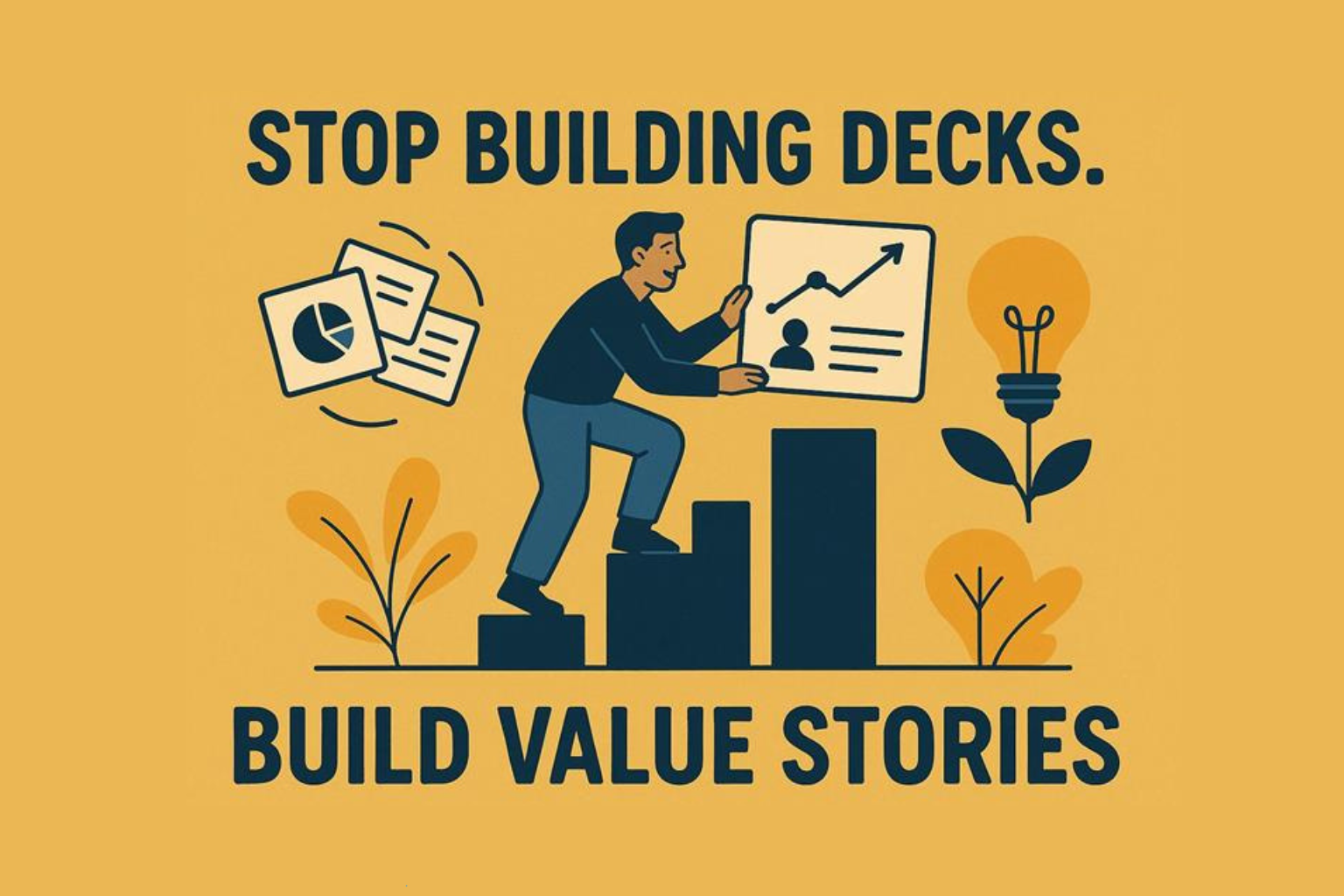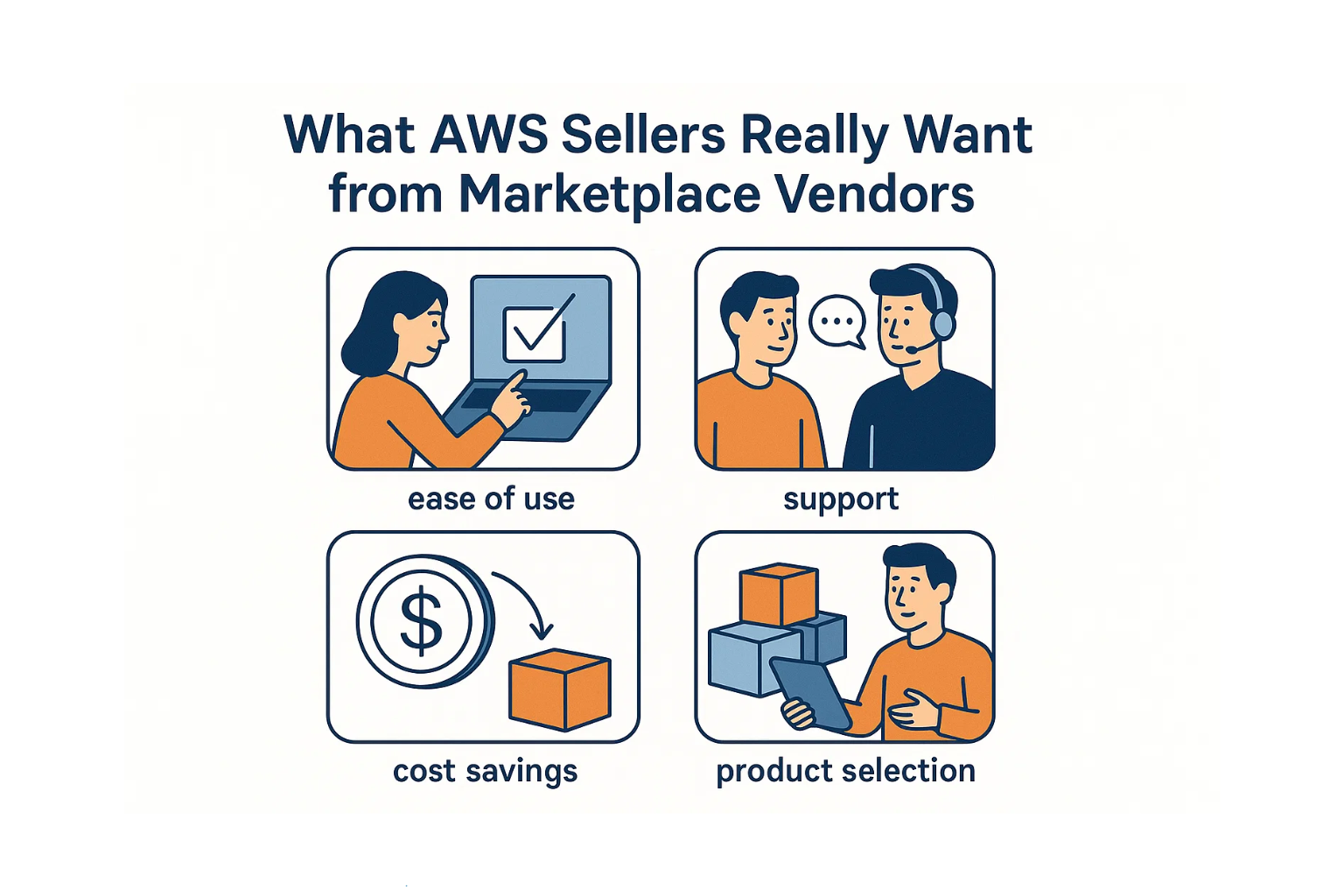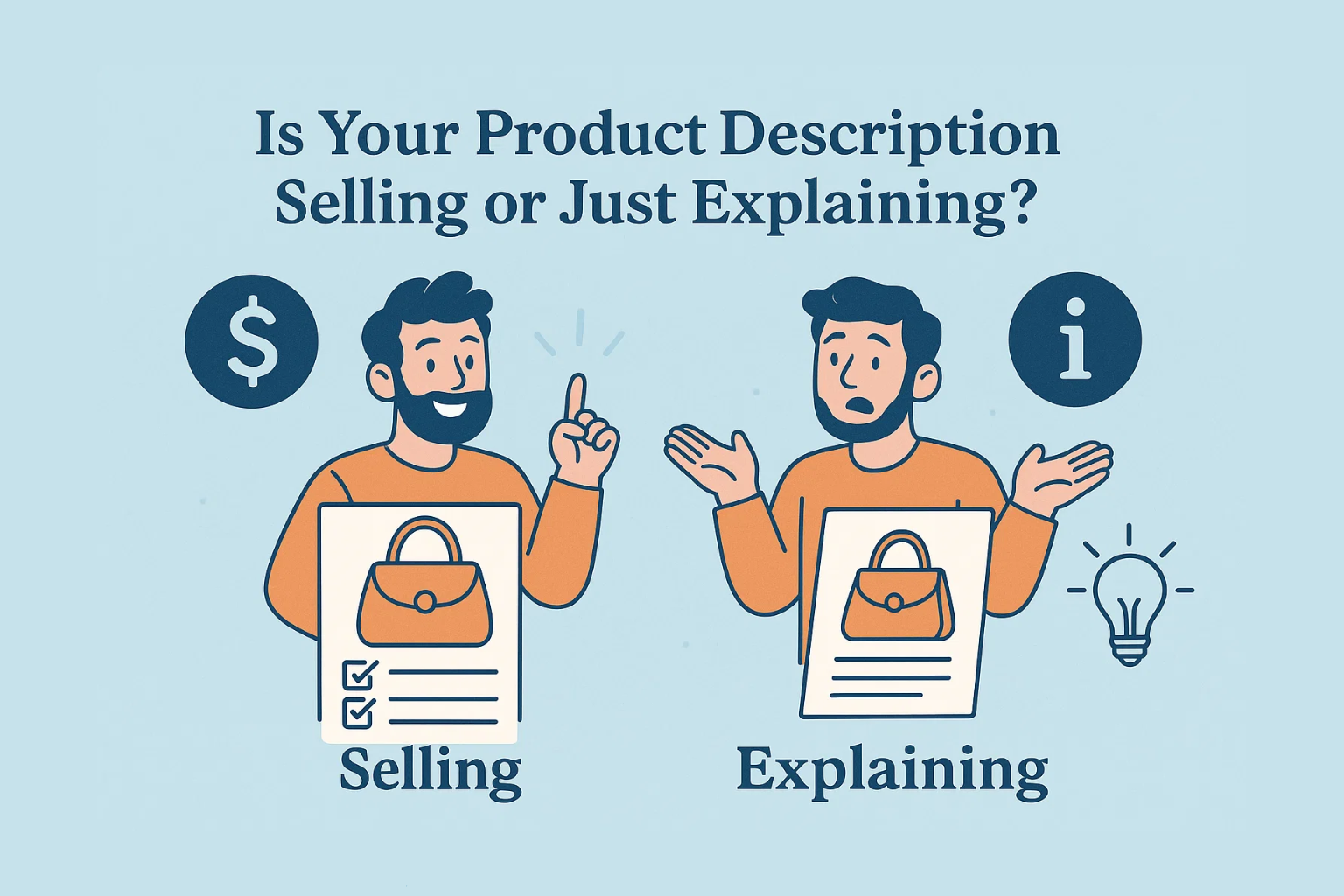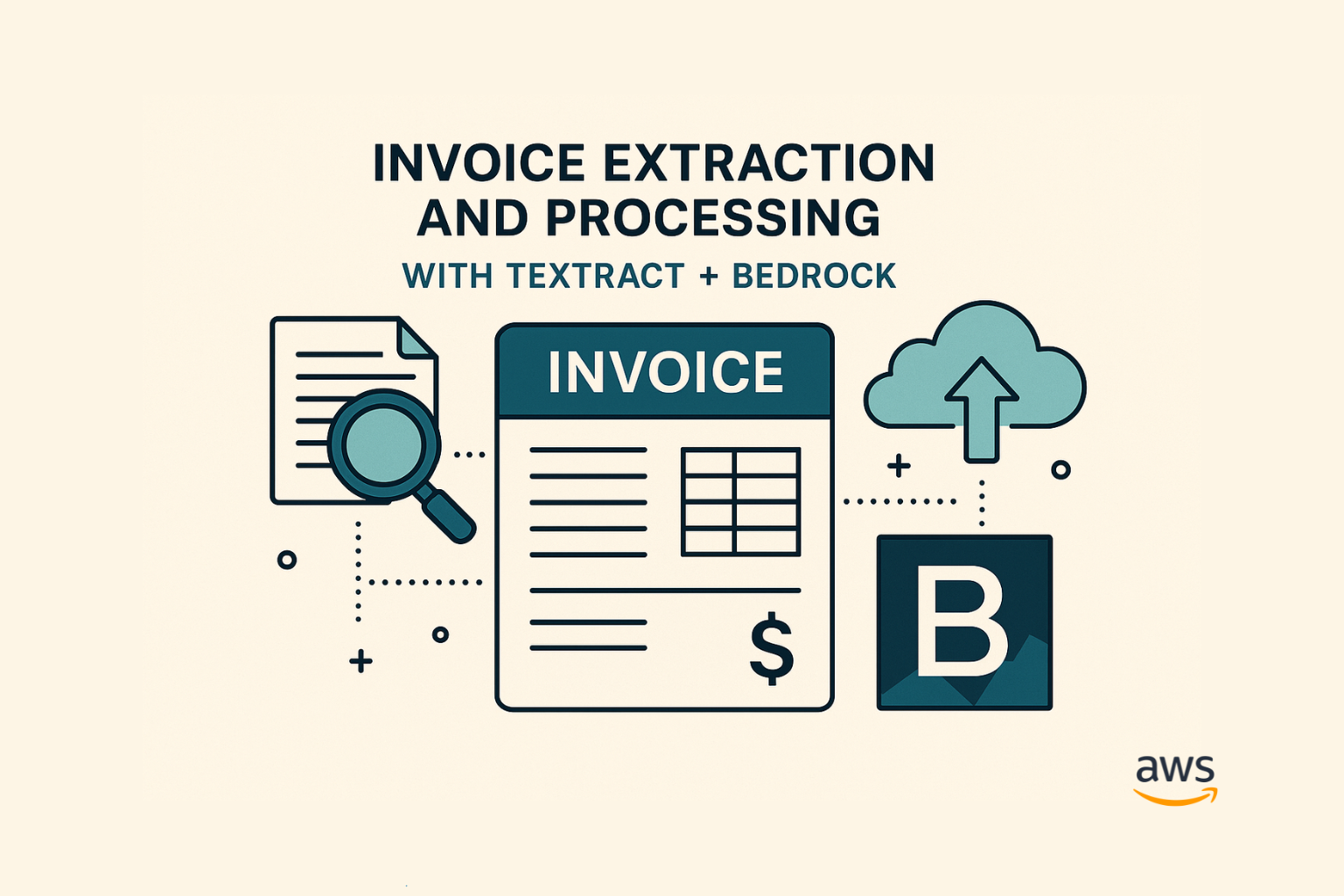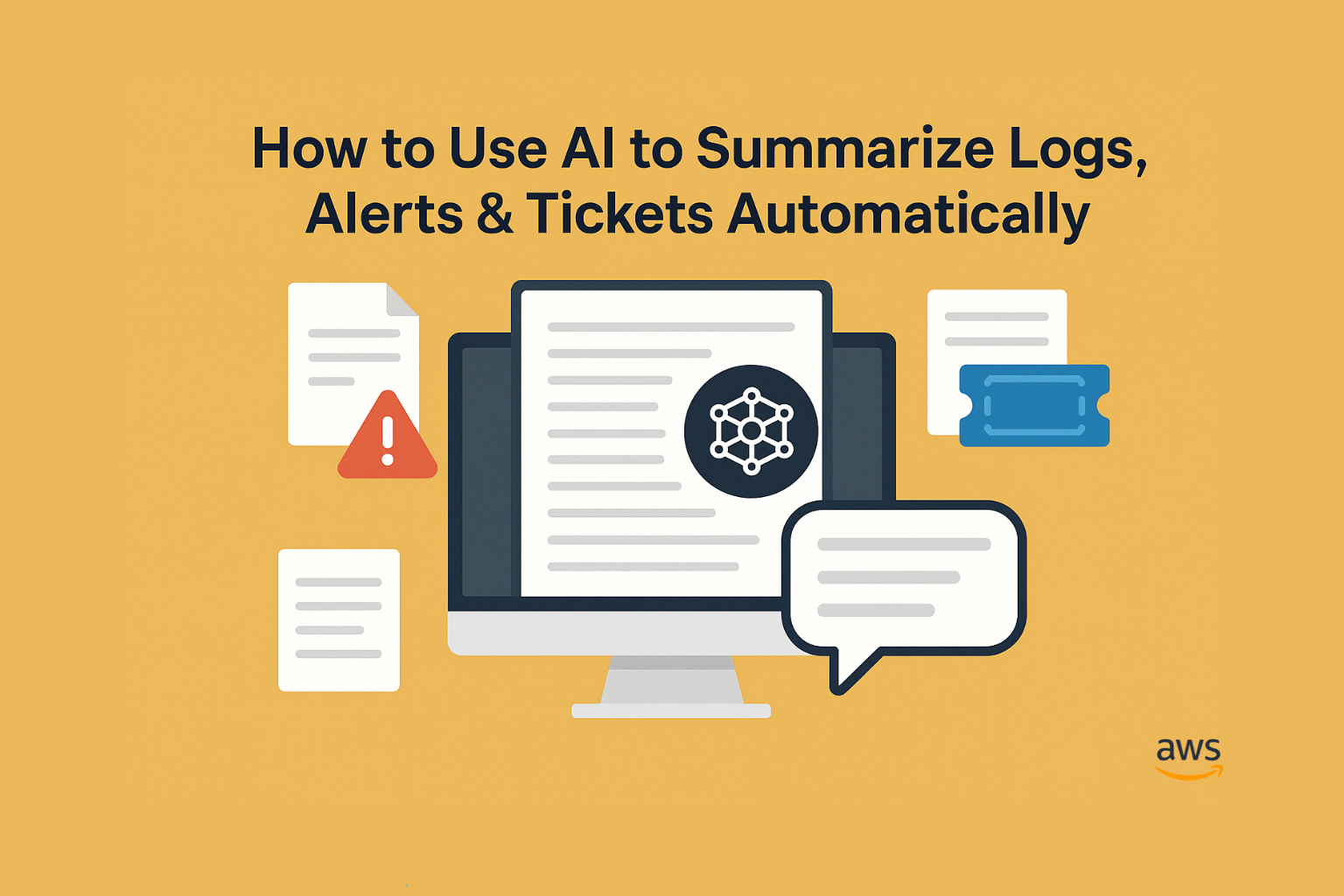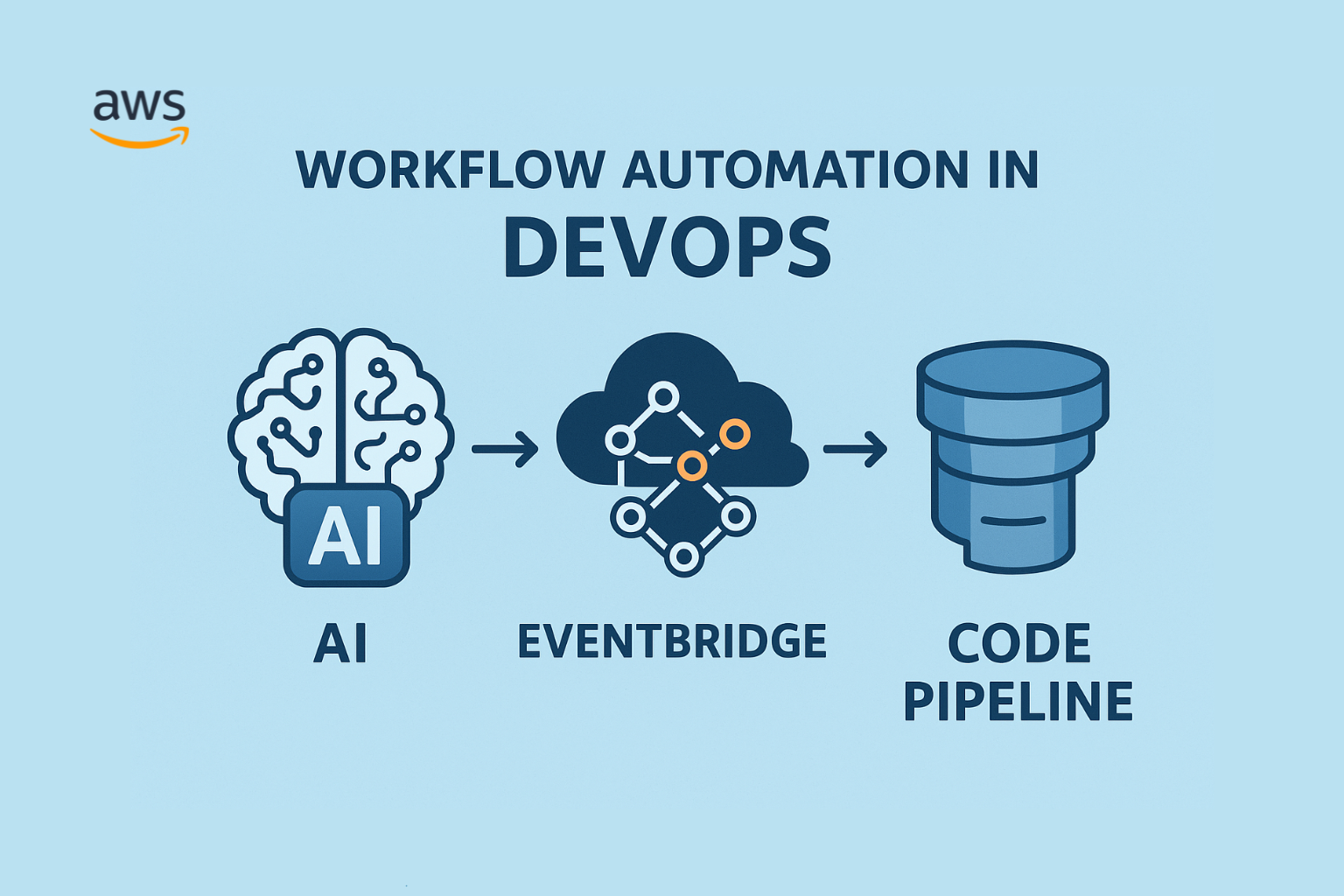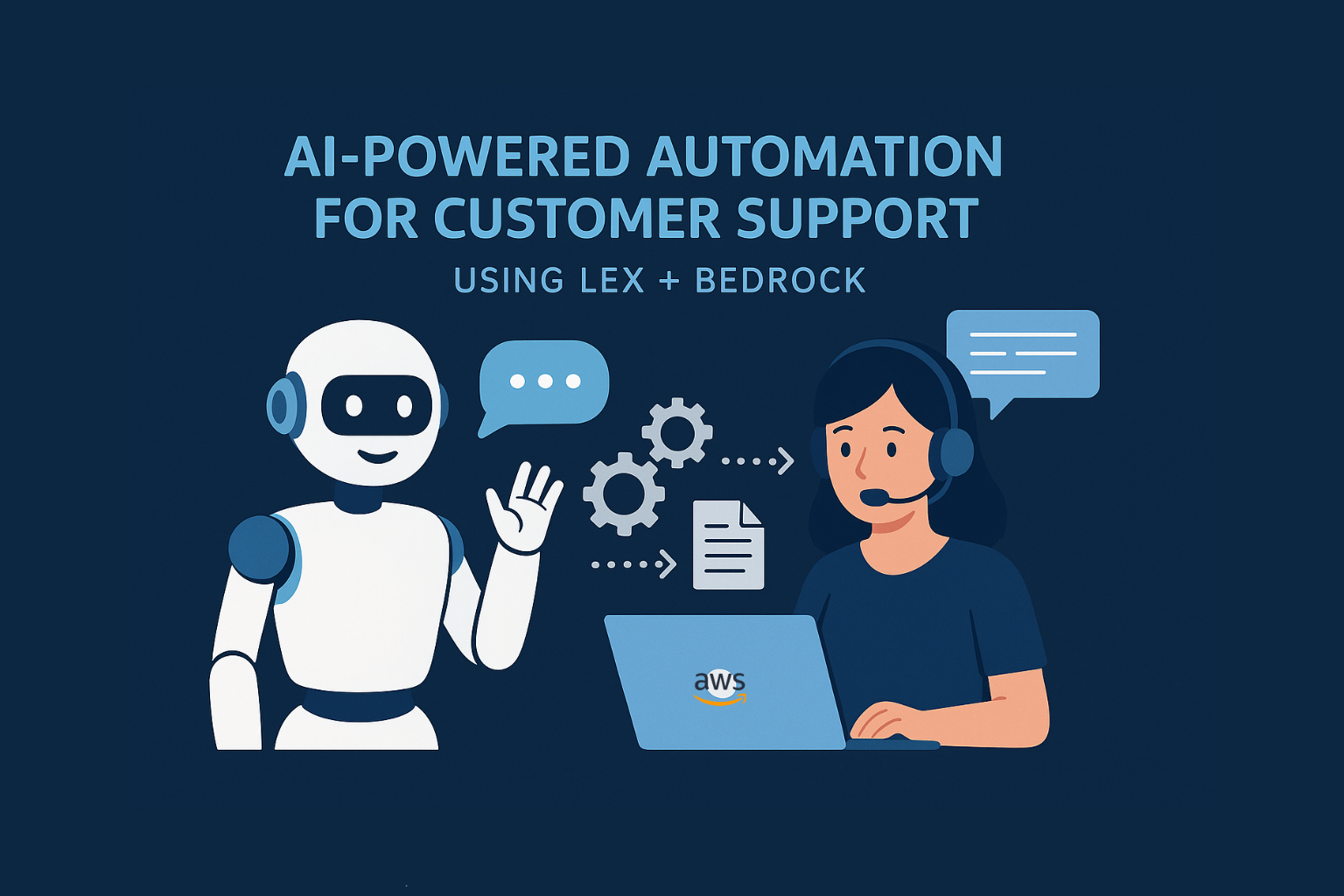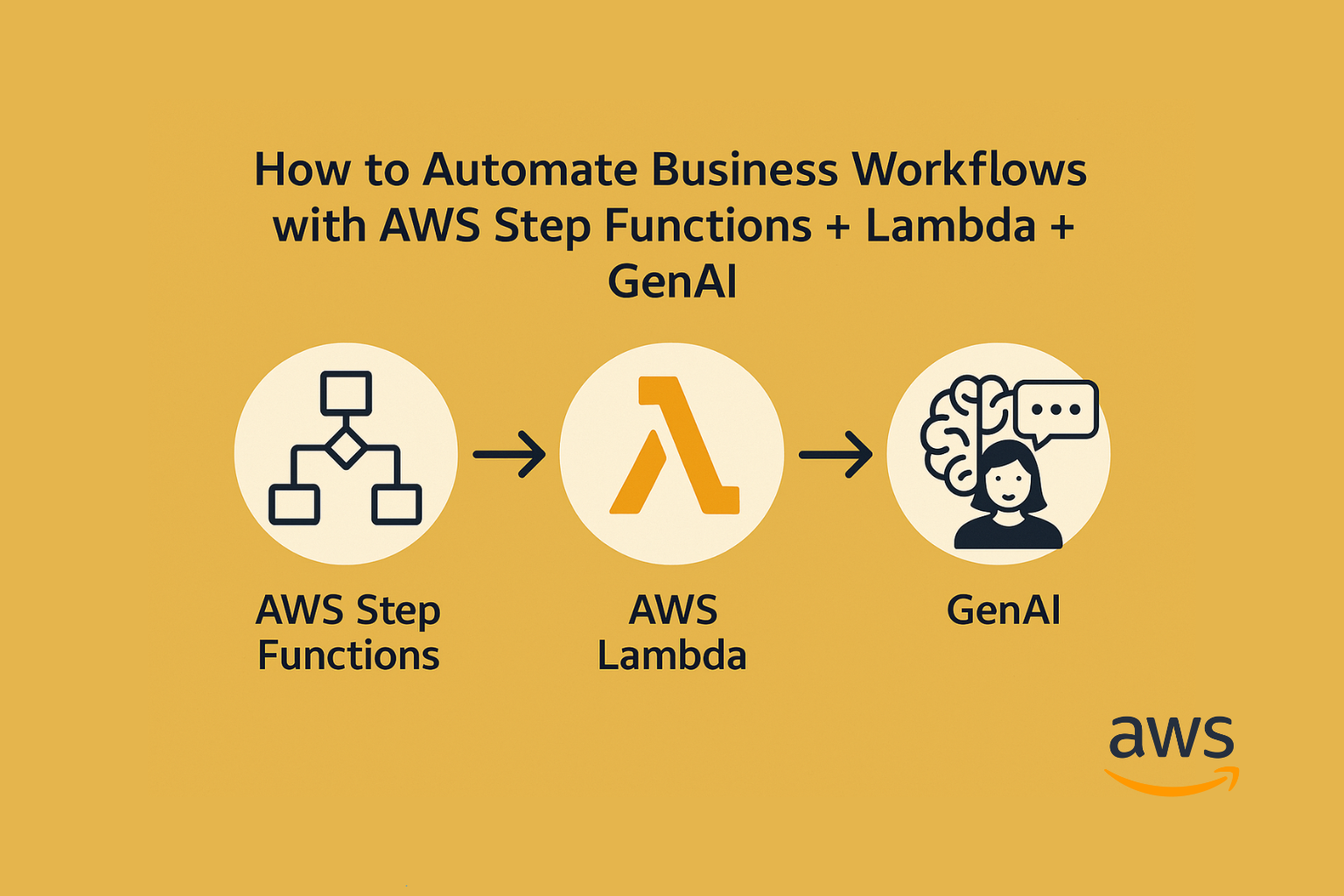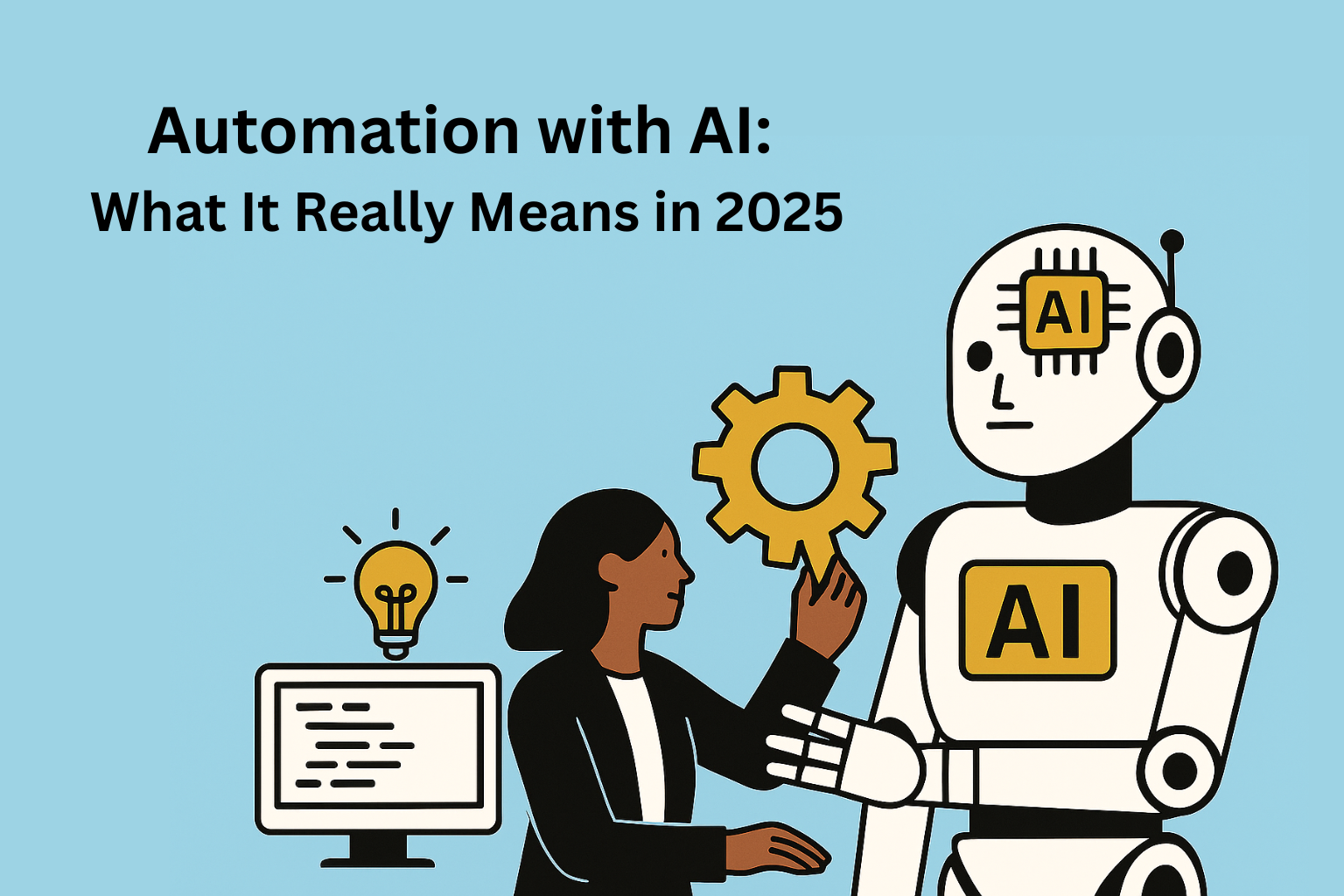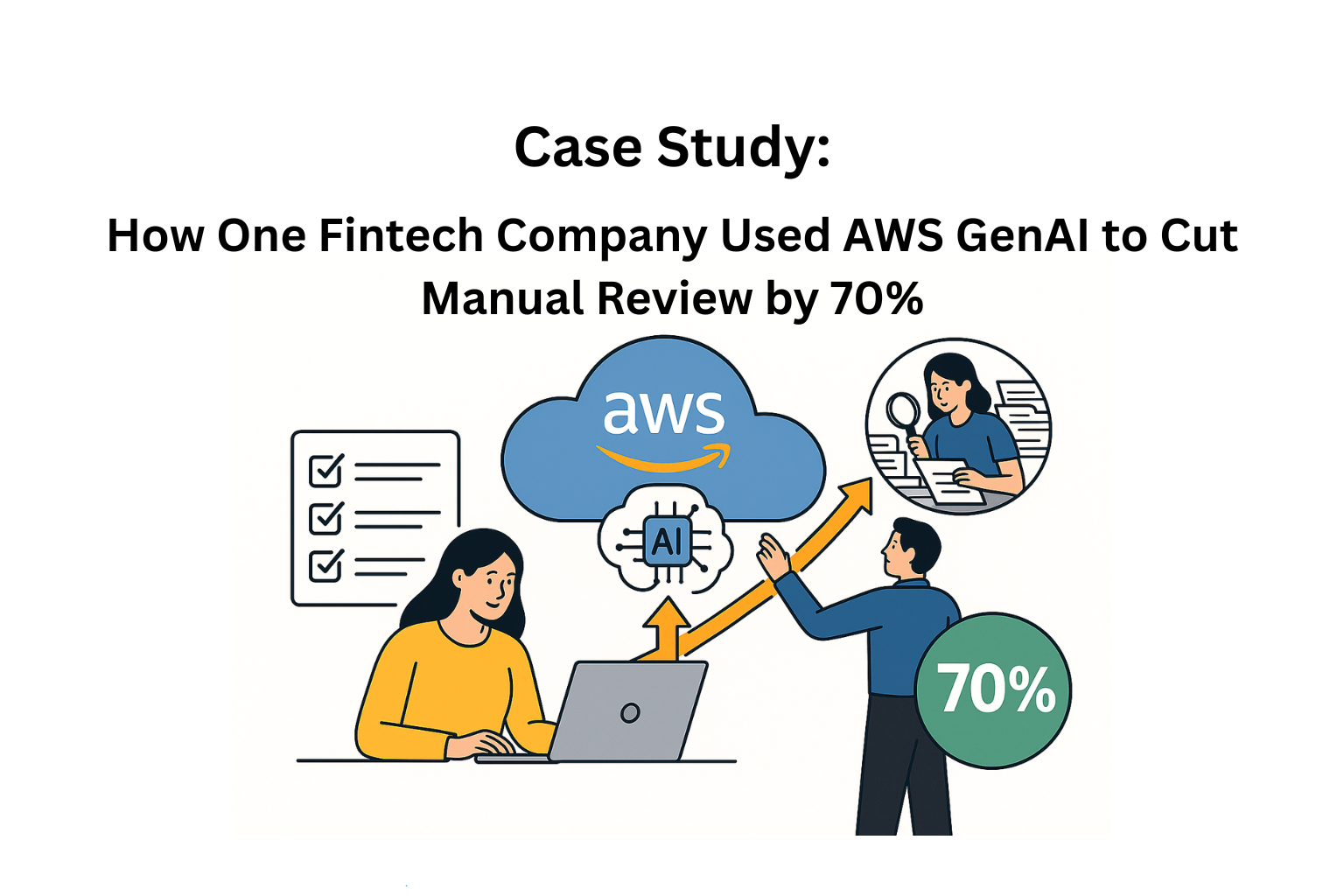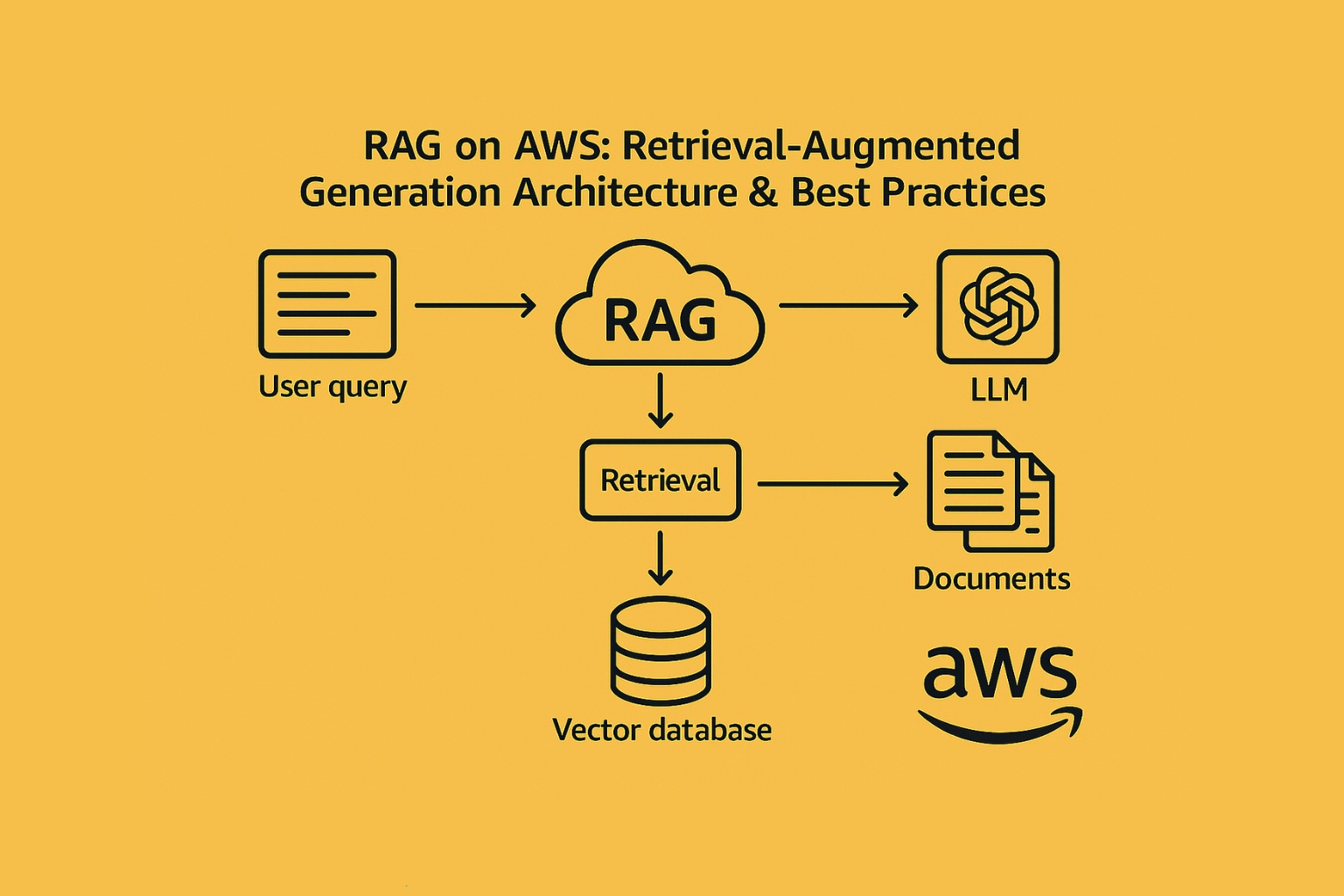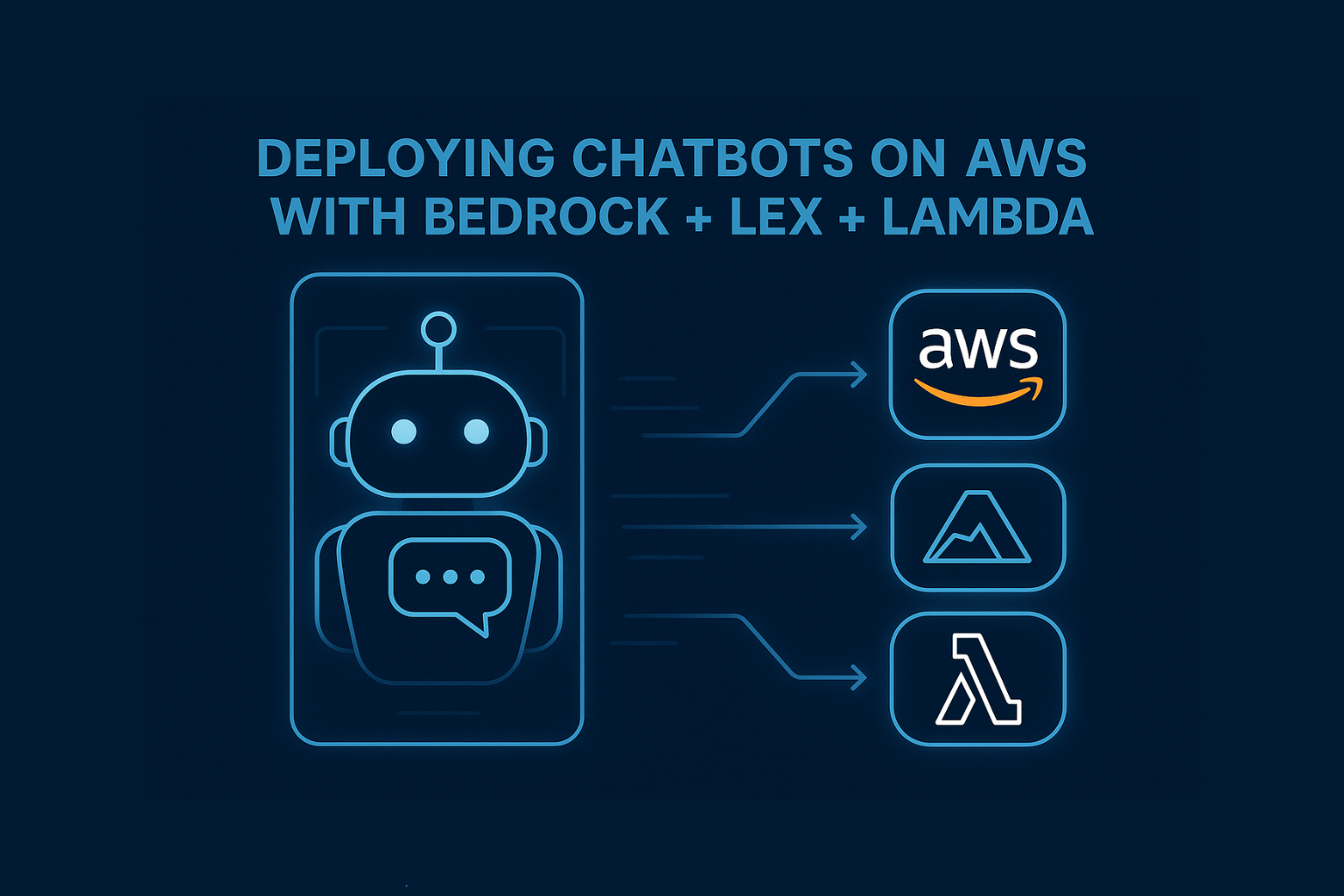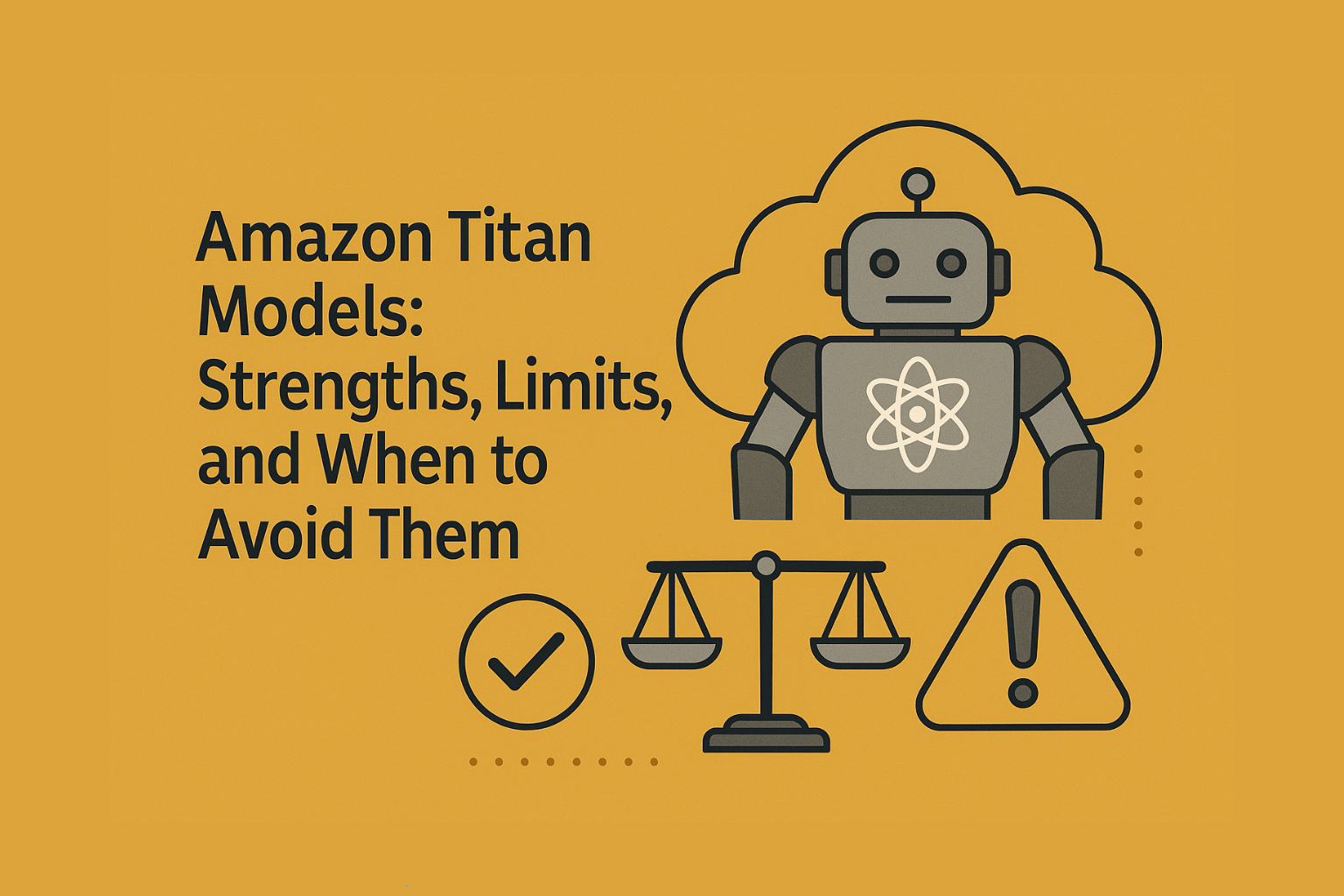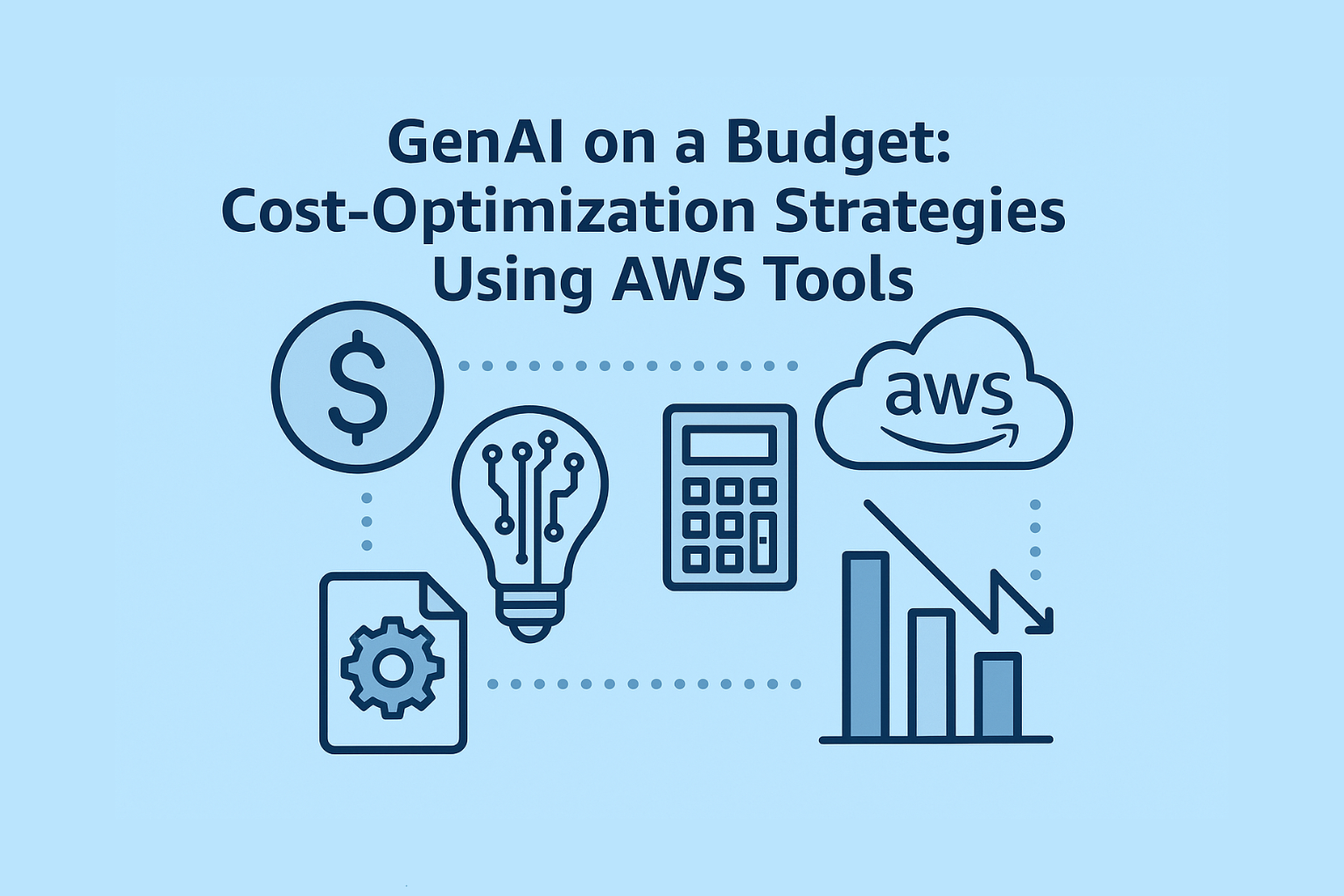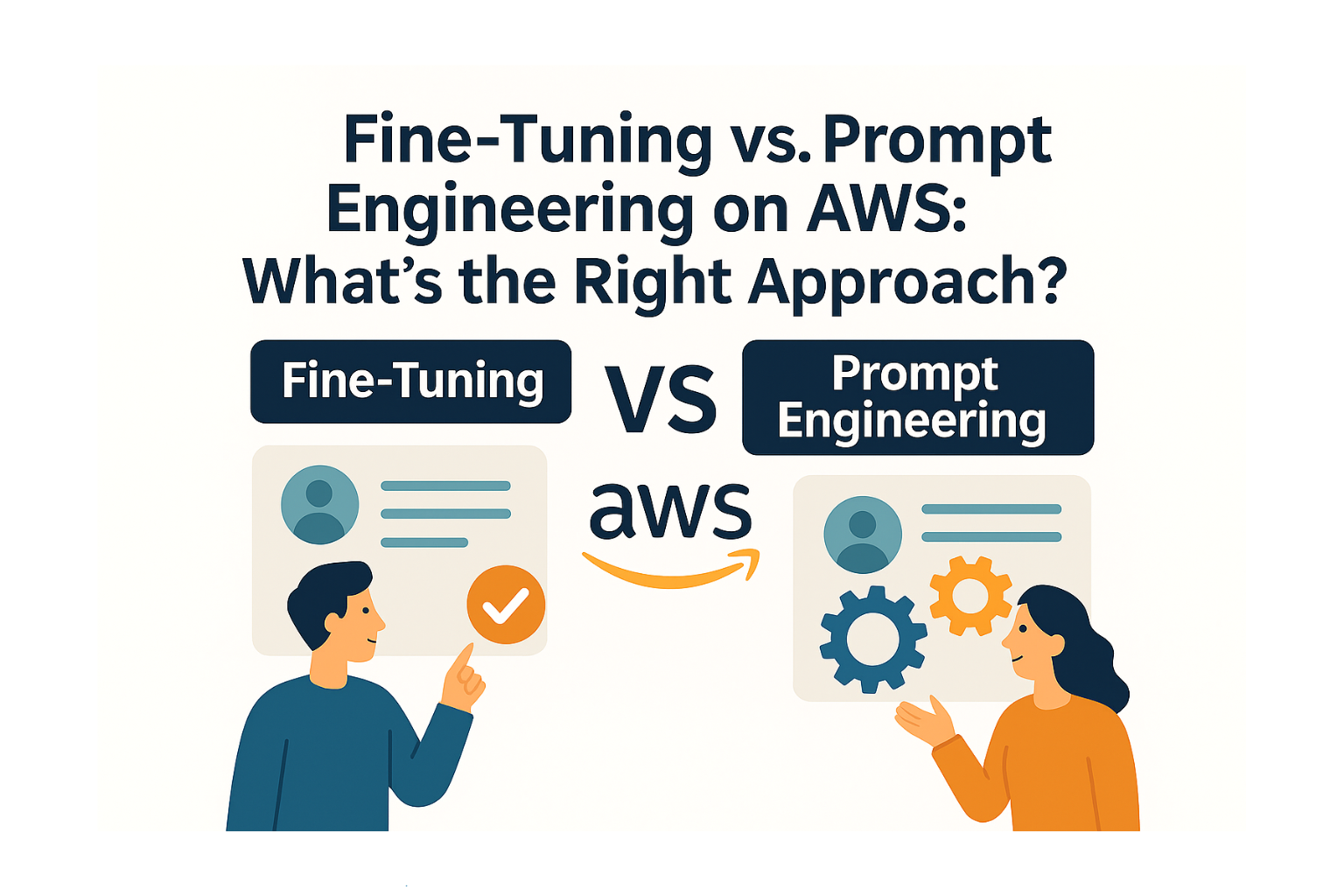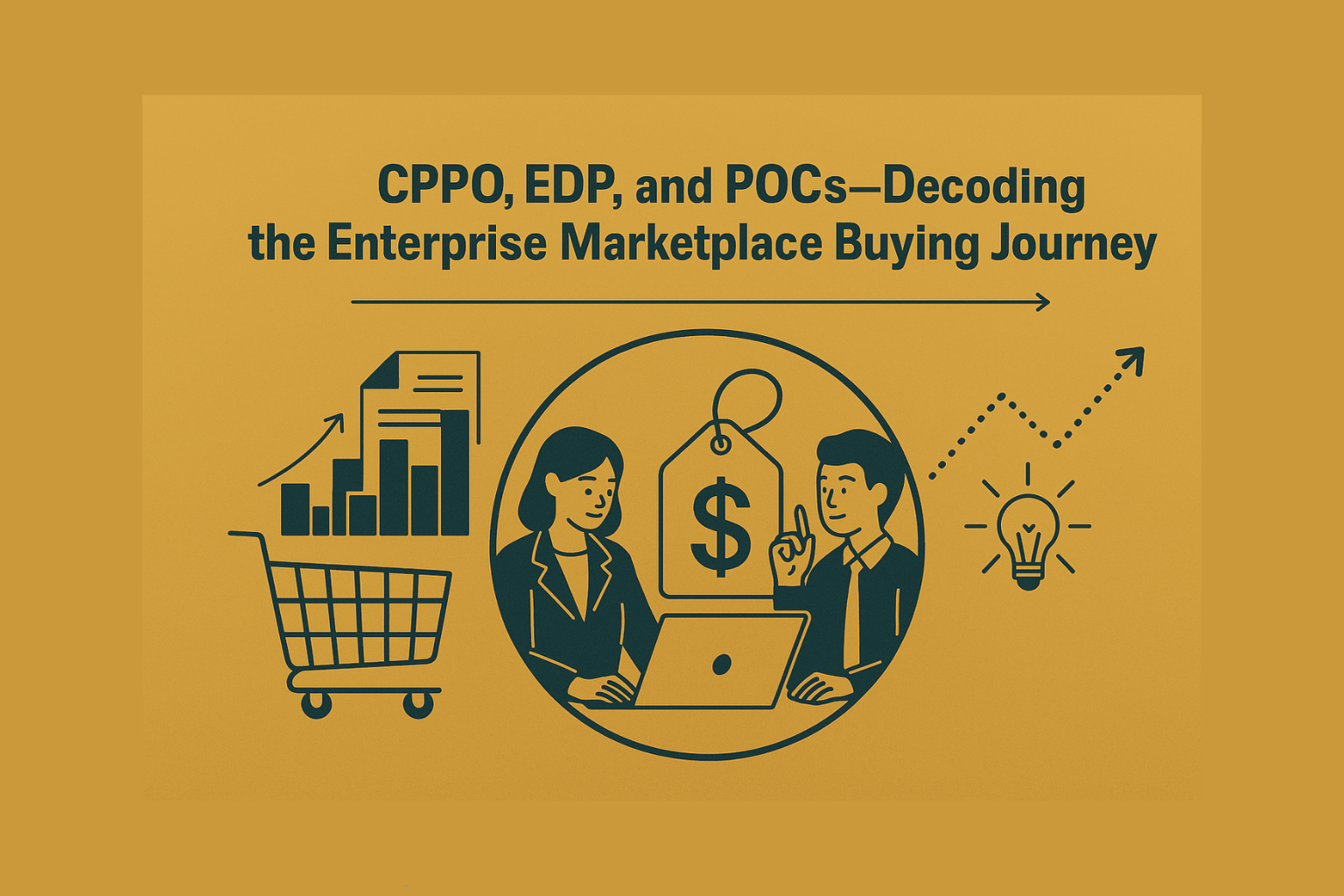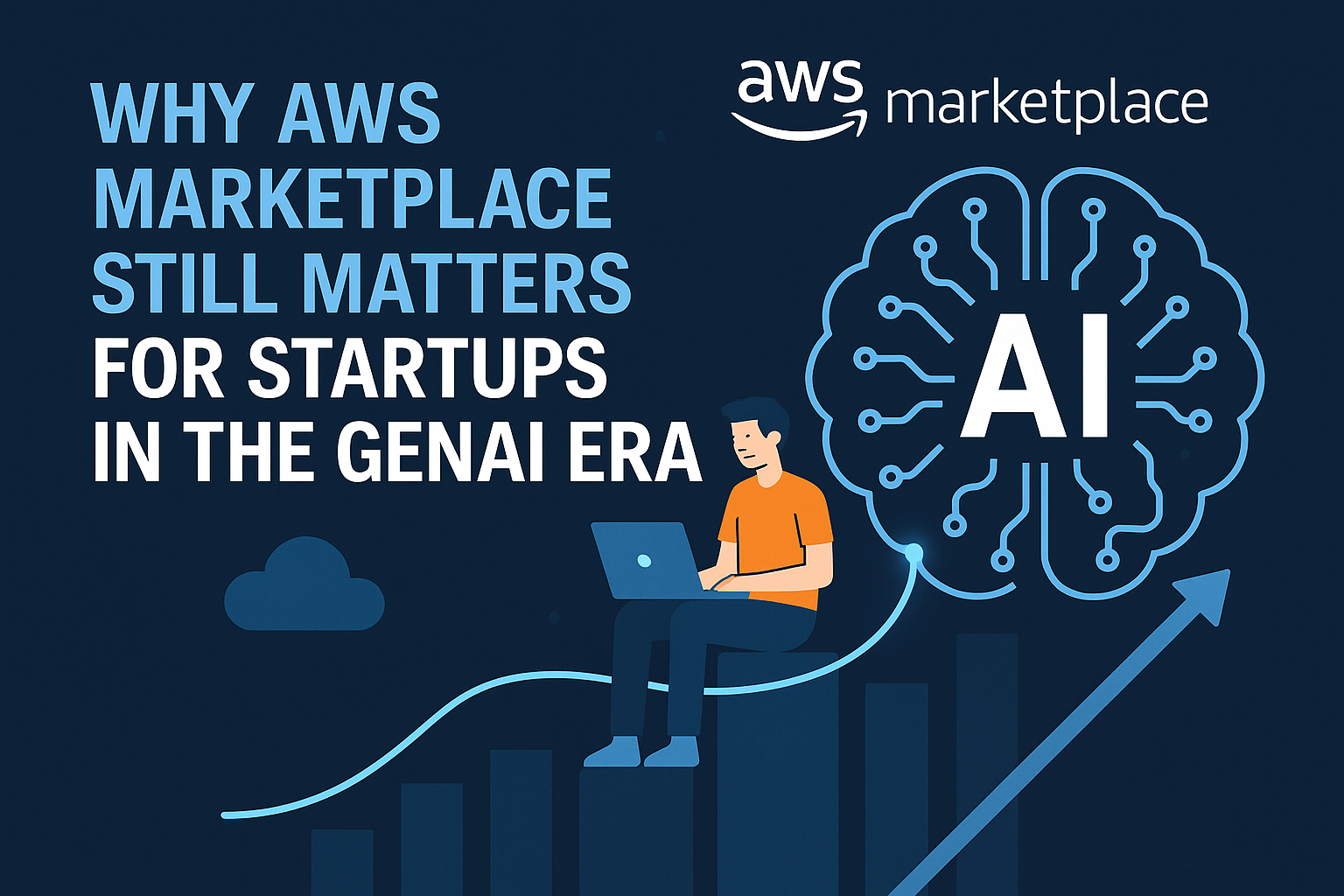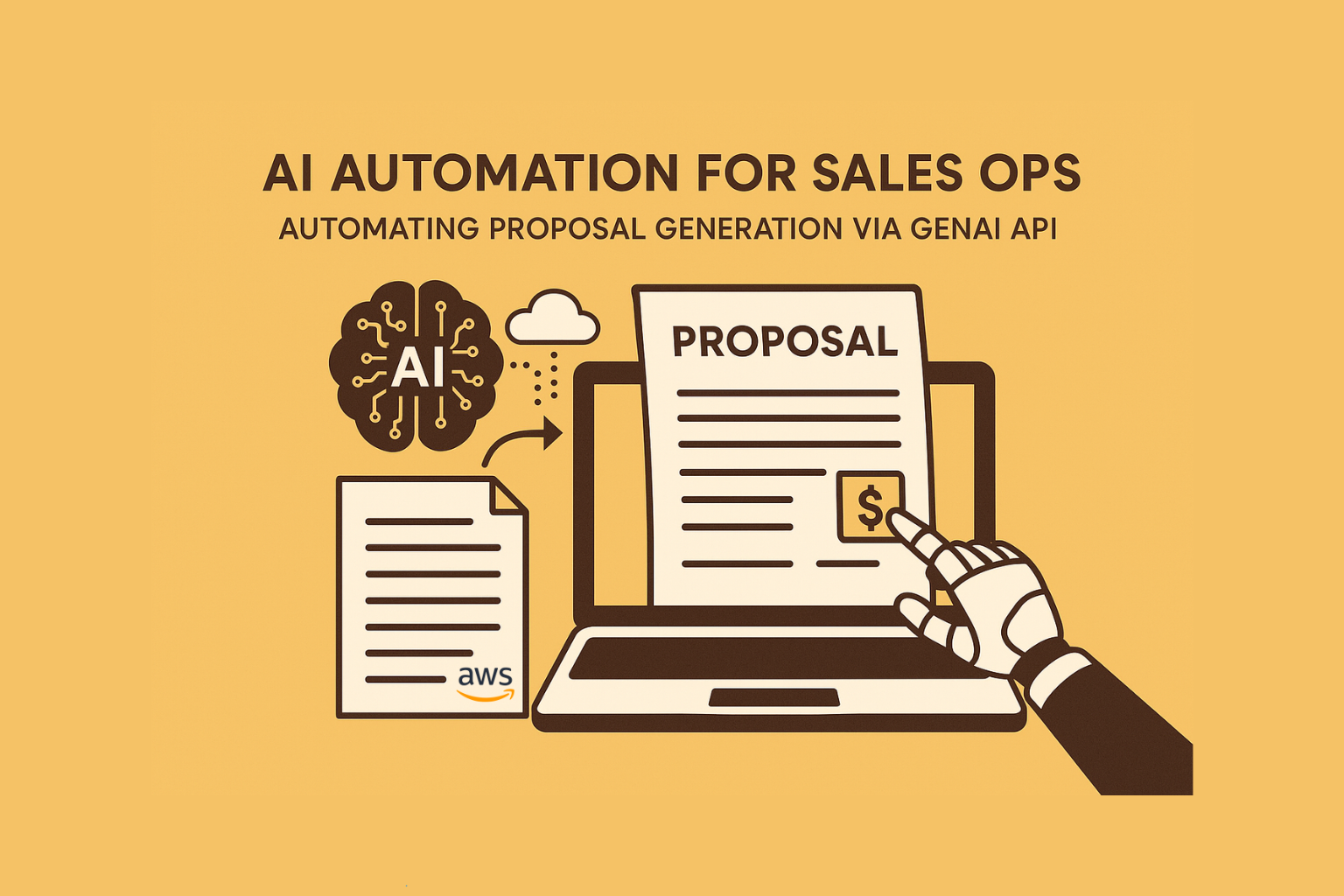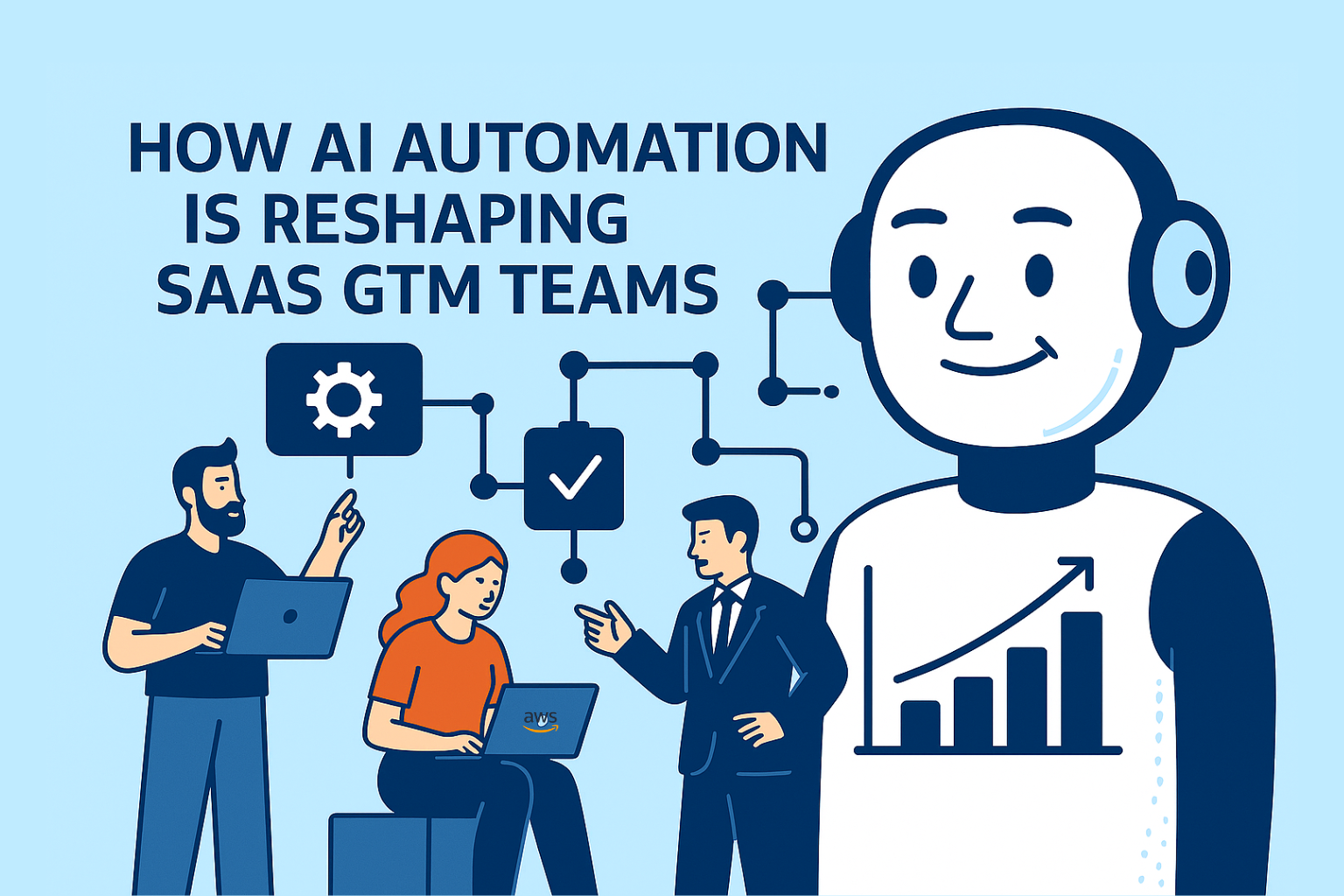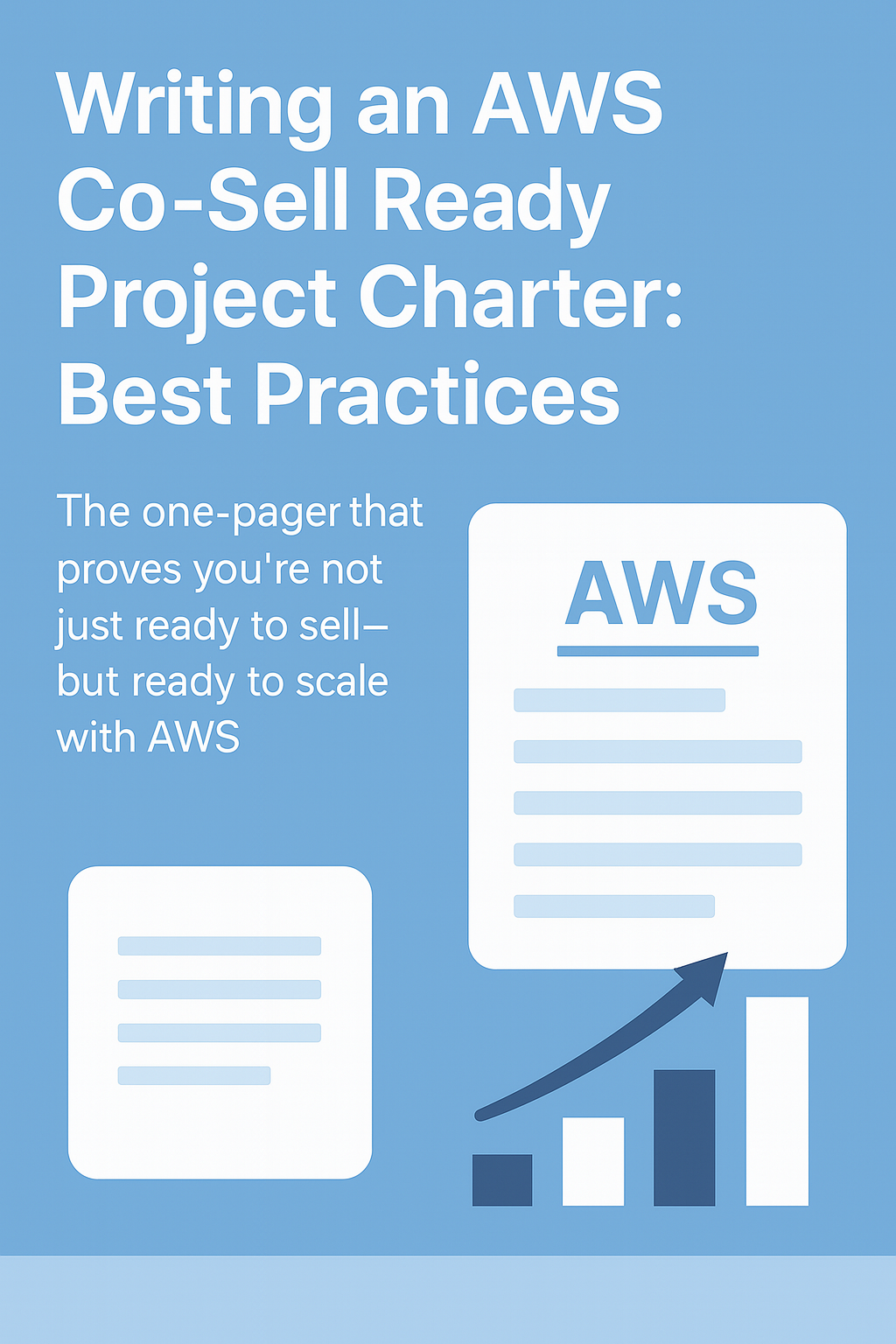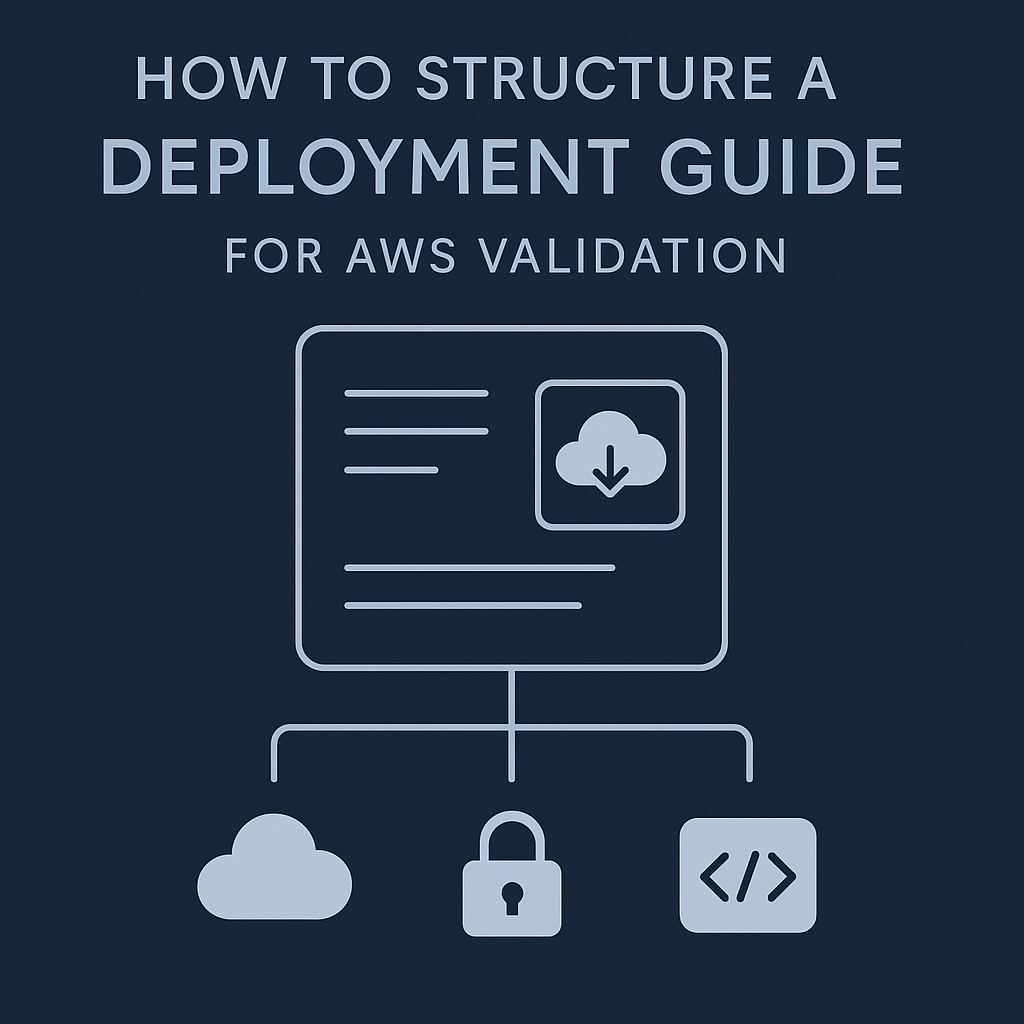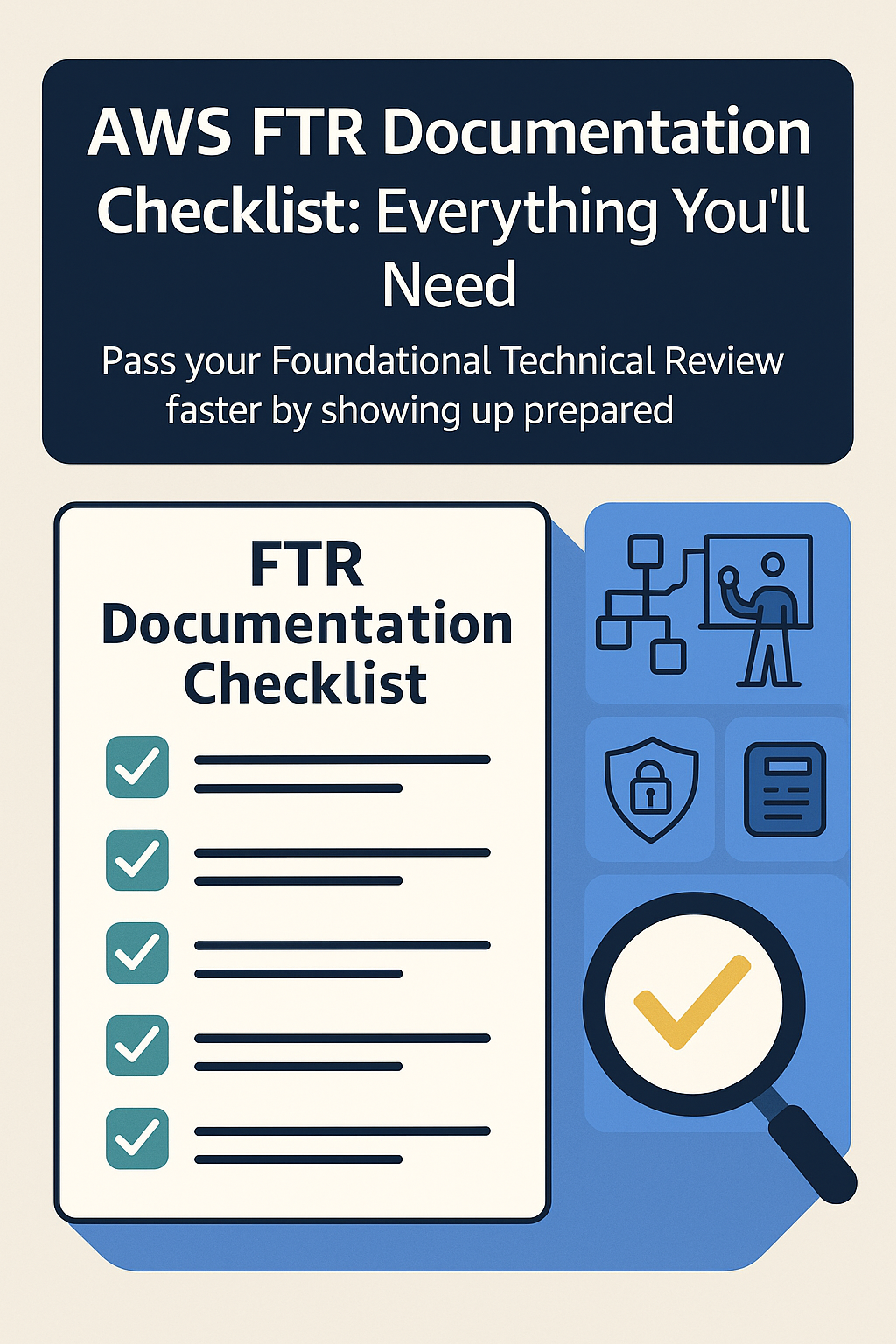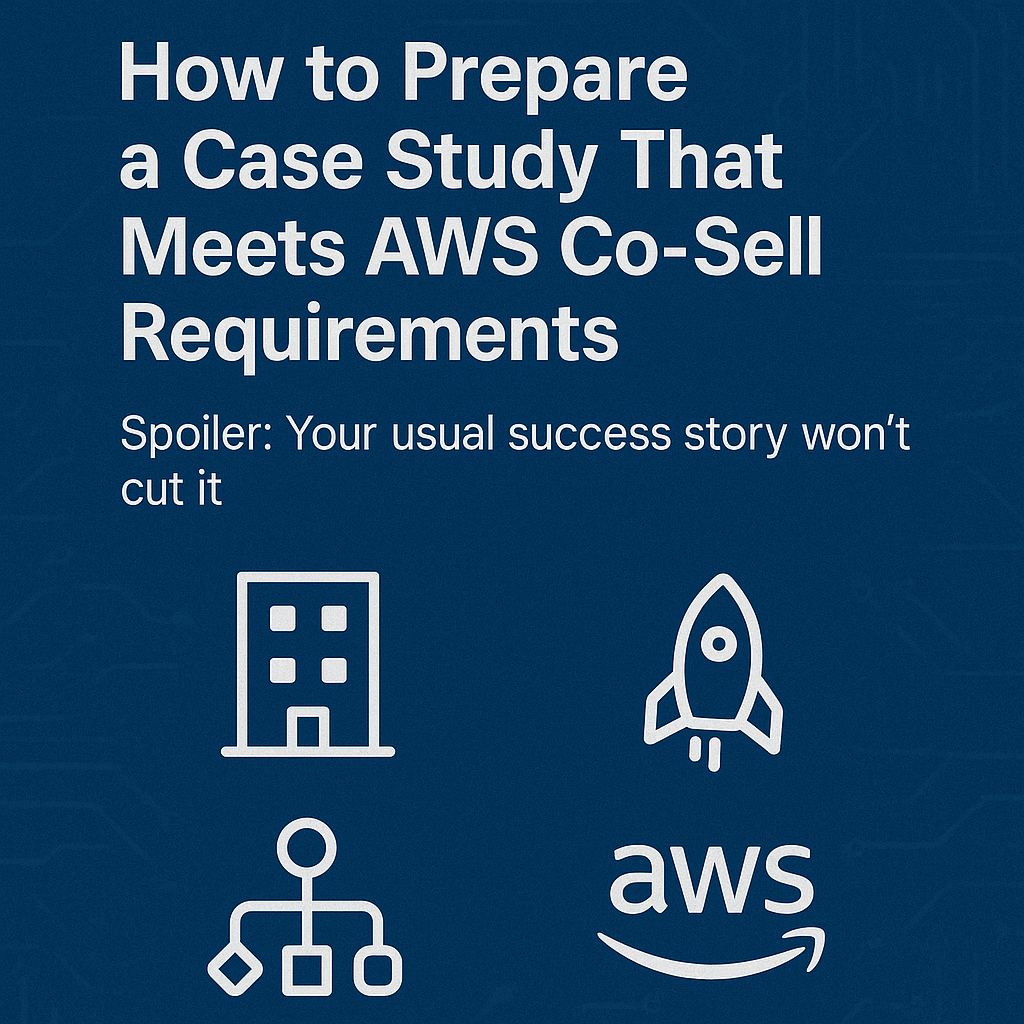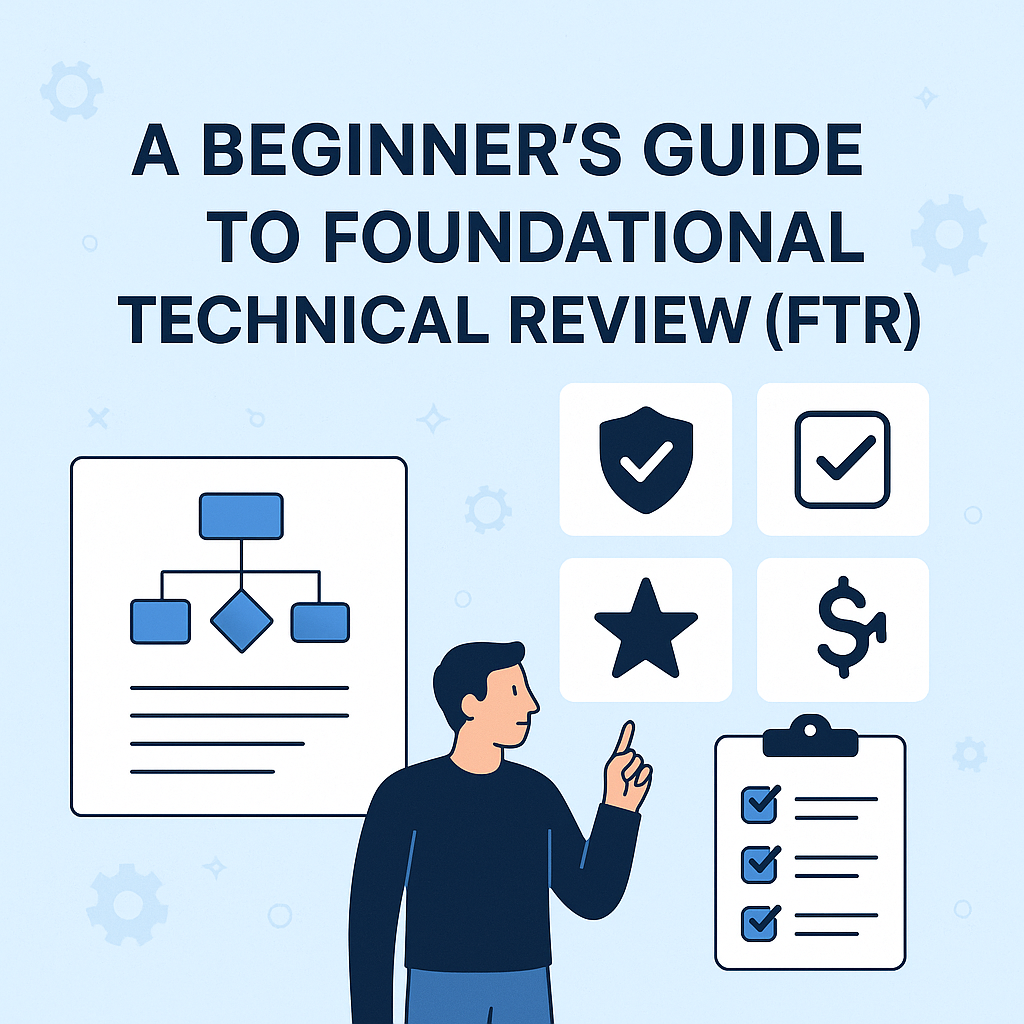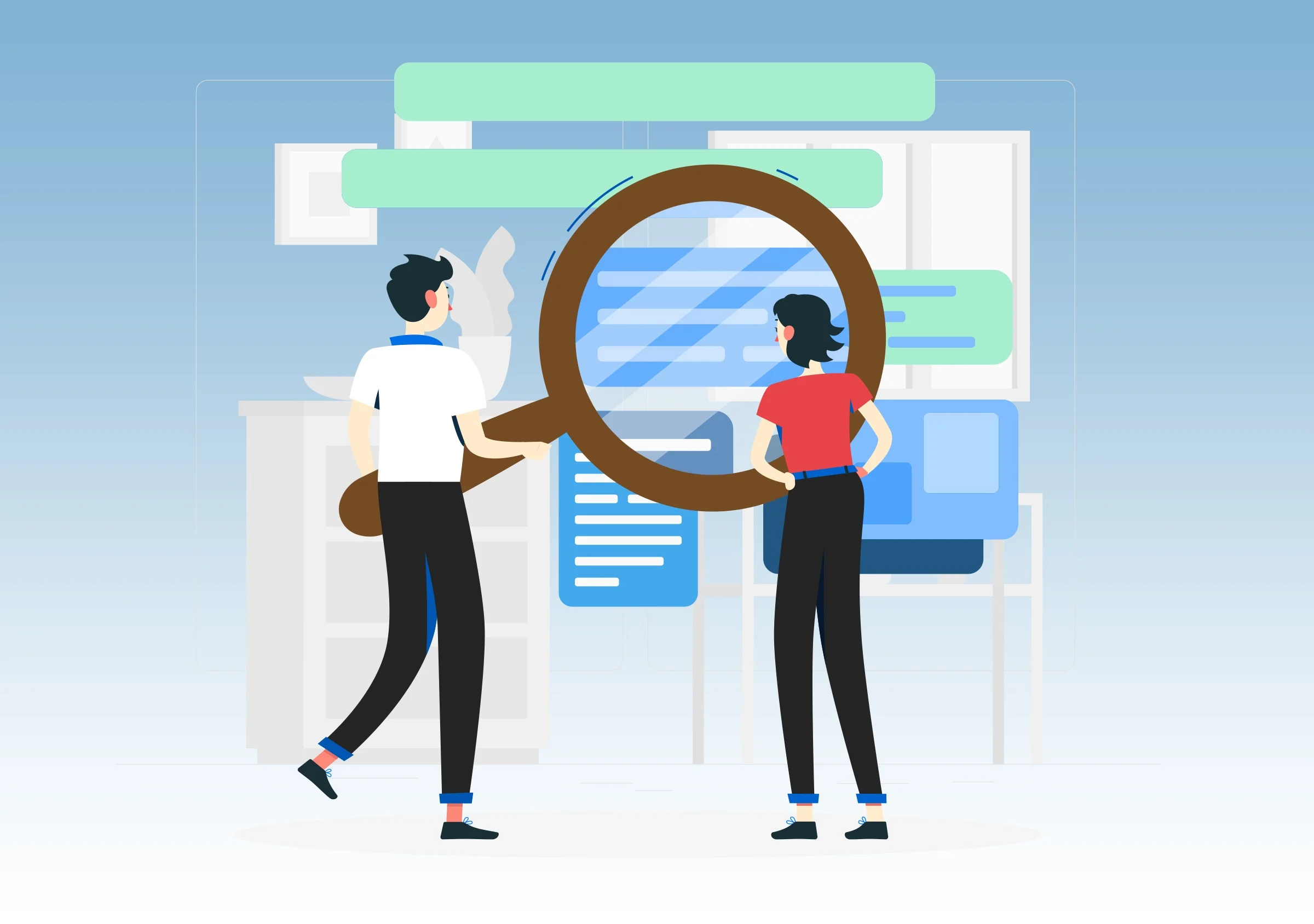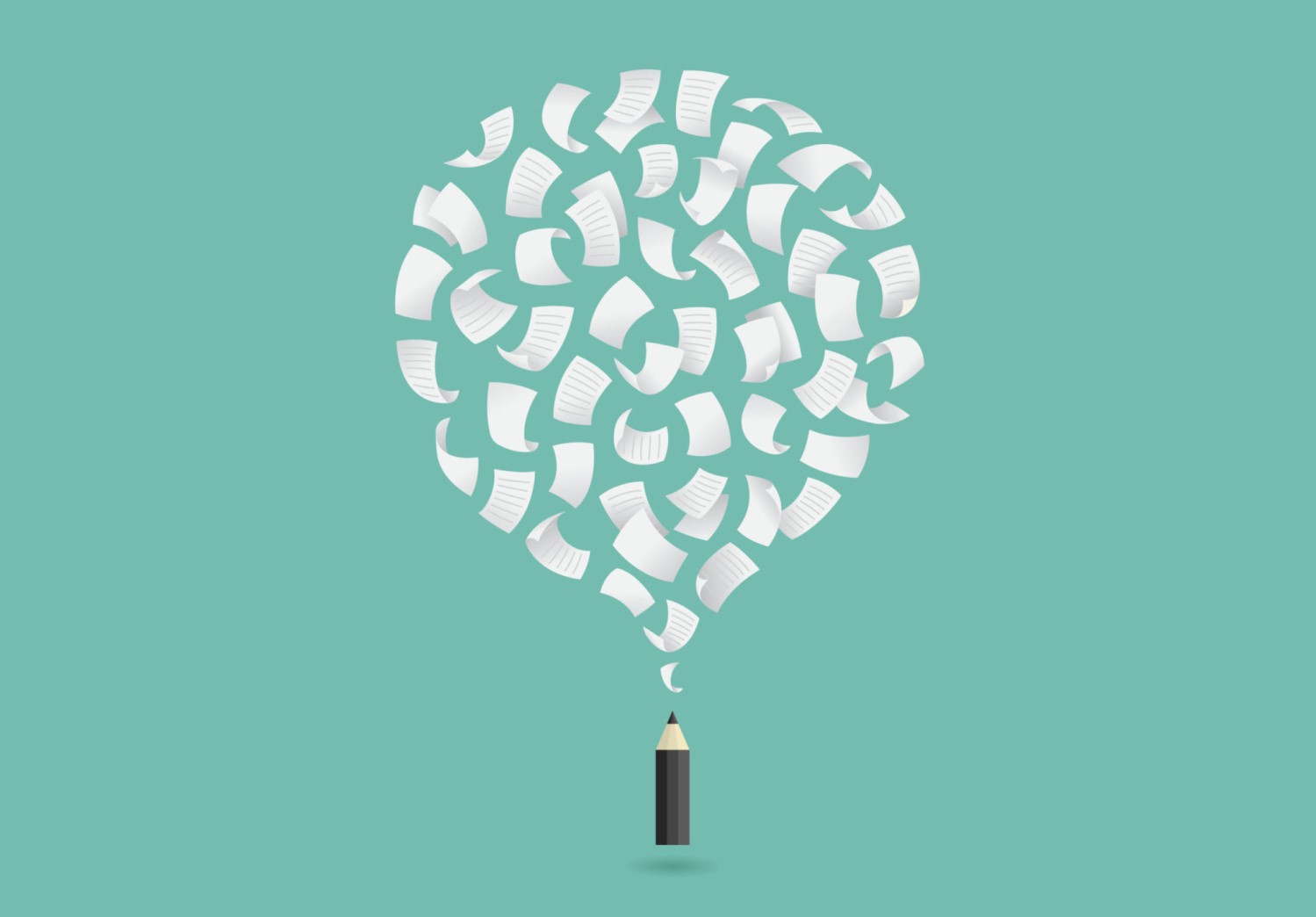It’s not about making it pretty—it’s about making it clear
Introduction
When AWS reviewers ask for your “architecture diagram,” they’re not looking for a poster-worthy visual—they want a technical blueprint that tells a story.
In almost every Foundational Technical Review (FTR), Co-Sell engagement, or AWS Marketplace submission, a weak or vague architecture diagram is one of the top reasons for delays or rejections.
This guide breaks down what AWS expects to see—and how you can create diagrams that speak their language.
What’s the Purpose of the Architecture Diagram?
It should answer the question:
“How does this product actually run on AWS?”
In one visual, it should communicate:
- Your product’s deployment model (SaaS, AMI, container, etc.)
- Which AWS services are used
- How data flows across your system
- Where security boundaries (e.g., IAM, VPCs) exist
- How users/customers interact with it
What AWS Reviewers Expect
Here’s what makes a good architecture diagram reviewer-friendly:
| Element | Why It Matters |
|---|---|
| AWS Service Icons | Reviewers need to identify services instantly—use official AWS icons |
| Data Flow Arrows | Show the movement of data between components (read/write/API calls/etc.) |
| Security Overview | Covers identity, access, data protection, and compliance |
| Security Boundaries | Visually box components in VPCs, subnets, AZs to show network isolation |
| Label Everything | Every box, flow, and icon should be labelled with purpose and function |
| Multi-Tier View (if applicable) | Show presentation, application, and data layers if you’re using them |
| End Users or Clients | Make it clear who is using this solution, and from where (public/private) |
Tip: Treat the diagram like your solution’s landing page—if it’s unclear, the rest of the content gets flagged too.
Common Diagram Mistakes
- Only showing internal infrastructure
→ AWS wants to know how users interact with your system too. - Missing AWS service labels
→ “DB” isn’t enough. Write “Amazon RDS (PostgreSQL)”. - Too high-level or marketing-styled
→ Avoid buzzwords like “Data Engine.” Use real, technical terms. - PDF screenshot of an old deck
→ Create a clean, reviewer-facing version using updated AWS diagramming tools. - No separation between environments
→ Clearly mark prod/staging/dev if they’re part of the design.
Tools to Use
- Lucidchart (with AWS shapes)
- draw.io / diagrams.net (free, lightweight)
- AWS Architecture Icons Set (official AWS resource)
- Whimsical / Excalidraw (if paired with a cleaner export)
Pro tip: Use white or light-gray backgrounds with monochrome AWS icons for a clean reviewer experience.
What a Reviewer Might Ask:
- Is your deployment single-tenant or multi-tenant?
- How is data secured between services?
- Which services are responsible for availability/scaling?
- Can this architecture scale across AZs or regions?
- Where do logs, backups, and failover processes happen?
If your diagram answers these without needing extra explanation—you’re in great shape.
Conclusion
A great architecture diagram isn’t just required—it’s a shortcut to trust.
It shows AWS that:
- You know what you’re doing
- You’ve built your product with best practices in mind
- You’re ready for co-sell, scale, and enterprise-grade customers
Want to see architecture diagrams that actually pass AWS reviews?
Contact us for more details.